zigbee D06 1CH Smart Dimmer Switch Module

Leiðbeiningarhandbók
1CH Zigbee Dimmer Module
Gerð: QS-Zigbee-D02-TRIAC
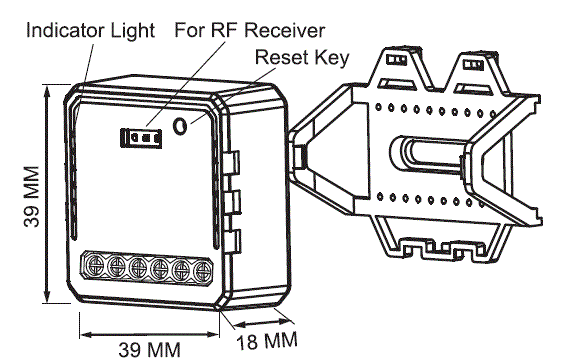
Tæknilýsing
| Vörutegund | 1CH Zigbee dimmer module |
|---|---|
| Voltage | 100-240V AC |
| Hámark hlaða | 200W (LED) |
| Aðgerðartíðni | 2.4-2.484GHz IEEE 802.15.4 |
| Rekstrarhiti. | -10°C – +40°C |
| Bókun | Zigbee 3.0 |
| Rekstrarsvið | ≤ 30m |
| Mál (BxDxH) | 39x39x18 mm |
| IP einkunn | IP20 |
| Ábyrgð | 2 ár |
| Dimmur gerð | Afturbrún |
Innihald pakka
Alþjóðleg alþjóðleg starfsemi Hvenær og hvar sem er
You are,AII-in-one Mobile App
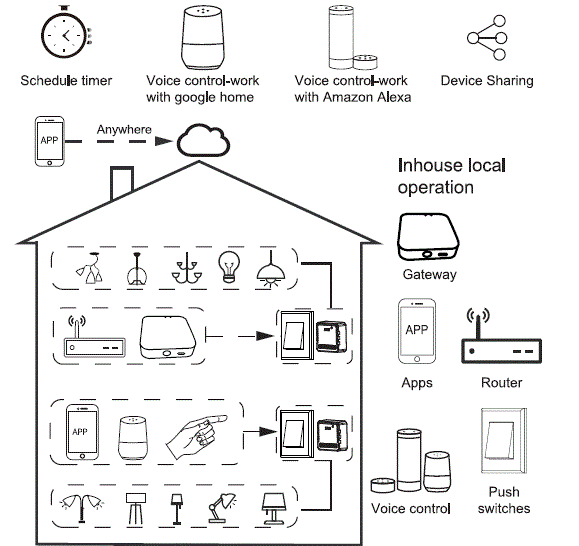
Uppsetning
Viðvaranir
- Uppsetning verður að fara fram af viðurkenndum rafvirkja í samræmi við staðbundnar reglur.
- Geymið tækið þar sem börn ná ekki til.
- Avoid installing the device in damp, humid, or hot environments.
- Ensure the device is away from strong magnetic sources.
- Ekki reyna að taka í sundur, gera við eða breyta tækinu.
- Install the air circuit breaker in front of the switch module.
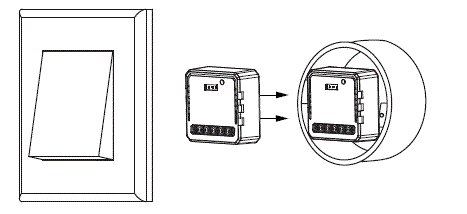
Handvirk hnekking
The switch Dimmer terminal increases the success of manual override function for the end-user to switch on/off, or adjust the light level by push-switch.
- Stutt ýta (<1s): permanent on/off function.
- Langur þrýstingur (>1s): adjust the brightness level.
Athugasemdir:
- Both the adjustment on App and push switch can overwrite each other, the latest adjustment remains in memory.
- App control is synchronized with this manual switch.
- The terminal may be left unconnected if no manual control is required.
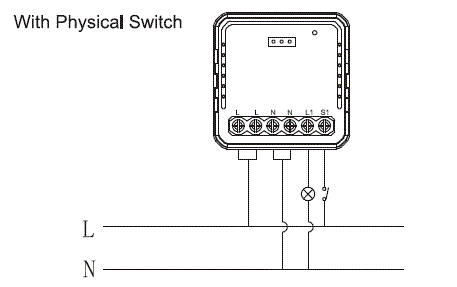
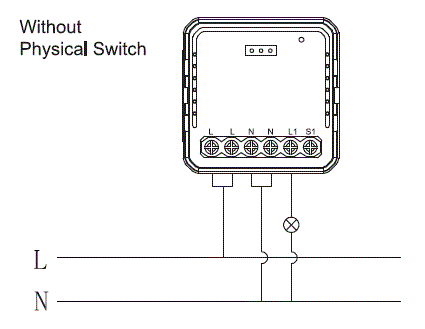
Wiring Instructions and Diagram
- Slökktu á aflgjafanum áður en unnið er að uppsetningu rafmagns.
- Tengdu vír í samræmi við raflögurit.
- Settu eininguna í tengiboxið.
- Kveiktu á aflgjafanum og fylgdu stillingarleiðbeiningum fyrir rofaeiningu.
- Notendahandbók forritsins

- Scan the QR code to download Tuya Smart App, or you can also search keyword “Tuya Smart” at App Store or GooglePlay to download App.
Uppsetningarleiðbeiningar
- Skráðu þig inn eða skráðu reikninginn þinn með farsímanúmeri þínu eða netfangi. Sláðu inn staðfestingarkóðann sem sendur er í farsímann þinn eða pósthólfið og stilltu síðan innskráningarlykilorðið þitt. Smelltu á „Búa til fjölskyldu“ til að komast inn í APP.

- Opnaðu stjórnborð ZigBee gáttarinnar í appinu.
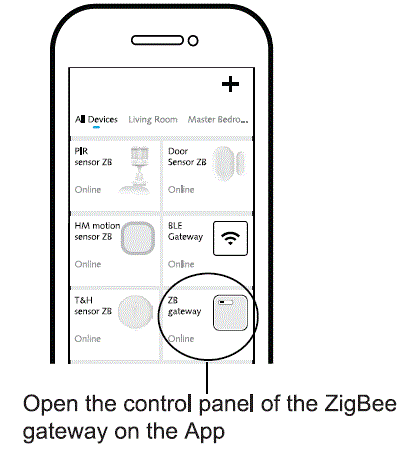
- Before making the reset operation, please make sure the ZigBee Gateway is added and installed to the WiFi network. Ensure that the product is within the range of ZigBee Gateway Network.
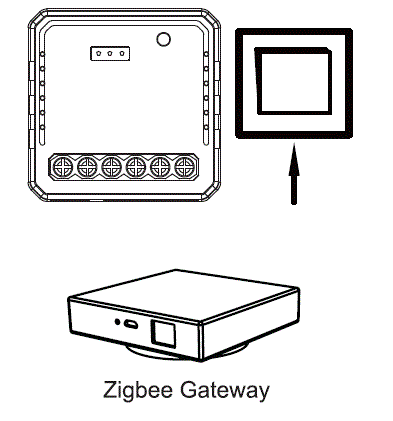
- Turn off the traditional button switch (the one connected to the ZigBee dimmer module). Then press and hold for 10 seconds or more until the lamp connected to the module flash quickly for pairing. (If you wait more than 120 seconds you need to repeat this passage)

- Click “+” (Add sub-devices) to select the suitable product gateway and follow the on-screen instruction for pairing.
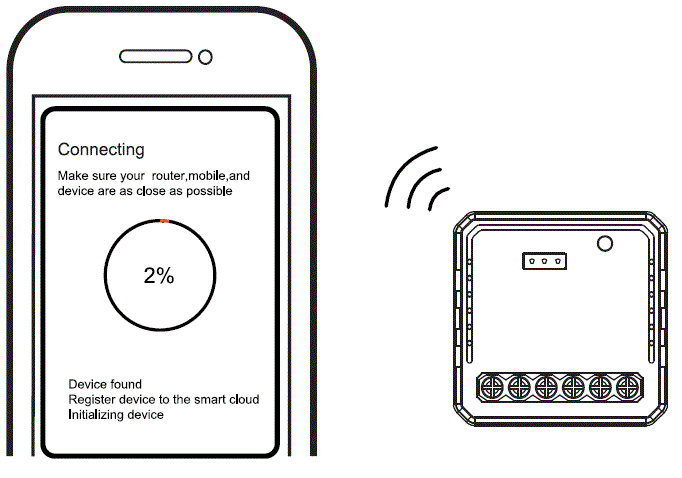
- Tengingin tekur um 10-120 sekúndur að ljúka, allt eftir ástandi netsins.
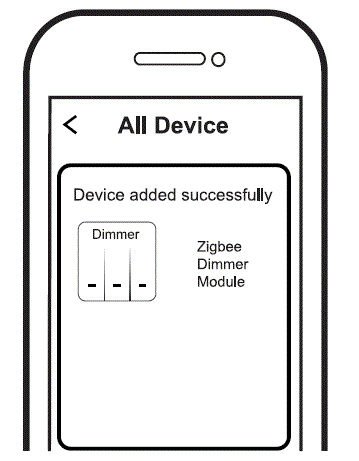
- When pairing is done, the ZigBee Dimmer will be shown on the App.

- Að lokum geturðu stjórnað tækinu í gegnum farsímann þinn.
Kerfiskröfur
- WiFi leið
- ZigBee hlið
- iPhone, iPad (iOS 7.0 eða nýrri)
- Android 4.0 eða nýrri
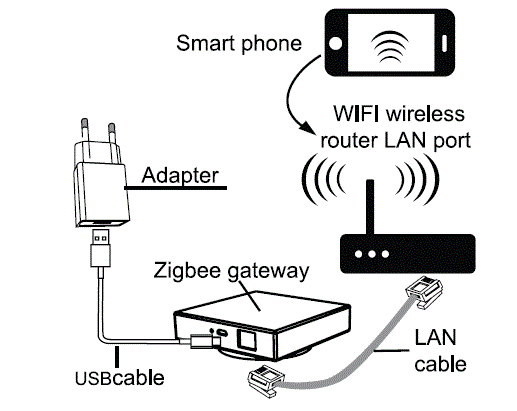
Algengar spurningar
What devices can be connected to the Zigbee dimmer module?
Most dimmable LED lamps, glóandi lamps, or halogen lamps.
What happens if the WiFi signal is poor?
Your connected devices will remain connected to the dimmer module with your manual switch and once WiFi is stable again the device connected to module will connect automatically to your WiFi network.
Hvað ætti ég að gera ef ég breyti WiFi neti eða breyti lykilorði?
Reset the device and reconnect Zigbee dimmer module to the new WiFi network according to the App User Manual.
Hvernig endurstilla ég tækið?
Turn off the traditional button switch (the one connected to the Zigbee dimmer module). Then press and hold for 10 seconds or more until the lamp connected to the module flash quickly for pairing. Press the reset key for about 6 seconds until the lamp connected to the module flash quickly.
Skjöl / auðlindir
 | zigbee D06 1CH Smart Dimmer Switch Module [pdfLeiðbeiningarhandbók S7b70f2dea0d54cebb31e62886d22a2d7L, D06 1CH Smart Dimmer Switch Module, D06, 1CH Smart Dimmer Switch Module, Smart Dimmer Switch Module, Dimmer Switch Module, Switch Module |
