zigbee D06 1CH Smart Dimmer Switch Module

Manual Instruksi
1CH Zigbee Dimmer Module
Model: QS-Zigbee-D02-TRIAC
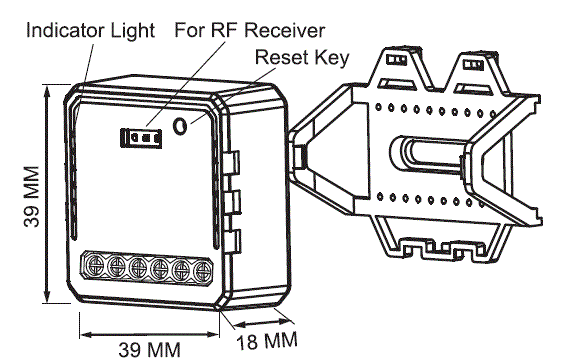
Spesifikasi Teknis
| Tipe produk | 1CH Zigbee dimmer module |
|---|---|
| Jil.tage | 100-240V AC |
| Beban maks. | 200W (LED) |
| Frekuensi operasi | 2.4-2.484GHz IEEE 802.15.4 |
| Suhu operasi | -10°C – +40°C |
| Protokol | Teknologi Zigbee 3.0 |
| Jangkauan operasi | ≤ 30m |
| Redup (PxLxT) | Ukuran 39x39x18 mm |
| Peringkat IP | Tingkat IP20 |
| Jaminan | 2 Tahun |
| Jenis peredupan | Ujung Belakang |
Isi Paket
Operasi internasional global Kapanpun & Dimanapun
You are,AII-in-one Mobile App
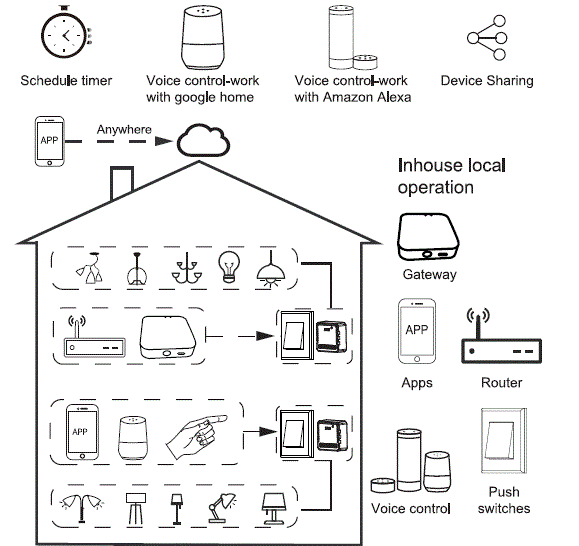
Instalasi
Peringatan
- Pemasangan harus dilakukan oleh teknisi listrik yang memenuhi syarat sesuai dengan peraturan setempat.
- Jauhkan perangkat dari jangkauan anak-anak.
- Avoid installing the device in damp, humid, or hot environments.
- Ensure the device is away from strong magnetic sources.
- Jangan mencoba membongkar, memperbaiki, atau memodifikasi perangkat.
- Pasang pemutus sirkuit udara di depan modul sakelar.
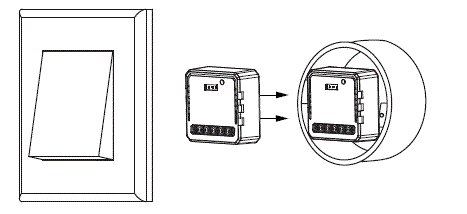
Penggantian Manual
The switch Dimmer terminal increases the success of manual override function for the end-user to switch on/off, or adjust the light level by push-switch.
- Dorong Pendek (<1s): permanent on/off function.
- Dorong panjang (>1s): adjust the brightness level.
Catatan:
- Both the adjustment on App and push switch can overwrite each other, the latest adjustment remains in memory.
- App control is synchronized with this manual switch.
- The terminal may be left unconnected if no manual control is required.
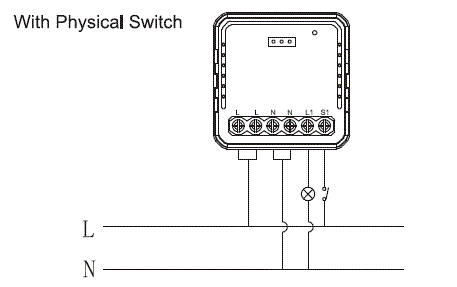
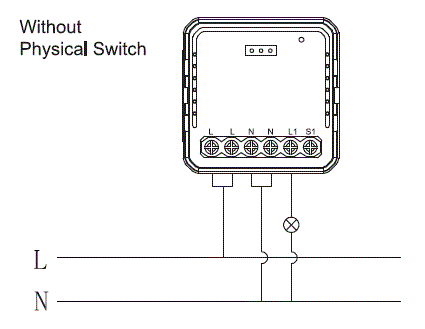
Wiring Instructions and Diagram
- Matikan catu daya sebelum melakukan pekerjaan instalasi listrik.
- Hubungkan kabel sesuai dengan diagram pengkabelan.
- Masukkan modul ke dalam kotak persimpangan.
- Nyalakan catu daya dan ikuti petunjuk konfigurasi modul sakelar.
- Panduan Pengguna Aplikasi

- Scan the QR code to download Tuya Smart App, or you can also search keyword “Tuya Smart” at App Store or GooglePlay to download App.
Petunjuk Pengaturan
- Masuk atau daftarkan akun Anda dengan nomor ponsel atau alamat email Anda. Ketik kode verifikasi yang dikirim ke ponsel atau kotak surat Anda, lalu atur kata sandi login Anda. Klik "Buat Keluarga" untuk masuk ke dalam APLIKASI.

- Buka panel kontrol gateway ZigBee di Aplikasi.
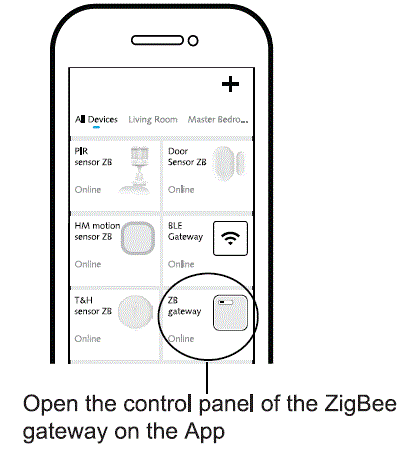
- Before making the reset operation, please make sure the ZigBee Gateway is added and installed to the WiFi network. Ensure that the product is within the range of ZigBee Gateway Network.
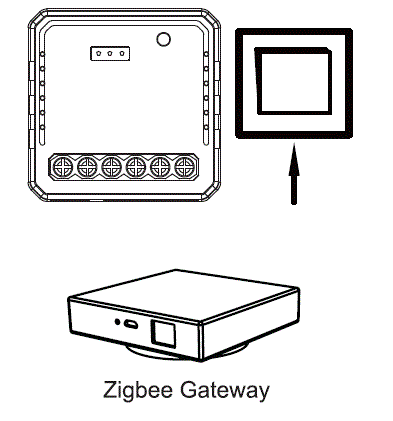
- Turn off the traditional button switch (the one connected to the ZigBee dimmer module). Then press and hold for 10 seconds or more until the lamp connected to the module flash quickly for pairing. (If you wait more than 120 seconds you need to repeat this passage)

- Click “+” (Add sub-devices) to select the suitable product gateway and follow the on-screen instruction for pairing.
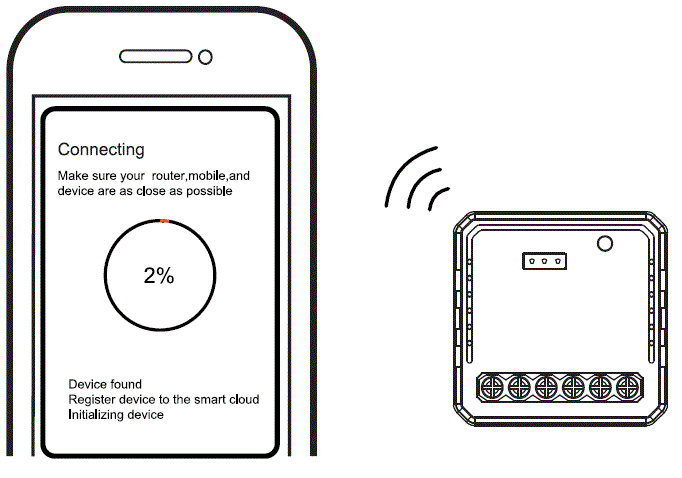
- Penyambungan akan memakan waktu sekitar 10-120 detik untuk diselesaikan tergantung pada kondisi jaringan Anda.
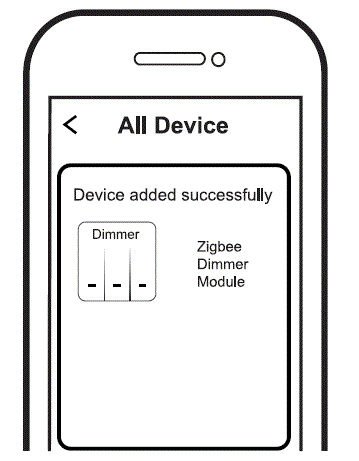
- When pairing is done, the ZigBee Dimmer will be shown on the App.

- Terakhir, Anda dapat mengontrol perangkat melalui ponsel Anda.
Persyaratan Sistem
- Router WiFi
- Gerbang ZigBee
- iPhone, iPad (iOS 7.0 atau lebih tinggi)
- Android 4.0 atau lebih tinggi
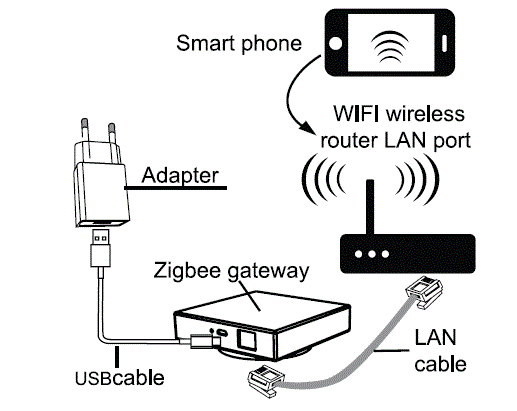
Tanya Jawab Umum
-
What devices can be connected to the Zigbee dimmer module?
Most dimmable LED lamps, pijar lamps, or halogen lamps.
What happens if the WiFi signal is poor?
Your connected devices will remain connected to the dimmer module with your manual switch and once WiFi is stable again the device connected to module will connect automatically to your WiFi network.
Apa yang harus saya lakukan jika saya mengubah jaringan WiFi atau mengubah kata sandi?
Reset the device and reconnect Zigbee dimmer module to the new WiFi network according to the App User Manual.
Bagaimana cara mengatur ulang perangkat?
Turn off the traditional button switch (the one connected to the Zigbee dimmer module). Then press and hold for 10 seconds or more until the lamp connected to the module flash quickly for pairing. Press the reset key for about 6 seconds until the lamp connected to the module flash quickly.
Dokumen / Sumber Daya
 |
zigbee D06 1CH Smart Dimmer Switch Module [Bahasa Indonesia:] Panduan Instruksi S7b70f2dea0d54cebb31e62886d22a2d7L, D06 1CH Smart Dimmer Switch Module, D06, 1CH Smart Dimmer Switch Module, Smart Dimmer Switch Module, Dimmer Switch Module, Switch Module |
