zigbee D06 1CH Smart Dimmer Switch Module

Manwal sa Instruksyon
1CH Zigbee Dimmer Module
Modelo: QS-Zigbee-D02-TRIAC
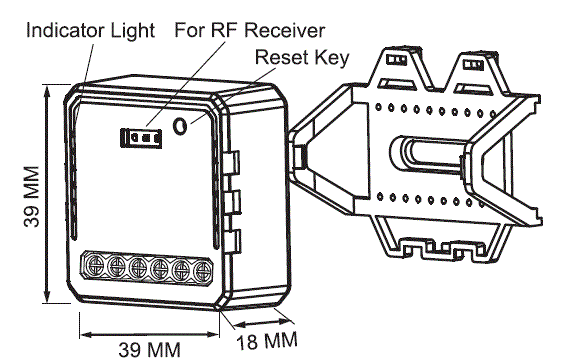
Teknikal nga Detalye
| matang sa produkto | 1CH Zigbee dimmer module |
|---|---|
| Voltage | 100-240V AC |
| Max. load | 200W (LED) |
| Kadaghanon sa operasyon | 2.4-2.484GHz IEEE 802.15.4 |
| Temp sa operasyon. | -10°C – +40°C |
| Protokol | Zigbee 3.0 |
| Sakup sa operasyon | ≤ 30m |
| Dims (WxDxH) | 39x39x18 mm |
| rating sa IP | IP20 |
| Garantiya | 2 ka tuig |
| Tipo sa dimming | Trailing Edge |
Sulod sa Pakete
Global internasyonal nga operasyon Bisan kanus-a ug Bisan asa
You are,AII-in-one Mobile App
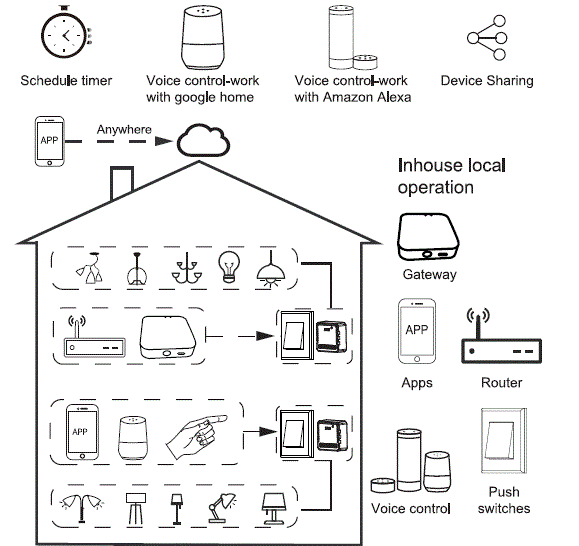
Pag-instalar
Mga pasidaan
- Ang pag-instalar kinahanglan ipatuman sa usa ka kwalipikado nga elektrisyano pinauyon sa lokal nga mga regulasyon.
- Itago ang device nga dili maabot sa mga bata.
- Avoid installing the device in damp, humid, or hot environments.
- Ensure the device is away from strong magnetic sources.
- Ayaw pagsulay sa pag-disassemble, pag-ayo, o pag-usab sa aparato.
- Install the air circuit breaker in front of the switch module.
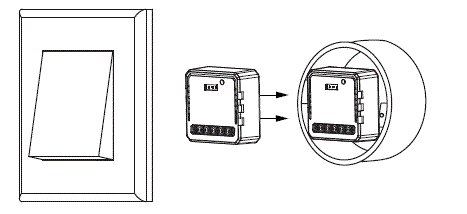
Manwal nga Override
The switch Dimmer terminal increases the success of manual override function for the end-user to switch on/off, or adjust the light level by push-switch.
- Mubo nga Push (<1s): permanent on/off function.
- Taas nga Push (>1s): adjust the brightness level.
Mubo nga sulat:
- Both the adjustment on App and push switch can overwrite each other, the latest adjustment remains in memory.
- App control is synchronized with this manual switch.
- The terminal may be left unconnected if no manual control is required.
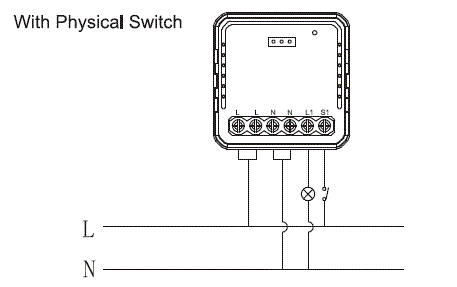
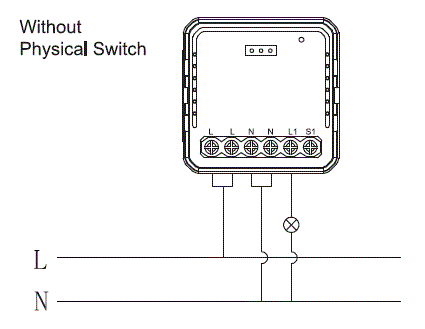
Wiring Instructions and Diagram
- Patya ang suplay sa kuryente sa wala pa buhata ang bisan unsang buluhaton sa pag-instalar sa elektrisidad.
- Ikonektar ang mga alambre sumala sa diagram sa mga kable.
- Isulud ang module sa junction box.
- I-on ang power supply ug sunda ang switch module configuration instructions.
- Manwal sa Gumagamit sa App

- Scan the QR code to download Tuya Smart App, or you can also search keyword “Tuya Smart” at App Store or GooglePlay to download App.
Mga Instruksyon sa Pag-setup
- Pag-log in o pagrehistro sa imong account gamit ang imong mobile number o e-mail address. Pag-type sa verification code nga gipadala sa imong mobile o mail box, dayon itakda ang imong password sa pag-login. Pag-klik sa "Paghimo Pamilya" aron makasulod sa APP.

- Ablihi ang control panel sa ZigBee gateway sa App.
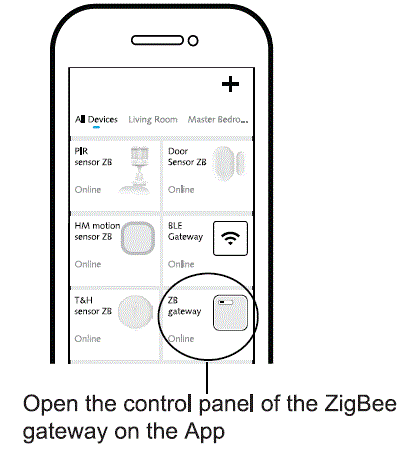
- Before making the reset operation, please make sure the ZigBee Gateway is added and installed to the WiFi network. Ensure that the product is within the range of ZigBee Gateway Network.
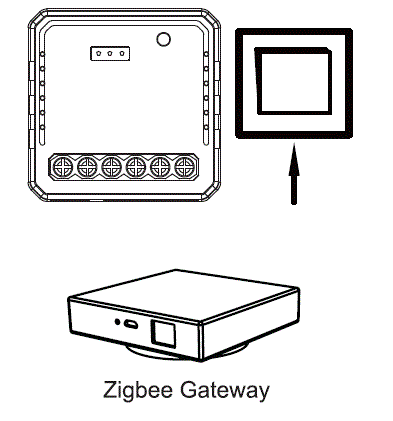
- Turn off the traditional button switch (the one connected to the ZigBee dimmer module). Then press and hold for 10 seconds or more until the lamp connected to the module flash quickly for pairing. (If you wait more than 120 seconds you need to repeat this passage)

- Click “+” (Add sub-devices) to select the suitable product gateway and follow the on-screen instruction for pairing.
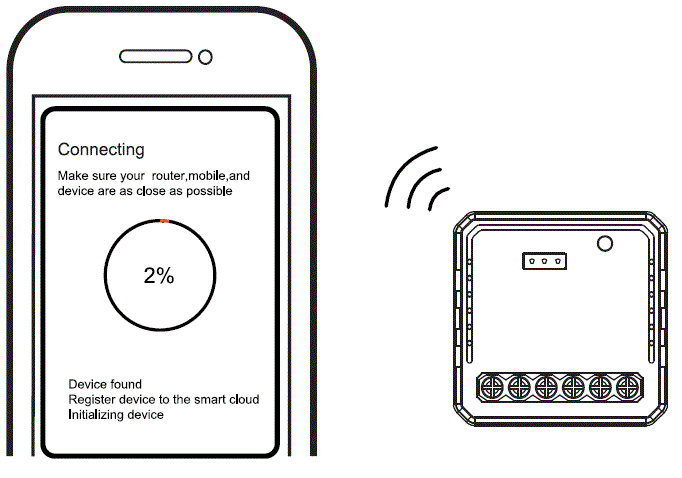
- Ang pagkonektar og mga 10-120 segundo aron mahuman depende sa imong kahimtang sa network.
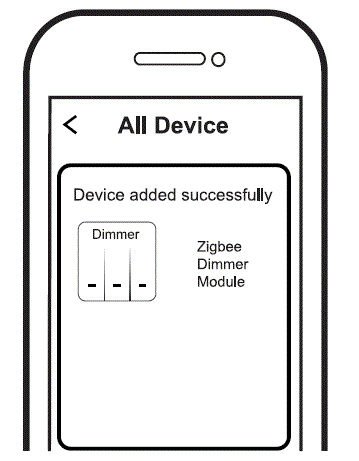
- When pairing is done, the ZigBee Dimmer will be shown on the App.

- Sa katapusan, mahimo nimong makontrol ang aparato pinaagi sa imong mobile phone.
Mga Kinahanglanon sa Sistema
- WiFi Ruta
- ZigBee ganghaan
- iPhone, iPad (iOS 7.0 o mas taas)
- Android 4.0 o mas taas pa
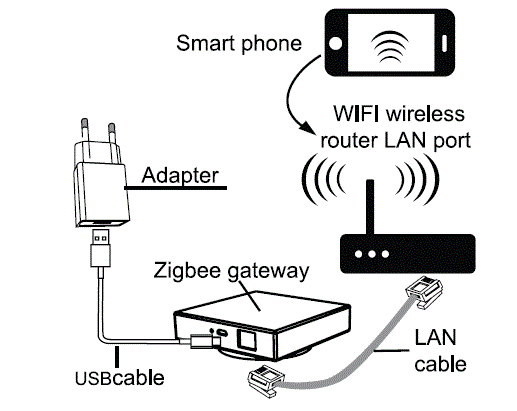
FAQ
-
What devices can be connected to the Zigbee dimmer module?
Most dimmable LED lamps, incandescent lamps, or halogen lamps.
What happens if the WiFi signal is poor?
Your connected devices will remain connected to the dimmer module with your manual switch and once WiFi is stable again the device connected to module will connect automatically to your WiFi network.
Unsa ang akong buhaton kung akong usbon ang WiFi network o usbon ang password?
Reset the device and reconnect Zigbee dimmer module to the new WiFi network according to the App User Manual.
Unsaon nako pag-reset ang device?
Turn off the traditional button switch (the one connected to the Zigbee dimmer module). Then press and hold for 10 seconds or more until the lamp connected to the module flash quickly for pairing. Press the reset key for about 6 seconds until the lamp connected to the module flash quickly.
Mga Dokumento / Mga Kapanguhaan
 |
zigbee D06 1CH Smart Dimmer Switch Module [pdf] Manwal sa Instruksyon S7b70f2dea0d54cebb31e62886d22a2d7L, D06 1CH Smart Dimmer Switch Module, D06, 1CH Smart Dimmer Switch Module, Smart Dimmer Switch Module, Dimmer Switch Module, Switch Module |
