Modulu di interruttore dimmer intelligente zigbee D06 1CH

Manuale d'istruzzioni
1CH Zigbee Dimmer Module
Mudellu: QS-Zigbee-D02-TRIAC
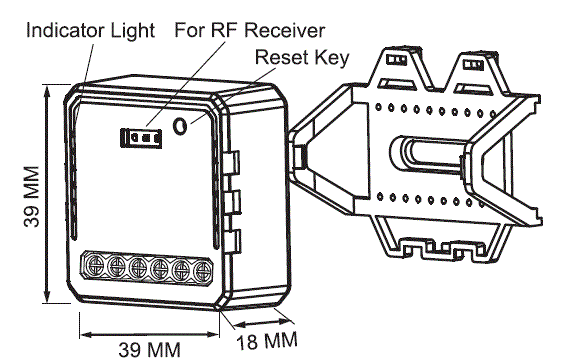
Specificazioni tecniche
| Tipu di pruduttu | 1CH Zigbee dimmer module |
|---|---|
| Voltage | 100-240 V AC |
| Max. carica | 200 W (LED) |
| Frequenza di u funziunamentu | 2.4-2.484GHz IEEE 802.15.4 |
| Tempu di funziunamentu. | -10 ° C - + 40 ° C |
| Protocolu | Zigbee 3.0 |
| Gamma di operazione | ≤ 30 m |
| Dims (LxPxH) | 39x39x18 mm |
| Classificazione IP | IP20 |
| Garanzia | 2 anni |
| Tipu di dimming | Bordu di fughje |
Cuntenutu di u pacchettu
Operazione internaziunale glubale Sempre è induve
You are,AII-in-one Mobile App
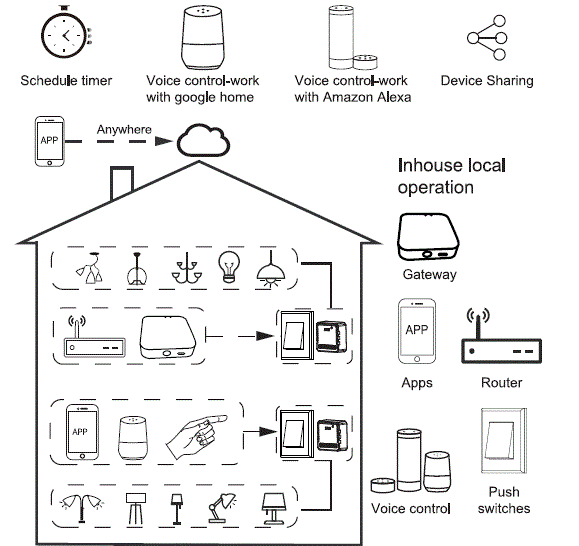
Installazione
Avvertimenti
- L'installazione deve esse effettuata da un elettricista qualificatu in cunfurmità cù i regolamenti lucali.
- Mantene u dispusitivu fora di a portata di i zitelli.
- Avoid installing the device in damp, humid, or hot environments.
- Ensure the device is away from strong magnetic sources.
- Ùn pruvate micca di disassemble, riparà o mudificà u dispusitivu.
- Installate l'interruttore automaticu di l'aria davanti à u modulu di l'interruttore.
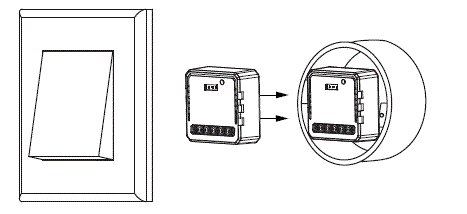
Override manuale
The switch Dimmer terminal increases the success of manual override function for the end-user to switch on/off, or adjust the light level by push-switch.
- Spinta corta (<1s): permanent on/off function.
- Longa spinta (>1s): adjust the brightness level.
Note:
- Both the adjustment on App and push switch can overwrite each other, the latest adjustment remains in memory.
- App control is synchronized with this manual switch.
- The terminal may be left unconnected if no manual control is required.
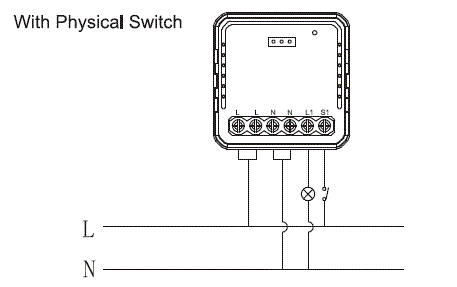
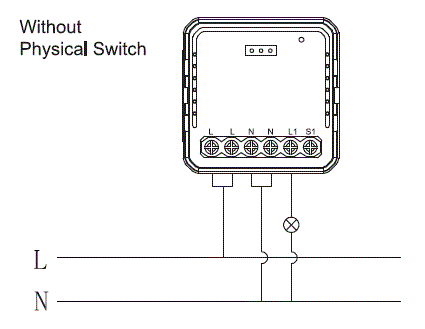
Wiring Instructions and Diagram
- Spegni l'alimentazione elettrica prima di fà qualsiasi travagliu d'installazione elettrica.
- Cunnette i fili secondu u schema di fili.
- Inserite u modulu in a scatula di cunnessione.
- Accende l'alimentazione è seguite l'istruzzioni di cunfigurazione di u modulu di l'interruttore.
- Manuale d'uso di l'app

- Scan the QR code to download Tuya Smart App, or you can also search keyword “Tuya Smart” at App Store or GooglePlay to download App.
Istruzzioni di stallazione
- Cunnettatevi o registrate u vostru contu cù u vostru numeru di telefuninu o indirizzu e-mail. Scrivite u codice di verificazione mandatu à u vostru mobile o casella di posta, allora fate u vostru password di login. Cliccate "Crea Famiglia" per entra in l'APP.

- Aprite u pannellu di cuntrollu di a porta ZigBee in l'App.
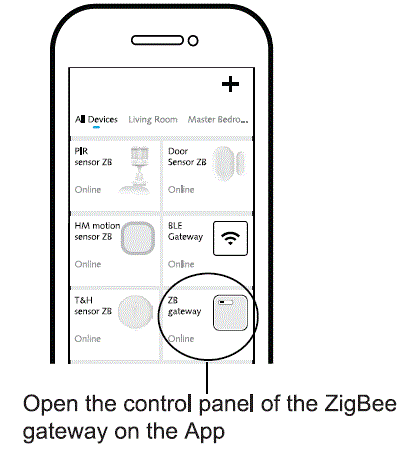
- Before making the reset operation, please make sure the ZigBee Gateway is added and installed to the WiFi network. Ensure that the product is within the range of ZigBee Gateway Network.
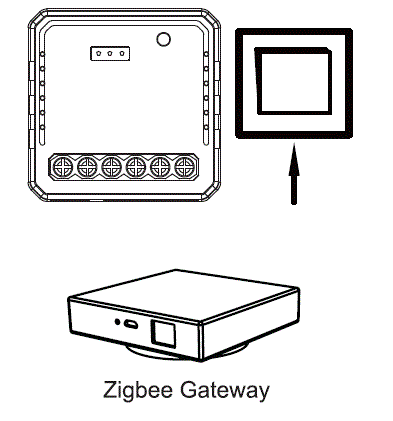
- Turn off the traditional button switch (the one connected to the ZigBee dimmer module). Then press and hold for 10 seconds or more until the lamp connected to the module flash quickly for pairing. (If you wait more than 120 seconds you need to repeat this passage)

- Click “+” (Add sub-devices) to select the suitable product gateway and follow the on-screen instruction for pairing.
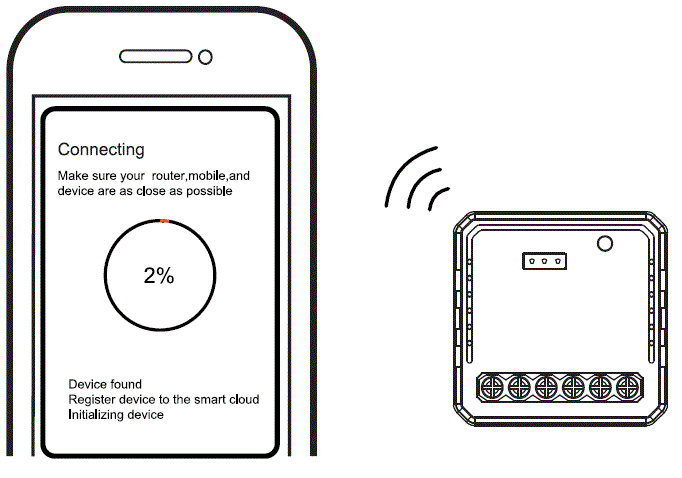
- A cunnessione durerà circa 10-120 secondi per compie secondu a vostra situazione di rete.
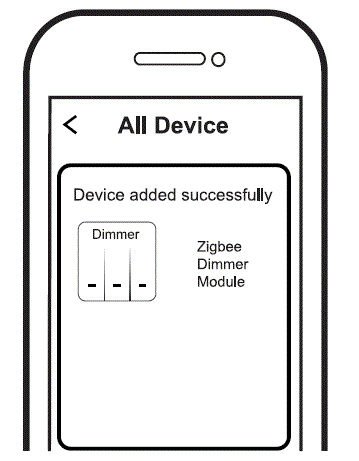
- When pairing is done, the ZigBee Dimmer will be shown on the App.

- Infine, pudete cuntrullà u dispusitivu attraversu u vostru telefuninu.
Requisiti di u sistema
- Router WiFi
- Porta ZigBee
- iPhone, iPad (iOS 7.0 o superiore)
- Android 4.0 o superiore
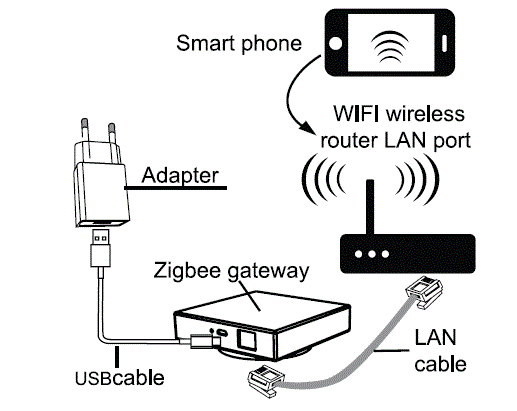
FAQ
-
What devices can be connected to the Zigbee dimmer module?
Most dimmable LED lamps, incandescente lamps, or halogen lamps.
What happens if the WiFi signal is poor?
Your connected devices will remain connected to the dimmer module with your manual switch and once WiFi is stable again the device connected to module will connect automatically to your WiFi network.
Chì duverebbe fà se cambiassi a rete WiFi o cambiassi a password?
Reset the device and reconnect Zigbee dimmer module to the new WiFi network according to the App User Manual.
Cumu resettate u dispusitivu?
Turn off the traditional button switch (the one connected to the Zigbee dimmer module). Then press and hold for 10 seconds or more until the lamp connected to the module flash quickly for pairing. Press the reset key for about 6 seconds until the lamp connected to the module flash quickly.
Documenti / Risorse
 |
Modulu di interruttore dimmer intelligente zigbee D06 1CH [pdfManuale d'istruzzioni S7b70f2dea0d54cebb31e62886d22a2d7L, D06 Modulu Interruttore Dimmer Intelligente 1CH, D06, Modulu Interruttore Dimmer Intelligente 1CH, Modulu Interruttore Dimmer Intelligente, Modulu Interruttore Dimmer, Modulu Interruttore |
