Foxwell NT680PLUS System Make Scanner with Special Functions
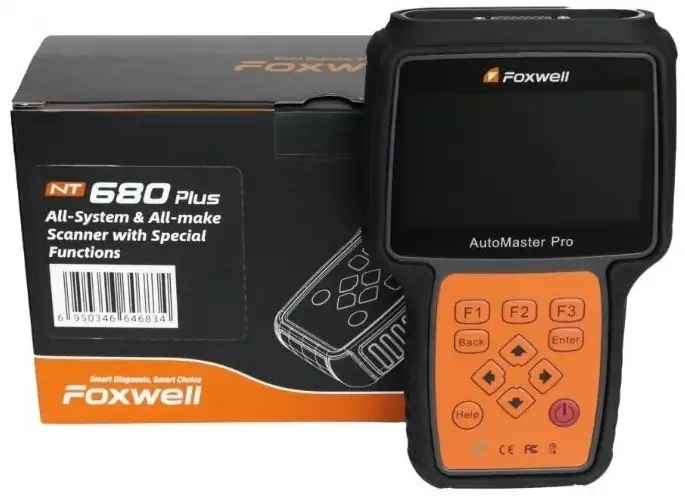
Awọn pato
- Orukọ ọja: NT680Plus Series
- Olupese: Shenzhen Foxwell Technology Co., Ltd (FOXWELL)
- Atilẹyin ọja: Atilẹyin ọja Lopin Ọdun kan
Awọn ilana Lilo ọja
- Alaye Abo:
- For your safety and the safety of others, and to prevent damage to the equipment and vehicles, read this manual thoroughly before operating your scanner. Always refer to and follow safety messages and test procedures provided by vehicle manufacturer.
- Awọn apejọ Ifiranṣẹ Aabo ti a lo:
- Ijamba: Ṣe afihan ipo ti o lewu laipẹ eyiti, ti ko ba yago fun, yoo ja si iku tabi ipalara nla si oniṣẹ tabi si awọn aladuro.
- Ikilọ: Tọkasi ipo ti o lewu eyiti, ti ko ba yago fun, le ja si iku tabi ipalara nla si oniṣẹ tabi si awọn aladuro.
- Iṣọra: Tọkasi ipo ti o lewu eyiti, ti ko ba yago fun, le ja si iwọntunwọnsi tabi ipalara kekere si oniṣẹ tabi si awọn aladuro.
- Awọn Itọsọna Aabo pataki:
- Always use your scanner as described in the user’s manual.
- Ma ṣe ta okun idanwo ni ọna ti yoo dabaru pẹlu awọn idari awakọ.
- Maṣe kọja voltage ifilelẹ lọ laarin awọn igbewọle pato ninu yi olumulo ká Afowoyi.
- Nigbagbogbo wọ awọn gilaasi ti ANSI ti a fọwọsi lati daabobo oju rẹ lati awọn ohun ti o tan bi daradara bi awọn aaye ti o gbona.
FAQs
- Q: What should I do if my product fails to operate under normal use during the warranty period?
- A: If your product fails to operate under normal use during the warranty period due to defects in materials and workmanship, contact FOXWELL for repair or replacement services as covered by the warranty terms.
- Q: Who bears the shipping costs for sending the product to FOXWELL for service?
- A: The customer shall bear the cost of shipping the product to FOXWELL for service under the limited warranty. However, FOXWELL will bear the cost of shipping the product back to the customer after the completion of service.
“`
Awọn aami-iṣowo FOXWELL jẹ aami-iṣowo ti Shenzhen Foxwell Technology Co., Ltd. Gbogbo awọn aami-iṣowo miiran jẹ aami-iṣowo tabi aami-iṣowo ti a forukọsilẹ ti awọn oniwun wọn. Alaye aṣẹ lori ara ©2024 Shenzhen Foxwell Technology Co., Ltd. Gbogbo ẹtọ wa ni ipamọ. AlAIgBA Alaye, awọn pato ati awọn apejuwe ninu iwe afọwọkọ yii da lori alaye tuntun ti o wa ni akoko titẹ sita. Foxwell ni ẹtọ lati ṣe awọn ayipada nigbakugba laisi akiyesi. Ṣabẹwo si wa webAaye ni www.foxwelltech.us Fun Iranlọwọ Imọ-ẹrọ, fi imeeli ranṣẹ si wa ni support@foxwelltech.com
1 NT680Plus Series Afọwọṣe olumulo_English_V1.01
Atilẹyin ọja Lopin Ọdun kan
Koko-ọrọ si awọn ipo ti atilẹyin ọja to lopin, Shenzhen Foxwell Technology Co., Ltd (“FOXWELL”) ṣe atilẹyin alabara rẹ pe ọja yii ko ni abawọn ninu ohun elo ati iṣẹ ni akoko rira atilẹba rẹ fun akoko atẹle ti ọkan (1) ) odun.
Ninu iṣẹlẹ ọja yi kuna lati ṣiṣẹ labẹ lilo deede, lakoko akoko atilẹyin ọja, nitori awọn abawọn ninu awọn ohun elo ati iṣẹ-ṣiṣe, FOXWELL yoo, ni aṣayan ẹyọkan rẹ, boya tunše tabi rọpo ọja ni ibamu pẹlu awọn ofin ati ipo ti o wa ninu rẹ.
Awọn ofin ati Awọn ipo 1 Ti FOXWELL ba tun tabi rọpo ọja naa, ọja ti a tunṣe tabi rọpo yoo jẹ atilẹyin ọja fun akoko to ku ti akoko atilẹyin ọja atilẹba. Ko si idiyele ti yoo ṣe si alabara fun awọn ẹya rirọpo tabi awọn idiyele iṣẹ ti o jẹ nipasẹ FOXWELL ni atunṣe tabi rọpo awọn ẹya abawọn.
2 Onibara ko ni ni agbegbe tabi awọn anfani labẹ atilẹyin ọja to lopin ti eyikeyi ninu awọn ipo wọnyi ba wulo: a) Ọja naa ti wa labẹ lilo aiṣedeede, awọn ipo ajeji, ibi ipamọ aibojumu, ifihan si ọrinrin tabi d.ampness, awọn iyipada laigba aṣẹ, atunṣe laigba aṣẹ, ilokulo, aibikita, ilokulo, ijamba, iyipada, fifi sori ẹrọ aibojumu, tabi awọn iṣe miiran ti kii ṣe ẹbi FOXWELL, pẹlu ibajẹ ti o ṣẹlẹ nipasẹ gbigbe. b) Ọja naa ti bajẹ lati awọn idi ita gẹgẹbi ikọlu pẹlu ohun kan, tabi lati ina, iṣan omi, iyanrin, idoti, iji afẹfẹ, manamana, ìṣẹlẹ tabi ibajẹ lati ifihan si awọn ipo oju ojo, Ofin Ọlọrun, tabi jijo batiri, ole jija. , fiusi ti o fẹ, lilo aibojumu ti eyikeyi orisun itanna, tabi ọja ti a lo ni apapo tabi asopọ pẹlu ọja miiran, awọn asomọ, awọn ipese tabi awọn ohun elo ti a ko ṣelọpọ tabi pin nipasẹ FOXWELL.
3 Onibara yoo gba idiyele ti gbigbe ọja naa si FOXWELL. Ati FOXWELL yoo jẹ idiyele ti gbigbe ọja naa pada si alabara lẹhin ipari iṣẹ labẹ atilẹyin ọja to lopin.
4 FOXWELL ko ṣe atilẹyin idilọwọ tabi iṣẹ-aṣiṣe laisi aṣiṣe ti ọja naa. Ti iṣoro kan ba dagbasoke lakoko akoko atilẹyin ọja to lopin, alabara yoo ṣe ilana igbesẹ-nipasẹ-igbesẹ wọnyi:
a) Onibara yoo da ọja pada si aaye rira fun atunṣe tabi sisẹ rirọpo, kan si olupin FOXWELL agbegbe rẹ tabi ṣabẹwo si wa webaaye www.foxwelltech.us lati gba alaye siwaju sii. b) Onibara yoo ni adirẹsi ipadabọ, nọmba foonu ọjọ ọsan ati / tabi nọmba fax, apejuwe pipe ti iṣoro naa ati risiti atilẹba ti n ṣalaye ọjọ rira ati nọmba ni tẹlentẹle. c) Onibara yoo gba owo fun eyikeyi awọn ẹya tabi awọn idiyele iṣẹ ti ko ni aabo nipasẹ atilẹyin ọja to lopin. d) FOXWELL yoo tun ọja naa ṣe labẹ atilẹyin ọja to lopin laarin awọn ọjọ 30 lẹhin gbigba ọja naa. Ti FOXWELL ko ba le ṣe awọn atunṣe ti o bo labẹ atilẹyin ọja to lopin laarin awọn ọjọ 30, tabi lẹhin nọmba ti o ni oye ti awọn igbiyanju lati tunṣe abawọn kanna, FOXWELL ni aṣayan rẹ, yoo pese ọja rirọpo tabi agbapada idiyele rira ọja naa kere si iye to tọ fun lilo. e) Ti ọja ba pada lakoko akoko atilẹyin ọja to lopin, ṣugbọn iṣoro ọja naa ko ni aabo labẹ awọn ofin ati ipo ti atilẹyin ọja to lopin, alabara yoo gba iwifunni ati fun idiyele awọn idiyele ti alabara gbọdọ san lati ni. Atunṣe ọja naa, pẹlu gbogbo awọn idiyele gbigbe ti a san si alabara. Ti o ba kọ idiyele naa, ọja naa yoo pada gba gbigba ẹru. Ti ọja ba pada lẹhin ipari akoko atilẹyin ọja to lopin, awọn ilana iṣẹ deede FOXWELL yoo waye ati pe alabara yoo ṣe iduro fun gbogbo awọn idiyele gbigbe.
5 EYIKEYI ATILẸYIN ỌJA TI AWỌN ỌJỌ, TABI IWỌRỌ FUN IDI TABI LILO, YOO NI opin si akoko ATILẸYIN ỌJA TINLỌWỌ. Bibẹkọkọ, ATILẸYIN ỌJA TỌLỌWỌ NI ỌLỌKAN ONÍNÚN alabara ATI Atunse Iyasoto ati pe o wa ni ipò ti gbogbo awọn ATILẸYIN ỌJA MIIRAN, KIAKIA TABI TABI TARA. FOXWELL KO NI NI LỌWỌ FUN PATAKI, IJẸJẸ, IJIYA TABI awọn ibajẹ Abajade, PẸLU SUGBON KO NI LOPIN SI Isonu TI
2 NT680Plus Series Afọwọṣe olumulo_English_V1.01
Awọn anfani TABI èrè, Isonu ti Ifowopamọ tabi Wiwọle, Isonu data, Awọn ipalara ijiya, Isonu LILO Ọja tabi ohun elo ti o niiṣe, iye owo ti owo-ori, iye owo eyikeyi ohun elo aropo, awọn ohun elo, awọn ohun elo, awọn ohun elo, awọn ohun elo, awọn ohun elo, awọn ohun elo PẸLU awọn alabara, ati ipalara si ohun-ini, Abajade LATI PURC HASE TABI LILO Ọja naa TABI O DIDE LATI irufin ATILẸYIN ỌJA, irufin adehun, aibikita, ijiya to muna, tabi eyikeyi ti o jọra labẹ ofin tabi deede TI IRU AWỌN NIPA. FOXWELL KO NI ṣe oniduro fun idaduro ni iṣẹ isọdọtun labẹ ATILẸYIN ỌJA TO LOPIN, TABI PINU LILO LAKOKO TI Ọja naa N ṣe atunṣe. 6. Diẹ ninu awọn ipinlẹ ko gba aropin bawo ni atilẹyin ọja mimọ yoo pẹ to, nitoribẹẹ aropin atilẹyin ọja ọdun kan le ma kan si ọ (Onibara naa). Diẹ ninu awọn ipinlẹ ko gba iyasoto tabi aropin lairotẹlẹ ati awọn bibajẹ ti o wulo, nitorinaa diẹ ninu awọn aropin loke tabi awọn iyọkuro le ma kan si ọ (Onibara naa). Atilẹyin ọja to lopin yoo fun Olumulo awọn ẹtọ ofin ni pato ati pe Onibara le tun ni awọn ẹtọ miiran eyiti o yatọ lati ipinlẹ si ipinlẹ.
3 NT680Plus Series Afọwọṣe olumulo_English_V1.01
Alaye Aabo
Fun aabo ti ara rẹ ati aabo ti awọn miiran, ati lati yago fun ibaje si ohun elo ati awọn ọkọ, ka iwe afọwọkọ yii daradara ṣaaju ṣiṣe ẹrọ ọlọjẹ rẹ. Awọn ifiranšẹ aabo ti a gbekalẹ ni isalẹ ati jakejado afọwọṣe olumulo yii jẹ awọn olurannileti si oniṣẹ lati lo itọju to gaju nigba lilo ẹrọ yii. Nigbagbogbo tọka si ati tẹle awọn ifiranṣẹ ailewu ati awọn ilana idanwo ti a pese nipasẹ olupese ọkọ. Ka, loye ati tẹle gbogbo awọn ifiranšẹ aabo ati awọn ilana inu iwe afọwọkọ yii.
Awọn apejọ Ifiranṣẹ Aabo ti a lo
A pese awọn ifiranṣẹ ailewu lati ṣe iranlọwọ lati yago fun ipalara ti ara ẹni ati ibajẹ ohun elo. Ni isalẹ wa awọn ọrọ ifihan agbara ti a lo lati tọka ipele ewu ni ipo kan.
Ṣe afihan ipo ti o lewu laipẹ eyiti, ti ko ba yago fun, yoo ja si iku tabi ipalara nla si oniṣẹ tabi si awọn aladuro.
Tọkasi ipo ti o lewu eyiti, ti ko ba yago fun, le ja si iku tabi ipalara nla si oniṣẹ tabi si awọn aladuro.
Tọkasi ipo ti o lewu eyiti, ti ko ba yago fun, le ja si iwọntunwọnsi tabi ipalara kekere si oniṣẹ tabi si awọn aladuro.
Awọn Itọsọna Aabo pataki
Ati nigbagbogbo lo scanner rẹ bi a ti ṣe apejuwe rẹ ninu itọnisọna olumulo, tẹle gbogbo awọn ifiranṣẹ ailewu.
Ma ṣe ta okun idanwo ni ọna ti yoo dabaru pẹlu awọn idari awakọ. Maṣe kọja voltage ifilelẹ lọ laarin awọn igbewọle pato ninu yi olumulo ká Afowoyi. Nigbagbogbo wọ awọn gilaasi ANSI ti a fọwọsi lati daabobo oju rẹ lati awọn ohun ti o ni itọ bi daradara bi gbona tabi
caustic olomi. Epo epo, ategun epo, nya si gbona, awọn gaasi eefin majele ti o gbona, acid, refrigerant ati awọn idoti miiran ti a ṣe nipasẹ
a malfunction engine can cause serious injury or death. Do not use the scanner in areas where explosive vapor may collect, such as in below-ground pits, confined areas, or areas that are less than 18 inches (45 cm) above the floor. Do not smoke, strike a match, or cause a spark near the vehicle while testing and keep all sparks, heated items and open flames away from the battery and fuel / fuel vapors as they are highly flammable. Keep a dry chemical fire extinguisher suitable for gasoline, chemical and electrical fires in work area. Always be aware of rotating parts that move at high speed when an engine is running and keep a safe distance from these parts as well as other potentially moving objects to avoid serious injury. Do not touch engine components that get very hot when an engine is running to avoid severe burns. Block drive wheels before testing with engine running. Put the transmission in park (for automatic transmission) or neutral (for manual transmission). And never leave a running engine unattended. Do not wear jewelry or loose fitting clothing when working on engine.
4 NT680Plus Series Afọwọṣe olumulo_English_V1.01
Lilo Itọsọna yii
A pese awọn ilana fun lilo ohun elo ninu iwe afọwọkọ yii. Ni isalẹ ni awọn apejọ ti a lo ninu itọnisọna.
1.1 Bold Ọrọ
Ọrọ ti o ni igboya ni a lo lati ṣe afihan awọn ohun ti o le yan gẹgẹbi awọn bọtini ati awọn aṣayan akojọ aṣayan. Example: Tẹ bọtini ENTER lati yan.
1.2 Awọn aami ati awọn aami
1.2.1 ri to Aami
Awọn imọran iṣẹ ṣiṣe ati awọn atokọ ti o kan si ohun elo kan pato jẹ ifihan nipasẹ aaye to lagbara. Example: Nigba ti Eto ti wa ni ti a ti yan, a akojọ ti awọn akojọ gbogbo wa awọn aṣayan han. Awọn aṣayan akojọ aṣayan pẹlu:
WIFI Language Unit Shortcuts Install Display Test Keypad Test About
1.2.2 Arrow Aami
Aami itọka tọkasi ilana kan. Example: Lati yi ede akojọ pada: 1. Yi lọ pẹlu awọn bọtini itọka lati saami Ede lori akojọ aṣayan. 2. Tẹ bọtini ENTER lati yan.
1.2.3 Akiyesi ati Ifiranṣẹ pataki
Akiyesi A AKIYESI n pese alaye iranlọwọ gẹgẹbi awọn alaye afikun, awọn imọran, ati awọn asọye. Example:
NOTE Test results do not necessarily indicate a faulty component or system.
PATAKI PATAKI tọkasi ipo kan eyiti, ti ko ba yago fun, le ja si ibajẹ si ohun elo idanwo tabi ọkọ. Example: PATAKI Ma ṣe rẹ bọtini foonu bi omi ṣe le rii ọna rẹ sinu scanner.
Awọn ifihan
Awọn jara ti awọn ọlọjẹ lati Foxwell jẹ awọn irinṣẹ iwadii imotuntun fun ọpọlọpọ awọn ọkọ ni opopona loni.
7 NT680Plus Series Afọwọṣe olumulo_English_V1.01
Pẹlu ọpa ti o ni asopọ daradara si asopọ ọna asopọ data ọkọ (DLC), o le lo ẹrọ iwoye lati ka awọn koodu wahala ayẹwo ati view “live” data readings from a variety of control systems. You can also save “recordings” of the data readings, and print stored information.
2.1 Scanner Awọn apejuwe
Yi apakan sapejuwe ita awọn ẹya ara ẹrọ, ebute oko ati awọn asopọ ti awọn scanner.

Olusin 2-1 Iwaju View
1 Port Diagnostic – pese asopọ laarin ọkọ ati ẹrọ ọlọjẹ. 2 Ifihan LCD – fihan awọn akojọ aṣayan, awọn abajade idanwo ati awọn imọran iṣẹ. 3 Awọn bọtini iṣẹ / Awọn bọtini ọna abuja – awọn bọtini mẹta ti o baamu pẹlu “awọn bọtini” lori diẹ ninu awọn iboju fun
executing special commands or provide quick access to most frequently used applications or functions. 4 Direction Keys – select an option or scroll through a screen of data or text. 5 ENTER Key – executes a selected option and generally goes to the next screen. 6 BACK Key – exits a screen and generally returns to previous screen. 7 HELP Key – displays helpful information. 8 Power Switch – press and hold for 5 seconds for emergency reboots. 9 USB Port – provides USB power connection between the scanner and PC/laptop. IMPORTANT Do not use solvents such as alcohol to clean keypad or display. Use a mild nonabrasive detergent and a soft cotton cloth.
8 NT680Plus Series Afọwọṣe olumulo_English_V1.01
2.2 Awọn apejuwe Awọn ẹya ẹrọ
Abala yii ṣe atokọ awọn ẹya ẹrọ ti o lọ pẹlu ọlọjẹ naa. Ti o ba ri eyikeyi ninu awọn nkan wọnyi ti o nsọnu lati inu package rẹ, kan si alagbata agbegbe rẹ fun iranlọwọ.
1 Quick Start Guide – provides brief operation instructions for the usage of the scanner. 2 Diagnostic Cable – provides connection between the scanner and a vehicle. 3 USB Cable – provides connection between the scanner and a computer to update and print data. 4 Warranty Card – A warranty card is required if you need any repair or replacement from us. 5 Blower Molding Case – stores the scanner and its accessories.
2.3 Imọ ni pato
Display: Backlit, 4.3” TFT color display Working Temperature: 0 to 60 (32 to 140) Storage Temperature: -20 to 70 (-4 to 158) Power Supply: 8-18V vehicle power and 3.3V USB power Dimensions: (L*W*H): 200*130*40mm Weight: 1.8 Kgs
Bibẹrẹ
Abala yii ṣapejuwe bi o ṣe le pese agbara si ọlọjẹ naa, pese awọn ifihan kukuru ti awọn ohun elo ti a kojọpọ lori ẹrọ aṣayẹwo ati iṣeto iboju ati ṣapejuwe bi o ṣe le tẹ ọrọ sii ati awọn nọmba pẹlu ohun elo ọlọjẹ.
3.1 Pese Agbara to Scanner
Ṣaaju lilo scanner, rii daju pe o pese agbara si ọlọjẹ naa.
Kuro n ṣiṣẹ lori eyikeyi awọn orisun atẹle:
12-folti ọkọ agbara USB asopọ si kọmputa
3.1.1 Nsopọ si Agbara Ọkọ
Aṣayẹwo nigbagbogbo n ṣiṣẹ ni igbakugba ti o ba sopọ si asopo ọna asopọ data (DLC).
Lati sopọ si agbara ọkọ: 1. Wa asopo ọna asopọ data (DLC). DLC wa ni gbogbogbo labẹ daaṣi lori awakọ naa
ẹgbẹ ti awọn ọkọ. 2. So okun Aisan naa pọ si ọlọjẹ ati mu awọn skru igbekun pọ lati rii daju pe o dara.
asopọ. 3. So ohun ti nmu badọgba ti o tọ si okun data ni ibamu si ọkọ ti n ṣiṣẹ ki o pulọọgi sinu
ọkọ DLC. 4. Yipada bọtini ina si ipo ON. 5. Awọn scanner laifọwọyi bata soke.
PATAKI Maṣe gbiyanju lati pese agbara fun ohun elo ọlọjẹ lati asopọ USB nigbati ọpa ọlọjẹ n ba ọkọ kan sọrọ.
3.1.2 Nsopọ si Kọmputa pẹlu okun USB
The scan tool also receives power through the USB port when it is connected to a computer for data printing.
Lati sopọ si kọmputa: 1. So scanner pọ mọ kọmputa kan pẹlu okun USB ti a pese.
9 NT680Plus Series Afọwọṣe olumulo_English_V1.01
3.2 Ohun elo Loriview
Nigbati ọpa ọlọjẹ ba bẹrẹ, iboju ile yoo ṣii. Iboju yii fihan gbogbo awọn ohun elo ti kojọpọ lori ẹyọkan. Awọn ohun elo ọkọ ti o wa le yatọ da lori iṣeto ni sọfitiwia.
Auto VIN – leads to screens for identifying a car by VIN reading. OBDII/EOBD – leads to OBDII screens for all 9 generic OBD system tests. Diagnostic – leads to screens for diagnostic trouble code information, live data stream, ECU
information of a variety of vehicles. Maintenance – leads to screens of tests of the most frequently required service features. Settings – leads to screens for adjusting default settings to meet your own preference and view
information about the scanner. Data Manager – leads to screens for access to data records. Update – leads to screen for updating the scanner.
Olusin 3-1 Sample Iboju ile
3.3 Input Dialog Box
Abala yii ṣe apejuwe bi o ṣe le lo ohun elo ọlọjẹ lati tẹ awọn lẹta ati awọn nọmba sii, gẹgẹbi nọmba VIN, nọmba ikanni, awọn iye idanwo ati nọmba DTC. Ni deede, o le nilo lati tẹ awọn lẹta tabi awọn nọmba sii nigbati o ba n ṣe eyikeyi awọn iṣẹ wọnyi.
VIN titẹsi nọmba ikanni ṣeto iye aṣamubadọgba tẹ nọmba Àkọsílẹ tẹ bọtini iwọle koodu iwọle ti o baamu wo awọn DTCs Ọpa ọlọjẹ n pese awọn oriṣi oriṣi mẹrin ti keyboard lati pade awọn iwulo rẹ pato. Ti o da lori awọn iwulo ti titẹ ọrọ, yoo ṣe afihan bọtini foonu ti o dara julọ. keyboard QWERTY Ayebaye fun igbewọle awọn ọrọ ti o ni awọn lẹta mejeeji ati awọn nọmba bọtini itẹwe nọmba fun titẹ sii awọn bọtini itẹwe alfabeti awọn nọmba fun titẹ awọn lẹta bọtini itẹwe hexadecimal fun awọn iṣẹ pataki, gẹgẹbi ibaamu bọtini, ifaminsi UDS Lati tẹ ọrọ sii pẹlu ohun elo ọlọjẹ: 4. ti beere lati tẹ ọrọ sii, tẹ bọtini iṣẹ bọtini Keyboard.
10 NT680Plus Series Afọwọṣe olumulo_English_V1.01
Olusin 3-2 Sample Input Text Iboju
2. Yi lọ pẹlu awọn bọtini itọka lati saami lẹta tabi nọmba ti o fẹ ki o tẹ bọtini ENTER lati jẹrisi.
Olusin 3-3 Sample Nomba Keyboard iboju
3. Lati pa lẹta tabi nọmba rẹ, lo bọtini iṣẹ Cursor Siwaju lati gbe kọsọ si ati lẹhinna tẹ bọtini Backspace.
4. Nigbati titẹ sii ba pari, tẹ bọtini ti o pari lati tẹsiwaju.
Idanimọ ọkọ
This section illustrates how to use the scanner to identify the specifications of the vehicle under test. The vehicle identification information presented is provided by the ECM of the vehicle being tested. Therefore, certain attributes of the test vehicle must be entered into the scan tool to ensure the data displays correctly. The vehicle identification sequence is menu driven, you simply follow the screen prompts and make a series of choices. Each selection you make advances you to the next screen. Exact procedures may vary somewhat by vehicle. It typically identifies a vehicle by any of the following means: Automatic VIN reading Manual VIN entry Manual vehicle selection NOTE Not all identification options listed above are applicable to all vehicles. Available options may vary by vehicle manufacturer.
11 NT680Plus Series Afọwọṣe olumulo_English_V1.01
4.1 VIN laifọwọyi
Auto VIN is a shortcut for VIN reading menu which typically includes following options: Automatic VIN acquisition Manual input VIN
4.1.1 Laifọwọyi VIN Akomora
Automatic VIN Acquisition allows to identify a vehicle by automatically reading the vehicle identification number (VIN). To identify a vehicle automatic VIN reading: 1. Scroll with the arrow keys to highlight Auto VIN from the main menu and press the ENTER key.
Olusin 4-1 Sample Iboju Akojọ aṣyn akọkọ
2. Select Automatic VIN Acquisition from the menu, and press the ENTER key.
Olusin 4-2 Sample VIN kika iboju
3. Awọn ọlọjẹ ọpa bẹrẹ lati ṣe ibasọrọ pẹlu awọn ọkọ ati ki o ka Vehicle Specification tabi VIN koodu laifọwọyi.
12 NT680Plus Series Afọwọṣe olumulo_English_V1.01
Olusin 4-3 Sample Laifọwọyi VIN kika iboju
4. Answer YES if the Vehicle Specification or VIN code is correct and a menu of controller selection displays. Answer NO if it is incorrect, and you are required to enter the correct VIN number manually.
Olusin 4-4 Sample Afowoyi VIN titẹsi iboju
5. Ti o ba gba to gun ju lati gba koodu VIN, tẹ Fagilee lati da duro ati tẹ VIN sii pẹlu ọwọ. Tabi ti o ba kuna lati ṣe idanimọ VIN, jọwọ tẹ VIN sii pẹlu ọwọ tabi tẹ Fagilee lati dawọ duro.
Olusin 4-5 Sample Afowoyi titẹsi iboju
4.1.2 Afowoyi VIN titẹ sii
Manual VIN Entry identifies a vehicle by manually inputting a 17-digit VIN code. To identify a vehicle by manual VIN entry: 1. Scroll with the arrow keys to highlight Auto VIN from the main menu and press the ENTER key.
13 NT680Plus Series Afọwọṣe olumulo_English_V1.01
Olusin 4-6 Sample Iboju Akojọ aṣyn akọkọ
2. Select Manually input VIN from the menu, and press the ENTER key.
Olusin 4-7 Sample VIN kika iboju
3. Press the function key Keyboard and a virtual keyboard opens for VIN entry.
Olusin 4-8 Sample Afowoyi VIN titẹsi iboju
4. Input a valid VIN code and use the function key Completed to confirm. The scan tool starts to identify the vehicle.
4.2 Afowoyi ti nše ọkọ Aṣayan
Yan ami iyasọtọ ọkọ ti o yẹ ki o ṣe idanwo, ati awọn ọna meji ti wiwa si awọn iṣẹ ṣiṣe iwadii wa.
SmartVIN Manual Selection
14 NT680Plus Series Afọwọṣe olumulo_English_V1.01
Awọn iwe aṣẹ / Awọn orisun
 |
Foxwell NT680PLUS System Make Scanner with Special Functions [pdf] Itọsọna olumulo 2ASC2-NT680PLUS, 2ASC2NT680PLUS, nt680plus, NT680PLUS System Make Scanner with Special Functions, NT680PLUS, System Make Scanner with Special Functions, Scanner with Special Functions, Special Functions |