Foxwell NT680PLUS System Make Scanner with Special Functions
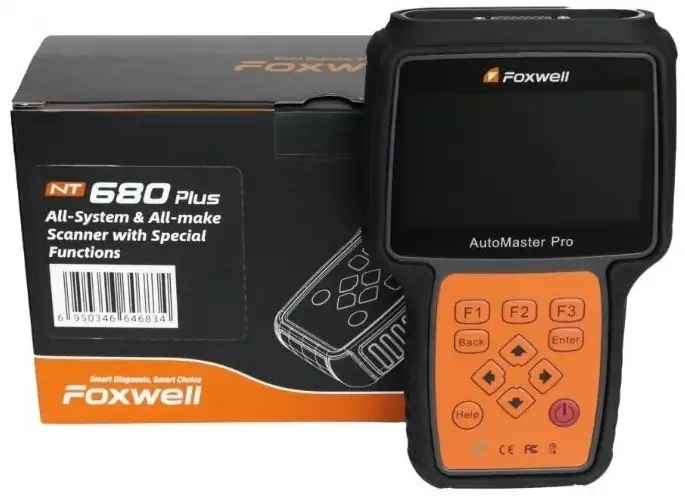
Litlhaloso
- Lebitso la Sehlahiswa: NT680Plus Series
- Moetsi: Shenzhen Foxwell Technology Co., Ltd (FOXWELL)
- Tiisetso: Tiisetso e Lekanyelitsoeng ea Selemo se le 'ngoe
Litaelo tsa Tšebeliso ea Sehlahisoa
- Lintlha tsa Tšireletseho:
- For your safety and the safety of others, and to prevent damage to the equipment and vehicles, read this manual thoroughly before operating your scanner. Always refer to and follow safety messages and test procedures provided by vehicle manufacturer.
- Litumellano tsa Molaetsa oa Tšireletseho tse Sebelisitsoeng:
- Kotsi: E supa boemo bo kotsi bo haufi, boo, ha bo sa qojoe, bo tla fella ka lefu kapa kotsi e mpe ho mosebeletsi kapa ho batho ba emang ka thoko.
- Tlhokomeliso: E supa boemo bo ka bang kotsi, boo, ha bo sa qojwe, bo ka bakang lefu kapa kotsi e mpe ho mosebeletsi kapa ho batho ba emang ka thoko.
- Tlhokomeliso: E supa boemo bo ka bang kotsi, boo, ha bo sa qojoe, bo ka bakang kotsi e itekanetseng kapa e nyane ho opareitara kapa ho batho ba emang ka thoko.
- Litaelo tsa Bohlokoa tsa Tšireletso:
- Always use your scanner as described in the user’s manual.
- Se ke oa tsamaisa thapo ea teko ka tsela e tla kena-kenana le taolo ea ho khanna.
- U se ke ua feta voltage meeli lipakeng tsa lintho tse kenngoeng ka har'a bukana ea mosebelisi.
- Kamehla roala likhalase tse lumelletsoeng tsa ANSI ho sireletsa mahlo a hau linthong tse tsubeloang hammoho le libaka tse chesang.
FAQs
- Q: What should I do if my product fails to operate under normal use during the warranty period?
- A: If your product fails to operate under normal use during the warranty period due to defects in materials and workmanship, contact FOXWELL for repair or replacement services as covered by the warranty terms.
- Q: Who bears the shipping costs for sending the product to FOXWELL for service?
- A: The customer shall bear the cost of shipping the product to FOXWELL for service under the limited warranty. However, FOXWELL will bear the cost of shipping the product back to the customer after the completion of service.
"`
Matshwao a kgwebo FOXWELL ke letshwao la kgwebo la Shenzhen Foxwell Technology Co., Ltd. Matshwao a mang kaofela ke matshwao a kgwebo kapa matshwao a kgwebo a ngodisitsweng a beng ba ona ka ho fapana. Litaba tsa Copyright ©2024 Shenzhen Foxwell Technology Co., Ltd. Litokelo tsohle li sirelelitsoe. Boitlhotlhollo Tlhahisoleseding, lintlha le litšoantšo tse bukeng ena li theiloe holim'a lintlha tsa morao-rao tse fumanehang nakong ea khatiso. Foxwell o na le tokelo ea ho etsa liphetoho ka nako efe kapa efe ntle le tsebiso. Etela ea rona webSebaka sa marang-rang ho www.foxwelltech.us Bakeng sa Thuso ea Tekheniki, re romelle lengolo-tsoibila ho support@foxwelltech.com
1 NT680Plus Series Bukana ea Mosebelisi_Sesotho_V1.01
Tiisetso e Lekanyelitsoeng ea Selemo se le 'ngoe
Ho ipapisitsoe le maemo a tiisetso ena e lekanyelitsoeng, Shenzhen Foxwell Technology Co., Ltd (“FOXWELL”) e fana ka tumello ea moreki oa eona hore sehlahisoa sena ha se na bofokoli linthong tse bonahalang le moetsong ka nako eo se rekoang ka eona bakeng sa nako e latelang (1) ) selemo.
Haeba sehlahisoa sena se hloleha ho sebetsa tlas'a ts'ebeliso e tloaelehileng, nakong ea tiisetso, ka lebaka la bofokoli ba thepa le boqapi, FOXWELL, ka boikhethelo ba eona, e ka lokisa kapa ea e nkela sebaka ho latela lipehelo le maemo a boletsoeng mona.
Melao le Maemo 1 Haeba FOXWELL e lokisa kapa e nkela sehlahisoa sebaka, sehlahisoa se lokisitsoeng kapa se nkeloang sebaka se tla fuoa tiisetso bakeng sa nako e setseng ea nako ea pele ea tiisetso. Ha ho tefiso e tla etsoa ho moreki bakeng sa likarolo tse ling kapa litefiso tsa basebetsi tse hlahisitsoeng ke FOXWELL ho lokisa kapa ho kenya likarolo tse senyehileng.
2 Moreki ha a na ho ba le tšireletso kapa melemo tlas'a tiisetso ena e fokolang haeba ho na le maemo a latelang a sebetsang: a) Sehlahisoa se sebelisitsoe ka mokhoa o sa tloaelehang, maemo a sa tloaelehang, polokelo e sa lokelang, ho pepesehela mongobo kapa d.ampness, litokiso tse sa lumelloeng, tokiso e sa lumelloeng, tšebeliso e mpe, ho hlokomolohuoa, tlhekefetso, kotsi, phetoho, ho kenya ts'ebetso e fosahetseng, kapa liketso tse ling tseo e seng phoso ea FOXWELL, ho kenyelletsa le tšenyo e bakiloeng ke sekepe. b) Sehlahisoa se senyehile ka lebaka la mabaka a kantle joalo ka ho thulana le ntho, kapa mollo, likhohola, lehlabathe, litšila, sefefo, lehalima, tšisinyeho ea lefatše kapa tšenyo e bakoang ke ho pepesehela maemo a leholimo, ketso ea Molimo, kapa ho lutla ha betri, bosholu. , fuse e fefotsoeng, tšebeliso e sa nepahalang ea mohloli ofe kapa ofe oa motlakase, kapa sehlahisoa se sebelisitsoe hammoho kapa ho amana le sehlahisoa se seng, liphutheloana, thepa kapa thepa e sebelisoang e sa etsoa kapa ea ajoa ke FOXWELL.
3 Moreki o tla jara litšenyehelo tsa ho romela sehlahisoa ho FOXWELL. 'Me FOXWELL e tla jara litšenyehelo tsa ho romela sehlahisoa ho moreki ka mor'a hore tšebeletso e phethoe tlas'a tiisetso ena e fokolang.
4 FOXWELL ha e fane ka tumello ea ho sebetsa ntle le tšitiso kapa liphoso tsa sehlahisoa. Haeba bothata bo hlaha nakong ea waranti e lekanyelitsoeng, moreki o tla nka mehato e latelang:
a) Moreki o tla khutlisetsa sehlahisoa sebakeng seo a se rekileng bakeng sa ho lokisoa kapa ho e lokisa, ikopanye le morekisi oa lehae oa hau oa FOXWELL kapa u etele rona. websebaka sa marang-rang www.foxwelltech.us ho fumana lintlha tse ling. b) Moreki o tla kenyelletsa aterese ea ho khutla, nomoro ea mohala ea mots'eare le/kapa nomoro ea fekse, tlhaloso e felletseng ea bothata le invoice ea mantlha e hlalosang letsatsi la theko le nomoro ea serial. c) Moreki o tla lefisoa bakeng sa likarolo leha e le life kapa litefello tsa basebetsi tse sa kenngoeng ke waranti ena e fokolang. d) FOXWELL e tla lokisa Sehlahisoa tlas'a tiisetso e lekanyelitsoeng nakong ea matsatsi a 30 ka mor'a ho fumana sehlahisoa. Haeba FOXWELL e sa khone ho etsa litokiso tse koahetsoeng tlas'a tiisetso ena e lekanyelitsoeng nakong ea matsatsi a 30, kapa ka mor'a palo e utloahalang ea boiteko ba ho lokisa sekoli se tšoanang, FOXWELL ka khetho ea eona, e tla fana ka sehlahisoa se seng kapa ho khutlisetsa theko ea theko ea sehlahisoa ka tlaase ho chelete e lekaneng bakeng sa tshebediso. e) Haeba sehlahisoa se khutlisetsoa ka nako e lekanyelitsoeng ea tiisetso, empa bothata ba sehlahisoa bo sa kenyelletsoa tlas'a lipehelo le maemo a tiisetso ena e lekanyelitsoeng, moreki o tla tsebisoa le ho fuoa khakanyo ea litefiso tseo moreki a lokelang ho li lefa hore a be le tsona. sehlahisoa se lokisitsoe, 'me litefiso tsohle tsa thomello li lefisoa moreki. Haeba khakanyo e hanoa, sehlahisoa se tla khutlisetsoa pokello ea thepa. Haeba sehlahisoa se khutlisoa ka mor'a ho fela ha nako ea tiisetso e lekanyelitsoeng, melaoana e tloaelehileng ea litšebeletso tsa FOXWELL e tla sebetsa 'me moreki o tla ikarabella bakeng sa litefiso tsohle tsa thomello.
5 TIISETSO EFE KAPA EFE E MANGOLO EA THEKISO, KAPA HO LOKELANG HO SEBELISA MORERO O KHETHEHILENG KAPA SEBEDISO, E TLA LEKELLOA HO FIHLELA NAKONG EA TIISETSO E LINGOLILOENG E FELELE. HA HO HLAKGWE, TIISETSO E FELELLENG E LE KHABANE KE PHEKO YA MOREKI FEELA LE E IKHETHENG MME E MAEMO MAHALA A LITIISETSO TSE LING TSOHLE, TSE BONANG KAPA TSE FIHLENG. FOXWELL TLA SE KE A BA MOTHO OA MOLATO BAKENG SA LITOSEKO TSE KHETHEHILENG, LIKETSAHALO, TSA KOTSO KAPA E LATELANG, HO kenyeletsoa EMPA E SA LEKELETSO EA TAHLEHELO EA.
2 NT680Plus Series Bukana ea Mosebelisi_Sesotho_V1.01
MELEMO KAPA MELEMO E LEBELETSENG, TAHLEHELO EA POLOKO KAPA LEKENO, TAHLEHELO EA LITABA, LITŠENYETSO TSA KOOTLO, TAHLEHELO EA TŠEBELETSO EA SEHLAHISO KAPA LITHEHELO TSA MOKHOA OA MOTHO, LITŠEnyehelo TSA SEHLOOHO MANG LE MANG KAPA MANG KAPA MOSEBETSI OA BORARO, MOSEBETSI OA BORARO, HO kenyeletswa bareki, le ho lematsoa ha thepa, e hlahisoang ke PURC HASE KAPA TŠEBELISO EA SEHLAHISO KAPA E TSOANG KA HO TLOHELA TIISETSO, HO TLOHELO KHONteraka, ho se tsotelle, TRICT TORT, KAPA KHOPOLO EFE KAPA EFE EA MOLAO KAPA E EQUITABLE EA THEXWELLIFOL EXFORMATION LITŠENYETSO TSE KHOLO. FOXWELL TLA SE KE A BA MOIKARABELLO WA tieho YA HO FUMANA TSHEBELETSO TLAS'A TEBELETSO E LEKANETSO, KAPA TAHLEHELO YA SEBEDISO NAKONG TSEO SEHLAHISI SE LOKELANG HO LOKISWA. 6. Linaha tse ling ha li lumelle moeli oa hore na tiisetso e boletsoeng e nka nako e kae, kahoo moeli oa tiisetso ea selemo se le seng o ka 'na oa se ke oa sebetsa ho uena (Moreki). Linaha tse ling ha li lumelle ho behelloa ka thoko kapa ho behelloa ka thoko ho tšenyeho ea tšohanyetso le e bakiloeng, ka hona tse ling tsa mefokolo kapa mekhelo e kaholimo e kanna ea se sebetse ho uena (Moreki). Tiisetso ena e lekanyelitsoeng e fa Moreki litokelo tse khethehileng tsa molao 'me Moreki a ka ba le litokelo tse ling tse fapaneng ho ea ka linaha.
3 NT680Plus Series Bukana ea Mosebelisi_Sesotho_V1.01
Boitsebiso ba Tšireletseho
Bakeng sa polokeho ea hau le polokeho ea ba bang, le ho thibela tšenyo ea lisebelisoa le likoloi, bala bukana ena ka botlalo pele u sebelisa sekena sa hau. Melaetsa ea polokeho e hlahisitsoeng ka tlase le bukeng ena kaofela ea mosebelisi ke likhopotso ho mosebelisi ho ba hlokolosi haholo ha a sebelisa sesebelisoa sena. Kamehla sheba le ho latela melaetsa ea polokeho le mekhoa ea liteko e fanoeng ke moetsi oa koloi. Bala, utloisisa le ho latela melaetsa eohle ea polokeho le litaelo bukeng ena.
Likopano tsa Molaetsa oa Tšireletseho tse Sebelisitsoeng
Re fana ka melaetsa ea ts'ireletso ho thusa ho thibela kotsi ea motho le tšenyo ea lisebelisoa. Ka tlase ke mantsoe a matšoao ao re a sebelisitseng ho bontša boemo ba kotsi boemong bo itseng.
E supa boemo bo kotsi bo haufi, boo, ha bo sa qojoe, bo tla fella ka lefu kapa kotsi e mpe ho mosebeletsi kapa ho batho ba emang ka thoko.
E supa boemo bo ka bang kotsi, boo, ha bo sa qojwe, bo ka bakang lefu kapa kotsi e mpe ho mosebeletsi kapa ho batho ba emang ka thoko.
E supa boemo bo ka bang kotsi, boo, ha bo sa qojoe, bo ka bakang kotsi e itekanetseng kapa e nyane ho opareitara kapa ho batho ba emang ka thoko.
Litaelo tsa Bohlokoa tsa Tšireletso
'Me ka linako tsohle sebelisa scanner ea hau joalo ka ha e hlalositsoe bukeng ea mosebelisi,' me u latele melaetsa eohle ea polokeho.
Se ke oa tsamaisa thapo ea teko ka tsela e tla kena-kenana le taolo ea ho khanna. U se ke ua feta voltage meeli lipakeng tsa lintho tse kenngoeng ka har'a bukana ea mosebelisi. Kamehla roala likhalase tse lumelletsoeng tsa ANSI ho sireletsa mahlo a hau linthong tse tsamaisoang hammoho le ho chesa kapa
maro a bakang. Mafura, mouoane oa oli, mouoane o chesang, likhase tse chesang tsa chefo, asiti, sehatsetsi le litšila tse ling tse hlahisoang ke
a malfunction engine can cause serious injury or death. Do not use the scanner in areas where explosive vapor may collect, such as in below-ground pits, confined areas, or areas that are less than 18 inches (45 cm) above the floor. Do not smoke, strike a match, or cause a spark near the vehicle while testing and keep all sparks, heated items and open flames away from the battery and fuel / fuel vapors as they are highly flammable. Keep a dry chemical fire extinguisher suitable for gasoline, chemical and electrical fires in work area. Always be aware of rotating parts that move at high speed when an engine is running and keep a safe distance from these parts as well as other potentially moving objects to avoid serious injury. Do not touch engine components that get very hot when an engine is running to avoid severe burns. Block drive wheels before testing with engine running. Put the transmission in park (for automatic transmission) or neutral (for manual transmission). And never leave a running engine unattended. Do not wear jewelry or loose fitting clothing when working on engine.
4 NT680Plus Series Bukana ea Mosebelisi_Sesotho_V1.01
Ho Sebelisa Bukana ena
Re fana ka litaelo tsa tšebeliso ea lisebelisoa bukeng ena. Ka tlase ke litumellano tseo re li sebelisitseng bukeng ea tataiso.
1.1 Mongolo o Tletseng
Mongolo o motenya o sebelisoa ho totobatsa lintho tse ka khethoang joalo ka likonopo le likhetho tsa menyetla. Example: Tobetsa konopo ea ENTER ho khetha.
1.2 Matšoao le Lits'oants'o
1.2.1 Letheba le Tiileng
Malebela a ts'ebetso le manane a sebetsang ho sesebelisoa se ikhethileng a hlahisoa ke sebaka se tiileng. ExampLe: Ha Li-setting li khethoa, menu e thathamisang likhetho tsohle tse fumanehang. Likhetho tsa menyetla li kenyelletsa:
WIFI Language Unit Shortcuts Install Display Test Keypad Test About
1.2.2 Letšoao la Motsu
Letšoao la motsu le bonts'a ts'ebetso. Example: Ho fetola puo ya menu: 1. Tsamaisetsa ka dikonopo tsa metsu ho totobatsa Puo ho menu. 2. Tobetsa konopo ea ENTER ho khetha.
1.2.3 Tlhokomeliso le Molaetsa oa Bohlokoa
Tlhokomeliso TLHOKOMELISO e fana ka lintlha tse thusang joalo ka litlhaloso tse ling, malebela le maikutlo. ExampLe:
ELA HLOKO Liphetho tsa liteko ha li bolele hore ho na le karolo e fosahetseng kapa sistimi.
Bohlokoa BOHLOKOA bo bontša boemo boo, haeba bo sa qojoe, bo ka bakang tšenyo ea thepa ea teko kapa koloi. ExampLE: BOHLOKOA Se ke oa inela letlapa la likonopo kaha metsi a ka kena sekeneng.
Matseno
Letoto lena la li-scanner tse tsoang Foxwell ke lisebelisoa tse ncha tsa tlhahlobo ea likoloi tse ngata tse tseleng kajeno.
7 NT680Plus Series Bukana ea Mosebelisi_Sesotho_V1.01
Ka sesebelisoa se hokahaneng hantle le sehokelo sa sehokelo sa data sa koloi (DLC), u ka sebelisa sehatisi ho bala likhoutu tsa bothata ba tlhahlobo le view “live” data readings from a variety of control systems. You can also save “recordings” of the data readings, and print stored information.
2.1 Litlhaloso tsa Scanner
Karolo ena e bonts'a likarolo tsa kantle, likou le likhokahano tsa sehatisi.

Setšoantšo sa 2-1 View
1 Boema-kepe ba Tlhahlobo - e fana ka khokahano lipakeng tsa koloi le seskena. 2 LCD Display - e bonts'a menyetla, liphetho tsa liteko le malebela a ts'ebetso. 3 Linotlolo tsa Ts'ebetso / Likonopo tsa Shortcut - linotlolo tse tharo tse tsamaellanang le "likonopo" skrineng se seng bakeng sa
executing special commands or provide quick access to most frequently used applications or functions. 4 Direction Keys – select an option or scroll through a screen of data or text. 5 ENTER Key – executes a selected option and generally goes to the next screen. 6 BACK Key – exits a screen and generally returns to previous screen. 7 HELP Key – displays helpful information. 8 Power Switch – press and hold for 5 seconds for emergency reboots. 9 USB Port – provides USB power connection between the scanner and PC/laptop. IMPORTANT Do not use solvents such as alcohol to clean keypad or display. Use a mild nonabrasive detergent and a soft cotton cloth.
8 NT680Plus Series Bukana ea Mosebelisi_Sesotho_V1.01
2.2 Litlhaloso tsa lisebelisoa
Karolo ena e thathamisa lisebelisoa tse tsamaeang le scanner. Haeba u fumana e 'ngoe ea lintho tse latelang e le sieo sephutheloaneng sa hau, ikopanye le morekisi oa lehae bakeng sa thuso.
1 Quick Start Guide – provides brief operation instructions for the usage of the scanner. 2 Diagnostic Cable – provides connection between the scanner and a vehicle. 3 USB Cable – provides connection between the scanner and a computer to update and print data. 4 Warranty Card – A warranty card is required if you need any repair or replacement from us. 5 Blower Molding Case – stores the scanner and its accessories.
2.3 Litlhaloso tsa Tekheniki
Display: Backlit, 4.3” TFT color display Working Temperature: 0 to 60 (32 to 140) Storage Temperature: -20 to 70 (-4 to 158) Power Supply: 8-18V vehicle power and 3.3V USB power Dimensions: (L*W*H): 200*130*40mm Weight: 1.8 Kgs
Rea qala
Karolo ena e hlalosa mokhoa oa ho fana ka matla ho sekena, e fana ka matseno a makhutšoane a lits'ebetso tse kentsoeng seskeneng le sebopeho sa skrine se bonts'ang le mokhoa oa ho kenya mongolo le linomoro ka sesebelisoa sa scan.
3.1 Ho fana ka Matla ho Scanner
Pele o sebelisa scanner, etsa bonnete ba hore o fana ka matla ho scanner.
Yuniti e sebetsa ho efe kapa efe ea mehloli e latelang:
Khokelo ea USB ea koloi ea 12-volt khomphuteng
3.1.1 Ho hokela ho Power Power
Hangata sekena se sebetsa neng kapa neng ha se hoketsoe ho sehokelo sa data link (DLC).
Ho hokela matla a koloi: 1. Fumana sehokelo sa data link (DLC). DLC ka kakaretso e fumaneha tlasa dash ho mokhanni
lehlakore la koloi. 2. Hokela thapo ya Diagnostic ho sekenara mme o tiise dikurufu tse holehilweng ho netefatsa hore di lokile
kgokelo. 3. Hokela adaptara e nepahetseng thapong ea data ho latela koloi e ntseng e sebetsoa ebe u e hokela
koloi ea DLC. 4. Fetolela konopo ea ho khantša ho boemo ba ON. 5. Sekena se itsoella pele.
BOHLOKOA Le ka mohla u se ke ua leka ho fana ka matla bakeng sa sesebelisoa sa ho skena ho tsoa ho khokahanyo ea USB ha sesebelisoa sa scan ninete se buisana le koloi.
3.1.2 Ho hokela Khomphuteng ka Thapo ya USB
The scan tool also receives power through the USB port when it is connected to a computer for data printing.
Ho hokela komporong: 1. Hokela sekena khomphuteng ka thapo ya USB.
9 NT680Plus Series Bukana ea Mosebelisi_Sesotho_V1.01
3.2 Kopo e Felileview
Ha sesebelisoa sa ho skena se qala, Skrine sa lapeng sea buleha. Skrine sena se bonts'a lits'ebetso tsohle tse kentsoeng yuniting. Lisebelisoa tse teng tsa koloi li ka fapana ho latela maemo a software.
Auto VIN – leads to screens for identifying a car by VIN reading. OBDII/EOBD – leads to OBDII screens for all 9 generic OBD system tests. Diagnostic – leads to screens for diagnostic trouble code information, live data stream, ECU
information of a variety of vehicles. Maintenance – leads to screens of tests of the most frequently required service features. Settings – leads to screens for adjusting default settings to meet your own preference and view
information about the scanner. Data Manager – leads to screens for access to data records. Update – leads to screen for updating the scanner.
Setšoantšo sa 3-1 Sample Skrine sa Lehae
3.3 Lebokose la Puisano la Input
Karolo ena e bontša mokhoa oa ho sebelisa sesebelisoa sa ho skena ho kenya litlhaku le linomoro, joalo ka nomoro ea VIN, nomoro ea kanale, litekanyetso tsa tlhahlobo le nomoro ea DTC. Ka tloaelo, ho ka 'na ha hlokahala hore u kenye litlhaku kapa linomoro ha u etsa e' ngoe ea mesebetsi e latelang.
Nomoro ea ho kenya mochine oa VIN beha boleng ba ho ikamahanya le maemo kenya nomoro ea thibela kenya khoutu ea ho kena e nyalanang sheba holimo DTCs Sesebelisoa sa ho hlahloba se fana ka mefuta e fapaneng ea 4 ea keyboard ho finyella litlhoko tsa hau tse khethehileng. Ho ipapisitse le litlhoko tsa ho kenya mongolo, e bonts'a letlapa la likonopo le loketseng ka ho fetesisa. Khiboto ea khale ea QWERTY bakeng sa ho kenya mongolo o nang le litlhaku tse peli le linomoro keyboard keyboard bakeng sa ho kenya linomoro alfabeta keyboard bakeng sa ho kenya litlhaku hexadecimal keyboard bakeng sa mesebetsi e khethehileng, joalo ka key matching, UDS coding Ho kenya mongolo ka sesebelisoa sa scan: 1. kotjwa ho kenya mongolo, tobetsa konopo ya tshebetso Keyboard.
10 NT680Plus Series Bukana ea Mosebelisi_Sesotho_V1.01
Setšoantšo sa 3-2 Sample Input Text Screen
2. Tsamaisetsa ka dikonopo tsa metsu ho totobatsa tlhaku kapa nomoro eo o e batlang ebe o tobetsa konopo ya ENTER ho netefatsa.
Setšoantšo sa 3-3 Sample Numeric Keyboard Screen
3. Ho phumula tlhaku kapa nomoro, sebedisa konopo ya tshebetso Cursor Forward ho isa cursor ho yona ebe o tobetsa konopo ya Backspace.
4. Ha o qetile ho kenya, tobetsa konopo e Felletseng ho tswela pele.
Boitsebiso ba Koloi
This section illustrates how to use the scanner to identify the specifications of the vehicle under test. The vehicle identification information presented is provided by the ECM of the vehicle being tested. Therefore, certain attributes of the test vehicle must be entered into the scan tool to ensure the data displays correctly. The vehicle identification sequence is menu driven, you simply follow the screen prompts and make a series of choices. Each selection you make advances you to the next screen. Exact procedures may vary somewhat by vehicle. It typically identifies a vehicle by any of the following means: Automatic VIN reading Manual VIN entry Manual vehicle selection NOTE Not all identification options listed above are applicable to all vehicles. Available options may vary by vehicle manufacturer.
11 NT680Plus Series Bukana ea Mosebelisi_Sesotho_V1.01
4.1 Auto VIN
Auto VIN is a shortcut for VIN reading menu which typically includes following options: Automatic VIN acquisition Manual input VIN
4.1.1 Ho Fumana VIN ka ho iketsa
Automatic VIN Acquisition allows to identify a vehicle by automatically reading the vehicle identification number (VIN). To identify a vehicle automatic VIN reading: 1. Scroll with the arrow keys to highlight Auto VIN from the main menu and press the ENTER key.
Setšoantšo sa 4-1 Sample Main Menu Screen
2. Select Automatic VIN Acquisition from the menu, and press the ENTER key.
Setšoantšo sa 4-2 Sample VIN Reading Screen
3. Sesebelisoa sa ho hlahloba se qala ho buisana le koloi le ho bala Tlhaloso ea Koloi kapa Khoutu ea VIN ka bo eona.
12 NT680Plus Series Bukana ea Mosebelisi_Sesotho_V1.01
Setšoantšo sa 4-3 Sample Screen ea ho Bala ea VIN ea Automatic
4. Answer YES if the Vehicle Specification or VIN code is correct and a menu of controller selection displays. Answer NO if it is incorrect, and you are required to enter the correct VIN number manually.
Setšoantšo sa 4-4 Sample Manual VIN Entry Screen
5. Haeba ho nka nako e telele ho fumana khoutu ea VIN, tobetsa Hlakola ho emisa le ho kenya VIN ka letsoho. Kapa haeba o hlolehile ho tsebahatsa VIN, ka kopo kenya VIN ka bowena kapa o tobetse Hlakola ho tlohela.
Setšoantšo sa 4-5 Sample Skrine sa ho Kena ka Manual
4.1.2 Ho Kena ka Manual VIN
Manual VIN Entry identifies a vehicle by manually inputting a 17-digit VIN code. To identify a vehicle by manual VIN entry: 1. Scroll with the arrow keys to highlight Auto VIN from the main menu and press the ENTER key.
13 NT680Plus Series Bukana ea Mosebelisi_Sesotho_V1.01
Setšoantšo sa 4-6 Sample Main Menu Screen
2. Select Manually input VIN from the menu, and press the ENTER key.
Setšoantšo sa 4-7 Sample VIN Reading Screen
3. Press the function key Keyboard and a virtual keyboard opens for VIN entry.
Setšoantšo sa 4-8 Sample Manual VIN Entry Screen
4. Input a valid VIN code and use the function key Completed to confirm. The scan tool starts to identify the vehicle.
4.2 Khetho ea Likoloi ka Botsona
Khetha mofuta oa koloi eo u lokelang ho e leka, 'me ho na le litsela tse peli tsa ho fumana lits'ebetso tsa tlhahlobo.
SmartVIN Manual Selection
14 NT680Plus Series Bukana ea Mosebelisi_Sesotho_V1.01
Litokomane / Lisebelisoa
 |
Foxwell NT680PLUS System Make Scanner with Special Functions [pdf] Bukana ea Mosebelisi 2ASC2-NT680PLUS, 2ASC2NT680PLUS, nt680plus, NT680PLUS System Make Scanner with Special Functions, NT680PLUS, System Make Scanner with Special Functions, Scanner with Special Functions, Special Functions |