lumenradio W-Modbus Системаи Автоматикунонии Бино бо Modbus бесим

Мушаххасоти
- Номи маҳсулот: W-Modbus
- Пайвастшавӣ: Modbus бесим
- Имконоти насб: роҳи DIN, васлаки девор
- Имконоти дарвоза: роҳи оҳани DIN, васлкунии девор
- Color Indicators: Blue (initial setup), Green (connection established), Yellow (secure mode), Blue blinking (ready to connect)
Connect Your Building Automation System with Wireless Modbus
This guide provides instructions for connecting your building automation system using wireless Modbus technology, eliminating the need for physical cables.
Насбкунӣ ба охир расидview
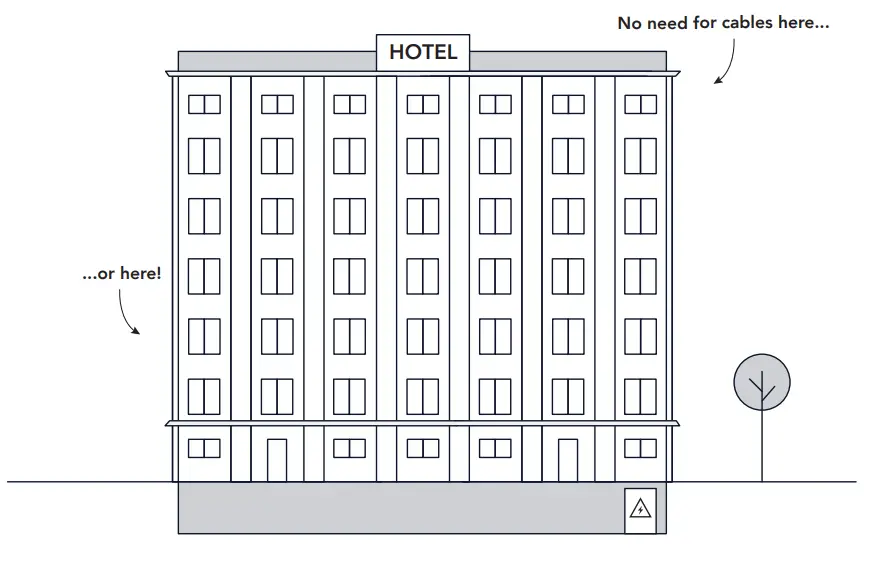
For installation, no Modbus cables are needed. This setup is ideal for environments like hotels where cabling is impractical.
Таҷҳизоти зарурӣ
You will need one of the following for installation:
- W-Modbus DIN Rail
- W-Modbus Wall Mount
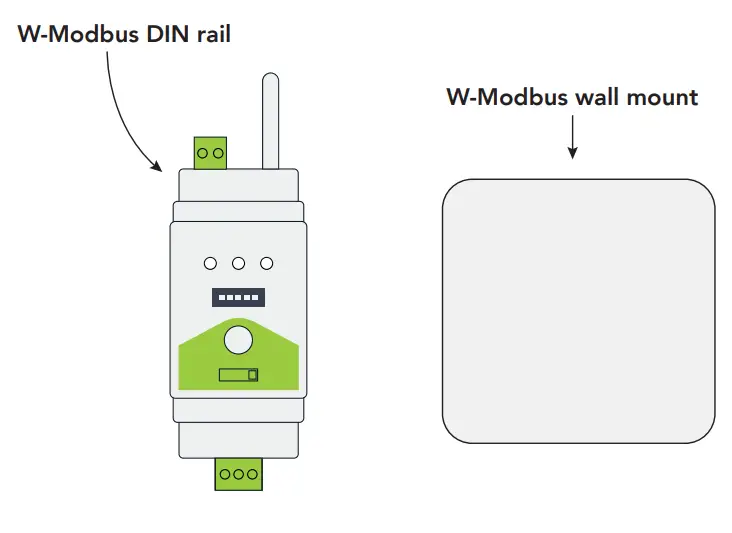
Дастурҳои насб
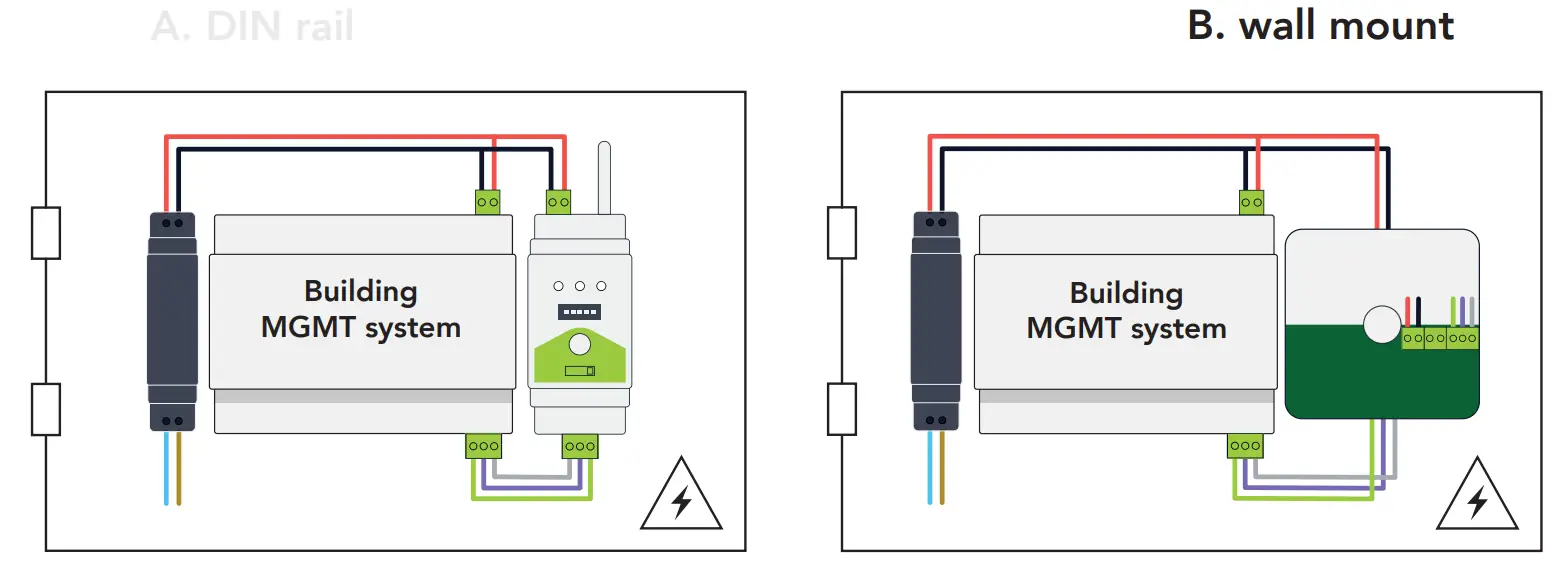
Танзимоти дарвоза
Choose between DIN rail or wall mount options for your gateway. Set your Baud rate, stop bit, and parity on the gateway.
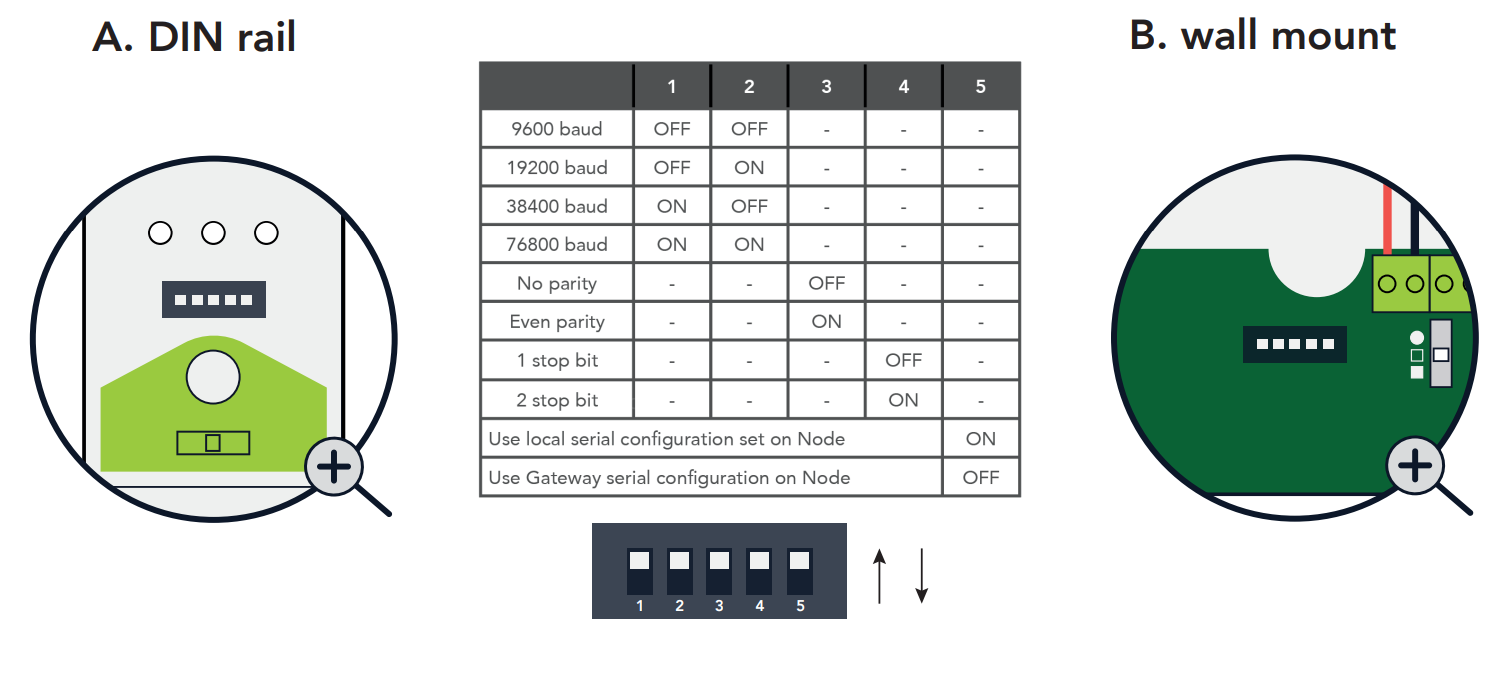 Set parity and stop bits using switches 3, 4, and 5 as needed.
Set parity and stop bits using switches 3, 4, and 5 as needed.
Насби дастгоҳ
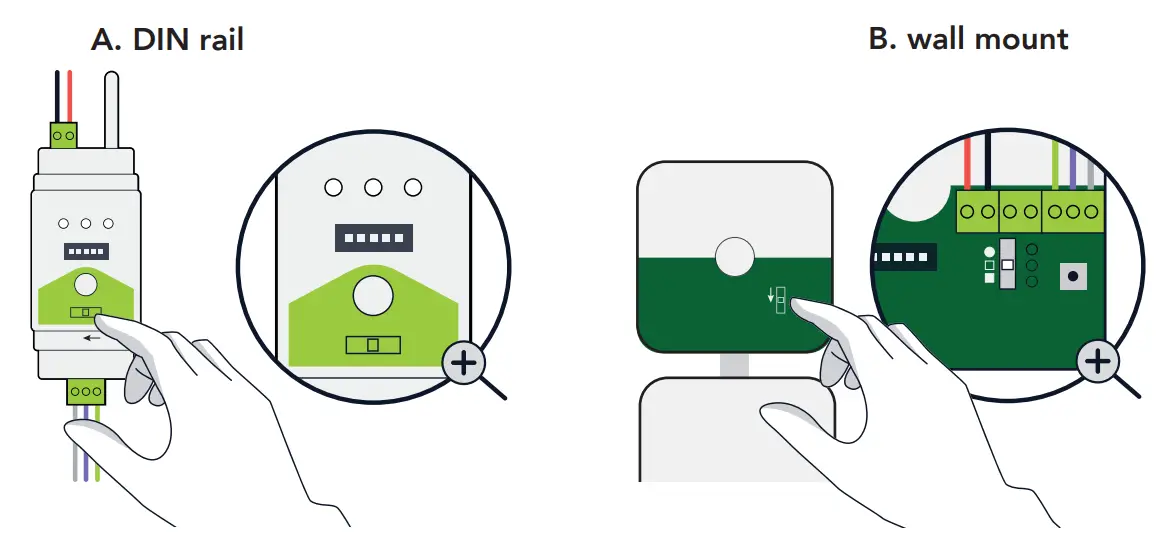
A – Гузаронидани гузариш ба “COMM” ё B – Гузаронидани гузариш ба “ ”. Continue by installing the LumenRadio node next to your field devices, starting with the one closest to your gateway.
”. Continue by installing the LumenRadio node next to your field devices, starting with the one closest to your gateway.
Connecting to Controllers
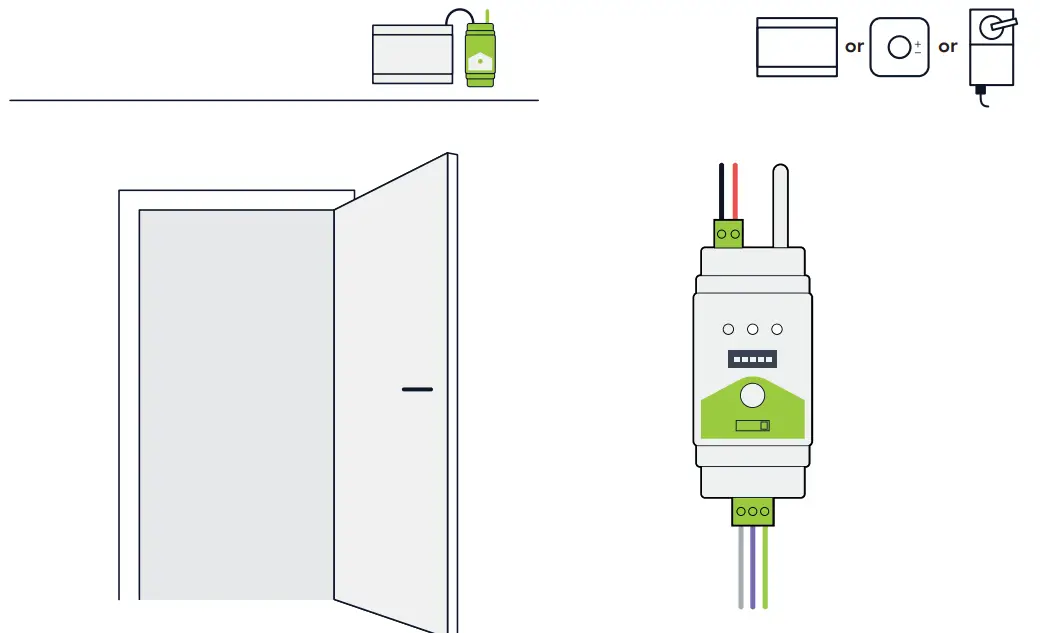
Connect the LumenRadio device to your chosen device (zone or room controller). Optionally, set a local Baud rate.
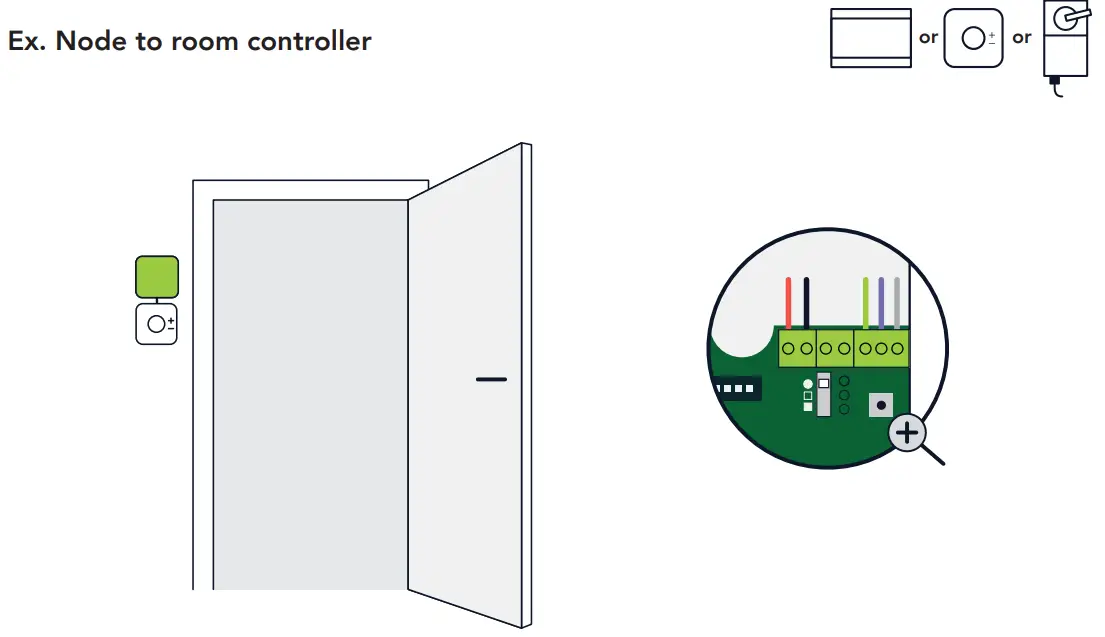 Дастгоҳи LumenRadio-ро беҳтар аз болои дастгоҳи интихобшуда (назоратчии ҳуҷра) ҷойгир кунед ва пайваст кунед. Ихтиёрӣ, суръати интиқоли маҳаллиро таъин кунед.
Дастгоҳи LumenRadio-ро беҳтар аз болои дастгоҳи интихобшуда (назоратчии ҳуҷра) ҷойгир кунед ва пайваст кунед. Ихтиёрӣ, суръати интиқоли маҳаллиро таъин кунед.
Node Activation
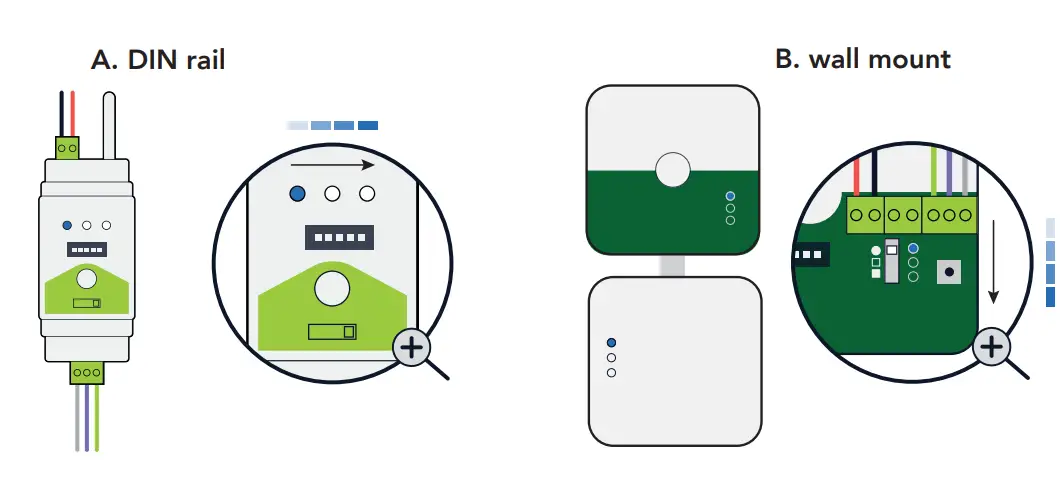
The lights on your node will sweep in blue.
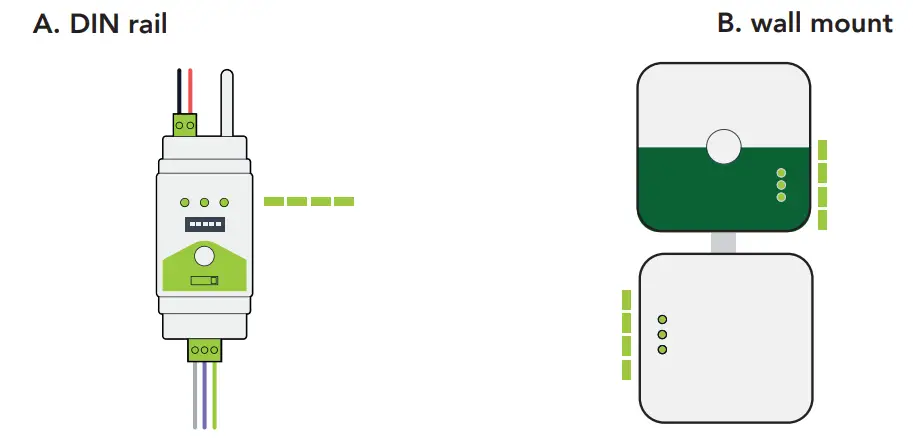
When they start blinking green, the node has found the gateway. This can take up to five minutes.
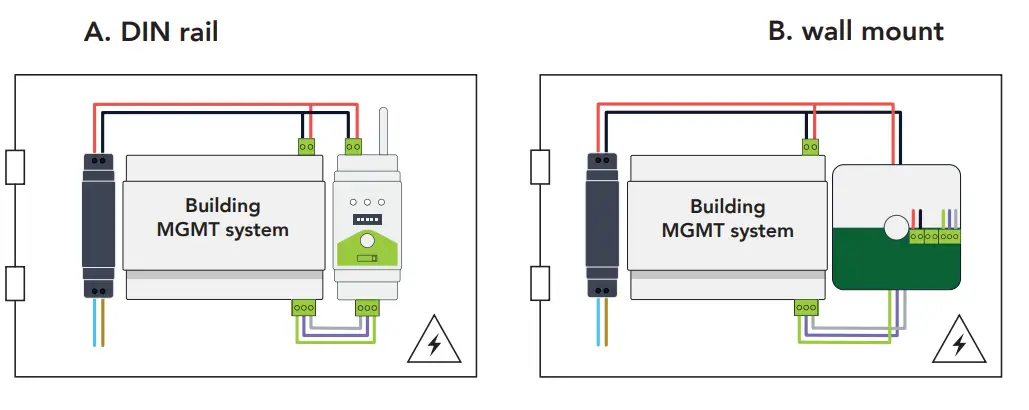
Go back to the gateway
Secure Mode Activation
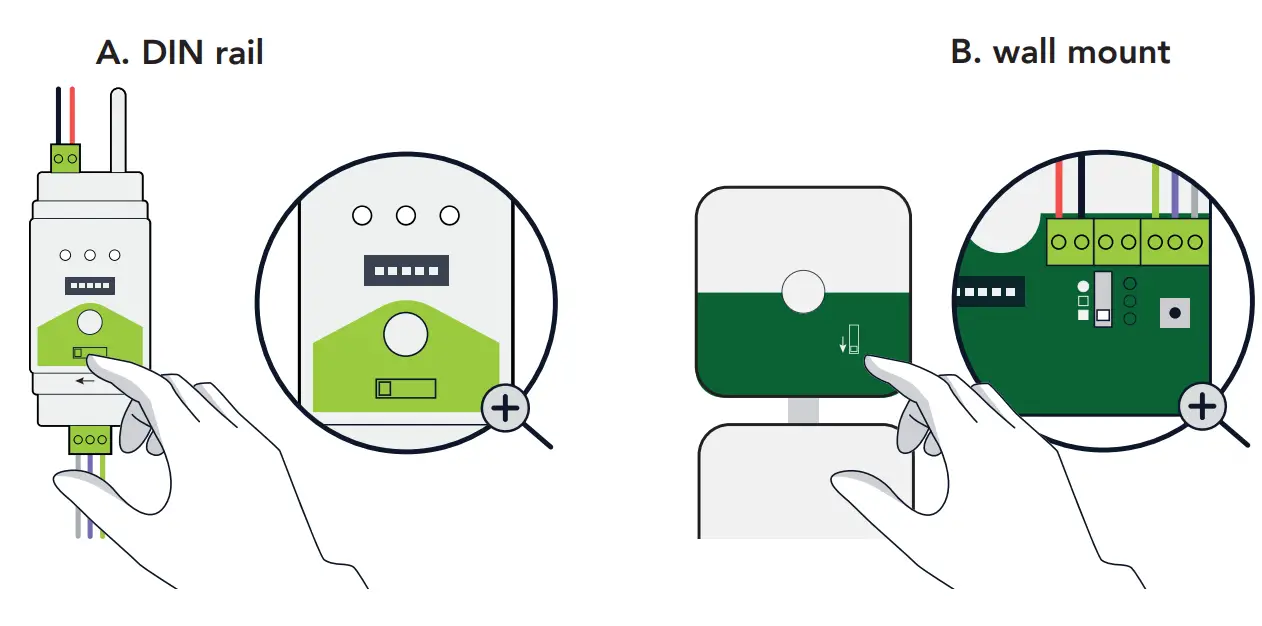
A – Гузаронидани гузариш ба “GATEWAY” ё B – Гузаришро ба ” .»
.»
Дастгоҳҳо ҳангоми ворид шудан ба ҳолати бехатар зард мезананд.
Ин метавонад то 5 дақиқа вақт гирад
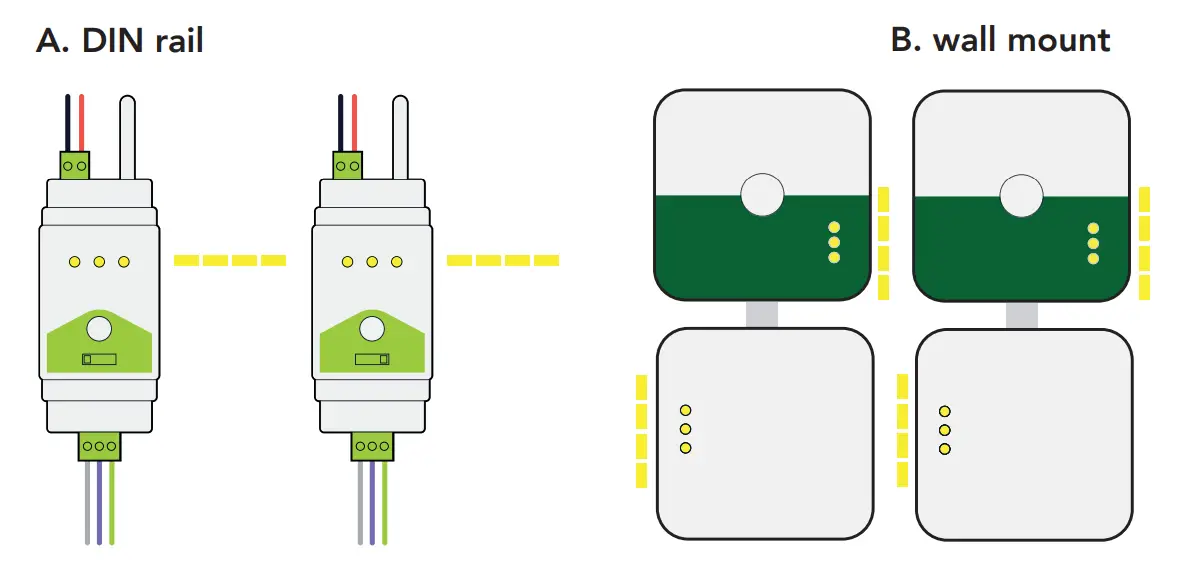
Анҷоми насб
Акнун шумо пайвасти бесим доред!
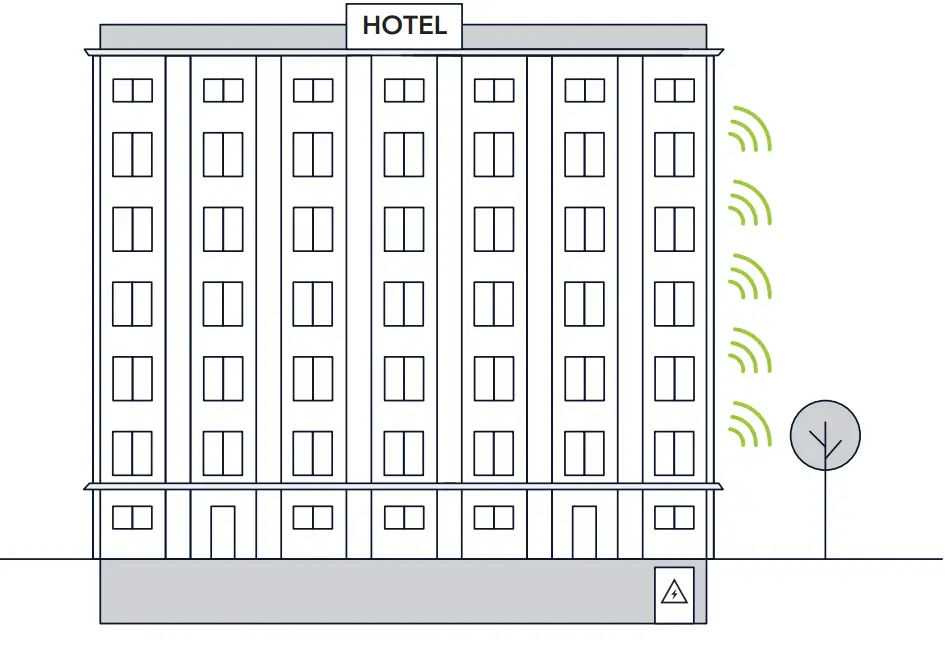
To use the W-Modbus app, press the button on the gateway three times until it blinks blue twice.
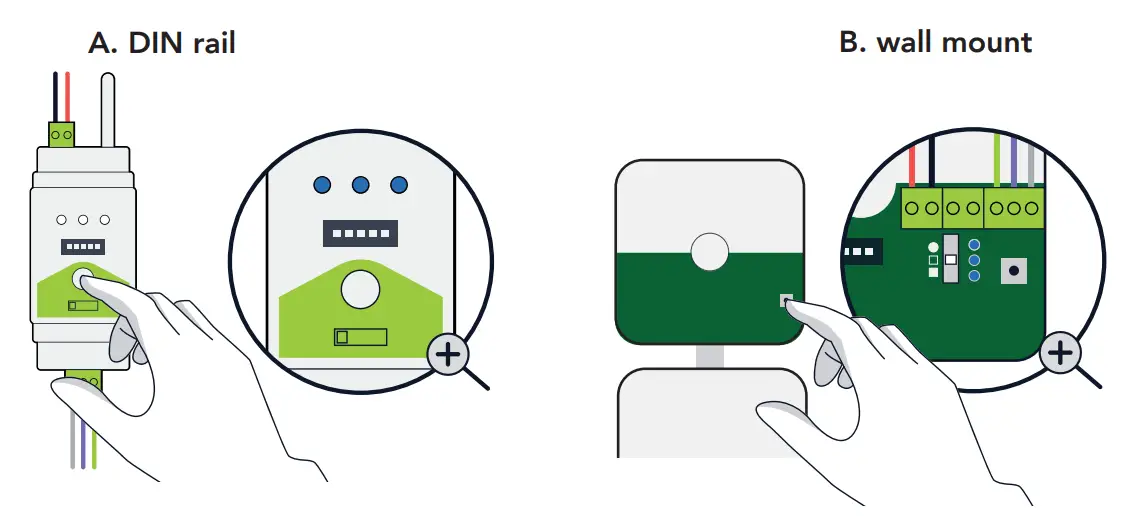
Verify your installation in the app and select “Network Map” for a detailed overview.
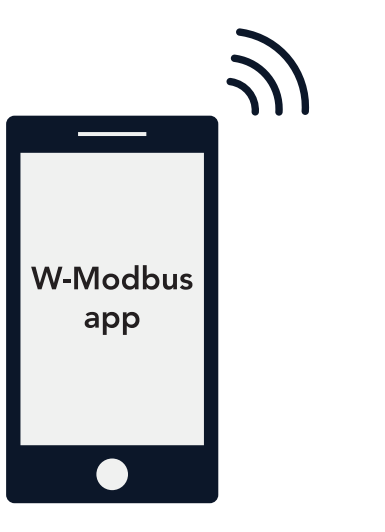
Муфассалтар дар www.lumenradio.com
Саволҳои зиёд такрормешуда
- Савол: Ман аз куҷо медонам, ки гиреҳ дарвозаро пайдо кардааст?
A: The lights on the node will start blinking green when it has found the gateway, which may take up to five minutes. - Савол: Чӣ тавр ман ба ҳолати бехатар ворид мешавам?
A: Move the switch on the gateway to GATEWAY after connecting all devices. The devices will blink yellow as they enter secure mode.
Ҳуҷҷатҳо / Сарчашмаҳо
 |
lumenradio W-Modbus Системаи Автоматикунонии Бино бо Modbus бесим [pdf] Дастури насб Роҳи DIN, васлкунандаи девор, W-Modbus Системаи автоматикунонии бино бо Modbus бесим, W-Modbus, Системаи автоматикунонии бино бо Modbus бесим, Системаи автоматикунонӣ бо Modbus бесим, Модбуси бесим |