lumenradio W-Modbus Kuvaka otomatiki Sisitimu ine Wireless Modbus

Zvinotsanangurwa
- Zita reChigadzirwa: W-Modbus
- Kubatanidza: Wireless Modbus
- Kuisa Sarudzo: DIN njanji, Wall mount
- Gedhi Sarudzo: DIN njanji, Wall mount
- Color Indicators: Blue (initial setup), Green (connection established), Yellow (secure mode), Blue blinking (ready to connect)
Connect Your Building Automation System with Wireless Modbus
This guide provides instructions for connecting your building automation system using wireless Modbus technology, eliminating the need for physical cables.
Kuiswa Kwaperaview
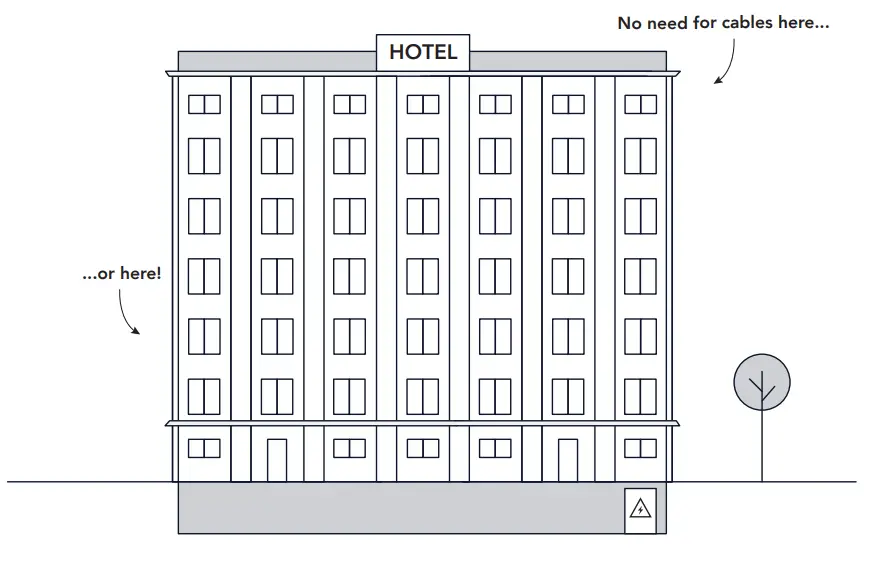
For installation, no Modbus cables are needed. This setup is ideal for environments like hotels where cabling is impractical.
Chinodiwa Equipment
You will need one of the following for installation:
- W-Modbus DIN Rail
- W-Modbus Wall Mount
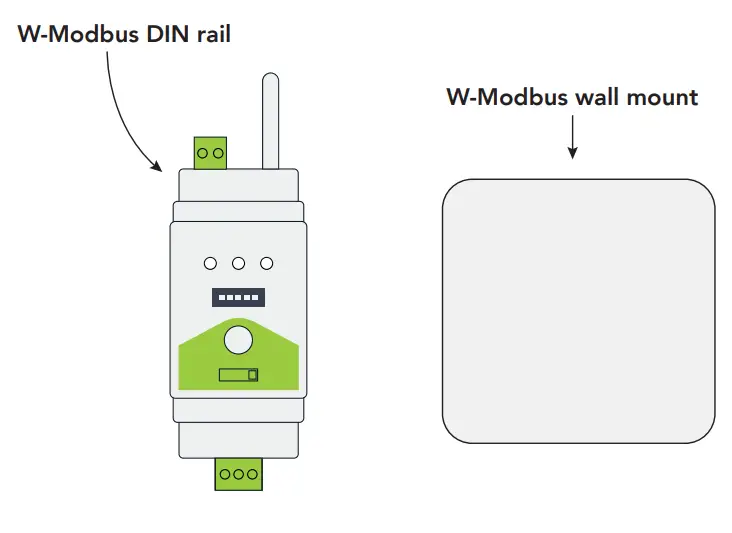
Setup Instructions
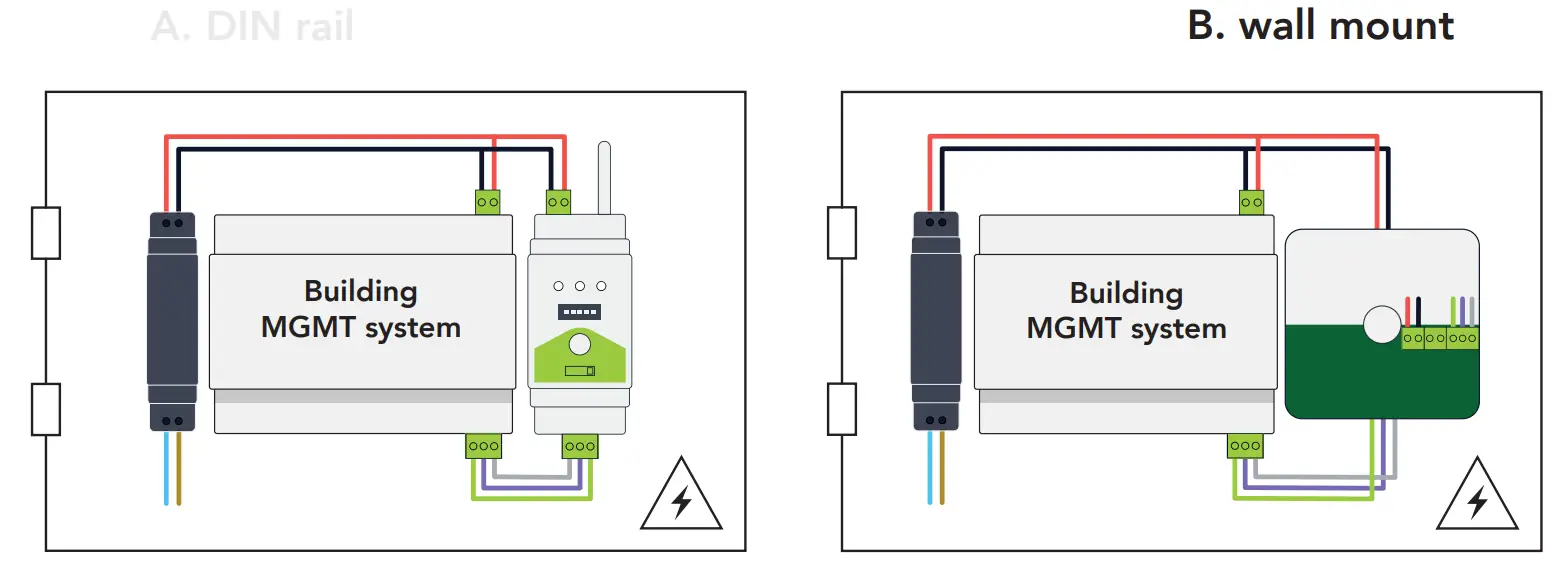
Gateway Setup
Choose between DIN rail or wall mount options for your gateway. Set your Baud rate, stop bit, and parity on the gateway.
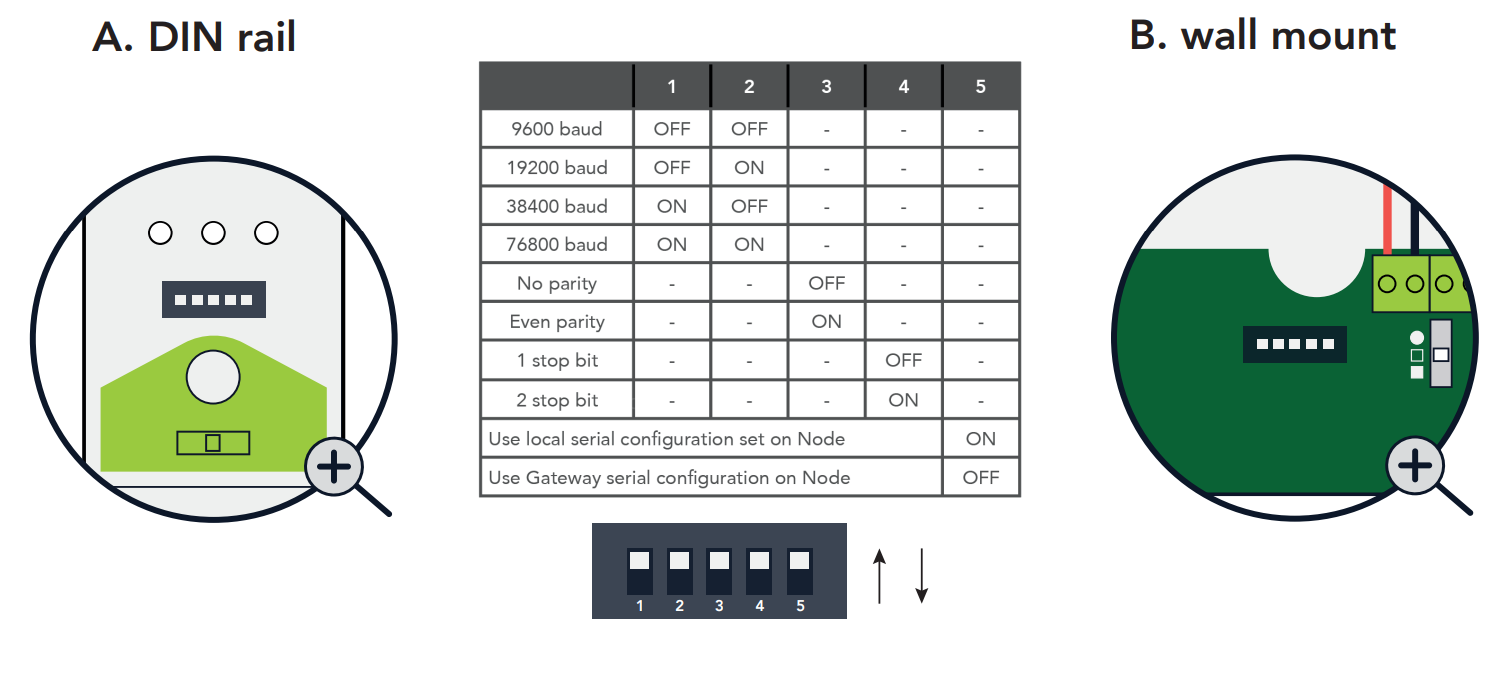 Set parity and stop bits using switches 3, 4, and 5 as needed.
Set parity and stop bits using switches 3, 4, and 5 as needed.
Kuiswa Kwemudziyo
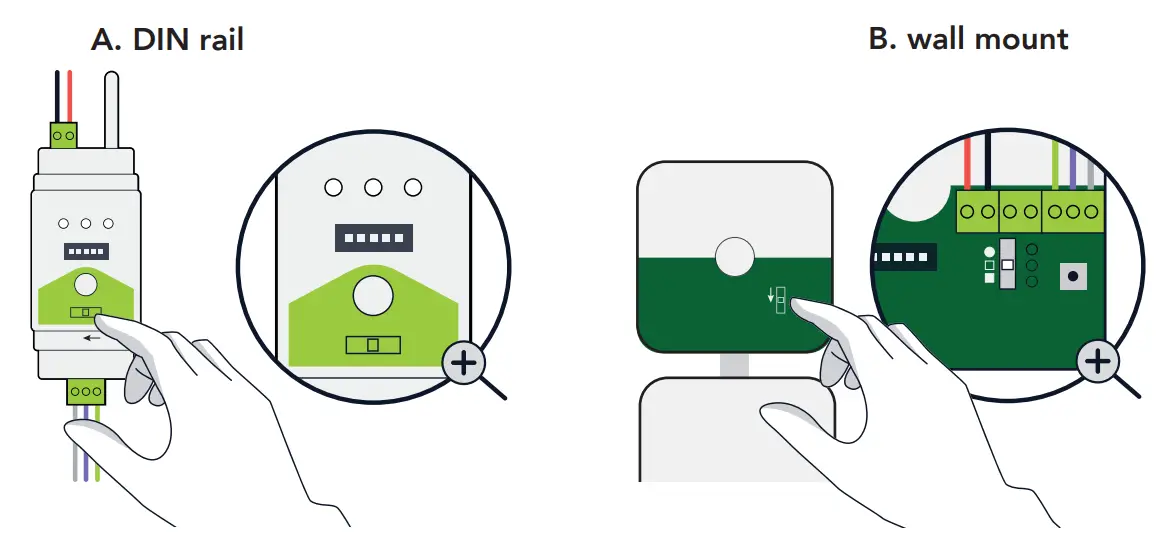
A - Fambisa switch ku "COMM" kana B - Fambisa switch ku " ”. Continue by installing the LumenRadio node next to your field devices, starting with the one closest to your gateway.
”. Continue by installing the LumenRadio node next to your field devices, starting with the one closest to your gateway.
Connecting to Controllers
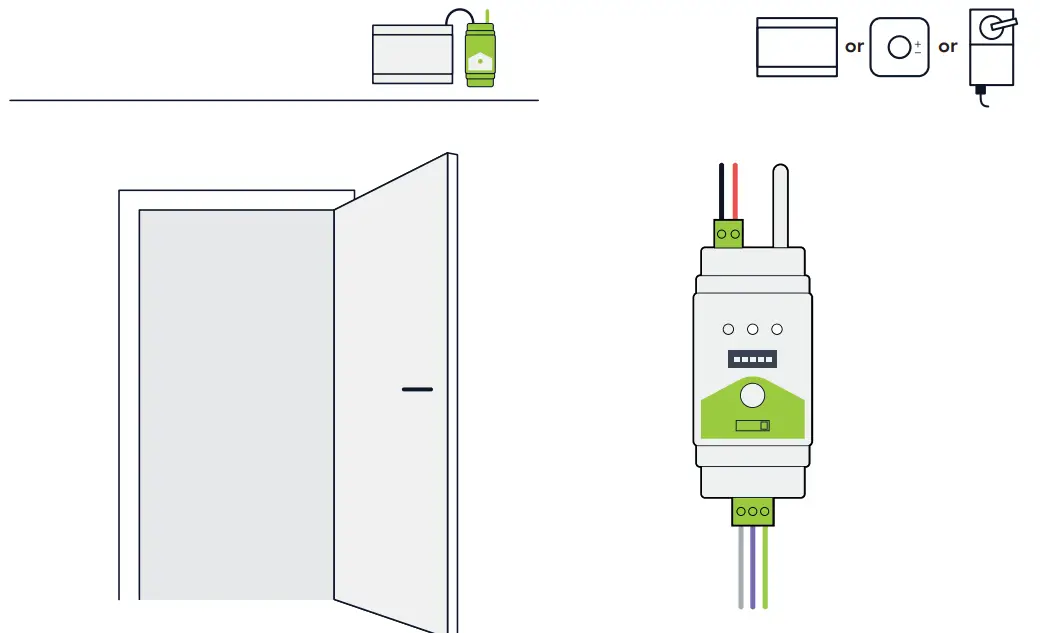
Connect the LumenRadio device to your chosen device (zone or room controller). Optionally, set a local Baud rate.
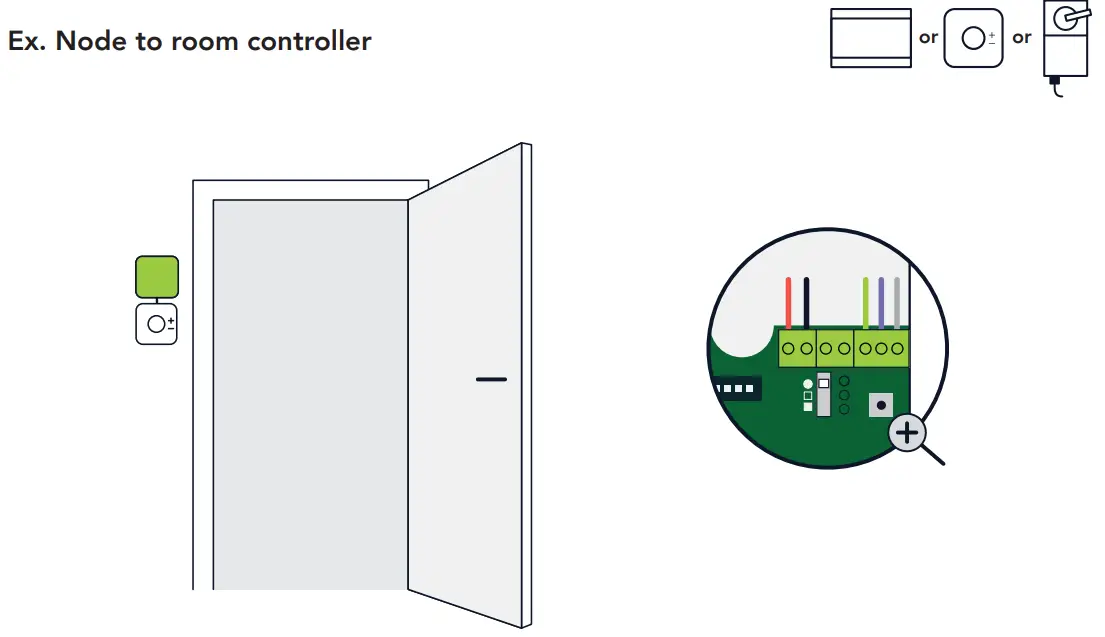 Isa iyo LumenRadio mudziyo zviri nani pamusoro pechinhu chakasarudzwa (mutongi wekamuri) uye ubatanidze. Sarudzo, isa chiyero cheBaud chemuno.
Isa iyo LumenRadio mudziyo zviri nani pamusoro pechinhu chakasarudzwa (mutongi wekamuri) uye ubatanidze. Sarudzo, isa chiyero cheBaud chemuno.
Node Activation
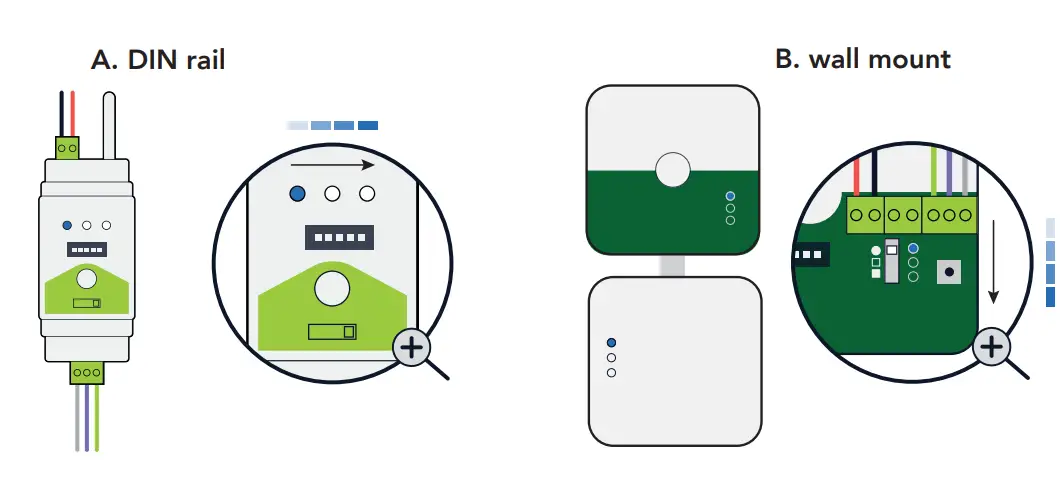
The lights on your node will sweep in blue.
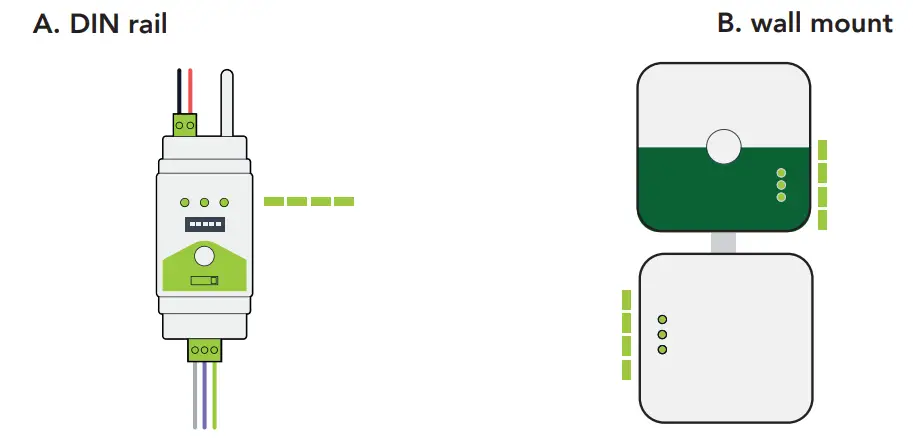
When they start blinking green, the node has found the gateway. This can take up to five minutes.
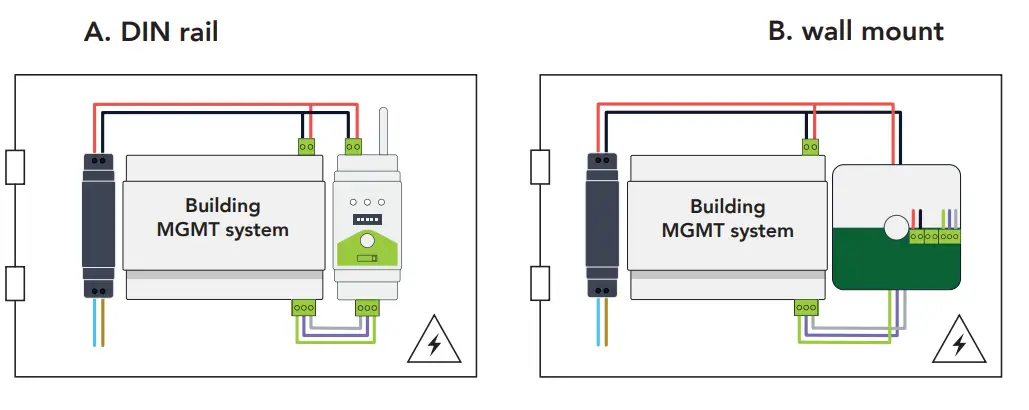
Go back to the gateway
Secure Mode Activation
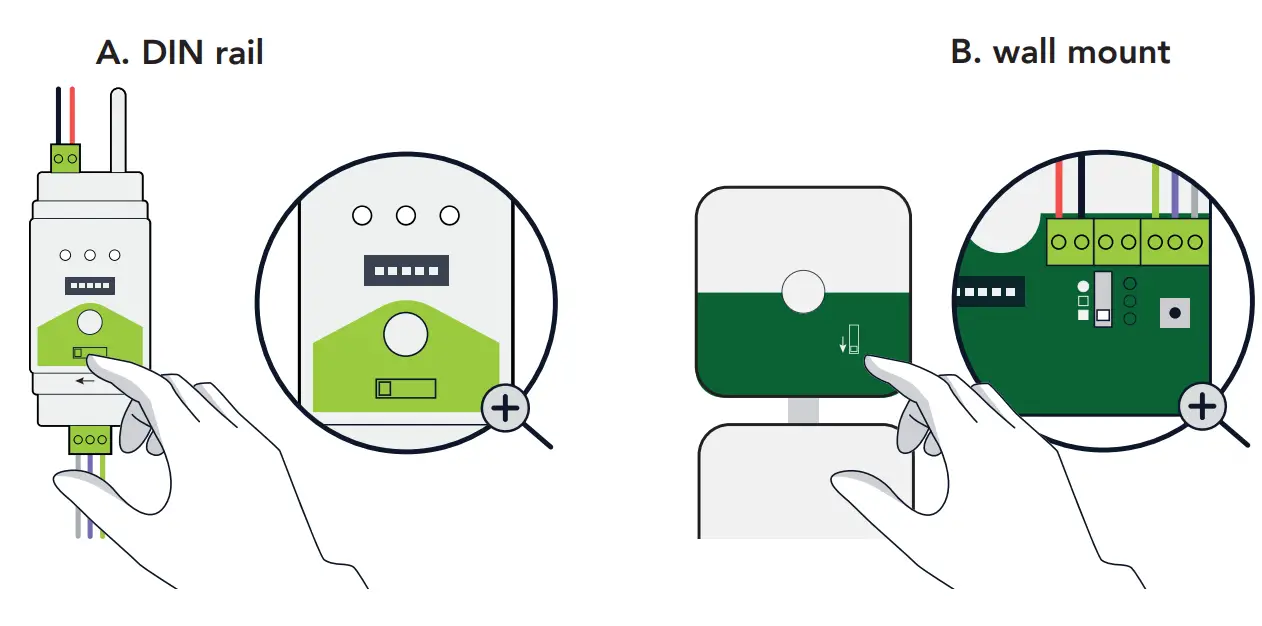
A - Fambisa switch ku "GATEWAY" kana B - Fambisa switch ku " .”
.”
Midziyo inobwaira yero ichipinda mumodhi yakachengeteka.
Izvi zvinogona kutora kusvika maminetsi gumi nemashanu
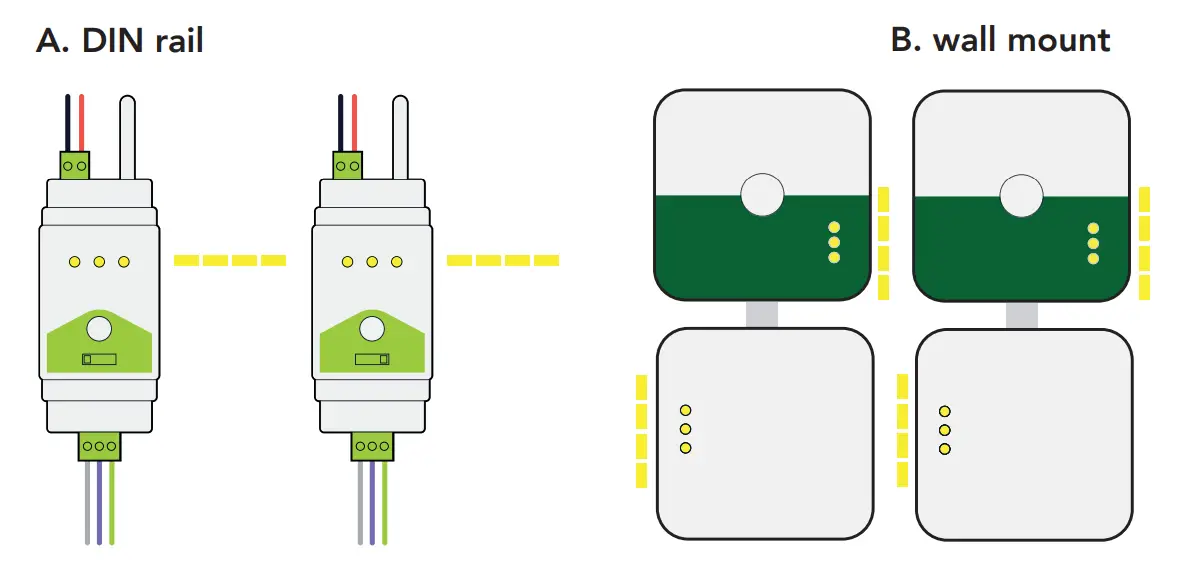
Kupedzisa Installation
Iye zvino wave newireless yekubatanidza!
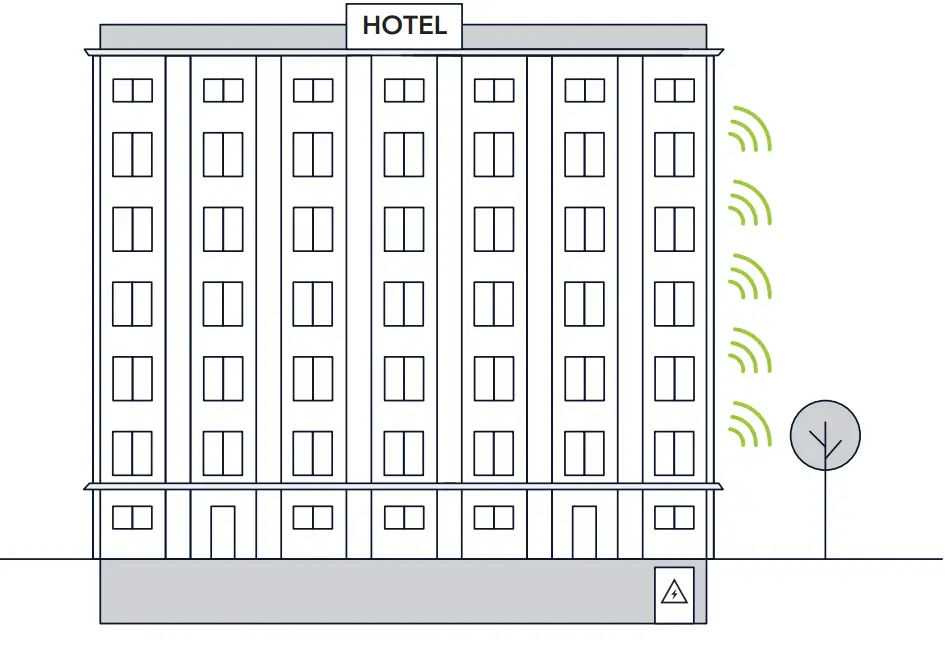
To use the W-Modbus app, press the button on the gateway three times until it blinks blue twice.
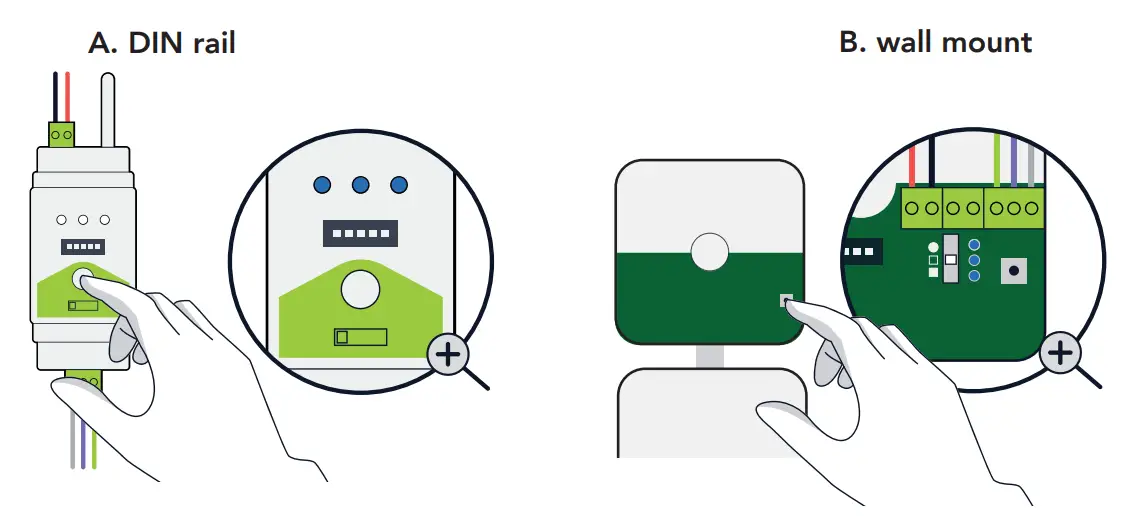
Verify your installation in the app and select “Network Map” for a detailed overview.
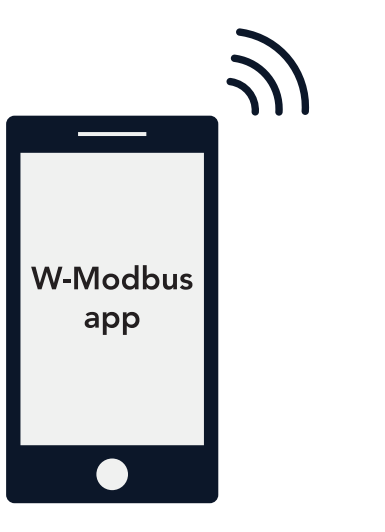
Dzidza zvakawanda pa www.lumenradio.com
FAQ
- Mubvunzo: Ndinoziva sei kana node yawana gedhi?
A: The lights on the node will start blinking green when it has found the gateway, which may take up to five minutes. - Mubvunzo: Ndinopinda sei yakachengeteka mode?
A: Move the switch on the gateway to GATEWAY after connecting all devices. The devices will blink yellow as they enter secure mode.
Zvinyorwa / Zvishandiso
 |
lumenradio W-Modbus Kuvaka otomatiki Sisitimu ine Wireless Modbus [pdf] Installation Guide DIN njanji, gomo remadziro, W-Modbus Kuvaka Automation System Ine Wireless Modbus, W-Modbus, Kuvaka Automation System Ine Wireless Modbus, Automation System Ine Wireless Modbus, Wireless Modbus |