lumenradio W-Modbus Building Automation System With Wireless Modbus

وضاحتون
- پيداوار جو نالو: ڊبليو-موڊبس
- Connection: Wireless Modbus
- Installation Options: DIN rail, Wall mount
- گيٽ وي جا اختيار: DIN ريل، وال مائونٽ
- Color Indicators: Blue (initial setup), Green (connection established), Yellow (secure mode), Blue blinking (ready to connect)
Connect Your Building Automation System with Wireless Modbus
This guide provides instructions for connecting your building automation system using wireless Modbus technology, eliminating the need for physical cables.
تنصيب ختمview
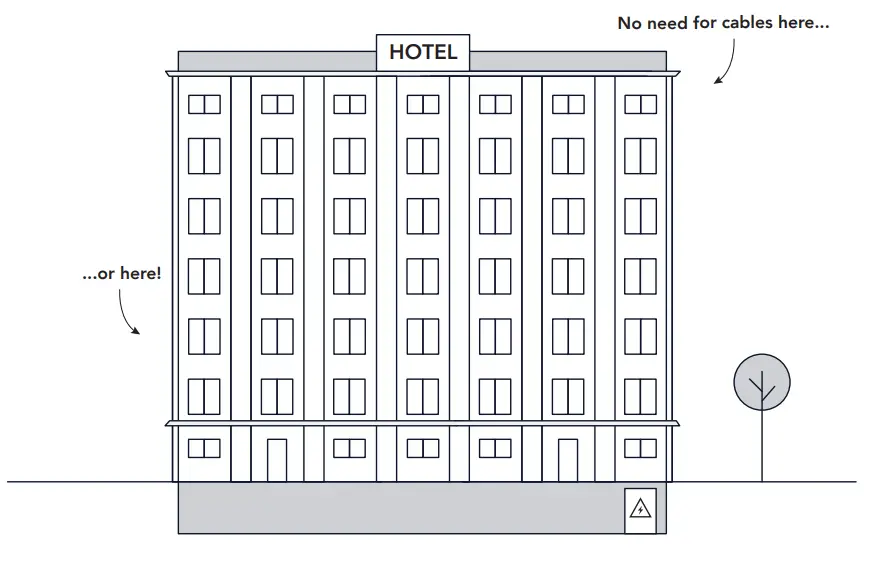
For installation, no Modbus cables are needed. This setup is ideal for environments like hotels where cabling is impractical.
گهربل سامان
You will need one of the following for installation:
- W-Modbus DIN Rail
- W-Modbus Wall Mount
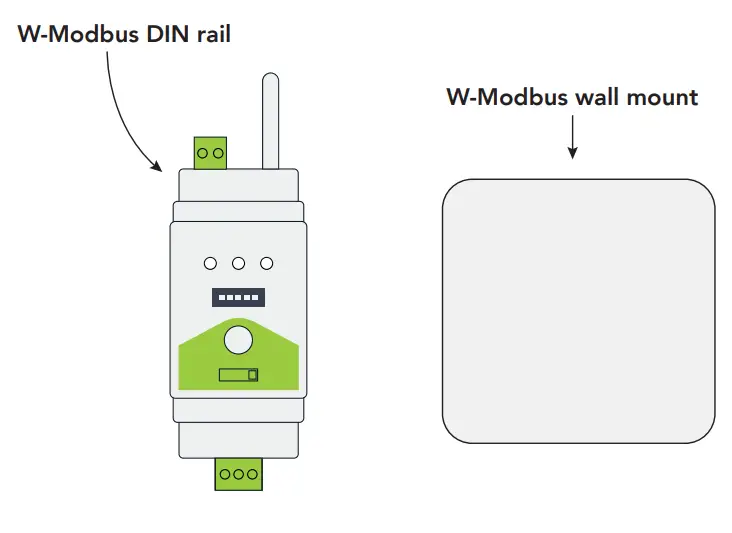
سيٽ اپ جون هدايتون
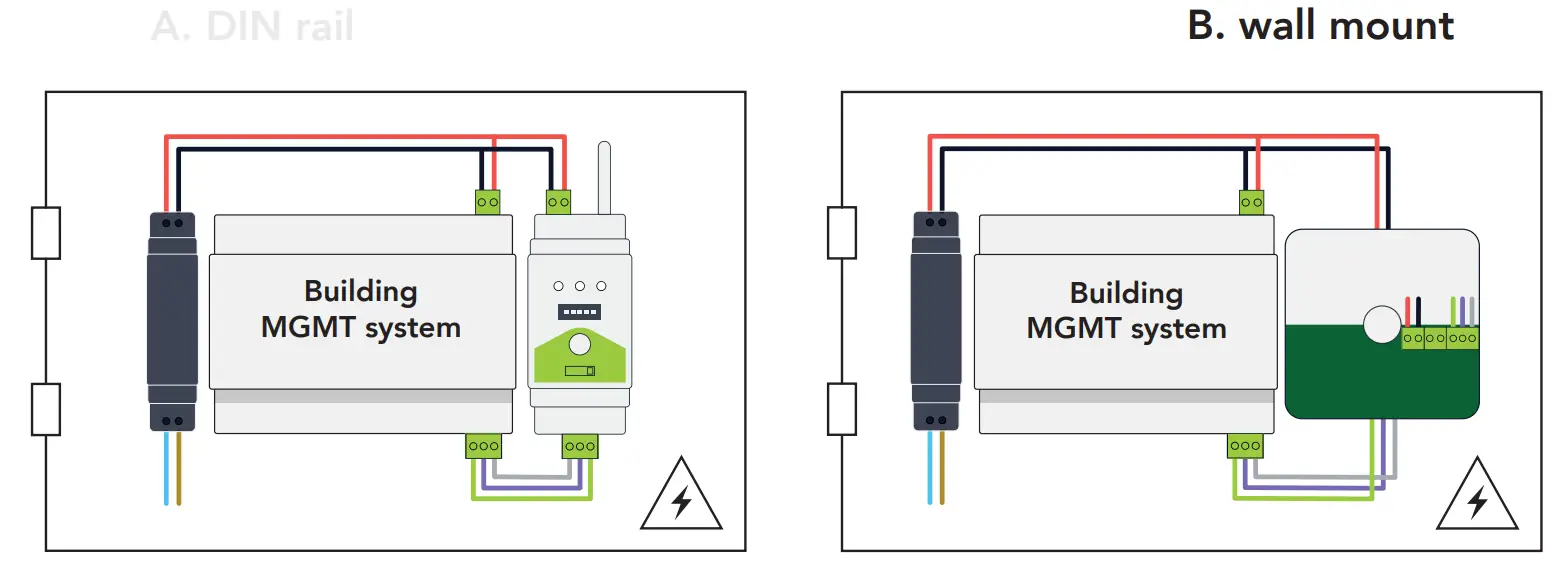
گيٽ وي سيٽ اپ
Choose between DIN rail or wall mount options for your gateway. Set your Baud rate, stop bit, and parity on the gateway.
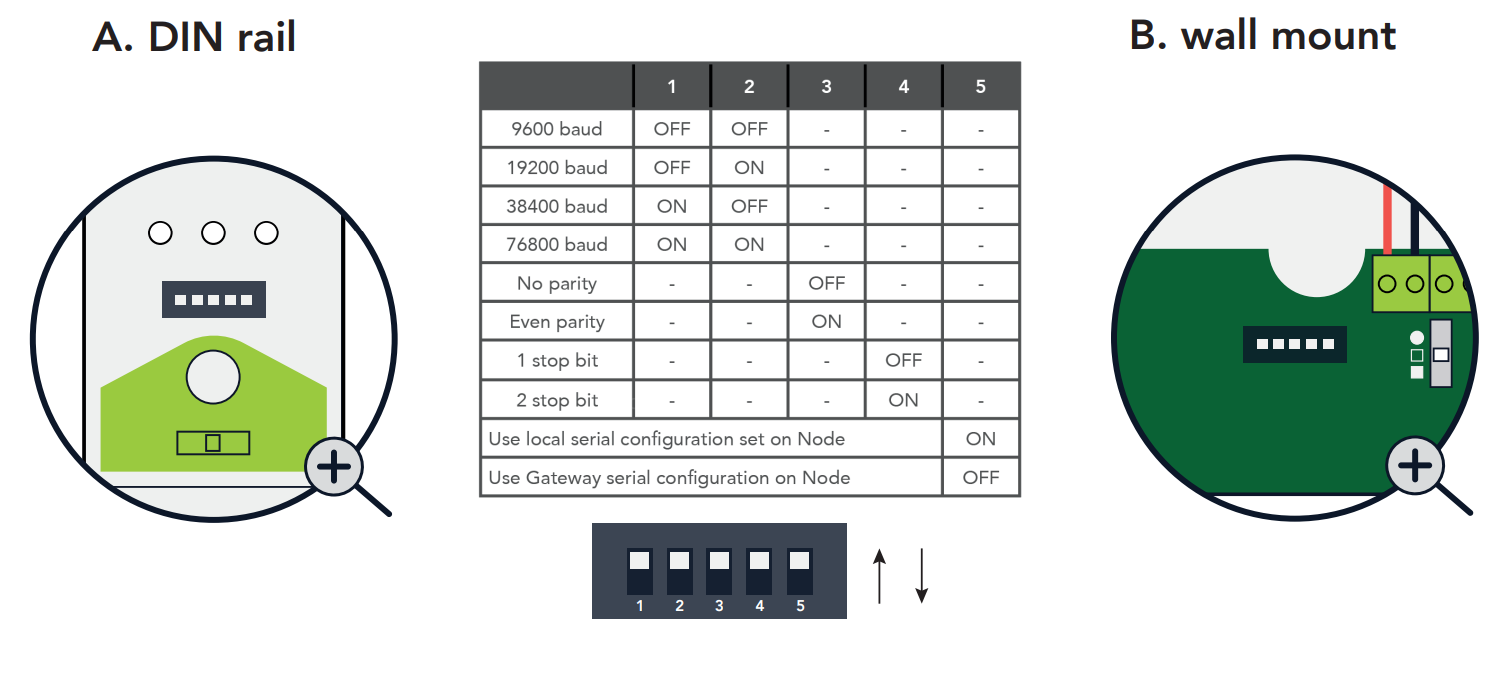 Set parity and stop bits using switches 3, 4, and 5 as needed.
Set parity and stop bits using switches 3, 4, and 5 as needed.
ڊوائيس جي تنصيب
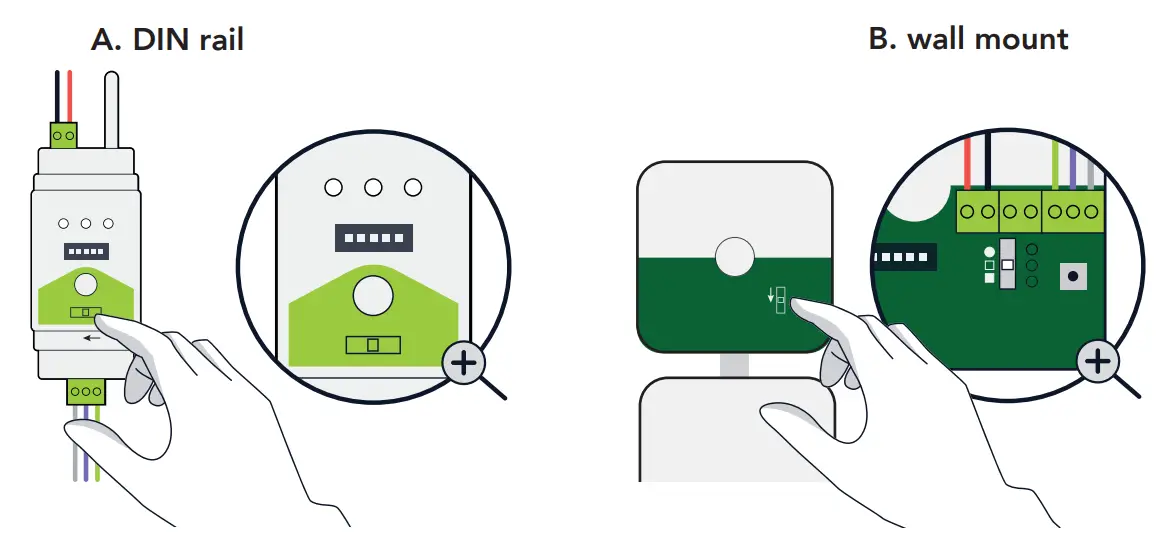
الف - سوئچ کي "COMM" ڏانهن منتقل ڪريو يا ب - سوئچ کي " ڏانهن منتقل ڪريو ”. Continue by installing the LumenRadio node next to your field devices, starting with the one closest to your gateway.
”. Continue by installing the LumenRadio node next to your field devices, starting with the one closest to your gateway.
Connecting to Controllers
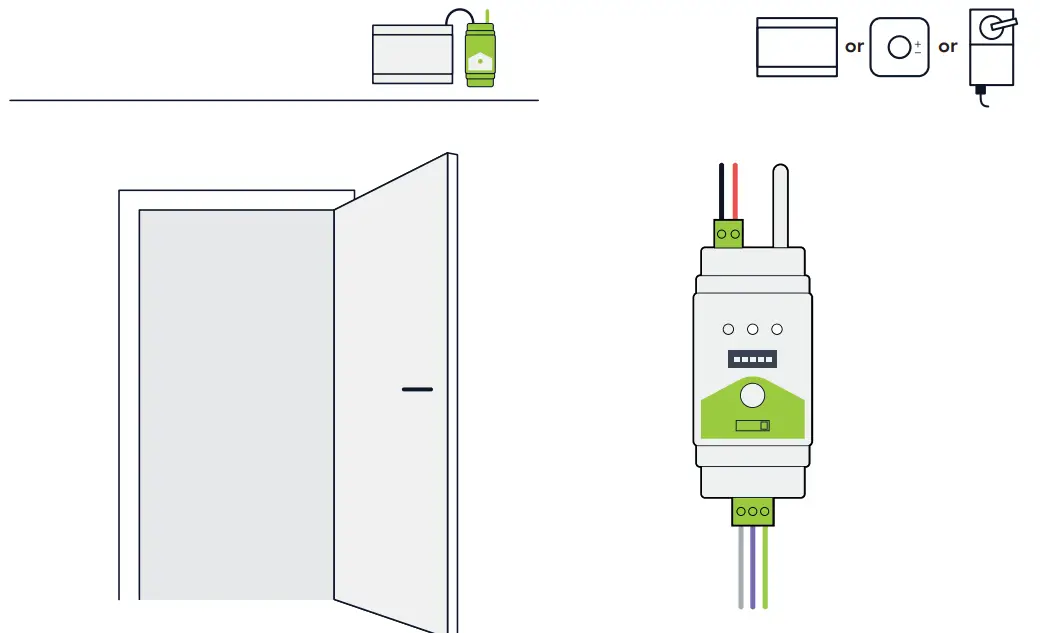
Connect the LumenRadio device to your chosen device (zone or room controller). Optionally, set a local Baud rate.
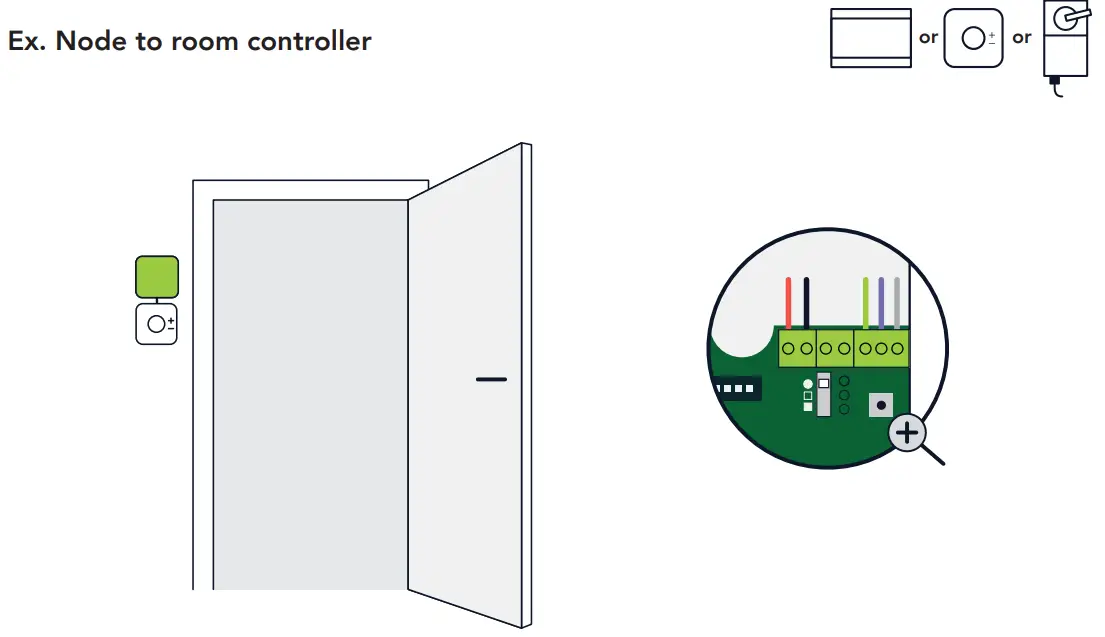 LumenRadio ڊوائيس کي ترجيحي طور تي چونڊيو ڊيوائس (ڪمري ڪنٽرولر) جي مٿان رکو ۽ ڪنيڪٽ ڪريو. اختياري طور، هڪ مقامي Baud شرح مقرر.
LumenRadio ڊوائيس کي ترجيحي طور تي چونڊيو ڊيوائس (ڪمري ڪنٽرولر) جي مٿان رکو ۽ ڪنيڪٽ ڪريو. اختياري طور، هڪ مقامي Baud شرح مقرر.
Node Activation
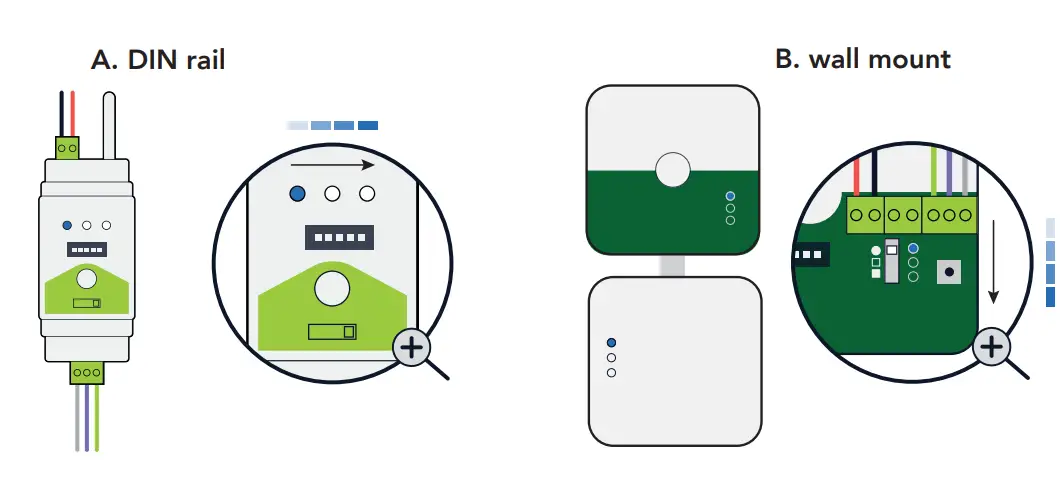
The lights on your node will sweep in blue.
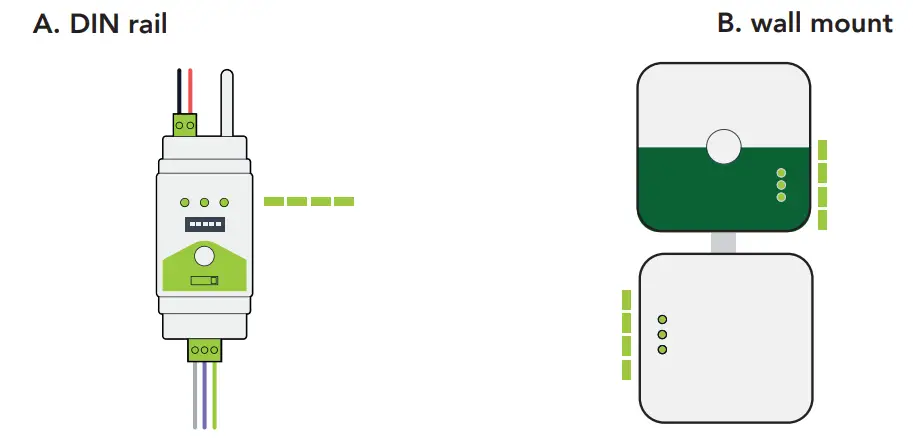
When they start blinking green, the node has found the gateway. This can take up to five minutes.
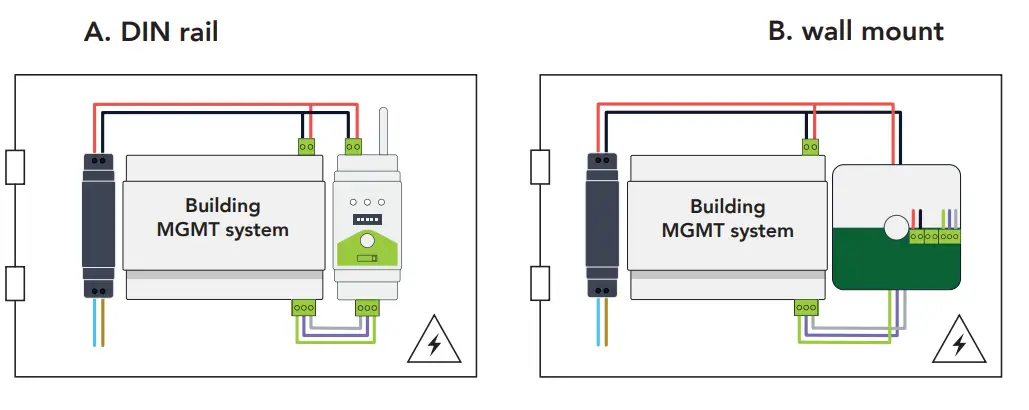
Go back to the gateway
Secure Mode Activation
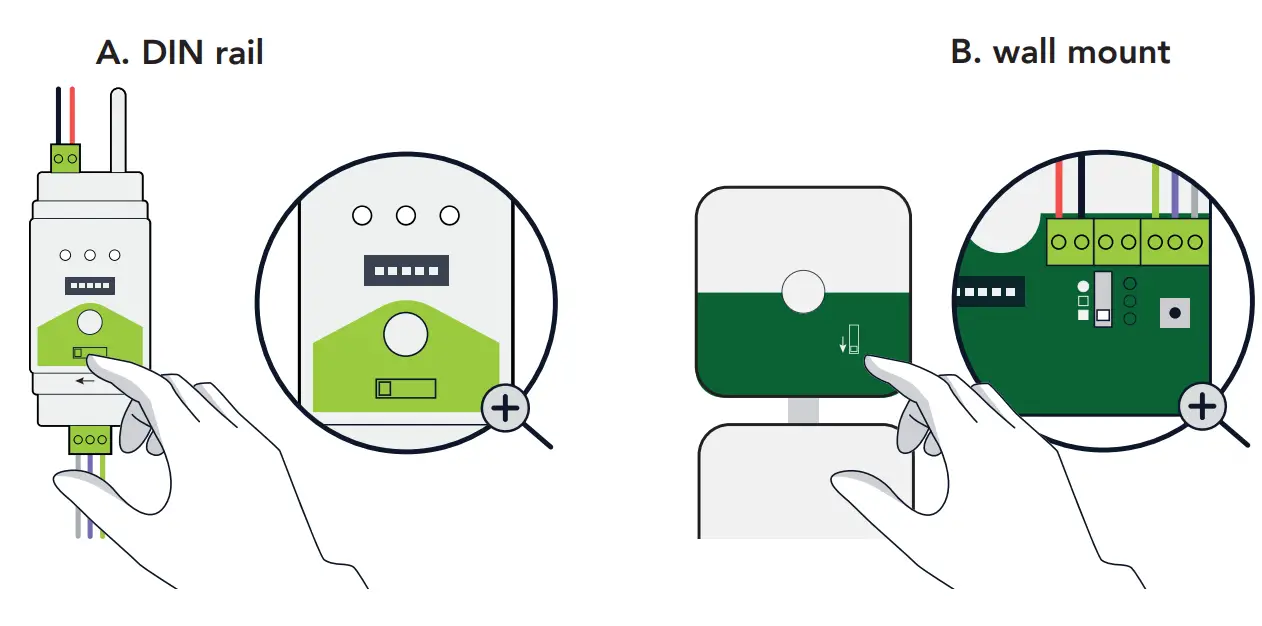
الف - سوئچ کي "گيٽ وي" ڏانهن منتقل ڪريو يا ب - سوئچ کي " ڏانهن منتقل ڪريو ”
”
ڊوائيسز محفوظ موڊ ۾ داخل ٿيڻ سان پيلي چمڪندا آهن.
اهو 5 منٽن تائين وٺي سگھي ٿو
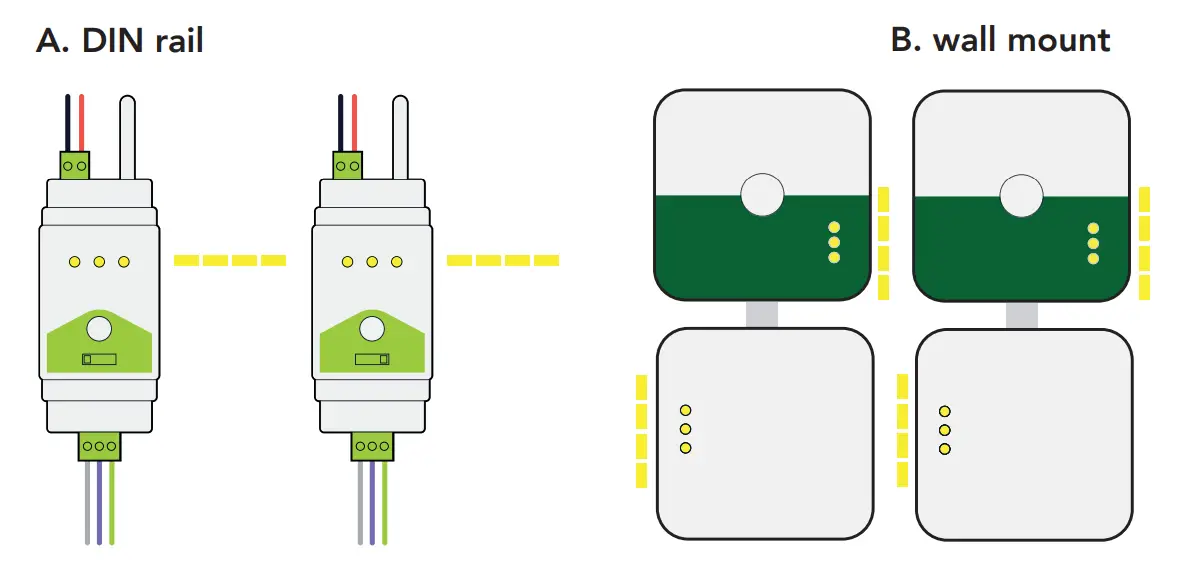
انسٽاليشن کي حتمي شڪل ڏيڻ
هاڻي توهان وٽ وائرليس ڪنيڪشن آهي!
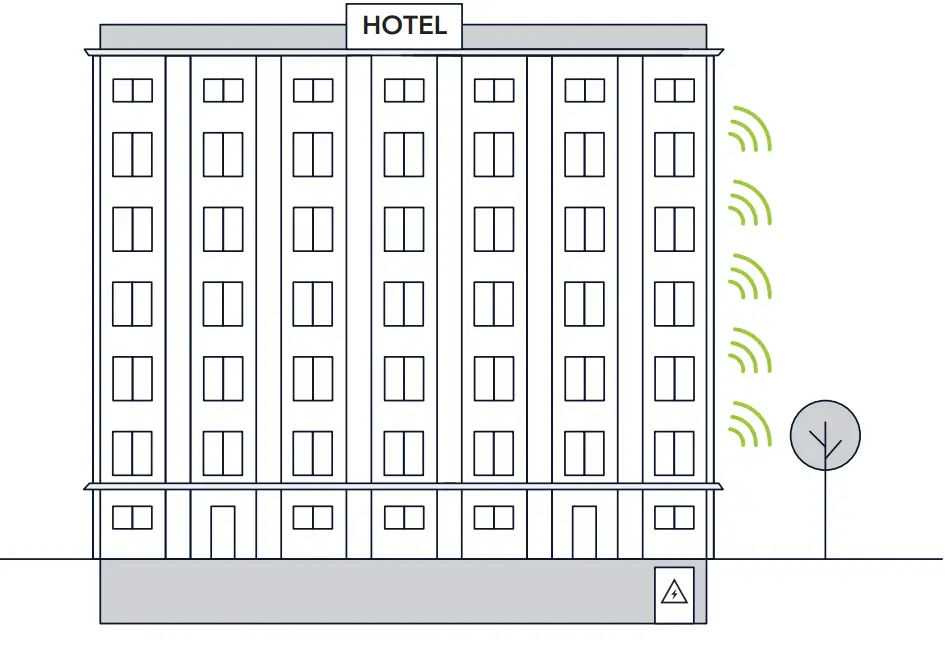
To use the W-Modbus app, press the button on the gateway three times until it blinks blue twice.
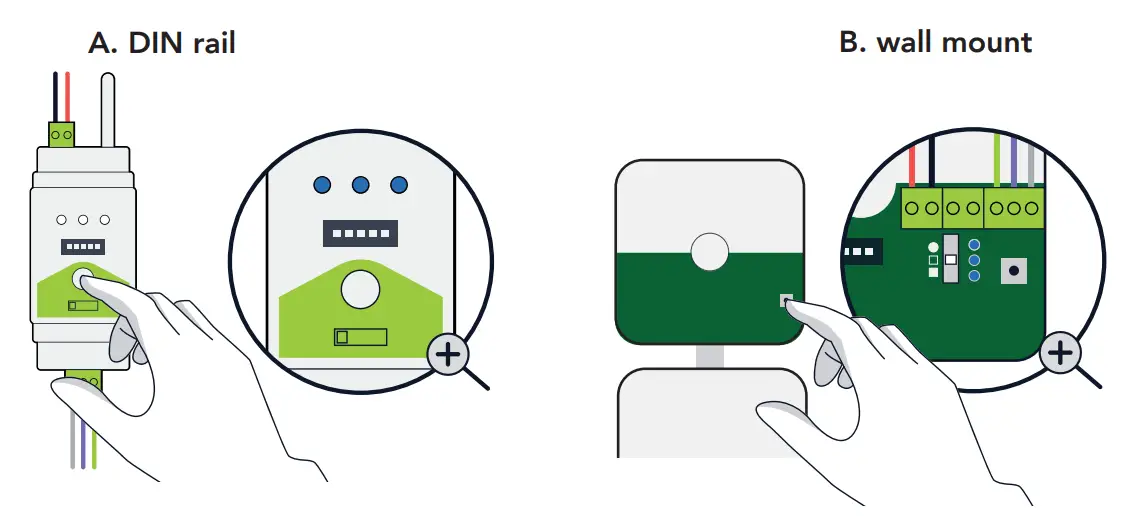
Verify your installation in the app and select “Network Map” for a detailed overview.
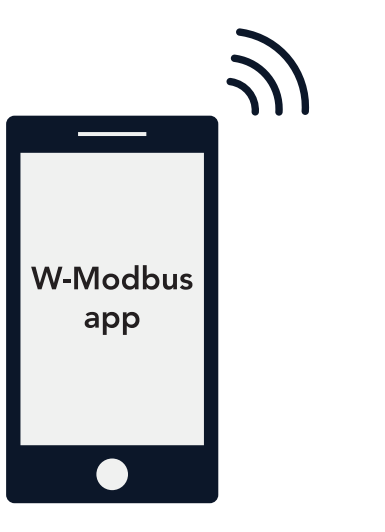
تي وڌيڪ سکو www.lumenradio.com
FAQ
- عبرت: مان ڪيئن ڄاڻان ٿو جڏهن نوڊ گيٽ وي مليو آهي؟
A: The lights on the node will start blinking green when it has found the gateway, which may take up to five minutes. - Q: How do I enter secure mode?
A: Move the switch on the gateway to GATEWAY after connecting all devices. The devices will blink yellow as they enter secure mode.
دستاويز / وسيلا
 |
lumenradio W-Modbus Building Automation System With Wireless Modbus [pdf] انسٽاليشن گائيڊ DIN rail, wall mount, W-Modbus Building Automation System With Wireless Modbus, W-Modbus, Building Automation System With Wireless Modbus, Automation System With Wireless Modbus, Wireless Modbus |