Lumenradio W-Modbus Lub Tsev Automation System Nrog Wireless Modbus

Specifications
- Khoom npe: W-Modbus
- Kev sib txuas: Wireless Modbus
- Installation Options: DIN rail, Phab ntsa mount
- Gateway Options: DIN rail, Phab ntsa mount
- Color Indicators: Blue (initial setup), Green (connection established), Yellow (secure mode), Blue blinking (ready to connect)
Connect Your Building Automation System with Wireless Modbus
This guide provides instructions for connecting your building automation system using wireless Modbus technology, eliminating the need for physical cables.
Installation Tshajview
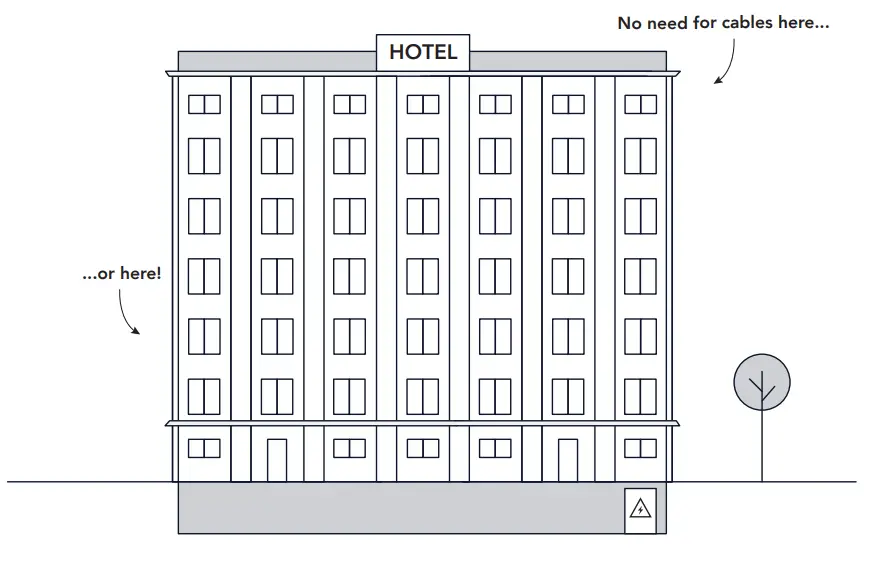
For installation, no Modbus cables are needed. This setup is ideal for environments like hotels where cabling is impractical.
Cov Khoom Siv Yuav Tsum Tau
You will need one of the following for installation:
- W-Modbus DIN Rail
- W-Modbus Wall Mount
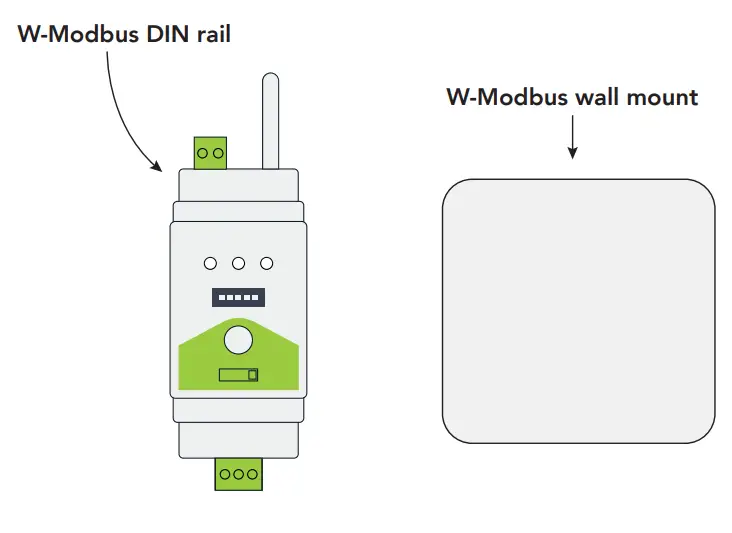
Teeb cov lus qhia
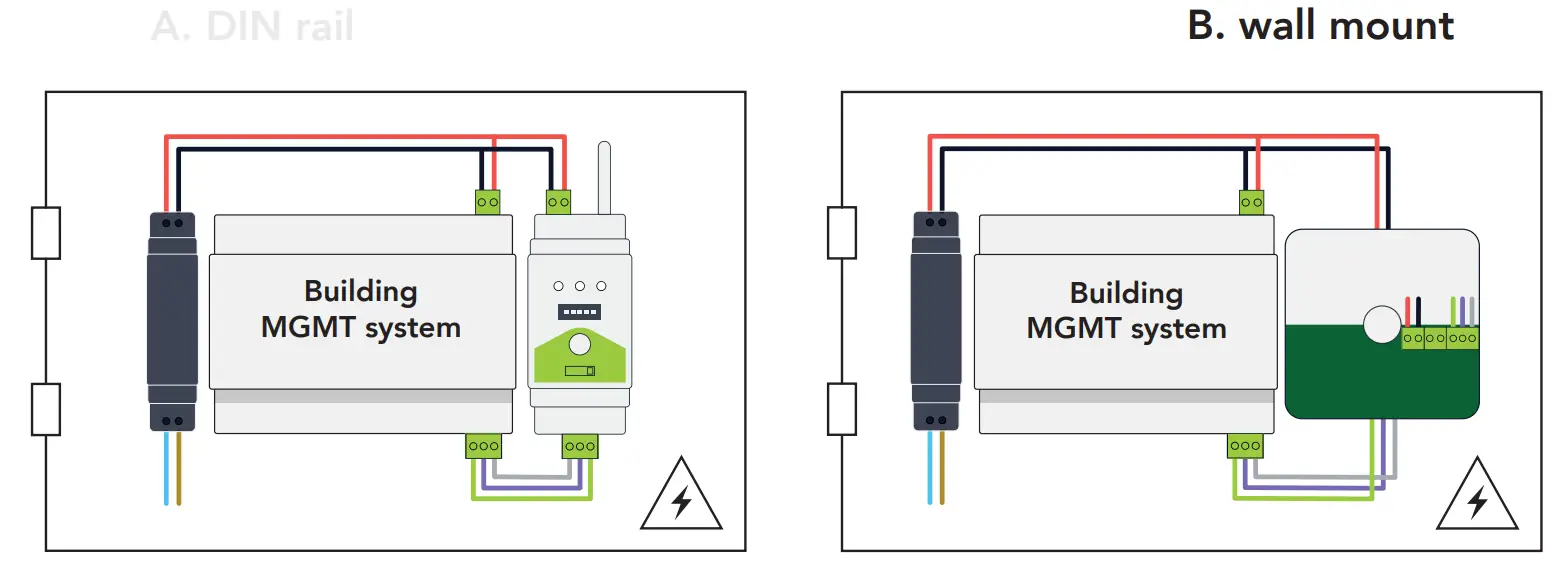
Kev teeb tsa rooj vag
Choose between DIN rail or wall mount options for your gateway. Set your Baud rate, stop bit, and parity on the gateway.
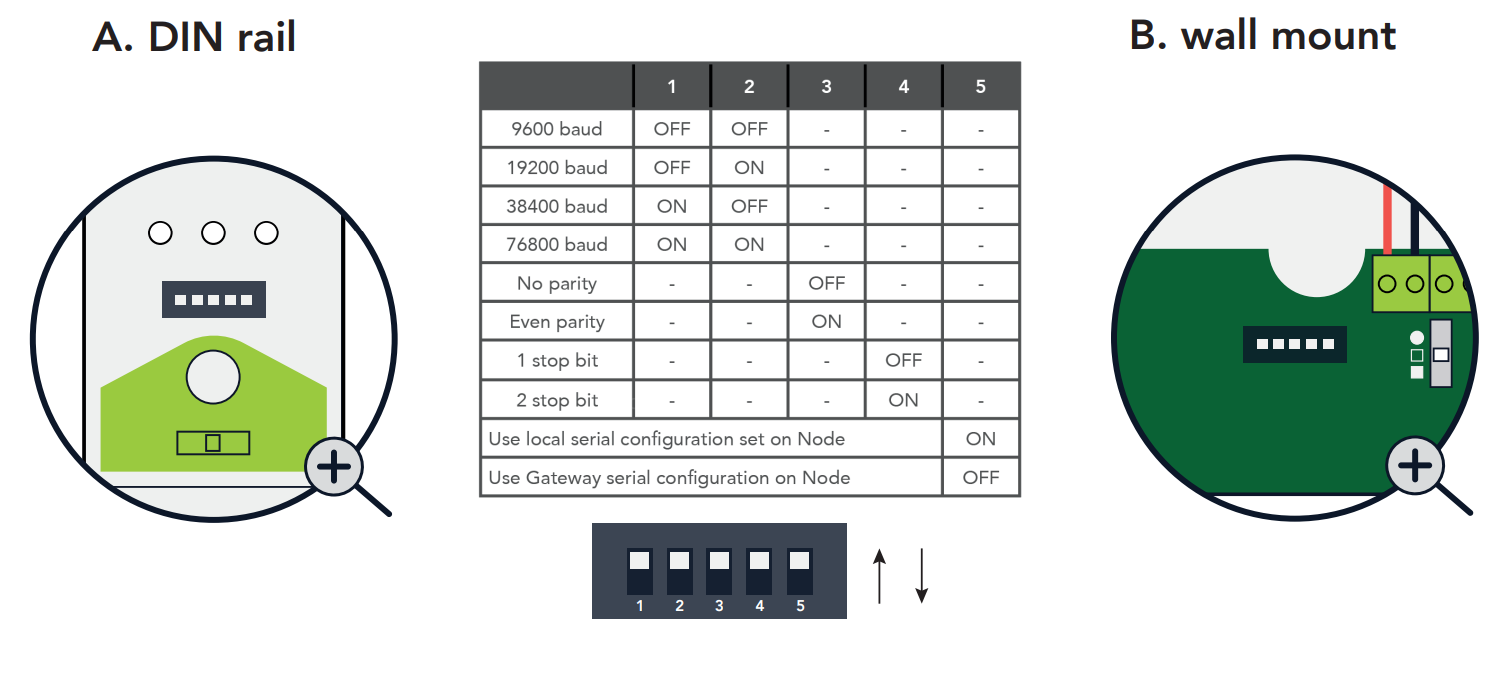 Set parity and stop bits using switches 3, 4, and 5 as needed.
Set parity and stop bits using switches 3, 4, and 5 as needed.
Kev teeb tsa ntaus ntawv
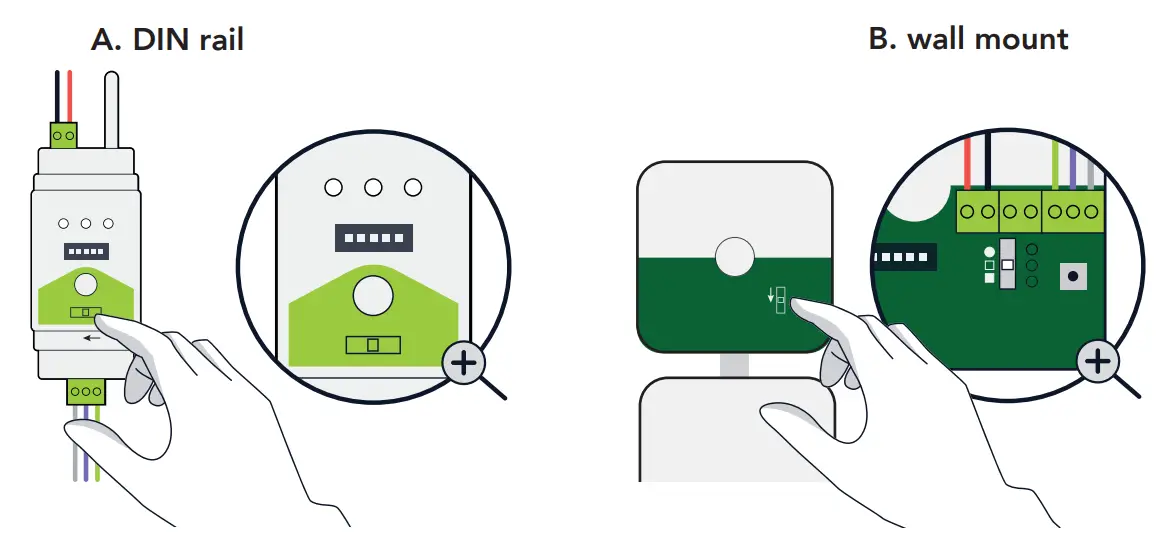
A - Txav mus rau "COMM" lossis B - Txav mus rau " ”. Continue by installing the LumenRadio node next to your field devices, starting with the one closest to your gateway.
”. Continue by installing the LumenRadio node next to your field devices, starting with the one closest to your gateway.
Connecting to Controllers
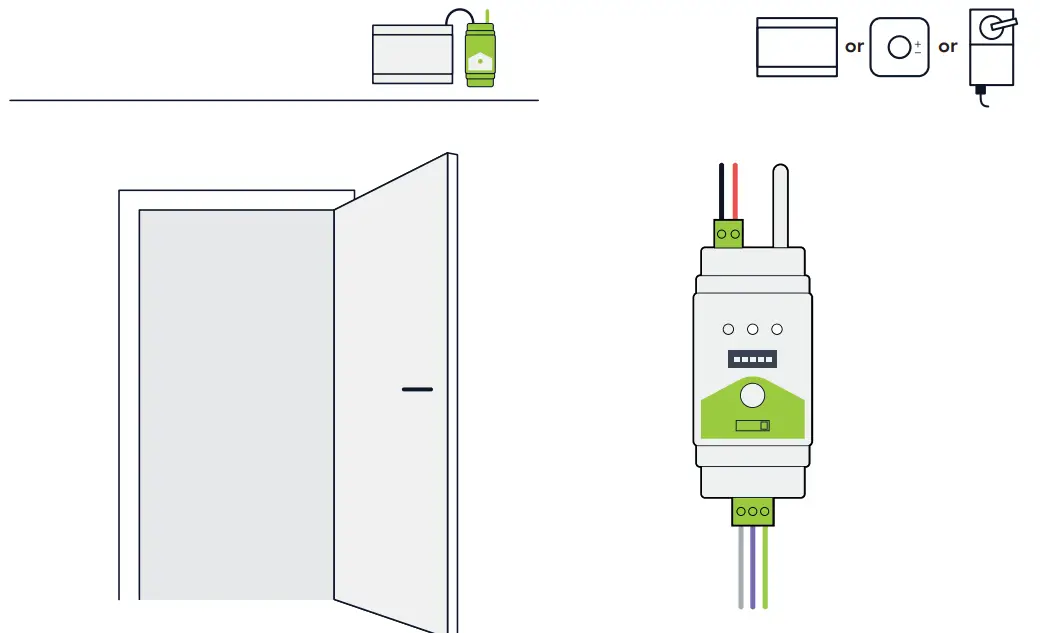
Connect the LumenRadio device to your chosen device (zone or room controller). Optionally, set a local Baud rate.
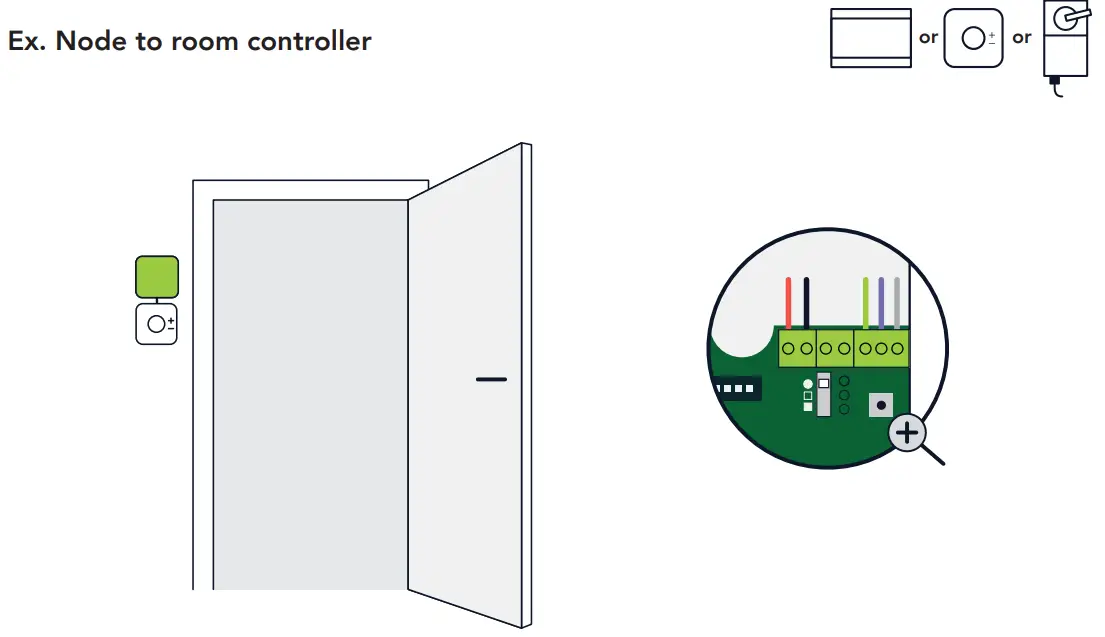 Muab lub LumenRadio ntaus ntawv zoo dua rau saum cov khoom xaiv (chav maub los) thiab txuas. Optionally, teem ib lub zos Baud tus nqi.
Muab lub LumenRadio ntaus ntawv zoo dua rau saum cov khoom xaiv (chav maub los) thiab txuas. Optionally, teem ib lub zos Baud tus nqi.
Node Activation
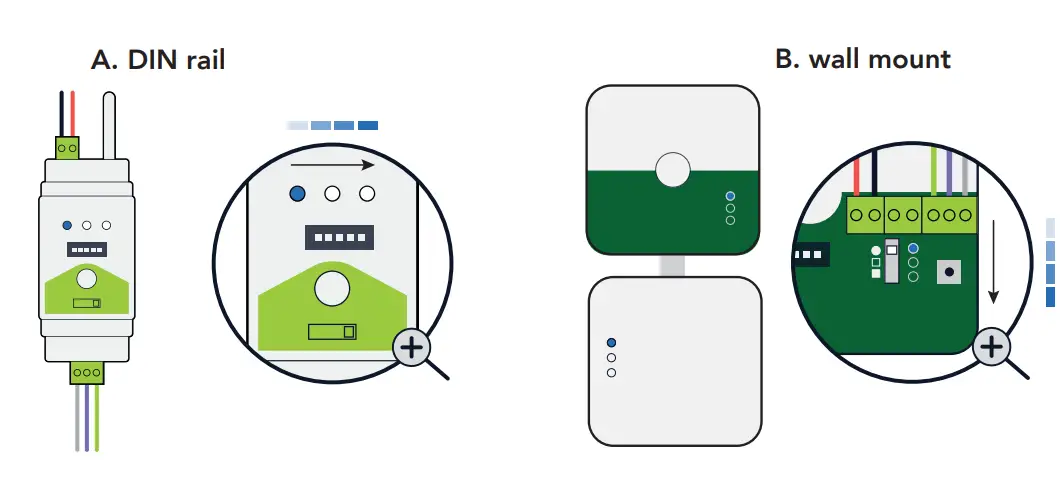
The lights on your node will sweep in blue.
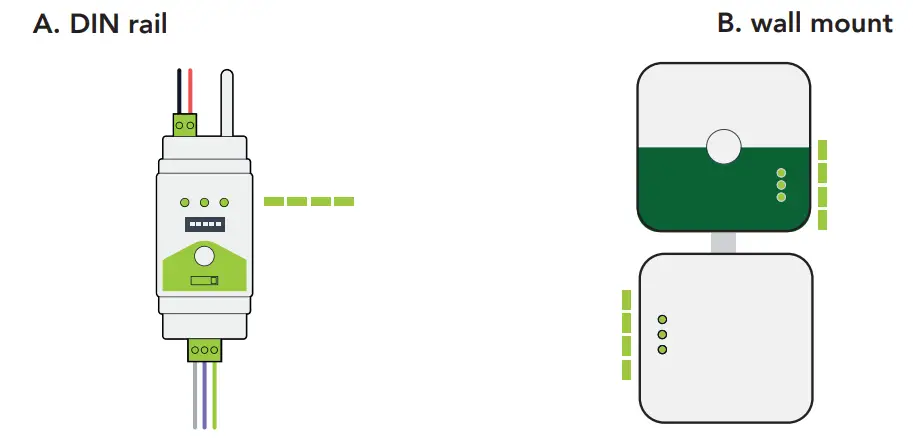
When they start blinking green, the node has found the gateway. This can take up to five minutes.
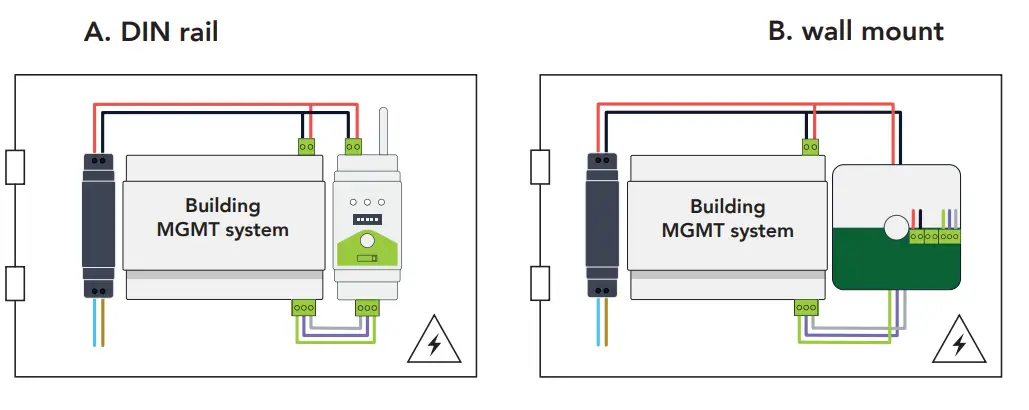
Go back to the gateway
Secure Mode Activation
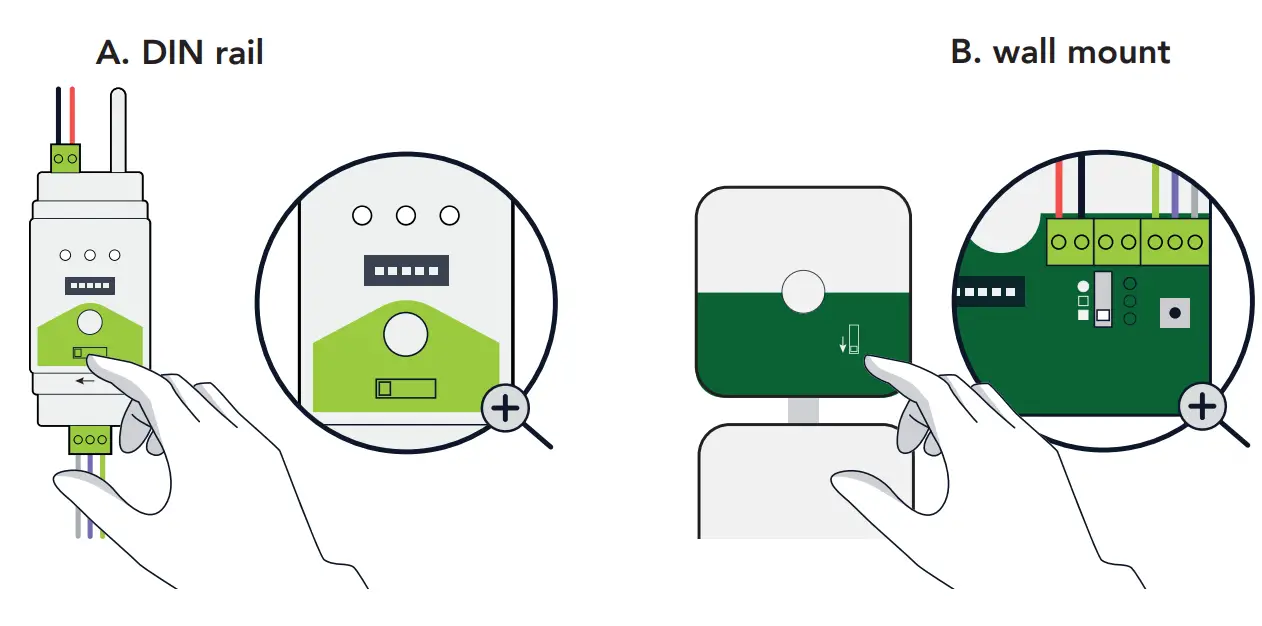
A - Txav qhov hloov mus rau "GATEWAY" lossis B - Txav qhov hloov mus rau " ”
”
Cov cuab yeej ntsais daj nkag mus rau hom kev nyab xeeb.
Qhov no yuav siv sijhawm li 5 feeb
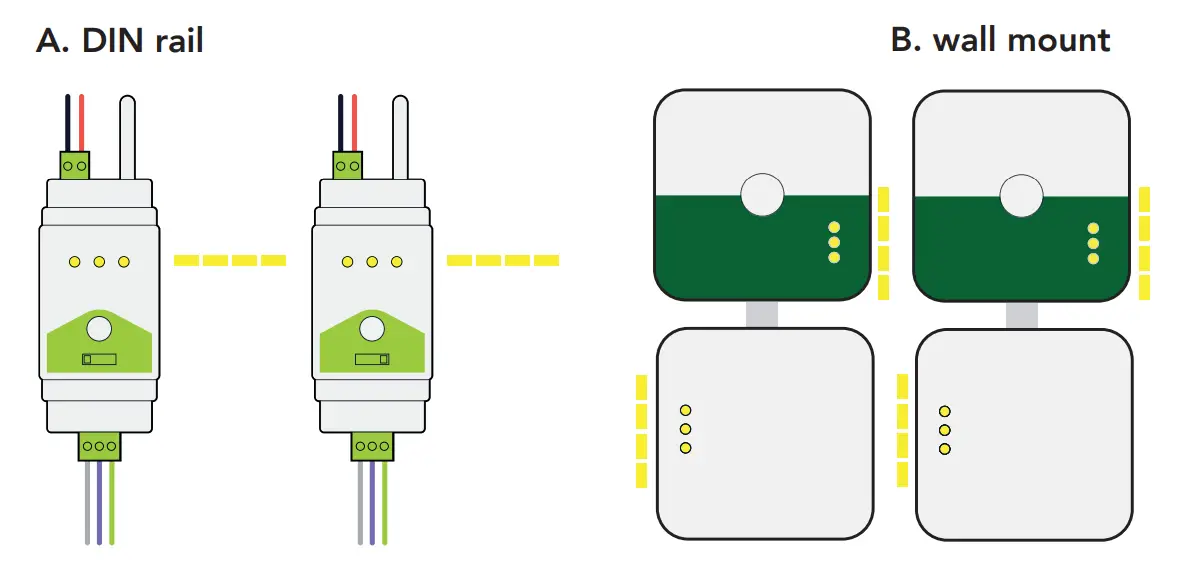
Qhov kawg installation
Tam sim no koj muaj kev sib txuas wireless!
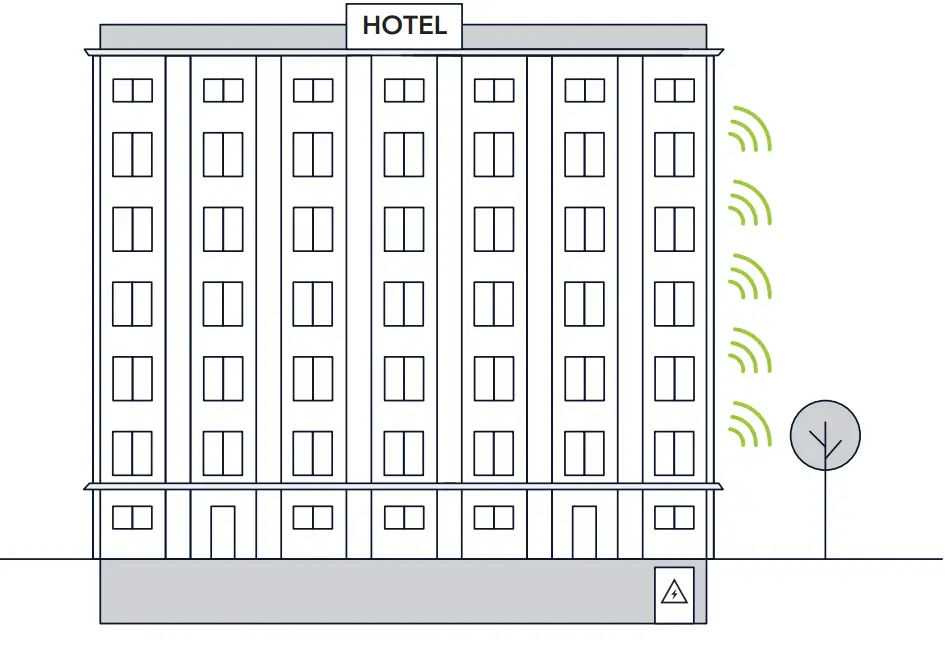
To use the W-Modbus app, press the button on the gateway three times until it blinks blue twice.
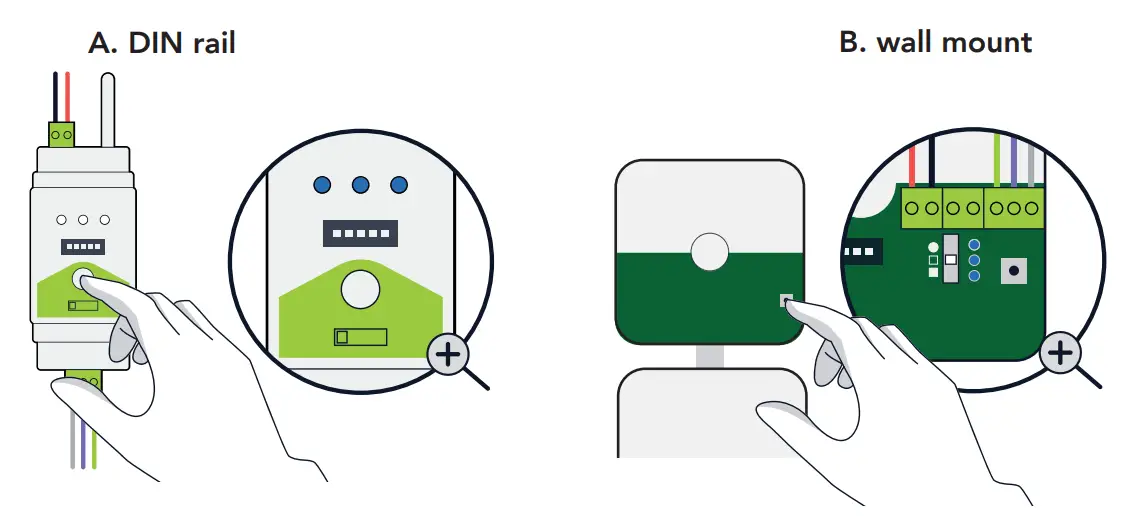
Verify your installation in the app and select “Network Map” for a detailed overview.
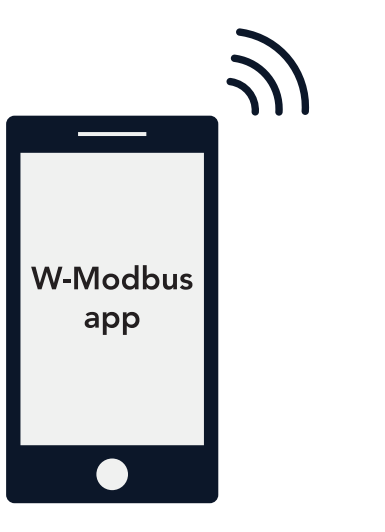
Kawm ntxiv ntawm www.lumenradio.com
FAQ
- Q: Kuv yuav ua li cas thiaj paub thaum lub pob tau pom lub rooj vag?
A: The lights on the node will start blinking green when it has found the gateway, which may take up to five minutes. - Q: Kuv yuav nkag mus rau hom kev nyab xeeb li cas?
A: Move the switch on the gateway to GATEWAY after connecting all devices. The devices will blink yellow as they enter secure mode.
Cov ntaub ntawv / Cov ntaub ntawv
 |
Lumenradio W-Modbus Lub Tsev Automation System Nrog Wireless Modbus [ua pdf] Daim ntawv qhia kev teeb tsa DIN rail, phab ntsa mount, W-Modbus Tsev Automation System Nrog Wireless Modbus, W-Modbus, Lub Tsev Automation System Nrog Wireless Modbus, Automation System Nrog Wireless Modbus, Wireless Modbus |