MMViCTY MY-V82 Multi Function Transparent Customized Keyboard

Спецификације
- Product: Multi-function transparent customized keyboard
- Стандард извршења: ГБ/Т 14081-2010
- Интерфејс: Типе-Ц
- Connectivity: Bluetooth/wired/2.4G
- Sleep mechanism: Yes
- Индикатор батерије: Да
- Switch light color options
- Multi-media keys and function keys
Упутства за употребу производа
Основни параметри
The keyboard features knob Caps/WIN lock/charging/indicator light, a Type-C interface, and a three-stage switch for Bluetooth/wired/2.4G connectivity with a 2.4G receiver storage area.
Sleep Mechanism:
In wireless mode, the keyboard goes into deep sleep mode after 30 minutes of standby time. In wired mode, the keyboard does notsleep. The keyboard backlight turns off after 3 minutes of standby time in wireless mode.
Индикатор батерије:
Када је батерија волtage is below 3.3V in wireless mode, the low voltage indicator light flashes. The charging indicator light remains constant during charging and turns off when fully charged. Normal operation can be restored after wired charging.
Switch Light Color:
Use different key combinations to change the light color, slow down or speed up the lighting, and adjust the brightness of the light.
Методе повезивања:
- 2.4Г веза: Insert the dedicated receiver, turn the three-stage switch to the 2.4G mark for normal use.
- Блуетоотх повезивање: Pair with Bluetooth-enabled devices.
- Жична веза: Connect via Type-C interface and switch to the USB icon for normal operation.
Листа ставки:
- Једна тастатура
- Један ТИПЕ-Ц кабл за пуњење
- 2.4Г пријемник
- One set of tools
- One copy of the manual warranty card
ОПЕРАТИНГ ГУИДЕ
- Execution standard: GB/T 14081-2010
- Напомена: The product images are for reference only and may differ from the actual product. Please refer to the actual object. We apologize for any inconvenience caused!
Основни параметри
- Product model: Forester MY-V 82
- Параметри батерије: 3.7В 3000мАх
- Улаз: 5В 1А
- Driver: Support (go to the official download or consult the customer service of the purchasing platform to request)
- Connection modes: wired connection, Bluetooth connection (3.0+5.0),2.4G connection
- Wireless version:2.4G,BLE5.0+BT3.0
- Wirelessconnection distance:10 meters (in unobstructed open environments)
- Charging port: Type-C (USB-C). Supported systems: Windows,macOS, iOS, Android
- Product size:Height:40mm,Length:330mm,Width: 142mm
- Тежина производа: 82.3 г
Производ је завршенview
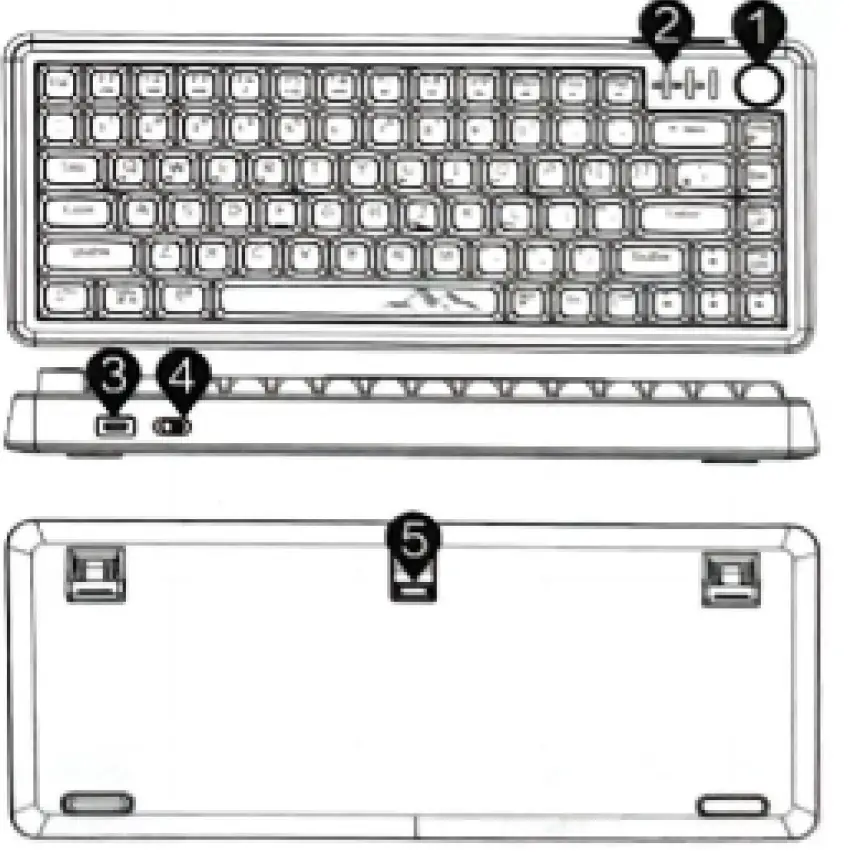
- дугме
- Caps/WIN lock/charging/ indicator light
- Интерфејс типа Ц
- Три-сtage switch Bluetooth/wired/2.4G
- Простор за складиштење 2.4Г пријемника
Механизам за спавање
- The key is invalid, and the keyboard is awakened. The second key value is validity. Light up; In wired mode, the keyboard does not sleep 30 minutes of standby time to enter deep sleep mode; Release the button for 3 minutes in wireless mode for the first time to enter standby mode. The keyboard backlight will turn off. Press any key.
БаттериИндицатор
- У бежичном режиму, када је батерија волtagе је испод 3.3В, ниска волtage indicator light flashes. In charging state The charging indicator light remains constant and turns off when fully charged. After plugging in the wired charging, normal operation can be restored.
Podešavanja osvetljenja
- FN+\|Switch lighting effects Classic music rhythm (driver), light and shadow mode (driver); Dynamic breathing, spectral cycling, customization (driver), music rhythm electronic music (driver), one stone, two birds, peak turning, colorful crisscrossing, flying snow in the sky, shooting stars, constant brightness, towering mountains, sine waves, surging colorful springs, stepping on snow without leaving a trace, blooming flowers, drifting with the flow, rippling green waves, twinkling stars, endless streams, following closely like a shadow.
- Switch light color FN+HOME
- Colorful, red, orange, yellow, green, green, blue, purple, white;
- FN+-Slow down the light speed; FN+→Speed up the lighting;
- FN+个increasesthe brightnessof the light; FN+↓Decreased brightness of the light
Multimedia keys and function keys
Automatic detection and switching system after connection
| МАЦ | Функција |
| F1 | Осветљеност екрана- |
| F2 | Осветљеност екрана+ |
| F3 | Array running program |
| F4 | Pretraga |
| F5 | Сири |
| F6 | Снимак екрана |
| МАЦ | Функција |
| F7 | Претходна песма |
| F8 | Пусти/Паузирај |
| F9 | Следећа песма |
| Ф10 | Муте |
| Ф11 | Волуме- |
| Ф12 | Волуме+ |
| ВИН | Функција |
| ФН+Ф1 | Мој компјутер |
| ФН+Ф2 | Маилбок |
| ФН+Ф3 | Почетна страница |
| ФН+Ф4 | Pretraga |
| ФН+Ф5 | Освежи |
| ФН+Ф6 | Музика |
| ФН+Ф7 | Претходна песма |
| ФН+Ф8 | Пусти/Паузирај |
| ФН+Ф9 | Следећа песма |
| ФН+Ф10 | Муте |
| ВИН | Функција |
| ФН+Ф11 | Волуме- |
| ФН+Ф12 | Волуме+ |
| ФН+ВИН | Lock WIN and APP keys |
| ФН+ЕСЦ | Вратите фабричка подешавања |
| ФН+У | Пртсц |
| ФН+л | Сцрлк |
| ФН+0 | Пауза |
| ФН+Ј | Инс |
| ФН+Л | Крај |
- Turning the knob to the right increases the volume, while turning it to the left decreases the volume, Press the knob to turn the keyboard light on/off.
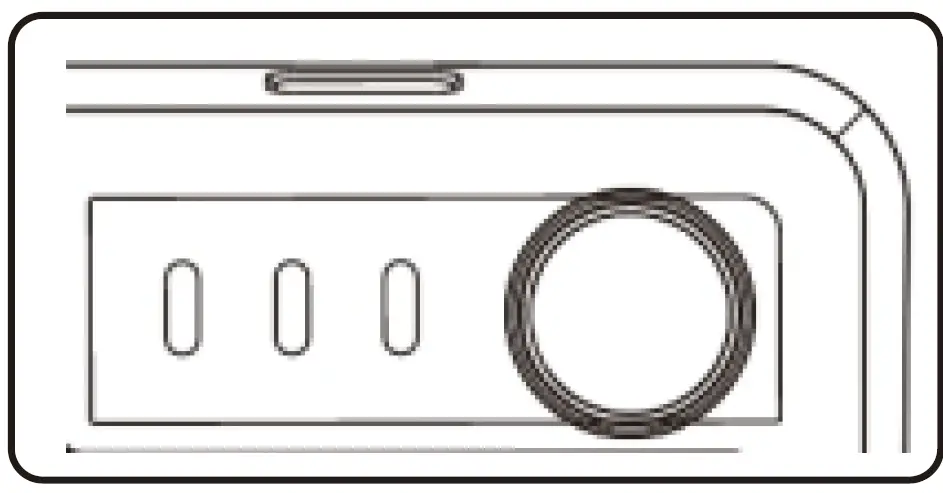
Начин повезивања
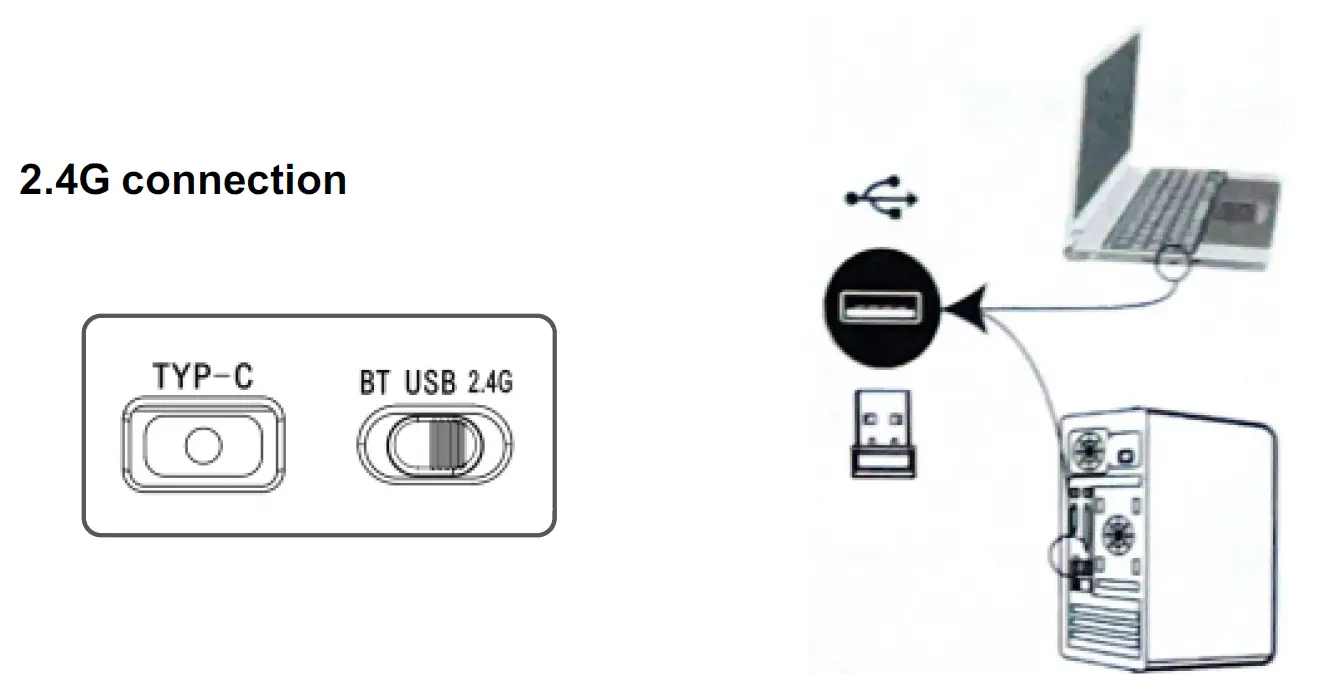
- 2.4G mode: Insert a dedicated receiver that has been paired with the code, turn the three-stage switch to the 2.4G mark, and use the keyboard normally
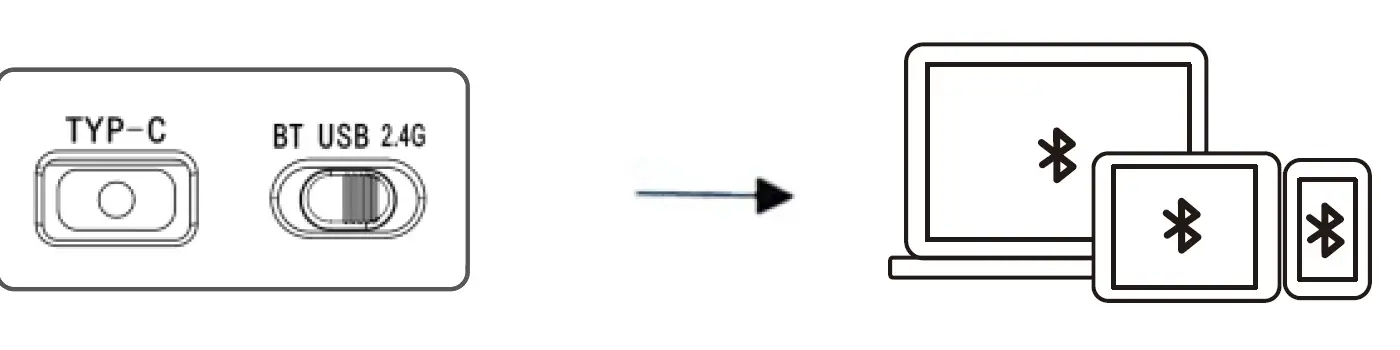
Блуетоотх име:
- Bluetooth mode: Turn the three-stage switch to Bluetooth mode. There are three Bluetooth channels in total:
- Short press FN+0:Bluetooth 1 FN+W: Bluetooth 2 FN+E: Bluetooth 3. Open the device that needs to be paired for Bluetooth pairing, and once paired successfully, the keyboard can be used normally. When connecting multiple
- Bluetooth devices simultaneously, short press the corresponding Bluetooth key to switch between Bluetooth devices.Long press FN+0: search for Bluetooth 1 FN+W: search for Bluetooth 2 FN+E: search for Bluetooth 3.
Жичана веза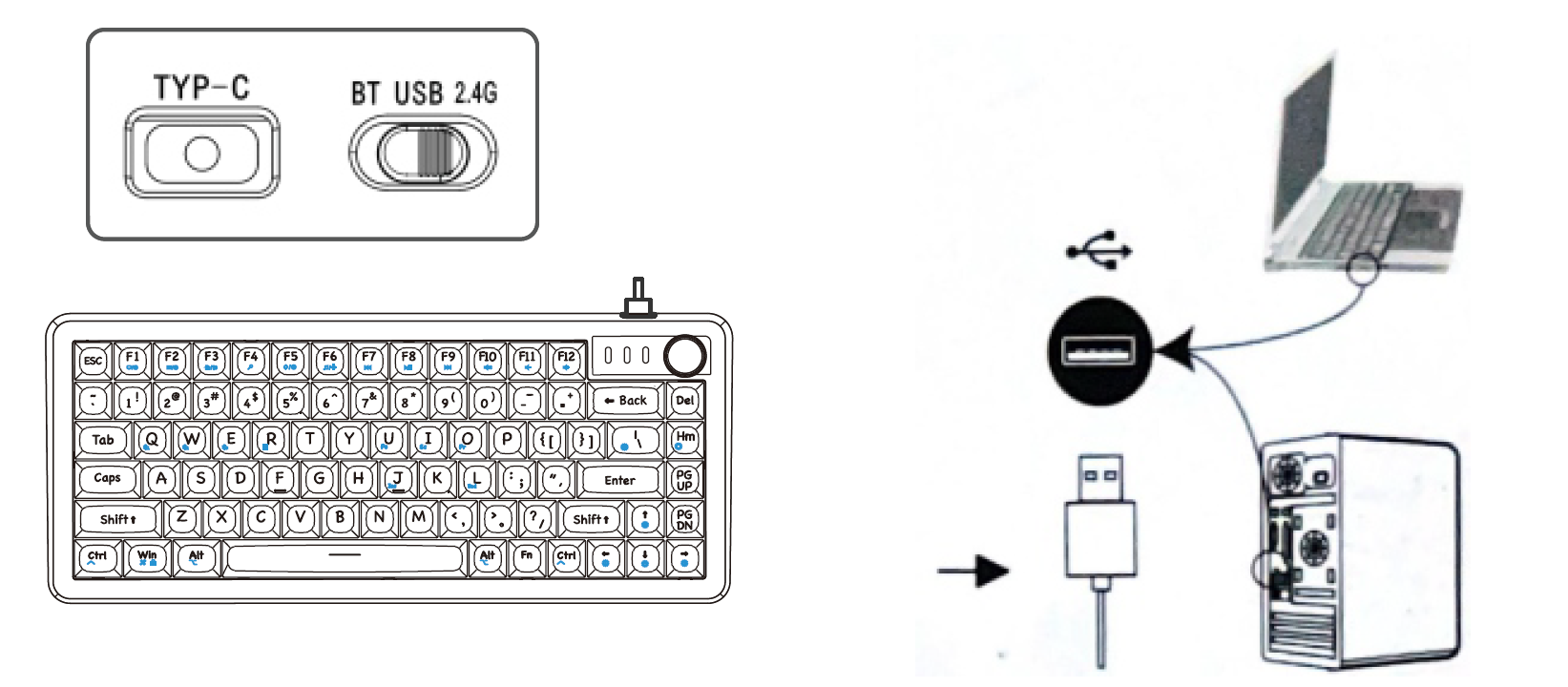
- Жичани начин рада: First, insert the connecting cable into the TYPE-C interface, then connect the other end to the computer. Turn the three-stage switch to the USB icon, and the keyboard can be used normally
Листа ставки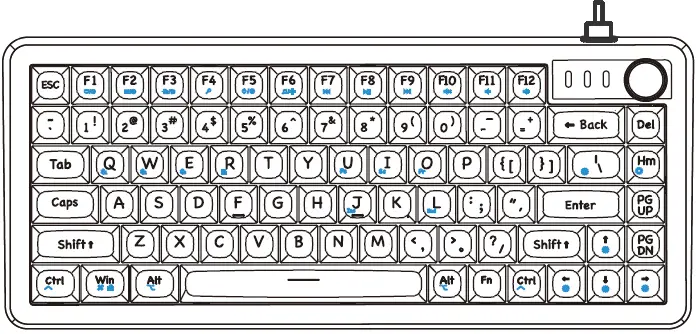
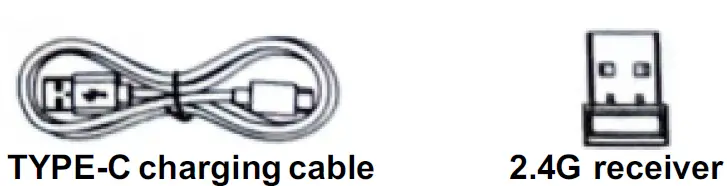
- Једна тастатура
- Један ТИПЕ-Ц кабл за пуњење
- 2.4Г пријемник
- One set of tools
- One copy of the manual warranty card
Фцц
Упозорење ФЦЦ:
This equipment has been tested and found to comply with the limits for a Class B digital device, under part 15 of the FCC Rules. These limits are designed to provide reasonable protection againstharmful interference in a residential installation. This equipment generates, uses, and can radiate radio frequency energy and, if not installed and used according to the instructions, may cause harmful interference to radio communications. However, there is no guarantee that interference will not occur in a particular installation. If this equipment does cause harmful interference to radio or television reception, which can be determined by turning the equipment off and on, the user is encouraged to try to correct the interference by one or more of the following measures:
- Преусмерите или преместите пријемну антену.
- Повећајте размак између опреме и пријемника.
- Повежите опрему у утичницу на струјном колу различитом од оног на који је прикључен пријемник.
- За помоћ се обратите продавцу или искусном радио/ТВ техничару.
Опрез: Све промене или модификације овог уређаја које произвођач није изричито одобрио могле би поништити ваше овлашћење за употребу ове опреме.
Овај уређај је у складу са делом 15 ФЦЦ правила. Операција је подложна следећа два услова:
- Овај уређај можда неће изазвати штетне сметње и
- Овај уређај мора прихватити све примљене сметње, укључујући сметње које могу узроковати нежељени рад.
Ова опрема је у складу са ограничењима изложености зрачењу ФЦЦ утврђеним за неконтролисано окружење. Ову опрему треба инсталирати и користити са минималним растојањем од 0 цм између радијатора и вашег тела.
Често постављана питања
- Q: How do I change the color of the keyboard lights?
- A: Press FN+HOME to cycle through various colors. Use other key combinations to control the brightness and speed of lighting.
- Q: What should I do if the keyboard does not respond in wireless mode?
- A: Уверите се да је запремина батеријеtage is above 3.3V. If not, charge the keyboard. If the issue persists, contact customer support.
- Q: How do I connect the keyboard to my computer via Bluetooth?
- A: Put the keyboard in Bluetooth mode, search for available devices on your computer, and select the keyboard to pair.
Документи / Ресурси
 |
MMViCTY MY-V82 Multi Function Transparent Customized Keyboard [пдф] Упутство за кориснике 2BNX9-MY-V82, 2BNX9MYV82, MY-V82 Multi Function Transparent Customized Keyboard, MY-V82, Multi Function Transparent Customized Keyboard, Transparent Customized Keyboard, Customized Keyboard, Keyboard |



