MMViCTY MY-V82 Multi Function Transparent Customized Keyboard

ຂໍ້ມູນຈໍາເພາະ
- Product: Multi-function transparent customized keyboard
- ມາດຕະຖານການປະຕິບັດ: GB/T 14081-2010
- ການໂຕ້ຕອບ: Type-C
- Connectivity: Bluetooth/wired/2.4G
- Sleep mechanism: Yes
- ຕົວຊີ້ວັດຫມໍ້ໄຟ: ແມ່ນແລ້ວ
- Switch light color options
- Multi-media keys and function keys
ຄໍາແນະນໍາການນໍາໃຊ້ຜະລິດຕະພັນ
ຕົວກໍານົດການພື້ນຖານ
The keyboard features knob Caps/WIN lock/charging/indicator light, a Type-C interface, and a three-stage switch for Bluetooth/wired/2.4G connectivity with a 2.4G receiver storage area.
Sleep Mechanism:
In wireless mode, the keyboard goes into deep sleep mode after 30 minutes of standby time. In wired mode, the keyboard does notsleep. The keyboard backlight turns off after 3 minutes of standby time in wireless mode.
ຕົວຊີ້ວັດຫມໍ້ໄຟ:
ໃນເວລາທີ່ຫມໍ້ໄຟ voltage is below 3.3V in wireless mode, the low voltage indicator light flashes. The charging indicator light remains constant during charging and turns off when fully charged. Normal operation can be restored after wired charging.
Switch Light Color:
Use different key combinations to change the light color, slow down or speed up the lighting, and adjust the brightness of the light.
ວິທີການເຊື່ອມຕໍ່:
- ການເຊື່ອມຕໍ່ 2.4G: Insert the dedicated receiver, turn the three-stage switch to the 2.4G mark for normal use.
- ການເຊື່ອມຕໍ່ Bluetooth: Pair with Bluetooth-enabled devices.
- ການເຊື່ອມຕໍ່ສາຍ: Connect via Type-C interface and switch to the USB icon for normal operation.
ລາຍການລາຍການ:
- ແປ້ນພິມຫນຶ່ງ
- ສາຍສາກ TYPE-C ໜຶ່ງອັນ
- ຕົວຮັບ 2.4G
- One set of tools
- One copy of the manual warranty card
ຄູ່ມືປະຕິບັດງານ
- Execution standard: GB/T 14081-2010
- ໝາຍເຫດ: The product images are for reference only and may differ from the actual product. Please refer to the actual object. We apologize for any inconvenience caused!
ຕົວກໍານົດການພື້ນຖານ
- Product model: Forester MY-V 82
- ຕົວກໍານົດການຫມໍ້ໄຟ: 3.7V 3000mAh
- ວັດສະດຸປ້ອນ: 5V 1A
- Driver: Support (go to the official download or consult the customer service of the purchasing platform to request)
- Connection modes: wired connection, Bluetooth connection (3.0+5.0),2.4G connection
- Wireless version:2.4G,BLE5.0+BT3.0
- Wirelessconnection distance:10 meters (in unobstructed open environments)
- Charging port: Type-C (USB-C). Supported systems: Windows,macOS, iOS, Android
- Product size:Height:40mm,Length:330mm,Width: 142mm
- ນ້ໍາຫນັກຜະລິດຕະພັນ: 82.3g
ສິນຄ້າເກີນview
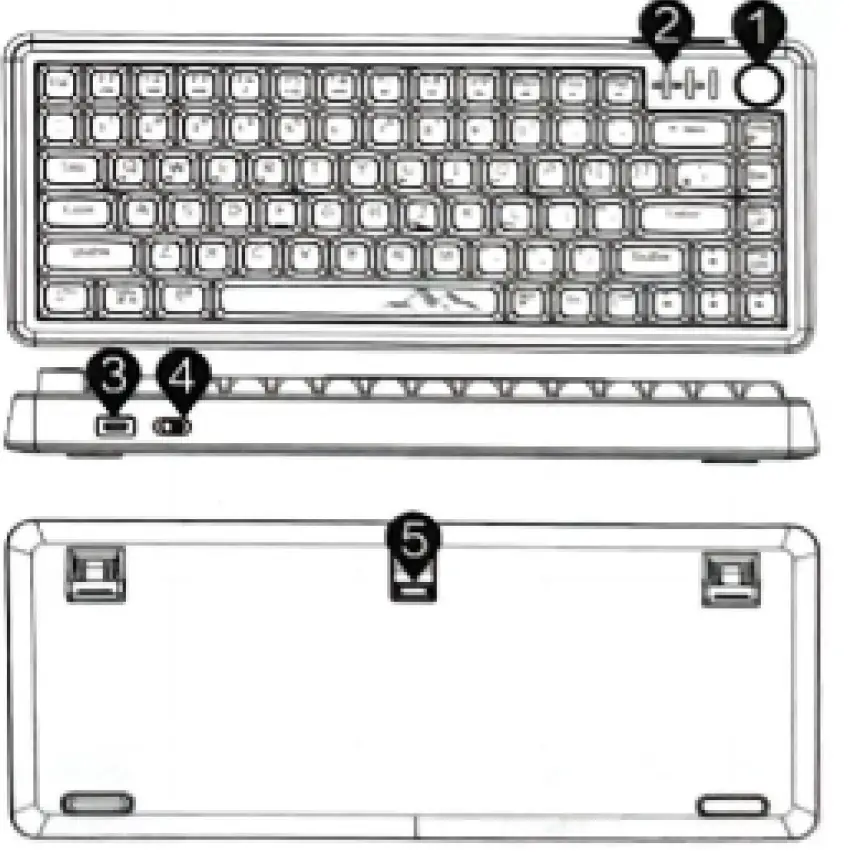
- ຕູດ
- Caps/WIN lock/charging/ indicator light
- ການໂຕ້ຕອບ Type-C
- ສາມສtage switch Bluetooth/wired/2.4G
- ພື້ນທີ່ເກັບຂໍ້ມູນຕົວຮັບ 2.4G
ກົນໄກການນອນ
- The key is invalid, and the keyboard is awakened. The second key value is validity. Light up; In wired mode, the keyboard does not sleep 30 minutes of standby time to enter deep sleep mode; Release the button for 3 minutes in wireless mode for the first time to enter standby mode. The keyboard backlight will turn off. Press any key.
ຕົວຊີ້ວັດຫມໍ້ໄຟ
- ໃນໂຫມດໄຮ້ສາຍ, ໃນເວລາທີ່ຫມໍ້ໄຟ voltage ຕ່ໍາກວ່າ 3.3V, vol ຕ່ໍາtage indicator light flashes. In charging state The charging indicator light remains constant and turns off when fully charged. After plugging in the wired charging, normal operation can be restored.
ການຕັ້ງຄ່າແສງ
- FN+\|Switch lighting effects Classic music rhythm (driver), light and shadow mode (driver); Dynamic breathing, spectral cycling, customization (driver), music rhythm electronic music (driver), one stone, two birds, peak turning, colorful crisscrossing, flying snow in the sky, shooting stars, constant brightness, towering mountains, sine waves, surging colorful springs, stepping on snow without leaving a trace, blooming flowers, drifting with the flow, rippling green waves, twinkling stars, endless streams, following closely like a shadow.
- Switch light color FN+HOME
- Colorful, red, orange, yellow, green, green, blue, purple, white;
- FN+-Slow down the light speed; FN+→Speed up the lighting;
- FN+个increasesthe brightnessof the light; FN+↓Decreased brightness of the light
Multimedia keys and function keys
Automatic detection and switching system after connection
| MAC | ຟັງຊັນ |
| F1 | ຄວາມສະຫວ່າງຫນ້າຈໍ - |
| F2 | ຄວາມສະຫວ່າງຫນ້າຈໍ+ |
| F3 | Array running program |
| F4 | ຄົ້ນຫາ |
| F5 | ສິລິ |
| F6 | ພາບໜ້າຈໍ |
| MAC | ຟັງຊັນ |
| F7 | ເພງກ່ອນໜ້າ |
| F8 | ຫຼິ້ນ/ຢຸດຊົ່ວຄາວ |
| F9 | ເພງຕໍ່ໄປ |
| F10 | ປິດສຽງ |
| F11 | ບໍລິມາດ - |
| F12 | ປະລິມານ+ |
| ຊະນະ | ຟັງຊັນ |
| FN+F1 | ຄອມພິວເຕີຂອງຂ້ອຍ |
| FN+F2 | ກ່ອງຈົດໝາຍ |
| FN+F3 | ຫນ້າທໍາອິດ |
| FN+F4 | ຄົ້ນຫາ |
| FN+F5 | ໂຫຼດຂໍ້ມູນຄືນໃໝ່ |
| FN+F6 | ດົນຕີ |
| FN+F7 | ເພງກ່ອນໜ້າ |
| FN+F8 | ຫຼິ້ນ/ຢຸດຊົ່ວຄາວ |
| FN+F9 | ເພງຕໍ່ໄປ |
| FN+F10 | ປິດສຽງ |
| ຊະນະ | ຟັງຊັນ |
| FN+F11 | ບໍລິມາດ - |
| FN+F12 | ປະລິມານ+ |
| FN+WIN | Lock WIN and APP keys |
| FN + ESC | ຟື້ນຟູການຕັ້ງຄ່າໂຮງງານ |
| FN+U | Prtsc |
| FN+l | ຂູດ |
| FN+0 | ຢຸດຊົ່ວຄາວ |
| FN+J | ອິນ |
| FN+L | ຈົບ |
- Turning the knob to the right increases the volume, while turning it to the left decreases the volume, Press the knob to turn the keyboard light on/off.
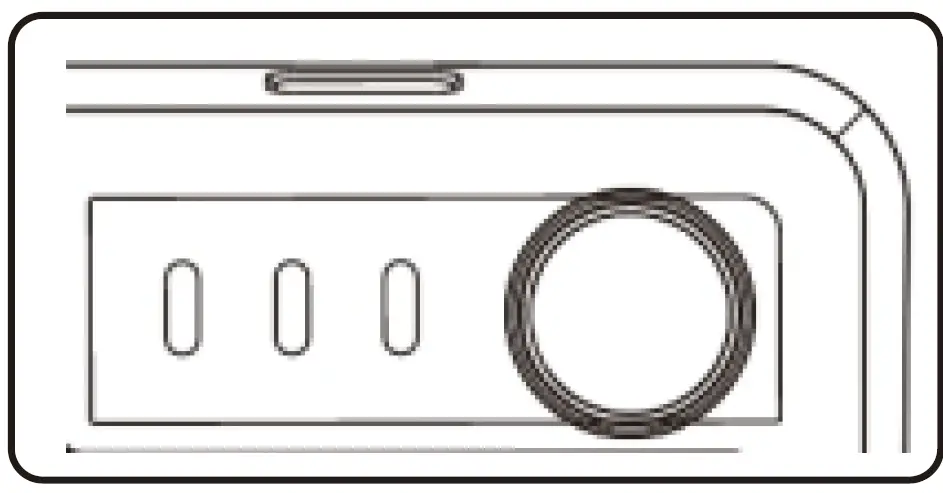
ວິທີການເຊື່ອມຕໍ່
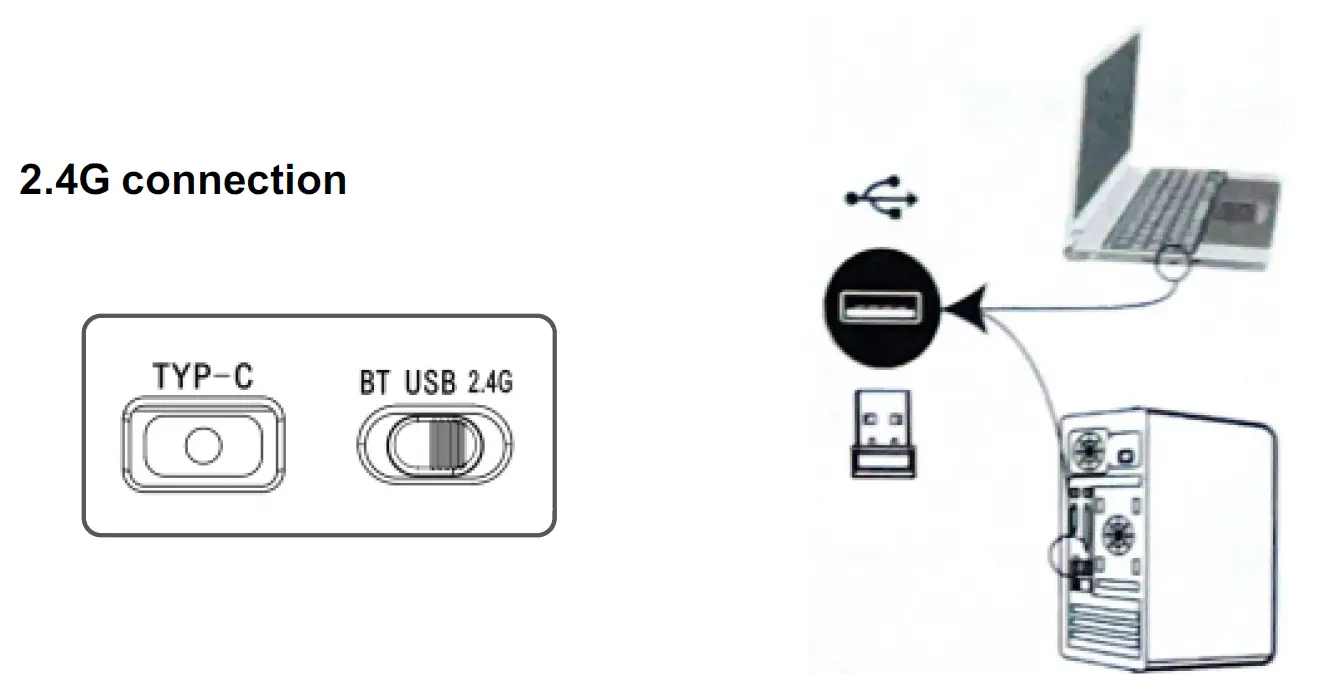
- 2.4G mode: Insert a dedicated receiver that has been paired with the code, turn the three-stage switch to the 2.4G mark, and use the keyboard normally
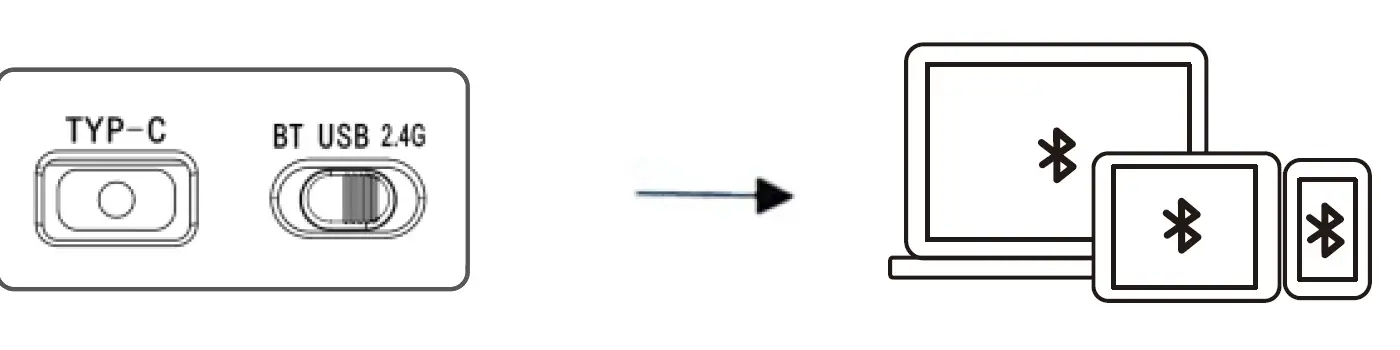
ຊື່ Bluetooth:
- Bluetooth mode: Turn the three-stage switch to Bluetooth mode. There are three Bluetooth channels in total:
- Short press FN+0:Bluetooth 1 FN+W: Bluetooth 2 FN+E: Bluetooth 3. Open the device that needs to be paired for Bluetooth pairing, and once paired successfully, the keyboard can be used normally. When connecting multiple
- Bluetooth devices simultaneously, short press the corresponding Bluetooth key to switch between Bluetooth devices.Long press FN+0: search for Bluetooth 1 FN+W: search for Bluetooth 2 FN+E: search for Bluetooth 3.
ການເຊື່ອມຕໍ່ແບບມີສາຍ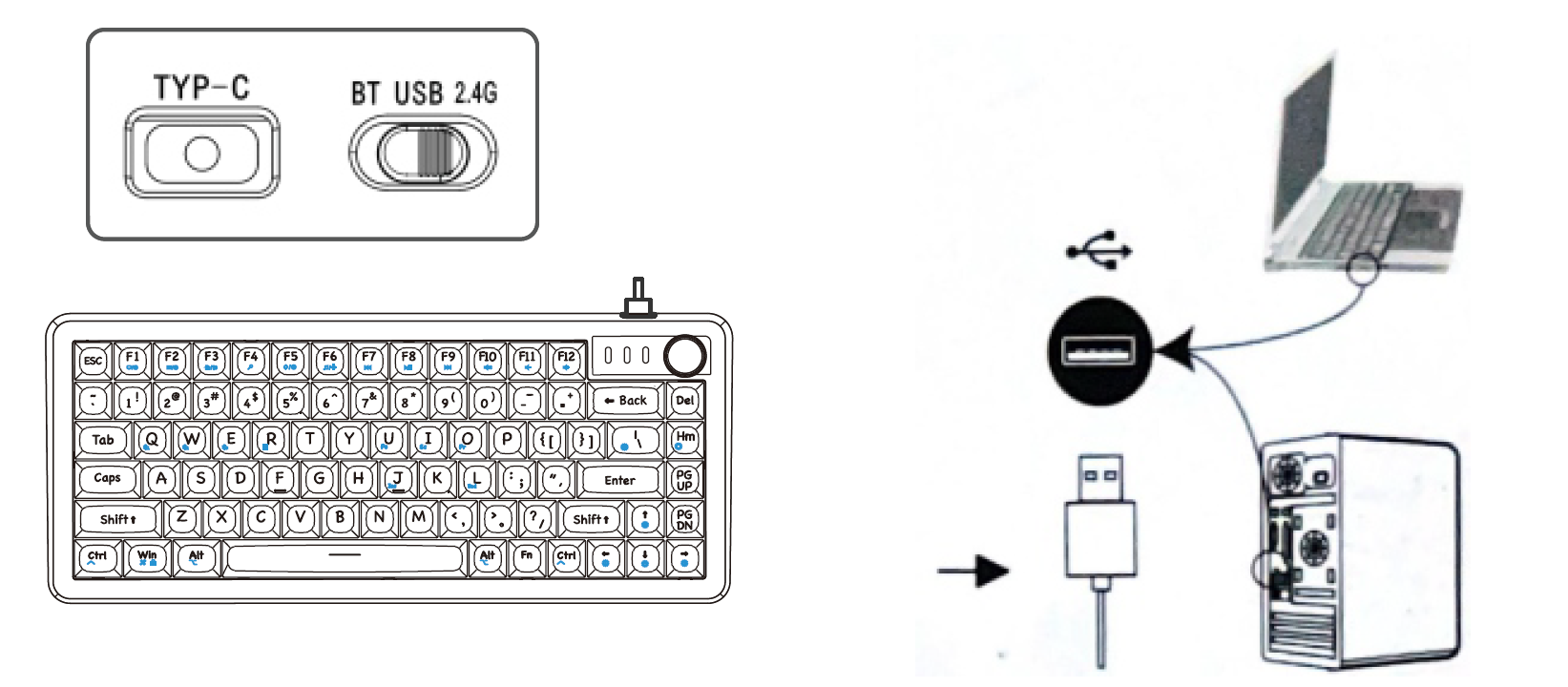
- ຮູບແບບສາຍ: First, insert the connecting cable into the TYPE-C interface, then connect the other end to the computer. Turn the three-stage switch to the USB icon, and the keyboard can be used normally
ບັນຊີລາຍຊື່ຂອງລາຍການ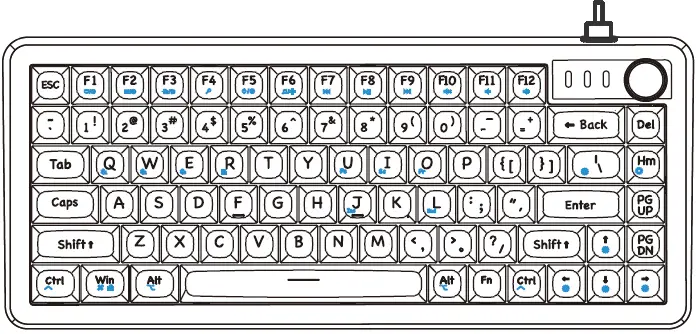
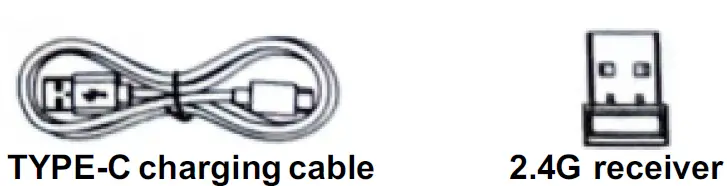
- ແປ້ນພິມຫນຶ່ງ
- ສາຍສາກ TYPE-C ໜຶ່ງອັນ
- ຕົວຮັບ 2.4G
- One set of tools
- One copy of the manual warranty card
Fcc
ຄຳເຕືອນ FCC:
This equipment has been tested and found to comply with the limits for a Class B digital device, under part 15 of the FCC Rules. These limits are designed to provide reasonable protection againstharmful interference in a residential installation. This equipment generates, uses, and can radiate radio frequency energy and, if not installed and used according to the instructions, may cause harmful interference to radio communications. However, there is no guarantee that interference will not occur in a particular installation. If this equipment does cause harmful interference to radio or television reception, which can be determined by turning the equipment off and on, the user is encouraged to try to correct the interference by one or more of the following measures:
- Reorient ຫຼືຍ້າຍເສົາອາກາດຮັບ.
- ເພີ່ມການແຍກຕ່າງຫາກລະຫວ່າງອຸປະກອນແລະເຄື່ອງຮັບ.
- ເຊື່ອມຕໍ່ອຸປະກອນເຂົ້າໄປໃນເຕົ້າສຽບຢູ່ໃນວົງຈອນທີ່ແຕກຕ່າງຈາກທີ່ເຄື່ອງຮັບໄດ້ຖືກເຊື່ອມຕໍ່.
- ປຶກສາຕົວແທນຈໍາໜ່າຍ ຫຼື ຊ່າງວິທະຍຸ/ໂທລະພາບທີ່ມີປະສົບການເພື່ອຂໍຄວາມຊ່ວຍເຫຼືອ.
ຂໍ້ຄວນລະວັງ: ທຸກການປ່ຽນແປງຫຼືການດັດແປງອຸປະກອນນີ້ບໍ່ໄດ້ຮັບການອະນຸມັດຢ່າງຈະແຈ້ງຈາກຜູ້ຜະລິດສາມາດເຮັດໃຫ້ເຈົ້າມີສິດດໍາເນີນການອຸປະກອນນີ້ໄດ້.
ອຸປະກອນນີ້ປະຕິບັດຕາມພາກທີ 15 ຂອງກົດລະບຽບ FCC. ການດໍາເນີນງານແມ່ນຂຶ້ນກັບສອງເງື່ອນໄຂດັ່ງຕໍ່ໄປນີ້:
- ອຸປະກອນນີ້ອາດຈະບໍ່ເຮັດໃຫ້ເກີດການລົບກວນທີ່ເປັນອັນຕະລາຍ, ແລະ
- ອຸປະກອນນີ້ຕ້ອງຍອມຮັບການແຊກແຊງໃດໆທີ່ໄດ້ຮັບ, ລວມທັງການແຊກແຊງທີ່ອາດຈະເຮັດໃຫ້ເກີດການດໍາເນີນງານທີ່ບໍ່ຕ້ອງການ.
ອຸປະກອນນີ້ປະຕິບັດຕາມຂໍ້ຈໍາກັດການຮັບແສງຂອງລັງສີ FCC ທີ່ກໍານົດໄວ້ສໍາລັບສະພາບແວດລ້ອມທີ່ບໍ່ມີການຄວບຄຸມ. ອຸປະກອນນີ້ຄວນຈະໄດ້ຮັບການຕິດຕັ້ງແລະດໍາເນີນການທີ່ມີໄລຍະຫ່າງຕໍາ່ສຸດທີ່ 0cm ລະຫວ່າງ radiator ແລະຮ່າງກາຍຂອງທ່ານ.
ຄໍາຖາມທີ່ຖາມເລື້ອຍໆ
- Q: How do I change the color of the keyboard lights?
- A: Press FN+HOME to cycle through various colors. Use other key combinations to control the brightness and speed of lighting.
- Q: What should I do if the keyboard does not respond in wireless mode?
- A: ໃຫ້ແນ່ໃຈວ່າຫມໍ້ໄຟ voltage is above 3.3V. If not, charge the keyboard. If the issue persists, contact customer support.
- Q: How do I connect the keyboard to my computer via Bluetooth?
- A: Put the keyboard in Bluetooth mode, search for available devices on your computer, and select the keyboard to pair.
ເອກະສານ / ຊັບພະຍາກອນ
 |
MMViCTY MY-V82 Multi Function Transparent Customized Keyboard [pdf] ຄູ່ມືຜູ້ໃຊ້ 2BNX9-MY-V82, 2BNX9MYV82, MY-V82 Multi Function Transparent Customized Keyboard, MY-V82, Multi Function Transparent Customized Keyboard, Transparent Customized Keyboard, Customized Keyboard, Keyboard |



