Meur-chlàr gnàthaichte ioma-ghnìomh MMViCTY MY-V82

Sònrachaidhean
- Bathar: Meur-chlàr gnàthaichte ioma-ghnìomh follaiseach
- Ìre cur gu bàs: GB/T 14081-2010
- Eadar-aghaidh: Seòrsa-C
- Ceangal: Bluetooth / wired / 2.4G
- Uidheam cadail: Tha
- Comharra Bataraidh: Tha
- Atharraich roghainnean dath aotrom
- Iuchraichean ioma-mheadhain agus iuchraichean gnìomh
Stiùireadh airson cleachdadh bathar
Paramadairean bunaiteach
The keyboard features knob Caps/WIN lock/charging/indicator light, a Type-C interface, and a three-stage switch for Bluetooth/wired/2.4G connectivity with a 2.4G receiver storage area.
Uidheam cadail:
In wireless mode, the keyboard goes into deep sleep mode after 30 minutes of standby time. In wired mode, the keyboard does notsleep. The keyboard backlight turns off after 3 minutes of standby time in wireless mode.
Comharra Bataraidh:
Nuair a bhios am bataraidh voltage is below 3.3V in wireless mode, the low voltage indicator light flashes. The charging indicator light remains constant during charging and turns off when fully charged. Normal operation can be restored after wired charging.
Atharraich dath an t-solais:
Use different key combinations to change the light color, slow down or speed up the lighting, and adjust the brightness of the light.
Dòighean ceangail:
- Ceangal 2.4G: Insert the dedicated receiver, turn the three-stage switch to the 2.4G mark for normal use.
- Ceangal Bluetooth: Pair with Bluetooth-enabled devices.
- Ceangal Wired: Connect via Type-C interface and switch to the USB icon for normal operation.
Liosta de nithean:
- Aon mheur-chlàr
- Aon chàball cosgais TYPE-C
- Glacadair 2.4G
- Aon seata innealan
- Aon leth-bhreac den chairt barantais làimhe
GUTH GNATH-FHOCAIL
- Execution standard: GB/T 14081-2010
- Thoir an aire: The product images are for reference only and may differ from the actual product. Please refer to the actual object. We apologize for any inconvenience caused!
Paramadairean bunaiteach
- Product model: Forester MY-V 82
- Paramadairean bataraidh: 3.7V 3000mAh
- Cur a-steach: 5V 1A
- Driver: Support (go to the official download or consult the customer service of the purchasing platform to request)
- Connection modes: wired connection, Bluetooth connection (3.0+5.0),2.4G connection
- Wireless version:2.4G,BLE5.0+BT3.0
- Wirelessconnection distance:10 meters (in unobstructed open environments)
- Charging port: Type-C (USB-C). Supported systems: Windows,macOS, iOS, Android
- Product size:Height:40mm,Length:330mm,Width: 142mm
- Cuideam toraidh: 82.3g
Bathar seachadview
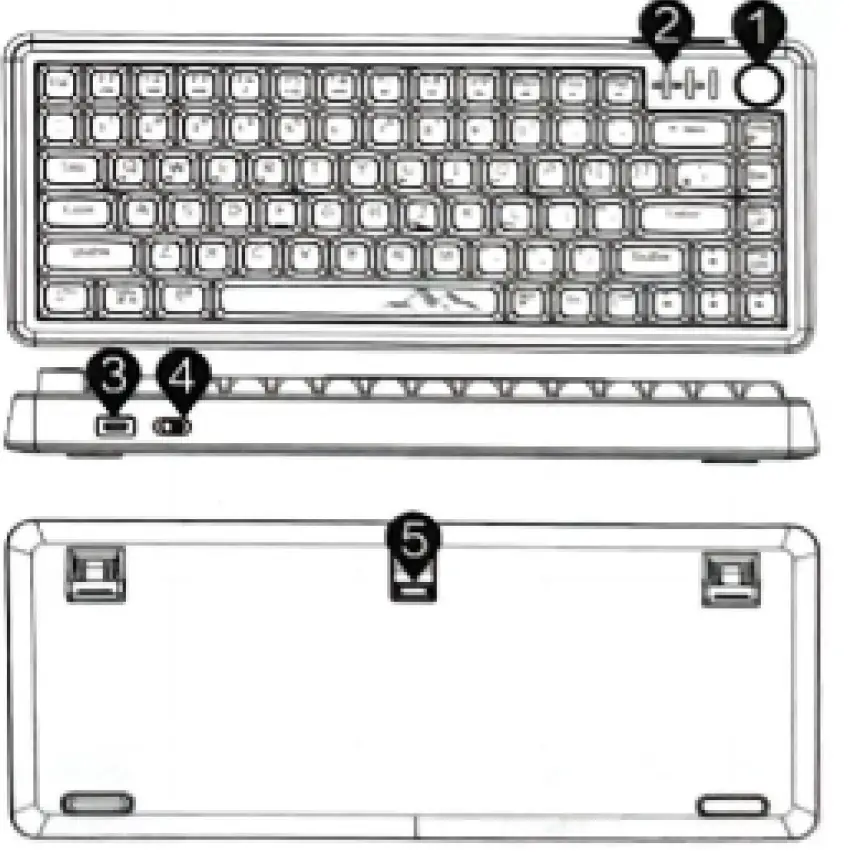
- snaidhm
- Caps/WIN lock/charging/ indicator light
- Seòrsa-C eadar-aghaidh
- Trì-stage switch Bluetooth/wired/2.4G
- Àite stòraidh cuidhteas 2.4G
Uidheam cadail
- The key is invalid, and the keyboard is awakened. The second key value is validity. Light up; In wired mode, the keyboard does not sleep 30 minutes of standby time to enter deep sleep mode; Release the button for 3 minutes in wireless mode for the first time to enter standby mode. The keyboard backlight will turn off. Press any key.
Comharra Bataraidh
- Ann am modh gun uèir, nuair a bhios am bataraidh voltagTha e nas ìsle na 3.3V, an ìre ìosaltage indicator light flashes. In charging state The charging indicator light remains constant and turns off when fully charged. After plugging in the wired charging, normal operation can be restored.
Suidhichidhean solais
- FN+\|Switch lighting effects Classic music rhythm (driver), light and shadow mode (driver); Dynamic breathing, spectral cycling, customization (driver), music rhythm electronic music (driver), one stone, two birds, peak turning, colorful crisscrossing, flying snow in the sky, shooting stars, constant brightness, towering mountains, sine waves, surging colorful springs, stepping on snow without leaving a trace, blooming flowers, drifting with the flow, rippling green waves, twinkling stars, endless streams, following closely like a shadow.
- Switch light color FN+HOME
- Colorful, red, orange, yellow, green, green, blue, purple, white;
- FN+-Slow down the light speed; FN+→Speed up the lighting;
- FN+个increasesthe brightnessof the light; FN+↓Decreased brightness of the light
Multimedia keys and function keys
Automatic detection and switching system after connection
| MAC | Gnìomh |
| F1 | Soilleireachd an sgrion - |
| F2 | Soilleireachd an sgrion + |
| F3 | Array running program |
| F4 | Rannsachadh |
| F5 | Siri |
| F6 | Glacadh-sgrìn |
| MAC | Gnìomh |
| F7 | Òran roimhe |
| F8 | Cluich / Stad |
| F9 | An ath òran |
| F10 | Mut |
| F11 | Meud- |
| F12 | Meud+ |
| BUAIN | Gnìomh |
| FN + F1 | Mo choimpiutair |
| FN + F2 | Bogsa-puist |
| FN + F3 | Duilleag-dhachaigh |
| FN + F4 | Rannsachadh |
| FN + F5 | Ùraich |
| FN + F6 | Ceol |
| FN + F7 | Òran roimhe |
| FN + F8 | Cluich / Stad |
| FN + F9 | An ath òran |
| FN + F10 | Mut |
| BUAIN | Gnìomh |
| FN + F11 | Meud- |
| FN + F12 | Meud+ |
| FN+WIN | Lock WIN and APP keys |
| FN + ESC | Thoir air ais roghainnean factaraidh |
| FN+U | Prtsc |
| FN+l | Sgrolaich |
| FN + 0 | Stad |
| FN+J | Ins |
| FN+L | Crìochnaich |
- Turning the knob to the right increases the volume, while turning it to the left decreases the volume, Press the knob to turn the keyboard light on/off.
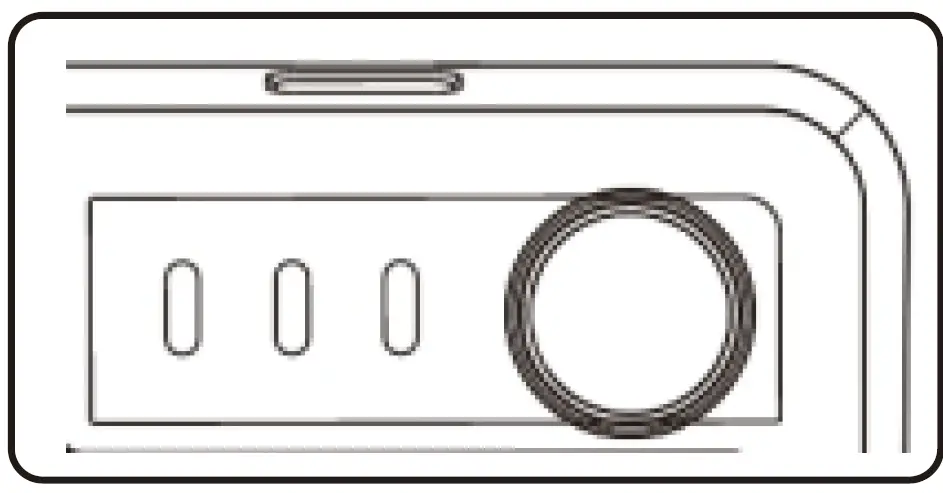
Modh ceangail
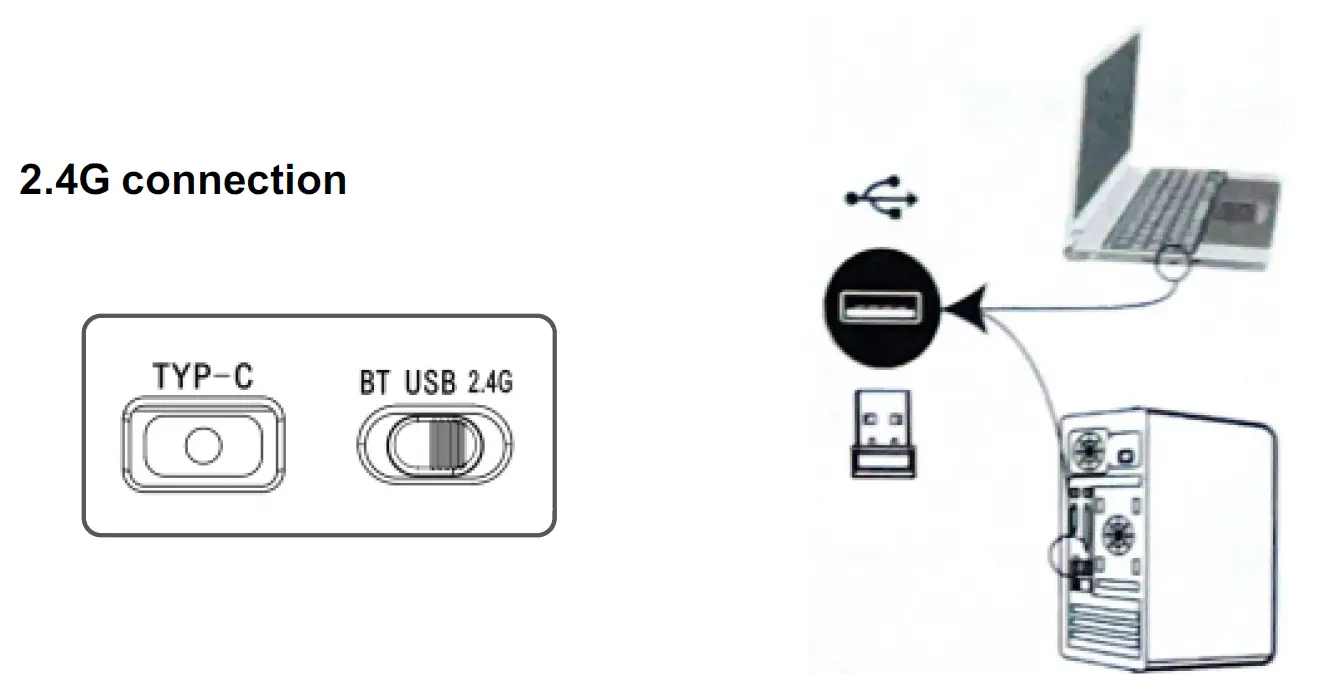
- 2.4G mode: Insert a dedicated receiver that has been paired with the code, turn the three-stage switch to the 2.4G mark, and use the keyboard normally
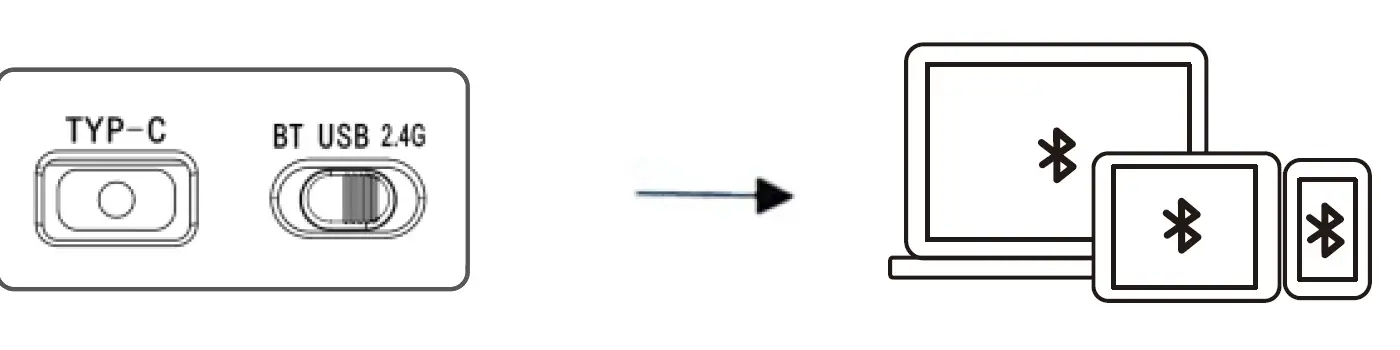
Ainm Bluetooth:
- Bluetooth mode: Turn the three-stage switch to Bluetooth mode. There are three Bluetooth channels in total:
- Short press FN+0:Bluetooth 1 FN+W: Bluetooth 2 FN+E: Bluetooth 3. Open the device that needs to be paired for Bluetooth pairing, and once paired successfully, the keyboard can be used normally. When connecting multiple
- Bluetooth devices simultaneously, short press the corresponding Bluetooth key to switch between Bluetooth devices.Long press FN+0: search for Bluetooth 1 FN+W: search for Bluetooth 2 FN+E: search for Bluetooth 3.
Ceangal uèirleas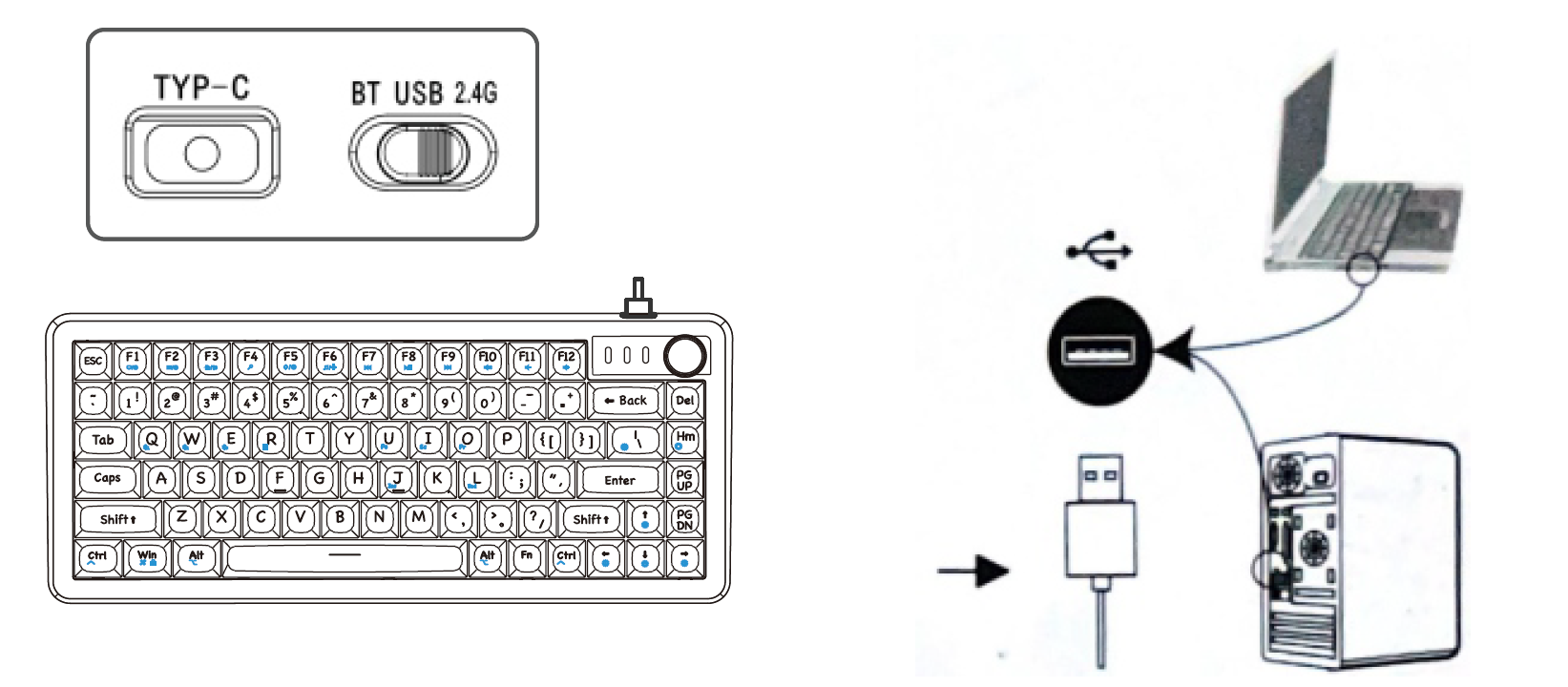
- Modh Wired: First, insert the connecting cable into the TYPE-C interface, then connect the other end to the computer. Turn the three-stage switch to the USB icon, and the keyboard can be used normally
Liosta de nithean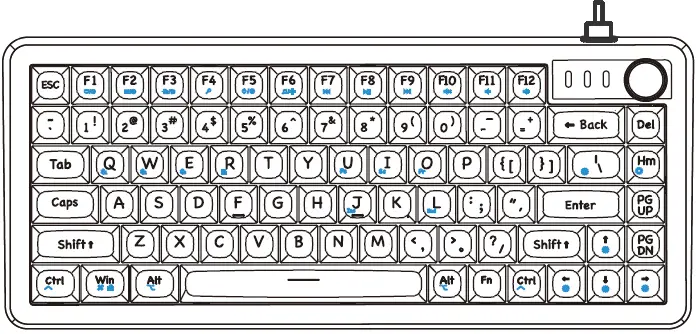
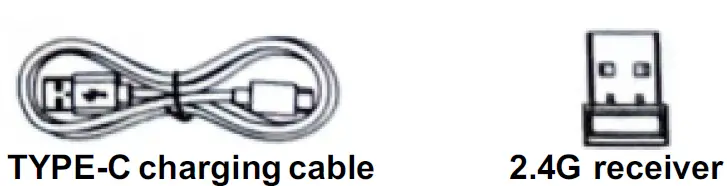
- Aon mheur-chlàr
- Aon chàball cosgais TYPE-C
- Glacadair 2.4G
- Aon seata innealan
- Aon leth-bhreac den chairt barantais làimhe
Fcc
Rabhadh FCC:
This equipment has been tested and found to comply with the limits for a Class B digital device, under part 15 of the FCC Rules. These limits are designed to provide reasonable protection againstharmful interference in a residential installation. This equipment generates, uses, and can radiate radio frequency energy and, if not installed and used according to the instructions, may cause harmful interference to radio communications. However, there is no guarantee that interference will not occur in a particular installation. If this equipment does cause harmful interference to radio or television reception, which can be determined by turning the equipment off and on, the user is encouraged to try to correct the interference by one or more of the following measures:
- Ath-stiùireadh no gluasad an antenna a tha a 'faighinn.
- Meudaich an dealachadh eadar an uidheamachd agus an inneal-glacaidh.
- Ceangail an uidheamachd a-steach do shocair air cuairt eadar-dhealaichte bhon fhear ris a bheil an cuidhteas ceangailte.
- Bruidhinn ris an neach-reic no teicneòlaiche rèidio / Tbh eòlach airson cuideachadh.
Rabhadh: Dh ’fhaodadh atharrachaidhean no atharrachaidhean sam bith air an inneal seo nach deach aontachadh gu sònraichte leis an neach-saothrachaidh an t-ùghdarras agad a chuir an gnìomh gus an uidheamachd seo obrachadh.
Tha an inneal seo a 'gèilleadh ri Pàirt 15 de Riaghailtean FCC. Tha gnìomhachd an urra ris an dà chùmhnant a leanas:
- Is dòcha nach bi an inneal seo ag adhbhrachadh bacadh cronail, agus
- Feumaidh an inneal seo gabhail ri bacadh sam bith a gheibhear, a’ toirt a-steach bacadh a dh’ fhaodadh gnìomhachd neo-mhiannach adhbhrachadh.
Bidh an uidheamachd seo a’ gèilleadh ri crìochan nochdaidh rèididheachd FCC a chaidh a mhìneachadh airson àrainneachd gun smachd. Bu chòir an uidheamachd seo a chuir a-steach agus obrachadh leis an astar as lugha 0cm eadar an radiator agus do bhodhaig.
Ceistean Cumanta
- C: Ciamar a dh'atharraicheas mi dath nan solais meur-chlàr?
- A: Press FN+HOME to cycle through various colors. Use other key combinations to control the brightness and speed of lighting.
- C: Dè bu chòir dhomh a dhèanamh mura freagair am meur-chlàr ann am modh gun uèir?
- A: Dèan cinnteach gu bheil am bataraidh voltage is above 3.3V. If not, charge the keyboard. If the issue persists, contact customer support.
- C: Ciamar a cheanglas mi am meur-chlàr ris a’ choimpiutair agam tro Bluetooth?
- A: Put the keyboard in Bluetooth mode, search for available devices on your computer, and select the keyboard to pair.
Sgrìobhainnean/Goireasan
 |
Meur-chlàr gnàthaichte ioma-ghnìomh MMViCTY MY-V82 [pdfStiùireadh Cleachdaiche 2BNX9-MY-V82, 2BNX9MYV82, MY-V82 Meur-chlàr gnàthaichte soilleir ioma-ghnìomh, MY-V82, meur-chlàr gnàthaichte ioma-ghnìomh follaiseach, meur-chlàr gnàthaichte follaiseach, meur-chlàr gnàthaichte, meur-chlàr |



