MMViCTY MY-V82 Multi Function Transparent Customized Keyboard

Tæknilýsing
- Product: Multi-function transparent customized keyboard
- Framkvæmdarstaðall: GB/T 14081-2010
- Viðmót: Tegund-C
- Connectivity: Bluetooth/wired/2.4G
- Sleep mechanism: Yes
- Rafhlöðuvísir: Já
- Switch light color options
- Multi-media keys and function keys
Notkunarleiðbeiningar fyrir vöru
Grunnfæribreytur
The keyboard features knob Caps/WIN lock/charging/indicator light, a Type-C interface, and a three-stage switch for Bluetooth/wired/2.4G connectivity with a 2.4G receiver storage area.
Sleep Mechanism:
In wireless mode, the keyboard goes into deep sleep mode after 30 minutes of standby time. In wired mode, the keyboard does notsleep. The keyboard backlight turns off after 3 minutes of standby time in wireless mode.
Rafhlöðuvísir:
Þegar rafhlaðan voltage is below 3.3V in wireless mode, the low voltage indicator light flashes. The charging indicator light remains constant during charging and turns off when fully charged. Normal operation can be restored after wired charging.
Switch Light Color:
Use different key combinations to change the light color, slow down or speed up the lighting, and adjust the brightness of the light.
Tengingaraðferðir:
- 2.4G tenging: Insert the dedicated receiver, turn the three-stage switch to the 2.4G mark for normal use.
- Bluetooth tenging: Pair with Bluetooth-enabled devices.
- Þráðlaus tenging: Connect via Type-C interface and switch to the USB icon for normal operation.
Listi yfir hluti:
- Eitt lyklaborð
- Ein TYPE-C hleðslusnúra
- 2.4G móttakari
- One set of tools
- One copy of the manual warranty card
Rekstrarleiðbeiningar
- Execution standard: GB/T 14081-2010
- Athugið: The product images are for reference only and may differ from the actual product. Please refer to the actual object. We apologize for any inconvenience caused!
Grunnfæribreytur
- Product model: Forester MY-V 82
- Rafhlöðubreytur: 3.7V 3000mAh
- Inntak: 5V 1A
- Driver: Support (go to the official download or consult the customer service of the purchasing platform to request)
- Connection modes: wired connection, Bluetooth connection (3.0+5.0),2.4G connection
- Wireless version:2.4G,BLE5.0+BT3.0
- Wirelessconnection distance:10 meters (in unobstructed open environments)
- Charging port: Type-C (USB-C). Supported systems: Windows,macOS, iOS, Android
- Product size:Height:40mm,Length:330mm,Width: 142mm
- Vöruþyngd: 82.3g
Vara lokiðview
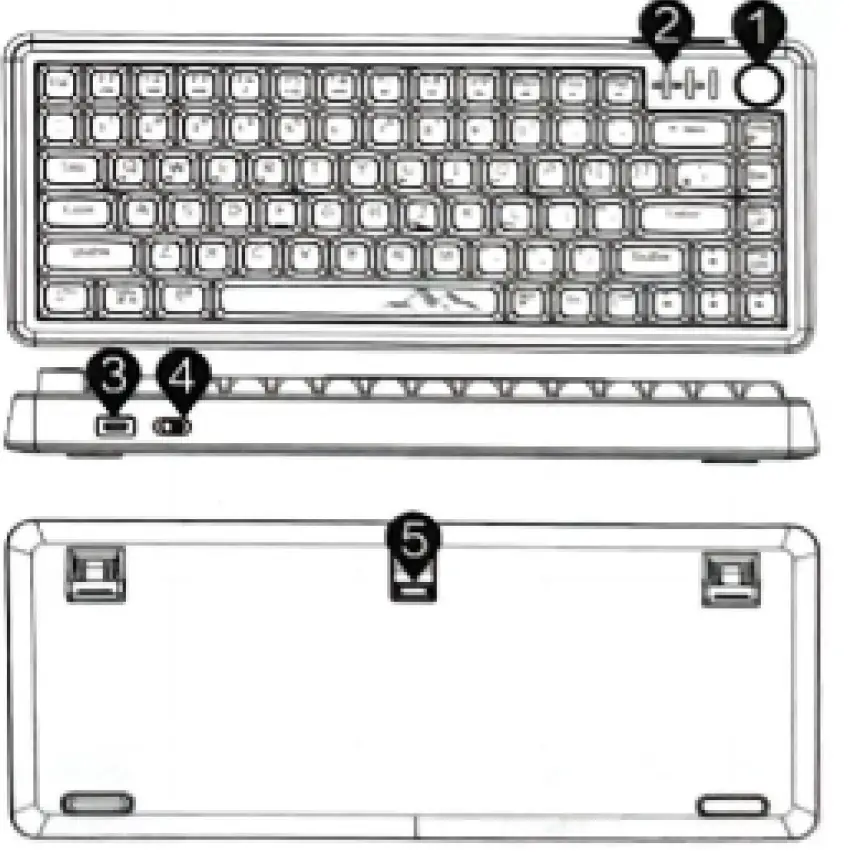
- hnappur
- Caps/WIN lock/charging/ indicator light
- Tegund-C tengi
- Þrír-stage switch Bluetooth/wired/2.4G
- Geymslusvæði 2.4G móttakara
Svefnbúnaður
- The key is invalid, and the keyboard is awakened. The second key value is validity. Light up; In wired mode, the keyboard does not sleep 30 minutes of standby time to enter deep sleep mode; Release the button for 3 minutes in wireless mode for the first time to enter standby mode. The keyboard backlight will turn off. Press any key.
Rafhlöðuvísir
- Í þráðlausri stillingu, þegar rafhlaðan voltage er undir 3.3V, lágt rúmmáltage indicator light flashes. In charging state The charging indicator light remains constant and turns off when fully charged. After plugging in the wired charging, normal operation can be restored.
Ljósastillingar
- FN+\|Switch lighting effects Classic music rhythm (driver), light and shadow mode (driver); Dynamic breathing, spectral cycling, customization (driver), music rhythm electronic music (driver), one stone, two birds, peak turning, colorful crisscrossing, flying snow in the sky, shooting stars, constant brightness, towering mountains, sine waves, surging colorful springs, stepping on snow without leaving a trace, blooming flowers, drifting with the flow, rippling green waves, twinkling stars, endless streams, following closely like a shadow.
- Switch light color FN+HOME
- Colorful, red, orange, yellow, green, green, blue, purple, white;
- FN+-Slow down the light speed; FN+→Speed up the lighting;
- FN+个increasesthe brightnessof the light; FN+↓Decreased brightness of the light
Multimedia keys and function keys
Automatic detection and switching system after connection
| MAC | Virka |
| F1 | Skjár birta- |
| F2 | Skjár birta+ |
| F3 | Array running program |
| F4 | leit |
| F5 | Siri |
| F6 | Skjáskot |
| MAC | Virka |
| F7 | Fyrra lag |
| F8 | Spila / gera hlé |
| F9 | Næsta lag |
| F10 | Þagga |
| F11 | Magn- |
| F12 | Hljóðstyrkur+ |
| VINNUR | Virka |
| FN+F1 | Tölvan mín |
| FN+F2 | Pósthólf |
| FN+F3 | Heimasíða |
| FN+F4 | leit |
| FN+F5 | Endurnýja |
| FN+F6 | Tónlist |
| FN+F7 | Fyrra lag |
| FN+F8 | Spila / gera hlé |
| FN+F9 | Næsta lag |
| FN+F10 | Þagga |
| VINNUR | Virka |
| FN+F11 | Magn- |
| FN+F12 | Hljóðstyrkur+ |
| FN+WIN | Lock WIN and APP keys |
| FN+ESC | Endurheimtu verksmiðjustillingar |
| FN+U | Prtsc |
| FN+l | Scrlk |
| FN+0 | Gera hlé |
| FN+J | Ins |
| FN+L | Enda |
- Turning the knob to the right increases the volume, while turning it to the left decreases the volume, Press the knob to turn the keyboard light on/off.
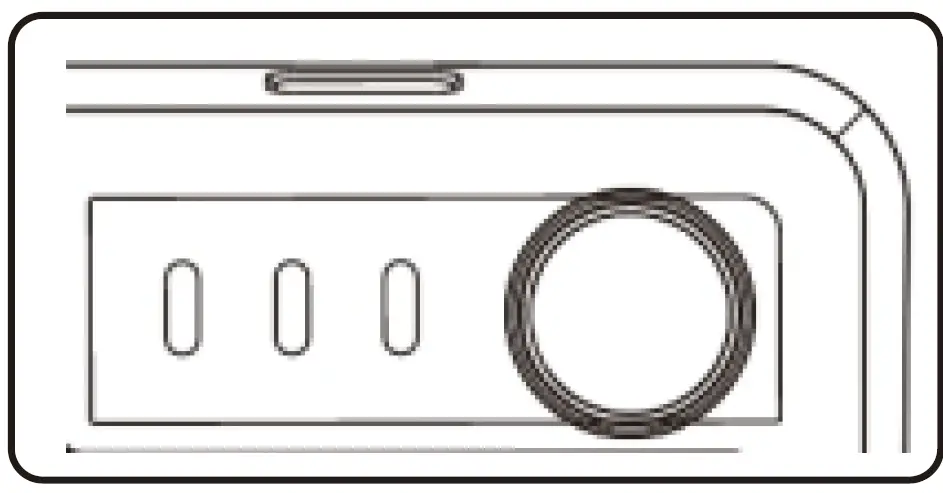
Tengingaraðferð
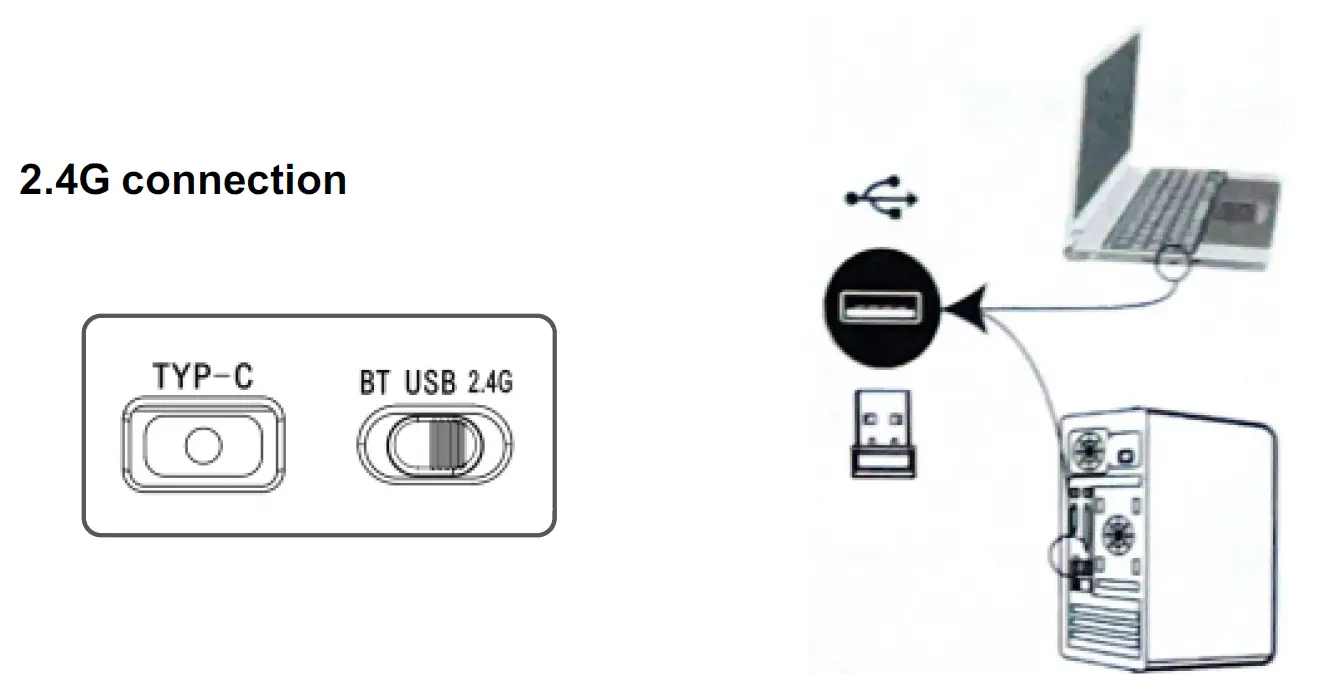
- 2.4G mode: Insert a dedicated receiver that has been paired with the code, turn the three-stage switch to the 2.4G mark, and use the keyboard normally
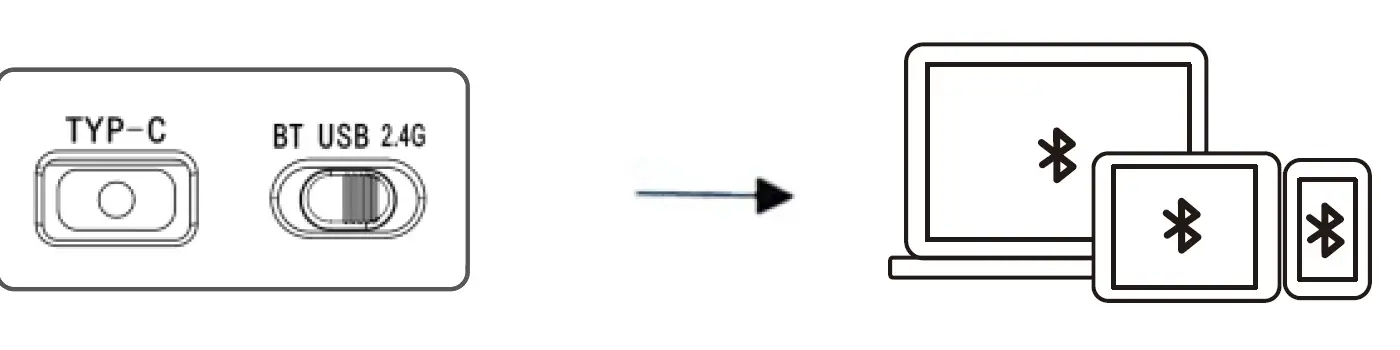
Bluetooth nafn:
- Bluetooth mode: Turn the three-stage switch to Bluetooth mode. There are three Bluetooth channels in total:
- Short press FN+0:Bluetooth 1 FN+W: Bluetooth 2 FN+E: Bluetooth 3. Open the device that needs to be paired for Bluetooth pairing, and once paired successfully, the keyboard can be used normally. When connecting multiple
- Bluetooth devices simultaneously, short press the corresponding Bluetooth key to switch between Bluetooth devices.Long press FN+0: search for Bluetooth 1 FN+W: search for Bluetooth 2 FN+E: search for Bluetooth 3.
Þráðlaus tenging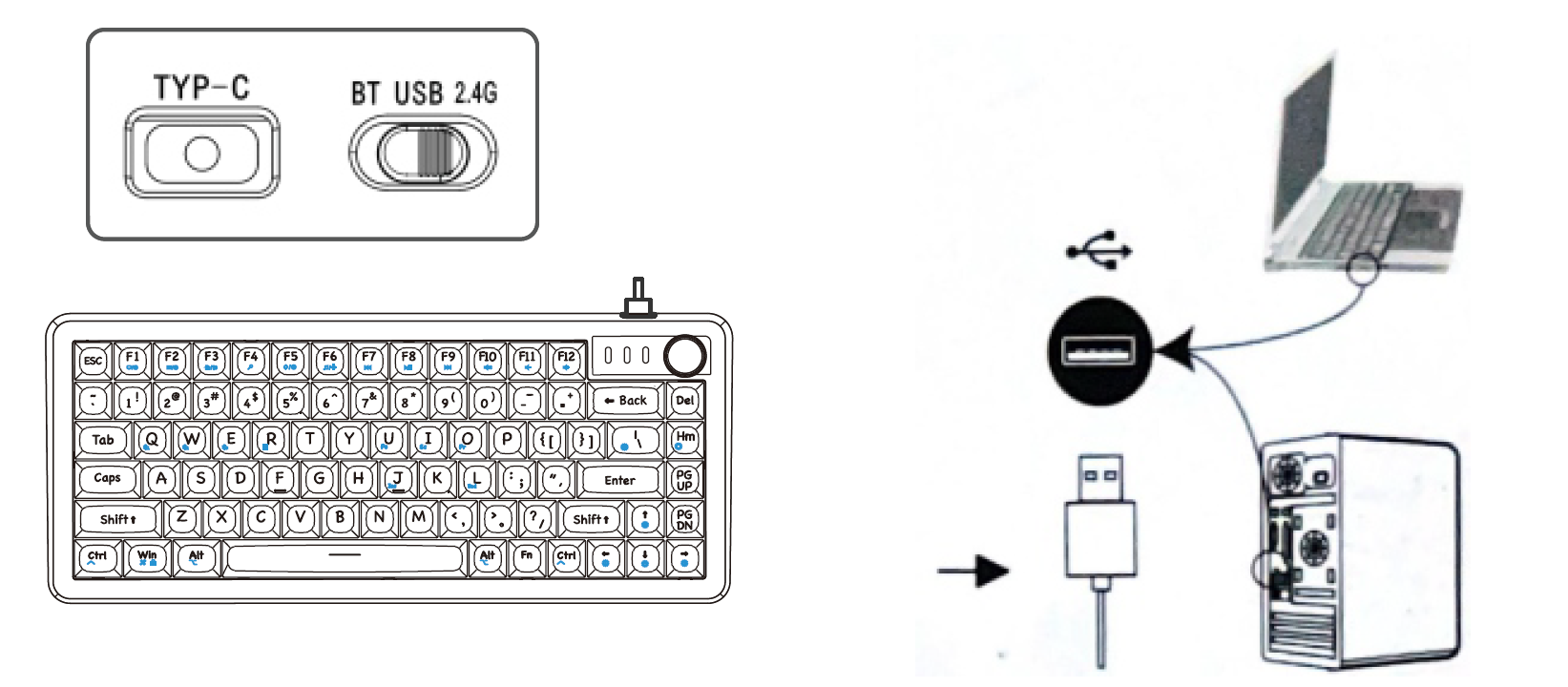
- Hlerunarbúnaður: First, insert the connecting cable into the TYPE-C interface, then connect the other end to the computer. Turn the three-stage switch to the USB icon, and the keyboard can be used normally
Listi yfir hluti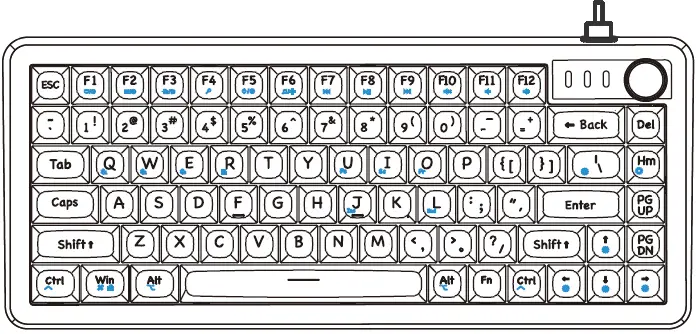
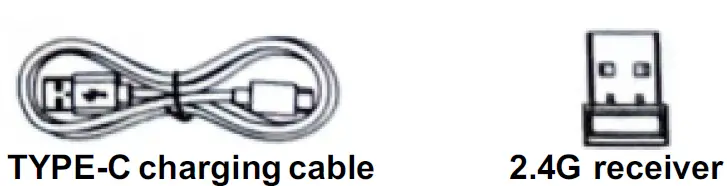
- Eitt lyklaborð
- Ein TYPE-C hleðslusnúra
- 2.4G móttakari
- One set of tools
- One copy of the manual warranty card
Fcc
FCC viðvörun:
This equipment has been tested and found to comply with the limits for a Class B digital device, under part 15 of the FCC Rules. These limits are designed to provide reasonable protection againstharmful interference in a residential installation. This equipment generates, uses, and can radiate radio frequency energy and, if not installed and used according to the instructions, may cause harmful interference to radio communications. However, there is no guarantee that interference will not occur in a particular installation. If this equipment does cause harmful interference to radio or television reception, which can be determined by turning the equipment off and on, the user is encouraged to try to correct the interference by one or more of the following measures:
- Stilltu eða færðu móttökuloftnetið.
- Auktu aðskilnað milli búnaðar og móttakara.
- Tengdu búnaðinn í innstungu á annarri hringrás en þeirri sem móttakarinn er tengdur við.
- Hafðu samband við söluaðilann eða reyndan útvarps-/sjónvarpstæknimann til að fá aðstoð.
Varúð: Allar breytingar eða breytingar á þessu tæki sem framleiðandinn hefur ekki samþykkt sérstaklega geta ógilt heimild þína til að nota þennan búnað.
Þetta tæki er í samræmi við 15. hluta FCC reglnanna. Rekstur er háður eftirfarandi tveimur skilyrðum:
- Þetta tæki má ekki valda skaðlegum truflunum, og
- Þetta tæki verður að taka við öllum truflunum sem berast, þar með talið truflunum sem geta valdið óæskilegri notkun.
Þessi búnaður er í samræmi við geislaálagsmörk FCC sem sett eru fram fyrir óviðráðanlegt umhverfi. Þessi búnaður ætti að vera settur upp og notaður með lágmarksfjarlægð 0cm á milli ofnsins og líkamans.
Algengar spurningar
- Q: How do I change the color of the keyboard lights?
- A: Press FN+HOME to cycle through various colors. Use other key combinations to control the brightness and speed of lighting.
- Q: What should I do if the keyboard does not respond in wireless mode?
- A: Gakktu úr skugga um að rafhlaðan voltage is above 3.3V. If not, charge the keyboard. If the issue persists, contact customer support.
- Q: How do I connect the keyboard to my computer via Bluetooth?
- A: Put the keyboard in Bluetooth mode, search for available devices on your computer, and select the keyboard to pair.
Skjöl / auðlindir
 |
MMViCTY MY-V82 Multi Function Transparent Customized Keyboard [pdfNotendahandbók 2BNX9-MY-V82, 2BNX9MYV82, MY-V82 Multi Function Transparent Customized Keyboard, MY-V82, Multi Function Transparent Customized Keyboard, Transparent Customized Keyboard, Customized Keyboard, Keyboard |



