MMViCTY MY-V82 მრავალფუნქციური გამჭვირვალე მორგებული კლავიატურა

სპეციფიკაციები
- პროდუქტი: მრავალფუნქციური გამჭვირვალე მორგებული კლავიატურა
- შესრულების სტანდარტი: GB/T 14081-2010
- ინტერფეისი: Type-C
- დაკავშირება: Bluetooth/სადენიანი/2.4G
- ძილის მექანიზმი: დიახ
- ბატარეის ინდიკატორი: დიახ
- ღია ფერის პარამეტრების შეცვლა
- მულტიმედია კლავიშები და ფუნქციური კლავიშები
პროდუქტის გამოყენების ინსტრუქცია
ძირითადი პარამეტრები
The keyboard features knob Caps/WIN lock/charging/indicator light, a Type-C interface, and a three-stage switch for Bluetooth/wired/2.4G connectivity with a 2.4G receiver storage area.
ძილის მექანიზმი:
In wireless mode, the keyboard goes into deep sleep mode after 30 minutes of standby time. In wired mode, the keyboard does notsleep. The keyboard backlight turns off after 3 minutes of standby time in wireless mode.
ბატარეის ინდიკატორი:
როდესაც ბატარეის voltage is below 3.3V in wireless mode, the low voltage indicator light flashes. The charging indicator light remains constant during charging and turns off when fully charged. Normal operation can be restored after wired charging.
სინათლის ფერის შეცვლა:
Use different key combinations to change the light color, slow down or speed up the lighting, and adjust the brightness of the light.
კავშირის მეთოდები:
- 2.4G კავშირი: Insert the dedicated receiver, turn the three-stage switch to the 2.4G mark for normal use.
- Bluetooth დაკავშირება: Pair with Bluetooth-enabled devices.
- სადენიანი კავშირი: Connect via Type-C interface and switch to the USB icon for normal operation.
ნივთების სია:
- ერთი კლავიატურა
- ერთი TYPE-C დამტენი კაბელი
- 2.4G მიმღები
- ხელსაწყოების ერთი ნაკრები
- მექანიკური საგარანტიო ბარათის ერთი ასლი
საოპერაციო გზამკვლევი
- Execution standard: GB/T 14081-2010 წწ
- შენიშვნა: The product images are for reference only and may differ from the actual product. Please refer to the actual object. We apologize for any inconvenience caused!
ძირითადი პარამეტრები
- Product model: Forester MY-V 82
- აკუმულატორის პარამეტრები: 3.7V 3000mAh
- შეყვანა: 5V 1A
- Driver: Support (go to the official download or consult the customer service of the purchasing platform to request)
- Connection modes: wired connection, Bluetooth connection (3.0+5.0),2.4G connection
- Wireless version:2.4G,BLE5.0+BT3.0
- Wirelessconnection distance:10 meters (in unobstructed open environments)
- Charging port: Type-C (USB-C). Supported systems: Windows,macOS, iOS, Android
- Product size:Height:40mm,Length:330mm,Width: 142mm
- პროდუქტის წონა: 82.3 გ
პროდუქტი დასრულდაview
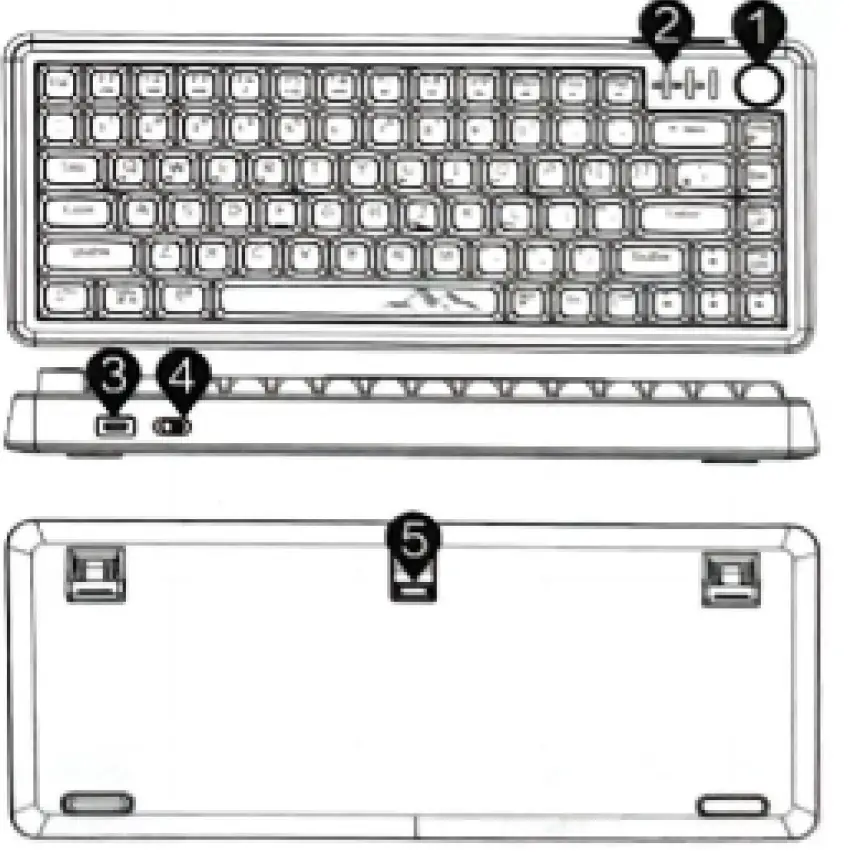
- knob
- Caps/WIN lock/charging/ indicator light
- Type-C ინტერფეისი
- სამი-სtage switch Bluetooth/wired/2.4G
- 2.4G მიმღების შენახვის ადგილი
ძილის მექანიზმი
- The key is invalid, and the keyboard is awakened. The second key value is validity. Light up; In wired mode, the keyboard does not sleep 30 minutes of standby time to enter deep sleep mode; Release the button for 3 minutes in wireless mode for the first time to enter standby mode. The keyboard backlight will turn off. Press any key.
ბატარეის ინდიკატორი
- უკაბელო რეჟიმში, როდესაც ბატარეის voltage არის 3.3 ვ-ზე დაბლა, დაბალი მოცულობაtage indicator light flashes. In charging state The charging indicator light remains constant and turns off when fully charged. After plugging in the wired charging, normal operation can be restored.
განათების პარამეტრები
- FN+\|Switch lighting effects Classic music rhythm (driver), light and shadow mode (driver); Dynamic breathing, spectral cycling, customization (driver), music rhythm electronic music (driver), one stone, two birds, peak turning, colorful crisscrossing, flying snow in the sky, shooting stars, constant brightness, towering mountains, sine waves, surging colorful springs, stepping on snow without leaving a trace, blooming flowers, drifting with the flow, rippling green waves, twinkling stars, endless streams, following closely like a shadow.
- Switch light color FN+HOME
- Colorful, red, orange, yellow, green, green, blue, purple, white;
- FN+-Slow down the light speed; FN+→Speed up the lighting;
- FN+个increasesthe brightnessof the light; FN+↓Decreased brightness of the light
Multimedia keys and function keys
Automatic detection and switching system after connection
| MAC | ფუნქცია |
| F1 | ეკრანის სიკაშკაშე - |
| F2 | ეკრანის სიკაშკაშე + |
| F3 | Array running program |
| F4 | ძებნა |
| F5 | სირი |
| F6 | სკრინშოტი |
| MAC | ფუნქცია |
| F7 | წინა სიმღერა |
| F8 | დაკვრა/პაუზა |
| F9 | შემდეგი სიმღერა |
| F10 | დადუმება |
| F11 | მოცულობა- |
| F12 | მოცულობა+ |
| WIN | ფუნქცია |
| FN + F1 | ჩემი კომპიუტერი |
| FN + F2 | საფოსტო ყუთი |
| FN + F3 | საწყისი გვერდი |
| FN + F4 | ძებნა |
| FN + F5 | განაახლეთ |
| FN + F6 | მუსიკა |
| FN + F7 | წინა სიმღერა |
| FN + F8 | დაკვრა/პაუზა |
| FN + F9 | შემდეგი სიმღერა |
| FN + F10 | დადუმება |
| WIN | ფუნქცია |
| FN + F11 | მოცულობა- |
| FN + F12 | მოცულობა+ |
| FN+WIN | Lock WIN and APP keys |
| FN+ESC | ქარხნული პარამეტრების აღდგენა |
| FN+U | Prtsc |
| FN+l | Scrlk |
| FN+0 | პაუზა |
| FN+J | ინს |
| FN+L | დასასრული |
- Turning the knob to the right increases the volume, while turning it to the left decreases the volume, Press the knob to turn the keyboard light on/off.
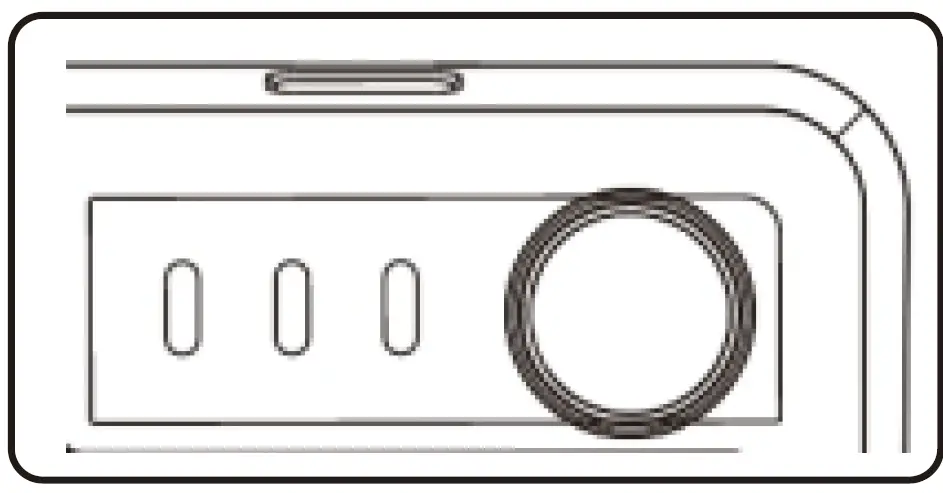
კავშირის მეთოდი
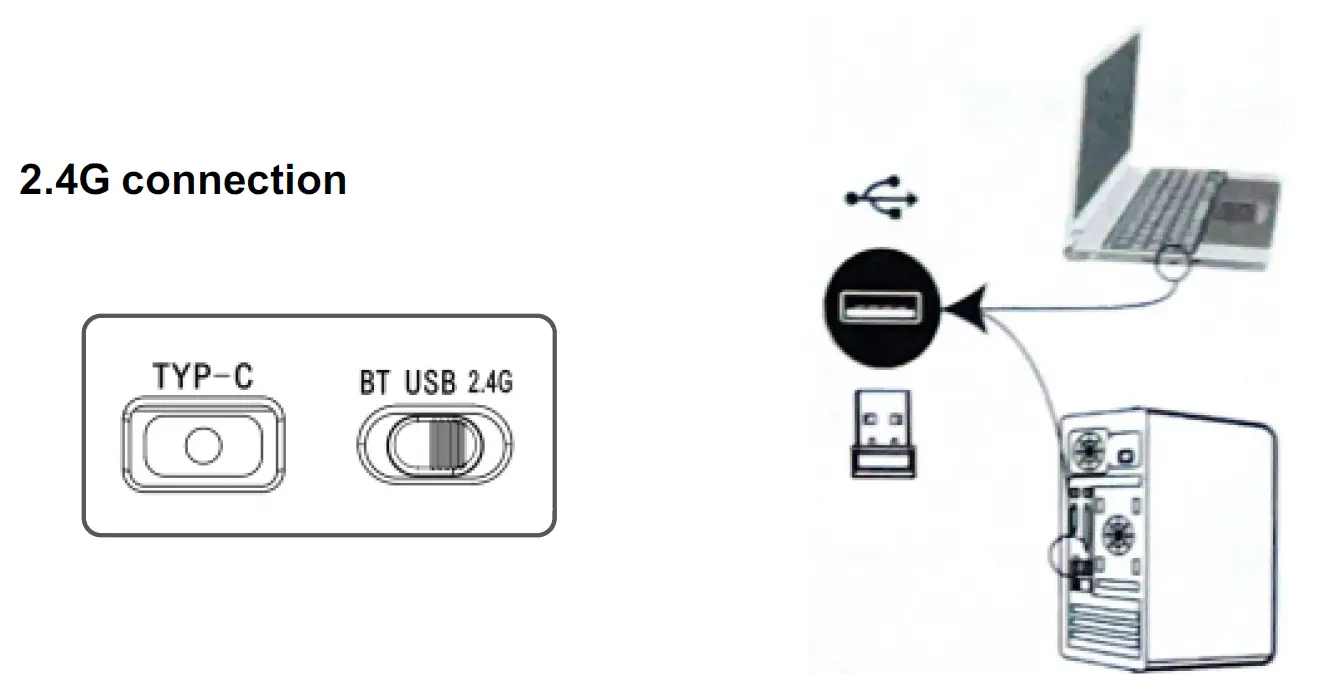
- 2.4G mode: Insert a dedicated receiver that has been paired with the code, turn the three-stage switch to the 2.4G mark, and use the keyboard normally
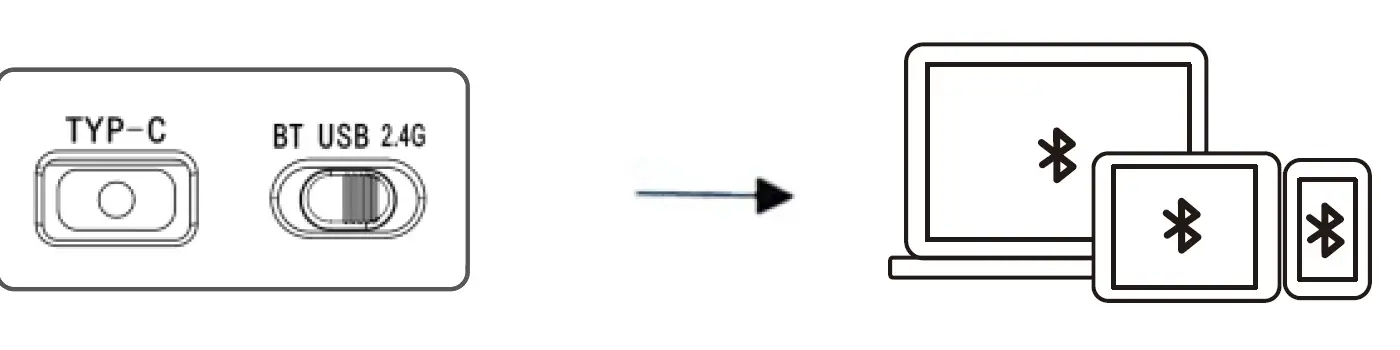
Bluetooth სახელი:
- Bluetooth mode: Turn the three-stage switch to Bluetooth mode. There are three Bluetooth channels in total:
- Short press FN+0:Bluetooth 1 FN+W: Bluetooth 2 FN+E: Bluetooth 3. Open the device that needs to be paired for Bluetooth pairing, and once paired successfully, the keyboard can be used normally. When connecting multiple
- Bluetooth devices simultaneously, short press the corresponding Bluetooth key to switch between Bluetooth devices.Long press FN+0: search for Bluetooth 1 FN+W: search for Bluetooth 2 FN+E: search for Bluetooth 3.
სადენიანი კავშირი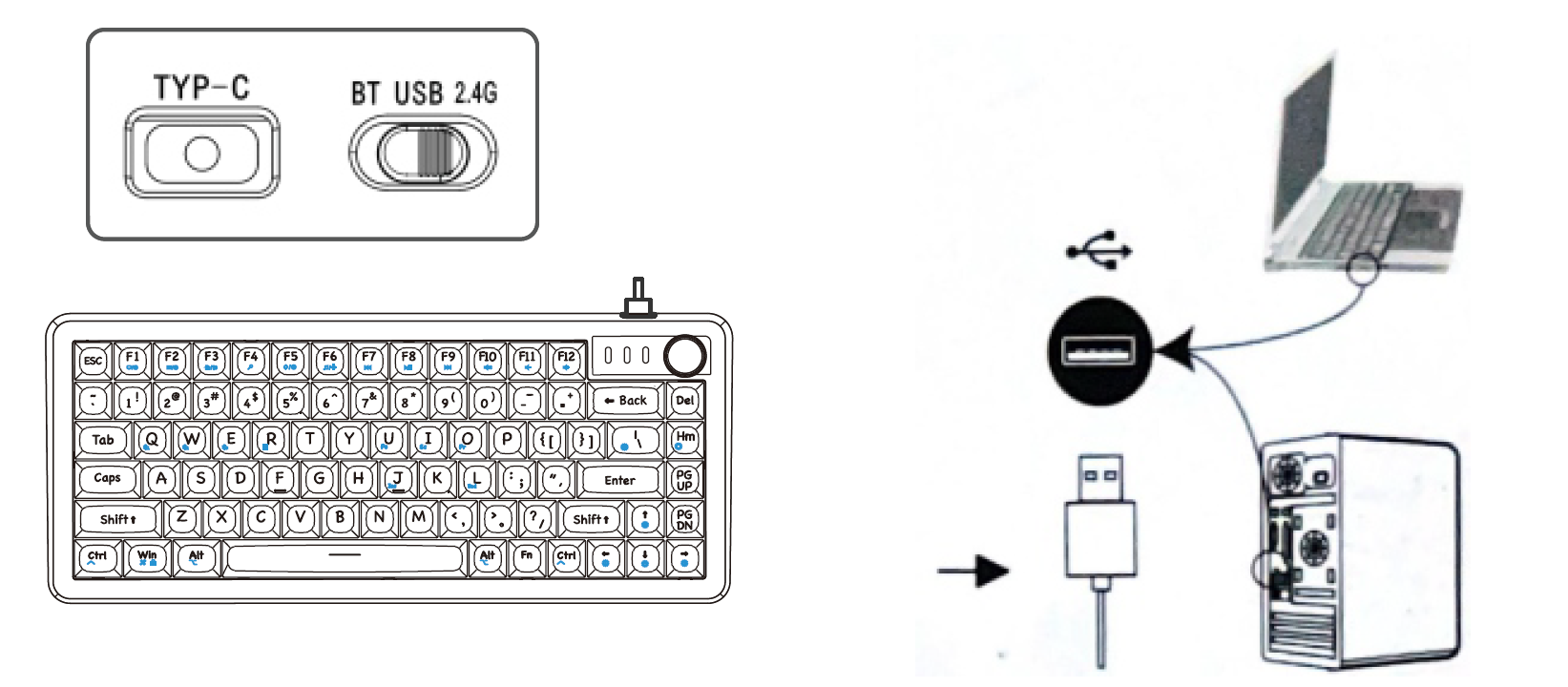
- სადენიანი რეჟიმი: First, insert the connecting cable into the TYPE-C interface, then connect the other end to the computer. Turn the three-stage switch to the USB icon, and the keyboard can be used normally
ნივთების სია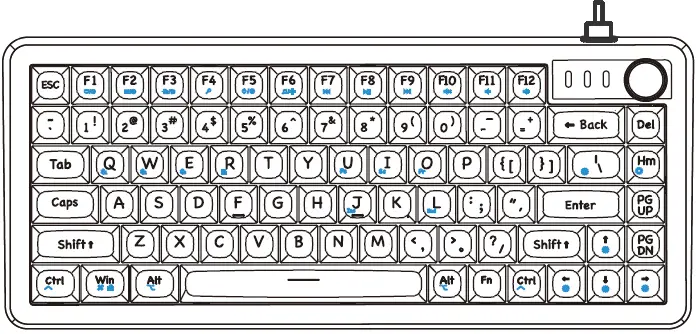
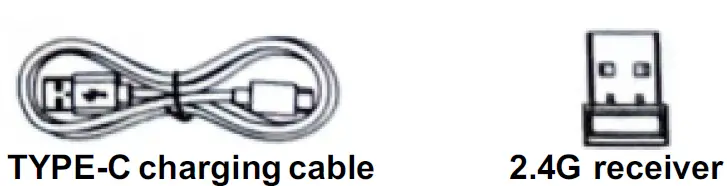
- ერთი კლავიატურა
- ერთი TYPE-C დამტენი კაბელი
- 2.4G მიმღები
- ხელსაწყოების ერთი ნაკრები
- მექანიკური საგარანტიო ბარათის ერთი ასლი
Fcc
FCC გაფრთხილება:
This equipment has been tested and found to comply with the limits for a Class B digital device, under part 15 of the FCC Rules. These limits are designed to provide reasonable protection againstharmful interference in a residential installation. This equipment generates, uses, and can radiate radio frequency energy and, if not installed and used according to the instructions, may cause harmful interference to radio communications. However, there is no guarantee that interference will not occur in a particular installation. If this equipment does cause harmful interference to radio or television reception, which can be determined by turning the equipment off and on, the user is encouraged to try to correct the interference by one or more of the following measures:
- მიმღების ანტენის გადაადგილება ან გადაადგილება.
- გაზარდეთ დაშორება აღჭურვილობასა და მიმღებს შორის.
- შეაერთეთ მოწყობილობა განყოფილებაში, რომელიც განსხვავდება მიმღებისგან.
- დახმარებისთვის მიმართეთ დილერს ან გამოცდილ რადიო/ტელე ტექნიკოსს.
სიფრთხილე: ამ მოწყობილობის ნებისმიერი ცვლილება ან მოდიფიკაცია, რომელიც მტკიცედ არ არის დამტკიცებული მწარმოებლის მიერ, შეიძლება გააუქმოს თქვენი უფლებამოსილება ამ აღჭურვილობის მუშაობაზე.
ეს მოწყობილობა შეესაბამება FCC წესების მე-15 ნაწილს. ოპერაცია ექვემდებარება შემდეგ ორ პირობას:
- ამ მოწყობილობამ შეიძლება არ გამოიწვიოს მავნე ჩარევა და
- ამ მოწყობილობამ უნდა მიიღოს ნებისმიერი მიღებული ჩარევა, მათ შორის ჩარევა, რომელმაც შეიძლება გამოიწვიოს არასასურველი ოპერაცია.
ეს მოწყობილობა შეესაბამება FCC რადიაციული ექსპოზიციის ლიმიტებს, რომლებიც დადგენილია უკონტროლო გარემოსთვის. ეს მოწყობილობა უნდა დამონტაჟდეს და იმუშაოს რადიატორსა და თქვენს სხეულს შორის მინიმალური მანძილით 0 სმ.
ხშირად დასმული კითხვები
- კითხვა: როგორ შევცვალო კლავიატურის განათების ფერი?
- A: Press FN+HOME to cycle through various colors. Use other key combinations to control the brightness and speed of lighting.
- Q: რა უნდა გავაკეთო, თუ კლავიატურა უკაბელო რეჟიმში არ პასუხობს?
- A: დარწმუნდით, რომ ბატარეის მოცულობაtage is above 3.3V. If not, charge the keyboard. If the issue persists, contact customer support.
- კითხვა: როგორ დავაკავშირო კლავიატურა ჩემს კომპიუტერს Bluetooth-ის საშუალებით?
- A: Put the keyboard in Bluetooth mode, search for available devices on your computer, and select the keyboard to pair.
დოკუმენტები / რესურსები
 |
MMViCTY MY-V82 მრავალფუნქციური გამჭვირვალე მორგებული კლავიატურა [pdf] მომხმარებლის სახელმძღვანელო 2BNX9-MY-V82, 2BNX9MYV82, MY-V82 მრავალფუნქციური გამჭვირვალე მორგებული კლავიატურა, MY-V82, მრავალფუნქციური გამჭვირვალე მორგებული კლავიატურა, გამჭვირვალე მორგებული კლავიატურა, მორგებული კლავიატურა, კლავიატურა |



