MIDLAND BTR1 Advanced Intercom

Fa'amatalaga o oloa
- Fa'ata'ita'iga: BTR1 ADVANCED
- Leo maualuga faauigaina
- Malosiaga o Galuega: 100mW
- Auala (GHz) 2.402 – 2.480
- Malosi maualuga (mW) 100
ON/OFF
FAAMATALAGA O PUTINI

SULI SAU
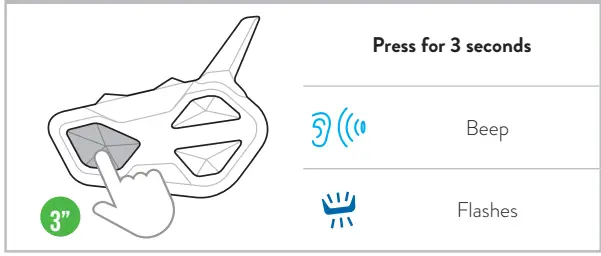
SILI ESE
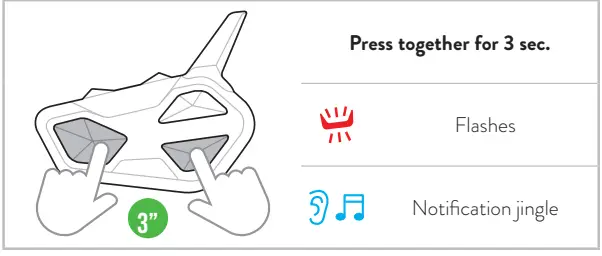
FAAMALOSI
FAAMATALAGA O PUTINI

FAAMATALAGA: Ina ia faia soʻo se paiga e te manaʻomia le faʻaogaina o Faʻamau. Afai e oomi le ki Pulea mo le itiiti ifo i le 7 sekone, o le a sui le masini i luga o ia lava nai lo le faʻaogaina o Faʻamau. Afai e tupu lenei mea, toe fai le faiga.
FA'ATAU AGA

TELEFONO, GPS, TFT FA'AIGA

Fa'aaliga: e fa'aluaina se masini lona lua ile mono leo, toe fai le faiga lea e fa'aaoga ai le Vol -.
MIDLAND INTERCOM PAIRING

Fa'aaliga: e fa'aluaina le isi Midland intercom, mulimuli i le faiga lava e tasi e fa'aaoga ai le Up/Down button.
ISI FAIGA FA'AVAE FA'AVAE FA'AVAE (FA'AVAE FA'AVAE FA'AVAE)

FA'AVAE 4 UNIT I KONAFESI

Note: the Conference mode allows the simultaneous communication amongst units. All units must be paired in a “chain” configuration: the Down button of the first unit must be paired to the Up button of the second unit and so on. For a detailed description of the function go to paragraph “Conference” of the complete user manual or watch the video tutorial
TOE TOE FA'ATAUINA GALUEGA BLUETOOTH

FA'AVAE FA'AVAE FA'AVAE FA'AVAE FA'AGAGA

Faagaioiga MODES
- Intercom Mode: e fesoʻotaʻi ma se isi masini.
- Faiga Telefoni: mo telefoni po'o le puleaina o musika.
- FM Radio Mode: e fa'alogo i leitio, su'e ma teu fale.
Fa'aaliga: O le telefoni ma le Intercom mode e na'o le taimi e fa'aoga ai lau feso'ota'iga i isi masini.

INTERCOM MODE
FA'ATA'IGA O GALUEGA

IA TATAU/TAIMI LE FESOSONI MO LE TOTONU

Fa'amatalaga: to communicate with Rider 1/3 repeat the process pressing the Up/(Rider 1)/Down (Rider 3) buttons.
VOX ACTIVATION/DEACTIVATION

IA TATAU/TATAU LE INTERCOM I LE LEO

Fa'aaliga: Na'o le fa'agaoioia o leo e mafai pe a fa'afeso'ota'i le masini fa'afesoota'i ma le ki Pule.
PUPUU: I le Intercom/FM alaleo oomi le Pule 2 taimi fa'agaoioi/fa'ate'aina le musika.
IA TATAU/TATAIINA FESOSONI MO LE FAIGALUEGA

Fa'aaliga: e faʻagaoioia / faʻamalo le leo mai se isi ituaiga masini, faʻaoga le leo leo leo (mo nisi faʻataʻitaʻiga e tatau ona lafo faalua le leo)
IA FA'AVAE/TONA'E LE FAIGA KONAFESI

Fa'aaliga: i le tulaga o le Konafesi, o masini e fa'apipi'i i Vol+/Vol- e motusia mo sina taimi.
IA TATAU/TITIA KONAFESI

TELEFONO TELEFONO
FA'ATA'IGA O GALUEGA

FAIA SE VALAAU

Fa'aaliga: Afai e iai sau telefoni e fetaui ma le Vol – button, fa'aoga le Down button.
PUPUU: I le Telefoni mode e ala i le oomi faalua UP/DOWN faamau, liliu le Intercom i luga/off (Rider 1, 3).
TALI / FA'AI'U SE VALAAU – TE'EINA SE VALAAU

Fa'aaliga: Afai e iai sau telefoni e fetaui ma le Vol – button, fa'aoga le Down button.
MUSIKA

LEITIO FAIGA
FA'ATA'IGA O GALUEGA

FM LEITIO

Alu i la matou webnofoaga midlandeurope.com, download le tusi lesona atoa ma le BT Updater software.
Customize your intercom and discover all the functions with the BTPRO SetApp. Download it here:
Fesili e Fai soo
- E fa'afefea ona ou fa'afeso'ota'i le masini ma isi masini feso'ota'iga?
To pair with other intercom systems, follow the pairing instructions provided in the manual. Ensure both devices are in pairing mode and follow the specific steps for successful connection. - E fa'afefea ona ou fesuia'i i le va o faiga fa'aoga eseese?
To switch between operating modes (Intercom, Music Playback, Radio), use the designated buttons as outlined in the manual. Press once or hold for a specified duration to switch modes accordingly.
Pepa / Punaoa
 |
MIDLAND BTR1 Advanced Intercom [pdf] Tusi Taiala 714f709753eb2c1467f96356280246f6d6c4f156, BTR1 Advanced Intercom, BTR1, Advanced Intercom, Intercom |
 |
MIDLAND BTR1 Advanced Intercom [pdf] Taiala mo Tagata Fa'aoga BTR1 Advanced Intercom, BTR1, Advanced Intercom, Intercom |
 |
MIDLAND BTR1 Advanced Intercom [pdf] Taiala mo Tagata Fa'aoga BTR1 Advanced Intercom, BTR1, Advanced Intercom, Intercom |