MIDLAND BTR1 Advanced Intercom

Sònrachaidhean Bathar
- Model: BTR1 ADVANCED
- Fuaim àrd-mhìneachaidh
- Cumhachd toraidh: 100mW
- Tricead (GHz) 2.402 - 2.480
- Cumhachd as àirde (mW) 100
AIR/DHETH
TUAIRISGE NA BANRIGHINN

SWITCH AIR
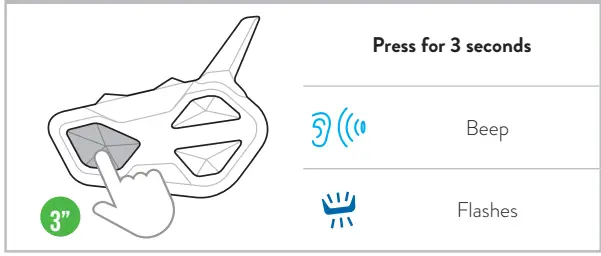
CUIR DHETH
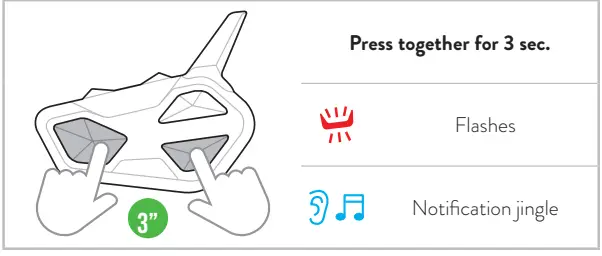
PAIRTEAN
TUAIRISGE NA BANRIGHINN

AN AIRE: Gus paidhir sam bith a dhèanamh feumaidh tu faighinn gu Settings. Ma thèid am putan Smachd a bhrùthadh airson nas lugha na 7 diogan, tionndaidhidh an inneal e fhèin air an àite faighinn gu Settings. Ma thachras seo, cuir a-rithist am pròiseas.
SEALLADH CHOINNICH

Fòn, GPS, TFT PAIRING

Thoir an aire: gus 2na inneal a chàradh ann am mono audio, cuir a-rithist am modh-obrach seo a’ cleachdadh Vol -.
MARBHRANN EADAR-GHNÌOMH MIDHEALACH

Thoir an aire: gus intercom Midland eile a chàradh, lean an aon dòigh-obrach a’ cleachdadh na putanan Suas/Sìos.
Paidhir INTERCOM BRAND EILE (UNIVERSAL INTERCOM)

A 'CUR 4 AONAD ANN AN CO-CHOMHAIRLE

Note: the Conference mode allows the simultaneous communication amongst units. All units must be paired in a “chain” configuration: the Down button of the first unit must be paired to the Up button of the second unit and so on. For a detailed description of the function go to paragraph “Conference” of the complete user manual or watch the video tutorial
Ath-shuidhich Paidhrichean BLUETOOTH

MODE SETTINGS EXIT SURING PAIRING

MODHAN OBRACH
- Modh Intercom: gus conaltradh le inneal eile.
- Modh Fòn: airson fiosan fòn no airson ceòl a stiùireadh.
- Modh Rèidio FM: gus èisteachd ri rèidio, lorg agus stòradh stèiseanan.
Thoir an aire: Chan eil modh fòn agus modh Intercom air an comasachadh ach nuair a thèid an intercom agad a chàradh ri innealan eile.

MODE INTERCOM
TUAIRISGE NA BEATHA

GU FOSGAILTE/DÙIN INTERCOM LÀIMHE

Nota: to communicate with Rider 1/3 repeat the process pressing the Up/(Rider 1)/Down (Rider 3) buttons.
VOX GNÌOMHACHADH/DÈACTIVATION

GU fosgladh / dùnadh intercom le guth

Thoir an aire: Chan eil gnìomhachd guth comasach ach nuair a thèid an inneal intercom a chàradh leis a’ phutan Smachd.
Shortcut: Ann am modhan rèidio Intercom / FM le bhith a’ putadh Control 2 uair a’ gnìomhachadh / a’ cuir dheth a’ cheòl.
GU FOSGAILTE / DÙIN INTERCOM UNIVERSAL

Thoir an aire: gus an claisneachd bho inneal branda eile a ghnìomhachadh / a chuir dheth, cleachd an àithne gairm guth (airson cuid de mhodalan feumar an gairm guth a chuir dà uair)
GU MÒD NA CO-DHÙNAIDHEAN A CHUR CUMHACHD / A CHUR AIR A CHUR SEACHD

Thoir an aire: ann am modh Co-labhairt, tha na h-innealan a tha air an càradh ri Vol +/Vol- air an dì-cheangal airson ùine.
GU Co-labhairt FOSGAILTE/DÙIN

MODE Fòn
TUAIRISGE NA BEATHA

A DHÈANAMH CALL

Thoir an aire: Ma tha fòn agad le paidhir leis a’ phutan Vol -, cleachd am putan Down.
Shortcut: Ann am modh Fòn le putadh air na putanan UP / DOWN dà uair, tionndaidh an Intercom air / dheth (Rider 1, 3).
A' FREAGAIRT/CUR CUIR AIRSON CALL – A' diùltadh CALL

Thoir an aire: Ma tha fòn agad le paidhir leis a’ phutan Vol -, cleachd am putan Down.
CEÒL

MOD RADIO
TUAIRISGE NA BEATHA

RADIO FM

Rach gu ar weblàrach midlandeurope.com, luchdaich sìos an leabhar-làimhe iomlan agus am bathar-bog BT Updater.
Customize your intercom and discover all the functions with the BTPRO SetApp. Download it here:
Ceistean Cumanta
- How do I pair the device with other intercom systems?
To pair with other intercom systems, follow the pairing instructions provided in the manual. Ensure both devices are in pairing mode and follow the specific steps for successful connection. - Ciamar a ghluaiseas mi eadar diofar mhodhan obrachaidh?
To switch between operating modes (Intercom, Music Playback, Radio), use the designated buttons as outlined in the manual. Press once or hold for a specified duration to switch modes accordingly.
Sgrìobhainnean/Goireasan
 |
MIDLAND BTR1 Advanced Intercom [pdfLeabhar-stiùiridh 714f709753eb2c1467f96356280246f6d6c4f156, BTR1 Advanced Intercom, BTR1, Advanced Intercom, Intercom |
 |
MIDLAND BTR1 Advanced Intercom [pdfStiùireadh Cleachdaiche BTR1 Advanced Intercom, BTR1, Advanced Intercom, Intercom |
 |
MIDLAND BTR1 Advanced Intercom [pdfStiùireadh Cleachdaiche BTR1 Advanced Intercom, BTR1, Advanced Intercom, Intercom |