MIDLAND BTR1 Advanced Intercom

Specificazioni di u produttu
- Model: BTR1 ADVANCED
- Sonu d'alta definizione
- Potenza di uscita: 100mW
- Frequenza (GHz) 2.402 - 2.480
- Potenza massima (mW) 100
ON/OFF
DESSCRIPTION OF BUTTONS

COMMUTATE ON
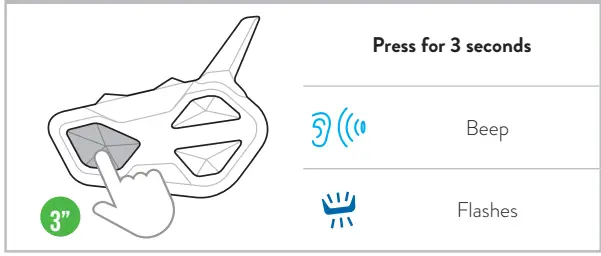
SPEGNI
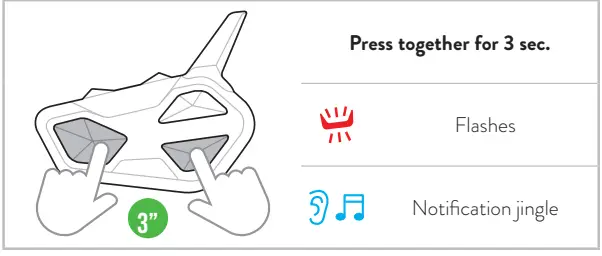
PAELLI
DESSCRIPTION OF BUTTONS

ATTENZIONE: Per fà qualsiasi accoppiamentu, avete bisognu di accede à Settings. Se u buttone di cuntrollu hè appughjatu per menu di 7 seconde, u dispusitivu si accende invece di accede à i paràmetri. Se questu succede, ripetite u prucessu.
ACCESS SETTINGS

PHONE, GPS, TFT PAIRING

Nota: per accoppià un 2nd dispositivu in mono audio, ripetite sta prucedura usendu Vol -.
MIDLAND INTERCOM PAIRING

Nota: per accoppià un altru intercom Midland, seguitate a listessa prucedura cù i buttoni Up / Down.
ALTRE MARCA INTERCOM PAIRING (INTERCOMUNI UNIVERSALE)

PAIRING 4 UNITÀ IN CONFERENZA

Note: the Conference mode allows the simultaneous communication amongst units. All units must be paired in a “chain” configuration: the Down button of the first unit must be paired to the Up button of the second unit and so on. For a detailed description of the function go to paragraph “Conference” of the complete user manual or watch the video tutorial
RESET L'ACCOPPIAMENTI BLUETOOTH

EXIT SETTINGS MODE ANNULLA PAIRING

MODE OPERATIVE
- Modu Intercom: per cumunicà cù un altru dispusitivu.
- Modu Telefonu: per chjamate telefoniche o per gestisce a musica.
- Modu Radio FM: per sente a radiu, circà è almacenà stazioni.
Nota: U modu di telefuninu è u modu Intercom sò attivati solu quandu u vostru intercom hè assuciatu cù altri dispositi.

MODE INTERCOM
DESCRIZIONE DI FUNZIONE

PER APERTURA / CHIUDERE MANUALMENTE INTERCOM

Nota: to communicate with Rider 1/3 repeat the process pressing the Up/(Rider 1)/Down (Rider 3) buttons.
VOX ACTIVATION/DESACTIVATION

PER APERTURA/CLOSE INTERCOM BY VOICE

Nota: L'attivazione di voce hè pussibule solu quandu u dispusitivu intercom hè assuciatu cù u buttone Control.
SCORCIATURA: In i modi Intercom / radio FM, pressu Control 2 volte attiva / disattiva a musica.
PER APERTURA / CHIUDERE INTERCOMUNITÀ UNIVERSALE

Nota: per attivà / disattivà l'audio da un dispositivu di marca differente, aduprate u cumandamentu di chjama di voce (per certi mudelli hè necessariu di mandà a chjama di voce duie volte)
PER ABILITÀ / DISATTIVA U MODU CONFERENZA

Nota: in modu di cunferenza, i dispositi accoppiati à Vol+/Vol- sò temporaneamente disconnected.
PER APERTURA / CHIUDERE A CONFERENZA

MODE TELEFONU
DESCRIZIONE DI FUNZIONE

FÀ CHIAMATA

Nota: Sè vo avete un telefonu accoppiatu cù u buttone Vol -, aduprà u buttone Down.
SCORCIATURA: In u modu Telefuninu premendu i buttoni UP / DOWN duie volte, accende / spegne l'Intercom (Rider 1, 3).
RISPONDERE/FINE UNA CHIAMATA - REJECTING A CALL

Nota: Sè vo avete un telefonu accoppiatu cù u buttone Vol -, aduprà u buttone Down.
MUSICA

MODA RADIO
DESCRIZIONE DI FUNZIONE

RADIO FM

Andate à u nostru websitu midlandeurope.com, scaricate u manuale cumpletu è u software BT Updater.
Customize your intercom and discover all the functions with the BTPRO SetApp. Download it here:
Domande Frequenti
- How do I pair the device with other intercom systems?
To pair with other intercom systems, follow the pairing instructions provided in the manual. Ensure both devices are in pairing mode and follow the specific steps for successful connection. - Cumu cambià trà e diverse modi operativi?
To switch between operating modes (Intercom, Music Playback, Radio), use the designated buttons as outlined in the manual. Press once or hold for a specified duration to switch modes accordingly.
Documenti / Risorse
 |
MIDLAND BTR1 Advanced Intercom [pdfManuale d'istruzzioni 714f709753eb2c1467f96356280246f6d6c4f156, BTR1 Advanced Intercom, BTR1, Advanced Intercom, Intercom |
 |
MIDLAND BTR1 Advanced Intercom [pdfGuida di l'utente BTR1 Advanced Intercom, BTR1, Advanced Intercom, Intercom |
 |
MIDLAND BTR1 Advanced Intercom [pdfGuida di l'utente BTR1 Advanced Intercom, BTR1, Advanced Intercom, Intercom |