Entèkom avanse MIDLAND BTR1

Espesifikasyon pwodwi
- Modèl: BTR1 AVANSE
- Son Definisyon Segondè
- Pouvwa Sòti: 100mW
- Frekans (GHz) 2.402 - 2.480
- Maksimòm pouvwa (mW) 100
ON/OFF
DESKRIPSYON BOUTON

OUMEN
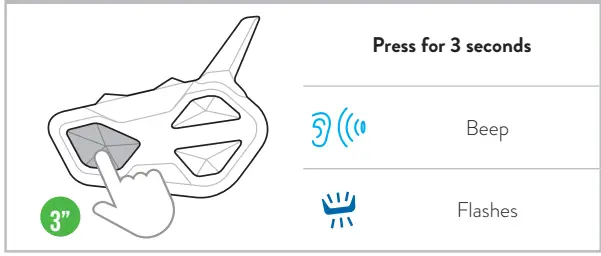
KANPE
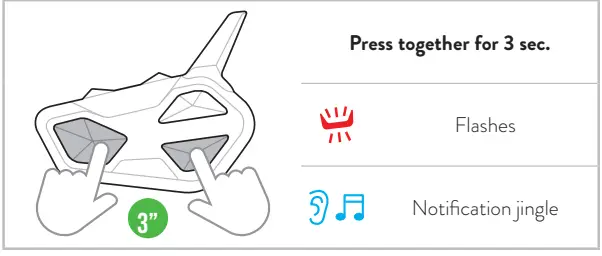
PWOTEJE
DESKRIPSYON BOUTON

ATANSYON: Pou fè nenpòt ki pè ou bezwen jwenn aksè nan Anviwònman. Si bouton Kontwòl la peze pou mwens pase 7 segonn, aparèy la ap limen tèt li olye pou l ale nan Anviwònman. Si sa rive, repete pwosesis la.
AKSÈ YO

TELEFÒN, GPS, TFT PAIRING

Nòt: pou pè yon 2yèm aparèy nan odyo mono, repete pwosedi sa a lè l sèvi avèk Vol -.
MIDLAND INTERCOM PAIRING

Nòt: pou marye yon lòt entèrfon Midland, swiv menm pwosedi a lè l sèvi avèk bouton Up/Down.
LÒT MAK INTERCOM PAIRING (INIVERSAL INTERCOM)

PAIRING 4 INITE NAN KONFERANS

Note: the Conference mode allows the simultaneous communication amongst units. All units must be paired in a “chain” configuration: the Down button of the first unit must be paired to the Up button of the second unit and so on. For a detailed description of the function go to paragraph “Conference” of the complete user manual or watch the video tutorial
RESET BLUETOOTH PAIRINGS

SOTI MÒD PARAMÈT ANILE PAIRING

OPERASYON MODES
- Mòd entèkominikasyon: pou kominike ak yon lòt aparèy.
- Mòd Telefòn: pou apèl nan telefòn oswa pou jere mizik.
- Mòd Radyo FM: pou koute radyo, rechèch ak magazen estasyon yo.
Nòt: Mòd telefòn ak mòd entèkominikasyon yo aktive sèlman lè entèrfon ou a asosye ak lòt aparèy.

MÒD INTERCOM
DESKRIPSYON FONKSYON

POU LOUVRI/FÈMEN INTERCOM MANYÈLMAN

Nòt: to communicate with Rider 1/3 repeat the process pressing the Up/(Rider 1)/Down (Rider 3) buttons.
VOX AKTIVASYON/DEACTIVATION

POU LOUVRI/FÈMEN INTERCOM PAR LA VWA

Nòt: Aktivasyon vwa sèlman posib lè aparèy entèkominikasyon an asosye ak bouton Kontwòl la.
rakoursi: Nan mòd entèrfon/FM radyo peze Kontwòl 2 fwa aktive/dezaktive mizik la.
POU LOUVRI/FÈMEN INTERCOM UNIVERSAL

Nòt: pou aktive / dezaktive odyo a soti nan yon aparèy mak diferan, sèvi ak lòd la apèl vwa (pou kèk modèl li nesesè voye apèl la vwa de fwa)
POU AKMET/DEZACTIVE MÒD KONFERANS LA

Nòt: an mòd konferans, aparèy yo pè ak Vol+/Vol- yo dekonekte tanporèman.
POU LOUVRI/FÈMEN KONFERANS

MÒD TELEFÒN
DESKRIPSYON FONKSYON

FE YON APEL

Nòt: Si w gen yon telefòn ki asosye ak bouton Vol – a, sèvi ak bouton Desann lan.
rakoursi: Nan mòd Telefòn lè w peze bouton yo HEVE / DESAN de fwa, vire entèkominikasyon an sou / koupe (Kavalye 1, 3).
REPONN/FINI YON APEL – REJETE YON APEL

Nòt: Si w gen yon telefòn ki asosye ak bouton Vol – a, sèvi ak bouton Desann lan.
MIZIK

MOD RADYO
DESKRIPSYON FONKSYON

FM RADYO

Ale nan nou websit midlandeurope.com, telechaje manyèl konplè a ak lojisyèl BT Updater la.
Customize your intercom and discover all the functions with the BTPRO SetApp. Download it here:
Kesyon yo poze souvan
- Kouman mwen ka konekte aparèy la ak lòt sistèm entèkom?
To pair with other intercom systems, follow the pairing instructions provided in the manual. Ensure both devices are in pairing mode and follow the specific steps for successful connection. - Kouman pou mwen chanje ant diferan mòd opere?
To switch between operating modes (Intercom, Music Playback, Radio), use the designated buttons as outlined in the manual. Press once or hold for a specified duration to switch modes accordingly.
Dokiman / Resous
 |
Entèkom avanse MIDLAND BTR1 [pdfManyèl Enstriksyon 714f709753eb2c1467f96356280246f6d6c4f156, BTR1 Entèkom Avanse, BTR1, Entèkom Avanse, Entèkom |
 |
Entèkom avanse MIDLAND BTR1 [pdfGid Itilizatè BTR1 Advanced Intercom, BTR1, Advanced Intercom, Intercom |
 |
Entèkom avanse MIDLAND BTR1 [pdfGid Itilizatè BTR1 Advanced Intercom, BTR1, Advanced Intercom, Intercom |