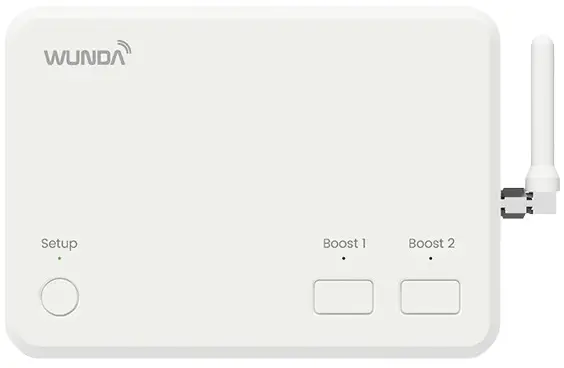Koneksyon ak Enstalasyon Kontwòl Sous Chalè WUNDA Faz 4
ENTWODIKSYON
Faz 4:
- Heat source connection & control setup – Professional installation guide Before proceeding to phase 4, ensure that phase 3 has been fully completed.
Faz 4 Pwofesyonèl – Koneksyon sous chalè ak konfigirasyon kontwòl
- Asire w ke yon pwofesyonèl kalifye fè etap sa yo. Tanpri asire w ke tout etap nesesè nan faz anvan yo te fin fèt.
ENSTALASYON
ETAP 1
- Lis verifikasyon pre-koneksyon an
- Anvan ou konekte manifoul la ak sous chalè a, fè yon tès presyon sou sistèm chofaj planche a, tiyo yo ak manifoul la. Korije nenpòt sous pèt presyon.

ETAP 2
- Konekte manifoul la ak sous chalè a
- Each manifold(s) must have independent feed(s) from the heat source.
- It is recommended for an s-plan/s-plan + to be configured so each system sharing the heat source has its own 2 port motorised valve. Allowing separation of the systems and each to have its own call to the heat source.
To connect to isolation valves on either side of the mixing valve, use a 1” male iron to 15mm, 22mm, or 28mm compression fitting.
- 2–4 port manifolds: 15mm feeds
- 4–8 port: 22mm feeds
- 8–12 port: 28mm feeds
Asire w ke valv melanj manifòl la byen fèmen anvan ou mete dlo cho.

ETAP 3
- Retire lè nan sistèm nan
- Lè manifoul la konekte ak sous chalè a, epi ekipman yo plen, asire w ke bouk chofaj planche yo rete izole. Tcheke ke debimèt yo ak valv retou yo fèmen (vire nèt nan sans zegwi mont lan).

Sa ap asire ke nenpòt lè ki antre soti nan alimantasyon yo nan manifoul la ka soti lè a lè a manyèlman epi yo pa kite okenn lè antre nan bouk UFH yo.

ETAP 4
- Ajoute inibitè nan sistèm nan
- Bay sistèm nan yon dòz inibitè ki apwopriye tankou nenpòt sistèm chofaj santral. Mete inibitè a nan nenpòt pwen ranpli ki apwopriye. Pou kalkile volim dlo a:
- 16mm pipe: Total loop length × 0.113 = litres
- 12mm pipe: Total loop length × 0.061 = litres
- Use loop lengths from the pipe layout drawing.

For the HubSwitch guide please see:
https://www.wundagroup.com/wp-content/uploads/2025/03/HubSwitch-manual_v2.pdf
ETAP 5
Wiring and control
- Enstriksyon sa yo se pou kontwòl entelijan Wunda yo. Si w ap itilize kontwòl estanda Wunda yo, tanpri swiv fèy enfòmasyon ki enpòtan an. Si w ap itilize kontwòl twazyèm pati, tanpri asire w ou swiv gidans yo.
Single-zone manifolds using Wunda smart controls
- For single-zone manifolds (all loops run together), electronic actuators and a connection box are not needed.
- Open all manual return valves by hand (anticlockwise).

Use a HubSwitch channel (230V) to trigger:
- Brown wire of manifold zone valve Live wire of the manifold pump
- Fè koneksyon ki apwopriye pou net ponp yo ak tè a. Rès kab valv zòn yo ta retounen nan bwat fil elektrik plan-s la akote sous chalè a, gri ak zoranj yo ta dwe itilize pou deklanche sous chalè a.
- HubSwitch la bezwen konfigire nan mòd kanal ki apwopriye a avèk switch DIP yo ak koneksyon jumper la. Tanpri swiv enstriksyon HubSwitch yo pou konfigirasyon ki apwopriye a selon sa w ap itilize li pou deklanche.
Fil elektrik ak kontwòl pou manifoul plizyè zòn lè l sèvi avèk kontwòl entelijan Wunda
- Fil elektrik bwat koneksyon pou manifoul miltizòn yo. Yo itilize aktuateur elektwonik pou pèmèt bouk(yo) koule endepandamman youn ak lòt lè diferan zòn bezwen chalè. Yo branche yo nan bwat koneksyon an epi yo konfigire nan aplikasyon an. Si w ap enstale plis pase yon manifoul miltizòn, yon bwat koneksyon ap nesesè pou chak, maksimòm 4 bwat koneksyon pou chak sant.
- Nòt sou montaj: Pa monte bwat koneksyon an anba manifoul la pou evite domaj dlo.

Retire tout bouchon valv retou manyèl yo epi mete aktuateur elektwonik yo nan plas yo. Kenbe bouchon manyèl yo pou itilizasyon pita paske yo itil si janm ou bezwen ranpli oswa retire lè nan bouk yo.
Enstriksyon fil elektrik:
- Konekte fil elektrik ak fil net pou aktuatè a ak tèminal L ak N ki apwopriye pou aktuatè a sou bwat koneksyon an. Nan lòd, 1-12 (selon gwosè manifòl la).
- Y ap konfigire zòn yo pita nan aplikasyon an lè w ap konfigire chanm yo pou konnen ki aktuateur(yo) ki pral deklanche lè chak chanm mande chofaj.
- Konekte fil fayans, fil net ak fil tè ponp manifold la nan tèminal ki make yo nan bwat koneksyon an.

- The brown of the zone valve for the floor heating manifold should go into the normally open (NO) terminal on the connection box with a link made between the AC out 230V L to COM.
- Optional: Use a 230V HubSwitch channel to trigger the manifold zone valve.
- If triggering the heat source directly (not part of an s-plan) the relay can be used, either volt free with no link or 230V with a link made to COM.
- The HubSwitch can also be used, refer to its instruction to configure for one channel 230V or volt free mode.
ETAP 6
Konfigirasyon ak koneksyon sistèm atravè aplikasyon an
- Testing before pairing:
- Bwat koneksyon:
- To test outputs on the connection box, hold the test button for 5 seconds to enter test mode (Test LED will flash blue)
- Tap the test button to cycle outputs to the right, through each actuator an LED will illuminate to show which output is being tested.
- Tap the test button to cycle to the left to test the relay and manifold pump.
- When you have confirmed the wiring is correct exit test mode by holding the test button.

HubSwitch:
- To test outputs on the HubSwitch hold boost 1 & 2 buttons together for 5 seconds,
- Tapping boost 1 will allow you to cycle through each channel the LED flashes to show which channel is being tested (depending on how the Hub is configured).
- Tapping boost 2 will toggle that channel on/off showing a green LED when on, or a red LED when off.
- Hold both boost 1 & 2 to come out of test mode.

Pwosesis konfigirasyon aplikasyon an:
- Tanpri asire w ke routeur ou a ap difize yon WiFi 2.4GHz. Ou ka bezwen pran kèk mezi pou asire sa nan routeur la oswa avèk founisè entènèt la. Sa nesesè pou nenpòt kontwòl entelijan.
- Download WundaHome app, create an account, and select:
- Add System > Add HubSwitch
- Swiv enstriksyon ki nan aplikasyon an pou konfigire HubSwitch la, konekte l ak entènèt la epi asosye l ak kont ou (ou ka transfere sa a lè l sèvi avèk yon kòd transfè apre komisyonin an).
- Konekte bwat koneksyon yo ak sistèm nan lè w suiv enstriksyon ki nan aplikasyon an, epi bay chak yon non ki apwopriye si gen plizyè bwat koneksyon ki bay yo non dapre manifoul li kontwole a.
- Kreye epi bay chanm yo non nan aplikasyon an.
- Konekte yon tèmosta ak chak chanm, swiv enstriksyon ki sou aplikasyon an.
- Ale nan Anviwònman Chanm > Paramèt Avanse > Konfigirasyon Bwat Koneksyon:
- Chwazi aktuateur yo pou chanm sa a. Epi "Relè" si w ap itilize relè bwat koneksyon an pou deklanche valv zòn nan / sous chalè a.
- Si w pa itilize relè bwat koneksyon an pou deklanche valv zòn/sous chalè a, chwazi kanal ki apwopriye a nan "Konfigirasyon kanal HubSwitch".
- Repete sa pou konfigire pwodiksyon ki apwopriye yo pou chak chanm.
ETAP 7
- Premye demaraj sistèm ak konfigirasyon to koule
- Manually set the flow rates for each loop. Set the mixing valve to minimum to start, open it up to achieve a higher flow temperature, indicated on the top temperature gauge.
- Louvri debimèt yo (epi bouchon valv retou manyèl yo si se yon manifòl yon sèl zòn).
- Mande chofaj pou tout chanm ki gen chofaj atè sou aplikasyon an lè w chwazi yon tanperati ki pi wo pase tanperati chanm aktyèl la.
- Nan 2-5 minit, aktuatè yo ta dwe deklanche, ponp manifòl la ak deklanchè sous chalè a.
- Yo ap bezwen ajiste to koule yo sou debimèt yo.
- Ajiste debi yo dapre tablo ki sou desen tiyo a. Sa yo ka bezwen ti ajisteman, si debi yo byen fikse ou ta dwe jwenn yon diferans 7° ant kalib tanperati koule ak retou a. (5-10° se akseptab).

- Plis vitès koule a rapid nan yon bouk, se plis diferans lan ap ba; plis vitès koule ap pi ba, se plis diferans lan ap pi wo.
- Si w ap lite pou w jwenn bon vitès koule a, tcheke ponp lan nan bon mòd pou chofaj anba planche a. Kapab gen lè toujou nan bouk yo, repete pwosedi ranpli a pou asire w pa gen lè ki lakòz rezistans nan bouk la epi ki ralanti vitès koule a.
- Enstriksyon sa yo se sèlman pou itilize ak sistèm Wunda yo — itilizasyon yo ak nenpòt lòt sistèm ka lakòz pwoblèm pèfòmans grav, pann sistèm nan, oswa anilasyon garanti a.
garanti
- Enstriksyon sa yo se sèlman pou itilize ak sistèm Wunda yo — itilizasyon yo ak nenpòt lòt sistèm ka lakòz pwoblèm pèfòmans grav, pann sistèm nan, oswa anilasyon garanti a.
- www.wundagroup.com 01291 634 149
Kesyon yo poze souvan
K: Èske mwen ka itilize enstriksyon sa yo ak lòt sistèm apa de Wunda?
A: No, these instructions are strictly for use with Wunda systems only. Using them with any other system may result in serious performance issues, system failure, or invalidation of your warranty.
Dokiman / Resous
 |
Koneksyon ak Enstalasyon Kontwòl Sous Chalè WUNDA Faz 4 [pdfGid Enstalasyon Faz 4 Koneksyon ak Enstalasyon Kontwòl Sous Chalè, Enstalasyon Koneksyon ak Kontwòl Sous Chalè, Enstalasyon Koneksyon ak Kontwòl |