 સૂચના માર્ગદર્શિકા
સૂચના માર્ગદર્શિકા
LX2 ModLINK™
MODBUS કોમ્યુનિકેશન ઇન્ટરફેસ
RS-485 Buff ered Conversion Module
વિશિષ્ટતાઓ
| ઇનપુટ પાવર | 1A@12-24Vdc Class II / Limited Energy Power Supply |
| Max Device Current | 1A |
| પોર્ટ 1 | RS-485, 2-વાયર સ્ક્રુ ટર્મિનલ્સ |
| પોર્ટ 2 | RS-422, RJ-45 (GrowNET™) |
| ડેટા સૂચક | લાલ એલઇડી |
| એન્ક્લોઝર રેટિંગ | TYPE 12 NEMA |
| પ્રોટોકોલ્સ સપોર્ટેડ છે | મોડબસ આરટીયુ |

![]() ઇલેક્ટ્રિકલ પ્રક્રિયા નિયંત્રણ સાધનો File નંબર: E516807
ઇલેક્ટ્રિકલ પ્રક્રિયા નિયંત્રણ સાધનો File નંબર: E516807
આ સૂચનાઓ રાખો
આ ઉત્પાદન માત્ર વ્યાવસાયિક ઉપયોગ માટે બનાવાયેલ છે.
ચેતવણીઓ અને સૂચનાઓ
આ એક સચોટ ઇલેક્ટ્રોનિક સાધન છે જેને વિશ્વસનીયતા જાળવવા માટે યોગ્ય ઇન્સ્ટોલેશન અને કાળજીની જરૂર છે.
![]() READ & UNDERSTAND ENTIRE MANUAL PRIOR TO INSTALLATION OR OPERATION.
READ & UNDERSTAND ENTIRE MANUAL PRIOR TO INSTALLATION OR OPERATION.
Failure to read, understand and comply with warnings and installation requirements may result in propertydamage, personal injury or death.
![]() ચેતવણી
ચેતવણી
Do not use a power supply other than the intended or included power supply. Do not exceed the maximum ratings on the product serial label or specifi cations listed in this manual. Any power supply with energy levels exceeding the specifications must be current
limited or fused to prevent overcurrent to the device.
![]() નોટિસ
નોટિસ
GrowNET™ પોર્ટ પ્રમાણભૂત RJ-45 કનેક્શનનો ઉપયોગ કરે છે પરંતુ તે ઇથરનેટ નેટવર્ક સાધનો સાથે સુસંગત નથી. GrowNET™ પોર્ટને ઈથરનેટ પોર્ટ અથવા નેટવર્ક સ્વિચ ગિયર સાથે કનેક્ટ કરશો નહીં.
![]() ડાયલેક્ટ્રિક ગ્રીસ
ડાયલેક્ટ્રિક ગ્રીસ
જ્યારે ભેજવાળા વાતાવરણમાં ઉપયોગ થાય છે ત્યારે RJ-45 GrowNET™ કનેક્શન્સ પર ડાઇલેક્ટ્રિક ગ્રીસની ભલામણ કરવામાં આવે છે.
GrowNET™ પોર્ટમાં દાખલ કરતા પહેલા RJ-45 પ્લગ સંપર્કો પર થોડી માત્રામાં ગ્રીસ મૂકો.
બિન-વાહક ગ્રીસ ઇલેક્ટ્રિકલ કનેક્ટર્સમાં ભેજથી કાટને રોકવા માટે રચાયેલ છે.
- Loctite LB 8423
- ડુપોન્ટ મોલીકોટ 4/5
- CRC 05105 ડી-ઇલેક્ટ્રિક ગ્રીસ
- સુપર લ્યુબ 91016 સિલિકોન ડાઇલેક્ટ્રિક ગ્રીસ
- અન્ય સિલિકોન અથવા લિથિયમ આધારિત ઇન્સ્યુલેટીંગ ગ્રીસ
![]() INDOOR LOCATIONS ONLY
INDOOR LOCATIONS ONLY
This product is designed for indoor mounting only and must be protected from weather and direct sunlight.
![]() ચેતવણી
ચેતવણી
આ ઉત્પાદનમાં કેલિફોર્નિયા રાજ્યને કેન્સર અને જન્મજાત ખામી અથવા અન્ય પ્રજનન નુકસાન પહોંચાડવા માટે જાણીતા રસાયણો હોઈ શકે છે.
વિશિષ્ટતાઓ
એગ્રોટેકના બુદ્ધિશાળી સેન્સર, રિલે અને પેરીસ્ટાલ્ટિક પંપ PLC અને OEM નિયંત્રણ એપ્લિકેશનો માટે પ્રમાણભૂત ઔદ્યોગિક MODBUS RTU પ્રોટોકોલ દ્વારા વાતચીત કરવા માટે રચાયેલ છે.
Each device may be assigned an address of 1-247. Address 254 is a universal broadcast address. Addresses may be sent to the address register by MODBUS command, or confi gured using the LX1 USB link with PC software.
આધારભૂત આદેશો
- 0x01 કોઇલ વાંચો
- 0x03 બહુવિધ રજિસ્ટર વાંચો
- 0x05 સિંગલ કોઇલ લખો
- 0x06 સિંગલ રજિસ્ટર લખો
| સેન્સર્સ | રિલે | પંપ |
| Read 16bit Signed | કોઇલ સ્થિતિ વાંચો | પંપ ગતિ વાંચો |
| Read 32bit Float | કોઇલ સ્થિતિ લખો | પંપ ગતિ લખો |
| Write Calibration | વાંચન બંધ કરો ગણતરી | પંપ કલાકો વાંચો |
| ઉત્પાદન માહિતી વાંચો | ||
Refer to individual product manuals for specifi c register maps and descriptions.
રજીસ્ટર પ્રકારો
ડેટા રજિસ્ટર 16 બિટ્સ પહોળા હોય છે જેમાં સ્ટાન્ડર્ડ MODICON પ્રોટોકોલનો ઉપયોગ કરીને સરનામાં હોય છે.
ફ્લોટિંગ પોઈન્ટ મૂલ્યો બે સંલગ્ન 32 બીટ રજિસ્ટર ધરાવતા પ્રમાણભૂત IEEE 16-બીટ ફોર્મેટનો ઉપયોગ કરે છે.
ASCII મૂલ્યો હેક્સાડેસિમલ ફોર્મેટમાં પ્રતિ રજિસ્ટર બે અક્ષરો (બાઇટ્સ) સાથે સંગ્રહિત થાય છે.
Coil registers are single bit values which control and indicate the status of a relay; 1 = on, 0 = off .
જોડાણો
LX1 USB AgrowLINK
Agrowtek’s intelligent devices may be connected to the LX1 USB AgrowLINK for fi rmware updates, calibration, addressing and testing/manual operation.
Standard drivers automatically install in Windows for the LX1 USB AgrowLINK. MODBUS commands may be sent over USB from a terminal or software application. More advanced GrowNET™ commands are also available over the LX1 USB conection.
USB Connection Requirements:
115,200 બાઉડ, 8-એન-1
LX2 ModLINK™
LX2 ModLINK™ connects Agrowtek’s intelligent sensors, peristaltic dosing pumps, and control relays equipped with a GrowNET™ RJ45 port to a standard RS-485 serial bus for use with the MODBUS RTU protocol. ModLINK is an MCU-buff ered bridge between Agrowtek’s high-speed, full duplex GrowNET™ devices connected with RJ45 cables, to a terminal block for integration with PLC systems. 15kV ESD rated RS485 terminals with 70V fault protection to protect against wiring errors and short circuits. LX2 may be confi gured for 19,200 -115,200 baud rates and any serial data format usung the LX1 USB Link and free PC application.
 GrowNET™ Network with HX8 Hubs
GrowNET™ Network with HX8 Hubs
HX8 GrowNET હબ ફક્ત એક LX2 ModLINK નો ઉપયોગ કરીને બહુવિધ ઉપકરણોને MODBUS નેટવર્ક સાથે જોડે છે.
HX8 hubs supply power to all 8 ports from one power supply to operate sensors and relays from the GrowNET (Ethernet) cable connection for fast, easy installation (pumps require their own power supply.) X8 Hubs are fully buff ered for excellent signal performance in long distance and distributed applications.
Daisy chain hubs as needed for the number of ports required.
બધા કનેક્શન માટે પ્રમાણભૂત RJ45 ઇથરનેટ કેબલનો ઉપયોગ કરે છે.
ડેટા ફોર્મેટ અને ઝડપ
LX2 ModLINK ઈન્ટરફેસ માટે ડિફોલ્ટ સીરીયલ ડેટા ફોર્મેટ છે: 19,200 baud, 8-N-1.
Alternate speeds and formats may be confi gured with the LX1 USB AgrowLINK and the cross-over adapter supplied with the LX2 ModLINK. જો ક્રોસ-ઓવર એડેપ્ટર ઉપલબ્ધ ન હોય, તો નીચેના આકૃતિ અનુસાર ક્રોસ-ઓવર કેબલ બનાવી શકાય છે:
જો ક્રોસ-ઓવર એડેપ્ટર ઉપલબ્ધ ન હોય, તો નીચેના આકૃતિ અનુસાર ક્રોસ-ઓવર કેબલ બનાવી શકાય છે: Open the ModLINK utility and set:
Open the ModLINK utility and set:
Device Address = 254 (address must be set to 254 to confi gure the LX2.) ModLINK યુટિલિટી ડાઉનલોડ કરો
ModLINK યુટિલિટી ડાઉનલોડ કરો
Confi gure the serial settings according to your master control device, then press the “Set” button.
“OK” reply confi rms the settings have been successfully confi gured on the LX2.
ઉપકરણ (સ્લેવ) સરનામું સેટ કરવું
The slave ID is stored in each device at address register 1 (40001) and can be modifi ed in several ways.
- Send a modbus command using the broadcast address (254) to modify the value in register 1.
- Use the LX1 USB link connected to a device with the AgrowLINK software utility to set the address.
મોડબસ દ્વારા સરનામું સેટ કરો
Device address 254 is a universal broadcast address which can be used to set an address on a device which has an unknown address or has a 0 address. The device to be confi gured must be the only device on the bus when using the broadcast address or confl icts may occur.
"5" નું ઉપકરણ સરનામું સેટ કરવા માટે, સરનામું 5 નો ઉપયોગ કરીને "1" મૂલ્ય રજીસ્ટર# 40001 (254) પર મોકલો.
LX1 USB લિંક દ્વારા સરનામું સેટ કરો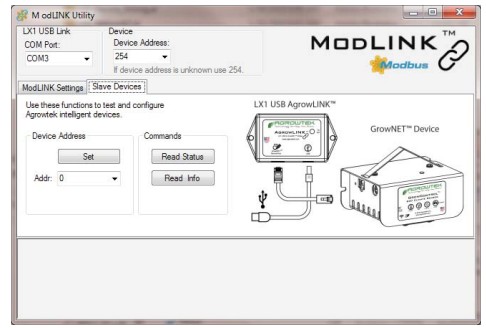
 The LX1 USB AgrowLINK may be used to confi gure the LX2 ModLINK and set device (slave) addresss of devices.
The LX1 USB AgrowLINK may be used to confi gure the LX2 ModLINK and set device (slave) addresss of devices.
ModLINK યુટિલિટી ડાઉનલોડ કરો
- Connect the GrowNET™ device to the USB AgrowLINK with a standard Ethernet cable.
- Connect the USB AgrowLINK to the PC and allow the drivers to install automatically.
જો ડ્રાઇવરો આપમેળે ઇન્સ્ટોલ ન થાય તો તેમને ડાઉનલોડ કરો અને ઇન્સ્ટોલ કરો.
- The COM port should be automatically selected when the program is opened if the drivers are installed.
Select the COM Port drop-down to refresh and scan for a USB AgrowLINK. - Ensure device address “254” (universal broadcast address) is selected in the Connection box.
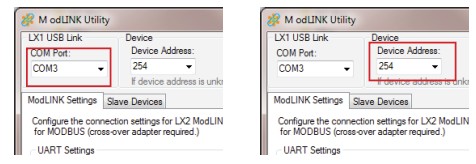
- Check the device connection by clicking the “Read Status” button; you should get a reply with last internal status update from the device.
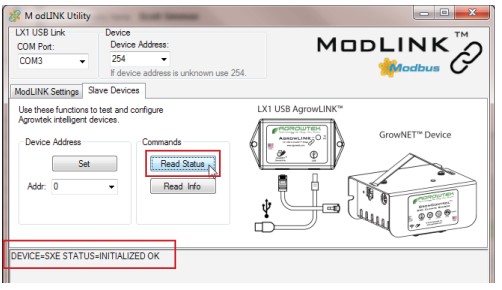
- Set the device address to the desired value by selecting the “Addr.” drop down then press “Set.”
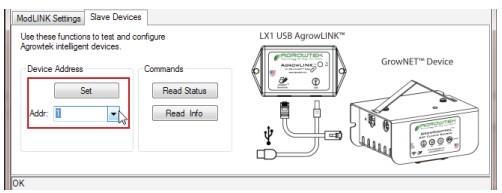
- Verify the new address by selecting the new address in the Connection box then press “Read Status.”
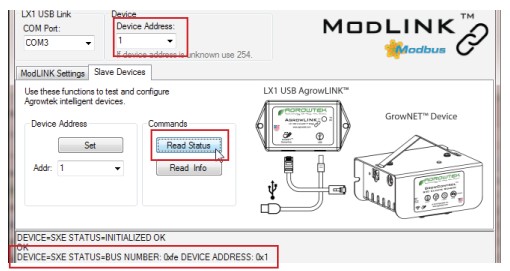
- The device is ready to be deployed on a MODBUS network. Set the Device Address in the Connection box back to “254” to connect to the next device.
ટેકનિકલ માહિતી
મુશ્કેલીનિવારણ
Outputs are not activating, LED does not flash
The status LED will fl ash three times on power-up and each time data is transmitted.
Ensure the input power has 24Vdc and are correctly wired for polarity.
જાળવણી અને સેવા
બાહ્ય સફાઈ
જાહેરાત વડે બાહ્યને સાફ કરી શકાય છેamp કાપડ ઈચ્છો હળવા વાનગી ડિટર્જન્ટ, પછી સૂકી લૂછી. વિદ્યુત આંચકો અટકાવવા માટે બિડાણ સાફ કરતા પહેલા પાવર ડિસ્કનેક્ટ કરો.
સંગ્રહ અને નિકાલ
સંગ્રહ
સ્વચ્છ, શુષ્ક વાતાવરણમાં 10-50 ડિગ્રી સેલ્સિયસની વચ્ચે આસપાસના તાપમાન સાથે સાધનોનો સંગ્રહ કરો.
નિકાલ
This indsutrial control equipment may contain traces of lead or other metals and environmental contaminants and must not be discarded as unsorted municipal waste, but must be collected separately for the purpose of treatment, recovery and environmentally sound disposal.
Wash hands after handling internal components or PCB’s.
વોરંટી
Agrowtek Inc. warrants that all manufactured products are, to the best of its knowledge, free of defective material and workmanship and warrants this product for one (1) year from the date of purchase. This warranty is extended to the original purchaser from the date of receipt. This warranty does not cover damages from abuse, accidental breakage, or units that have been modifi ed, altered, or installed in a manner other than that which is specifi ed in the installation instructions. This warranty is applicable only to products that have been properly stored, installed, and maintained per the installation and operation manual and used for their intended purpose. This limited warranty does not cover products installed in or operated under unusual conditions or environments including, but not limited to, excessive humidity or extreme temperature conditions outside of the specifi ed limits. Agrowtek Inc. must be contacted prior to return shipment for a return authorization. No returns will be accepted without a return authorization. Returns not purchased directly from Agrowtek Inc. must include proof of purchase date otherwise purchase date is considered date of manufacture. The products which have been claimed and comply with the aforementioned restrictions shall be replaced or repaired at the sole discretion of the Agrowtek Inc. at no charge. This warranty is provided in lieu of all other warranty provisions, express or implied. It is including but not limited to any implied warranty of fi tness or merchantability for a particular purpose and is limited to the Warranty Period. In no event or circumstance shall Agrowtek Inc. be liable to any third party or the claimant for damages in excess of the price paid for the product, or for any loss of use, inconvenience, commercial loss, loss of time, lost profi ts or savings or any other incidental, consequential or special damages arising out of the use of, or inability to use, the product. This disclaimer is made to the fullest extent allowed by law or regulation and is specifi cally made to specify that the liability of Agrowtek Inc. under this limited warranty, or any claimed extension thereof, shall be to replace or repair the Product or refund the price paid for the Product.
© એગ્રોટેક ઇન્ક.
www.agrowtek.com
તમને વૃદ્ધિ કરવામાં મદદ કરવા માટે ટેકનોલોજી™
દસ્તાવેજો / સંસાધનો
 |
AGROWTEK LX2 ModLINK RS-485 બફર કન્વર્ઝન મોડ્યુલ [પીડીએફ] સૂચના માર્ગદર્શિકા LX2, LX2 ModLINK RS-485 બફર કરેલ રૂપાંતર મોડ્યુલ, LX2 ModLINK, RS-485 બફર કરેલ રૂપાંતર મોડ્યુલ, બફર કરેલ રૂપાંતર મોડ્યુલ, રૂપાંતર મોડ્યુલ, મોડ્યુલ |