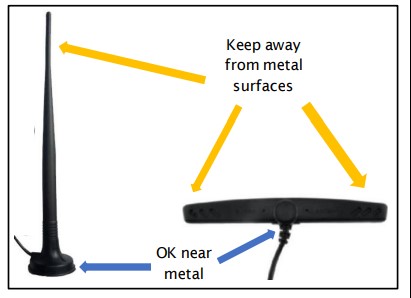Multilog WW
Tusi Taiala


O lenei tusi lesona o loʻo i ai faʻamatalaga taua mo le saogalemu ma le faʻaogaina. Fa'amolemole faitau, malamalama, ma mulimuli i fa'atonuga o lo'o i totonu o le tusi lesona ma so'o se pepa fo'i e lafo atu ma le masini.
MAN-147-0004-D March 2024

Folasaga
The “Multilog2WW” device is multi-purpose data logger that can be built and configured to suit a specific application of the device; several versions are available within the logger family. Please contact your sales representative for help with selection of the appropriate model for your application.
HWM also provides a software tool, known as “IDT” (“Installation and Diagnostic Tool”) for logger setup and test. (See also section 1.6.)
Models Covered, Documentation and Support of Product
O lenei ta'iala fa'aoga e aofia ai aiga fa'ata'ita'i nei:
| Numera Fa'ata'ita'i | Fa'amatalaga o Meafaigaluega |
|---|---|
| MP/*/*/* | Multilog2WW logger device. |
O lenei ta'iala fa'aoga e tatau ona faitau fa'atasi ma:
| Numera Pepa | Fa'amatalaga Pepa |
|---|---|
| MAN-147-0003 | Safety Warnings and Approvals Information (for Multilog2WW). |
| MAN-130-0017 | IDT (PC version) ta'iala fa'aoga. |
| MAN-2000-0001 | IDT (app for mobile devices) user-guide. |
O lenei ta'iala fa'aoga o lo'o tu'uina atu ai fa'amatalaga o le fa'agaioiga logger ma pe fa'apefea ona fa'apipi'i le oloa. Va'ai fo'i i so'o se ta'iala fa'aoga po'o fa'amaumauga mo masini o lo'o fa'aogaina ma le logger.
Faitau vaega talafeagai o le IDT user-guide mo ta'iala ile fa'amautu o fa'atulagaga po'o le suia o le seti o lau logger. E aofia ai:
- Auiliiliga o le setiina o alavai ma le faia o faamaumauga o faamatalaga.
- Fa'atonuga fa'amau mo le tu'uina atu o fa'amatalaga fua i se 'au'aunaga.
- Seti fa'amau mo fe'au fa'aopoopo, pei o fa'ailo.
Fa'aaliga: O lo'o i ai i lea taimi ma lea taimi fa'aaliga fou ma suiga ua fa'amatu'u mai, e mafai ai ona e matauina ni suiga laiti mai ata ma foliga o lo'o fa'aalia i lenei tusi lesona. O mea fa'apipi'i ma fa'atinoga e mafai ona 'ese'ese mai lea masini i lea masini, o lea e va'ai ai i menus ma mata o so'o se meafaigaluega fa'atulagaina e iloa ai po'o fea vaega o lo'o maua i lau masini logger.
E tu'uina atu e le HWM le lagolago mo masini logger e ala i la matou lagolago fa'atau webitulau: https://www.hwmglobal.com/help-and-downloads/
Afai ei ai ni au fesili e le o aofia i lenei tusi lesona poʻo le fesoasoani i luga ole laiga, faʻamolemole faʻafesoʻotaʻi le HWM Technical Support team ile +44 (0) 1633 489479, pe imeli cservice@hwm-water.com
Manatuga mo le Saogalemu
A'o le'i fa'aauau, faitau ma le fa'aeteete ma mulimuli i fa'amatalaga o lo'o i totonu o le pepa "Lapataiga Saogalemu ma Fa'amatalaga Fa'amaonia" o lo'o tu'uina atu ma le oloa. E maua ai fa'amatalaga lautele mo le saogalemu.
Taofi uma pepa mo fa'amatalaga i le lumana'i.
Before using this product, make a risk assessment of the installation site and expected work activity. Ensure suitable protective clothing is worn and working practices are followed during installation and any maintenance.
LAPATAIGA: A'o fa'aogaina, fa'apipi'i, fetu'una'i po'o le tautuaina, e tatau ona fa'atino e tagata faigaluega agava'a talafeagai e masani i le fausiaina ma le fa'agaioiga o masini ma lamatiaga o so'o se feso'ota'iga fa'aoga.
Galulue Vevela
Use of Cellular Networks – Important Notes
Avanoa o SMS
Most Multilog2WW models include the ability to communicate to a server via use of the cellular data network. This is usually via the regular data network (which gives internet access). Alternatively, the SMS (Short Message Service) messaging can be used; in most cases this will be as a fall-back if the logger is temporarily unable to access the regular data network. If configured for SMS use, the logger uses the available 2G network.
Taua: 2G (GPRS) auaunaga, lea e ave ai le SMS fe'au, o lo'o tape lemu i le lalolagi atoa. O le taimi lava e tape ai le 2G, o le a le toe mafai ona fa'aogaina auaunaga SMS o lo'o maua i totonu o le logger. Se'i vagana ua fa'ate'aina i totonu o le logger settings, o le a fa'aauau pea ona taumafai le logger, ma'imau le mana maa. O le mea lea, siaki lau telefoni fe'avea'i feso'ota'iga mo la latou fa'amalo le aso a'o le'i setiina le logger e fa'aoga ai le SMS backup service po'o so'o se isi mea e mana'omia ai le fa'aoga SMS.
To deactivate the use of the SMS system, any related SMS settings must be removed (switched off or deleted). Refer to the IDT User Guide for details of SMS settings. Any modified settings must be saved to the logger.
Fa'aaliga: Mo le fa'aogaina o auaunaga SMS, e tatau i le logger ma le kamupani telefoni feavea'i ona lagolagoina SMS. E le gata i lea, o le SIM card o loʻo faʻapipiʻiina i totonu o le logger e tatau ona lagolagoina le faʻaogaina o SMS. (Siaki lau fa'atau SIM pe a mana'omia).
Logger faʻamatalaga pe a faʻaaoga SMS
A fa'aogaina le feso'ota'iga telefoni feavea'i, o le fa'asinomaga logger e aofia ai ma fa'amaumauga i totonu o le fe'au. Ae ui i lea, pe a faʻaaogaina le SMS, o le faʻamatalaga o le numera telefoni (mai le SIM card). O le mea lea, pe a faʻaaogaina soʻo se SMS, o nei numera e lua (faʻatulagaina IDT o le numera telefoni ma le numera telefoni SIM) e tatau ona fetaui.
Viewi Faamatalaga
I view logger data mamao, a viewmeafaigaluega (website) o loʻo faʻaaogaina. Eseese webo lo'o avanoa nofoaga. Ta'itasi web'upega tafa'ilagi o lo'o tu'uina atu fa'amatalaga e feso'ota'i ma nofoaga fa'apipi'i logger. Le filifiliga o web'upega tafa'ilagi o le a fa'alagolago i le ituaiga masini fa'aoga ma latou fa'aoga.
E mafai fo'i ona iai fa'amatalaga mai lau logger viewed fa'alotoifale fa'aoga IDT ile taimi ole asiasiga ile nofoaga.
Va'ai i mea tau a'oa'oga o lo'o avanoa mo oe viewmeafaigaluega fa'apea fo'i ma le ta'iala fa'aoga IDT mo nisi fa'amatalaga.
IDT – Software Tool (For Logger Programming And Tests)
O se meafaigaluega faakomepiuta, ua ta'ua o le “IDT” (Installation and Diagnostic Tool), o lo'o avanoa mo le siakiina po'o le faia o fetuunaiga i le seti logger ma fa'apea fo'i mo le su'eina o le galuega logger i luga o le saite.
Filifili po o le fea lomiga e fa'aoga
O le meafaigaluega faakomepiuta IDT e maua ai se fa'aoga-fa'aoga i le logger. E mafai ona fa'aoga mo le siakiina po'o le faia o fetuunaiga i le logger fa'atulagaina ma mo le su'eina o le logger faagaioiga i totonu o lona nofoaga fa'apipi'i. A'o le'i mafai e le IDT ona fa'atino nei galuega, e tatau ona 'feso'ota'i i le logger; o lona uiga o le lua masini pito (logger software ma IDT software) e mafai ona fesootai ma le tasi i le isi i luga o se auala fesootaiga galue.
O lo'o maua le IDT i fa'aliliuga se tolu:
- IDT mo PC o loʻo i ai le Windows-operating system.
- IDT mo masini feavea'i (telefoni ma papa) o lo'o iai se faiga fa'aoga Android.
- IDT mo masini feavea'i (telefoni ma tablets) o lo'o iai se (Apple) iOS system.
O le lua mulimuli e taʻua o le 'IDT app', ae o le muamua e taʻua o le 'IDT (PC)' poʻo le 'IDT (Windows)'.
It is recommended to install and use the IDT app version whenever possible; it covers most types of HWM loggers. There are, however, a small number of situations where loggers or logger/sensor combinations that (at the time of writing) require the use of the IDT (PC) tool. Refer to section 8 for further details of which sensors or features require IDT (PC)
IDT (PC version)
Va'ai ile IDT (PC version) User-Guide (MAN-130-0017) mo fa'amatalaga i le auala e saunia ai lau PC mo le feso'ota'i ma le logger. O lo'o tu'uina mai fo'i e le ta'iala fa'aoga fa'amatalaga pe fa'apefea ona fa'aogaina le IDT fa'atasi ai ma fa'atulagaga logger eseese.
IDT app (mobile device version)
Ua umaview
Logger – Device Overview
Physical Features & Connector Identification
The Multilog2WW logger family is flexible in design and can be built to suit a variety of uses. An example faafeagai o loo faaalia.
Your logger may be different to the one illustrated; several models exist within the Multilog2WW family.
The loggers are of a waterproof construction and have waterproof connectors for attaching the sensors and antenna. The connectors can exit the unit via either the top or bottom of the case.
The logger includes 4 key-hole shaped mounting lugs, (spaced 300mm x 157mm apart). The logger may be fixed to a wall using flat-headed screws using the holes.
E 3 pu faaopoopo e ui atu i itu uma e lua o le pusa; e mafai ona fa'aoga mo talosaga e mana'omia ai le anti-tampfa'amaufa'ailoga e fa'aoga.
The top surface of the unit can be identified using the shape of the keyholes.
It can also be identified from one of the labels on the front of the unit.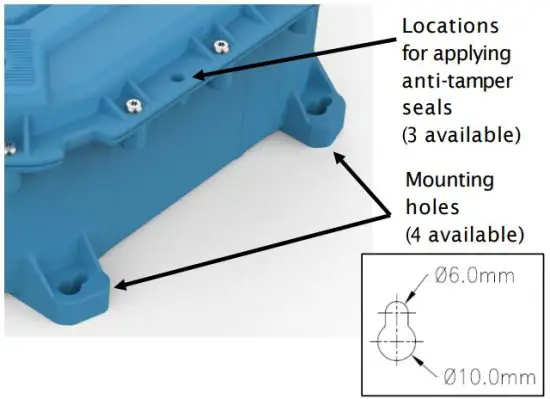
The connector locations are identified as:
- T1, T2, T3, T4 (on the top surface) and
- B1, B2, B3, B4 (on the bottom surface).
A diagram showing the Multilog2WW logger. The top view highlights the keyhole mounting lugs and the “Top” surface. The side view fa'aaliga three holes for anti-tamper seals and four keyhole mounting holes. A detailed diagram of the keyhole dimensions shows a 6.0mm diameter hole leading to a 10.0mm diameter wider section. A label on the front of the unit shows “HWM MultiLog 2 WW” with PN: MP/31RVQ0/1/UK15, SN: -13238, SMS, SIM, and CE2813 markings, along with connector labels T1, T2, T3, T4, B1, B2, B3, B4.
three holes for anti-tamper seals and four keyhole mounting holes. A detailed diagram of the keyhole dimensions shows a 6.0mm diameter hole leading to a 10.0mm diameter wider section. A label on the front of the unit shows “HWM MultiLog 2 WW” with PN: MP/31RVQ0/1/UK15, SN: -13238, SMS, SIM, and CE2813 markings, along with connector labels T1, T2, T3, T4, B1, B2, B3, B4.
They appear in the sequence shown on the label and are discussed further (below).
Another label on the front of the logger shows the model number (part-number) of the unit. e.g., MP/31RVQ0/1/UK15 (shown opposite). It also shows the serial number. e.g., 13238 (shown opposite).
The label then shows a table which states the type of interface that is fitted at each of the positions.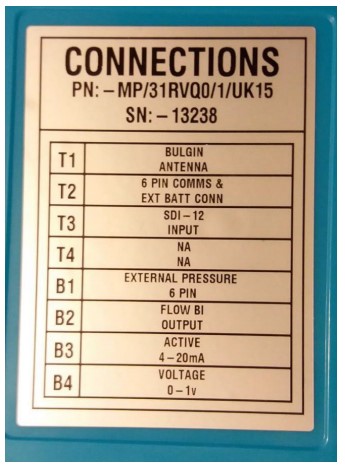
The table shows:
- Antenna (connector type)
- Communications and external battery input
- Unused locations (labelled “NA” or blank)
- Sensor type that should be attached.
(or an electrical interface type if it is a multi-purpose interface).
Note: The table content will vary according to model (part-number) supplied.
All connector positions are shown opposite, although usually not all are used, depending on the model part number ordered. For optimal battery life, mount “this way up” as shown by the direction of the arrow in the diagram.
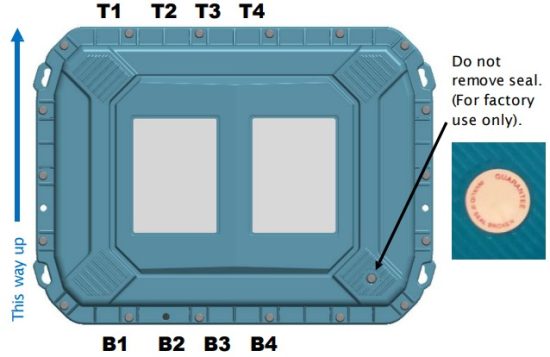
External Battery (Option)
Most Multilog2WW models have a connector that allows an External Battery to be connected. These provide the logger with additional power capacity.
O se tasiample faafeagai o loo faaalia.
E avanoa ma'a eseese.
Always use HWM supplied batteries to ensure compatibility and safety. Ensure the cable supplied with the battery is suitable for the external power connector fitted to your logger.
(Mo tulaga e mana'omia ai le fa'aogaina o se maa i fafo, saili le fautuaga a lou sui HWM).
Fa'agaioiga Logger
The logger is powered by a non-rechargeable Lithium battery. The software is designed to minimize batteryuse and thereby prolong the expected battery life. However, battery life is also affected by user-programable settings. The user is advised to set the logger to keep tasks and sample alaleo i tulaga aupito maualalo o le faaaogaina faamoemoeina ina ia pulea lelei le malosi maa.
Where supplied, the external battery power is used to extend the battery life of the system or for more frequent communications with the host server. The logger is normally shipped from the factory in an inactive state (referred to as “shipping mode”) to preserve the life of the battery.
When activated(see section 3), the logger will initially go into the state of “Waiting”(for a short time). Then it will go into the state of “Recording” and begin repetitive logging of measurements from the various sensors fittedto the unit, according to its configuration and settings.
O lo'o fa'agaoioia le logger e fa'aaoga ai taimi e lua, ua ta'ua o le “sample vaitaimi” ma le “vaitaimi o faamaumauga”. O le a sample masini i le sample fua faatatau e faia fua le tumau samples; ose galuega tala'i fai soo. Ina ua uma ona faia ni fua samples, some statistical functions can be optionally applied to produce a datapointthat is logged (saved) at the log rate; these form the recorded (logged) measurements and are saved into an area of memory which is referred to as the “primary recording”.
The log period is always a multiple of the sample vaitaimi.
Afai e mafai e le logger ona fa'aogaina le fa'aaliga, e mafai fo'i ona fa'atulaga e fa'asaoina fa'amatalaga fa'aopoopo i nisi taimi i totonu o se vaega e manatua ai le "fa'amaumauga lona lua" (silasila i le vaega 2.4), (fa'ata'ita'iga, fa'amaumauga s.amptaʻitaʻia i se taimi maualuga, e pei o le faʻaaogaina o le "sample vaitaimi" nai lo le "vaiota ogalaau").
Note: This is not available on all supplied units and must be arranged through your sales representative before placing an order; it has implications concerning expected battery life of the unit.
The logger will also have daily tasks at set times, such as uploading its unsent data over the internet. When sending data, the logger waits to receive confirmation from the server that the data was receivedwithout error; If confirmation is not received, it will resend the data at the next call-in time.
The logger can be programmed to monitor data for certain patterns or conditions and can send a message if it should detect a match. Commonly, this is used for setting a condition that can be an indication of an “alarm”. The message can be sent to either the server (the usual destination) or another device۔
Enhanced Logging (Options)
Section 2.3 gave a description of logger operation that is available as standard on most Multilog2WW logger models; The logger normally samples fa'amaumauga i le seti sample vaitaimi, ma fa'amaumau fa'amaumauga i le taimi fa'atulagaina o fa'amaumauga. Ae ui i lea, o nisi o faʻataʻitaʻiga e ofoina atu filifiliga mo le faia o faʻamaumauga faaopoopo (o faʻamaumauga faʻamaumauga) i luga atu-nai lo masani sampfua faatatau. O fa'amatalaga fa'aopoopo o lo'o fa'amauina i totonu o le vaega e manatua ai le "fa'amaumauga lona lua".
O nei foliga e taʻua i nisi taimi o le "Faʻaleleia Network" logging ma le "Pressure Transient" logging; Fa'atasi ua ta'ua i latou o le "Fast Logging".
Note: The feature can only be installed by the factory at the time of build. The options must therefore be specified at the time of ordering, along with the required maximum sampfua faatatau ling.
Faaopoopo sampling e iai a'afiaga mo le fa'aogaina o le eletise ma e ono mana'omia le fa'aogaina o ma'a fafo e fa'amalieina ai le ola tautua mana'omia.
E mafai ona fa'aletonu le fa'apipi'iina o fa'ailoga o le logger i le taimi o le setiina o le logger. Afai e mafai, e lua ta'iala a le logger mo le taulimaina o le manatua ua tumu. Po'o le fa'ato'a fa'amuta vave, po'o fa'amaumauga tuai e mafai ona fa'amaualuga. Fai le filifiliga e te manaʻomia i le taimi o le seti.
E le mafai ona galue uma ituaiga masini i s maualugaampling frequency. O le mea lea e masani ona setiina le ata e galue i masini faʻatusa, e pei o se faʻaliliuga mamafa.
E masani ona fa'aogaina le fa'ato'aga vave e mata'ituina ai suiga o le mamafa i luga o feso'ota'iga vai.
‘Enhanced Network’ logging and ‘Pressure Transient’ logging are mutually exclusive settings (only one can be used). Each has a different operation.
Fa'aleleia le fa'amauina o feso'ota'iga:
- O lenei filifiliga e mafai ai e nisi mea tutupu ona fatuina se pu'ega lona lua.
- O le pueina o le a faia i tua sampfua faatatau ling.
- O le pueina e mafai ona avea ma se tasi auala pe mafai foi ona aofia ai isi auala (pe a mafai e le masini ona taulimaina le saoasaoa).
- Le maualuga sampe fa'atapula'a le sao o le ling i le fa'atele ole 1Hz.
O'omiga Tumau Tatala:
- O lenei filifiliga e mafai ai e nisi mea tutupu ona fatuina se pu'ega lona lua.
- O le logger e iai se manatua faaopoopo ona o le aofaʻi o faʻamaumauga e manaʻomia e teuina.
- O le pueina o le a faia i leampling rate o le 1Hz poʻo se tasi o filifiliga o laina maualuga, e oʻo atu i le 25Hz.
- On Multilog2, up to two channels can be used. Each of these must be for a
- pressure sensor. The sensors must be allocated to channel 1, or channels 1 & 2.
- The recordings can be set to occur either at specific times or in response to various
- alarm events or a change in a Status Input (i.e., triggered by a switch output from external equipment).
Server Integration – Storing and Viewi Faamatalaga
The logger includes an interface (referred to as a modem) that provides access to the internet via the cellular mobile communications network. A SIM card is used to give access of the network.
Measurement data is initially stored within the loggers, until the next call-in time. The data can then be uploaded to the server using an encrypted format. Typically, the server
used to receive and store the data will be a HWM Data Gate server, although other servers may be used in conjunction with HWM software.
O faʻamatalaga logger atonu e viewed fa'aaoga a viewing portal which has access to the data stored on the server. (Refer to the relevant user guide for details of how your data viewing can be used to view o faʻamatalaga logger).
DataG'ai Server / Faʻamatalaga viewi faitotoa
Pe a tuʻufaʻatasia ma le HWM's DataG'ai le server, e mafai ona teuina fa'amaumauga a le logger i totonu ma fa'aavanoa mo tagata fa'aoga e ala i a viewfaitotoa (webnofoaga). E mafai e le 'auʻaunaga teuina faʻamaumauga ona faʻatautaia le mauaina ma le teuina o faʻamaumauga mai se iunite e tasi, pe mai se vaʻa atoa o le au loggers.
Viewi Faamaumauga a le Peraimeri:
O fa'amatalaga mai lau logger(s) e mafai viewed mamao / fa'akalafi e so'o se tasi ua fa'atagaina e faia, fa'atasi ai ma se fa'amatalaga fa'aoga talafeagai (ma upu fa'aoga) e fa'aaoga ai se tulaga masani. web-su'esu'e.
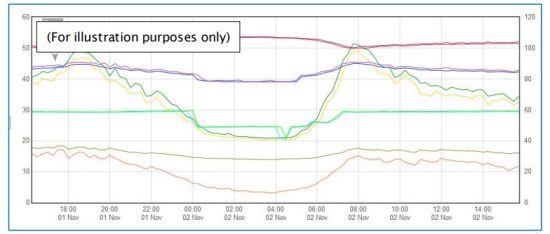
E iai le filifiliga a le HWM webnofoaga e mafai ona fa'aoga i ai view fa'amaumauga logger. Le filifiliga sili o webe fa'alagolago le nofoaga ile ituaiga masini e fa'aoga ile logger.
A web'upega tafaʻilagi ma faʻamatalaga lautele viewer can show data graphically, but only for one logger at a time, installed on one site A web'upega tafa'ilagi e mafai ona fa'aalia ai le va'a o le au logger, e tofu le tagata ma le ituaiga o masini, e masani ona mafai ona tu'uina atu fa'amatalaga i se auala e sili atu ona anoa i le tagata fa'aoga, fa'atasi ai ma fa'amatalaga fa'aopoopo aoga (fa'ata'ita'iga, o se fa'afanua o lo'o fa'aalia ai nofoaga o lo'o tu'u ai mea). O lea la, a web'upega tafa'ilagi e mafai ona tu'uina atu se ata o le tulaga o iai nei o le tele o saite i le taimi e tasi.
Va'ai i le IDT user guide po'o le sensor user-guide mo fa'amatalaga viewe sili ona talafeagai le fa'aoga. I le isi itu, ia talanoaina lenei mataupu ma lou sui HWM.
O le DataGe mafai fo'i e le 'au'au ona tu'uina atu so'o se fa'ailo na maua mai le logger i tagata uma na fa'aigoaina; o lea e mafai ona tufa atu i le tele o DataG'ai tagata fa'aoga.
DataG'ai e mafai foi (e ala i le faʻatulagaina ma lou sui faʻatau) faʻaaoga e auina atu ai faʻamatalaga logger i isi servers.
O nisi fa'atonuga fa'atonu a le 'au'aunaga ma le viewe masani ona mana'omia le faitoto'a e faafaigofie ai le mauaina, teuina, ma le tu'uina atu sa'o o fa'amaumauga a le logger. (Faʻatulagaina ma le faʻaaogaina o le DataGate system (po'o so'o se isi lava server) e le o aofia i lenei ta'iala fa'aoga).
Viewi Fa'amaumauga Lua:
For sites which have logger models with Fast logging included, secondary recordings
may have been made. These are also stored on the server.
O au fa'amatalaga viewo le ai ai se auala e fa'aalia ai fa'amaumauga lona lua. Atonu, mo example, fa'aali se fa'ailoga i luga o le fa'asologa autu e fa'ailoa ai le tulaga o lo'o maua ai fa'amatalaga vave (fa'ata'ita'iga, le mea na tupu ai se mea le tumau). Kiliki le fa'ailoga e tu'u mai ai se va'aiga view o le tumau.
Mea Fa'apipi'i
Accessories (e.g., antenna) are available to suit various installation situations; discuss availability with your HWM representative.
Communications Interfaces And Programming Cable
To communicate with the Multilog2WW logger, a programming cable (e.g., CABA2093 or CABA6600) is required. This will include a USB-A end and also a connector for the logger side (usually a 6-pin connector that is water-tight when fitted). Certain models may require a cable with 10 pins; Use a programming cable that matches the connector of the logger. (Contact your HWM representative to discuss any programming cable requirements).
The interface for the communications cable
on Multilog2WW is normally positioned at location “T2” and is shared with the connector used for any external battery.

Where no external battery is connected, a straight cable is required. Attach the communications cable to the Comms interface.
Where an external battery is fitted, it is advisable to use the ‘Y-cable’ version of the programming cable, which is temporarily inserted between the battery and logger Comms connector. Its use is recommended due to some sensors requiring additional power that is provided by the external battery pack. Remember to re-connect any external battery when finished. Attach the Comms cable to the logger, and then complete the connection to the IDT host using one of the methods described in section 2.8.
Completing the Communications Path
For IDT to communicate with the logger,first select the appropriate cable and connect it to the COMMS connector of the logger, as described in section 2.7. The USB-A end of the programming cable should be used to connect to the IDT host by using one of the following methods:
IDT – used with a PC (& Windows)
A'o le'i fa'aogaina, e tatau i le PC ona fa'apipi'i le meafaigaluega fa'akomepiuta IDT (PC version).
O le pito USB-A e tatau ona faʻapipiʻi saʻo i totonu o le USB-A uafu o le PC (poʻo le USB-B poʻo le USB-C port e ala i se mea faʻaoga talafeagai). Va'ai ile Ata 1.

Figure 1. Connection path when using IDT with a Windows-based PC
IDT app – used with a Mobile phone or Tablet / Bluetooth option
O nisi telefoni fe'avea'i po'o masini papalama (lea e tatau ona fa'avae i le Android po'o iOS ma lagolago le leitio Bluetooth) e mafai ona fa'aogaina lenei metotia. (Mo fa'amatalaga lata mai e uiga i masini talafeagai, fa'afeso'ota'i lou sui HWM).
A'o le'i fa'aogaina, e tatau i le masini feavea'i ona fa'apipi'i le polokalame IDT app. 
Figure 2. Connection path when using IDT app with a mobile device and the Bluetooth Interface Link
The connection path (refer to Figure 2) makes use of a communications adaptor known as the HWM “Bluetooth Interface Link”. Connect the logger end of the communications cable to the logger. Then the USB-A end of the communications cable should be plugged into the USB-A port of the Bluetooth Interface Link unit. The device should be turned on during use. The IDT app is required to be paired to the Bluetooth Interface Link unit prior to communication with the logger. The Bluetooth Interface Link handles protocol translations and flow control of messages between the logger (via the comms cable) and the radio link.
Activating the Logger and Communications Link
O feso'ota'iga feso'ota'iga e mata'ituina i taimi uma mo gaioiga ma e masani lava ona tali mai le logger, se'i vagana o lo'o pisi e feso'ota'i i le telefoni feavea'i.
Logger Activation Process (For First-Time Use)
When shipped from the factory,the unit is in ‘shipping mode’ (deactivated; not logging or calling in). This mode is suitable for shipping or long-term storage. To use the logger, it must first be activated.
O le fa'agasologa mo le faia o lenei mea e fa'alagolago i le fa'atulagaina o le logger mo le toe fa'afouina o le logging. E avanoa avanoa eseese (taimi fa'apitoa, pe a feso'ota'i se maa i fafo, pe a fa'agaoioia se ki maneta, 'vave').
Most loggers are set to start ‘immediately’ upon having their settings read by IDT ae te'i ane saved back i le iunite.
Once activated, the logger will initially go into the state of ‘Waiting’ (for a short time).
Then it will enter a status of ‘recording’, where it is executing its repetitive logging functions.
Ole auala e fa'alagolago ile fa'aoga ole IDT o lo'o fa'aogaina:
- For IDT (PC), the user can do this manually (even if no program changes are required). (Refer to the IDT user-guide for the steps requiredto read the logger program and then to save it back to the unit using the ‘Setup Device’ button).
- Mo le IDT app, e mafai fo'i e le tagata fa'aoga ona faia ma le lima e ala i le fa'amau Amata Meafaigaluega. E le gata i lea, o le a siaki e le app mo ni faʻafitauli e ono tulaʻi mai i soʻo se taimi e faia ai e le tagata faʻaoga se motusia pulea o le logger mai le app, e aofia ai se siaki mo se logger e leʻi faʻagaoioia / pueina.
A'o le'i tu'ua le saite, siaki po'o sa'o lelei le fa'atulagaina o le logger mo le fa'amauina, galuega fa'apipi'i ma o lo'o i totonu o le tulaga o le 'Fa'amaumauga' (fa'amau). Va'ai ile ta'iala ole fa'aoga IDT mo ta'iala ile auala e siaki ai vaega nei.
Interfaces and Sensors Supported
Note: Support for specific interfaces or functions vary and are dependent upon the model supplied.
Fa'afeso'ota'i Lagolago
Pressure Inputs: Description
4-pin Connector External Pressure transducer
(Options: Standard or High Temperature or High accuracy).
6-pin Connector (As above. Includes ground screen).
(direct) Coupling Internal Pressure Transducer (Options: 20 bar, 30 bar).
Digital Pulse Inputs: Example Use (Bi Flow)
4-pin Connector 1 channel input (Pulses/Direction)
producing 1 logical channel output: “net flow”.
4-pin Connector 2 channel inputs (Forward & Reverse pulses)
combined to 1 logical channel output: “net flow”.
Example Use (Uni Flow)
4-pin Connector 2 x 1 channel input (Pulses)
producing 2 x 1 logical output channel outputs:
“unidirectional flow”.
Example Use (Status)
4-pin Connector 2 x 1 channel Status input
producing 2 x 1 logical channel output: “Status”.
Digital Outputs: Description
3-pin Connector 2 x Digital Output channel (configurable use).
Voltage inputs: Description
4-pin Connector Voltage Input (0-1V) ; passive
4-pin Connector Voltage Input (0-10V) ; passive
Current inputs: Description
4-pin Connector Current Input (4-20mA) ; passive
4-pin Connector Current Input (4-20mA) ; active
Temperature inputs: Description
4-pin Connector External Temperature Input (RTD)
6-pin Connector External Temperature Input (RTD) ; (includes ground screen)
Serial Comms inputs: Description
4-pin Connector Modbus
4-pin Connector SDI-12
Custom Sensor inputs: Description
4-pin Connector SonicSens2 (Ultrasound distance / depth sensor).
6-pin Connector SonicSens3 (Ultrasound distance / depth sensor).
4-pin Connector Raven Eye Interface (Modbus interface with power feed for a Radar Flow meter).
(Other Inputs)
Fa'afeso'ota'i lau sui fa'atau mo nisi fa'amatalaga pe fa'atalanoa ou mana'oga.
For any given parameter, several sensors may be available with different types of electrical interface. Sensors provided by HWM will include a cable with a suitable connector for the supplied Multilog2WW.
Fa'apipi'i
Aotelega o Laasaga Fa'apipi'i
- Siaki pe ua uma ona faia se iloiloga o le galuega ma o loʻo iai ni faiga saogalemu. (Fa'ata'ita'iga, Puipuiga o le Saogalemu, lavalava puipui ma/po'o mea faigaluega o lo'o fa'aogaina).
- Check the logger is suitable for use at the installation site. Check that you have the required sensors and antenna. Consider where the equipment is going to be located within the available space and that all cables and any hoses are of a suitable length.
- O lo'o avanoa mea fa'apipi'i e fa'afeso'ota'i i so'o se mea e fua ai le mamafa.
- O le logger, uaea, ma masini e tatau ona tuu ese mai punavai o le eletise e pei o afi poʻo pamu.
- O uaea ma fa'agaau e tatau ona ta'avale ma fa'amautu ina ia aua ne'i tupu ai ni lamatiaga. Aua ne'i fa'ataga so'o se masini e tu i luga o uaea, feso'ota'iga, po'o fa'agaau ona e ono afaina ai.
- Filifili le uaea polokalame talafeagai mo le logger ma faapipii i le logger COMMS connector. Fa'auma le ala feso'ota'iga i le masini talimalo IDT (silasila i vaega 2.8.1 ma le 2.8.2). Fa'aaoga le IDT e faitau ai le fa'atulagaina o le logger. (Silasila i le IDT user-guide mo taʻiala pe a manaʻomia).
- Update the logger firmware if required. (Refer to the IDT manual for guidance; consider downloading any existing data from the logger prior to upgrade).
- Use IDT to check or modify existing logger settings:
- Polokalama se sone taimi i totonu o le logger (siaki pe sui).
- Set the action or time when the Logger is to Start-up and begin recording (logging).
- Seti taimi vaeluaga mo le faia o fua (sample interval and log interval). They should be configured to suit your application’s specific logging requirements (minimize sampfua faatatau e fa'asao ai le ola maa).
- Siaki/suia tulaga alavai e maua ai fua samples ma fa'amaumauga mana'omia mai fa'aoga ta'itasi.
- Configure the logger channel to match the sensor or other equipment that the logger connects to. (Check units of measure are correct, etc).
- Ia mautinoa o loʻo faʻafanua le masini i le numera saʻo o le alalaupapa; O se fa'amatalaga lea e fa'aaoga pe a tu'uina atu fa'amaumauga o fua fa'amau i le server. (o lona uiga, e tatau ona fetaui numera o le alalaupapa i le va o le logger ma le DataG'ai).
- Fa'aaogā so'o se galuega fa'afuainumera mana'omia ile fua fa'atua samples ina ia maua ai fa'amaumauga fa'amaumauga (taua fa'asaoina).
- Where required, undertake the setup of any additional options related to the channel. (E.g., add an initial meter reading, pulse replication setting, sensor calibration; these will be dependent on sensor and logger use). (Refer to the IDT user-guide for guidance details regarding and any additional setting options related to an interface).
- Mo masini fa'apipi'i, fa'apipi'i fa'aeletise ae fa'aali le masini i le mamafa o le ea i le lotoifale ma toe fa'a-zero (fa'aaoga le IDT) a'o le'i amata faia se feso'ota'iga i le mea e fua ai.
- Fa'apipi'i (tu'u ma fa'afeso'ota'i) fa'amau i lo latou tulaga fua.
- Fa'atoto so'o se so'oga i vai.
- Pe a mana'omia, fa'amama so'o se paipa e tumu i le vai e feso'ota'i i mea fa'aoso omiga e puipuia ai mai le aisa. (E mafai ona tu'uina atu ufi paipa fa'alumaina pe a talosagaina i se tau fa'aopoopo pe maua mai i le lotoifale mai se faleoloa meafaigaluega).
- Ia fa'amautinoa so'o se feso'ota'iga eletise e faia i luga o le nofoaga e mago, umi ma e malu vai.
- Fa'aaoga le IDT e:
- Fa'ata'ita'i o lo'o fa'agaoioi lelei le logger ma masini. (O nisi e mafai ona faia muamua-faʻapipiʻi; isi faʻapipiʻi faʻapipiʻi).
- Seti le logger mo so'o se fa'ailo. Mafaufau i tulaga mo le faʻagaoioia o feʻau faʻailo ma tulaga mo le faʻailo e kilia.
- Siaki/suia tulaga tau feso'ota'iga o masini, pe a mana'omia:
- Fa'atonu SIM (parameters mo le tu'uina atu o le avanoa i feso'otaiga feavea'i).
- Fa'atulagaina o modem (telefoni feso'ota'iga tekonolosi).
- Fa'atonuga o fa'amatalaga (fa'amatalaga feso'ota'iga a le server).
- Taimi e vala'au i totonu ma fa'atulagaga fa'akomepiuta.
- Fa'amaonia so'o se suiga i fa'atulagaga na sefe a'o le'i tu'ua le nofoaga. Siaki pe o le logger o loʻo i se tulaga "faʻamau".
- Fa'apipi'i (tu'u ma fa'afeso'ota'i) le antenna mo feso'ota'iga a le 'au'aunaga. Fa'aaoga le IDT e su'e ai le fa'atinoga o feso'ota'iga feavea'i.
- Ia mautinoa o loʻo faʻamaumau faʻamatalaga o le nofoaga o le faʻapipiʻiina o le logger. (O le pulega mo le 'au'aunaga e mafai ona fa'atautaia e le aufaigaluega a le ofisa, po'o le fa'apipi'i e mafai ona fa'aoga le HWM Deployment app).
Installing the Logger
The logger must be mounted in a suitable location where the sensors attached to it can reach their intended installation points. Position loggers, sensors, and antenna away from sources of electrical interference such and motors or pumps. Cables and hoses should be routed without causing any hazards. Do not allow any equipment to rest on hoses, cables or connectors as crush damage can result.
Fa'apipi'i puipui
Tagai i le aoaoga o loo faaalia i le ata i le vaega 2.1.1; E tatau ona fa'apipi'i le logger e pei ona fa'aalia mo le fa'atinoina lelei o le maa.
Check for any access issues for using on-site communications (e.g., access to attach the comms cable).
The logger should be wall-mounted. Drill suitable fixings into location, ensuring they are able to bear the weight of the logger and any attached cables. Use the keyhole mounting holes to fix the logger in position. Anti-tamper seals can also be used if required to bear witness if anyone has interfered with the installation by disassembling the logger. (See diagram in in section 2.1.1.)
Ia mautinoa e mafai ona fa'apipi'i le antenna i se nofoaga talafeagai e lava le malosi o le fa'ailo o le leitio e vala'au atu ai i le feso'otaiga feavea'i.
Electrical connections to the logger
When making electrical connections to the logger (e.g., attaching a connector for a sensor), ensure the connector is correctly fitted. Both parts of the connector should be dry and free of debris. The connectors are keyed (see opposite for examples) to ensure correct alignment of pins and receptacles. Align the sensor to the logger connector and push fully home. Then rotate the outer part of the sensor connector until it engages with the fastening mechanism and locks into place. The connector will then be secure and watertight.
Pe a aveese feso'ota'iga, mulimuli i la'asaga i tua o le fa'agasologa o lo'o fa'amatalaina i luga. Taulima i taimi uma le feso'ota'iga e le so'oga; aua le toso le uaea ona e ono afaina ai.
Fa'alava uma uaea ina ia 'aua ne'i fa'atupu so'o se tulaga lamatia ma fa'amautu i totonu e fa'aaoga so'oga talafeagai.
For antenna, follow the additional steps given in section 5.16.
Fa'atonuga falegaosimea
Note: The logger will usually have settings pre-programmed by the factory prior to shipping. However, the installer has responsibility for confirming the settings are appropriate for use at the installed site.
Afai e iai ni au mana'oga fa'apitoa e mafai ona fa'atalanoaina ma lou sui fa'atau HWM ile taimi ole fa'atonuina o le au fa'amau.
Pe a mana'omia, e mafai ona fa'aoga le IDT e siaki pe fai ai so'o se suiga ile fa'atulagaina o le logger.
Mo le tele o feso'ota'iga fa'alogo, mulimuli i ta'iala lautele i totonu ole ta'iala fa'aoga IDT; e tausisia e le logger le faʻamatalaga ma le examples of setup provided therein. However, some HWM sensors require specialized setup screens or have their own userguide which provides further guidance.
O'omiga Sensors
Re-zero Facility (for pressure relative to local atmosphere)
Pressure sensors supplied by HWM normally measure pressure relative to atmospheric pressure. Since there can be some variation in local atmospheric pressure (e.g., due to altitude), the loggers have a facility to re-zero the pressure sensor. This must be done with the sensor exposed to atmospheric air.
A o le i connecting the transducer to the actual measuring point, leave it exposed to air. Then “re-zero” the sensor using the method found in the IDT user-guide.
Pressure Sensor (Internal)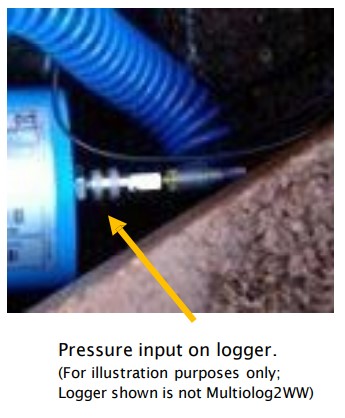
Fa'aaliga: Aua ne'i fa'afeso'ota'i le masini i le mea e fua ai a'o le'i uia le faiga toe-zero (i le mamafa o le ea i le lotoifale), pe a mana'omia.
For an internal pressure transducer, simply connect the pressure to be measured via a suitable hose (with fittings) to the pressure sensor on the logger.
O lenei fa'aoga ua fa'avasegaina ile fale gaosimea. Leai se fa'avasegaina i luga ole nofoaga e mana'omia.
Note: Add insulation to the pipe and logger to prevent freezing. If the water in the hose or the logger itself freezes, there is a danger of permanent damage to the pressure transducer.
Pressure Sensor (External)
A pressure input may be presented as an electrical interface, using a 4-pin or 6-pin connector.
Cabled pressure sensors for the Multilog2WW are available from HWM. For most situations, sealed type pressure (or depth) sensors are used, and the sensor will be wired directly to the connector, as shown in the diagram below.

E fa'aaoga e le logger mo sina taimi le mana i le masini a'o le'i (ma le taimi) faia se fua.
O le a fa'ailogaina le logger interface "Pressure (20 bar)" (pe tutusa).
O le pine o feso'ota'iga o lo'o fa'aalia i lalo.
| Logger bulkhead connector pinout : 4-pin Pressure Out | |||
| A | B | C | D |
| V (+); (PWR) | V (+); (Fa'ailoga) | V (-) ; (PWR) | V (-) ; (Fa'ailoga) |
| Logger bulkhead connector pinout : 6-pin Pressure Out | |||||
| A | B | C | D | E | F |
| V (+); (PWR) | V (+); (Fa'ailoga) | V (-) ; (PWR) | V (-) ; (Fa'ailoga) | GND / Mata | (le feso'ota'i)
|
Where a pressure transducer has a threaded end for connection to the pressure measurem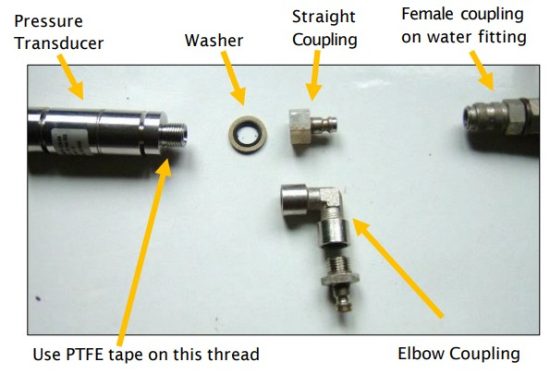 ent point, fittings may be required to modify the connection (e.g., a quickrelease connector for connection to a hose). Exampo lo'o fa'aalia i lalo.
ent point, fittings may be required to modify the connection (e.g., a quickrelease connector for connection to a hose). Exampo lo'o fa'aalia i lalo.
Fa'apipi'i so'o se mea fa'apipi'i a'o le'i fa'afeso'ota'i i le logger. O lo'o maua sitaili sa'o po'o tulilima o pusa so'o.
Fa'amaonia o lo'o i ai i le logger le fa'aoga talafeagai mo le mamafa po'o le loloto o le masini. Ona faʻafesoʻotaʻi lea o le masini i le faʻaoga logger talafeagai.
Manatua: Do not connect the sensor to the measurement point before going through the fa'avasegaina process (see below) and then re-zero (to local atmospheric pressure).
Mo a pressure sensor, attach to the measurement point and (if applicable) bleed any connecting hose.
Mo a depth sensor, the sensor should be weighted down or mounted securely at the bottom of the water channel, using a fixture (e.g., a carrier plate or anchoring bracket) if required. The cable should also be secured in place to prevent moving water from acting on the cable to pull the sensor out of position or stress any connections.
Fa'asologa Fa'asologa (fa'aoga tau fa'avasega mai le uaea):
A'o le'i fa'aogaina le masini, e tatau ona fa'avasega le logger ma le pa'aga e tu'u sa'o ai faitauga.
O lenei metotia e mafai ona faʻaogaina e se faʻapipiʻi e faʻapipiʻi ma faʻavasega se masini faʻamalosi i le logger.
HWM supplied pressure / depth sensors usually have calibration values shown on the cable (see example below). Use IDT to add the details from the calibration label on the cable into the logger using the guidance within the IDT user-guide.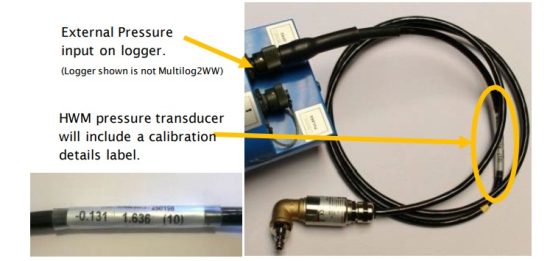
O le fa'asologa o le fa'avasegaina e tatau ona tupu a'o le'i toe fa'a-zero le masini fa'amalosi.
A maeʻa ona mulimulitaʻia le faʻasologa o le faʻavasegaina ma le toe-zero, e mafai ona maua le transducer i (pe faʻapipiʻi i) lona tulaga fua.
E tatau ona sa'o le setiina o le logger e fai ai fua mai le masini. Va'ai ile ta'iala ole fa'aoga IDT mo nisi fa'amatalaga.
Fa'asologa o le Fa'avasegaina (fa'aogaina o le mamafa fa'atatau):
O lenei metotia e mafai ona fa'aogaina e se nofoaga fa'atagaina fa'atagaina e fa'alua ma fa'avasegaina se masini fa'amalosi i le logger.
O le metotia e aofia ai le faʻaogaina o faʻamatalaga faʻamalosi i le transducer ma fausia se laulau o faʻatusatusaga tau.
Flow Sensor Input (Meter Pulse Collection)
Fa'alagolago i le fa'ata'ita'iga na tu'uina atu, e mafai e le logger ona maua le 0, i le 6 Flow inputs. O mea fa'akomepiuta ia, ua mamanuina e iloa ai le tulaga tatala pe tapuni o se ki (fa'agaoioia e le mita fa'apipi'i). Mo le fa'aogaina o le alavai e tatau ona fa'atulaga le logger (fa'aaogā le IDT) e iloa ai po'o le a le mea o lo'o fa'atusalia e mita ta'itasi.
Explanation of Flow Channels & Input Signals
Flow of a fluid in a pipe is usually detected by a meter, which produces pulses related to the volume of fluid passing through it. There are several types of meters; some can detect both forward flow and reverse flow (bi-directional flow); some can detect flow in one direction only (uni-directional flow). There are therefore several ways of implementing the meter pulse output signals from a meter. Your logger must have the correctinterface and settings for the signaling from the meter to be compatible with it.
The Multilog2WW Flow inputs sometimes require two input signals in order to work with the meter-pulse signaling of certain meters. A pair of inputs can therefore sometimes be configured to operate as a single channel. Other meter types only require one signal, so the pair of inputs can operate as two separate channels. The pair of Flow signals can be labelled in one of the following ways:
| Su'ega igoa faailoilo | ||||
| Pair of FLOW signals | Fa'aulu Ulufale 1 | tafe 1 | Pusa | Fa'asolo (I luma) |
| Fa'aulu Ulufale 2 | tafe 2 | Fa'atonuga | Fa'asolo (Fua) | |
| masani | GND | |||
O le fa'ailoga e fa'alagolago i le fa'aletonu o le falegaosimea mo le fa'atulagaina o alavai Flow i luga o lau numera fa'ata'ita'i logger, ae o nisi taimi e mafai ona maua isi ituaiga fa'aopoopo e ala i le suia o fa'atulagaga logger.
Where the logger is pre-configured by the factory to produce only 1 Flow channel (data point stream), the pair of inputs can be used in one of three different ways:
(1) Input 1 can be used with a Uni-directional meter (one which only measures forward flow / consumption).
Mo le faʻaaogaina i lenei faʻatulagaga:
- Ulufale 1 galue e aoina fua mita, ma
- fa'aoga 2 e masani lava ona tu'u e motusia (pe fa'asoa e fa'aoga e fai ma 'Tamper Alarm', po'o le fa'aaogaina e fai ma fa'aoga Tulaga).
(2) Inputs 1 and 2 can be used as a pair with a Bi-directional meter (one which can measure both forward and also reverse flow).
Mo le faʻaaogaina i lenei faʻatulagaga:
- Ulufale 1 galue e aoina fua mita, ma
- fa'aoga 2 o lo'o fa'aogaina mo le fa'asinoga o le fa'asologa mai le mita (tatala = tafe i luma, tapuni = tafega fa'asolosolo).
(3) E mafai ona fa'aoga mea fa'aoga 1 ma le 2 e fai ma ta'i lua ma se mita fa'asinoala (se tasi e mafai ona fua uma i luma ma fa'afo'i fo'i le tafe).
Mo le faʻaaogaina i lenei faʻatulagaga:
- O mea fa'aoga 1 e fa'aputuina mita pa'u (agai i luma o le tafe), ma
- fa'aoga 2 e fa'aputu mai mita pa'u (fa'afeagai le itu o le tafe).
Where the logger is pre-configured by the factory to produce 2 Flow channels (vaita'i o fa'amatalaga), e mafai ona fa'aogaina le pa'aga o mea fa'aoga e 2 tuto'atasi tuto'atasi auala fa'aulu ole Flow (auala 1 ma le 2).
E mafai ona fa'aogaina mea fa'aoga ta'itasi ma se mita fa'asinoala (tasi e na'o le fua i luma o le tafe / fa'aaogaina).
Via a Logger 4-pin Bulkhead Connector
Multilog2WW Flow signal inputs are presented on a 4-pin connector. Each connector has a pair of Flow signal inputs.
O le pine o lenei so'oga o lo'o fa'aalia i lalo:
| Pinout so'oga fa'apipi'i la'au : 4-pin Fa'aulu Fa'aulu | ||||
| Pin | A | B | C | D |
| Fa'ailoga | (le feso'ota'i) | Fa'aulu Ulufale 1 | Flow_GND | Fa'aulu Ulufale 2 |
Check the meter to which the logger is going to be connected and ensure its meter pulse signaling method is understood, along with the significance of each meter pulse. Connect the logger to the meter-pulse outputs of the meter using a suitable cable. If cables with bare tails have to be interconnected, refer to the guidance in section 5.5. Use IDT to complete the setup, ensuring the logger is correctly set to interpret the meter pulses. If the logger is required to keep track of the meter counter display, take an initial reading of the meter counter and program it into the logger. The logger uploads additional consumption regularly, so a meter reading can be made remotely.
Connecting Unterminated Cable Wires To Equipment
A fa'aogaina se uaea e le'i fa'amutaina, e mana'omia se tagata fa'apipi'i e fai a latou lava feso'ota'iga i isi masini i luga o le saite.
When making a connection to Multilog2WW you will normally need to splice the bare tails together. It is important that a waterproof connector housing is used, such as the “Tuff-Splice” enclosure available from HWM. 
Note: Long data connections should always be made using screened cable. The use of screened cable will ensure maximum rejection of interference from outside sources. Always use a common ground point without creating ground loops.
Tulaga Ulufale
The Status Input pins are a re-purposed use of the Flow input electronics (see section 5.4)
A change in the software driver for the connector gives the input pins a different functionality.
Ole a fa'ailogaina ole 'Tulaga' po'o le 'Tulaga Lua'.
O le pine o lenei so'oga o lo'o fa'aalia i lalo:
| Pinout so'oga fa'apipi'i la'au : 4-pin Fa'aulu Fa'aulu | ||||
| Pin | A | B | C | D |
| Fa'ailoga | (le feso'ota'i) | Fa'aulu Ulufale 1 | Flow_GND | Fa'aulu Ulufale 2 |
E mafai ona fa'atulagaina fa'ailoga Fa'aaofia Tulaga mo le fa'aogaina lautele i le su'eina o feso'ota'iga ki. E tele lona fa'aoga.
- Su'esu'eina ole faitoto'a/faamalama/mea faigaluega- avanoa avanoa mo le saogalemu.
- E mafai ona fa'aogaina se pine 'sua'i i luga o se alavai e fa'atupu ai se 'tamper’ alarm in the event that the logger cable is cut or removed from the meter. (The meter must support this facility by providing a closed loop from the tamper fa'aoga i le pine toe faafoi, Status_GND).
Faʻafesoʻotaʻi le logger i meafaigaluega fafo e faʻaaoga ai se uaea talafeagai. Afai o uaea e leai ni si'usi'u e tatau ona feso'ota'i, va'ai ile ta'iala ile vaega 5.5.
Fa'aaoga le IDT e fa'amae'a ai le seti, fa'amautinoa ua tu'u le logger e fa'atupu le fa'ailo mana'omia.
Outputs (Digital Switch: Open/Closed)
Multilog2WW Outputs are presented on a 3-pin connector.
Up to four outputs can be supported. Each connector has a pair of outputs.
The interface will be labelled as ‘Dual Output’.
O le pine o lenei so'oga o lo'o fa'aalia i lalo:
| Pinout so'oga fa'apipi'i la'au : 3-pin Outputs | |||
| Pin | A | B | C |
| Fa'ailoga | Galuega Faatino 1 | Galuega Faatino 2 | GND |
E le tu'uina atu e le logger so'o se malosiaga i le gaosiga. O le gaioiga e fa'atusalia ai se ki fa'aeletonika (transistor), e mafai ona tatala pe tapuni. A tapunia, o le ala o loʻo i ai nei pe o loʻo i le va o le pine o le gaosiga ma le eleele.
Ole fua maualuga ole voltage 12V (DC)
Ole maualuga ole fua fa'atatau ole 120mA.
O le fa'aoga masani o pine o le Fa'aulufale e mo le toe fa'aogaina o fatu (o fuala'au mita o lo'o tu'uina atu i alavai Flow). O fea e faʻatinoina ai lenei mea:
- O le fa'aoga o le tafe 1 o lo'o fa'atusaina i le Fa'asologa 1
- O le fa'aoga o le tafe 2 o lo'o fa'atusaina i le Fa'asologa 2
- O le fa'aoga o le tafe 3 o lo'o fa'atusaina i le Fa'asologa 3
- O le fa'aoga o le tafe 4 o lo'o fa'atusaina i le Fa'asologa 4
E mafai fo'i ona fa'aogaina fa'ailo o le Output e fa'agaoioi ai meafaigaluega i fafo.
Ina ia mafai ona fa'aogaina galuega faatino, e mana'omia se uaea talafeagai (o mea tonu e mana'omia e fa'alagolago i masini o lo'o fa'aogaina ai le logger; talanoa ma lou sui HWM). Afai o uaea e leai ni si'usi'u e mana'omia ona feso'ota'i, va'ai ile ta'iala ile vaega 5.5.
Fa'aaoga le IDT e fa'auma ai le seti, e fa'atatau i lau talosaga mo le fa'atinoga.
Ma'a i fafo
O le fa'aogaina o se maa i fafo e filifili mo le tele o mea fa'apipi'i ae atonu e mana'omia e lagolago ai le logger ina ia maua le umi mana'omia o le tautua.
Mo le ola lelei o le maa, fa'aoga le maa i fafo i lona tulaga e fiafia i ai (tagai i le fa'ailoga i luga o le maa). O maa o masini mamafa. A fa'atulaga le maa, siaki e le o nutimomoia so'o se uaea po'o ni paipa i totonu o le fa'apipi'i. Ia mautinoa o loʻo malupuipuia le maa i lona tulaga faʻapipiʻi (ina ia le mafai ona pa'ū). Ona faʻafesoʻotaʻi lea i le logger.
O le feso'ota'iga logger mo se maa i fafo o le a tu'uina atu e ala i se feso'ota'iga (6-pin po'o le 10 pine) lea e fa'asoa fa'atasi ma le atina'e polokalame (fa'ailoga "COMMS").
O le uaea e fa'aoga mo le fa'afeso'ota'i o le pusa maa i fafo i le logger e na'o pine e mana'omia mo le tu'uina atu o le paoa; o pine ua fa'atulagaina mo fa'amoemoega feso'ota'iga o le a le fa'apipi'iina.
O le so'oga i fafo maa e tatau ona motusia mo sina taimi i so'o se taimi e mana'omia ai le fa'apipi'i o se uaea fa'apipi'i.
SONICSENS3 (Ultrasound Distance / Depth Sensor)
Where a SonicSens3 interface is available on your logger, it will have a 6-pin connector. The interface provides power and communications to the sensor, which measures distance to a fluid surface. By input of other parameters (e.g., distance from the bottom of the water channel) the logger can calculate water depth. It can also derive a variety of other measurements such as flow rates if situated near an open weir. Refer to the SonicSens-3 user-guide (MAN-153-0001) for instructions on how to install and setup the sensor for operation.
Note: Multilog2WW loggers are not of an intrinsically safe construction, and so cannot be used within an environment where a potentially explosive atmosphere may be present.
SONICSENS2 (Ultrasound Distance / Depth Sensor)
Where a SonicSens2 interface is available on your logger, it will have a 4-pin connector. The interface provides communications to the sensor, which measures distance to a fluid surface. By input of other parameters (e.g., distance from the bottom of the water channel) the logger can calculate water depth. It can also derive a variety of other measurements such as flow rates if situated near an open weir. Refer to the SonicSens-2 user-guide (MAN-115-0004) for instructions on how to install and setup the sensor for operation. Note: Multilog2WW loggers are not of an intrinsically safe construction, and so cannot be used within an environment where a potentially explosive atmosphere may be present.
Temperature Input (RTD – PT100)
The logger may be constructed with a 4-pin connector for connection of a temperature sensor. Typically, this will be a PT100 RTD sensor.
The logger interface will be labelled “TEMP” or similar).
O le pine o feso'ota'iga o lo'o fa'aalia i lalo.
| Loggerbulkhead connectorpinout : 4-pin Temperature (RTD -PT100) | |||
| A | B | C | D |
| Temp_V + | Temp_S + | Temp_V – | Temp_S – |
| Loggerbulkhead connectorpinout : 4-pin Temperature (RTD -PT100) | |||||
| A | B | C | D | E | F |
| Temp_V + | Temp_S + | Temp_V – | Temp_S – | GND / Mata | (le feso'ota'i) |
Ina ia faʻaaogaina le masini vevela, e manaʻomia le faʻavasegaina o mea e tuʻuina atu.
When ordered with a temperature sensor from HWM, the sensor will have the correct connector fitted for the Multilog2WW logger. The logger input will also be factory calibrated for use with the supplied sensor.
Analogue Voltage Input (0-1V, 0-10V)
The logger may be constructed with a 4-pin connector for connection of a sensor which employs an output voltage level as a method of signaling.
Both a 0-1V and a 0-10V input interfaces are available on Multilog2WW but must be specified at the time of ordering.
Le logger e le tuʻuina atu le mana i le masini; e tatau ona i ai lona lava puna o le mana.
O le pine o lenei so'oga o lo'o fa'aalia i lalo:
| Pinout fa'afeso'ota'i la'au fa'alava : Voltage Ulufale 0-1V (& 0-10V) | ||||
| Pin | A | B | C | D |
| Fa'ailoga | (le feso'ota'i) | 0-10V + / 0-1V + | (le feso'ota'i) | 0-10V – / 0-1V – |
O le tele o ituaiga masini e maua i lenei fa'aoga.
When ordered from HWM, the sensor will have the correct connector fitted for the Multilog2WW logger.
E tatau i le tagata fa'apipi'i ona fa'aoga le IDT e fa'amautu ai pe fetu'una'i tulaga o le logger e fa'a sa'o le fua ma fa'auiga fa'atatau o le tino o lo'o fa'aogaina le masini fa'apipi'i e iloa ai.
Analogue Current Input (4 to 20 mA)
The logger may be constructed with a 4-pin connector for connection of a sensor which employs an output current as a method of signaling.
E lua ituaiga feso'ota'iga e maua:
- Pa'u
- Malosi
4-20mA (Passive)
Where a “passive” 4-20mA interface is fitted, the logger does not provide power to the sensor; it must have its own source of power.
O le a fa'ailogaina le logger interface "4-20mA" (pe tutusa).
O le pine o lenei so'oga o lo'o fa'aalia i lalo:
| Pinout so'oga fa'apipi'i la'au : Fa'aulu i le taimi nei (4-20mA) | |||
| A | B | C | D |
| (le feso'ota'i) | 4-20mA + | (le feso'ota'i) | 4-20mA – |
O le tele o ituaiga masini e maua i lenei fa'aoga.
When ordered from HWM, the sensor will have the correct connector fitted for the Multilog2WW logger.
E tatau i le tagata fa'apipi'i ona fa'aoga le IDT e fa'amautu ai pe fetu'una'i tulaga o le logger e fa'a sa'o le fua ma fa'amatala fa'amaufa'ailoga fa'aletino o lo'o fa'aogaina e le masini e iloa ai.
4-20mA (Active)
Where an “active” 4-20mA interface is fitted, the logger can provide power to a compatible sensor.
O le a fa'ailogaina le logger interface "4-20mA (Active)" (pe tutusa).
O le pine o lenei so'oga o lo'o fa'aalia i lalo:
| Pinout so'oga fa'apipi'i la'au : Fa'aulu i le taimi nei (4-20mA) | |||
| A | B | C | D |
| V+ (PWR) | 4-20mA + | GND (PWR) | 4-20mA – |
O le tele o ituaiga masini e maua i lenei fa'aoga. Ae ui i lea, e le tutusa uma manaʻoga mana. O le feso'ota'iga e mafai ona tu'uina atu i le 50mA o le taimi nei. O galuega faatino voltage fesuia'i (mai le 6.8 V i le 24.2 V, i le 32 la'asaga), ma e mafai ona fa'atulaga e fa'aaoga ai le IDT.
Ina ia aloese mai le faaleagaina: Aʻo leʻi faʻafesoʻotaʻi le masini, faʻaaoga le IDT e faʻamautinoa ai le saʻo o le voltage mo le sensor ua seti.
The logger does not supply continuous power to the interface, but only activates it for a short time whilst making a measurement. IDT gives access to controls to set the amount of time the sensor has power applied prior to and during measurement. The installer can set these to allow for any initialization or settling time the sensor requires.
When ordered from HWM, the sensor will have the correct connector fitted for the Multilog2WW logger.
E tatau i le tagata fa'apipi'i ona fa'aoga le IDT e fa'amautu ai pe fetu'una'i tulaga o le logger e fa'a sa'o le fua ma fa'amatala fa'amaufa'ailoga fa'aletino o lo'o fa'aogaina e le masini e iloa ai.
E mafai fo'i ona fa'aoga le fa'aoga fa'atasi ma masini e iai a latou lava puna o le mana.
Serial Input (SDI-12 Interface)
The logger may be constructed with a 4-pin connector for connection to equipment which employs the SDI-12 method of signaling; this is a serial data interface. The external equipment drives any sensor electronics; one or multiple sensors may be attached to it.
E le maua e le logger le mana i le SDI-12 fa'aoga. O masini fa'apipi'i / masini e tatau ona i ai lona lava puna o le mana.
O le a fa'ailogaina le logger interface "SDI-12" (pe tutusa).
Ole pine ole feso'ota'iga o lo'o fa'aalia i lalo:
| Pinout so'oga fa'apipi'i la'au : SDI-12 | |||
| A | B | C | D |
| SDI-12_Fa'amatalaga | (RS485, Le fa'aaogaina) |
Comms_GND | (RS485, Le fa'aaogaina) |
A wide variety of sensors are available with this interface. When ordered from HWM, the sensor will have the correct connector fitted for the Multilog2WW logger. During installation and setup, refer to the user-guide of the equipment that is being attached.
Note: Ensure the attached sensor has the SDI-12 protocol selected, otherwise communications will fail.
I le faʻaaogaina o le SDI-12 protocol, e mafai e le logger ona fai se talosaga mo se fuataga i meafaigaluega faʻapipiʻi. E tali mai meafaigaluega fa'apipi'i pe a maua le fua.
O meafaigaluega fa'alogo o le ai ai se tuatusi e tatau ona fa'aoga e le logger pe a feso'ota'i i ai. O le mauaina o faʻamatalaga e amata ile logger e talosagaina se fua (auina atu se "M" poloaiga poʻo se "C" poloaiga).
Some sensor equipment will send multiple items of measurement data as a block (e.g., one piece of equipment may include several sensors). The setup of the logger can include an index to select the required data from the block.
E tatau i le tagata fa'apipi'i ona fa'aoga le IDT e fa'amaonia pe fetu'una'i tulaga o le logger e talosagaina ai fa'amaumauga mana'omia mai le masini. O le setiina o le logger e tatau ona aofia ai tuatusi talafeagai, poloaiga, ma fa'asino igoa e mana'omia e amata ai le fua ona filifili lea o mea fa'amaumauga patino e mana'omia.
E mana'omia le fa'apipi'i e fua sa'o ma fa'amatala fa'amaufa'ailoga fa'aletino o lo'o fa'aogaina e le masini e iloa ai.
Serial Input (RS485 / Modbus) Interface
The logger may be constructed with a 4-pin connector for connection of a sensor which
employs the RS-485/MODBUS method of signaling; this is a serial data interface.
(There are two size options used for the connector).
During installation and setup, refer to the user-guide of the equipment that is being
fa'apipi'i.
Note: Ensure the attached sensor has the RS485/MODBUS protocol selected, otherwise
o le a faaletonu fesootaiga.
E lua ituaiga o faʻaoga MODBUS o loʻo avanoa:
• Passive.
• Active.
For a Passive interface, the logger does not provide power to the sensor; it must have its
own source of power.
Mo se fa'aoga Active, e tu'uina atu e le logger le mana le tumau i le masini, a'o le'i (ma le taimi) o le taamilosaga fua.
Ole ituaiga uafu (gaoioiga po'o le pasi) e mafai ona fuafuaina e ala ile asiasiga pe (pe leai) o lo'o i ai se vol.tage output control shown within IDT. In addition, the connector label will
indicate ‘MODBUS’ or ‘POWERED MODBUS’.
A wide variety of sensors are available with this interface. When ordered from HWM, the sensor will have the correct connector fitted for the Multilog2WW logger. In addition,
the sensor type will have been tested with the logger to confirm compatibility for use to obtain certain measurements. However, this may require selecting a specific driver
for the sensor within IDT.
The Multilog2WW operates as the master device when using the Modbus protocol. It sends setup instructions and other information to the attached sensor equipment
(which operates in slave mode). The protocol includes the ability to address each register in order to read and (depending on the attached unit) write to the registers.
Measurement results are made available to the logger by reading them from specific registers in the sensor equipment over the Modbus link.
The sensor equipment will have an address that the logger must use to identify it when communicating. The setup of the logger should therefore include the sensor address as
well as the register access details (function code, start register address).
The quantity of registers to be read will depend on the format of the data within the sensor registers. The logger can handle multiple formats of numeric data (e.g., 16-bit signed, 16-bit unsigned, float, double); however, the expected data format must be specified in the logger setup; this will ensure that the required number of registers are read and that the data is correctly interpreted by the logger. The read data can then be used to obtain the channel data points.
When setting the logger for use with your sensor, usually the “generic” settings are suitable. However, some modification of the logger operation is required for certain
types of sensor equipment in order to get the best out of them. IDT provides a control to select specific sensors from a list. Once chosen, the logger will handle any
peculiarities of the behavior of the sensor, its protocol, or additional needs for the measurement being taken (e.g., additional exchanges of information between the logger and the sensor equipment).
Refer to the IDT user-guide regarding how to set up the RS485 / Modbus interface. This must be read in conjunction with the user-guide of the equipment that is being
attached; this will provide information on the measurements available from the sensor equipment registers (and the numeric format of the data), and how to initiate register
reads to obtain the required data.
E tatau i le tagata faʻapipiʻi ona faʻaogaina le IDT e faʻamaonia pe fetuutuunai tulaga o le logger lea e talosagaina ai faʻamaumauga manaʻomia mai le masini. Ona fa'aoga lea o le IDT e fa'a sa'o ai ma fa'amatala fa'atatau fa'aletino o lo'o fa'aogaina e le masini e iloa ai.
RS485 / MODBUS (Passive)
The logger interface will be labelled “MODBUS” (or similar).
O le pine o lenei so'oga o lo'o fa'aalia i lalo:
| Pinout so'oga fa'apipi'i la'au: RS485 / MODBUS (ga'i) | |||
| A | B | C | D |
| (SDI-12, Le fa'aaogaina) |
RS485_A | Comms_GND | RS485_B |
O le tele o ituaiga masini e maua i lenei fa'aoga.
When ordered from HWM, the sensor will have the correct connector fitted for the Multilog2WW logger. In addition, the sensor type will have been tested with the logger to confirm compatibility for use to obtain certain measurements. However, this may require selecting a specific driver for the sensor within IDT.
E tatau i le tagata faʻapipiʻi ona faʻaogaina le IDT e faʻamaonia pe fetuutuunai tulaga o le logger e talosagaina ai faʻamaumauga manaʻomia mai le masini. Ona fa'aoga lea o le IDT e fa'a sa'o ai ma fa'amatala fa'atatau fa'aletino o lo'o fa'aogaina e le masini e iloa ai.
RS485 / MODBUS (Active)
The logger interface will be labelled “POWERED MODBUS” (or similar).
Note: When supplied with (and configured for) a known sensor, the logger MODBUS interface may alternatively be labelled so as to identify the sensor itself.
Examples o:
• Raven Eye
O le pine o lenei so'oga o lo'o fa'aalia i lalo:
| Pinout so'oga fa'apipi'i la'au: RS485 / MODBUS (ga'i) | |||
| A | B | C | D |
| V+ (PWR) | RS485_A | GND | RS485_B |
Mo se 'Active' interface, e masani lava ona tu'uina atu e le logger le mana le tumau i le masini, a'o le'i (ma le taimi) o le taamilosaga fua. O le masini e fa'aaogaina e tatau ona fetaui ma le logger power supply i le atina'e (voltage and current output). It also has to be compatible with the timing of the power activation and any exchange of messages. Consult your HWM representative for advice on sensor compatibility or if you have any specific sensor requirements. A wide variety of sensors are available with this interface. However, not all have the same power requirements.
Ina ia aloese mai le faaleagaina, siaki le masini e fetaui ma le logger power supply range ma faaaoga le IDT e siaki ai ua uma ona sa'o le seti o le eletise a'o lei fesootai.
- E mafai e le atinaʻe ona tuʻuina atu i le 50mA o le taimi nei.
- Le galuega faatino voltage mafai ona seti e faaaoga ai le IDT (mai le 6.8 V i le 24.2 V, i le 32 laasaga).
E tu'uina atu e le IDT le avanoa i fa'atonuga e fa'atulaga ai le aofa'i o le taimi e fa'aoga ai le eletise a'o le'i faia ma a'o fuaina. E mafai e le tagata fa'apipi'i ona tu'u nei mea ina ia fa'ataga mo so'o se amataga po'o se taimi fa'amautu e mana'omia e le masini.
When ordered from HWM, the sensor will have the correct connector fitted for the Multilog2WW logger. In addition, the sensor type will have been tested with the logger to confirm compatibility for use to obtain certain measurements. However, this may require selecting a specific driver for the sensor within IDT.
E tatau i le tagata faʻapipiʻi ona faʻaogaina le IDT e faʻamaonia pe fetuutuunai tulaga o le logger e talosagaina ai faʻamaumauga manaʻomia mai le masini. Ona fa'aoga lea o le IDT e fa'a sa'o ai ma fa'amatala fa'atatau fa'aletino o lo'o fa'aogaina e le masini e iloa ai.
Installing the Antenna and Testing Cellular Communications
An antenna should be selected to suit the available space in the chamber, allowing some space for it to be re-positioned (if required). Only use HWM-provided antenna with your logger, to ensure the radio interface meets approvals requirements (safety, etc).
The Multilog2WW logger uses a plastic style antenna connector.
Prior to connecting the antenna, remove the protective cap and ensure that the connector is dry and clear of dirt and debris; trapped moisture or contaminants can impair the antenna performance. Clean if necessary.
Insert the antenna connector into the logger connection and then (first ensuring the thread is correctly engaged) carefully tighten the plastic threaded nut to secure the antenna to the logger connector.
The nut on the antenna should be finger tight.
E le tatau ona i ai se pi'o ma'ai i pito uaea, po'o le ala o le uaea antenna.
To avoid risk of crush damage to the antenna cable, check that no equipment is placed onto it.
Similarly, cable ties fixing the cable in place should not be too tight.
The antenna should not be bent to fit the installation; if it is too big for the chamber, use a smaller type of HWM approved
antenna. When positioning the antenna, ensure that the radiating end of the antenna does not touch or go close to a metal surface. The radiating element of the antenna should ideally be positioned in free air (free from obstructions).
Taumafai e aloese mai le tu'uina o le antenna i se nofoaga e mafai ona lolovaia. Afai e le mafai ona alofia lenei mea, ona tuu lea i le mea e sili ona maualalo le lamatiaga.
Mo meafaigaluega e faʻapipiʻi i totonu o se potu i lalo ifo o le eleele, e tatau ona tuʻu le antenna i luga aʻe o le eleele pe a mafai. Afai e le mafai, tu'u latalata ile pito i luga ole potu.
E tatau ona fa'aoga le IDT e siaki ai e mafai e le logger ona fa'afeso'ota'i le feso'otaiga feavea'i ma o le antenna o lo'o i le tulaga sili ona lelei mo le nofoaga.
• Choose a suitable antenna for the installation and decide on its initial position.
• Determine the network technology being used and the appropriate signal quality limits that should be used (refer to the IDT user-guide).
• Perform Network Signal tests to confirm the logger connects to the mobile network and find the best location of the antenna.
• Perform test calls to confirm the logger can communicate with the Data Gate server via the internet and (if required / available) SMS.
(O auiliiliga o le faʻaogaina o le IDT mo le faia o nei suʻega o loʻo tuʻuina atu i le IDT app user-guide).
Trouble-shoot a test-call failure if required, following the advice in the IDT app user guide. Further information is given in the HWM Antenna Installation Guide (MAN-072-0001), and on the webpage https://www.hwmglobal.com/antennas-support/ Keep away from metal surfaces OK near metal No sharp bends OK Some general advice is given below:
Monopole Antenna
Mo le tele o mea faʻapipiʻi, o le monopole antenna o le a maua ai le faʻatinoga talafeagai. Manatuga Fa'apipi'i:
- O le antenna e iai se fa'avae maneta e fa'aoga mo le fa'atutuina.

- For optimum performance, the antenna requires a “ground plane” (metal surface). Consider installing a metal bracket made of a ferrous material to attach the magnetic base of the antenna if space allows or signal strength is marginal.
- Pe a faʻapipiʻi le antenna i totonu o potu tetele i lalo o le eleele e tatau ona tuʻu latalata i luga.
- Ia mautinoa o so'o se tapuni o potu e le fa'alavelave i le antenna po'o uaea pe a tatala/tapuni.
- O lenei antenna o loʻo faʻapipiʻiina i luga, e tatau ona faʻapipiʻi i taimi uma i le faʻatonuga.
- Aua ne'i punou le elemene fa'avevela o le antenna.
- The antenna can also be attachedto an installationbracket mounted to an existing marker post.
- Afai o lo'o fa'amauina se antenna e ni maneta, ia mautinoa o le mamafa o so'o se uaea e le mamafa tele le utaina o le maneta ina ia mafai ai ona tu'u ese mai le nofoaga fa'apipi'i.
- Aua ne'i fa'ataga so'o se meafaigaluega e tu i luga o le mea fa'apipi'i antenna ona e mafai ona fa'aleagaina le so'o po'o le uaea antenna.
Mo isi filifiliga antenna ma ta'iala fa'aopoopo fa'apipi'i, va'ai i pepa o lo'o maua ile lagolago webitulau: https://www.hwmglobal.com/antennas-support/ Troubleshooting a Call Test failure There are a number of reasons why a Call test may fail.
E tatau ona siaki mea nei a'o le'i vala'au le lagolago a le HWM mo se fesoasoani: -
| Fa'afitauli e ono tupu | Fofo |
| Pisi Fesootaiga ona o le tele o feoaiga. E masani ona tupu i totonu o aʻoga ma i taimi maualuga o femalagaaiga. | Toe taumafai le suega pe a uma ni nai minute. |
| E le maua le faailo o feso'ota'iga i lou nofoaga. E le o masini Cell uma e ave fa'amatalaga fa'amatalaga | Relocate the logger to an area that has a data service or change to a different network provider |
| Network signal not strong enough. For 2G, 3G, you need a CSQ (reported by the Call test) of at least 8 for reliable communications. For 4G networks, check the RSRP and RSRQ values are suitable, as described in the IDT user guide | Toe sii le antenna pe a mafai pe fa'ata'ita'i se isi fa'aputuga antenna. |
| E le sa'o le tulaga o le APN. | Siaki i lau fa'afeso'ota'i feso'ota'iga o lo'o ia te oe fa'atonuga sa'o mo lau SIM. |
Afai e fa'aauau pea ona e a'afia i fa'afitauli i feso'ota'iga, atonu e mana'omia lou siakiina o feso'otaiga feso'ota'iga i lou nofoaga.
Fa'afitauli
So'o se fa'afitauli e tatau ona mafaufau i vaega uma o le faiga (IDT, le tagata fa'aoga, le logger, sensors, le telefoni feavea'i, ma le server).
Su'ega lautele:
O siaki muamua e faia ile asiasiga ile nofoaga e aofia ai:
- Siaki pe o le lomiga o le IDT o loʻo e faʻaogaina (IDT app mo masini feaveaʻi / IDT mo Windows PC) e lagolagoina foliga ma masini o loʻo e faʻaogaina; tagai i le vaega 8.
- Siaki o lo'o fa'aogaina le lomiga fou ole IDT.
- Check that the logger being used has the latest software (IDTwill offer to upgrade if required).
- Siaki le maa voltage lelei le logger (fa'aoga le Su'ega Meafaigaluega IDT).
- Siaki le uaea ma fesoʻotaʻiga i le va o masini ma le logger o loʻo i se tulaga lelei, e leai se faʻaleagaina poʻo se vai.
E foliga mai e le mafai e le logger ona fesoʻotaʻi ma le IDT:
- Check the communications path from the IDT host device to the logger is complete. (See section 2.8.)
- If using the direct cable connection method with IDT (PC),the logger may have shut down the connection to IDT due to is not being used for several minutes. Re-read the logger settings into IDT. Any previously unsaved settings will have been lost.
- Afai e fa'aogaina le IDT app, atonu ua uma le fa'atagaga e fa'aoga ai le uaea. Aveese le pito USB-A o le uaea polokalame ma toe faʻapipiʻi i ni nai sekone mulimuli ane. Tu'u atu le fa'atagaga e fa'aoga ai le uaea ona toe faitau lea o fa'atonuga logger ile IDT. So'o se tulaga e le'i fa'asaoina muamua o le a leiloa.
O faʻamatalaga mai le logger e le faʻaalia i luga o le 'auʻaunaga:
- Siaki tulaga mo le kata SIM e maua ai le fesoʻotaʻiga faʻamatalaga feaveaʻi.
- Ia mautinoa o lo'o fa'aogaina e le logger le nofoaga sa'o o fa'amaumauga URL ma le taulaga-numera mo lau server.
- Siaki taimi valaau i totonu ua uma ona seti.
- Siaki antenna o lo'o fa'apipi'i ma o lo'o i se tulaga lelei.
Siaki le lelei o le faailo ma le malosi e fetaui lelei. Toe su'e le antenna, pe a mana'omia, pe taumafai se isi ituaiga antenna. - Fai se Su'ega Valaau ma fa'amaonia OK.
- Ia mautinoa ua sa'o le fa'atulagaina o lau 'au'aunaga e maua ma tu'u atu fa'amaumauga.
Tausia, Auaunaga ma Toe Fa'aleleia
Unauthorized servicing will void the warranty and any potential liability for HWM-Water Ltd.
Fa'amamaina
Ia matau lapataiga saogalemu e faatatau i le faamamaina. E mafai ona fa'amama le iunite e fa'aaoga ai se vaifofo mama mama ma fa'asalalaugaamp ie malu. Taofi so'o i taimi uma ia leai ni palapala ma le susu.
Vaega e Suia
Antenna
• Only use antenna recommended and provided by HWM.
Mo fa'amatalaga o filifiliga antenna ma vaega-numera e fa'atonu, va'ai i le so'oga lea: https://www.hwmglobal.com/antennas-support/ (pe fa'afeso'ota'i lou sui HWM).
Ma'a
- Fa'aaoga na'o maa ma vaega o lo'o fautuaina ma saunia e le HWM.
- Batteries are only replaceable by a HWM approved service center or relevantly trained technician. Contact your HWM representative for more details if required.
- Batteries can be returned to HWM for disposal. To arrange the return, complete the on-line RMA (Returned Materials Authorization) form: https://www.hwmglobal.com/hwm-rma/
Va'ai ile Saogalemu Lapataiga ma Fa'amatalaga Fa'atagaga mo ta'iala o mea e mana'omia ile teuina.
SIM-card
- SIM-cards e mafai ona sui e le HWM tautua nofoaga autu po'o se tekinisia ua a'oa'oina talafeagai.
- Fa'aaoga na'o vaega fa'aaoga e fautuaina ma saunia e le HWM.
Return of Product for Service or Repair
A toe fa'afo'i oloa mo su'esu'ega pe toe fa'aleleia, ia mautinoa e mulimuli i fa'atonuga a lau tufatufaina e fa'amaumau pe aisea ua toe fa'afo'i mai ai le oloa ma tu'u mai fa'amatalaga fa'afeso'ota'i.
Afai e toe foʻi i le HWM, e mafai ona faia lenei mea e ala i le faʻatumu o le RMA i luga ole laiga:
https://www.hwmglobal.com/hwm-rma/
A'o le'i fa'atauina, tu'u mea faigaluega ile faiga o Va'a (silasila ile fa'aoga-ta'iala ole IDT mo fa'atonuga). Va'ai ile Saogalemu Lapataiga ma Fa'amatalaga Fa'atagaga mo ta'iala o mea e mana'omia ile teuina.
Afai e palapala, ia mautinoa o loʻo faʻamamāina le iunite i se vaifofo mama mama ma pulumu vaivai, faʻamamago, ma faʻamago aʻo leʻi lafoina.
Appendix 1: Systems and Features Requiring IDT (PC)
Historically, setup of Multilog2WW loggers was undertaken using the IDT (PC/Windows) tool. Setup of most Multilog2WW logger functions for Pressure and Flow channels and the most commonly used alarm types has recently been introduced to the IDT (mobile app) tool. However, the IDT (mobile app) does not yet support some situations.
O lo'o ta'ua i lalo tu'ufa'atasiga e mana'omia le IDT (PC) mo le fa'atulagaina:
- Multilog2WW using a SonicSens2 sensor.
- Multilog2WW using a SonicSens3 sensor.
- Multilog2WW using a RS485/MODBUS sensor.
- Multilog2WW using an SDI-12 sensor.
O fa'ailoga o lo'o mulimuli mai e mana'omia le IDT (PC) mo le fa'atulagaina:
- Fa'afouina ole firmware ole logger po'o masini fa'apipi'i.
- Fa'ailoga fa'anatinati (Pressure Transient, Enhanced Network logging).
- Fua Fa'asolo (pe a fa'atatau mai le saosaoa o le tafe, loloto o le alalaupapa, geometry o auala).
- Profile Alalaga.
- Tamper Alalaga.
Faiga Fa'asao Suavai
1960 Old Gatesburg Road
Suega 150
Kolisi a le Setete PA, 16803
800-531-5465
www.fluidconservation.com
©HWM-Water Limited. O lenei pepa o le meatotino a le HWM-Water Ltd. ma e le tatau ona kopiina pe faailoa atu i se isi vaega e aunoa ma le faatagaga a le kamupani. O ata uma, tusitusiga ma mamanu e puipuia e tulafono faava o malo ma UK kopi kopi ma tumau pea le meatotino a le HWM-Water. E le tusa ai ma le tulafono le kopiina pe fa'aaoga so'o se mea mai le HWM webnofoaga po'o tusitusiga e aunoa ma le fa'atagaga tusitusia a le HWM-Water. HWM-Water Ltd fa'aagaga le aia tatau e fesuia'i ai fa'amatalaga.
MAN-147-0004-D
Pepa / Punaoa
 |
FCS MAN-147-0004 Multilog WW Evice Is Multi Purpose Data Logger [pdf] Tusi Taiala MAN-147-0004 Multilog WW Evice Is Multi Purpose Data Logger, MAN-147-0004, Multilog WW Evice Is Multi Purpose Data Logger, Evice Is Multi Purpose Data Logger, Multi Purpose Data Logger, Purpose Data Logger, Data Logger |