Common Mistakes in User Manual Design: How to Avoid Them
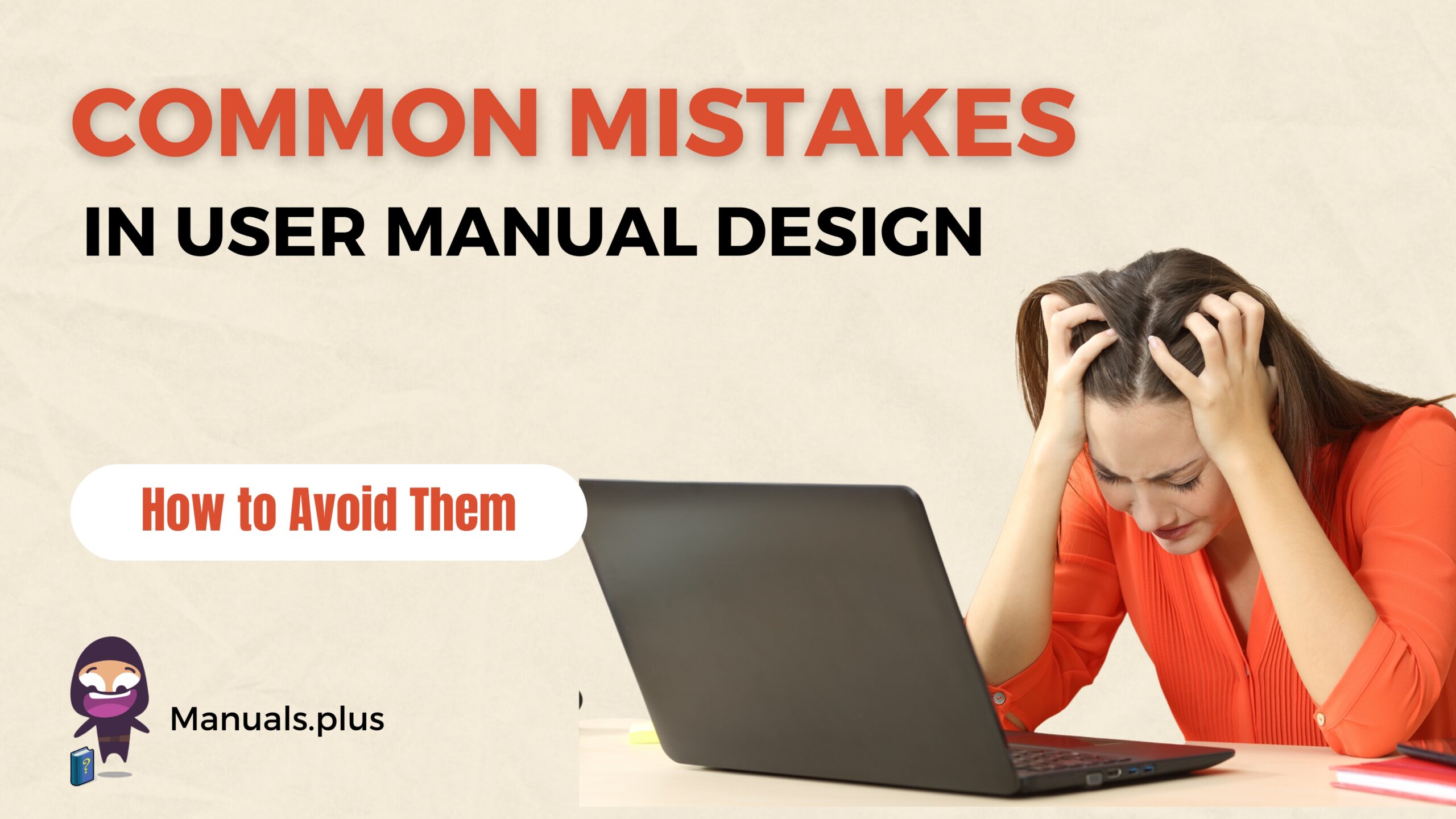
Introduction:
User manuals play a vital role in guiding users through the proper operation and usage of products or systems. However, poorly designed user manuals can lead to confusion, frustration, and even potential safety hazards. In this blog post, we will explore common mistakes in user manual design and provide practical tips on how to avoid them, ensuring that user manuals effectively serve their purpose.
Lack of Clarity and Conciseness
Mistake: User manuals that are overly verbose, filled with technical jargon, or poorly organized can make it challenging for users to find the information they need. Unclear instructions can lead to mistakes and discourage users from reading the manual altogether.
Solution: Focus on clarity and conciseness in your user manual. Use plain language, break down complex concepts into simple terms, and organize information logically. Use headings, bullet points, and numbered lists to make instructions more scannable. Consider user testing to ensure that the language and organization are user-friendly and easy to understand.
Insufficient Visual Support
Mistake: User manuals that rely solely on text without sufficient visuals can be overwhelming and difficult to follow. Users may struggle to visualize processes, identify components, or understand the relationships between different elements.
Solution: Incorporate diagrams, illustrations, and relevant visuals to support the textual instructions. Use clear and well-labeled diagrams to demonstrate processes, highlight key features, or show assembly/disassembly steps. Ensure that the visuals are high-quality, visually appealing, and align with the overall design of the manual.
Neglecting a User-Centric Approach
Mistake: Some user manuals focus too much on technical details or assume a high level of user expertise. They may overlook the needs, abilities, and prior knowledge of the target audience, leading to confusion and frustration.
Solution: Adopt a user-centric approach when designing user manuals. Understand the target audience and their level of familiarity with the product or system. Consider their potential challenges and questions. Use a language and tone that matches their proficiency level. Provide clear explanations of technical terms and concepts, and include examples or scenarios that resonate with the users.
Lack of Visual Hierarchy and Formatting
Mistake: User manuals that lack visual hierarchy and consistent formatting can make it difficult for users to navigate and find the information they need. A cluttered layout, inconsistent fonts, or inconsistent use of headings can be visually overwhelming and confusing.
Solution: Establish a clear visual hierarchy in your user manual by using headings, subheadings, and consistent formatting. Use font sizes, bolding, and color variations to differentiate between sections and important information. Include a table of contents and an index page for easy reference. Ensure that the layout is clean, uncluttered, and visually appealing.
Inadequate Testing and Feedback
Mistake: Neglecting to test user manuals with actual users or seeking feedback from stakeholders can result in missed opportunities for improvement. User manuals may not effectively address user needs, or important information may be overlooked.
Solution: Conduct user testing to evaluate the usability and effectiveness of your user manual. Observe users as they interact with the manual and gather feedback on areas of confusion or improvements needed. Engage stakeholders, such as customer support representatives or product experts, to review the manual and provide valuable input. Continuously iterate and refine the manual based on the feedback received.
Conclusion: Avoiding common mistakes in user manual design is crucial to ensuring that users can effectively understand and utilize products or systems. By prioritizing clarity, incorporating visuals, adopting a user-centric approach, maintaining visual hierarchy, and seeking feedback through testing, user manuals can become more user-friendly, accessible, and valuable resources. Taking the time and effort to design user manuals thoughtfully will result in improved user experiences, reduced support requests, and increased customer satisfaction. Remember, a well-designed user manual is a reflection of the quality and usability of the product or system it accompanies. By avoiding these common mistakes and implementing best practices, you can create user manuals that empower users, enhance their understanding, and ensure a positive overall user experience. Invest in user-centric design, incorporate clear visuals, maintain consistent formatting, and continuously gather feedback to refine and improve your user manuals over time. By doing so, you will provide users with a valuable resource that enables them to maximize the benefits of your product or system while minimizing frustrations and difficulties.