Танзимгари рамзи MICROCHIP MPLAB
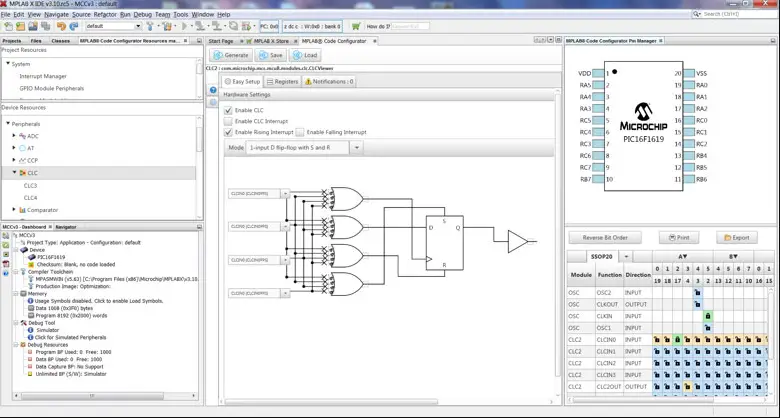
Эзоҳҳои нашр барои MPLAB® Code Configurator v5.5.3
Core versions bundled with this MCC release
V5.7.1 аслӣ
What is MPLAB Code Configurator (MCC)
The MPLAB® Code Configurator generates seamless, easy to understand code that is inserted into your project. It enables, configures, and utilizes a rich set of peripherals and libraries across select devices. It is integrated into MPLAB® X IDE to provide a very powerful and extremely easy to use development platform.
Талаботи система
- MPLAB® X IDE v6.25 or later
Documentation Support
Дастури истифодабарандаи MPLAB® Code Configurator v5-ро дар саҳифаи MPLAB® Code Configurator дар Microchip пайдо кардан мумкин аст. web сайт. www.microchip.com/mcc
Installing MPLAB® Code Configurator
Қадамҳои асосӣ барои насб кардани Васлкунаки MPLAB® Code Configurator v5 дар ин ҷо оварда шудаанд.
To install the MPLAB® Code Configurator v5 Plugin through the MPLAB® X IDE:
- In the MPLAB® X IDE, select Plugins from the Tools menu
- Select the Available Plugins ҷадвал
- Check the box for the MPLAB® Code Configurator v5, and click on Install
To install the MPLAB® Code Configurator v5 Plugin manually:
(If installing on a computer that has internet access, you can skip steps 3 through 5)
- Zip-ро зеркашӣ кунед file аз Microchip webсайт, www.microchip.com/mcc, and extract the folder.
- Open MPLAB® X IDE.
- Ба Tools -> гузаред Plugins -> Settings.
- Add in update center for MCC and its dependencies:
- Click on add, a dialog will appear as shown below.
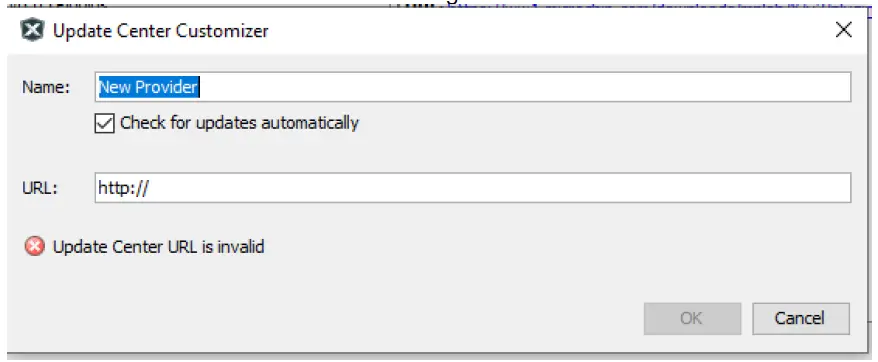 Папкаи истихроҷи MCC (Аз Қадами 1 гирифта шудааст):
Папкаи истихроҷи MCC (Аз Қадами 1 гирифта шудааст): 
- Change the name “New Provider” to something more meaningful, such as MCC5.3.0Local.
- -ро иваз кунед URL ба updates.xml file роҳ дар зери папкаи истихроҷи MCC. Барои мисолampле: file:/D:/MCC/updates.xml.
- When finished click OK.
- Click on add, a dialog will appear as shown below.
 Uncheck any option labeled Microchip Plugins дар маркази навсозӣ.
Uncheck any option labeled Microchip Plugins дар маркази навсозӣ. Ба Tools -> гузаред Plugins -> Зеркашӣ карда шуд ва Иловаро клик кунед Plugins… тугма.
Ба Tools -> гузаред Plugins -> Зеркашӣ карда шуд ва Иловаро клик кунед Plugins… тугма.- Navigate to the folder where you extracted the zip file ва плагини MCC-ро интихоб кунед file, com-microchip-mcc.nbm.
- Click on the Install button. MPLAB X IDE will ask to be restarted. Upon restart, the plugin is installed.
- If you unchecked the Microchip Plugins дар Маркази навсозӣ, баргардед ва интихобро дубора санҷед.
Чӣ чизи нав
| # | ID | Тавсифи |
| Н/А | ||
Repairs and Enhancements
Дар ин бахш таъмир ва такмилдиҳии плагин ва аслӣ номбар шудаанд. Барои масъалаҳои мушаххаси китобхона, лутфан ба ёддоштҳои инфиродии китобхона нигаред.
| # | ID | Тавсифи |
| 1. | CFW-4055 | Истифодаи мустақилро дар macOS Sonoma (v14) ва Sequoia (v15) тавассути бастабандии JRE мувофиқ ислоҳ мекунад. |
Масъалаҳои маълум
Ин бахш масъалаҳои маълуми плагинро номбар мекунад, барои масъалаҳои мушаххаси китобхона лутфан ба ёддоштҳои инфиродии нашри китобхона нигаред.
Давраҳои иловагӣ
| # | ID | Тавсифи |
| 1. | CFW-1251 | Ҳангоми навсозӣ ба MPLAB X v6.05/MCC v5.3 дар конфигуратсияи мавҷудаи MCC Classic, шояд лозим шавад, ки китобхонаҳои MCC-и худро барои баъзе GUI-ҳо намоиши дуруст навсозӣ кунед. Ин навсозӣ ба конфигуратсияҳои оҳанг ва гармония таъсир намерасонад ва аз ин рӯ ҳеҷ гуна амал лозим нест. Барои навсозии китобхонаҳо, конфигуратсияи MCC-и худро кушоед ва сипас Менеҷери мундариҷаро аз панели захираҳои дастгоҳ кушоед. Дар Менеҷери мундариҷа тугмаи "Интихоби версияҳои охирин" ва пас аз тугмаи "Apply" -ро пахш кунед ва он ба таври худкор ҳамаи китобхонаҳоро навсозӣ мекунад ва MCC-ро аз нав оғоз мекунад. Барои иҷрои навсозиҳо, шумо бояд ба интернет дастрасӣ дошта бошед. |
| 2. | MCCV3XX-8013 | Мутобиқати синтаксиси MCC Interrupt бо XC8 v2.00.Роҳи ҳал: If you are using MPLAB XC8 v2.00 to compile an MCC project and there are errors generated regarding interrupt syntax, please add the command line argument –std=c90. If you’re using the MPLABX IDE: right- click on your project and open your project properties, go to your active project configuration and from the XC8 Global options select the C Standard C90 option. |
| 3. | MCCV3XX-8423 | MCC hanging on Mac OS X. There is a compatibility issue between MCC and some of the applications which make use of the Mac OS X Accessibility interface (i.e. Hyper Dock, Magnet). Depending on the hardware configuration and the suite of Accessibility-using applications running at a given time, users might experience a hanging behavior either when starting or using MCC. Роҳи ҳалли: The easiest way would be to stop all apps which make use of the Apple Accessibility interface before starting MCC. If this is not an option, you may want to start closing Accessibility-based applications one by one. Not all of these apps cause MCC to hang, so identifying which applications in particular cause the behavior would help keeping the rest of them running along with MCC. How to disable an Accessibility-based application: Using the Apple menu, go to System Preferences -> Security & Privacy -> Accessibility and un-check the application you want to disable. See attached screenshot. |
Кушода


Оилаҳои дастгирӣ
- Барои рӯйхати оилаҳои дастгирӣ, ба қайдҳои нашри китобхонаҳои мувофиқ муроҷиат кунед.
- Ин версияи MCC бо версияҳои асосии дар ҷадвали дар боби 1 ин ҳуҷҷат нишондодашуда тақсим карда мешавад.
- Classic libraries can be found at: http://www.microchip.com/mcc.
Дастгирии муштариён
MCC Support
Дастгирии техникӣ тавассути дастрас аст webсайт дар: http://www.microchip.com/support
Микрочип Web Сайт
Microchip тавассути мо дастгирии онлайн пешниҳод мекунад web сайт дар http://www.microchip.com. Ин web сайт ҳамчун воситаи сохтан истифода мешавад fileс ва маълумот ба осонӣ ба муштариён дастрас аст. Бо истифода аз браузери интернетии дӯстдоштаи худ дастрас аст web сайт маълумоти зеринро дар бар мегирад:
- Дастгирии маҳсулот - Варақаҳои маълумот ва хатогиҳо, қайдҳои барнома ва сampбарномаҳо, захираҳои тарроҳӣ, дастурҳои корбар ва ҳуҷҷатҳои дастгирии сахтафзор, версияҳои охирини нармафзор ва нармафзори бойгонӣ
- General Technical Support – Frequently Asked Questions (FAQs), technical support requests, online discussion groups/forums (http://forum.microchip.com), Microchip consultant program member listing
- Business of Microchip – Product selector and ordering guides, latest Microchip press releases, listing of seminars and events, listings of Microchip sales offices, distributors and factory representatives.
Дастгирии иловагӣ
Истифодабарандагони маҳсулоти Microchip метавонанд тавассути якчанд канал кӯмак гиранд:
- Дистрибютор ё Намоянда
- Идораи фурӯши маҳаллӣ
- Field Application Engineering (FAE)
- Пуштибонии фаннӣ
Customers should contact their distributor, representative or field application engineer (FAE) for support. Local sales offices are also available to help customers. A listing of sales offices and locations is available on our web site. Generic technical support is available through the web сайт дар: http://support.microchip.com.
Appendix: Supported Devices
Барои рӯйхати дастгоҳҳои дастгирӣшаванда, лутфан ба ёддоштҳои нашри китобхонаҳои мувофиқ муроҷиат кунед.
Саволҳои зуд-зуд додашаванда
- MPLAB Code Configurator (MCC) чист?
MPLAB Code Configurator is a tool that simplifies and accelerates the setup of software components for PIC microcontrollers. - Версияҳои асосии бо MCC v5.5.3 басташуда кадомҳоянд?
Версияи аслӣ, ки бо MCC v5.5.3 баста шудааст, v5.7.1 аст.
For frequently asked questions, please refer to the FAQ post on the MCC Forum.
Ҳуҷҷатҳо / Сарчашмаҳо
 |
Танзимгари рамзи MICROCHIP MPLAB [pdf] Дастурҳо MPLAB Code Configurator, Code Configurator, Configurator |
