Konfigurator kode MICROCHIP MPLAB
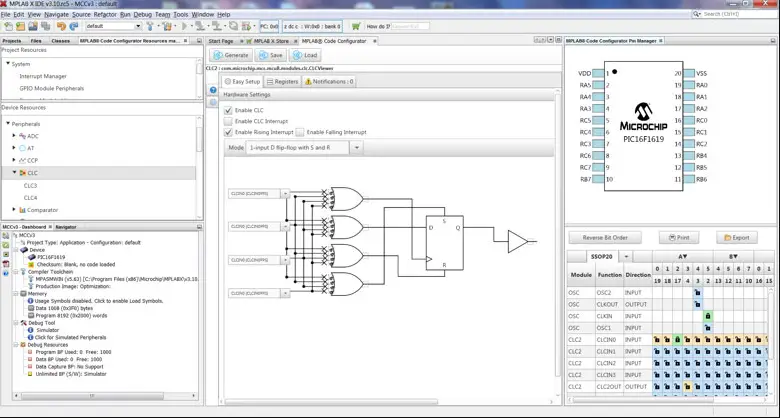
Opombe ob izdaji za konfigurator kode MPLAB® v5.5.3
Core versions bundled with this MCC release
Jedro v5.7.1
What is MPLAB Code Configurator (MCC)
The MPLAB® Code Configurator generates seamless, easy to understand code that is inserted into your project. It enables, configures, and utilizes a rich set of peripherals and libraries across select devices. It is integrated into MPLAB® X IDE to provide a very powerful and extremely easy to use development platform.
Sistemske zahteve
- MPLAB® X IDE v6.25 or later
Documentation Support
Uporabniški priročnik za konfigurator kode MPLAB® v5 najdete na strani konfiguratorja kode MPLAB® na Microchip-u. web mesto. www.microchip.com/mcc
Installing MPLAB® Code Configurator
Osnovni koraki za namestitev vtičnika MPLAB® Code Configurator v5 so navedeni tukaj.
To install the MPLAB® Code Configurator v5 Plugin through the MPLAB® X IDE:
- In the MPLAB® X IDE, select Plugins from the Tools menu
- Select the Available Plugins zavihek
- Check the box for the MPLAB® Code Configurator v5, and click on Install
To install the MPLAB® Code Configurator v5 Plugin manually:
(If installing on a computer that has internet access, you can skip steps 3 through 5)
- Prenesite zip file iz mikročipa webspletno mesto, www.microchip.com/mcc, and extract the folder.
- Open MPLAB® X IDE.
- Pojdite na Orodja -> Plugins -> Settings.
- Add in update center for MCC and its dependencies:
- Click on add, a dialog will appear as shown below.
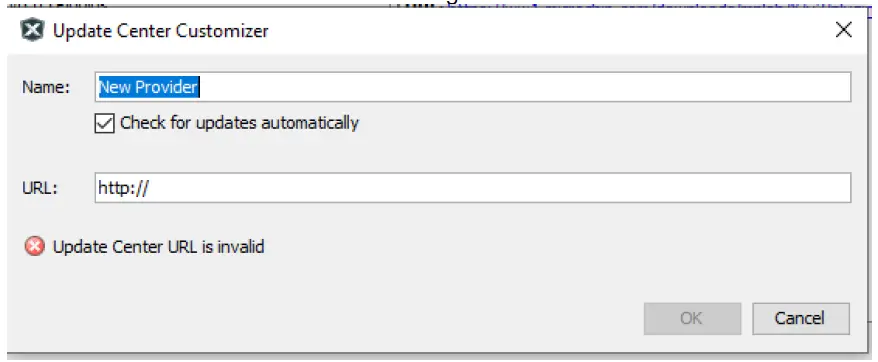 Izvlečena mapa MCC (pridobljeno iz 1. koraka):
Izvlečena mapa MCC (pridobljeno iz 1. koraka): 
- Change the name “New Provider” to something more meaningful, such as MCC5.3.0Local.
- Spremenite URL v datoteko updates.xml file pot v mapi, izvlečeni z MCC. Na primerample: file:/D:/MCC/posodobitve.xml.
- When finished click OK.
- Click on add, a dialog will appear as shown below.
 Uncheck any option labeled Microchip Plugins v centru za posodobitve.
Uncheck any option labeled Microchip Plugins v centru za posodobitve. Pojdite na Orodja -> Plugins -> Preneseno in kliknite na Dodaj Plugins… gumb.
Pojdite na Orodja -> Plugins -> Preneseno in kliknite na Dodaj Plugins… gumb.- Navigate to the folder where you extracted the zip file in izberite vtičnik MCC file, com-microchip-mcc.nbm.
- Click on the Install button. MPLAB X IDE will ask to be restarted. Upon restart, the plugin is installed.
- If you unchecked the Microchip Plugins V centru za posodobitve se vrnite in ponovno preverite izbor.
Kaj je novega
| # | ID | Opis |
| N/A | ||
Repairs and Enhancements
V tem razdelku so navedena popravila in izboljšave vtičnika in jedra. Za težave, specifične za knjižnico, si oglejte opombe ob izdaji posamezne knjižnice.
| # | ID | Opis |
| 1. | CFW-4055 | Odpravlja samostojno uporabo v sistemih macOS Sonoma (v14) in Sequoia (v15) z združitvijo združljivega JRE. |
Znane težave
V tem razdelku so navedene znane težave z vtičnikom. Za težave, specifične za knjižnico, si oglejte opombe k izdaji posamezne knjižnice.
Rešitve
| # | ID | Opis |
| 1. | CFW-1251 | Pri nadgradnji na MPLAB X v6.05/MCC v5.3 na obstoječi konfiguraciji MCC Classic bo morda treba posodobiti knjižnice MCC, da se bodo nekateri grafični uporabniški vmesniki pravilno prikazovali. Ta nadgradnja ne vpliva na konfiguracije melodije in harmonije, zato ni potrebno nobeno dejanje. Če želite posodobiti knjižnice, odprite konfiguracijo MCC in nato v podoknu Viri naprave odprite Upravitelja vsebin. V Upravitelju vsebine pritisnite gumb »Izberi najnovejše različice« in nato gumb »Uporabi«. S tem boste samodejno posodobili vse knjižnice in znova zagnali MCC. Za izvedbo posodobitev potrebujete dostop do interneta. |
| 2. | MCCV3XX-8013 | Združljivost sintakse prekinitev MCC z XC8 v2.00.Rešitev: If you are using MPLAB XC8 v2.00 to compile an MCC project and there are errors generated regarding interrupt syntax, please add the command line argument –std=c90. If you’re using the MPLABX IDE: right- click on your project and open your project properties, go to your active project configuration and from the XC8 Global options select the C Standard C90 option. |
| 3. | MCCV3XX-8423 | MCC hanging on Mac OS X. There is a compatibility issue between MCC and some of the applications which make use of the Mac OS X Accessibility interface (i.e. Hyper Dock, Magnet). Depending on the hardware configuration and the suite of Accessibility-using applications running at a given time, users might experience a hanging behavior either when starting or using MCC. Rešitev: The easiest way would be to stop all apps which make use of the Apple Accessibility interface before starting MCC. If this is not an option, you may want to start closing Accessibility-based applications one by one. Not all of these apps cause MCC to hang, so identifying which applications in particular cause the behavior would help keeping the rest of them running along with MCC. How to disable an Accessibility-based application: Using the Apple menu, go to System Preferences -> Security & Privacy -> Accessibility and un-check the application you want to disable. See attached screenshot. |
Odpri


Podprte družine
- Za seznam podprtih družin glejte opombe ob izdaji posameznih knjižnic.
- Ta različica MCC je distribuirana z osnovnimi različicami, navedenimi v tabeli, prikazani v 1. poglavju tega dokumenta.
- Classic libraries can be found at: http://www.microchip.com/mcc.
Podpora uporabnikom
MCC Support
Tehnična podpora je na voljo prek webspletno mesto na: http://www.microchip.com/support
mikročip Web Spletno mesto
Microchip nudi spletno podporo prek našega web spletno mesto na http://www.microchip.com. to web mesto se uporablja kot sredstvo za izdelavo filein informacije, ki so zlahka dostopne strankam. Dostopno z uporabo vašega priljubljenega internetnega brskalnika web spletno mesto vsebuje naslednje informacije:
- Podpora za izdelke – podatkovni listi in napake, opombe o aplikaciji in sampprogrami, oblikovalski viri, uporabniški priročniki in podporni dokumenti strojne opreme, najnovejše izdaje programske opreme in arhivirana programska oprema
- General Technical Support – Frequently Asked Questions (FAQs), technical support requests, online discussion groups/forums (http://forum.microchip.com), Microchip consultant program member listing
- Business of Microchip – Product selector and ordering guides, latest Microchip press releases, listing of seminars and events, listings of Microchip sales offices, distributors and factory representatives.
Dodatna podpora
Uporabniki izdelkov Microchip lahko prejmejo pomoč prek več kanalov:
- Distributer ali zastopnik
- Lokalna prodajna pisarna
- Field Application Engineering (FAE)
- Tehnična podpora
Customers should contact their distributor, representative or field application engineer (FAE) for support. Local sales offices are also available to help customers. A listing of sales offices and locations is available on our web site. Generic technical support is available through the web spletno mesto na: http://support.microchip.com.
Appendix: Supported Devices
Za seznam podprtih naprav glejte opombe ob izdaji posameznih knjižnic.
Pogosto zastavljena vprašanja
- Kaj je konfigurator kode MPLAB (MCC)?
MPLAB Code Configurator is a tool that simplifies and accelerates the setup of software components for PIC microcontrollers. - Katere osnovne različice so vključene v paket MCC v5.5.3?
Osnovna različica, ki je priložena MCC v5.5.3, je v5.7.1.
For frequently asked questions, please refer to the FAQ post on the MCC Forum.
Dokumenti / Viri
 |
Konfigurator kode MICROCHIP MPLAB [pdfNavodila Konfigurator kode MPLAB, konfigurator kode, konfigurator |
