PANDUIT ACF06L Smart Rack Handle with Integrated Humidity Sensor and Keypad

Litlhaloso tsa Sehlahisoa
- Model: ACF06L
- Features: Integrated Humidity Sensor, RFID Reader, Keypad, Beacon LED, Status LED, Mechanical Lock, Electronic Lock
- Supported RFID Standards: MIFARE CLASSIC 4K, MIFARE PLUS 4K, MIFARE DESIRE 4K, MIFARE CLASSIC 1K, HID i-Class, HID 125 kHz PROX, EM 125 kHz PROX
- Keypad PIN Length: 1 to 16 digits
- Card Proximity Distance: 0-0.8 inches
Litaelo tsa Tšebeliso ea Sehlahisoa
Beacon LED:
The Beacon LED provides visual indications of the cabinet health state. It blinks different colors for different states – blue, green, yellow, red, white, or magenta. It can also be manually flashed to locate the cabinet.
Boemo ba LED:
The Status LED provides visual indications for authentication, lock state, key usage, or handle state. It can be customized to display different colors for different states.
RFID Reader:
The Smart Rack Security Handle can read both low frequency (125 kHz) and high frequency (13.56 MHz) cards for authentication. Simply swipe the card within the proximity distance.
Letlapa la dikonopo:
The keypad allows authentication through PIN entry. Enter a PIN code of 1 to 16 digits and press the enter button. Use the C button to clear the PIN.
Mechanical Lock:
- Insert the key into the tumbler and turn it clockwise.
- Lift the handlebar up and rotate 90 degrees to the right for unlocking. Reverse the rotation limiter for left rotation configuration.
Mechanical Unlock:
- Lift the handlebar down to the 0-degree position and secure it into the base of the chassis.
- Insert the key into the tumbler and turn it counterclockwise to unlock.
Senotlolo sa Elektronike:
The electronic lock can be initiated remotely with a compatible PDU or UPS. The electronic motor will turn to lock the handle when the command is sent.
Smart Rack Handle with Integrated Humidity Sensor & Keypad
MOEKETSI MOSEBETSI
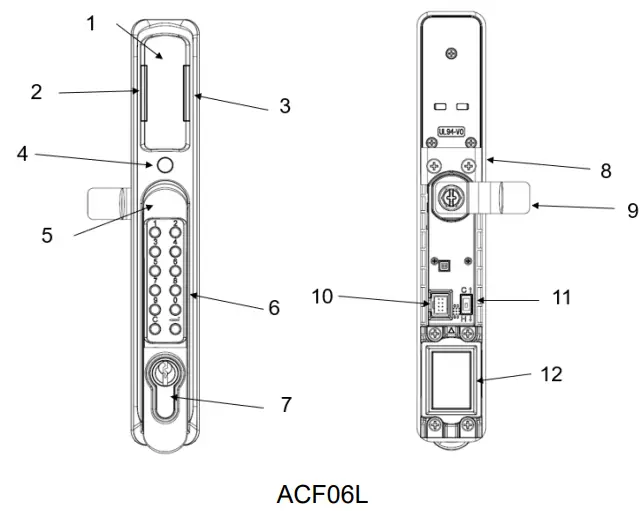
- RFID Reader
- Beacon Right LED
- Beacon Left LED
- Boemo ba LED
- Handlebar
- Keypad
- Tumbler
- Top Mounting Bracket
- CAM
- Cable Harness Interface
- Aisle Selector Switch
- Bracket e Phahameng ea Tlase
LIKAROLOANA
- Door access and control monitoring
- Dual Authentication (RFID reader + Keypad)
- 125 kHz low-frequency card reader
- 13.56 MHz high-frequency card reader
- Supports 200 authorized users
- Sensor e Kopantsoeng ea Mongobo
- Panduit cabinet compatibility
Smart Rack Handle with Integrated Humidity Sensor & Keypad
BEACON LED:
Provides the health of the cabinet at a glance. Will flash yellow for minor alarm or flash red for critical alarm. Also features a locate function to manually flash the beacon to easily locate the cabinet.
| Beacon LED Cabinet Health |
Naha |
Mmala |
Morero |
| Fumana: | Ho panya | Blue, Green, Yellow, Red, White, Magenta | Identifies rack location via user command (customizable) |
| Alamo ea Bohlokoa: | Ho panya | Khubedu | Any critical alarm in the system (not customizable) |
| Tlhokomeliso: | Ho panya | Bosehla | Any warning alarm in the system (not customizable) |
| Boemo bo Tlwaelehileng: | Tiileng | Blue, Green, Yellow, Red, White, Magenta | Visual indicator on the handle (customizable) |
- Beacon LED default is on solid green
Boemo ba LED:
Provides visual indication for authentication, lock state, key usage, or handle state.
Status LED Security State
- Standby – Solid (or off): Customer selectable color in standby state (customizable)
- Red – Blinking: Blinks three times, signaling authentication error (not customizable)
- Green – Blinking: Lock open (not customizable)
- Magenta – Blinking: Key used to unlock, or mechanical handle lifted away from base (not customizable)
- Yellow – Blinking: Handle open past Door Open Time (not customizable)
- Red – Solid: Lock open for longer than Autolock Time (look for obstruction – not customizable)
- Red – Solid: Door open for longer than Door Open Time (door sensor – not customizable)
Status LED default is on solid green
Smart Rack Handle with Integrated Humidity Sensor & Keypad
RFID READER:
The Smart Rack Security Handle can read both low frequency (125 kHz) and high frequency (13.56 MHz) cards for authentication. Simply swipe the card within the card proximity distance (0-0.8 inches).
The Smart Rack Security Handle supports the decoding of data flow in the following supported RFID standards:
- MIFARE CLASSIC 4K
- MIFARE PLUS 4K
- MIFARE DESIRE 4K
- MIFARE CLASSIC 1K
- HID i-Class
- HID 125 kHz PROX
- EM 125 kHz PROX
KEYPAD:
The keypad provides authentication through PIN entry. Keys 0-9 are for the PIN code. Enter anywhere from 1 to 16 digits on the keypad for the PIN code and hit the enter button (↵). Press the C button to clear out any PIN.
MECHANICAL LOCK:
- Insert the key into the tumbler and turn it clockwise
- Lift the handlebar up and rotate 90 degrees to the right.
Hlokomela: Right is the pre-configured Handle rotation. Reverse the direction of the rotation limiter to configure the handle to rotate to the left.
MECHANICAL UNLOCK:
- Lift the handlebar down to the 0-degree position and secure it into the base of the chassis.
- Insert the key into the tumbler and turn it counterclockwise
ELECTRONIC LOCK:The
Electronic Lock can be initiated remotely with a compatible PDU or UPS. When the command is sent, the electronic motor will turn, allowing the latch to fully extend and lock the Handle.
ELECTRONIC UNLOCK:
Electronic Unlock can be initiated remotely with a compatible PDU or UPS. When the command is sent, the electronic motor will turn, allowing the latch to fully retract and unlock the Handle.
AISLE SELECTOR SWITCH:
Allows for the configuration of the Handle to be either hot aisle or cold aisle depending upon where the device is installed in the cabinet.
HANDLE ROTATION:
The default handle rotation is 90 degrees counterclockwise (to the right). To make the handle rotate to the left, follow the steps listed below.
- Remove the CAM with a Phillips screwdriver.
- Take out and insert the rotation limiter and install it in the opposite direction.
- Re-insert the CAM over the rotation limiter.
CONFIGURATION & COMPATIBILITY:
The Smart Rack Security Handle can be configured with a compatible Panduit PDU or UPS with the included cable harness.
LITEMOSO:
- Use only in dry locations. Indoor use only.
Tlhokomeliso:
Mosebedisi o hlokomediswa hore diphetoho kapa diphetoho tse sa dumellwang ka ho hlaka ke mokga o ikarabellang bakeng sa ditaelo di ka senya matla a mosebedisi a ho sebedisa sesebediswa.
Sesebelisoa sena se na le li-transmitter/baamoheli ba sa lumelloeng ke laesense ba ikopantseng le Innovation, Science and Economic Development RSS(li)laesense ea Canada le Karolo ea 15 ea Melao ea FCC. Ts'ebetso e ipapisitse le maemo a mabeli a latelang:
- Sesebelisoa sena se kanna sa se ke sa baka tšitiso.
- Sesebelisoa sena se tlameha ho amohela tšitiso efe kapa efe, ho kenyeletsoa tšitiso e ka bakang ts'ebetso e sa batleheng ea sesebelisoa.
HLOKOMELA: Thepa ena e lekiloe 'me e fumanoe e lumellana le meeli ea sesebelisoa sa digital sa Sehlopha sa B, ho latela Karolo ea 15 ea Melao ea FCC. Meeli ena e etselitsoe ho fana ka tšireletso e utloahalang khahlanong le tšitiso e kotsi mohahong oa bolulo. Thepa ena e hlahisa, e sebelisa le ho khantša matla a maqhubu a seea-le-moea, 'me haeba e sa kengoa le ho sebelisoa ho latela litaelo, e ka baka tšitiso e kotsi likhokahanong tsa radio. Leha ho le joalo, ha ho na tiiso ea hore tšitiso e ke ke ea etsahala setsing se itseng.
Haeba sesebelisoa sena se baka tšitiso e kotsi ea seea-le-moea kapa kamohelo ea thelevishene, e ka lekanyetsoang ka ho tima le ho tima sesebelisoa, mosebelisi o khothalletsoa ho leka ho lokisa tšitiso ka e le 'ngoe kapa tse ling tsa mehato e latelang:
- Sheba hape kapa o suthise lenakana le amohelang sebakeng se seng.
- Eketsa karohano pakeng tsa thepa le moamoheli.
- Hokela lisebelisoa sebakeng sa seketsoana se fapaneng le seo moamoheli a hokahaneng le sona.
- Ikopanye le morekisi kapa setsebi sa radio/TV se nang le boiphihlelo bakeng sa thuso.
Polelo ea Ts'oaetso ea Mahlaseli a FCC le IC:
Sesebelisoa sena se lumellana le meeli ea ho pepeseha ha mahlaseli a FCC le Canada e behiloeng bakeng sa tikoloho e sa laoleheng. Transmitter ena ha ea lokela ho ba sebakeng se le seng kapa ho sebetsa mmoho le antenna kapa transmitter efe kapa efe.
- If you have any question, please contact Panduit Customer Service: cs@panduit.com kapa 800.777.3300
- Global World Headquarters | 18900 Panduit Drive | Tinley Park, IL 60487
- www.panduit.com/contact-us
FAQS
Q: Can I customize the colors of the Beacon LED?
A: No, the colors of the Beacon LED are predefined for different states.
Q: How do I clear the PIN on the keypad?
A: Press the C button on the keypad to clear out any entered PIN.
Q: Can I use both RFID cards and PIN for authentication simultaneously?
A: Yes, you can use either RFID cards or PIN for authentication based on your preference.
Litokomane / Lisebelisoa
 |
PANDUIT ACF06L Smart Rack Handle with Integrated Humidity Sensor and Keypad [pdf] Bukana ea Mosebelisi 2AVV3-ACF, ACF06L Smart Rack Handle with Integrated Humidity Sensor and Keypad, ACF06L, Smart Rack Handle with Integrated Humidity Sensor and Keypad, Rack Handle with Integrated Humidity Sensor and Keypad, Handle with Integrated Humidity Sensor and Keypad, Integrated Humidity Sensor and Keypad, Humidity Sensor and Keypad, Sensor and Keypad, Keypad |