Tirador intelixente para rack PANDUIT ACF06L con sensor de humidade integrado e teclado

Especificacións do produto
- Modelo: ACF06L
- Features: Integrated Humidity Sensor, RFID Reader, Keypad, Beacon LED, Status LED, Mechanical Lock, Electronic Lock
- Supported RFID Standards: MIFARE CLASSIC 4K, MIFARE PLUS 4K, MIFARE DESIRE 4K, MIFARE CLASSIC 1K, HID i-Class, HID 125 kHz PROX, EM 125 kHz PROX
- Lonxitude do PIN do teclado: de 1 a 16 díxitos
- Distancia de proximidade da tarxeta: 0-0.8 polgadas
Instrucións de uso do produto
Baliza LED:
The Beacon LED provides visual indications of the cabinet health state. It blinks different colors for different states – blue, green, yellow, red, white, or magenta. It can also be manually flashed to locate the cabinet.
LED de estado:
The Status LED provides visual indications for authentication, lock state, key usage, or handle state. It can be customized to display different colors for different states.
Lector RFID:
The Smart Rack Security Handle can read both low frequency (125 kHz) and high frequency (13.56 MHz) cards for authentication. Simply swipe the card within the proximity distance.
Teclado:
The keypad allows authentication through PIN entry. Enter a PIN code of 1 to 16 digits and press the enter button. Use the C button to clear the PIN.
Pechadura mecánica:
- Introduza a chave no tambor e xire no sentido das agullas do reloxo.
- Lift the handlebar up and rotate 90 degrees to the right for unlocking. Reverse the rotation limiter for left rotation configuration.
Desbloqueo mecánico:
- Lift the handlebar down to the 0-degree position and secure it into the base of the chassis.
- Insert the key into the tumbler and turn it counterclockwise to unlock.
Bloqueo electrónico:
The electronic lock can be initiated remotely with a compatible PDU or UPS. The electronic motor will turn to lock the handle when the command is sent.
Tirador intelixente para rack con sensor de humidade integrado e teclado
MANUAL DE USUARIO
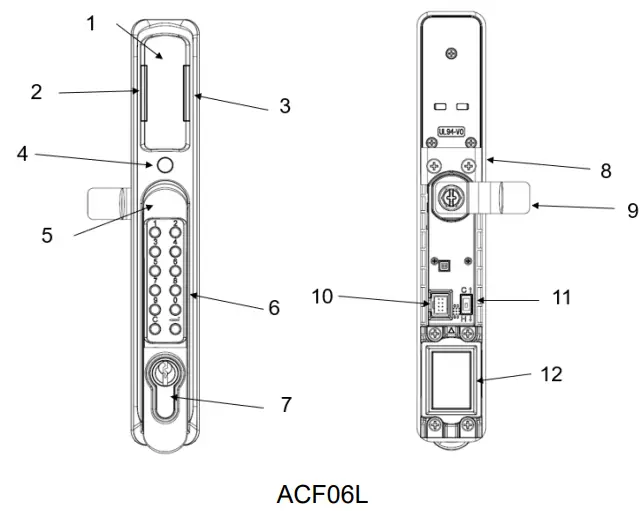
- Lector RFID
- Beacon Right LED
- Beacon Left LED
- LED estado
- Manillar
- Teclado
- Vaso
- Soporte de montaxe superior
- CAM
- Cable Harness Interface
- Aisle Selector Switch
- Soporte de montaxe inferior
CARACTERÍSTICAS
- Door access and control monitoring
- Dual Authentication (RFID reader + Keypad)
- 125 kHz low-frequency card reader
- 13.56 MHz high-frequency card reader
- Supports 200 authorized users
- Sensor de humidade integrado
- Panduit cabinet compatibility
Tirador intelixente para rack con sensor de humidade integrado e teclado
BEACON LED:
Provides the health of the cabinet at a glance. Will flash yellow for minor alarm or flash red for critical alarm. Also features a locate function to manually flash the beacon to easily locate the cabinet.
| Saúde do armario de LED Beacon |
Estado |
Cor |
Finalidade |
| Localizar: | Parpadeante | Blue, Green, Yellow, Red, White, Magenta | Identifies rack location via user command (customizable) |
| Alarma crítica: | Parpadeante | Vermello | Any critical alarm in the system (not customizable) |
| Alarma de aviso: | Parpadeante | Amarelo | Any warning alarm in the system (not customizable) |
| Estado normal: | Sólido | Blue, Green, Yellow, Red, White, Magenta | Visual indicator on the handle (customizable) |
- Beacon LED default is on solid green
LED de ESTADO:
Provides visual indication for authentication, lock state, key usage, or handle state.
Status LED Security State
- Standby – Solid (or off): Customer selectable color in standby state (customizable)
- Red – Blinking: Blinks three times, signaling authentication error (not customizable)
- Green – Blinking: Lock open (not customizable)
- Magenta – Blinking: Key used to unlock, or mechanical handle lifted away from base (not customizable)
- Yellow – Blinking: Handle open past Door Open Time (not customizable)
- Red – Solid: Lock open for longer than Autolock Time (look for obstruction – not customizable)
- Red – Solid: Door open for longer than Door Open Time (door sensor – not customizable)
Status LED default is on solid green
Tirador intelixente para rack con sensor de humidade integrado e teclado
RFID READER:
The Smart Rack Security Handle can read both low frequency (125 kHz) and high frequency (13.56 MHz) cards for authentication. Simply swipe the card within the card proximity distance (0-0.8 inches).
A asa de seguridade Smart Rack admite a descodificación do fluxo de datos nos seguintes estándares RFID compatibles:
- MIFARE CLASSIC 4K
- MIFARE PLUS 4K
- MIFARE DESIRE 4K
- MIFARE CLASSIC 1K
- HID i-Class
- HID 125 kHz PROX
- EM 125 kHz PROX
TECLADO:
The keypad provides authentication through PIN entry. Keys 0-9 are for the PIN code. Enter anywhere from 1 to 16 digits on the keypad for the PIN code and hit the enter button (↵). Press the C button to clear out any PIN.
MECHANICAL LOCK:
- Insert the key into the tumbler and turn it clockwise
- Lift the handlebar up and rotate 90 degrees to the right.
Nota: Right is the pre-configured Handle rotation. Reverse the direction of the rotation limiter to configure the handle to rotate to the left.
MECHANICAL UNLOCK:
- Lift the handlebar down to the 0-degree position and secure it into the base of the chassis.
- Insert the key into the tumbler and turn it counterclockwise
ELECTRONIC LOCK:The
Electronic Lock can be initiated remotely with a compatible PDU or UPS. When the command is sent, the electronic motor will turn, allowing the latch to fully extend and lock the Handle.
ELECTRONIC UNLOCK:
Electronic Unlock can be initiated remotely with a compatible PDU or UPS. When the command is sent, the electronic motor will turn, allowing the latch to fully retract and unlock the Handle.
AISLE SELECTOR SWITCH:
Allows for the configuration of the Handle to be either hot aisle or cold aisle depending upon where the device is installed in the cabinet.
HANDLE ROTATION:
The default handle rotation is 90 degrees counterclockwise (to the right). To make the handle rotate to the left, follow the steps listed below.
- Remove the CAM with a Phillips screwdriver.
- Take out and insert the rotation limiter and install it in the opposite direction.
- Re-insert the CAM over the rotation limiter.
CONFIGURATION & COMPATIBILITY:
The Smart Rack Security Handle can be configured with a compatible Panduit PDU or UPS with the included cable harness.
ADVERTENCIAS:
- Usar só en lugares secos. Só para uso en interiores.
Atención:
Advírtese ao usuario de que os cambios ou modificacións non aprobados expresamente pola parte responsable do cumprimento poden anular a autoridade do usuario para utilizar o equipo.
Este dispositivo contén transmisores/receptores exentos de licenza que cumpren os RSS exentos de licenza de Innovation, Science and Economic Development Canada e a Parte 15 das normas da FCC. O funcionamento está suxeito ás dúas condicións seguintes:
- Este dispositivo pode non causar interferencias.
- Este dispositivo debe aceptar calquera interferencia, incluídas as que poidan causar un funcionamento non desexado do dispositivo.
NOTA: Este equipo foi probado e comprobouse que cumpre cos límites para un dispositivo dixital de Clase B, segundo a Parte 15 das Normas da FCC. Estes límites están deseñados para proporcionar unha protección razoable contra interferencias daniñas nunha instalación residencial. Este equipo xera, utiliza e pode irradiar enerxía de radiofrecuencia e, se non se instala e se usa de acordo coas instrucións, pode causar interferencias prexudiciais nas comunicacións por radio. Non obstante, non hai garantía de que non se produzan interferencias nunha determinada instalación.
Se este equipo causa interferencias daniñas na recepción de radio ou televisión, o que se pode determinar apagando e acendendo o equipo, recoméndase ao usuario que intente corrixir a interferencia mediante unha ou máis das seguintes medidas:
- Reorienta ou reubica a antena receptora.
- Aumentar a separación entre o equipo e o receptor.
- Conecte o equipo a unha toma dun circuíto diferente ao que está conectado o receptor.
- Consulte ao distribuidor ou a un técnico experimentado de radio/TV para obter axuda.
Declaración de exposición á radiación da FCC e IC:
Este equipo cumpre cos límites de exposición á radiación FCC e Canadá establecidos para un ambiente non controlado. Este transmisor non debe estar ubicado nin operar xunto con ningunha outra antena ou transmisor.
- If you have any question, please contact Panduit Customer Service: cs@panduit.com ou 800.777.3300
- Sede mundial | 18900 Panduit Drive | Tinley Park, IL 60487
- www.panduit.com/contacto-con-noso
Preguntas frecuentes
P: Podo personalizar as cores do LED da baliza?
A: No, the colors of the Beacon LED are predefined for different states.
P: Como podo borrar o PIN do teclado numérico?
A: Press the C button on the keypad to clear out any entered PIN.
P: Podo usar tarxetas RFID e PIN simultaneamente para a autenticación?
A: Yes, you can use either RFID cards or PIN for authentication based on your preference.
Documentos/Recursos
 |
Tirador intelixente para rack PANDUIT ACF06L con sensor de humidade integrado e teclado [pdfManual do usuario 2AVV3-ACF, ACF06L Manivela intelixente para rack con sensor de humidade e teclado integrados, ACF06L, Manivela intelixente para rack con sensor de humidade e teclado integrados, Manivela para rack con sensor de humidade e teclado integrados, Manivela con sensor de humidade e teclado integrados, Sensor de humidade e teclado integrados, Sensor e teclado, Teclado |