PANDUIT ACF06L Smart Rack Handle with Integrated Humidity Sensor and Keypad

उत्पादन निर्दिष्टीकरण
- Model: ACF06L
- Features: Integrated Humidity Sensor, RFID Reader, Keypad, Beacon LED, Status LED, Mechanical Lock, Electronic Lock
- Supported RFID Standards: MIFARE CLASSIC 4K, MIFARE PLUS 4K, MIFARE DESIRE 4K, MIFARE CLASSIC 1K, HID i-Class, HID 125 kHz PROX, EM 125 kHz PROX
- Keypad PIN Length: 1 to 16 digits
- Card Proximity Distance: 0-0.8 inches
उत्पादन उपयोग निर्देशन
Beacon LED:
The Beacon LED provides visual indications of the cabinet health state. It blinks different colors for different states – blue, green, yellow, red, white, or magenta. It can also be manually flashed to locate the cabinet.
स्थिति एलईडी:
The Status LED provides visual indications for authentication, lock state, key usage, or handle state. It can be customized to display different colors for different states.
RFID रिडर:
The Smart Rack Security Handle can read both low frequency (125 kHz) and high frequency (13.56 MHz) cards for authentication. Simply swipe the card within the proximity distance.
कीपैड:
The keypad allows authentication through PIN entry. Enter a PIN code of 1 to 16 digits and press the enter button. Use the C button to clear the PIN.
Mechanical Lock:
- Insert the key into the tumbler and turn it clockwise.
- Lift the handlebar up and rotate 90 degrees to the right for unlocking. Reverse the rotation limiter for left rotation configuration.
Mechanical Unlock:
- Lift the handlebar down to the 0-degree position and secure it into the base of the chassis.
- Insert the key into the tumbler and turn it counterclockwise to unlock.
इलेक्ट्रोनिक लक:
The electronic lock can be initiated remotely with a compatible PDU or UPS. The electronic motor will turn to lock the handle when the command is sent.
Smart Rack Handle with Integrated Humidity Sensor & Keypad
प्रयोगकर्ता म्यानुअल
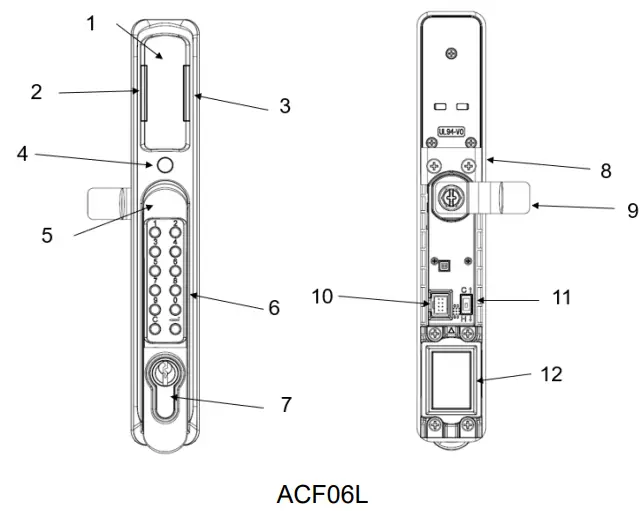
- आरएफआईडी रिडर
- Beacon Right LED
- Beacon Left LED
- LED स्थिति
- ह्यान्डलबार
- कीप्याड
- टम्बलर
- शीर्ष माउन्टिङ कोष्ठक
- CAM
- Cable Harness Interface
- Aisle Selector Switch
- तल्लो माउन्टिंग कोष्ठक
विशेषताहरू
- Door access and control monitoring
- Dual Authentication (RFID reader + Keypad)
- 125 kHz low-frequency card reader
- 13.56 MHz high-frequency card reader
- Supports 200 authorized users
- एकीकृत आर्द्रता सेन्सर
- Panduit cabinet compatibility
Smart Rack Handle with Integrated Humidity Sensor & Keypad
BEACON LED:
Provides the health of the cabinet at a glance. Will flash yellow for minor alarm or flash red for critical alarm. Also features a locate function to manually flash the beacon to easily locate the cabinet.
| Beacon LED Cabinet Health |
राज्य |
रङ |
उद्देश्य |
| पत्ता लगाउनुहोस्: | चम्किरहेको | Blue, Green, Yellow, Red, White, Magenta | Identifies rack location via user command (customizable) |
| क्रिटिकल अलार्म: | चम्किरहेको | रातो | Any critical alarm in the system (not customizable) |
| चेतावनी अलार्म: | चम्किरहेको | पहेंलो | Any warning alarm in the system (not customizable) |
| सामान्य अवस्था: | ठोस | Blue, Green, Yellow, Red, White, Magenta | Visual indicator on the handle (customizable) |
- Beacon LED default is on solid green
स्थिति एलईडी:
Provides visual indication for authentication, lock state, key usage, or handle state.
Status LED Security State
- Standby – Solid (or off): Customer selectable color in standby state (customizable)
- Red – Blinking: Blinks three times, signaling authentication error (not customizable)
- Green – Blinking: Lock open (not customizable)
- Magenta – Blinking: Key used to unlock, or mechanical handle lifted away from base (not customizable)
- Yellow – Blinking: Handle open past Door Open Time (not customizable)
- Red – Solid: Lock open for longer than Autolock Time (look for obstruction – not customizable)
- Red – Solid: Door open for longer than Door Open Time (door sensor – not customizable)
Status LED default is on solid green
Smart Rack Handle with Integrated Humidity Sensor & Keypad
RFID READER:
The Smart Rack Security Handle can read both low frequency (125 kHz) and high frequency (13.56 MHz) cards for authentication. Simply swipe the card within the card proximity distance (0-0.8 inches).
The Smart Rack Security Handle supports the decoding of data flow in the following supported RFID standards:
- MIFARE CLASSIC 4K
- MIFARE PLUS 4K
- MIFARE DESIRE 4K
- MIFARE CLASSIC 1K
- HID i-Class
- HID 125 kHz PROX
- EM 125 kHz PROX
किप्याड:
The keypad provides authentication through PIN entry. Keys 0-9 are for the PIN code. Enter anywhere from 1 to 16 digits on the keypad for the PIN code and hit the enter button (↵). Press the C button to clear out any PIN.
MECHANICAL LOCK:
- Insert the key into the tumbler and turn it clockwise
- Lift the handlebar up and rotate 90 degrees to the right.
नोट: Right is the pre-configured Handle rotation. Reverse the direction of the rotation limiter to configure the handle to rotate to the left.
MECHANICAL UNLOCK:
- Lift the handlebar down to the 0-degree position and secure it into the base of the chassis.
- Insert the key into the tumbler and turn it counterclockwise
ELECTRONIC LOCK:The
Electronic Lock can be initiated remotely with a compatible PDU or UPS. When the command is sent, the electronic motor will turn, allowing the latch to fully extend and lock the Handle.
ELECTRONIC UNLOCK:
Electronic Unlock can be initiated remotely with a compatible PDU or UPS. When the command is sent, the electronic motor will turn, allowing the latch to fully retract and unlock the Handle.
AISLE SELECTOR SWITCH:
Allows for the configuration of the Handle to be either hot aisle or cold aisle depending upon where the device is installed in the cabinet.
HANDLE ROTATION:
The default handle rotation is 90 degrees counterclockwise (to the right). To make the handle rotate to the left, follow the steps listed below.
- Remove the CAM with a Phillips screwdriver.
- Take out and insert the rotation limiter and install it in the opposite direction.
- Re-insert the CAM over the rotation limiter.
CONFIGURATION & COMPATIBILITY:
The Smart Rack Security Handle can be configured with a compatible Panduit PDU or UPS with the included cable harness.
चेतावनी:
- Use only in dry locations. Indoor use only.
सावधानी:
प्रयोगकर्तालाई चेतावनी दिइन्छ कि अनुपालनको लागि जिम्मेवार पक्षले स्पष्ट रूपमा अनुमोदन नगरेको परिवर्तन वा परिमार्जनहरूले उपकरण सञ्चालन गर्ने प्रयोगकर्ताको अधिकारलाई बेवास्ता गर्न सक्छ।
यस यन्त्रमा इजाजतपत्र-मुक्त ट्रान्समिटर(हरू)/प्रापक(हरू) समावेश छन् जसले इनोभेसन, साइंस र इकोनोमिक डेभलपमेन्ट क्यानाडाको इजाजतपत्र-मुक्त RSS(हरू) र FCC नियमहरूको भाग 15 को पालना गर्दछ। सञ्चालन निम्न दुई सर्तहरूको अधीनमा छ:
- यो यन्त्रले हस्तक्षेप नगर्न सक्छ।
- यस यन्त्रले कुनै पनि हस्तक्षेपलाई स्वीकार गर्नुपर्छ, जसमा यन्त्रको अवांछित सञ्चालन हुन सक्छ।
नोट: यो उपकरण परीक्षण गरिएको छ र FCC नियमहरूको भाग 15 बमोजिम कक्षा B डिजिटल यन्त्रको लागि सीमाहरू पालना गरेको पाइयो। यी सीमाहरू आवासीय स्थापनामा हानिकारक हस्तक्षेप विरुद्ध उचित सुरक्षा प्रदान गर्न डिजाइन गरिएको हो। यो उपकरणले रेडियो फ्रिक्वेन्सी ऊर्जा उत्पन्न गर्दछ, प्रयोग गर्दछ र विकिरण गर्न सक्छ र, यदि स्थापना र निर्देशनहरू अनुसार प्रयोग गरिएन भने, रेडियो संचारमा हानिकारक हस्तक्षेप हुन सक्छ। यद्यपि, त्यहाँ कुनै ग्यारेन्टी छैन कि कुनै विशेष स्थापनामा हस्तक्षेप हुनेछैन।
यदि यो उपकरणले रेडियो वा टेलिभिजन रिसेप्शनमा हानिकारक हस्तक्षेप निम्त्याउँछ भने, जुन उपकरण बन्द र सक्रिय गरेर निर्धारण गर्न सकिन्छ, प्रयोगकर्तालाई निम्न उपायहरू मध्ये एक वा बढी द्वारा हस्तक्षेप सुधार गर्न प्रयास गर्न प्रोत्साहित गरिन्छ:
- प्राप्त गर्ने एन्टेनालाई पुन: दिशानिर्देशन वा स्थानान्तरण गर्नुहोस्।
- उपकरण र रिसीभर बीचको विभाजन बढाउनुहोस्।
- उपकरणलाई रिसिभर जोडिएको सर्किटभन्दा फरक आउटलेटमा जडान गर्नुहोस्।
- मद्दतको लागि डीलर वा अनुभवी रेडियो/टिभी प्राविधिकसँग परामर्श गर्नुहोस्।
FCC र IC विकिरण एक्सपोजर कथन:
यो उपकरण FCC र क्यानाडा विकिरण जोखिम सीमा एक अनियंत्रित वातावरण को लागी निर्धारित संग अनुपालन गर्दछ। यो ट्रान्समिटर सह-स्थित वा कुनै अन्य एन्टेना वा ट्रान्समिटर संग संयोजन मा संचालन हुनु हुँदैन।
- If you have any question, please contact Panduit Customer Service: cs@panduit.com वा 800.777.3300
- Global World Headquarters | 18900 Panduit Drive | Tinley Park, IL 60487
- www.panduit.com/contact-us
FAQS
Q: Can I customize the colors of the Beacon LED?
A: No, the colors of the Beacon LED are predefined for different states.
Q: How do I clear the PIN on the keypad?
A: Press the C button on the keypad to clear out any entered PIN.
Q: Can I use both RFID cards and PIN for authentication simultaneously?
A: Yes, you can use either RFID cards or PIN for authentication based on your preference.
कागजातहरू / स्रोतहरू
 |
PANDUIT ACF06L Smart Rack Handle with Integrated Humidity Sensor and Keypad [pdf] प्रयोगकर्ता पुस्तिका 2AVV3-ACF, ACF06L Smart Rack Handle with Integrated Humidity Sensor and Keypad, ACF06L, Smart Rack Handle with Integrated Humidity Sensor and Keypad, Rack Handle with Integrated Humidity Sensor and Keypad, Handle with Integrated Humidity Sensor and Keypad, Integrated Humidity Sensor and Keypad, Humidity Sensor and Keypad, Sensor and Keypad, Keypad |