PANDUIT ACF06L Smart Rack Handle with Integrated Humidity Sensor and Keypad

Specificazioni di u produttu
- Model: ACF06L
- Features: Integrated Humidity Sensor, RFID Reader, Keypad, Beacon LED, Status LED, Mechanical Lock, Electronic Lock
- Supported RFID Standards: MIFARE CLASSIC 4K, MIFARE PLUS 4K, MIFARE DESIRE 4K, MIFARE CLASSIC 1K, HID i-Class, HID 125 kHz PROX, EM 125 kHz PROX
- Keypad PIN Length: 1 to 16 digits
- Card Proximity Distance: 0-0.8 inches
Istruzzioni per l'usu di u produttu
Beacon LED:
The Beacon LED provides visual indications of the cabinet health state. It blinks different colors for different states – blue, green, yellow, red, white, or magenta. It can also be manually flashed to locate the cabinet.
LED di statu:
The Status LED provides visual indications for authentication, lock state, key usage, or handle state. It can be customized to display different colors for different states.
Lettore RFID:
The Smart Rack Security Handle can read both low frequency (125 kHz) and high frequency (13.56 MHz) cards for authentication. Simply swipe the card within the proximity distance.
Tastiera:
The keypad allows authentication through PIN entry. Enter a PIN code of 1 to 16 digits and press the enter button. Use the C button to clear the PIN.
Mechanical Lock:
- Insert the key into the tumbler and turn it clockwise.
- Lift the handlebar up and rotate 90 degrees to the right for unlocking. Reverse the rotation limiter for left rotation configuration.
Mechanical Unlock:
- Lift the handlebar down to the 0-degree position and secure it into the base of the chassis.
- Insert the key into the tumbler and turn it counterclockwise to unlock.
Serratura elettronica:
The electronic lock can be initiated remotely with a compatible PDU or UPS. The electronic motor will turn to lock the handle when the command is sent.
Smart Rack Handle with Integrated Humidity Sensor & Keypad
MANUALE D'USO
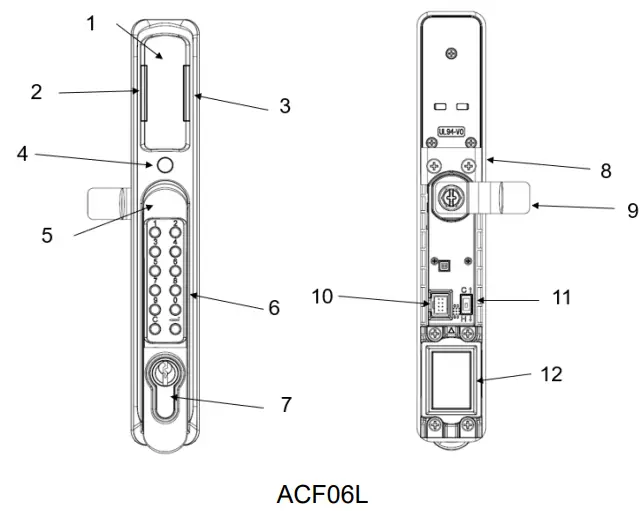
- Lettore RFID
- Beacon Right LED
- Beacon Left LED
- Stato LED
- Manubriu
- Tastiera
- Tumbler
- Support de montage supérieur
- CAM
- Cable Harness Interface
- Aisle Selector Switch
- Supportu di Montu Inferiore
CARATTERISTICHE
- Door access and control monitoring
- Dual Authentication (RFID reader + Keypad)
- 125 kHz low-frequency card reader
- 13.56 MHz high-frequency card reader
- Supports 200 authorized users
- Sensor d'umidità integratu
- Panduit cabinet compatibility
Smart Rack Handle with Integrated Humidity Sensor & Keypad
BEACON LED:
Provides the health of the cabinet at a glance. Will flash yellow for minor alarm or flash red for critical alarm. Also features a locate function to manually flash the beacon to easily locate the cabinet.
| Beacon LED Cabinet Health |
Statu |
Culore |
Scopu |
| Locate: | Lampendu | Blue, Green, Yellow, Red, White, Magenta | Identifies rack location via user command (customizable) |
| Alarma Critica: | Lampendu | Rossu | Any critical alarm in the system (not customizable) |
| Alarma d'avvertimentu: | Lampendu | Ghjallu | Any warning alarm in the system (not customizable) |
| Statu normale: | Solidu | Blue, Green, Yellow, Red, White, Magenta | Visual indicator on the handle (customizable) |
- Beacon LED default is on solid green
LED STATUS:
Provides visual indication for authentication, lock state, key usage, or handle state.
Status LED Security State
- Standby – Solid (or off): Customer selectable color in standby state (customizable)
- Red – Blinking: Blinks three times, signaling authentication error (not customizable)
- Green – Blinking: Lock open (not customizable)
- Magenta – Blinking: Key used to unlock, or mechanical handle lifted away from base (not customizable)
- Yellow – Blinking: Handle open past Door Open Time (not customizable)
- Red – Solid: Lock open for longer than Autolock Time (look for obstruction – not customizable)
- Red – Solid: Door open for longer than Door Open Time (door sensor – not customizable)
Status LED default is on solid green
Smart Rack Handle with Integrated Humidity Sensor & Keypad
RFID READER:
The Smart Rack Security Handle can read both low frequency (125 kHz) and high frequency (13.56 MHz) cards for authentication. Simply swipe the card within the card proximity distance (0-0.8 inches).
The Smart Rack Security Handle supports the decoding of data flow in the following supported RFID standards:
- MIFARE CLASSIC 4K
- MIFARE PLUS 4K
- MIFARE DESIRE 4K
- MIFARE CLASSIC 1K
- HID i-Class
- HID 125 kHz PROX
- EM 125 kHz PROX
TASTIERA:
The keypad provides authentication through PIN entry. Keys 0-9 are for the PIN code. Enter anywhere from 1 to 16 digits on the keypad for the PIN code and hit the enter button (↵). Press the C button to clear out any PIN.
MECHANICAL LOCK:
- Insert the key into the tumbler and turn it clockwise
- Lift the handlebar up and rotate 90 degrees to the right.
Nota: Right is the pre-configured Handle rotation. Reverse the direction of the rotation limiter to configure the handle to rotate to the left.
MECHANICAL UNLOCK:
- Lift the handlebar down to the 0-degree position and secure it into the base of the chassis.
- Insert the key into the tumbler and turn it counterclockwise
ELECTRONIC LOCK:The
Electronic Lock can be initiated remotely with a compatible PDU or UPS. When the command is sent, the electronic motor will turn, allowing the latch to fully extend and lock the Handle.
ELECTRONIC UNLOCK:
Electronic Unlock can be initiated remotely with a compatible PDU or UPS. When the command is sent, the electronic motor will turn, allowing the latch to fully retract and unlock the Handle.
AISLE SELECTOR SWITCH:
Allows for the configuration of the Handle to be either hot aisle or cold aisle depending upon where the device is installed in the cabinet.
HANDLE ROTATION:
The default handle rotation is 90 degrees counterclockwise (to the right). To make the handle rotate to the left, follow the steps listed below.
- Remove the CAM with a Phillips screwdriver.
- Take out and insert the rotation limiter and install it in the opposite direction.
- Re-insert the CAM over the rotation limiter.
CONFIGURATION & COMPATIBILITY:
The Smart Rack Security Handle can be configured with a compatible Panduit PDU or UPS with the included cable harness.
AVVERTENZE:
- Use only in dry locations. Indoor use only.
Attenzione:
L'utente hè avvistatu chì i cambiamenti o mudificazioni micca espressamente appruvati da a parte rispunsevuli di u cumplimentu puderanu annullà l'autorità di l'utilizatore per operà l'equipaggiu.
Stu dispusitivu cuntene trasmettitori / ricevitori esenti da licenza chì cumplenu cù u RSS (s) esenti da licenza di Innovazione, Scienza è Sviluppu Economicu Canada è a Parte 15 di e Regoli FCC. U funziunamentu hè sottumessu à i seguenti dui cundizioni:
- Stu dispusitivu ùn pò causari interferenza.
- Stu dispusitivu deve accettà ogni interferenza, cumpresi l'interferenza chì pò causà un funziunamentu indesittatu di u dispusitivu.
NOTA: Stu equipamentu hè statu pruvatu è truvatu cum'è i limiti per un dispositivu digitale di Classe B, in cunfurmità cù a Parte 15 di e Regule FCC. Questi limiti sò pensati per furnisce una prutezzione raghjone contr'à l'interferenza dannosa in una stallazione residenziale. Stu equipamentu genera, usa è pò irradià energia di freccia radio è, s'ellu ùn hè micca stallatu è utilizatu in cunfurmità cù l'istruzzioni, pò causà interferenza dannosa à e cumunicazioni radio. Tuttavia, ùn ci hè micca guarantisci chì l'interferenza ùn accade micca in una stallazione particulare.
Se l'apparecchiatura provoca interferenza dannosa à a ricezione di a radio o di a televisione, chì pò esse determinata spegnendu è accendendu l'equipaggiu, l'utilizatore hè incuraghjitu à pruvà à corregge l'interferenza cù una o più di e seguenti misure:
- Riorientate o rilocate l'antenna di ricezione.
- Aumente a separazione trà l'equipaggiu è u ricevitore.
- Cunnette l'equipaggiu in una presa in un circuitu diversu da quellu à quale hè cunnessu u ricevitore.
- Cunsultate u rivenditore o un tecnicu espertu di radio/TV per aiutu.
Dichjarazione di l'esposizione à a radiazione FCC & IC:
Stu equipamentu hè conforme à i limiti di esposizione à a radiazione di FCC è Canada stabiliti per un ambiente senza cuntrollu. Stu trasmettitore ùn deve micca esse co-situatu o operà in cunjunzione cù qualsiasi altra antenna o trasmettitore.
- If you have any question, please contact Panduit Customer Service: cs@panduit.com o 800.777.3300
- Global World Headquarters | 18900 Panduit Drive | Tinley Park, IL 60487
- www.panduit.com/contact-us
FAQs
Q: Can I customize the colors of the Beacon LED?
A: No, the colors of the Beacon LED are predefined for different states.
Q: How do I clear the PIN on the keypad?
A: Press the C button on the keypad to clear out any entered PIN.
Q: Can I use both RFID cards and PIN for authentication simultaneously?
A: Yes, you can use either RFID cards or PIN for authentication based on your preference.
Documenti / Risorse
 |
PANDUIT ACF06L Smart Rack Handle with Integrated Humidity Sensor and Keypad [pdfManuale d'usu 2AVV3-ACF, ACF06L Smart Rack Handle with Integrated Humidity Sensor and Keypad, ACF06L, Smart Rack Handle with Integrated Humidity Sensor and Keypad, Rack Handle with Integrated Humidity Sensor and Keypad, Handle with Integrated Humidity Sensor and Keypad, Integrated Humidity Sensor and Keypad, Humidity Sensor and Keypad, Sensor and Keypad, Keypad |