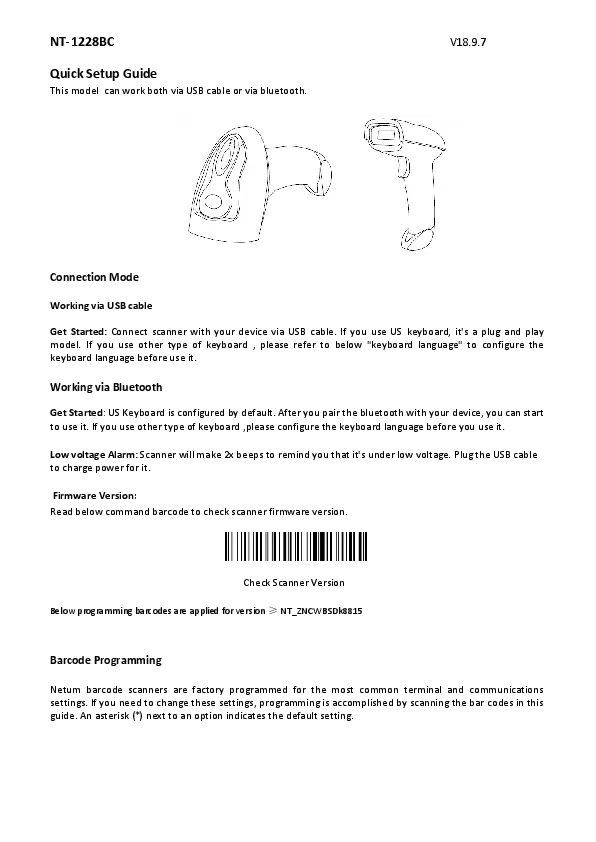DS8100 2D&HF Mode Configuration
1. Scan Mode
Only 2D
[QR Code for 2D Scan Mode]
[QR Code for 2D & RFID Scan Mode]
2. Output Format Settings
ASCII
[QR Code for ASCII Output]
Decimal (MSB first)
[QR Code for Decimal (MSB First) Output]
ASCII (LSB first)
[QR Code for ASCII (LSB First) Output]
Original(hex)
[QR Code for Original Hex Output]
Decimal (LSB first)
[QR Code for Decimal (LSB First) Output]
Example Output:
For example, output: E0 :00 :12 :34
ASCII: E0001234
ASCII LSB: 341200E0
Original(hex) : 0xE0,0x00,0x12,0x34
Decimal MSB: HEX2DEC(0xE0001234) = 3758101044
Decimal LSB: HEX2DEC(0x341200E0) = 0873595104
3. ID Prefix Configuration
Disable
[QR Code for Disable ID Prefix]
Enable
[QR Code for Enable ID Prefix]
"UID:" prefix for ID, and "COD:" prefix for barcode.
4. ISO15693 Settings
Only UID
[QR Code for ISO15693 Only UID]
Only User
[QR Code for ISO15693 Only User]
5. ISO15693 User block Read Settings
Set RFID User block start
[QR Code for Set RFID User Block Start]
Set RFID User block count
[QR Code for Set RFID User Block Count]
Instructions:
- Step 1. Scan the User block Start / End symbol.
- Step 2. Determine the hex value for the blocks you wish to enter(4=0x04; 12=0x0C).
- Step 3. Scan the 2 digit hex value from the Numeric codes.
11.2 Numeric Bar Codes
For parameters requiring specific numeric values, scan the appropriately numbered bar code(s).
- $NO#0 [Barcode for value 0]
- $NO#1 [Barcode for value 1]
- $NO#2 [Barcode for value 2]
- $NO#3 [Barcode for value 3]
- $NO#4 [Barcode for value 4]
- $NO#5 [Barcode for value 5]
- $NO#6 [Barcode for value 6]
- $NO#7 [Barcode for value 7]
- $NO#8 [Barcode for value 8]
- $NO#9 [Barcode for value 9]
- $NO#A [Barcode for value A]
- $NO#B [Barcode for value B]
- $NO#C [Barcode for value C]
- $NO#D [Barcode for value D]
- $NO#E [Barcode for value E]
- $NO#F [Barcode for value F]