Phoenix DS2000F Data Safe with Fingerprint Lock

Spesifikasi
- 4 x 1.5V baterei AAA Alkaline dibutuhake
- Ngamanake Lubuk
- Tombol Memori
Pandhuan Panggunaan Produk
Setup wiwitan:
- Hold the upper part and turn it counterclockwise to disassemble and access the battery case.
- Insert 4 x 1.5V Alkaline AAA batteries into the battery case.
Setelan Kode Panganggo:
- Tutul layar kanggo ngaktifake.
- Ketik kode standar pabrik (contone, 123456).
- Tindakake pituduh kanggo nyetel kode pangguna anyar.
Registrasi sidik jari:
Follow the instructions to register your fingerprint for biometric access.
Mbukak Aman:
- Ketik kode pangguna sampeyan.
- If using a fingerprint, scan your registered fingerprint.
- Puter kenop utawa gagang searah jarum jam kanggo mbukak brankas.
INSTRUCTIONS pangguna
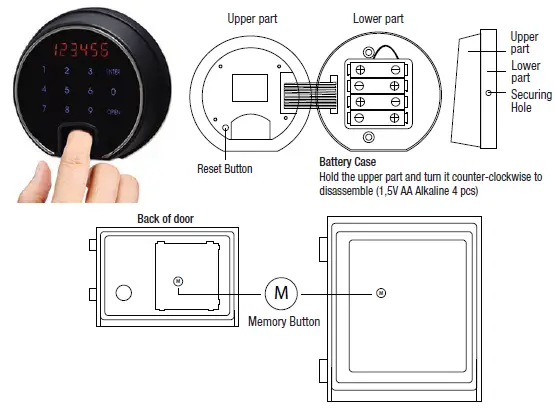
Opening pisanan ing Pabrik Default Code
Kode pabrik yaiku 1 2 3 4 5 6
- Touch the screen to activate (1 bleep and screen illuminates).
- Ketik kode pangguna (panggunaan kaping pisanan 1).
- Tutul OPEN, nada melodi bakal muni lan tampilan bakal nuduhake OPEnd.
- Turn the nob or handle clockwise and open the door while the tone is sounding.
AWAS
- If an incorrect code is entered, an Error will appear in the display panel, and a short warning tone will sound.
- Yen kode salah ngetik kaping 5 kunci bakal mandek kanggo operate kanggo 5 menit. Sajrone nada peringatan bakal muni lan tampilan bakal nuduhake wektu tundha.
Nyetel Kode Panganggo Anyar
Disaranake nyetel kode anyar kanthi lawang mbukak lan nyoba kode anyar sadurunge nutup lawang.
- Tutul layar kanggo ngaktifake
- Tutul ENTER
- Ketik kode saiki
- Tutul ENTER
- Ketik kode anyar 4 – 16 digit
- Tutul ENTER, nada melodi bakal muni lan tampilan bakal nuduhake EntErd
Kanggo example:
If the present code is 1 2 3 4 5,6, and a new four-digit code is decided as 4 2 4 2, enter the following

EntErd will show in the display, and a short tone will sound to confirm the change to 4 2 4 2
Ngenalke Sidik Jari
Bukak lawang nggunakake kode pangguna. Tansah lawang mbukak nalika nindakake proses iki.
- Press the M button on the back of the door, and the screen will be activated
- Pencet 3 ing layar
- Pencet ENTER
- Ketik kode pangguna banjur pencet ENTER
- Pindai bekas driji kaping pindho berturut-turut, kanthi nyelehake driji ing sensor banjur geser menyang sampeyan. Layar bakal nuduhake EntErd melodi bakal muni.
CATETAN: Check that the fingerprint has been set correctly following –
How to open with a fingerprint.
Gunggunge 128 sidik jari bisa dilebokake ing kunci.
Carane Mbukak nganggo Sidik Jari
- Tutul layar kanggo ngaktifake
- Scan the fingerprint on the sensor, the screen will show OPEnd, and a melody will sound.
- Turn the nob or handle clockwise and open the door while the tone is sounding.
AWAS
- If an incorrect fingerprint is scanned, ErrOr will appear in the display and a short warning tone will sound.
- If a wrong fingerprint is scanned 5 times the lock will cease to operate for 5 minutes. During which a warning tone will sound and the display will indicate deLAY.
Carane Mbusak Sidik Jari Kadhaptar
- Press the M button on the back of the door, and the screen will be activated.
- Pencet ENTER
- Tekan 3
- Press ENTER, the display will show CLEAr, and a melody will sound. NOTE: All fingerprints are deleted
Dual Locking (2 kode dibutuhake kanggo mbukak brankas)
Nggawe kode panganggo 2nd.
Press the M button, touch number 2, touch ENTER, type in the numbers required for the code, and touch ENTER. The screen will show EntErd

Aktifake / Pateni Dual Locking.
Press the M button, touch number 9, touch ENTER. The screen will show dUAL – to indicate dual locking has been activated, or 5in9LE to indicate the lock has been reverted to single locking.
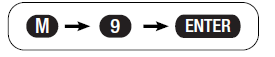
Kanggo Mbukak Nalika ing Mode Dual.
- Tutul layar kanggo ngaktifake.
- Ketik kode pangguna 1st
- Tutul OPEN
- Ketik kode pangguna 2nd
- Tutul OPEN
- Layar bakal nuduhake OPEnd
To hide code in the display and turn off keypad sound
Kanggo ngaktifake lan mateni
Press the memory button M on the back of the door, touch number 7, touch ENTER. The display will show-hider Clear.
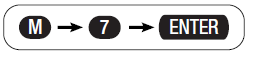
Scramble angka
The code can be disguised by inserting random numbers either before, after, or both before and after the personal code. This feature can also be used with the hidden code display and silent keypad as above.
Kanggo example, kode pribadi wis disetel minangka 4 2 4 2
- Tutul layar kanggo ngaktifake
- Ketik kode pribadhi minangka 61 4 2 4 2 75391
- Tutul OPEN
Tampilan bakal nuduhake OPEnd
Setelan weker
The alarm is set before closing the door and will automatically be deactivated when the personal code is entered.
Kanggo ngeset weker
Press the M button on the back of the door, touch number 8, touch ENTER. The display will show ALErT.
ENTER
Yen brankas diiringake luwih saka 45° utawa kena pengaruh, weker bakal muni yen wis diaktifake.
Reset
If the display does not respond, press the reset button inside the display casing to reset the lock. The registered codes and fingerprints will not be deleted.
Urip baterei
6 months if the lock is accessed 3 times a day. The batteries must be replaced if
- Nalika ndemek layar, LobAtt katon ing tampilan.
- Lambang baterei TBC katon ing tampilan.
- Correct code or fingerprint entered, but the door will not open.
Even if the batteries are completely exhausted, the codes are not lost.
Baterei
4 X 1.5v AA Alkaline Batteries are required to activate the lock.
Used batteries should not be disposed of with normal domestic waste. These should be disposed of at approved collection points. You may also return used batteries to your Retailer at their expense (where applicable).
Pitakonan
- P: Apa yen tampilan ora responsif?
If the display does not respond, press the reset button inside the display container to reset the lock. Note that registered codes and fingerprints will not be deleted. - P: Apa umur baterei?
The safe requires 4 x 1.5V Alkaline AAA batteries for operation. Properly dispose of used batteries at designated collection points.
Dokumen / Sumber Daya
 |
phoenix DS2000F Data Aman karo Kunci Sidik Jari [pdf] Manual pangguna DS2000F, DS2001F, DS2002F, DS2000F Data Aman nganggo Kunci Sidik Jari, DS2000F, Data Aman nganggo Kunci Sidik Jari, Kunci Sidik Jari |
