sesamsec Sectime IP Based Time ug Attendance Terminal

Mga Detalye sa Produkto
- Product Name: Sectime IP-based Time & Attendance terminal
- Manufacturer: SESAMSEC
- Website: www.sesamsec.com
Deskripsyon sa Produkto
The Sectime IP-based Time & Attendance terminal is designed for tracking employee attendance using IP technology. It provides accurate timekeeping and attendance data for efficient workforce management.
Mga Instruksyon sa Paggamit sa Produkto
Impormasyon sa Kaluwasan
- Before unpacking and installation, ensure you have read all relevant product documents and safety information.
- Wear safety gloves when handling the product to avoid injuries from sharp edges or sensitive components.
- Verify the completeness of your order by checking the delivery note. Contact SESAMSEC if any items are missing.
- Ensure the mounting location is suitable and safe, with appropriate tools and cables for installation. Refer to the Installation chapter for detailed instructions.
- Inspect all product components for damage before installation. Do not use damaged parts as they may compromise safety.
- Install the product correctly to prevent fire hazards. Make sure the mounting location has necessary safety devices like smoke alarms.
Pag-instalar
Follow these steps for installing the Sectime IP-based Time & Attendance terminal
- Choose a suitable mounting location with access to power and network connectivity.
- Unpack the product carefully, avoiding contact with sharp edges or components.
- Connect the device to power and network according to the provided instructions.
- Configure the device settings as per your requirements using the user manual.
- Test the device to ensure proper functionality before regular use.
Kanunay nga Gipangutana nga mga Pangutana (FAQ)
- P: Asa ko makakitag teknikal nga suporta para sa Sectime terminal?
- A: Para sa teknikal nga suporta, bisitaha ang SESAMSEC website sa www.sesamsec.com or contact SESAMSEC technical support at support@sesamsec.com .
- Q: Unsa ang akong buhaton kung ang akong order sa produkto dili kompleto?
- A: If your order is incomplete, contact your Sales representative or SESAMSEC customer service at info@sesamsec.com alang sa tabang.
Sectime
Ang terminal sa Oras ug Pagtambong nga nakabase sa IP
MANUAL SA USER
PASIUNA
MAHITUNGOD NIINI NGA MANUAL
Kini nga manwal gituyo alang sa mga tiggamit ug mga installer. Gitugotan niini ang luwas ug tukma nga pagdumala ug pag-instalar sa produkto ug naghatag kini usa ka kinatibuk-anview, ingon man ang hinungdanon nga teknikal nga datos ug kasayuran sa kaluwasan bahin sa produkto. Sa dili pa gamiton ug i-install ang produkto, ang mga tiggamit ug mga installer kinahanglan nga magbasa ug makasabut sa sulud niini nga manwal.
Alang sa mas maayong pagsabot ug pagkabasa, kini nga manwal mahimong adunay mga ehemplo nga mga hulagway, mga drowing ug uban pang mga ilustrasyon. Depende sa configuration sa produkto, kini nga mga hulagway mahimong lahi sa aktuwal nga disenyo sa produkto.
Ang orihinal nga bersyon niini nga manwal gisulat sa English. Bisan asa ang manwal anaa sa laing pinulongan, kini giisip nga usa ka hubad sa orihinal nga dokumento alang sa mga katuyoan sa impormasyon lamang. Kung adunay kalainan, ang orihinal nga bersyon sa English ang mopatigbabaw.
SESAMSEC SUPPORT
Kung adunay bisan unsang teknikal nga pangutana o pagkadaot sa produkto, tan-awa ang sesamsec weblugar (www.sesamsec.com) o kontaka ang sesamsec teknikal nga suporta sa support@sesamsec.com
Sa kaso sa mga pangutana bahin sa imong order sa produkto, kontaka ang imong Sales representative o sesamsec customer service sa info@sesamsec.com
IMPORMASYON SA KALIGTASAN
Transport ug storage
Pag-obserbar pag-ayo sa mga kondisyon sa transportasyon ug pagtipig nga gihulagway sa packaging sa produkto o uban pang may kalabutan nga mga dokumento sa produkto (eg data sheet).
Pag-unpack ug pag-instalar
- Sa dili pa i-unpack ug i-install ang produkto, kini nga manwal ug ang tanang may kalabutan nga mga instruksyon sa pag-instalar kinahanglang basahon pag-ayo ug sabton.
- Ang produkto mahimong magpakita ug hait nga mga ngilit o kanto ug nanginahanglan ug partikular nga atensyon sa panahon sa pag-unpack ug pag-instalar.
Pag-unpack pag-ayo sa produkto ug ayaw paghikap sa bisan unsang hait nga mga ngilit o kanto, o bisan unsang sensitibo nga sangkap sa produkto. Kung gikinahanglan, pagsul-ob og safety gloves. - Pagkahuman sa pag-unpack sa produkto, susiha nga ang tanan nga mga sangkap na-deliver na sumala sa imong order ug delivery note.
Kontaka ang sesamsec kung dili kompleto ang imong order. - Ang mosunod nga mga lakang kinahanglang susihon sa dili pa ang bisan unsang pag-instalar sa produkto:
- Siguruha nga ang lokasyon sa pag-mount ug mga himan nga gigamit alang sa pag-instalar angay ug luwas. Dugang pa, siguroha nga ang mga kable nga gituyo nga gamiton alang sa pag-instalar angay. Tan-awa ang Kapitulo "Pag-install" alang sa dugang nga kasayuran.
- Ang produkto kay electrical device nga ginama sa mga sensitibo nga materyales (eg glass housing). Susiha ang tanan nga mga sangkap sa produkto ug mga aksesorya alang sa bisan unsang kadaot.
Ang usa ka nadaot nga produkto o sangkap mahimong dili magamit alang sa pag-instalar. - Peligro nga naghulga sa kinabuhi kung adunay sunog
Ang sayop o dili husto nga pag-instalar sa produkto mahimong hinungdan sa sunog ug mosangpot sa kamatayon o grabeng kadaot. Siguruha nga ang lokasyon sa pag-mount nasangkapan sa angay nga mga instalasyon sa kaluwasan ug mga aparato, sama sa alarma sa aso o fire extinguisher. - Peligro nga naghulga sa kinabuhi tungod sa electric shock
Siguroha nga walay voltage sa mga wire sa dili pa magsugod sa electrical wiring sa produkto ug susiha nga ang kuryente gipalong pinaagi sa pagsulay sa power supply sa matag wire.
Ang produkto mahimong mahatag sa gahum lamang pagkahuman sa pag-instalar. - Siguruha nga ang produkto na-install subay sa lokal nga mga sukdanan ug regulasyon sa elektrisidad ug pag-obserbar sa kinatibuk-ang mga lakang sa kaluwasan.
- Risgo sa kadaot sa kabtangan tungod sa lumalabay nga overvoltage (pagdagsang)
Panamtang nga paglihoktage nagpasabot sa mubo nga gidugayon voltage peak nga mahimong moresulta sa pagkaguba sa sistema o dakong kadaot sa mga instalasyon ug mga gamit sa kuryente.
sesamsec recommends the installation of appropriate Surge Protection Devices (SPD) by qualified and authorized personnel. - sesamsec also recommends the installers to follow general ESD protective measures during the installation of the product.
Palihog tan-awa usab ang impormasyon sa kaluwasan sa Kapitulo “Pag-instalar”.
- Ang produkto kinahanglan nga i-install uyon sa mga magamit nga lokal nga regulasyon.
Susiha kung ang usa ka minimum nga gitas-on sa pag-instalar gikinahanglan ug obserbahan ang tanan nga mga regulasyon nga magamit sa rehiyon diin ang produkto gi-install. - Ang produkto usa ka elektronik nga produkto kansang pag-instalar nanginahanglan piho nga kahanas ug kahanas.
Ang pag-instalar sa produkto kinahanglan nga buhaton sa mga nabansay ug kwalipikado nga mga kawani lamang.
Pagdumala
- The product is equipped with light-emitting diodes (LED).
Likayi ang direkta nga pagtan-aw sa mata sa nagkidlap o makanunayon nga kahayag sa mga light-emitting diode. - Ang produkto gidisenyo alang sa paggamit ubos sa piho nga mga kondisyon, pananglitan sa usa ka piho nga range sa temperatura (tan-awa ang product data sheet).
Ang bisan unsang paggamit sa produkto ubos sa lain-laing mga kondisyon mahimong makadaot sa produkto o makausab sa performance niini sa pagbasa. - The user is liable for the use of spare parts or accessories other than the ones sold or recommended by sesamsec.
sesamsec excludes any liability for damages or injuries resulting from the use of spare parts or accessories other than the ones sold or recommended by sesamsec.
Pagmentinar ug pagpanglimpyo
- Ang bisan unsang trabaho sa pag-ayo o pagmentinar kinahanglan buhaton sa mga nabansay ug kwalipikado nga mga kawani lamang.
Ayaw tugoti ang bisan unsang pag-ayo o pagmentinar sa produkto sa usa ka dili kwalipikado o dili awtorisado nga ikatulo nga partido. - Peligro nga naghulga sa kinabuhi tungod sa electric shock
Sa dili pa ang bisan unsang trabaho sa pag-ayo o pagmentinar, i-off ang kuryente. - Susiha ang instalasyon ug koneksyon sa elektrisidad sa produkto sa regular nga mga agwat alang sa bisan unsang mga timailhan sa kadaot o pagkasul-ob. Kung adunay mamatikdan nga kadaot o pagsul-ob, kontaka ang sesamsec o usa ka nabansay ug kwalipikado nga mga kawani alang sa pag-ayo o pagmentinar nga trabaho.
- Ang produkto wala magkinahanglan og bisan unsang espesyal nga pagpanglimpyo. Bisan pa, ang pabalay ug display mahimong maampingong limpyohan gamit ang usa ka humok, uga nga panapton ug usa ka dili agresibo o dili halogenated nga ahente sa paglimpyo sa gawas nga bahin lamang.
Siguruha nga ang gigamit nga panapton ug ahente sa paglimpyo dili makadaut sa produkto o sa mga sangkap niini (eg (mga) label).
Paglabay
Ang produkto kinahanglan nga ilabay sumala sa magamit nga lokal nga mga regulasyon.
Mga pagbag-o sa produkto
- Ang produkto gidesinyo, gigama ug gisertipikado ingon nga gipasabut sa sesamsec.
- Ang bisan unsang pagbag-o sa produkto nga wala’y nakasulat nga pagtugot gikan sa sesamsec gidili ug giisip nga dili husto nga paggamit sa produkto. Ang dili awtorisado nga mga pagbag-o sa produkto mahimo usab nga moresulta sa pagkawala sa mga sertipikasyon sa produkto.
- Kung dili ka sigurado bahin sa bisan unsang bahin sa kasayuran sa kaluwasan sa ibabaw, kontaka ang suporta sa sesamsec.
- Ang bisan unsang kapakyasan sa pagsunod sa kasayuran sa kaluwasan nga gihatag sa kini nga dokumento giisip nga dili husto nga paggamit. Ang sesamsec wala maglakip sa bisan unsang tulubagon sa kaso sa dili husto nga paggamit o sayup nga pag-instalar sa produkto.
DESKRIPSIYON SA PRODUKTO
GITUYO NGA PAGGAMIT
Ang Sectime usa ka IP-based nga Time & Attendance terminal nga gituyo alang sa mga katuyoan sa pagrekord sa oras. Ang produkto para lamang sa sulod nga paggamit sa mga kondisyon sa kalikopan sumala sa product data sheet ug mga instruksiyon sa pag-instalar nga gihatag niini nga manwal ug sa mga instruksyon sa paggamit nga gihatag uban sa produkto.
Ang bisan unsang paggamit gawas sa gituyo nga paggamit nga gihulagway niini nga seksyon, ingon man ang bisan unsang kapakyasan sa pagsunod sa kasayuran sa kaluwasan nga gihatag niini nga dokumento, giisip nga dili husto nga paggamit. Ang sesamsec wala maglakip sa bisan unsang tulubagon sa kaso sa dili husto nga paggamit o sayup nga pag-instalar sa produkto.
MGA KOMPONENTO
The product is delivered with the following components and documentation
| Panguna nga module | The main module is the visible front part of the Sectime terminal. It is the direct user interface of the terminal and it enables the user to define all settings using the touch display. |
| Module sa dingding | The wall module is the rear panel of the Sectime terminal. It contains the connection ports of the Sectime power supply and network cables, as well as a backup storage used to save a “copy” of the main module settings. In case of a replacement of the main module, the backup storage enables a quick and easy configuration of the new main module with the same settings. |
| Espesyal nga himan | The special tool delivered with the Sectime terminal is intended to facilitate the replacement of the main module. It enables to remove the main module from the wall opening. |
| Mga panudlo alang sa paggamit | Ang mga panudlo alang sa paggamit nga gihatag kauban ang produkto naghatag usa ka mubo nga paghulagway sa kasayuran sa pag-instalar ug kaluwasan. |
TEKNIKAL NGA ESPESPIKASYON
| Frequency | 13.56 MHz (HF) |
| Mga Dimensyon (L x W x H) | Gibanabana. 248.00 x 128.00 x 40.50 mm / 9.76 x 5.04 x 1.59 pulgada |
| Timbang | Gibanabana. 650 g / 22.93 oz |
| Kaso nga materyal | ABS+PC |
| suplay sa kuryente | DC input: 12-24 V DC / 1 A max.; PoE 802.af: 36-57 V DC |
| Konsumo sa kuryente | Gibanabana 10 W |
| Sakup sa temperatura | Operating: +5 °C up to +55 °C (+41 °F up to +131 °F)
Pagtipig: -20 °C hangtod sa +70 °C (-4 °F hangtod sa +158 °F) |
| Pagkadugtong | Ethernet 10/100/1000* Mbit/s link capability |
| Touch screen | 7″ WXGA 800 x 1280 capacitive multitouch IPS display up to 850 cd/m² (typ.), 50,000 h lifetime (min.) |
| Audio input/output | Microphone & loudspeaker |
| CPU | ARM quad-core 1.8 GHz |
| Pagtipig | 2 GB RAM / 16 GB eMMC |
Tan-awa ang product data sheet para sa dugang nga impormasyon.
UNSAON
Gihatud ang produkto nga mga ex-work nga adunay usa ka piho nga bersyon sa firmware, nga gipakita sa label sa produkto.
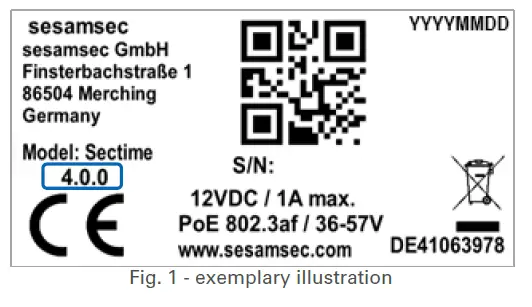
PAGLABOT
Ang produkto gihatud sa mga ex-work nga adunay label (Fig. 1) nga gilakip sa housing. Kini nga label adunay importante nga impormasyon sa produkto (eg serial number) ug mahimong dili tangtangon o madaot. Sa kaso sa pagkaguba sa label, kontaka ang sesamsec.
PAG-INSTALL
PAGSUGOD
Before starting with the installation of a Sectime terminal, the following measures must be checked
- Siguroa nga imong nabasa ug nasabtan ang tanang impormasyon sa kaluwasan nga gihatag sa Kapitulo “Kaluwasan nga impormasyon”.
- Siguroha nga walay voltage sa mga wire ug susiha nga ang kuryente gipalong pinaagi sa pagsulay sa power supply sa matag wire.
- Siguroha nga ang tanan nga mga himan ug mga sangkap nga gikinahanglan alang sa pag-instalar anaa ug angay.
- Siguruha nga ang site sa pag-install angay alang sa pag-instalar sa produkto. Kay example, check that the temperature of the installation site is within the operating temperature range given in the Sectime technical documentation and make sure that the wall used for the installation is appropriate. In some cases, the wall material might not be suitable for a safe and durable installation, or it might require specific mounting material (e.g. drywall).
- The product should be installed at an appropriate and service-friendly installation height. sesamsec recommends an installation height of 110 cm from the ground for a standard installation. However, in some cases (e.g. wheelchair access, local regulations, etc.), the actual installation height on site might differ from the recommended height. Please also note the maximum wall mounting height of 200 cm from the ground.
- The product is equipped with a display on the front side. When installing the product, make sure the display is not covered or damaged and stays accessible for the user.
- The main and wall modules are delivered ex-works as a pre-mounted unit (i.e., when unpacking the product, the main module is already mounted on the wall module). Before starting with the installation of the product, it is necessary to separate both modules using the special tool delivered with the product, as illustrated below:
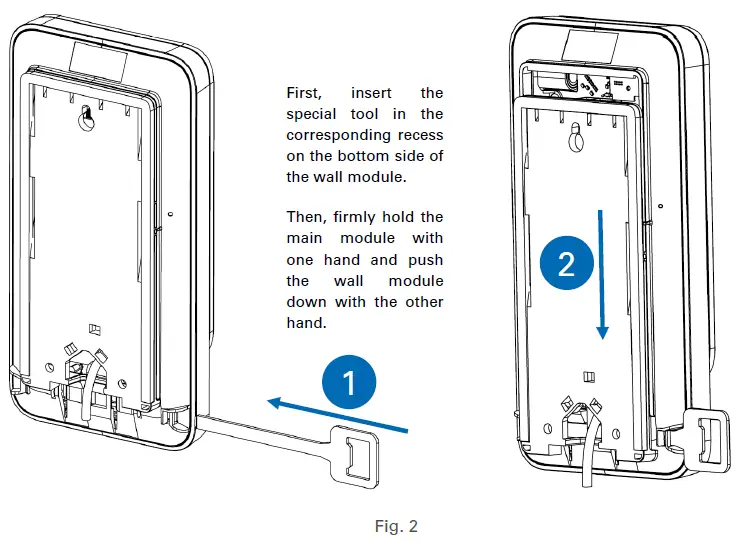
Please note that the special tool can be inserted on both sides (left or right) of the Sectime terminal.
Once both modules have been separated from each other, you can install the product, as described in the chapters below.
WALL MODULE INSTALLATION
The wall module can be fixed on the wall using the three attachment points (drill holes). The screws used to fix the wall module on the wall must meet the following requirements
- Max. screw diametro: 5 mm
- Max. screw head diameter: 9 mm
- Max. screw head height: 6 mm
Girekomenda sa sesamsec ang paggamit sa mga countersunk screw alang sa pag-instalar sa module sa dingding.
Ang true-to-scale pattern sa seksyon nga "Appendix" mahimong magamit aron mapadali ang pag-mount sa module sa dingding.
NETWORK AND POWER CONNECTION
Ikonektar ang network cable o ang power supply sama sa gihulagway sa ubos (Fig. 3).
- If the network provides Power over Ethernet (PoE), no power supply needs to be connected.
- sesamsec also recommends to use cable ties (not part of the delivery) as a strain relief for PoE cables or power supply cables.
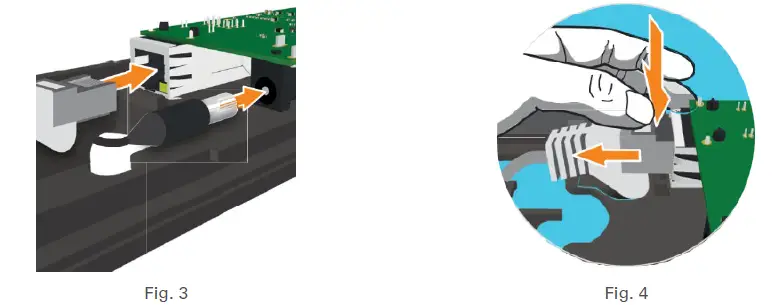
Kung kinahanglan nga ilisan ang module sa dingding, gamita ang gaan nga presyur aron i-slide paubos ang connector sa network ug, sa baylo, ablihan ang locking clip sa plug (Fig. 4).
MAIN MODULE INSTALLATION
Once the wall module has been fixed to the wall and the Sectime terminal has been connected, the main module can be mounted. To do so, place the housing just above the wall module and then move it down (Fig. 5). The module then locks in place.
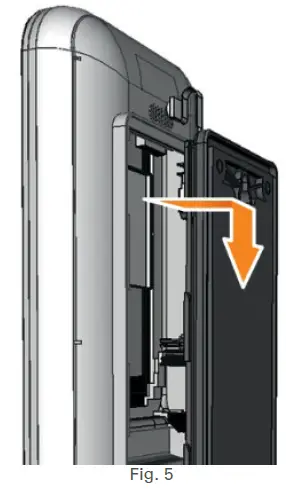
Kung kinahanglan nga ilisan ang nag-unang module, idiskonekta kini gikan sa module sa dingding gamit ang espesyal nga himan, ingon nga gihulagway sa Kapitulo "Pagsugod", ug i-install ang bag-ong main module sama sa gihulagway sa ibabaw.
HOW TO USE SECTIME
INITIAL NGA PAGSUGOD
START-UP ASSISTANT
Human sa inisyal nga proseso sa pag-boot, ang terminal awtomatikong maglunsad sa start-up assistant. Mahimo nimong i-configure ang sukaranan nga mga setting.

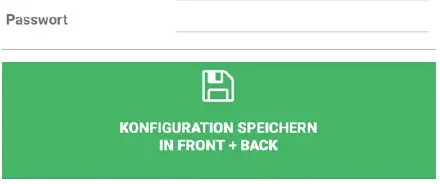
| Mga parameter sa network First, select the mode. If “Static” mode is chosen, please enter the IP address of the terminal, the network mask, and the gateway IP. |
| Terminal ID Enter the terminal ID (9 characters mandatory). |
| Koneksyon sa host Select the respective protocol and then fill out the fields “Host Adresse” (host address), “Port”, “Standardnutzer” (standard user), “Benutzer” (user) and “Passwort” (password).Admin password Choose a secure password to protect the administration interface. Write this password down in a secure place. |
| I-save ang configuration Complete the process with “KONFIGURATION SPEICHERN IN FRONT + BACK” (Save configuration). |
MAIN MODULE / WALL MODULE SYNCHRONIZATION
Ang terminal sa Sectime adunay intelihenteng pagdumala sa memorya. Kini nagtugot kanimo sa pag-synchronize sa mga setting gikan sa main module ngadto sa wall module o gikan sa wall module ngadto sa bag-ong main module. Ang resulta mao ang usa ka autonomous nga proseso sa pag-alagad, tungod kay ang configuration data lamang ang kinahanglan nga i-load gikan sa memorya kung ang usa ka component gipulihan.
Sa kaso sa usa ka nag-unang module nga puli, ang bag-ong main module awtomatikong magsugod sa memory management mode ug ang mosunod nga impormasyon gipakita sa terminal:
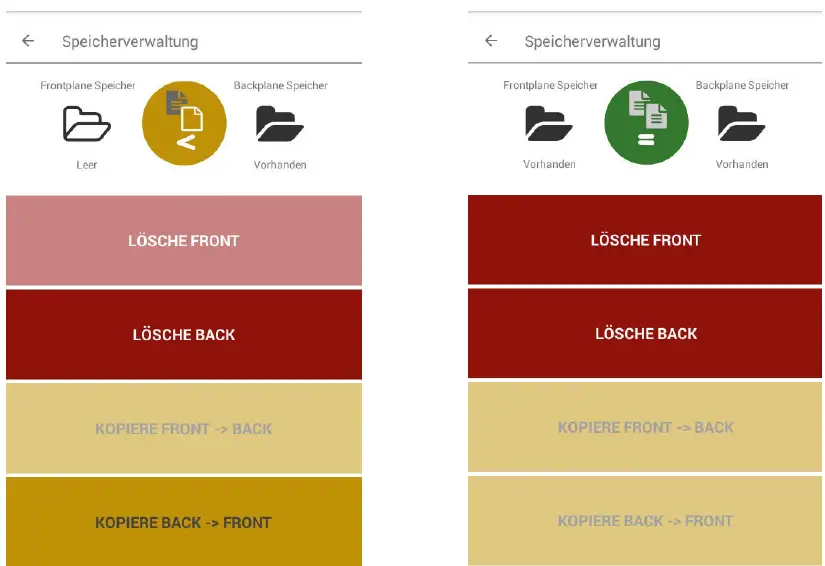

Ang icon nga beige![]() in the status bar (Fig. 6) indicates that the front (i.e. main module) memory has not been configured yet.
in the status bar (Fig. 6) indicates that the front (i.e. main module) memory has not been configured yet.
- Use the corresponding button “KOPIERE BACK -> FRONT” (COPY BACK -> FRONT) to copy the configuration to the new main module.
- After the configuration has been transferred, the green icon
 appears in the status bar (Fig. 7). Use the button “Zurück” (Back) to return to the start screen.
appears in the status bar (Fig. 7). Use the button “Zurück” (Back) to return to the start screen.
CONFIGURATION
You can access the configuration menu via a swiping gesture on the touch display, as described below
- Place two fingers (preferably your index and middle fingers) in the position shown in the illustration below (Fig. 8), and swipe with both fingers down into the white date/time field.
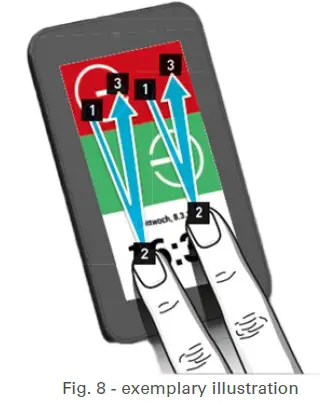
- Then, swipe up with both fingers to the original position. When you are back in the original position, take your fingers off the display.
Your fingers must touch the display during the entire swiping gesture. - Finally, choose the user type (user or admin) under “Benutzer wählen” and enter the password defined during configuration (Fig. 9).
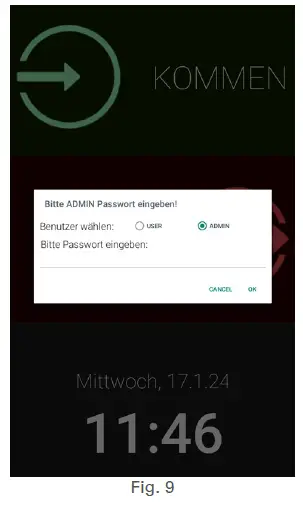
Human nimo masulod ang password, ang configuration menu moabli ug makapahimo kanimo view ug usba ang mga setting sa terminal, sama sa IP ug terminal identification ug host connection.
Depende sa tipo sa user nga gipili kaniadto (tan-awa ang Fig. 9), mahimo nimo view and change the following settings
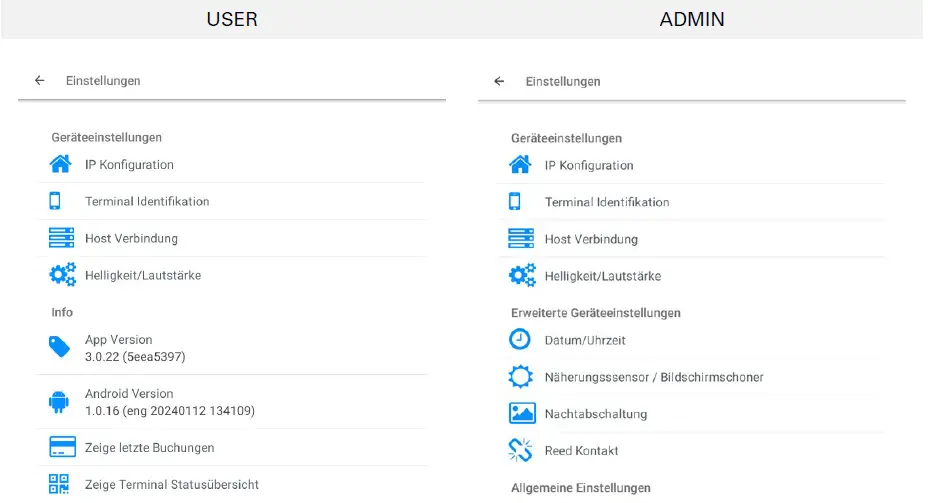
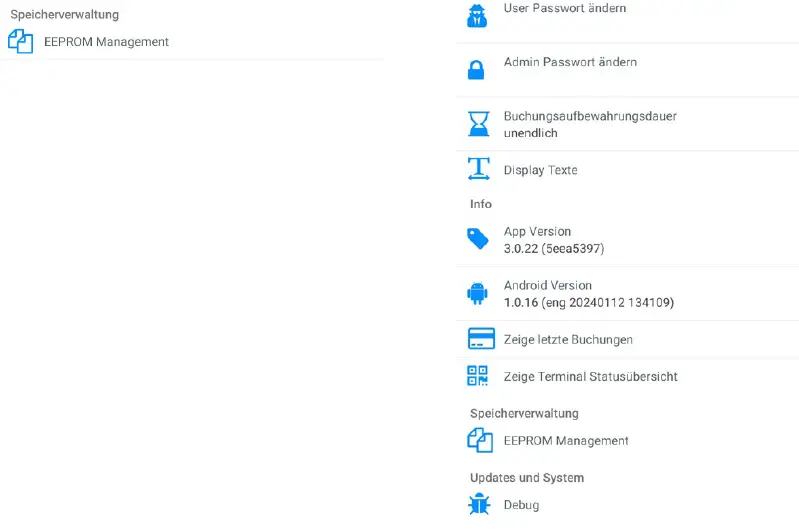

In case of setting changes on the main module, these changes only take effect on the main module and must be manually transferred to the wall module. To do so, proceed as follows
- After you have changed the settings, use the arrow on the top left corner to exit the configuration menu.
The following window opens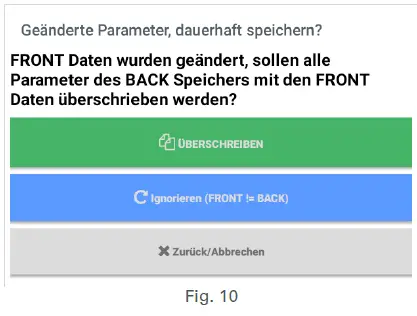
- Select “Überschreiben” to overwrite the settings of the wall module with the new settings defined in the main module (Fig. 11).
Optionally, you can use the “EEPROM Management” function (Fig. 11) to synchronize the settings on the main module and on the wall module. To do so, proceed as follows
- In the configuration menu, select the submenu “EEPROM Management” (Fig. 11).
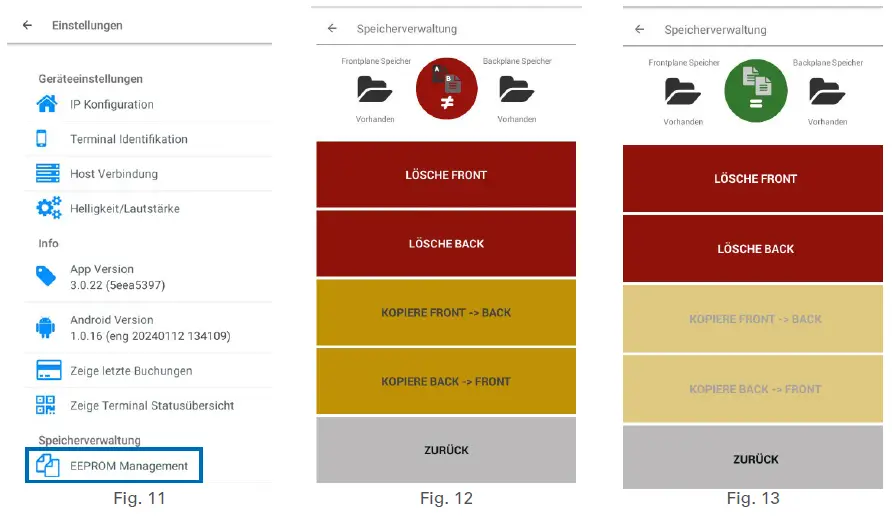 The red icon
The red icon is displayed when the front (i.e. main module) and back (i.e. wall module) memories do not match (Fig. 12).
is displayed when the front (i.e. main module) and back (i.e. wall module) memories do not match (Fig. 12).
Mahimo nimo view a detailed description of the setting changes by tapping the red icon sa display.
sa display. - Select the button “KOPIERE FRONT -> BACK” (COPY FRONT -> BACK) to copy the data to the wall module (Fig. 12).
Ang berde nga icon indicates that both memories are now running synchronously.
indicates that both memories are now running synchronously. - Select “Zurück” (Back) to return to the configuration menu (Fig. 13) and click the arrow on the top left corner to exit the configuration menu.
OPERASYON
Ang Sectime makahimo sa tiggamit sa pagrekord sa ilang oras sa pag-abot ug pagbiya gamit ang yano nga mga sugo sa touch display (Fig. 14) ug sa ilang mga kredensyal sa mobile.
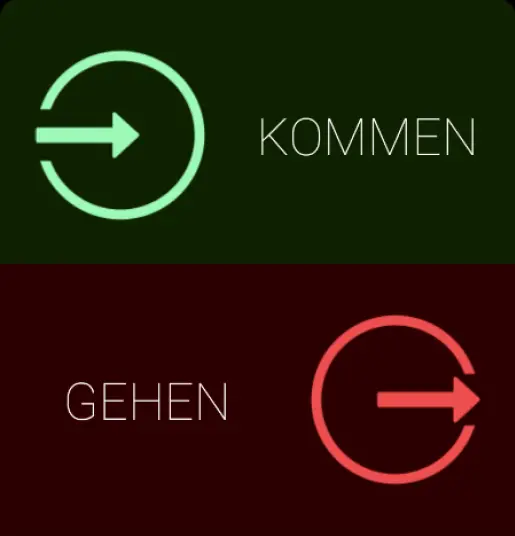

Ang icon![]() displayed in the bottom left corner indicates that Sectime is not connected to the host server.
displayed in the bottom left corner indicates that Sectime is not connected to the host server.
To record your time of arrival, proceed as follows
- Place one finger on the green button (defined ex-works as “KOMMEN”) of the touch display (Fig. 14) and swipe to the right.
Ang mosunod nga screen makita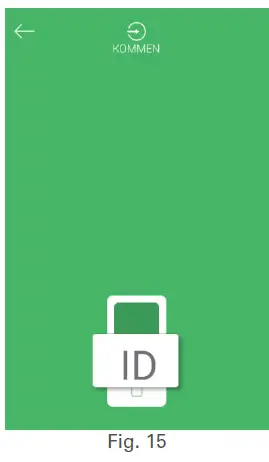
- Hold your credential close to the terminal, below the touch display, to identify yourself.
To record your time of departure, proceed as follows
- Place one finger on the red button (defined ex-works as “GEHEN”) of the touch display (Fig. 14) and swipe to the left.
Ang mosunod nga screen makita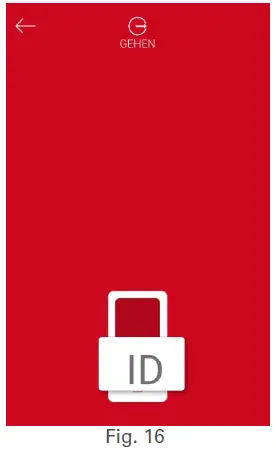
- Hold your credential close to the terminal, below the touch display, to identify yourself.
Ang mga tagdumala sa sistema (Admin) mahimong mag-usab sa ngalan sa tags sa duha ka sugo “KOMMEN” (pag-abot) ug “GEHEN” (pagbiya) sa menu sa mga setting “Display Texte”.
MGA PAHAYAG SA PAGSUNOD
EU
Hereby, sesamsec GmbH declares that Sectime complies with Directive 2014/53/EU.
Ang tibuok nga teksto sa deklarasyon sa EU sa pagpahiuyon anaa sa mosunod nga adres sa internet: sesamsec.me/approvals
UNITED KINGDOM
Sectime complies with the requirements of the UK legislations and other regulations as listed in the respective UK declarations of conformity. The importer is responsible for applying the following information to the packaging of the product
 ang mga detalye sa importer nga kompanya, lakip ang ngalan sa kompanya ug usa ka address sa kontak sa United Kingdom.
ang mga detalye sa importer nga kompanya, lakip ang ngalan sa kompanya ug usa ka address sa kontak sa United Kingdom.- Pagmarka sa UKCA
PAGPATUMAN SA RF EXPOSURE
RF exposure statement (mobile ug fixed devices)
Ang kini nga aparato nagsunod sa mga kinahanglanon sa pagkaladlad sa RF alang sa mga mobile ug fixed device. Bisan pa, ang aparato kinahanglan gamiton sa ingon nga paagi nga ang potensyal sa pagkontak sa tawo sa panahon sa normal nga operasyon maminusan.
APPENDIX
WALL MODULE INSTALLATION PATTERN
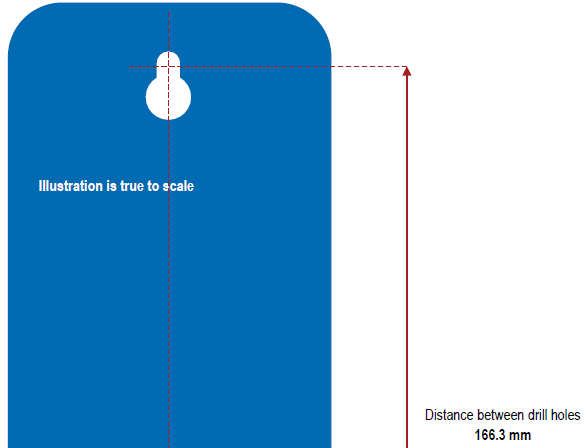
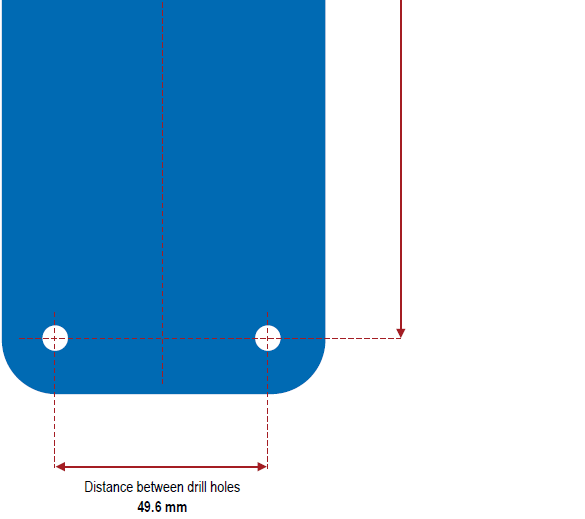
HINUNGDANONG DOKUMENTASYON
sesamsec nga dokumentasyon
- Sectime data sheet
- Sectime instructions for use
eksternal nga dokumentasyon
- Teknikal nga dokumentasyon nga may kalabutan sa site sa pag-install
- Opsyonal: Technical documentation related to connected devices
TERMINO UG MGA PAMUBUT
| TERMINO | PAGPASABOT |
| EEPROM | elektrikal nga mapapas programmable read-only memory |
| ESD | electrostatic discharge |
- GND ground
- HF taas nga frequency
- LED light-emitting diode
- PAC physical access control
- PE proteksiyon nga yuta
- Pag-ila sa frequency sa radyo sa RFID
- SPDsurge protection device
KASAYSAYAN SA REBISYON
| BERSIYON | BAG-O ANG DESKRIPSIYON | EDITION |
| 01 | Unang edisyon | 06/2024 |
sesamsec GmbH
- Finsterbachstr. 1
- 86504 Merching
- Alemanya
- P +49 8233 79445-0
- F +49 8233 79445-20
- E-mail: info@sesamsec.com
- sesamsec.com
sesamsec reserves the right to change any information or data in this document without prior notice. sesamsec declines all responsibility for the use of this product with any other specification but the one mentioned above. Any additional requirement for a specific customer application has to be validated by the customer themselves at their own responsibility. Where application information is given, it is only advisory and does not form part of the specification. Disclaimer: All names used in this document are registered trademarks of their respective owners.
© 2024 sesamsec GmbH – Sectime – user manual – DocRev01 – EN – 06/2024
Mga Dokumento / Mga Kapanguhaan
 |
sesamsec Sectime IP Based Time ug Attendance Terminal [pdf] Manwal sa Gumagamit Sectime IP Based Time ug Attendance Terminal, Sectime, IP Based Time ug Attendance Terminal, Oras ug Attendance Terminal, Attendance Terminal, Terminal |



