IP-INTEGRA TECHNOLOGIES Netweke Configurator Password Application
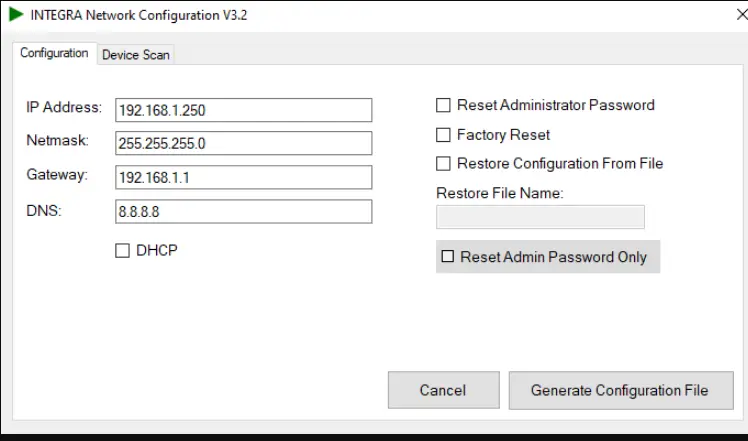
Litlhaloso
- Lebitso la Sehlahiswa: IP-INTEGRA Network Configurator
- Mokhoa oa ho seta password bocha: Tlhophiso ea USB File
- Lisebelisoa tse Tšehetsoeng: E lumellana le lisebelisoa tse hlokang hore password ea admin e behoe bocha
Litaelo tsa Tšebeliso ea Sehlahisoa
- Mohato oa 1: Tlosa Sesebelisoa
- Netefatsa hore sesebediswa seo o hlokang ho seta password ka sona se timilwe.
- Mohato oa 2: Khoasolla le ho notlolla marang-rang a IP-INTEGRA Setlhophiso
- Khoasolla software ea IP-INTEGRA Network Configurator ho tsoa ho ofisiri website ebe o bula unzip ea files.
- Mohato oa 3: Matha IP-INTEGRA Network Configurator
- Bula software ea IP-INTEGRA Network Configurator khomphuteng ea hau.
- Mohato oa 4: Hlahisa Configuration File
- Ho Network Configurator, khetha "Reset Admin Password Feela" ebe o tobetsa "Hlahisa Configuration. File”.
- Mohato oa 5: Fetisetsa File ho USB Stick
- Kenya konopo ea USB ka har'a komporo ea hau 'me u tsamaise tlhophiso e hlahisitsoeng file ho thupa ea USB.
- Mohato oa 6: Hokela Stick ea USB ho Sesebelisoa
- Tlosa thupa ea USB khomphuteng 'me ue kenye ka har'a sesebelisoa se hlokang ho tsosolosa password.
- Mohato oa 7: Matla ho Sesebelisoa
- Matla ho sesebelisoa. Nakong ea boot-up, sesebelisoa se tla laela tlhophiso file ho tloha thupeng ea USB 'me u khutlisetse password ea kamehla ea admin.
Mokhoa
- Matla a pele a sesebelisoa se hlokang ho seta password bocha.
- Khoasolla le ho notlolla IP-INTEGRA Network Configurator.
- Matha IP-INTEGRA Network Configurator.
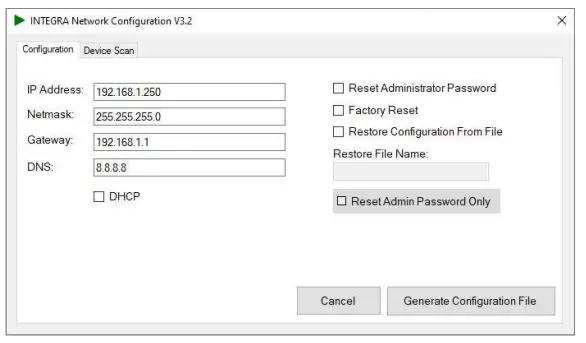
- Tšoaea "Reset Admin Password Feela" 'me u tobetse ho Hlahisa Configuration File.
- Hokela thupa ea monoana oa USB 'me u tsamaise e hlahisitsoeng file ho thupa.
- Tlosa thupa ea USB ho PC.
- Hokela thupa ea USB sesebelisoa se hlokang ho seta password bocha.
- Matla ho sesebelisoa.
Nakong ea boot-up sesebelisoa se tla laela se hlahisitsoeng file le ho khutlisetsa password ea kamehla ea admin.
Lipotso Tse Botsoang Hangata
- P: A na nka sebelisa IP-INTEGRA Network Configurator bakeng sa lisebelisoa tse ling ntle le ho tsosolosa password?
- A: IP-INTEGRA Network Configurator e etselitsoe ka ho khetheha bakeng sa ho tsosolosa li-password tsa tsamaiso ho lisebelisoa tse lumellanang.
- P: Na ke hloka khokahano ea inthanete ho sebelisa sesebelisoa see?
- K: Che, sesebelisoa se sebetsa sebakeng sa heno komporong ea hau mme ha e hloke khokahano ea inthanete e sebetsang.
Litokomane / Lisebelisoa
 |
IP-INTEGRA TECHNOLOGIES Netweke Configurator Password Application [pdf] Bukana ea Mosebelisi Netweke Configurator Password Reset Application, Configurator Password Reset Application, Password Reset Application, Reset Application, Application |




