4O3A B2BCD Decoder Windows Application Guide
Tataiso ea ntlafatso ea Firmware ea B2BCD
Firmware version 1.5.0.
Khoasolla sesebelisoa sa morao-rao sa B2BCD se fumanehang ho websaete, tlas'a Lisebelisoa tse ling - B2BCD: https://4o3a.com/support/downloads

Kenya sesebelisoa, hokela B2BCD ea hau ho komporo ea hau ka USB ebe u hokela u sebelisa B2BCD Utility.
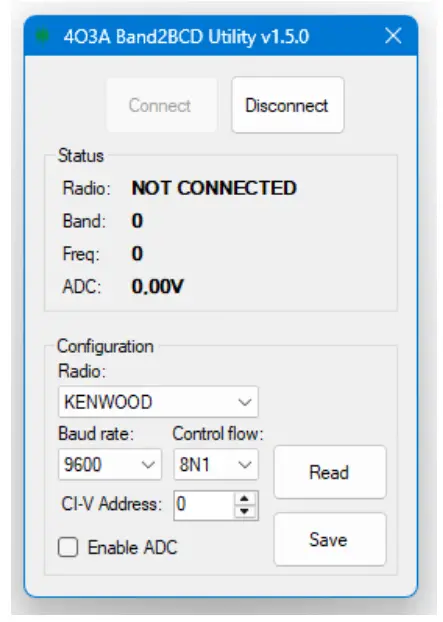
In order to upgrade the firmware on the device you need to enter the bootloader mode. While focusing the utility, hold Ctrl + Alt + B. Netefatsa ho kenya mokhoa oa bootloader.
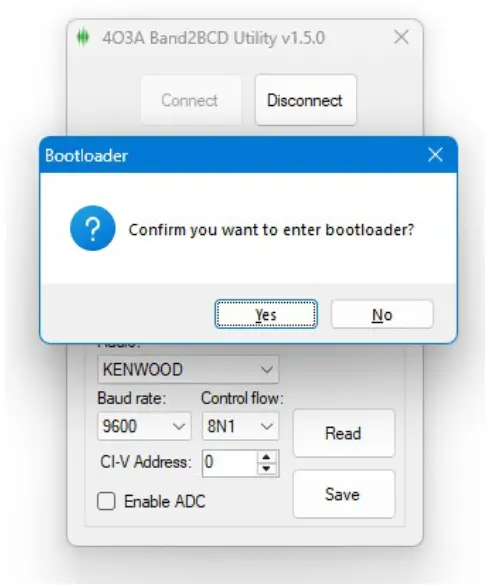
Right click on your Band2BCD icon and select Bula File Sebaka.
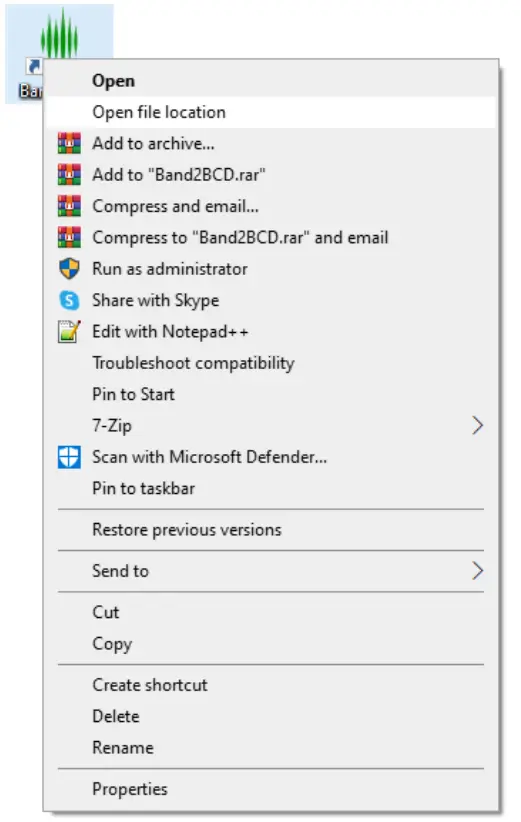
In the same folder where the B2BCD Utility is installed you will find Band2BCD_USBBootloader.zip

Hlakola this zip and and it will create a new folder. run the HIDBootloader.exe
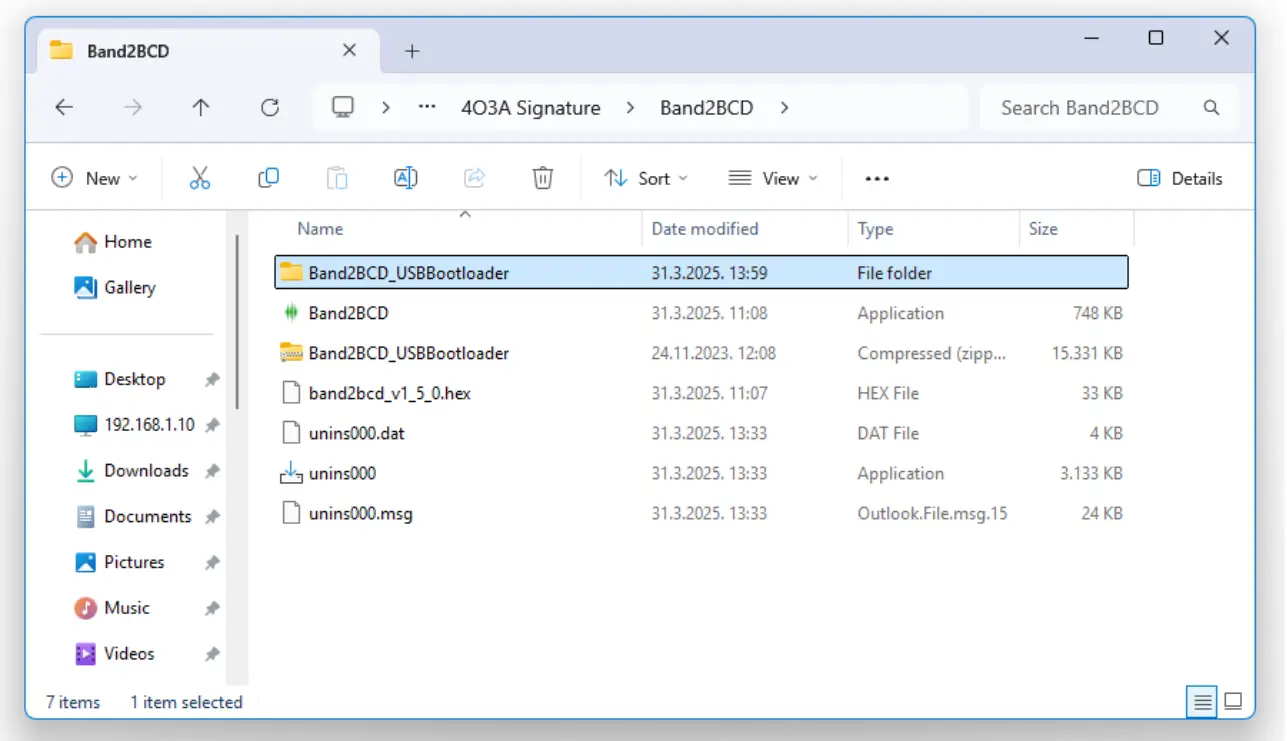
Matha le HIDBootloader.exe
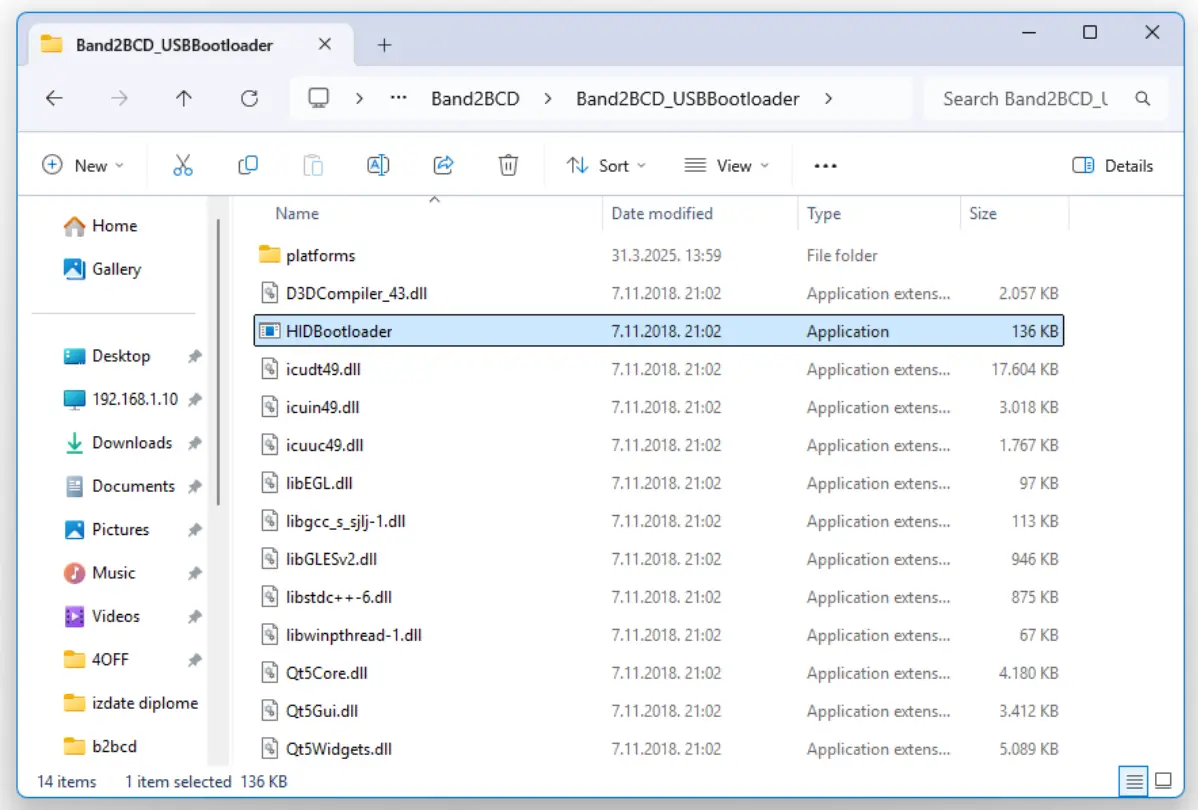
Tobetsa ho Open Firmware Image button and load the new firmware image. The version of the firmware must match your app version, in this case band2bcd_v1_5_0.hex
Ea kamehla file tsela ke C: \ Lenaneo Files (x86)\4O3A Tshaeno\Band2BCD
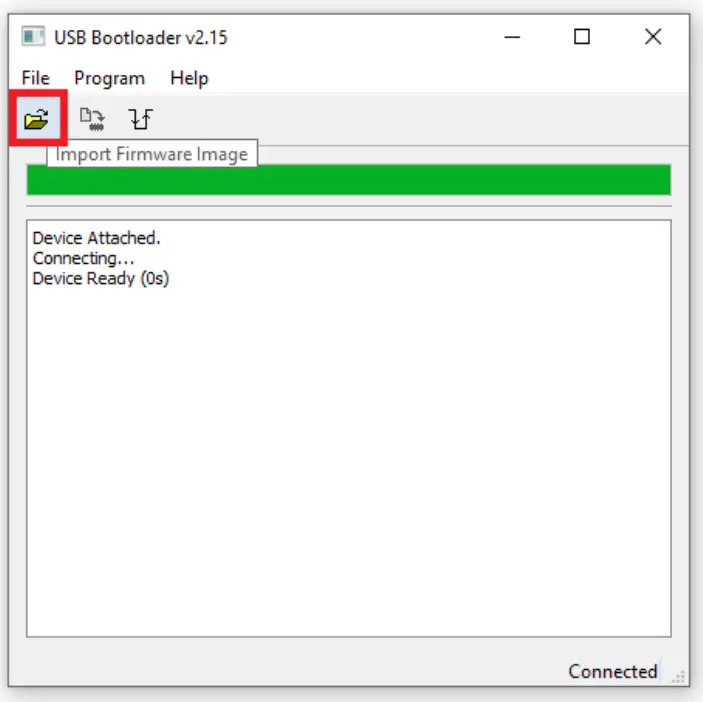
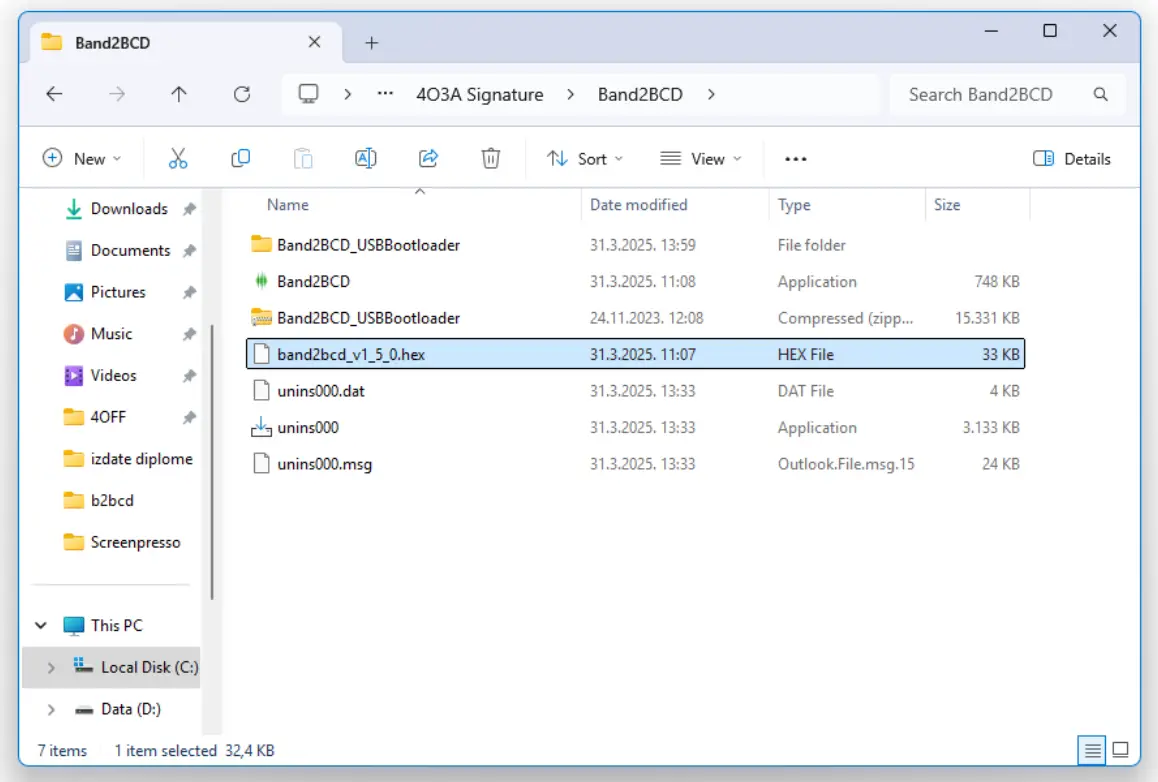
Tobetsa ea Erase/Program/Verify Device and wait for the process to end.
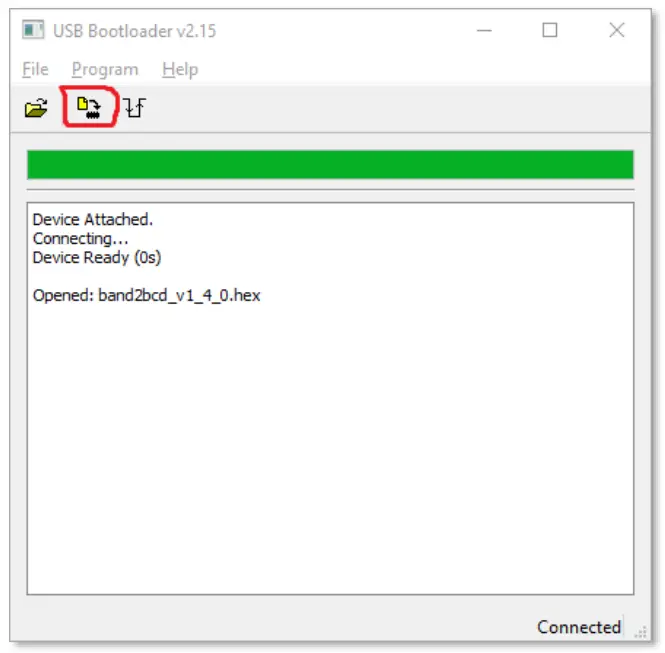
After installing the new firmware, power cycle the device by unplugging and plugging in the power connector.
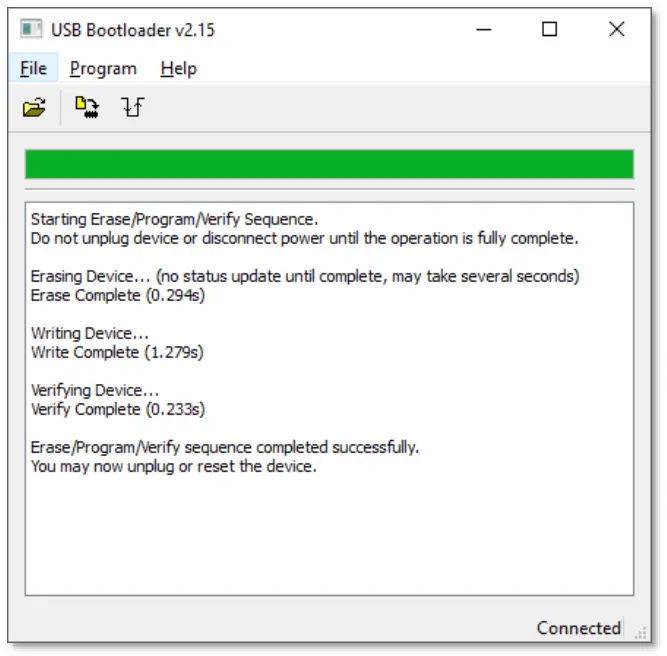
Litokomane / Lisebelisoa
 |
4O3A B2BCD Decoder Windows Application [pdf] Bukana ea Mosebelisi B2BCD Decoder Windows Application, Decoder Windows Application, Windows Application |