SHO FPC-1808-II-MB സ്കാൻലോജിക് പ്രോഗ്രാമിംഗ് ബേസിക് സെക്യൂരിറ്റി ലോക്ക്

ഉൽപ്പന്ന വിവരം
സ്പെസിഫിക്കേഷനുകൾ
- Security Levels: Security Level 1 = Fingerprint or code, Security Level 2 = Fingerprint and code
- മാനേജർ കോഡ്: ഡിഫോൾട്ട് 123456
- റീസെറ്റ് കോഡ്: ഡിഫോൾട്ട് 999999
- Fingerprint Capacity: Manager – Up to 5, User1 & User2 – Up to 5 each
- ബാറ്ററി തരം: ഡ്യൂറസെൽ അല്ലെങ്കിൽ എനർജൈസർ
ലോക്ക് തുറക്കുക
- Enter default Manager code 123456
കോഡ് മാറ്റുക
- 000000 നൽകുക
- Enter existing code, 1 beep
- Enter new 6 digit code, 1 beep
- Repeat new 6 digit code, 2 beeps
* Manager code of 123456 must be changed before any other Users can be added; Manager code cannot be changed back to 123456
**Reset Code must be changed from default
***1 long beep means code is not allowed
Add Manager fingerprint(s)
- Open with Manager code/fingerprint
- Hold “+,” and hold until 2 beeps
- Place fingerprint 4X, 1 beep each
- 2 beeps confirms fingerprint addition
* Manager can add up to 5 fingerprints
Add User1 Code
- Open with Manager code/fingerprint
- Hold “1,” 1 beep
- Enter new 6 digit code, 1 beep
- Repeat new 6 digit code, 2 beeps
Add User2 Code
- Open with User1 code/fingerprint
- Hold “1,” 1 beep
- Enter new 6 digit code, 1 beep
- Repeat new 6 digit code, 2 beeps
വിരലടയാളങ്ങൾ ചേർക്കുക - Open with own code/fingerprint
- Hold “+,” 1 beep
- Place fingerprint 4X, 1 beep each
- 2 beeps confirms fingerprint addition
* User1 and User2 can add up to 5 fingerprints
Delete own fingerprints (All)
- Open with your own code/fingerprint
- Hold “-”, 2 beeps
Delete User2 (Code & fingerprints)
- Open with User1 code/fingerprint
- Hold “3”, 2 beeps
* User2 code and fingerprints are deleted
Delete All (Codes/fingerprints)
- Open with manager code/fingerprint
- Hold “3”, 2 beeps
* Manager code remains unchanged, User1 and User2 are deleted
Reset (resets codes to factory default)
- Input reset code, default is 999999
- Hold “6”, 2 beeps
* Lock is in default mode, Manager code reverts to 123456, Reset code remains unchanged
Turn beeper off
- Open with Manager or User1 code/fingerprint
- Hold “4,” 1 beep
Turn beeper on
- Open with Manager or User1 code/fingerprint
- Hold “4,” 2 beeps
സുരക്ഷാ തലങ്ങൾ
- Security Level 1 = Fingerprint or code
- സുരക്ഷാ ലെവൽ 2 = വിരലടയാളവും കോഡും
Change to Security Level 2 (fingerprint and code)
- Open with Manager or User1 code/fingerprint
- Hold “5,” 1 beep, then 2 beeps
Change to Security Level 1 (fingerprint or code)
- Open with Manager or User1 code and fingerprint
*നിങ്ങളുടെ എല്ലാ വിരലടയാളങ്ങളും ഇല്ലാതാക്കി. - Hold “5,” 1 beep, then 1 beep
പെനാൽറ്റി സമയം
- The entry of 5 incorrect codes will cause the lock to enter Penalty Time where the lock is lock down for a period of 5 minutes. You cannot open the lock during the penalty time period.
- During the Penalty Time, the keypad will beep every 5 seconds and the buttons on the keypad are not operable. Entering additional codes during penalty time does not extend penalty time.
- Two beeps indicates penalty time has expired and the beeping will stop, enter a valid code to open the safe lock.
- കുറിപ്പ്: If after penalty expires you enter an invalid code two more times, the lock will go back into penalty time.
ട്രബിൾഷൂട്ടിംഗ്
- Lock beeps 10 times after fingerprint/code entry: This is the low battery indicator. Replace the battery with a new Duracell or Energizer battery.
- Green lights after input of fingerprint or code – this is an indication of a valid fingerprint or code entry
- Red lights after input of fingerprint or code – this is an indication of an invalid fingerprint or code entry
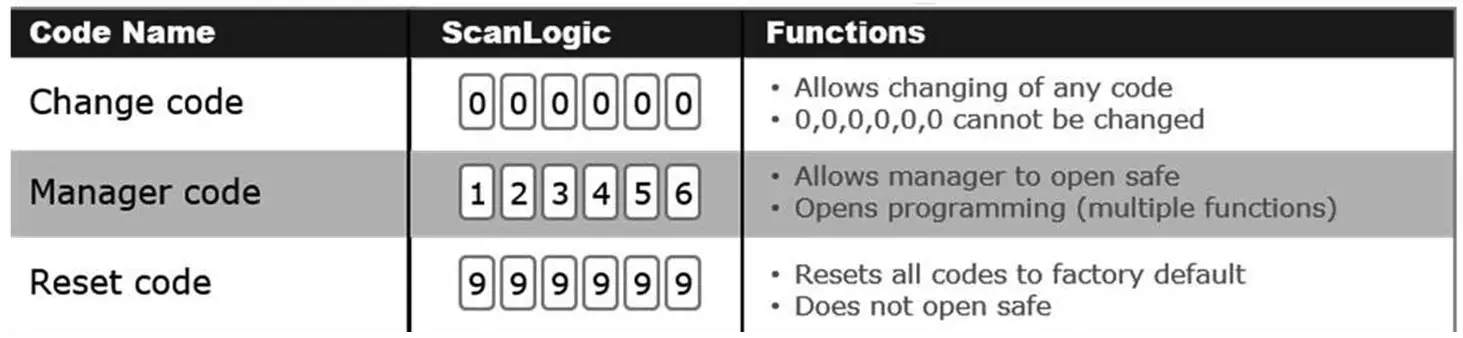
ഞങ്ങൾ ഒരു പുതിയ പുനഃസജ്ജീകരണ കോഡ് നൽകുകയും അത് ഓണാക്കി വയ്ക്കുകയും ചെയ്തു. file പരമാവധി സ്വകാര്യതയ്ക്കായി ആ രേഖകൾ ഞങ്ങൾ നശിപ്പിക്കണമെന്ന് നിങ്ങൾ ആഗ്രഹിക്കുന്നുവെങ്കിൽ, അറ്റാച്ച് ചെയ്ത പ്രമാണ നിലനിർത്തൽ നയം കാണുക.
പതിവുചോദ്യങ്ങൾ
ചോദ്യം: വിരലടയാളം/കോഡ് നൽകിയതിന് ശേഷം ലോക്ക് 10 തവണ ബീപ്പ് ചെയ്താൽ ഞാൻ എന്തുചെയ്യണം?
A: The beeping indicates a low battery. Replace the battery with a new Duracell or Energizer battery.
പ്രമാണങ്ങൾ / വിഭവങ്ങൾ
 |
SHO FPC-1808-II-MB സ്കാൻലോജിക് പ്രോഗ്രാമിംഗ് ബേസിക് സെക്യൂരിറ്റി ലോക്ക് [pdf] നിർദ്ദേശങ്ങൾ FPC-1808-II-MB സ്കാൻലോജിക് പ്രോഗ്രാമിംഗ് ബേസിക് സെക്യൂരിറ്റി ലോക്ക്, FPC-1808-II-MB, സ്കാൻലോജിക് പ്രോഗ്രാമിംഗ് ബേസിക് സെക്യൂരിറ്റി ലോക്ക്, പ്രോഗ്രാമിംഗ് ബേസിക് സെക്യൂരിറ്റി ലോക്ക്, ബേസിക് സെക്യൂരിറ്റി ലോക്ക്, സെക്യൂരിറ്റി ലോക്ക് |




