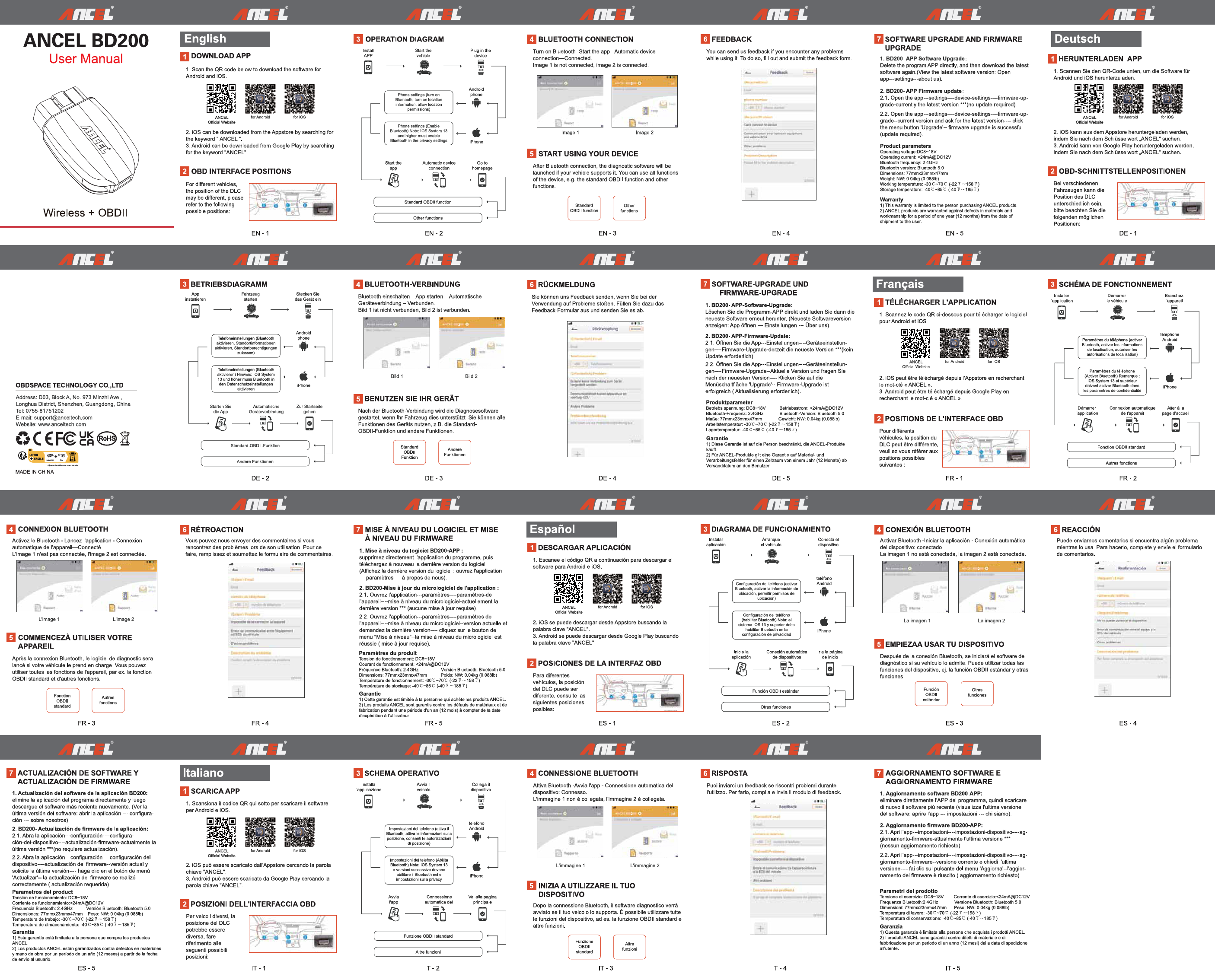ANCEL BD200 User Manual
Wireless + OBDII
English
1 DOWNLOAD APP
1. Scan the QR code below to download the software for Android and iOS.
For Android
for iOS
2. iOS can be downloaded from the Appstore by searching for the keyword "ANCEL".
3. Android can be downloaded from Google Play by searching for the keyword "ANCEL".
2 OBD INTERFACE POSITIONS
For different vehicles, the position of the DLC may be different, please refer to the following possible positions:
[Car Interior Diagram showing OBD port locations]
EN - 1
Operation Diagram
[Flowchart: Install APP -> Start the vehicle -> Plug in the device -> Phone settings (turn on Bluetooth, turn on location information, allow location permissions) -> Android phone / iPhone -> Automatic device connection -> Go to homepage -> Standard OBDII function / Other functions]
EN - 2
Bluetooth Connection
Turn on Bluetooth - Start the app - Automatic device connection - Connected.
Image 1 is not connected, Image 2 is connected.
[Image 1: Not Connected Screen] [Image 2: Connected Screen]
EN - 3
Feedback
You can send us feedback if you encounter any problems while using it. To do so, fill out and submit the feedback form.
[Feedback Form with fields for Email, Phone number, Problem Type (Can't connect to device, Communication error between equipment and vehicle ECU, Other problems), Problem Description, and Submit button]
EN - 4
Software Upgrade and Firmware Update
1. BD200-APP Software Upgrade:
Delete the program APP directly, and then download the latest software again. (View the latest software version: Open app—settings—about us).
2. BD200-APP Firmware Update:
2.1. Open the app—settings—device settings—firmware-upgrade—currently the latest version *** (no update required).
2.2. Open the app—settings—Device Settings—Firmware-Upgrade—current version and ask for the latest version. ---Click the menu button “Upgrade”—Firmware upgrade is successful! (Need to upgrade).
Product parameters
Working voltage: DC8-18V
Working current: ≤24mADC/12V
Bluetooth frequency: 2.4GHz
Bluetooth version: Bluetooth 5.0
Dimensions: 77mmx23mmx47mm
Weight: NW: 0.03kg (0.06lb)
Working temperature: -10℃ to 50℃ (-22℉ to 158℉)
Storage temperature: -40℃ to 85℃ (-40℉ to 185℉)
Warranty
1) This warranty is limited to the person purchasing ANCEL products.
2) ANCEL products are warranted against defects in materials and workmanship for a period of one year (12 months) from the date of shipment to the user.
EN - 5
Deutsch
1 HERUNTERLADEN APP
1. Scannen Sie den QR-Code unten, um die Software für Android und iOS herunterzuladen.
for Android
for iOS
2. iOS kann aus dem Appstore heruntergeladen werden, indem Sie nach dem Schlüsselwort "ANCEL" suchen.
3. Android kann von Google Play heruntergeladen werden, indem Sie nach dem Schlüsselwort "ANCEL" suchen.
2 OBD-SCHNITTSTELLENPOSITIONEN
Bei verschiedenen Fahrzeugen kann die Position der DLC unterschiedlich sein, bitte beachten Sie die folgenden möglichen Positionen:
[Car Interior Diagram showing OBD port locations]
DE - 1
Betriebsdiagramm
[Flowchart: Install APP -> Start the vehicle -> Plug in the device -> Phone settings (turn on Bluetooth, turn on location information, allow location permissions) -> Android phone / iPhone -> Automatic device connection -> Go to homepage -> Standard OBDII function / Other functions]
DE - 2
Bluetooth-Verbindung
Bluetooth einschalten - Starten Sie die App - Automatische Geräteverbindung - Verbunden.
Bild 1 ist nicht verbunden, Bild 2 ist verbunden.
[Image 1: Not Connected Screen] [Image 2: Connected Screen]
DE - 3
Rückmeldung
Sie können uns Feedback senden, wenn Sie bei der Verwendung auf Probleme stoßen. Füllen Sie dazu das Feedback-Formular aus und senden Sie es ab.
[Feedback Form with fields for Email, Phone number, Problem Type (Can't connect to device, Communication error between equipment and vehicle ECU, Other problems), Problem Description, and Submit button]
DE - 4
Software-Upgrade und Firmware-Upgrade
1. BD200-APP Software-Upgrade:
Löschen Sie die Programm-APP direkt und laden Sie dann die neueste Software erneut herunter. (Neueste Softwareversion anzeigen: App öffnen—Einstellungen—Über uns).
2. BD200-APP Firmware-Update:
2.1. Öffnen Sie die App—Einstellungen—Geräteeinstellungen—Firmware-Upgrade—derzeit die neueste Version *** (keine Update erforderlich).
2.2. Öffnen Sie die App—Einstellungen—Geräteeinstellungen—Firmware-Upgrade—aktuelle Version und fragen Sie nach der neuesten Version. ---Klicken Sie auf die Schaltfläche "Upgrade"—Firmware-Upgrade ist erfolgreich! (Upgrade erforderlich).
DE - 5
Français
1 TÉLÉCHARGER L'APPLICATION
1. Scannez le code QR ci-dessous pour télécharger le logiciel pour Android et iOS.
for Android
for iOS
2. iOS peut être téléchargé depuis l'Appstore en recherchant le mot-clé « ANCEL ».
3. Android peut être téléchargé depuis Google Play en recherchant le mot-clé « ANCEL ».
2 POSITIONS DE L'INTERFACE OBD
Pour différents véhicules, la position du DLC peut être différente, veuillez consulter les positions possibles suivantes :
[Car Interior Diagram showing OBD port locations]
FR - 1
Schéma de fonctionnement
[Flowchart: Install APP -> Start the vehicle -> Plug in the device -> Phone settings (turn on Bluetooth, turn on location information, allow location permissions) -> Android phone / iPhone -> Automatic device connection -> Go to homepage -> Standard OBDII function / Other functions]
FR - 2
Connexion Bluetooth
Activer Bluetooth - Iniciar la aplicación - Conexión automática del dispositivo: Conectado.
L'immagine 1 n'est pas connectée, l'imagen 2 est connectée.
[Image 1: Not Connected Screen] [Image 2: Connected Screen]
FR - 3
Rétroaction
Vous pouvez nous envoyer vos commentaires si vous rencontrez des problèmes lors de son utilisation. Pour ce faire, remplissez et soumettez le formulaire de commentaires.
[Feedback Form with fields for Email, Phone number, Problem Type (Can't connect to device, Communication error between equipment and vehicle ECU, Other problems), Problem Description, and Submit button]
FR - 4
Mise à niveau du logiciel et mise à niveau du firmware
1. Mise à niveau du logiciel BD200-APP:
Supprimez directement l'application du programme, puis téléchargez la nouvelle version du logiciel; ouvrez l'application --- à propos de nous).
2. Mise à niveau du micrologiciel BD200-APP:
2.1. Ouvrez l'application---Paramètres---paramètres de l'appareil---Mise à niveau du micrologiciel---actuellement la dernière version *** (aucune mise à niveau requise).
2.2. Ouvrez l'application---Paramètres---Paramètres de l'appareil---Mise à niveau du micrologiciel---version actuelle et demandez la dernière version---- Cliquez sur le bouton de menu "Mise à niveau"--- La mise à niveau du micrologiciel est réussie (Besoin de mettre à niveau).
FR - 5
Español
1 DESCARGAR APLICACIÓN
1. Escanee el código QR a continuación para descargar el software para Android e iOS.
for Android
for iOS
2. iOS se puede descargar desde Appstore buscando la palabra clave "ANCEL".
3. Android se puede descargar desde Google Play buscando la palabra clave "ANCEL".
2 POSICIONES DE LA INTERFAZ OBD
Para diferentes vehículos, la posición del DLC puede ser diferente, consulte las siguientes posiciones posibles:
[Car Interior Diagram showing OBD port locations]
ES - 1
Diagrama de funcionamiento
[Flowchart: Install APP -> Start the vehicle -> Plug in the device -> Phone settings (turn on Bluetooth, turn on location information, allow location permissions) -> Android phone / iPhone -> Automatic device connection -> Go to homepage -> Standard OBDII function / Other functions]
ES - 2
Conexión Bluetooth
Activar Bluetooth - Iniciar la aplicación - Conexión automática del dispositivo: Conectado.
La imagen 1 no está conectada, la imagen 2 está conectada.
[Image 1: Not Connected Screen] [Image 2: Connected Screen]
ES - 3
Estrella utilizando su dispositivo
Después de la conexión Bluetooth, el software de diagnóstico será lanzado si su vehículo lo soporta. Puede utilizar todas las funciones del dispositivo, p. la función OBDII estándar y otras funciones.
Standard OBDII function
Other functions
ES - 4
Italiano
1 SCARICA APP
1. Scansiona il codice QR qui sotto per scaricare il software per Android e iOS.
for Android
for iOS
2. iOS può essere scaricato dall'Appstore cercando la parola chiave "ANCEL".
3. Android può essere scaricato da Google Play cercando la parola chiave "ANCEL".
2 POSIZIONI DELL'INTERFACCIA OBD
Per veicoli diversi, la posizione del DLC potrebbe essere diversa, fare riferimento alle seguenti possibili posizioni:
[Car Interior Diagram showing OBD port locations]
IT - 1
Schema Operativo
[Flowchart: Install APP -> Start the vehicle -> Plug in the device -> Phone settings (turn on Bluetooth, turn on location information, allow location permissions) -> Android phone / iPhone -> Automatic device connection -> Go to homepage -> Standard OBDII function / Other functions]
IT - 2
Connessione Bluetooth
Attiva l'app - Connessione automatica del dispositivo: Connesso.
L'immagine 1 non è collegata, l'immagine 2 è collegata.
[Image 1: Not Connected Screen] [Image 2: Connected Screen]
IT - 3
Risposta
Puoi inviarci un feedback se riscontri problemi durante l'utilizzo. Per farlo, compila e invia il modulo di feedback.
[Feedback Form with fields for Email, Phone number, Problem Type (Can't connect to device, Communication error between equipment and vehicle ECU, Other problems), Problem Description, and Submit button]
IT - 4
Aggiornamento Software e Aggiornamento Firmware
1. Aggiornamento software BD200-APP:
Eliminare direttamente l'APP del programma, quindi scaricare il nuovo software più recente (visualizza l'ultima versione del software: aprire l'app---configurazioni---siamo noi).
2. Aggiornamento firmware BD200-APP:
2.1. Apri l'app---Impostazioni---Impostazioni dispositivo---Aggiornamento firmware---attualmente l'ultima versione *** (nessun aggiornamento richiesto).
2.2. Apri l'app---Impostazioni---Impostazioni dispositivo---Aggiornamento firmware---versione corrente ed richiedi l'ultima versione---- Fare clic sul pulsante del menu "Aggiorna"--- L'aggiornamento del firmware è riuscito( Necessità di aggiornamento).
IT - 5