XTOOL X2MBIR მოდულის პროგრამისტი
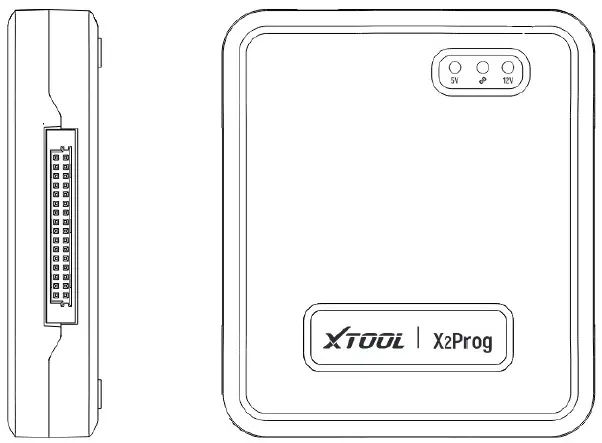
პასუხისმგებლობის უარყოფა
გთხოვთ, X2Prog მოდულის პროგრამატორის (შემდგომში X2Prog) გამოყენებამდე ყურადღებით წაიკითხოთ ეს სახელმძღვანელო. Shenzhen Xtooltech Intelligent Co., Ltd. (შემდგომში „Xtooltech“) არ იღებს პასუხისმგებლობას პროდუქტის არასწორად გამოყენების შემთხვევაში. აქ წარმოდგენილი სურათები მხოლოდ საცნობაროა და ეს მომხმარებლის სახელმძღვანელო შეიძლება შეიცვალოს წინასწარი შეტყობინების გარეშე.
პროდუქტის აღწერა
X2Prog არის მოდულის პროგრამირებადი მოწყობილობა, რომელსაც შეუძლია EEPROM-ის და MCU ჩიპის მონაცემების წაკითხვა, ჩაწერა და შეცვლა BOOT მეთოდით. ეს მოწყობილობა შესაფერისია პროფესიონალი ავტომობილების ტიუნერების ან მექანიკოსებისთვის, რომელიც უზრუნველყოფს ისეთ ფუნქციებს, როგორიცაა მოდულის კლონირება, ECU-ს, BCM-ის, BMS-ის, დაფის ან სხვა მოდულების მოდიფიკაცია ან ჩანაცვლება. X2Prog ასევე თავსებადია Xtooltech-ის მიერ მოწოდებულ სხვა გაფართოების მოდულებთან, რაც უზრუნველყოფს კიდევ უფრო მეტ ფუნქციას, როგორიცაა BENCH პროგრამირება, ტრანსპონდერის კოდირება და მრავალი სხვა.
პროდუქტი View
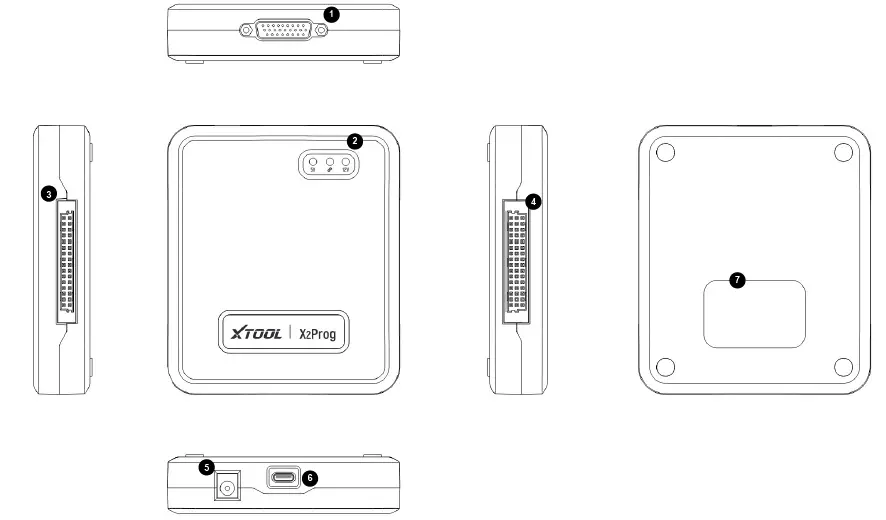
- ① DB26 პორტი: გამოიყენეთ ეს პორტი კაბელებთან ან გაყვანილობის აღკაზმულობასთან დასაკავშირებლად.
- ② ინდიკატორები: 5 ვოლტი (წითელი / მარცხენა): ეს ნათურა ჩაირთვება, როდესაც X2Prog მიიღებს 5 ვოლტიან დენის წყაროს. კომუნიკაცია (მწვანე / შუა): ეს ნათურა ციმციმებს, როდესაც მოწყობილობა კომუნიკაციაშია. 12 ვოლტი (წითელი / მარჯვენა): ეს ნათურა ჩაირთვება, როდესაც X2Prog მიიღებს 12 ვოლტიან დენის წყაროს.
- ③ ④ გაფართოების პორტები: გამოიყენეთ ეს პორტები სხვა გაფართოების მოდულებთან დასაკავშირებლად.
- ⑤ 12 ვოლტიანი დენის პორტი: საჭიროების შემთხვევაში, შეაერთეთ 12 ვოლტიან დენის წყაროსთან.
- ⑥ USB Type-C პორტი: გამოიყენეთ ეს USB პორტი XTool მოწყობილობებთან ან კომპიუტერთან დასაკავშირებლად.
- ⑦ დასახელება: პროდუქტის ინფორმაციის ჩვენება.
მოწყობილობის მოთხოვნები
- XTool მოწყობილობები: აპლიკაციის ვერსია V5.0.0 ან უფრო მაღალი;
- კომპიუტერი: Windows 7 ან უფრო მაღალი, 2 GB ოპერატიული მეხსიერება
მოწყობილობის კავშირი
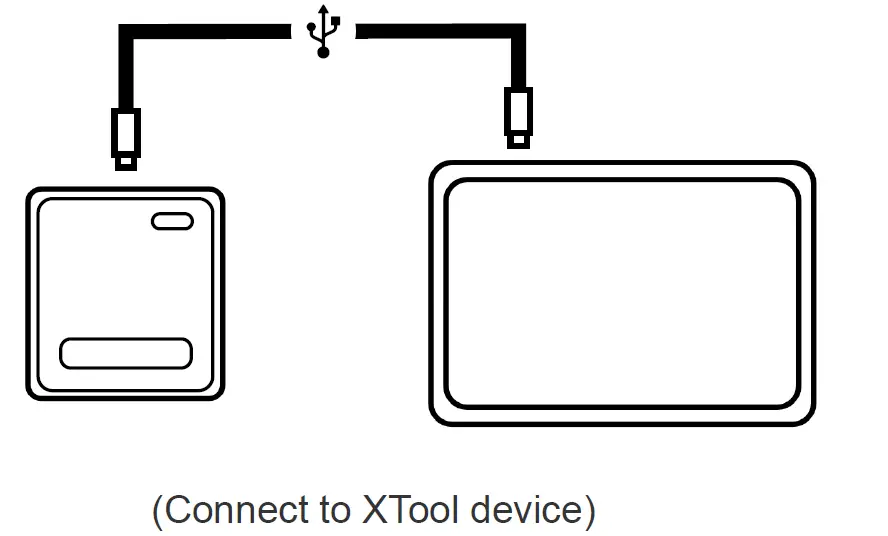
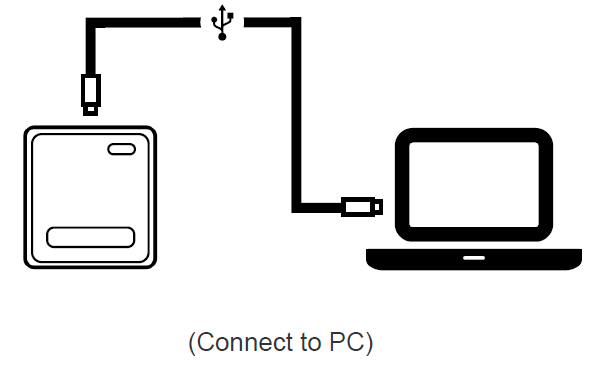
გაფართოება და საკაბელო კავშირი
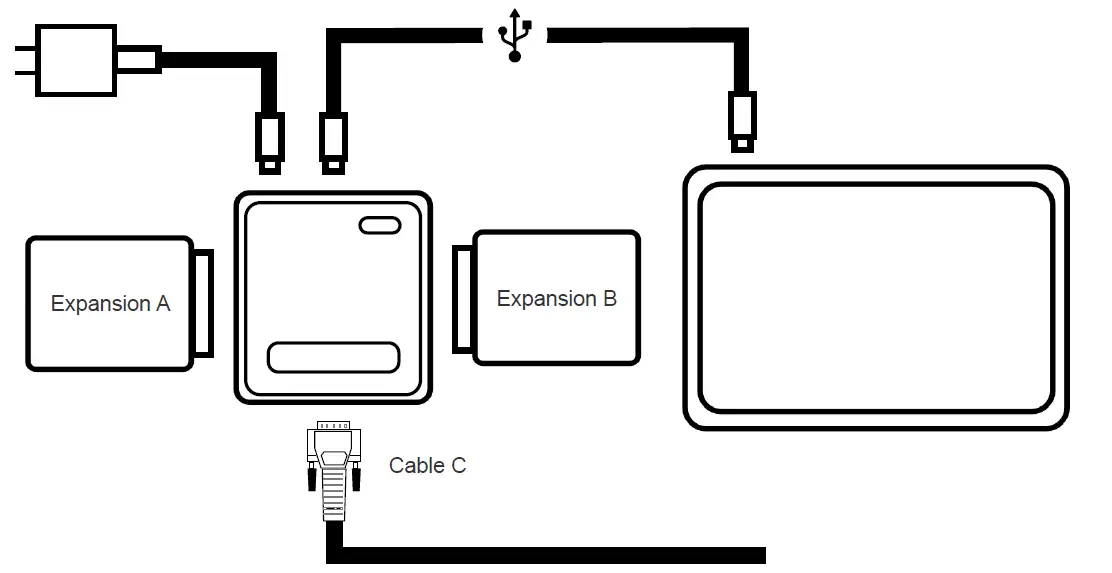
X2Prog ადაპტირებულია სხვადასხვა გაფართოების მოდულებთან ან კაბელებთან დამატებითი ფუნქციებისთვის. სხვადასხვა სიტუაციაში საჭიროა სხვადასხვა მოდული.
გაფართოების მოდულების დასაყენებლად, პირდაპირ დააკავშირეთ მოდულები X2Prog-თან გაფართოების პორტების (32/48PIN) ან DB26 პორტის გამოყენებით.
X2Prog-ზე ერთდროულად შესაძლებელია რამდენიმე გაფართოების მოდულის ინსტალაცია. მუშაობისას შეამოწმეთ მოწყობილობა და ნახეთ, რომელი მოდულებია საჭირო.
როგორ წავიკითხოთ და დავწეროთ EEPROM
EEPROM დაფის მეშვეობით
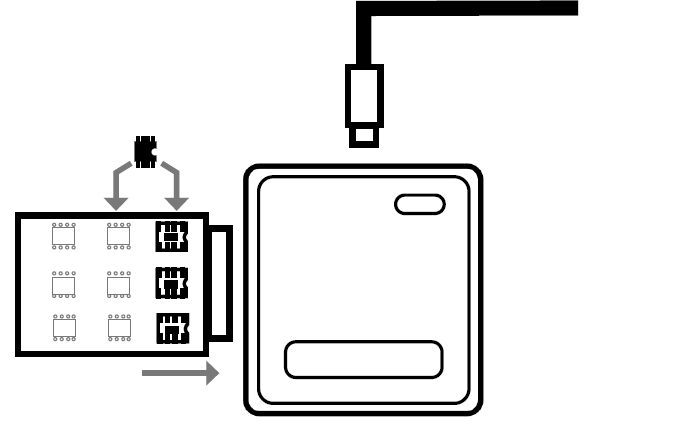
*EEPROM დაფა მხოლოდ X2Prog სტანდარტული პაკეტით მოყვება.
ამ მეთოდით EEPROM-ის წაკითხვისას, ჩიპი უნდა მოიხსნას ECU-დან და მიდუღდეს EEPROM დაფაზე.
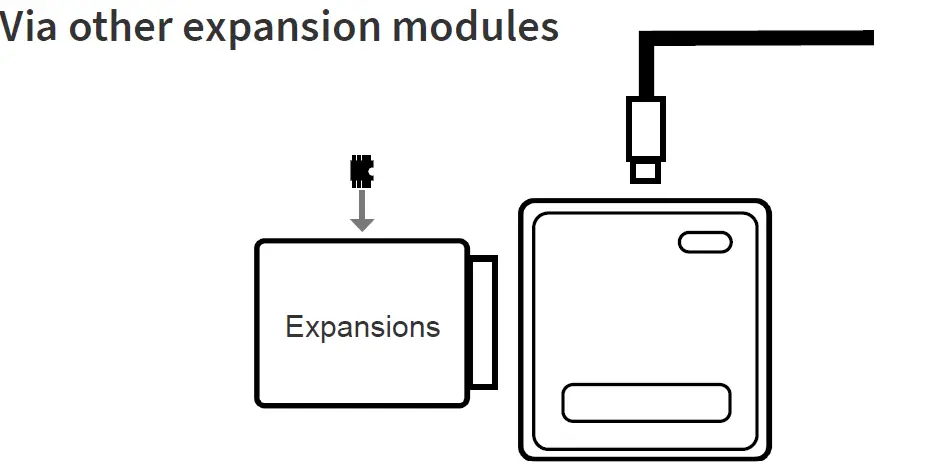
გაფართოების მოდულების გამოყენებით EEPROM-ის წაკითხვის სხვა გზებიც არსებობს. გთხოვთ, შეამოწმოთ აპლიკაციაში არსებული დიაგრამები და ნახოთ, თუ როგორ შეგიძლიათ ჩიპთან დაკავშირება.
როგორ წავიკითხოთ და დავწეროთ მიკროკონტროლერები
ჩექმა
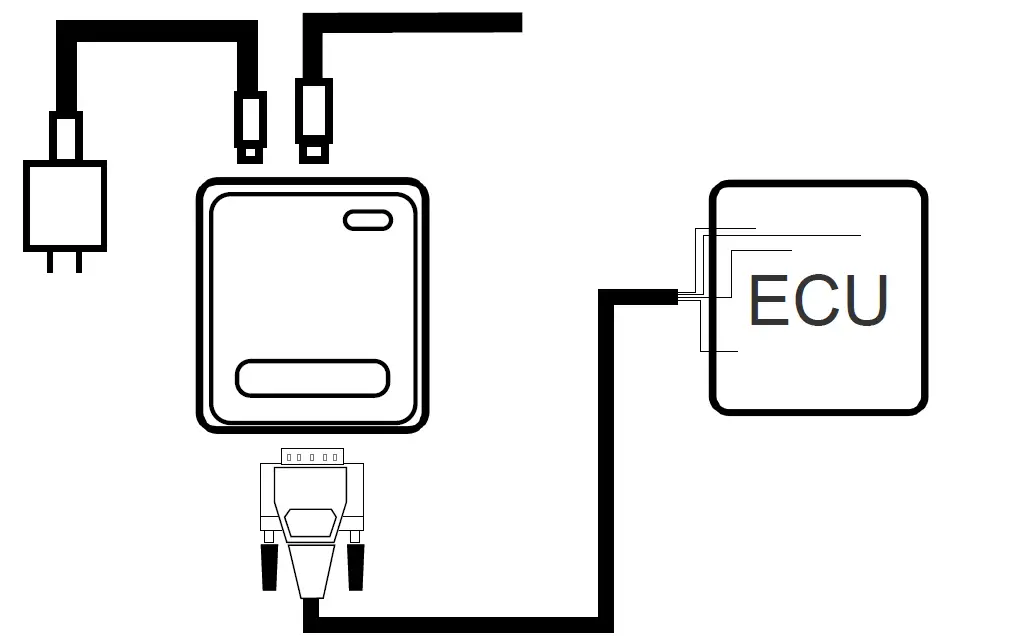
ამ მეთოდით მიკროკონტროლერის წაკითხვისას, გაყვანილობა უნდა იყოს მიდუღებული ECU დაფაზე გაყვანილობის სქემის მიხედვით, ხოლო 12 ვოლტიანი კვების წყარო უნდა იყოს დაკავშირებული X2Prog-თან.
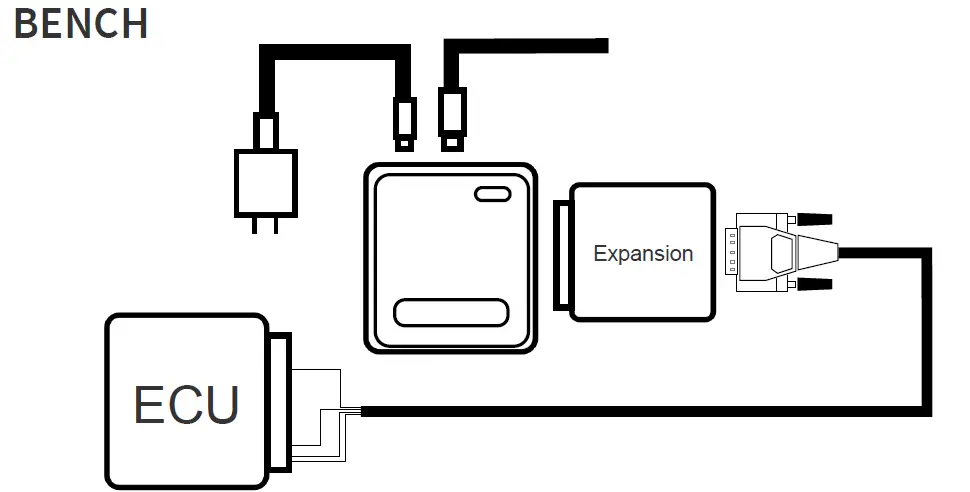
ამ მეთოდით მიკროკონტროლერის წაკითხვისას, გაყვანილობა უნდა იყოს შეერთებული ECU პორტთან გაყვანილობის სქემის მიხედვით, ხოლო 12 ვოლტიანი კვების წყარო უნდა იყოს შეერთებული X2Prog-თან.
დაუკავშირდით აშშ-ს
- მომხმარებელთა მომსახურება:
supporting@xtooltech.com - ოფიციალური Webსაიტი:
https://www.xtooltech.com/ - მისამართი:
17&18/F, A2 Building, Creative City, Liuxian Avenue, Nanshan District, Shenzhen, ჩინეთი - კორპორატიული და ბიზნესი:
marketing@xtooltech.com
© Shenzhen Xtooltech Intelligent Co., Ltd. საავტორო უფლება, ყველა უფლება დაცულია
შესაბამისობის ინფორმაცია
FCC შესაბამისობა
FCC ID: 2AW3IM604
ეს მოწყობილობა შეესაბამება FCC წესების მე-15 ნაწილს. ოპერაცია ექვემდებარება შემდეგ ორ პირობას:
- ამ მოწყობილობამ შეიძლება არ გამოიწვიოს მავნე ჩარევა
- ამ მოწყობილობამ უნდა მიიღოს ნებისმიერი მიღებული ჩარევა, მათ შორის ჩარევა, რომელმაც შეიძლება გამოიწვიოს არასასურველი ოპერაცია.
გაფრთხილება
ცვლილებები ან მოდიფიკაციები, რომლებიც პირდაპირ არ არის დამტკიცებული მხარის მიერ, რომელიც პასუხისმგებელია შესაბამისობაზე, შეიძლება გააუქმოს მომხმარებლის უფლებამოსილება მართოს მოწყობილობა.
შენიშვნა
ეს მოწყობილობა შემოწმდა და აღმოჩნდა, რომ შეესაბამება B კლასის ციფრული მოწყობილობის ლიმიტებს, FCC წესების მე-15 ნაწილის შესაბამისად. ეს შეზღუდვები შექმნილია იმისათვის, რომ უზრუნველყოს გონივრული დაცვა საბინაო ინსტალაციაში მავნე ჩარევისგან.
ამ მოწყობილობას შეუძლია რადიოსიხშირული ენერგიის გენერირება, გამოყენება და გამოსხივება და, თუ ის ინსტრუქციის შესაბამისად არ დამონტაჟდება და არ გამოიყენება, შესაძლოა რადიოკომუნიკაციებში მავნე ჩარევა გამოიწვიოს. თუმცა, არ არსებობს გარანტია, რომ ჩარევა კონკრეტულ ინსტალაციაში არ მოხდება. თუ ეს მოწყობილობა რადიო ან ტელევიზიის მიღებაში მავნე ჩარევას გამოიწვევს, რაც შეიძლება დადგინდეს მოწყობილობის გამორთვით და ჩართვით, მომხმარებელს ვურჩევთ, რომ ჩარევის გამოსწორება შემდეგი ერთი ან რამდენიმე ზომით სცადოს:
- მიმღების ანტენის გადაადგილება ან გადაადგილება.
- გაზარდეთ დაშორება აღჭურვილობასა და მიმღებს შორის.
- შეაერთეთ მოწყობილობა განყოფილებაში, რომელიც განსხვავდება მიმღებისგან.
- დახმარებისთვის მიმართეთ დილერს ან გამოცდილ რადიო/ტელე ტექნიკოსს.
RF ექსპოზიციის გამაფრთხილებელი განცხადებები:
ეს მოწყობილობა შეესაბამება FCC რადიაციული ექსპოზიციის ლიმიტებს, რომლებიც დადგენილია უკონტროლო გარემოსთვის. ეს მოწყობილობა უნდა დამონტაჟდეს და ფუნქციონირებდეს რადიატორსა და კორპუსს შორის მინიმალური მანძილით 20 სმ.
პასუხისმგებელი მხარე
- კომპანიის დასახელება: TianHeng Consulting, LLC
- მისამართი: 392 Andover Street, Wilmington, MA 01887, შეერთებული შტატები
- ელფოსტა: tianhengconsulting@gmail.com
ISED განცხადება
- IC: 29441-M604
- PMN: M604, X2MBIR
- HVIN: M604
ეს მოწყობილობა შეიცავს ლიცენზიით გათავისუფლებულ გადამცემ(ებ)ს/მიმღებ(ებ)ს, რომლებიც შეესაბამება ინოვაციების, მეცნიერებისა და ეკონომიკური განვითარების კანადის ლიცენზირებისგან გათავისუფლებულ RSS(ებს).
CAN ICES (B) / NMB (B).
ეს მოწყობილობა აკმაყოფილებს RSS 102-ის 6.6 ნაწილში მოცემული რუტინული შეფასების ლიმიტებისგან გამონაკლისს და RSS 102 რადიოსიხშირული ზემოქმედების შესაბამისობას, მომხმარებლებს შეუძლიათ მიიღონ კანადის ინფორმაცია რადიოსიხშირული ზემოქმედებისა და შესაბამისობის შესახებ. ეს მოწყობილობა შეესაბამება კანადის რადიაციული ზემოქმედების ლიმიტებს, რომლებიც დადგენილნი არიან უკონტროლო გარემოსთვის. ეს მოწყობილობა შეესაბამება უკონტროლო გარემოსთვის დადგენილ IC ზემოქმედების ლიმიტებს. ეს მოწყობილობა უნდა დამონტაჟდეს და იმუშაოს რადიატორსა და კორპუსს შორის მინიმუმ 20 სმ მანძილის დაცვით.
შესაბამისობის დეკლარაცია
ამით, Shenzhen XTooltech Intelligent Co., Ltd აცხადებს, რომ ეს მოდულის პროგრამირება შეესაბამება დირექტივის 2014/53/EU აუცილებელ მოთხოვნებსა და სხვა შესაბამის დებულებებს. 10(2) და 10(10) მუხლების შესაბამისად, ამ პროდუქტის გამოყენება დაშვებულია ევროკავშირის ყველა წევრ სახელმწიფოში.
UKCA
ამით, Shenzhen XTooltech Intelligent Co., Ltd აცხადებს, რომ ეს მოდულის პროგრამირება აკმაყოფილებს პროდუქტზე მოქმედ ყველა ტექნიკურ რეგულაციას, რომელიც შედის დიდი ბრიტანეთის რადიოაპარატურის რეგულაციების (SI 2017/1206); დიდი ბრიტანეთის ელექტროაღჭურვილობის (უსაფრთხოების) რეგულაციების (SI 2016/1101); და დიდი ბრიტანეთის ელექტრომაგნიტური თავსებადობის რეგულაციების (SI 2016/1091) ფარგლებში და აცხადებს, რომ იგივე განაცხადი არ არის წარდგენილი დიდი ბრიტანეთის სხვა არცერთ აკრედიტებულ ორგანოში.
FAQ
- კითხვა: რა მოწყობილობაა საჭირო X2MBIR მოდულის გამოსაყენებლად? პროგრამისტი?
A: X2MBIR მოდულის პროგრამირებისთვის საჭიროა XTool მოწყობილობები APP ვერსიით V5.0.0 ან უფრო მაღალი და კომპიუტერი Windows 7 ან უფრო მაღალი ვერსიით მინიმუმ 2 GB ოპერატიული მეხსიერებით. - კითხვა: როგორ წავიკითხო და ჩავწერო EEPROM მონაცემები X2Prog-ით?
A: EEPROM მონაცემების წასაკითხად და ჩასაწერად გამოიყენეთ სტანდარტულ კომპლექტში მოთავსებული EEPROM დაფა. ამოიღეთ ჩიპი ECU-დან და მიამაგრეთ EEPROM დაფაზე. - კითხვა: შემიძლია ერთდროულად რამდენიმე გაფართოების მოდულის გამოყენება? X2Prog?
A: დიახ, X2Prog-ზე ერთდროულად შესაძლებელია რამდენიმე გაფართოების მოდულის ინსტალაცია. ფუნქციონალურობის გასაუმჯობესებლად დარწმუნდით, რომ ისინი სწორად არის დაკავშირებული.
დოკუმენტები / რესურსები
 |
XTOOL X2MBIR მოდულის პროგრამისტი [pdf] მომხმარებლის სახელმძღვანელო M604, X2MBIR მოდულის პროგრამისტი, X2MBIR, მოდულის პროგრამისტი, პროგრამისტი |
