WALRUS AUDIO M1_MKII Krêftige Multifunksjonele Modulaasjemasine

PRODUCT YNFORMAASJE
The M1 is a powerful multi-function modulation machine with six customized, studio-quality programs: Chorus, Phaser, Tremolo, Vibrato, Rotary, and Filter. Each program has a wealth of options to tune, tweak, customize, and then save to one of nine onboard presets (128 with MIDI). A sound explorers delight, the M1 features a dedicated lo-fi knob allowing you to mix various lo-fi parameters into every program. Add subtle movement and texture to float under your playing or make a massive statement with a thick swirling chorus to choppy panning tremolo. Write your sonic story in any style and genre with the M1 High-Fidelity Modulation Machine.
- 9 volt DC, Center Negative 300mA min* *The use of an isolated power supply is recommended for powering all Walrus Audio Pedals. Daisy chain power supplies are not recommended.
- Hawwe jo fragen of in reparaasje nedich?
- Email help@walrusaudio.com to talk with a real live human about your Walrus gear! This product comes with a limited lifetime warranty. Click Here for more info.
KONTROLLEN

PARAMETERS oanpasse
As jo in knopparameter oanpasse, sille jo in balke op it skerm sjen. Hoe heger jo in parameter ophelje, hoe foller de balke sil ferskine. It nûmer linksboppe is jo opsleine ynstelde wearde. It nûmer rjochts boppe toant de wearde fan wêr't de knop op it stuit ynsteld is. De stip ûnder de balke toant jo de lêste wearde brûkt foardat jo de knop draaie.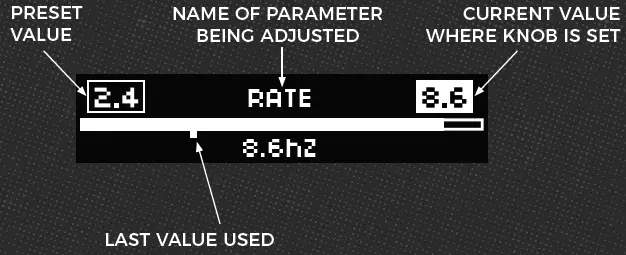
CONTROLS FUNCTIONS

- Taryf – The Rate knob sets the speed of the main LFO. Set lower for long gentle movement, and higher for wild and fast modulation.
- Djipte – The Depth knob determines the amount of modulation heard by setting the amplitude fan de wichtichste LFO. Gean fan minimaal gjin modulaasje nei seesike, mind-bending effekten by hegere ynstellingen.
- Lo-Fi – The Lo-Fi knob allows you to adjust the overall amount, or “mix”, of the six lo-fi parameters. Turning this knob up brings in any lo-fi parameters that are engaged while maintaining their relative mix, making it easy to blend in unique combinations of these effects to taste. Setting this knob to minimum turns off all lo-fi parameters no matter their individual levels. See the Lo-Fi section for more info on all the adjustable parameters.
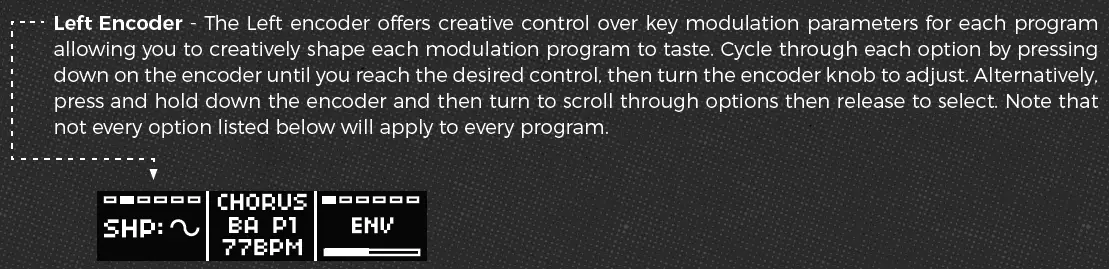
- Type: Choose between three different effect types within each program. See the program section for a description of each program type.
- Foarm: Choose sine, triangle, or square LFO wave shapes to modulate your signal.
- Ofdieling (Div): Adjust the tap division used by the M1 to set the LFO speed when tapping a tempo. Choose between quarter, quarter note triplet and eighth note, dotted eighth note, and sixteenth note.
- Toan: Adjust the overall tone of the effect. Set lower for darker, more muted sounds and higher for brighter, full-frequency tones.
- Symmetry(Sym): Adjust the symmetry of the main LFO shape you have selected. Setting at 0.0 will yield traditional LFO shapes corresponding to the selected shape. As you move this control away from noon, the LFO wave shape will asymmetrically deform toward the beginning of the wave with negative values and toward the end of the wave with positive values. For example, selektearje de trijehoek foarm en set de symmetry knop op minimum soe produsearje in tradisjonele sawtooth weach. Sjoch hjirûnder foar oare eksamples fan golffoarmen by min en max ynstellings mei de symmetryknop. Ferkenne de gebieten dêrtusken om unike, net-tradysjonele LFO-golven te meitsjen.
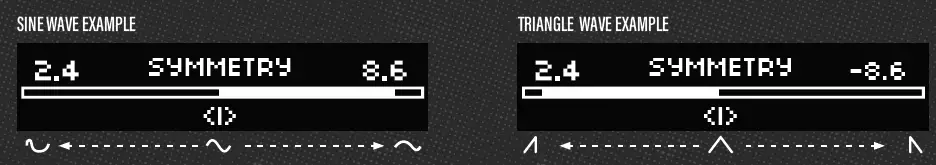
Lofts Encoder Fuortset
- Lag: Sets the center delay time that the LFO modulates around. From smooth tight modulation at lower settings, to noisy nauseating detune at maximum.
- BPM: Manually set the rate in beats per minute for Chorus, Phaser, Tremolo, and Vibrato.
- Center Encoder – Rotate the Center Encoder to change programs.
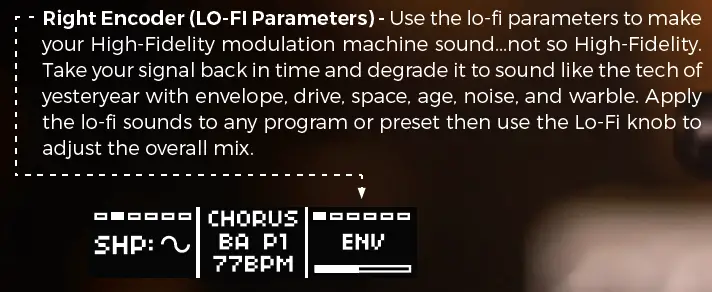
- Env: Lo-fi Envelope allows you to dynamically open the Tone control based on how hard you play. Lower settings will cause a small increase in your Tone knob position and higher settings will cause a bigger jump in the Tone knob position. Hint: This effect will be more apparent when the tone knob is around noon or below.
- Ride: Lo-fi Drive biedt in knapperige oandriuwing yn analoge styl om te wurde tafoege oan jo sinjaal dy't it waarme lûd fan oerdreaun analoge circuity simulearret.
- Rûmte: Lo-fi Space allows you to add some reverb to your modulation chain. Turn to minimum to disengage and turn up to increase mix and decay.
- Leeftyd: Lo-fi Age hat in komplekse set filters dy't brûkt wurde om de beheinde bânbreedte fan vin te simulearjentage audio players and recording equipment. There are five predefined filter combinations around the dial. As you turn it up, you go further back in time, removing more lows and highs from your signal. From modern, full-frequency at minimum to subtle low-fidelity tones in lower positions and old, thin AM radio sounds in higher positions. Note: as you turn this control up and move back in time, the character of the lo-fi Noise also changes.
- Lûd: Lo-fi Noise foeget analog-ynspireare lûd ta oan jo sinjaal. It lûdkarakter feroaret ôfhinklik fan hokker programma en type selektearre binne. Draai dizze kontrôle omheech om tape hiss en vinyl crackle en pop ta te foegjen oan it selekteare programma.
- Warble: Lo-fi Warble manipulates the main LFO wave shape, causing it to deform, making interesting and less predictable modulation. Set the knob below noon for a more gentle “warping” of the wave and above noon to push the LFO into more of a random shape.
PRESETS
It pedaal omfettet 128 yn totaal ynstelde slots. Good luck mei help fan se allegearre! Tagong ta se troch tagelyk te drukken op de linker en sintrum encoders. De earste 9 presets binne tagonklik fanút it pedaal yn banken A, B, en C en kinne troch trije tagelyk fytst wurde troch op beide stompschakelaars tagelyk te drukken. Alle 128 binne tagonklik troch manuell te selektearjen yn it foarôf ynstelde menu of fia MIDI Program Change berjochten, dy't wurde sketst yn 'e MIDI seksje.
Om in foarôf ynstelde bank werom te roppen:
- Fier it globale lûdmenu yn troch tagelyk op de linker en sintrum encoders te drukken.
- Mei "Foarynsteld" markearre yn 'e earste kolom, draai de sintraal encoder om de foarôf ynstelde bank te selektearjen. Druk op 'e sintraal encoder om de bank te selektearjen.
- Rôlje troch de presets yn dy bank troch de rjochter encoder te draaien. Druk op 'e rjochter encoder om jo ynstelde nûmer te selektearjen.
- Druk tagelyk op de linker en sintrum encoders om it menu te ferlitten.
Om in preset op te slaan:
- Rôlje nei de ynstelde kleur (read, grien, blau) yn 'e bank dy't jo in nij lûd wolle bewarje troch tagelyk te drukken Bypass en Tap / Oerslaan.
- Mei help fan de knoppen en skeakels, dial yn it winske modulaasje lûd. De Rate LED sil pears wurde, wat oanjout dat de foarynstelling is wizige.
- Om te bewarjen, hâld de Bypass- en Tap-skeakels yn oant de ynstelde LED blinkt. De foarynstelling is no bewarre en de LED sil weromgean nei de ynstelde kleur.
PRESET KOPIJE / LEKKE
Elke foarynstelling kin kopieare en pleatst wurde yn in oare foarynstelde slot. Wylst yn it foarynstelde menu, druk en hâld de rjochter encoder foar trije sekonden yn om it menu foar kopiearje / plakke yn te gean. Jo sille de folgjende opsjes hawwe:
- KOPY:
- Rôlje nei de foarynstelling dy't jo wolle kopiearje, druk dan op en hâld de rjochter encoder yn om it kopiearje / plakke-menu te iepenjen.
- Selektearje kopy.
- It menu sil no weromgean nei it ynstelde menu.
- PASTE:
- Rôlje nei de foarynstelling dy't jo wolle plakke, druk dan op en hâld de rjochter encoder yn om it kopiearje / plakke-menu te iepenjen.
- Rôlje nei de Paste opsje. Jo sille no sjen it nûmer fan it slot dat jo hawwe kopiearre en sil ferfange yn it nije slot.
- Selektearje Paste om te befêstigjen. It menu sil no weromgean nei it ynstelde menu.
- OVERSCHRIJFJE:
- Oerskriuwe slaat de aktuele parameterwearden op yn 'e foarynstelling (dit is itselde as it drukken en hâlden fan beide stompschakelaars om in foarynstelling te bewarjen).
- SWAP:
- Rôlje nei de foarynstelling dy't jo wolle wikselje en druk dan op de rjochter encoder en hâld yn om it kopiearje / plakke-menu te iepenjen.
- Rôlje nei de opsje Ruilje en druk op 'e rjochter encoder omleech om Ruilje te selektearjen. Dit sil jo weromkomme nei it ynstelde menu.
- Rôlje nei it foarôf ynstelde slot wêrmei jo wolle wikselje en druk op en hâld de rjochter encoder yn om it foarôf ynstelde / ruilmenu yn te gean.
- Rôlje nei de opsje Ruilje. Jo sille no it nûmer sjen fan it slot wêrmei jo presets sille wikselje.
- Druk op 'e rjochter encoder om te befêstigjen. It menu sil no weromgean nei it ynstelde menu.
- RÊCH:
- Keart werom nei it ynstelde menu sûnder wizigingen te meitsjen.
INPUTS EN OUTPUTS
De M1 biedt meardere ynfier- en útfierkonfiguraasjes en hat wiere bypass-sirkwy.
- Mono In / Mono Out
- Mono In / Stereo Out
- Stereo In / Stereo Out
USB-C - Wurdt brûkt om IR te laden files en update firmware fia kompjûter fia walrusaudio.io.
MIDI
De M1 kin wurde regele fia standert MIDI-berjochten. Ferbine jo MIDI-controller gewoan mei de M1 MIDI "IN". Downstream MIDI-apparaten kinne wurde ferbûn mei de MIDI "THRU" dy't gewoan alle ynkommende MIDI-berjochten trochjaan lit nei jo oare apparaten. De M1 wurdt ferstjoerd mei it MIDI-kanaal ynsteld op 1 standert.
- MIDI yn – Connect upstream MIDI devices or your MIDI controller to the M1 MIDI “IN.”
- MIDI Troch – Connect downstream MIDI devices to the M1 MIDI “THRU.”
- MIDI klok - The M1 accepts MIDI clock and sets its modulation time anytime it sees a change in MIDI clock tempo. MIDI clock, when sent, will override the tempo set with the Time knob or Tap switch. You can, however, tap a new tempo after the tempo has been set with MIDI clock. It’s a good practice to limit your MIDI clock to only send a few clock pulses at a time since the M1 will quickly lock in the tempo.
- MIDI PC – Presets on the M1 are able to be recalled via MIDI program change messages. To recall a preset, simply send a program change message corresponding to the desired preset to be recalled on the M1 MIDI channel.
MIDI
Foarynstelde MIDI-PROGRAMMA-feroaring (PC)
- Bank A (read) 0
- Bank A (Grien) 1
- Bank A (blau) 2
- Bank B (read) 3
- Bank B (Grien) 4
- Bank B (blau) 5
- Bank C (read) 6
- Bank C (Grien) 7
- Bank C (blau) 8
- Tagonklik fia MIDI 0-127
MIDI CC – Most parameters on the M1 can be controlled via MIDI CC messages. The list below shows all applicable MIDI CC numbers and their associated parameters and control values.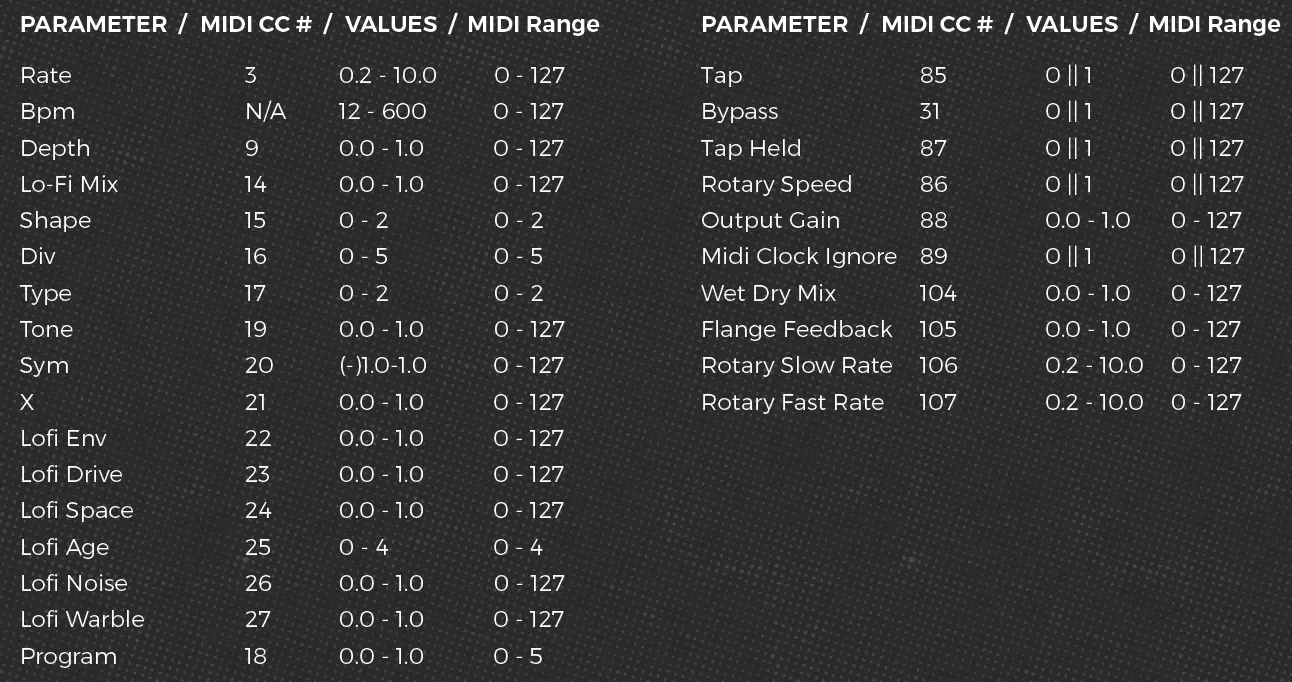
PROGRAMMA'S
Noat: Some parameters share the “X” MIDI CC value (CC #21). These are marked with an (X) next to them below.
KOAR
Fan subtyl koar oant libbendich, en weelderich trikoar dat jo daliks sil teleportearje nei de jierren '80. Type I is in tradisjoneel koar dat geweldich is foar strakke glêde koartonen. Type II fynt syn woartels yn 'e klassike tri-chorus effekt dy't rint trije koar ienheden parallel foar in weelderige multydiminsjonale koar. Type III is in Flanger.
CHORUS PARAMETERS
- TYPE -
- Type 1: Traditional Chorus
- Type 2: Tri-Chorus
- Type 3: Flanger
- FOARM
- DIV (DIVISION)
- TOAN
- SYM (SYMMETRY)
- LAG (X)
- BPM
FASER
Klassike 70s phaser-lûden dy't wy allegear kenne en hâlde, mei tafoege funksjes dy't jo net soene ferwachtsje. Type I is in 2-Stage Phaser dy't in inkele notch produsearret foar de klassike mylde phaser. Type II is in 4-Stage model produsearret 2 notches foar in sterker effekt. Type III is in phaser modelearre nei de unike tuning en LFO foarm fûn yn in Uni-Vibe.
PHASER PARAMETERS
- TYPE -
- Type 1: 2-Stage Phaser
- Type 2: 4-Stage Phaser
- Type 3: Univibe Tuned Phaser
- FOARM
- DIV (DIVISION)
- TOAN
- SYM (SYMMETRY)
- FEEDBACK
- BPM
TREMOLO
This program emulates tremolo with three different algorithms containing all the bells, whistles, and even a cherry on top. Type I is excellent for traditional sounds similar to optical and bias tremolos that raise and lower the entire frequency range – similar to the Monument in standard mode. Type II is a warm and cozy harmonic tremolo, similar to the Monument in harmonic mode. This unique sound is formed by raising and lowering your high and low frequencies opposite each other. Type III offers several predefined patterns for rhythmic sequenced pulsing tremolo.
TREMOLO PARAMETERS
- TYPE -
- Type 1: Traditional Tremolo
- Type 2: Harmonic Tremolo
- Type 3: Pattern Tremolo
- SHAPE / PATTERN In type 3, shape becomes tremolo pattern type.
- DIV (DIVISION)
- TOAN
- SYM (SYMMETRY)
- STEREO SPREAD (X) Adjustable phase difference between LFOs creating a wider stereo sound.
- BPM
VIBE (VIBRATO)
Meitsje goede dielen geweldich mei detuned, warbly, en vintage lûden dy't harkje werom nei de jierren '60. Type I rjochtet him op tradisjonele vibrato-lûden. Alde platespilers ynspirearje in digitale take yn type II. Mei klassike RPM's op 'e koersknop en wat lûdkarakter dy't jo fine yn' e âlde stoffige Speedwagon LP's fan jo heit. De snelheidsknop kin yn dizze modus 33rpm, 45rpm en 78rpm snelheden selektearje. Type III is in moderne take op de wow en flutter pitch karakters fûn yn âlde tape spilers. Warm en sjarmante mei in hint fan nostalgy.
VIBRATO PARAMETERS
- TYPE
- Type 1: Traditional Vibrato
- Type 2: Vinyl Vibrato
- Type 3: Tape Vibrato
- FOARM
- DIV (DIVISION)
- TOAN
- SYMMETRY
- PHASE (X) For Traditional & Vinyl, makes the right channel further out of phase creating a wider stereo feel.
- FLUTTER (X) For Flutter, determines the amount of flutter applied to your signal.
- BPM
ROTARY
Om't jo gjin Leslie-sprekker op jo pedalboard kinne passe. Type I is fan doel dat tradisjonele wetterige lûd fan in goed ierde Leslie-sprekker. Type II draait allinnich de hoarn mar spilet dochs it lûd út de trommel. Type III draait allinich de trommel, mar spilet noch altyd lûd fan 'e hoarn.
ROTARY PARAMETERS
- TYPE
- Type 1: Horn + Drum (Traditional Rotary Speaker)
- Type 2: Horn Only
- Type 3: Drum Only
- TOAN
- MIC - Adjusts virtual mic placement relative to the Leslie speaker models, allowing for creative control of stereo imaging.
FILTER
Foegje toanfoarmjende beweging ta oan jo sinjaal mei ferskate modulearre filters. Type I is in leechpassfilter dat goed is foar modulearre tsjustere toanen. Type II is in heechpassfilter dat brûkt wurdt om jo lege frekwinsjes kreatyf te modulearjen. Type III is in bandpassfilter dat in glidend "finster" fan frekwinsjes foarmet.
Noat: When in the Filter program, the Rate knob becomes a cutoff control and Depth controls the envelope amount.
FILTER PARAMETERS
- TYPE
- Type 1: Low-pass Filter
- Type 2: High-pass Filter
- Type 3: Bandpass Filter
- RESONANCE (TONE)
- ATK (ATTACK) – Attack speed of the envelope follower.
- RELEASE (X) – Release speed of the envelope follower
MOMENTEAR SKIP
Wurdt brûkt om de winske LFO-taryf oan te tikken, dy't wurdt skalearre troch de selektearre tapdivyzje. De Tap/Skip-skeakel lit jo ek foar in momint in "oerslaan" effekt oanmeitsje lykas in naald dy't op in platespiler springt. Druk en hâld yn om it effekt te aktivearjen om de lêste pear millisekonden fan audio automatysk te werheljen oant de skeakel wurdt loslitten. De lingte fan werhelle audio wurdt bepaald troch de hjoeddeistige LFO-taryf.

GLOBALE foarkarren
- Tagong ta it globale ynstellingsmenu troch tagelyk op 'e midden- en rjochts-encoders te drukken. Elke encoder rydt dan troch de kolom mei opsjes direkt derûnder op it skerm.
- Tink derom dat de solide wite balke efter de tekst oanjout hokker rige tekst jo selektearre hawwe.
- Druk op 'e rjochter encoder om jo seleksje te befêstigjen yn' e 3e kolom. Druk nochris op 'e midden- en rjochts-encoders om werom te gean nei it thússkerm.
Bypass modus
- The M1 offers two bypass modes. Relay Bypass and Buffered Bypass.
- In Relay Bypass mode, the M1 uses relays to bypass the pedal.
- In Buffered Bypass mode, the M1 locks the relays on and uses the DSP to bypass the pedal. The M1 ships in Relay mode by default and will remember the selected bypass mode and use that each time it is powered up until you change it.
Oer
- Toant de aktuele firmwareferzje.
Skerm
- Pas it helderheidsnivo fan it skerm oan.
MIDI
- Chnl - Selektearje MIDI-kanaal.

GLOBAL SOUND foarkar
- Tagong ta it globale lûdynstellingsmenu troch tagelyk op de linker- en midden-encoders te drukken. Elke encoder rydt dan troch de kolom mei opsjes direkt derûnder op it skerm.
- Tink derom dat de solide wite balke efter de tekst oanjout hokker rige tekst jo selektearre hawwe.
- Druk op 'e rjochter encoder om jo seleksje te befêstigjen yn' e 3e kolom. Druk nochris op 'e lofter- en midden-encoders om werom te gean nei it thússkerm.
Foarynsteld
- Manually select the bank and preset slot you wish to use. After selecting a bank, presets can be cycled through by pressing the Bypass and Boost switches simultaneously. Each bank can store three presets. Up to 128 can be used via MIDI.
A Mix (Analog Mix)
- Analog Mix is an analog dry mix with the M1. Turn the Center encoder to increase the dry mix and lower the wet signal.
Gain (Output Gain)
Adjust the overall output volume of the pedal to ensure the effects sit right where you want them in the mix. Some modulation effects work well at unity gain while others can benefit from a slight increase in volume to help them stand out. If you experience clipping, try lowering the level with this control.
RESET NEI BEGJIN YNSTELLINGEN
Brûk de folgjende proseduere om it pedaal werom te setten nei syn fabrykynstellingen.
- Hâld beide stomp switches wylst it tapassen fan macht. It skerm sil lêze "Fabryk weromsette, hâld beide stompen 10 sekonden."
- Nei 10 sekonden sil it skerm lêze "Fabryk weromsette, no weromsette, beide stompen loslitte."
- Los beide stomp switches. Nei it loslitten fan de stomp-skeakels sil it skerm lêze "Fabryk weromsette, no weromsette, hâld de macht oan."
- Folgjende sil it display lêze "Foarynstelde opslach bywurkje." Dit sil sa'n 45 sekonden duorje. Sadree't it pedaal dien is, sil it skerm weromkomme nei it thússkerm en de Bypass LED sil weromgean nei wyt en de Sus / Latch LED sil weromkomme nei read.
Noat: Performing a factory reset will cause any custom stored presets to be erased back to the factory default.
WALRUSAUDIO.IO
Walrusaudio.io is in ienfâldige ynterface om de firmware fan jo pedaal te aktualisearjen.
Noat – Connecting a USB C cable to your M1 allows you to access firmware updates using your computer with a Chrome-based web browser.
TECHNISCHE INFO
- Ynfierimpedânsje: 1.1M Ohms
- Output Impedance:220 omt
- Frequency Response: 20Hz oant 20kHz
- Ynputen: 2, 1/4” unbalanced TS
- Útgongen: 2, 1/4” unbalanced TS
- USB Type C: For firmware updates via walrusaudio.io Power Requirement: Isolated 9VDC, center-negative, 300mA minimum
- Grutte ynklusyf knoppen / jacks:
- Hichte: 2.48" / 63.15 mm
- Breedte: 2.9" / 74.33 mm
- Djipte: 4.89" / 124.37 mm
- Gewicht: .8 lbs
FAQs
- F: Hoe kin ik de snelheid en djipte fan modulaasje oanpasse?
- A: Use the Rate knob to adjust the speed of the main LFO and the Depth knob to control the amount of modulation heard.
- F: Wat docht de Lo-Fi-knop?
- A: The Lo-Fi knob allows you to adjust the overall mix of six lo-fi parameters, blending unique combinations of effects.
- F: Hoe kin ik programma's feroarje op 'e M1?
- A: Rotate the Center Encoder to cycle through different programs available on the M1 High-Fidelity Modulation Machine.
Dokuminten / Resources
 |
WALRUS AUDIO M1_MKII Krêftige Multifunksjonele Modulaasjemasine [pdf] Ynstruksjehânlieding M1_MKII Krêftige Multifunksjonele Modulaasjemasine, M1_MKII, Krêftige Multifunksjonele Modulaasjemasine, Multifunksjonele Modulaasjemasine, Funksje Modulaasjemasine, Modulaasjemasine |
