WALRUS AUDIO M1_MKII Powerful Multi Function Modulation Machine

IMPORMASYON SA PRODUKTO
The M1 is a powerful multi-function modulation machine with six customized, studio-quality programs: Chorus, Phaser, Tremolo, Vibrato, Rotary, and Filter. Each program has a wealth of options to tune, tweak, customize, and then save to one of nine onboard presets (128 with MIDI). A sound explorers delight, the M1 features a dedicated lo-fi knob allowing you to mix various lo-fi parameters into every program. Add subtle movement and texture to float under your playing or make a massive statement with a thick swirling chorus to choppy panning tremolo. Write your sonic story in any style and genre with the M1 High-Fidelity Modulation Machine.
- 9 volt DC, Center Negative 300mA min* *The use of an isolated power supply is recommended for powering all Walrus Audio Pedals. Daisy chain power supplies are not recommended.
- Adunay mga pangutana o kinahanglan nga ayohon?
- Email help@walrusaudio.com to talk with a real live human about your Walrus gear! This product comes with a limited lifetime warranty. Click Here for more info.
MGA KONTROL

PAG-AYO SA MGA PARAMETER
Kung nag-adjust sa bisan unsang parameter sa knob, makita nimo ang usa ka bar nga makita sa screen. Kon mas taas ka og usa ka parameter, mas bug-os ang bar nga makita. Ang ibabaw nga wala nga numero mao ang imong gitipigan nga preset nga bili. Ang taas nga tuo nga numero nagpakita sa kantidad kung diin ang knob gipahimutang karon. Ang tulbok sa ubos sa bar nagpakita kanimo sa katapusang bili nga gigamit sa dili pa iliko ang knob.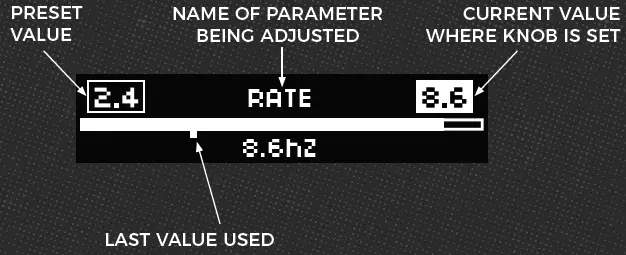
CONTROLS FUNCTIONS

- Rate – The Rate knob sets the speed of the main LFO. Set lower for long gentle movement, and higher for wild and fast modulation.
- Kalalim – The Depth knob determines the amount of modulation heard by setting the amplitud sa nag-unang LFO. Lakaw gikan sa walay modulasyon sa labing gamay ngadto sa seasick, hunahuna-bending epekto sa mas taas nga mga setting.
- Lo-Fi – The Lo-Fi knob allows you to adjust the overall amount, or “mix”, of the six lo-fi parameters. Turning this knob up brings in any lo-fi parameters that are engaged while maintaining their relative mix, making it easy to blend in unique combinations of these effects to taste. Setting this knob to minimum turns off all lo-fi parameters no matter their individual levels. See the Lo-Fi section for more info on all the adjustable parameters.
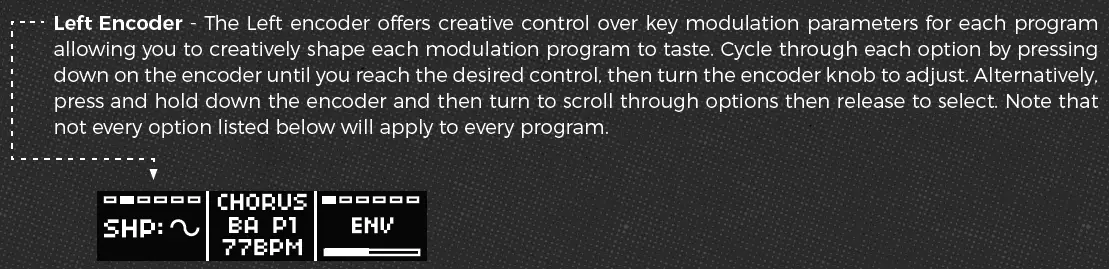
- Type: Choose between three different effect types within each program. See the program section for a description of each program type.
- Porma: Choose sine, triangle, or square LFO wave shapes to modulate your signal.
- Dibisyon (Div): Adjust the tap division used by the M1 to set the LFO speed when tapping a tempo. Choose between quarter, quarter note triplet and eighth note, dotted eighth note, and sixteenth note.
- Tono: Adjust the overall tone of the effect. Set lower for darker, more muted sounds and higher for brighter, full-frequency tones.
- Symmetry(Sym): Adjust the symmetry of the main LFO shape you have selected. Setting at 0.0 will yield traditional LFO shapes corresponding to the selected shape. As you move this control away from noon, the LFO wave shape will asymmetrically deform toward the beginning of the wave with negative values and toward the end of the wave with positive values. For exampSa ato pa, ang pagpili sa triyanggulo nga porma ug ang pag-set sa symmetry knob sa minimum makapatunghag tradisyonal nga sawtooth wave. Tan-awa sa ubos ang ubang exampgamay nga mga porma sa balud sa min ug max nga mga setting nga adunay symmetry knob. Susihon ang mga lugar sa taliwala aron makahimo og talagsaon, dili tradisyonal nga mga balud sa LFO.
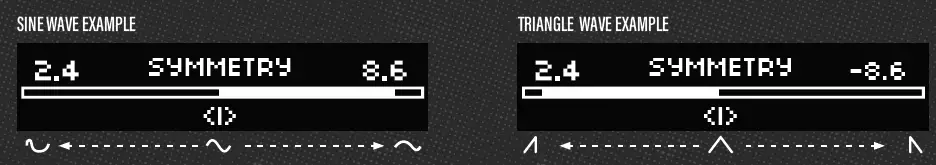
Wala nga Encoder Gipadayon
- Lag: Sets the center delay time that the LFO modulates around. From smooth tight modulation at lower settings, to noisy nauseating detune at maximum.
- BPM: Manually set the rate in beats per minute for Chorus, Phaser, Tremolo, and Vibrato.
- Center Encoder – Rotate the Center Encoder to change programs.
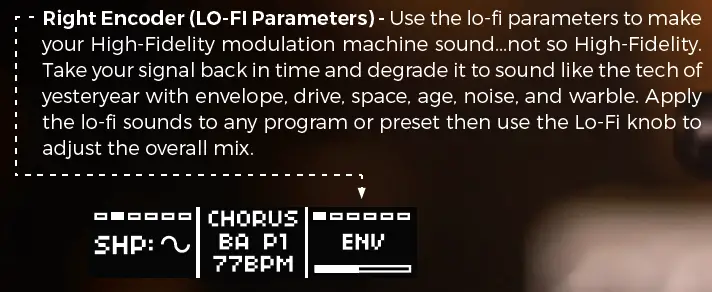
- Env: Ang Lo-fi Envelope nagtugot kanimo sa dinamikong pag-abli sa Tone control base sa kung unsa ka lisud ang imong pagdula. Ang ubos nga mga setting hinungdan sa gamay nga pagtaas sa imong Tone knob nga posisyon ug ang mas taas nga mga setting hinungdan sa usa ka mas dako nga paglukso sa Tone knob nga posisyon. Sugyot: Kini nga epekto mahimong mas dayag kon ang tono knob anaa sa udto o ubos.
- Pagmaneho: Ang Lo-fi Drive nagtanyag og usa ka crunchy analog-style drive nga idugang sa imong signal nga nagsundog sa init nga tingog sa overdriven analog circuity.
- luna: Ang Lo-fi Space nagtugot kanimo sa pagdugang sa pipila ka reverb sa imong modulation chain. Pagbalhin ngadto sa minimum aron mawala ug ipataas aron madugangan ang pagsagol ug pagkadunot.
- Edad: Ang Lo-fi Age nag-apil sa usa ka komplikado nga hugpong sa mga pagsala nga gigamit sa pagsundog sa limitado nga bandwidth sa vintage audio players and recording equipment. There are five predefined filter combinations around the dial. As you turn it up, you go further back in time, removing more lows and highs from your signal. From modern, full-frequency at minimum to subtle low-fidelity tones in lower positions and old, thin AM radio sounds in higher positions. Note: as you turn this control up and move back in time, the character of the lo-fi Noise also changes.
- Saba: Ang Lo-fi Noise nagdugang analog-inspired noise sa imong signal. Ang kinaiya sa kasaba mausab depende sa unsa nga Programa ug Type ang gipili. Ibalik kini nga kontrol aron idugang ang tape hiss ug vinyl crackle ug pop sa pinili nga programa.
- Warble: Lo-fi Warble manipulates the main LFO wave shape, causing it to deform, making interesting and less predictable modulation. Set the knob below noon for a more gentle “warping” of the wave and above noon to push the LFO into more of a random shape.
PRESETS
Ang pedal naglakip sa 128 ka kinatibuk-ang preset slots. Good luck sa paggamit kanilang tanan! I-access kini pinaagi sa pagpindot sa Left ug Center nga mga encoder nga dungan. Ang una nga 9 nga mga preset ma-access gikan sa pedal sa mga Bangko A, B, ug C ug mahimong ma-cycle sa tulo sa usa ka higayon pinaagi sa pagpindot sa duha nga stomp switch nga dungan. Ang tanan nga 128 ma-access pinaagi sa mano-mano nga pagpili sa preset nga menu o pinaagi sa MIDI Program Change nga mga mensahe, nga gilatid sa MIDI nga seksyon.
Aron mahinumduman ang usa ka preset nga bangko:
- Pagsulod sa global sound menu pinaagi sa pagpindot sa Left and Center encoders dungan.
- Uban sa "Preset" nga gipasiugda sa unang kolum, i-turn ang Center encoder aron mapili ang preset nga bangko. Ipadayon ang Center encoder aron mapili ang bangko.
- Pag-scroll sa mga preset sa kana nga bangko pinaagi sa pag-turn sa Right encoder. Pindota ang tuo nga encoder aron mapili ang imong preset nga numero.
- Pindota ang Left ug Center nga mga encoder dungan aron makagawas sa menu.
Aron makatipig og preset:
- Pag-scroll sa preset nga kolor (pula, berde, asul) sa bangko nga gusto nimong i-save ang bag-ong tunog pinaagi sa pagpindot sa Bypass ug Tap/Skip nga dungan.
- Gamit ang mga knobs ug switch, i-dial ang gusto nga tingog sa modulasyon. Ang Rate LED mahimong purpura nga nagpakita nga ang preset nausab.
- Aron makatipig, pugngi ang mga switch sa Bypass ug Tap hangtod ang preset nga LED mokidlap. Ang preset karon gitipigan ug ang LED mobalik sa preset nga kolor.
PRESET COPY/PASTE
Ang bisan unsang preset mahimong kopyahon ug ibutang sa laing preset slot. Samtang anaa sa preset nga menu, pindota ug pugngi ang Right encoder sulod sa tulo ka segundos aron makasulod sa copy/paste menu. Mabatonan nimo ang mosunod nga mga opsyon:
- KOPYA:
- Pag-scroll sa preset nga gusto nimong kopyahon unya pindota ug pugngi ang Right encoder aron maablihan ang menu sa pagkopya/pagdikit.
- Pilia ang kopya.
- Ang menu karon mobalik sa preset menu.
- PASTE:
- Pag-scroll sa preset nga gusto nimong i-paste unya pindota ug pugngi ang Right encoder aron maablihan ang copy/paste menu.
- Pag-scroll sa opsyon sa Paste. Imong makita karon ang numero sa slot nga imong gikopya ug ilisan sa bag-ong slot.
- Pilia ang Paste aron makumpirma. Ang menu karon mobalik sa preset menu.
- OVERWRITE:
- Ang overwrite nagtipig sa kasamtangan nga mga bili sa parameter ngadto sa preset (kini mao ang sama nga butang sa pagpindot ug pagpugong sa duha ka stomp switch aron sa pagluwas sa usa ka preset).
- SWAP:
- Pag-scroll ngadto sa preset nga gusto nimong ibaylo unya pindota ug pugngi ang Right encoder aron maablihan ang copy/paste menu.
- Pag-scroll sa opsyon sa Swap ug ipadayon ang Right encoder aron mapili ang Swap. Ibalik ka niini sa preset menu.
- Pag-scroll sa preset nga slot nga gusto nimong ibaylo ug pindota ug pugngi ang Right encoder aron makasulod sa preset/swap menu.
- Pag-scroll sa opsyon sa Swap. Imong makita karon ang gidaghanon sa slot nga imong ibaylo sa mga preset.
- Pindota ang tuo nga encoder aron makumpirma. Ang menu karon mobalik sa preset menu.
- BALIK:
- Mibalik sa preset nga menu nga walay pagbag-o.
MGA INPUT UG OUTPUT
Ang M1 nagtanyag daghang input ug output configurations ug adunay tinuod nga bypass circuity.
- Mono In / Mono Out
- Mono In / Stereo Out
- Stereo In / Stereo Out
USB-C - Gigamit sa pagkarga sa IR files ug i-update ang firmware pinaagi sa computer pinaagi sa walrusaudio.io.
MIDI
Ang M1 mahimong kontrolado pinaagi sa standard MIDI nga mga mensahe. Ikonektar lang ang imong MIDI controller sa M1 MIDI "IN". Ang downstream MIDI nga mga device mahimong konektado sa MIDI "THRU" nga motugot lang sa tanang umaabot nga MIDI nga mga mensahe nga moagi sa imong ubang mga device. Ang mga barko sa M1 nga adunay MIDI channel nga gitakda sa 1 nga default.
- MIDI Sa – Connect upstream MIDI devices or your MIDI controller to the M1 MIDI “IN.”
- MIDI Pinaagi sa – Connect downstream MIDI devices to the M1 MIDI “THRU.”
- MIDI Clock – The M1 accepts MIDI clock and sets its modulation time anytime it sees a change in MIDI clock tempo. MIDI clock, when sent, will override the tempo set with the Time knob or Tap switch. You can, however, tap a new tempo after the tempo has been set with MIDI clock. It’s a good practice to limit your MIDI clock to only send a few clock pulses at a time since the M1 will quickly lock in the tempo.
- MIDI PC – Presets on the M1 are able to be recalled via MIDI program change messages. To recall a preset, simply send a program change message corresponding to the desired preset to be recalled on the M1 MIDI channel.
MIDI
PRESET MIDI PROGRAM CHANGE (PC)
- Bangko A (Pula) 0
- Bangko A (Berde) 1
- Bangko A (Asul) 2
- Bangko B (Pula) 3
- Bangko B (Berde) 4
- Bangko B (Asul) 5
- Bangko C (Pula) 6
- Bangko C (Berde) 7
- Bangko C (Asul) 8
- Ma-access pinaagi sa MIDI 0-127
MIDI CC – Most parameters on the M1 can be controlled via MIDI CC messages. The list below shows all applicable MIDI CC numbers and their associated parameters and control values.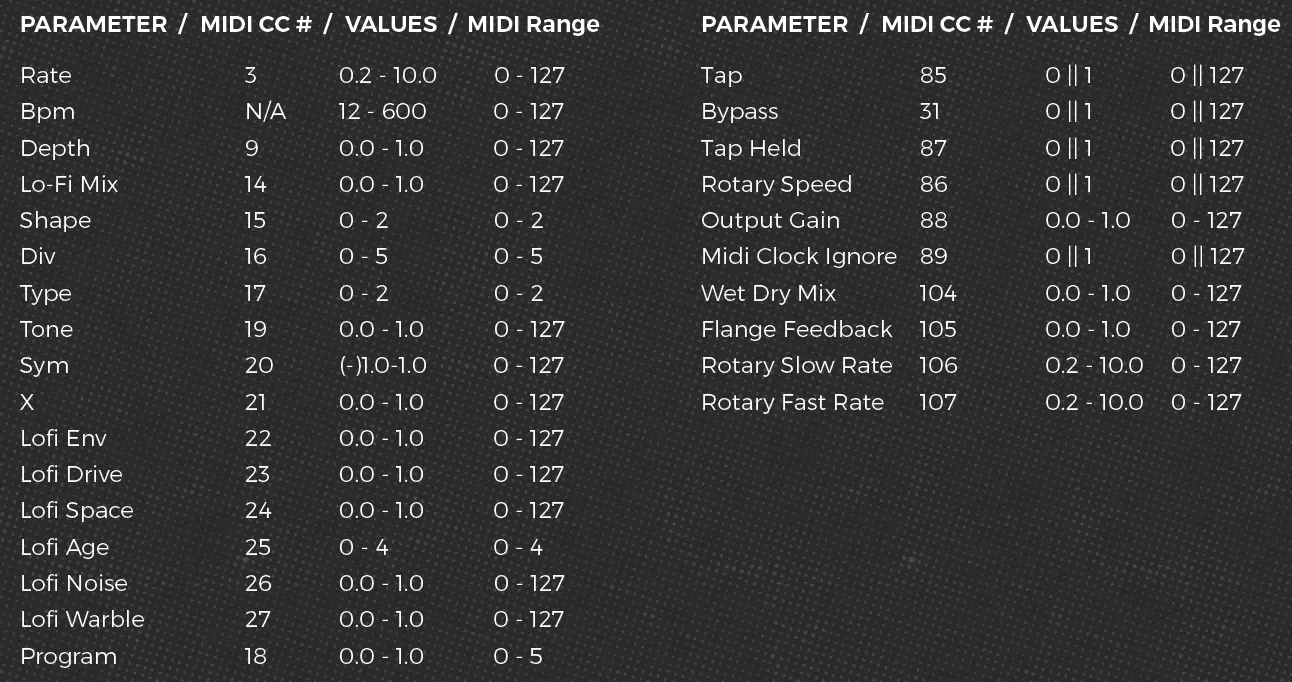
MGA PROGRAMA
Nota: Some parameters share the “X” MIDI CC value (CC #21). These are marked with an (X) next to them below.
KORO
Gikan sa maliputon nga chorus hangtod sa lagsik, ug lush tri-chorus nga mag-teleport dayon nimo hangtod sa 80s. Ang Type I usa ka tradisyonal nga chorus nga maayo alang sa hugot nga hapsay nga tono sa koro. Ang Type II nakit-an ang mga gamot niini sa klasiko nga tri-chorus nga epekto nga nagpadagan sa tulo nga mga yunit sa koro nga managsama alang sa usa ka lunhaw nga multi-dimensional nga koro. Ang Type III usa ka Flanger.
MGA PARAMETER SA KORO
- MATANG -
- Type 1: Tradisyonal nga Koro
- Type 2: Tri-Chorus
- Type 3: Flanger
- GUGMA
- DIV (DIBISYON)
- TONA
- SYM (SYMMETRY)
- LAG (X)
- BPM
PHASER
Ang klasiko nga 70s phaser nga tunog nga nahibal-an ug gihigugma namon tanan, nga adunay dugang nga mga bahin nga wala nimo damha. Ang Type I usa ka 2-Stage Phaser nga nagpatunghag usa ka notch sa classic mild phaser. Ang Type II usa ka 4-Stage modelo nga naghimo og 2 notches alang sa mas lig-on nga epekto. Ang Type III usa ka phaser nga gimodelo human sa talagsaon nga tuning ug LFO nga porma nga makita sa usa ka Uni-Vibe.
PHASER PARAMETER
- MATANG -
- Type 1: 2-Stage Phaser
- Type 2: 4-Stage Phaser
- Type 3: Univibe Tuned Phaser
- GUGMA
- DIV (DIBISYON)
- TONA
- SYM (SYMMETRY)
- FEEDBACK
- BPM
TREMOLO
This program emulates tremolo with three different algorithms containing all the bells, whistles, and even a cherry on top. Type I is excellent for traditional sounds similar to optical and bias tremolos that raise and lower the entire frequency range – similar to the Monument in standard mode. Type II is a warm and cozy harmonic tremolo, similar to the Monument in harmonic mode. This unique sound is formed by raising and lowering your high and low frequencies opposite each other. Type III offers several predefined patterns for rhythmic sequenced pulsing tremolo.
TREMOLO PARAMETER
- MATANG -
- Type 1: Tradisyonal nga Tremolo
- Type 2: Harmonic Tremolo
- Type 3: Pattern Tremolo
- SHAPE / PATTERN In type 3, shape becomes tremolo pattern type.
- DIV (DIBISYON)
- TONA
- SYM (SYMMETRY)
- STEREO SPREAD (X) Adjustable phase difference between LFOs creating a wider stereo sound.
- BPM
VIBE (VIBRATO)
Paghimo maayo nga mga bahin nga maayo nga adunay detuned, warbly, ug vintage mga tingog nga makadungog balik sa 60s. Ang Type I nagtutok sa tradisyonal nga vibrato sounds. Ang mga tigulang nga magdudula sa rekord nagdasig sa usa ka digital nga pagkuha sa tipo II. Uban sa klasiko nga RPM sa rate knob ug pipila ka kasaba nga kinaiya nga imong makit-an sa daan nga abogon nga Speedwagon LP sa imong amahan. Ang rate knob makapili sa 33rpm, 45rpm, ug 78rpm nga katulin niini nga mode. Ang Type III usa ka moderno nga pagkuha sa wow ug flutter pitch nga mga karakter nga makit-an sa daan nga mga magdudula sa tape. Mainit ug madanihon nga adunay usa ka timaan sa nostalgia.
VIBRATO PARAMETER
- TYPE
- Type 1: Tradisyonal nga Vibrato
- Type 2: Vinyl Vibrato
- Type 3: Tape Vibrato
- GUGMA
- DIV (DIBISYON)
- TONA
- SYMMETRY
- PHASE (X) For Traditional & Vinyl, makes the right channel further out of phase creating a wider stereo feel.
- FLUTTER (X) For Flutter, determines the amount of flutter applied to your signal.
- BPM
ROTARY
Tungod kay dili ka mohaum sa usa ka Leslie speaker sa imong pedalboard. Ang Type I nagtumong sa tradisyonal nga tubig nga tunog sa usa ka maayo nga mantika nga Leslie speaker. Ang Type II nagtuyok lang sa budyong apan nagpatugtog gihapon sa tingog gikan sa drum. Ang Type III nagtuyok lang sa tambol apan nagpatugtog gihapon ug tingog gikan sa budyong.
ROTARY PARAMETER
- TYPE
- Type 1: Horn + Drum (Tradisyonal nga Rotary Speaker)
- Type 2: Sungay Lamang
- Type 3: Drum Lamang
- TONA
- MIC – Adjusts virtual mic placement relative to the Leslie speaker models, allowing for creative control of stereo imaging.
FILTER
Add tone-shaping movement to your signal with different modulated filters. Type I is a low-pass filter good for modulated darker tones. Type II is a high-pass filter used to creatively modulate your low frequencies. Type III is a bandpass filter forming a sliding “window” of frequencies.
Nota: When in the Filter program, the Rate knob becomes a cutoff control and Depth controls the envelope amount.
FILTER PARAMETER
- TYPE
- Type 1: Low-pass nga Filter
- Type 2: High-pass nga Filter
- Type 3: Bandpass Filter
- RESONANCE (TONE)
- ATK (ATTACK) – Attack speed of the envelope follower.
- RELEASE (X) – Release speed of the envelope follower
KALIT NGA LAKAW
Gigamit sa pag-tap sa gusto nga LFO rate, nga gi-scale sa pinili nga tap division. Ang Tap/Skip switch usab nagtugot kanimo sa makadiyot nga paghimo sa usa ka "laktaw" nga epekto sama sa usa ka dagom nga paglaktaw sa usa ka record player. Pindota ug kupti aron maapil ang epekto aron awtomatiko nga masubli ang katapusang pipila ka mga millisecond sa audio hangtod mapagawas ang switch. Ang gitas-on sa audio nga gisubli gitino sa kasamtangan nga rate sa LFO.

GLOBAL PREPERENCES
- I-access ang global settings menu pinaagi sa dungan nga pagpindot sa Middle ug Right encoders. Ang matag encoder unya moliko sa kolum sa mga kapilian nga direkta sa ubos niini sa screen.
- Timan-i nga ang solid nga puti nga bar luyo sa teksto nagpaila kung unsang linya sa teksto ang imong gipili.
- Pindota ang tuo nga encoder aron makumpirma ang imong pagpili sa ika-3 nga kolum. Pindota pag-usab ang Middle ug Right encoder aron makabalik sa home screen.
Bypass Mode
- The M1 offers two bypass modes. Relay Bypass and Buffered Bypass.
- Sa Relay Bypass mode, ang M1 naggamit sa mga relay aron laktawan ang pedal.
- In Buffered Bypass mode, the M1 locks the relays on and uses the DSP to bypass the pedal. The M1 ships in Relay mode by default and will remember the selected bypass mode and use that each time it is powered up until you change it.
Mahitungod sa
- Nagpakita sa kasamtangan nga bersyon sa firmware.
Pagpakita
- I-adjust ang lebel sa kahayag sa screen.
MIDI
- Chnl - Pagpili MIDI channel.

GLOBAL TUNGOD PREFERENSYON
- I-access ang global sound settings menu pinaagi sa dungan nga pagpindot sa Left ug Middle encoders. Ang matag encoder unya moliko sa kolum sa mga kapilian nga direkta sa ubos niini sa screen.
- Timan-i nga ang solid nga puti nga bar luyo sa teksto nagpaila kung unsang linya sa teksto ang imong gipili.
- Pindota ang tuo nga encoder aron makumpirma ang imong pagpili sa ika-3 nga kolum. Pindota pag-usab ang Wala ug Tunga nga mga encoder aron makabalik sa home screen.
Preset
- Manually select the bank and preset slot you wish to use. After selecting a bank, presets can be cycled through by pressing the Bypass and Boost switches simultaneously. Each bank can store three presets. Up to 128 can be used via MIDI.
Usa ka Mix (Analog Mix)
- Ang Analog Mix kay usa ka analog dry mix sa M1. Ibalik ang Center encoder aron madugangan ang uga nga mix ug ipaubos ang basa nga signal.
Gain (Gain sa Output)
I-adjust ang kinatibuk-ang gidaghanon sa output sa pedal aron masiguro nga ang mga epekto molingkod sa husto kung asa nimo gusto kini sa mix. Ang ubang mga modulasyon nga mga epekto motrabaho og maayo sa panaghiusa samtang ang uban makabenepisyo gikan sa gamay nga pagtaas sa volume aron matabangan sila nga makabarog. Kung makasinati ka og clipping, sulayi pagpaubos ang lebel gamit kini nga kontrol.
PAG-RESET SA KAMATUORAN
Gamita ang mosunod nga pamaagi aron mabalik ang pedal sa mga setting sa pabrika niini.
- Hupti ang duha ka stomp switch samtang nag-aplay sa gahum. Ang screen mabasa nga "Factory reset, hold both stomps 10 seconds."
- Human sa 10 segundos ang screen mabasa nga "Factory reset, now resetting, release both stomps."
- Ipagawas ang duha ka stomp switch. Human buhian ang stomp switch ang screen mabasa nga "Factory reset, now resetting, keep power on."
- Sunod, mabasa sa display ang "Pag-update sa preset nga pagtipig." Magkinahanglan kini ug mga 45 segundos. Kung nahuman na ang pedal, ang screen mobalik sa home screen ug ang Bypass LED mobalik sa puti ug ang Sus/Latch LED mobalik sa pula.
Nota: Performing a factory reset will cause any custom stored presets to be erased back to the factory default.
WALRUSAUDIO.IO
Walrusaudio.io usa ka yano nga interface aron ma-update ang firmware sa imong pedal.
Nota – Connecting a USB C cable to your M1 allows you to access firmware updates using your computer with a Chrome-based web browser.
TEKNIKAL NGA IMPORMASYON
- Input Impedance: 1.1M Ohms
- Output Impedance: 220 ohm
- Frequency Response: 20Hz Hangtod sa 20kHz
- Mga input: 2, 1/4” unbalanced TS
- Mga output: 2, 1/4” unbalanced TS
- USB Type C: For firmware updates via walrusaudio.io Power Requirement: Isolated 9VDC, center-negative, 300mA minimum
- Gidak-on Lakip ang Knobs/Jacks:
- Taas: 2.48” / 63.15mm
- gilapdon: 2.9” / 74.33mm
- giladmon: 4.89” / 124.37mm
- Timbang: .8 lbs
Mga FAQ
- Q: How can I adjust the speed and depth of modulation?
- A: Use the Rate knob to adjust the speed of the main LFO and the Depth knob to control the amount of modulation heard.
- Q: What does the Lo-Fi knob do?
- A: The Lo-Fi knob allows you to adjust the overall mix of six lo-fi parameters, blending unique combinations of effects.
- Q: How do I change programs on the M1?
- A: Rotate the Center Encoder to cycle through different programs available on the M1 High-Fidelity Modulation Machine.
Mga Dokumento / Mga Kapanguhaan
 |
WALRUS AUDIO M1_MKII Powerful Multi Function Modulation Machine [pdf] Manwal sa Instruksyon M1_MKII Powerful Multi Function Modulation Machine, M1_MKII, Powerful Multi Function Modulation Machine, Multi Function Modulation Machine, Function Modulation Machine, Modulation Machine |
