MelGeek 02 Low Profile Kinanda ya Mitambo

Utangulizi
The MelGeek 02 Low Profile Mechanical Keyboard is a sleek, modern keyboard designed for users who want the tactile feel of mechanical switches in a slim, portable form factor. With its low-profile design, customizable key switches, and wireless connectivity options, it is ideal for gamers, programmers, and professionals who value both performance and comfort. Its lightweight build and ergonomic design make it suitable for long hours of typing or gaming.
Vipimo
- Muundo: 75% compact layout (varies by edition)
- Badili Chaguo: Mtaalamu wa chinifile mechanical switches (e.g., Kailh Choc/custom options)
- Keycaps: Mtaalamu wa chinifile PBT or ABS keycaps
- Mwangaza nyuma: RGB LED backlight with customizable effects
- Muunganisho: USB-C wired / Bluetooth 5.0 wireless (multi-device pairing)
- Betri: Rechargeable lithium battery (capacity varies, up to 40+ hrs with backlight off)
- Utangamano: Windows, macOS, Linux, Android, iOS
- Nyenzo za Kujenga: Aluminium alloy frame with durable plastic housing
- Vipimo: Slim, lightweight, and portable design
- Mfano: MelGeek 02 low-profile mechanical keyboard Connection
- Aina: Bluetooth/2.4G/Wired System
- Mahitaji: Windows/Mac OS/Linux
- Uzito: 650g Dimension
- Vipimo: 135(W),
Matumizi
- Njia ya waya: Connect via USB-C cable to start using immediately.
- Hali Isiyo na Waya: Pair via Bluetooth with PC, tablet, or smartphone (supports multiple devices).
- Badili Utendaji: Use shortcut keys (Fn + keys) to adjust volume, brightness, RGB effects, and device switching.
- Inachaji: Use the included USB-C cable to recharge the battery.
- Ubinafsishaji: Configure lighting and macros via MelGeek software (if supported).
Maagizo ya Usalama
- Do not expose the keyboard to liquids or high humidity.
- Use only the included USB-C cable for charging to prevent damage.
- Keep away from extreme heat or direct sunlight.
- Do not attempt to disassemble the keyboard unless experienced with keyboard modding.
- Unplug when cleaning; use a soft brush or air blower for dust removal.
Bidhaa Imeishaview


Mwanga wa Kiashiria

Njia ya Kubadilisha
Hali ya 2.4G
 Slide the switch to 2.4G Mode; the indicator light blinks green.
Slide the switch to 2.4G Mode; the indicator light blinks green.- Insert the dongle into the device.
- Solid green light indicates a successful connection.
Njia ya waya

- Telezesha slaidi hadi kwa Hali ya Waya.
- Unganisha kibodi kwenye kifaa na kebo ya USB.
- Mwanga mweupe thabiti huthibitisha muunganisho.
Njia ya Bluetooth

- Telezesha swichi hadi modi ya Bluetooth, na mwanga wa kiashirio unamulika samawati.
- Washa Bluetooth kwenye kifaa chako na uchague "02" kutoka kwenye orodha ili kuunganisha. Mwanga wa bluu thabiti unaonyesha muunganisho.
- Bonyeza kwa muda mrefu
 ili kuongeza vifaa zaidi. Mwanga wa bluu thabiti unaonyesha muunganisho.
ili kuongeza vifaa zaidi. Mwanga wa bluu thabiti unaonyesha muunganisho. - Bonyeza kwa muda mfupi
 to switch between max 8 paired bluetooth devices.
to switch between max 8 paired bluetooth devices. - Bonyeza kwa muda mrefu Fn + [nambari] ili kufuta rekodi ya kuoanisha kwa kifaa husika.
Mipangilio ya Mwangaza wa Kibodi

- Some lighting effects modes do not support brightness adjustment
Viashiria vya Kazi

Kubadilisha Mfumo
 Chaguomsingi: Mac / iOS function keys, Press Fn+S to switch to Win/Android.
Chaguomsingi: Mac / iOS function keys, Press Fn+S to switch to Win/Android.
Mipangilio ya ufunguo wa F

Mac/iOS system:
- F-funguo chaguo-msingi kwa vitufe vya utendakazi.
- Press Fn + Fl, F2, F12 to switch to standard Fl, F2, F12 key values.
Win/Android system:
- F-keys default to standard key value (FI -F 12)
- Press Fn + F1-F12 for function keys-
MelGeek, founded in 2014, is dedicated to independent R&D to craft high-quality, appealing, user-friendly and entertaining gaming peripherals for players.
- “Mel” in “MelGeek signifies Heart, Honey, Beauty, while “Geek” stands for Logic, Mastery, Boundaries. The brand spirit is Where Heart Shapes Beauty, and Logic Explores Boundaries,” combining technology and emotion.
Wasiliana nasi
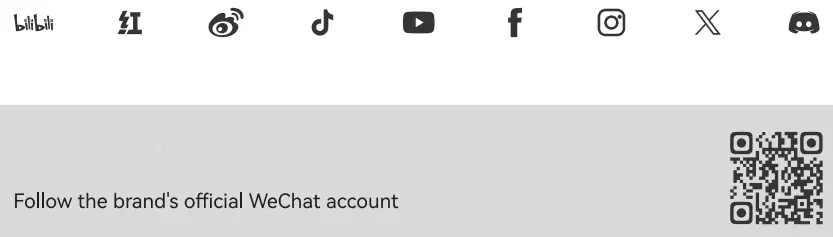
Maswali Yanayoulizwa Mara kwa Mara
Q1: Can I use this keyboard with my MacBook or iPad?
A1: Yes, the MelGeek 02 supports macOS and iOS via Bluetooth and works with Windows, Linux, and Android as well.
Q2: Je, betri hudumu kwa muda gani kwa chaji moja?
A2: Depending on backlight usage, the battery can last up to 40+ hours (longer with lights off).
Q3: Can I swap out the switches?
A3: Some versions support hot-swappable low-profile switches, allowing easy replacement or customization.
Nyaraka / Rasilimali
 |
MelGeek 02 Low Profile Kinanda ya Mitambo [pdf] Mwongozo wa Mtumiaji 0303, 02 Pro ya Chinifile Kibodi ya Mitambo, Pro ya Chinifile Kibodi ya Mitambo, Kibodi ya Mitambo, Kibodi |