MelGeek 02 Low Profile Keyboard ea mechine

Selelekela
The MelGeek 02 Low Profile Mechanical Keyboard is a sleek, modern keyboard designed for users who want the tactile feel of mechanical switches in a slim, portable form factor. With its low-profile design, customizable key switches, and wireless connectivity options, it is ideal for gamers, programmers, and professionals who value both performance and comfort. Its lightweight build and ergonomic design make it suitable for long hours of typing or gaming.
Litlhaloso
- Ponahalo: 75% compact layout (varies by edition)
- Likhetho tsa ho Fetola: Tlaase-profile mechanical switches (e.g., Kailh Choc/custom options)
- Keycaps: Tlaase-profile PBT or ABS keycaps
- Backlighting: RGB LED backlight with customizable effects
- Khokahano: USB-C wired / Bluetooth 5.0 wireless (multi-device pairing)
- Betri: Rechargeable lithium battery (capacity varies, up to 40+ hrs with backlight off)
- Tšebelisano: Windows, macOS, Linux, Android, iOS
- Thepa ea ho Haha: Aluminium alloy frame with durable plastic housing
- Boholo: Slim, lightweight, and portable design
- Mohlala: MelGeek 02 low-profile mechanical keyboard Connection
- Mofuta: Bluetooth/2.4G/Wired System
- Litlhoko: Windows/Mac OS/Linux
- Boima ba 'mele: 650g Dimension
- Litlhaloso: 135(W),
Tšebeliso
- Mokhoa o nang le mehala: Connect via USB-C cable to start using immediately.
- Mokhoa oa Wireless: Pair via Bluetooth with PC, tablet, or smartphone (supports multiple devices).
- Fetola Mesebetsi: Use shortcut keys (Fn + keys) to adjust volume, brightness, RGB effects, and device switching.
- Ho tjhaja: Use the included USB-C cable to recharge the battery.
- Tlhophiso: Configure lighting and macros via MelGeek software (if supported).
Litaelo tsa Tšireletseho
- Do not expose the keyboard to liquids or high humidity.
- Use only the included USB-C cable for charging to prevent damage.
- Keep away from extreme heat or direct sunlight.
- Do not attempt to disassemble the keyboard unless experienced with keyboard modding.
- Unplug when cleaning; use a soft brush or air blower for dust removal.
Sehlahisoa se Felletseview


Leseli la Pontshi

Mokhoa oa ho Fetoha
Mokhoa oa 2.4G
 Slide the switch to 2.4G Mode; the indicator light blinks green.
Slide the switch to 2.4G Mode; the indicator light blinks green.- Insert the dongle into the device.
- Solid green light indicates a successful connection.
Mokhoa o nang le mehala

- Slide switjha ho Mokgwa wa Wired.
- Hokela keyboard ho sesebelisoa ka thapo ea USB.
- Leseli le tšoeu le tiileng le tiisa khokahanyo.
Mokhoa oa Bluetooth

- Tsamaisa swichi ho mokhoa oa Bluetooth, 'me leseli le benya boputsoa.
- Numella Bluetooth sesebelisoa sa hau ebe u khetha "02" lethathamong ho hokela. Leseli le tiileng le leputsoa le bontša khokahanyo.
- Tobetsa nako e telele
 ho eketsa lisebelisoa tse ling. Leseli le tiileng le leputsoa le bontša khokahanyo.
ho eketsa lisebelisoa tse ling. Leseli le tiileng le leputsoa le bontša khokahanyo. - Khutsufatsa
 to switch between max 8 paired bluetooth devices.
to switch between max 8 paired bluetooth devices. - Tobetsa nako e telele Fn + [nomoro] ho hlakola rekoto ea ho tsamaisana bakeng sa sesebelisoa se tsamaisanang.
Keyboard Lighting Settings

- Some lighting effects modes do not support brightness adjustment
Lipontšo Tsa Mosebetsi

Sesebelisoa sa Sisteme
 Ea kamehla: Mac / iOS function keys, Press Fn+S to switch to Win/Android.
Ea kamehla: Mac / iOS function keys, Press Fn+S to switch to Win/Android.
Litlhophiso tsa senotlolo sa F

Mac/iOS system:
- Likonopo tsa F li lula li le teng ho linotlolo tsa tšebetso.
- Press Fn + Fl, F2, F12 to switch to standard Fl, F2, F12 key values.
Win/Android system:
- F-keys default to standard key value (FI -F 12)
- Press Fn + F1-F12 for function keys-
MelGeek, founded in 2014, is dedicated to independent R&D to craft high-quality, appealing, user-friendly and entertaining gaming peripherals for players.
- “Mel” in “MelGeek signifies Heart, Honey, Beauty, while “Geek” stands for Logic, Mastery, Boundaries. The brand spirit is Where Heart Shapes Beauty, and Logic Explores Boundaries,” combining technology and emotion.
Iteanye le rona
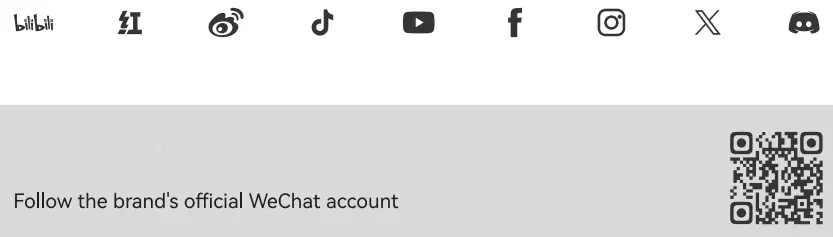
FAQs
Q1: Can I use this keyboard with my MacBook or iPad?
A1: Yes, the MelGeek 02 supports macOS and iOS via Bluetooth and works with Windows, Linux, and Android as well.
Q2: Betri e nka nako e kae ha e tjhaja e le 'ngoe?
A2: Depending on backlight usage, the battery can last up to 40+ hours (longer with lights off).
Q3: Can I swap out the switches?
A3: Some versions support hot-swappable low-profile switches, allowing easy replacement or customization.
Litokomane / Lisebelisoa
 |
MelGeek 02 Low Profile Keyboard ea mechine [pdf] Bukana ea Mosebelisi 0303, 02 Low Profile Keyboard ea Mechini, Low Profile Keyboard ea Mechini, Keyboard ea Mechini, Keyboard |