Seeedstudio EdgeBox-RPI-200 EC25 Raspberry PI CM4 Based Edge komporo
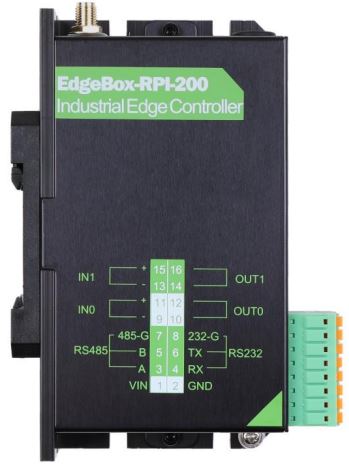
Nalane ea Phetoho
| Khatiso | Letsatsi | Liphetoho |
| 1.0 | 17-08-2022 | E entsoe |
| 2.1 | 13-01-2022 | Tsebiso ea Phetoho ea Sehlahisoa |
Tsebiso ea Phetoho ea Sehlahisoa: 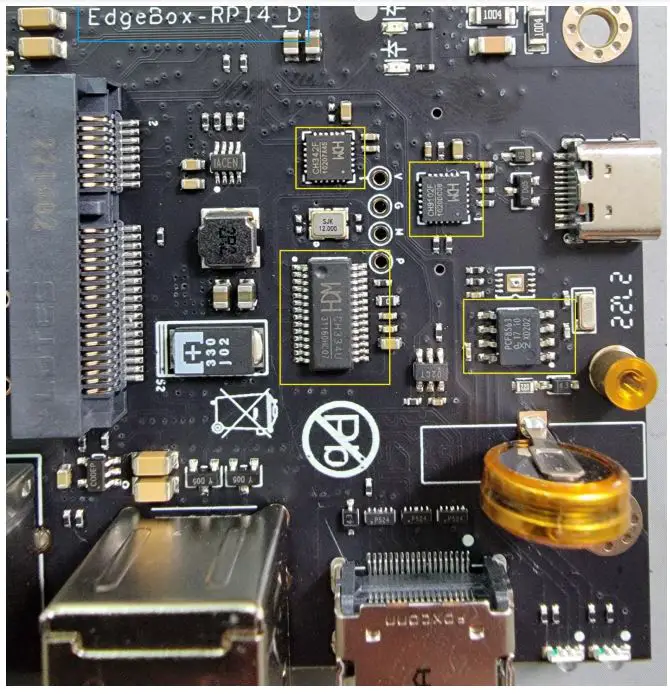
E le karolo ea ts'ebetso ea rona e tsoelang pele ea ntlafatso, re entse liphetoho tse ka tlase ho hardware version D.
Ho na le tšusumetso ho software ka lebaka la phetoho ena.
- CP2104->CH9102F
- USB2514B->CH334U
- CP2105->CH342F
- Tlhaloso ho Linux e fetotsoe:
- ttyUSB0-> ttyACM0
- ttyUSB1-> ttyACM1
- MCP79410->PCF8563ARZ
- Aterese ea RTC e ncha ke 0x51.
Selelekela
EdgeBox-RPI-200 ke fan e thata e fokolang Edge Computing Controller e nang le Raspberry Pi Computer Module 4(CM4) bakeng sa tikoloho e thata ea indasteri. E ka sebelisoa ho hokahanya marang-rang a tšimo le lits'ebetso tsa leru kapa tsa IoT. E hlophisitsoe ho tloha fatše ho tobana le liphephetso tsa lits'ebetso tse thata ka litheko tsa tlholisano, tse loketseng likhoebo tse nyane kapa tse nyane tse nang le litlhoko tsa maemo a mangata.
Likaroloana
- Chassis ea morao-rao ea Aluminium bakeng sa tikoloho e thata
- Sekoaelo sa mocheso se kopaneng
- Sokete ea PCIe e hahiloeng kahare bakeng sa mojule oa RF, joalo ka 4G, WI-FI, Lora kapa Zigbee.
- Likoti tsa antenna tsa SMA x2
- Sesebelisoa sa encryption ATECC608A
- Hardware Watchdog
- RTC e nang le Super Capacitor
- Sebaka se ikhethileng sa DI&DO
- 35mm DIN Rail tšehetso
- Phepelo e pharaletseng ea motlakase ho tloha ho 9 ho isa ho 36V DC
- Ho ikhethela: UPS e nang le SuperCap bakeng sa ho koala ka mokhoa o sireletsehileng *
- Raspberry Pi CM4 onboard WiFi 2.4 GHz, 5.0 GHz IEEE 802.11 b/g/n/ac e hlomelloa**
- Raspberry Pi CM4 onboard Bluetooth 5.0, BLE e hlomelloa **
Likarolo tsena li etsa EdgeBox-RPI-200 e etselitsoeng ho seta habonolo le ho tsamaisoa ka potlako bakeng sa lits'ebetso tse tloaelehileng tsa indasteri, joalo ka tlhahlobo ea maemo, taolo ea lits'ebeletso, matšoao a dijithale le taolo e hole ea lits'ebeletso tsa sechaba. Ho feta moo, ke tharollo ea heke e bonolo ho basebelisi e nang le li-cores tse 4 tsa ARM Cortex A72 mme liprothokholo tse ngata tsa indasteri li ka boloka litšenyehelo tsa ho romelloa ho kenyelletsa litšenyehelo tsa motlakase oa motlakase le ho thusa ho fokotsa nako ea tlhahiso ea sehlahisoa. Moralo oa eona o bobebe haholo ebile o kopane ke karabo bakeng sa lits'ebetso tse tikolohong e thibelang sebaka e netefatsa hore e ka sebetsa ka ts'epo maemong a fapaneng a feteletseng ho kenyeletsoa le lits'ebetso tsa koloi.
HLOKOMELA: Bakeng sa ts'ebetso ea UPS ka kopo ikopanye le rona bakeng sa tlhaiso-leseling e batsi. Likarolo tsa WiFi le BLE li ka fumaneha liphetolelong tsa 2GB le 4GB.
Li-interface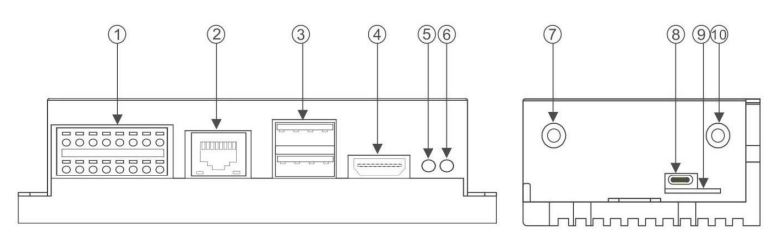
- Multi-Func phoenix sehokelo
- Sehokelo sa Ethernet
- USB 2.0 x 2
- HDMI
- LED2
- LED1
- SMA antenna 1
- Console (mofuta oa USB C)
- Slot ea SIM card
- SMA antenna 2
Multi-Func phoenix sehokelo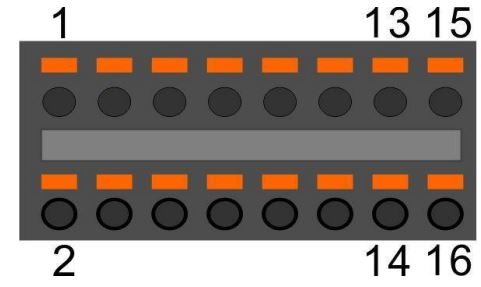
| Hlokomela | Func lebitso | PIN # | PIN# | Func lebitso | Hlokomela |
| MATLA | 1 | 2 | GND | ||
| RS485_A | 3 | 4 | RS232_RX | ||
| RS485_B | 5 | 6 | RS232_TX | ||
| RS485_GND | 7 | 8 | RS232_GND | ||
| DI0- | 9 | 10 | DO0_0 | ||
| DI0+ | 11 | 12 | DO0_1 | ||
| DI1- | 13 | 14 | DO1_0 | ||
| DI1+ | 15 | 16 | DO1_1 |
HLOKOMELA: 24awg ho 16awg cable e khothaletsoa
Setšoantšo se Thibeloang
Ntho ea mantlha ea ts'ebetso ea EdgeBox-RPI-200 ke boto ea Raspberry CM4. Boto e khethehileng ea motheo e sebelisa likarolo tse khethehileng. Sheba setšoantšo se latelang sa setšoantšo sa boloko.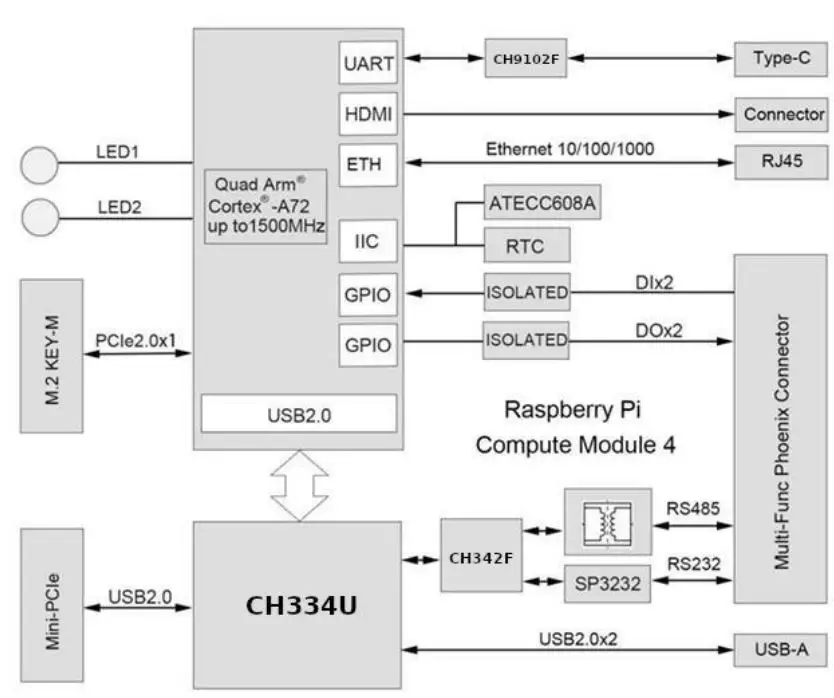
Ho kenya
Ho phahamisa
EdgeBox-RPI-200 e etselitsoe lithapo tse peli tsa marako, hammoho le e 'ngoe e nang le 35mm DIN-rail. Sheba setšoantšo se latelang bakeng sa mokhoa o khothaletsoang oa ho hlongoa.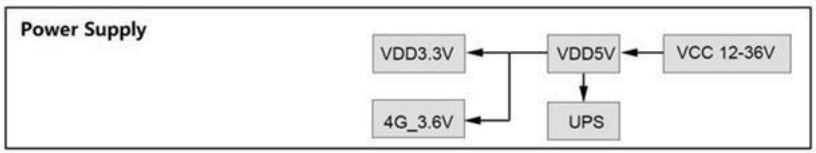
Lihokelo le li-interfaces
Phepelo ea motlakase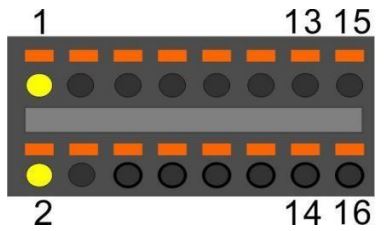
| Pin # | Letshwao | Tlhaloso |
| 1 | POWER_IN | DC 9-36V |
| 2 | GND | Motheo (Reference potential) |

Letšoao la PE ke la boikhethelo. Haeba ho se na EMI e teng, khokahano ea PE e ka tloha e bulehile.
Serial Port (RS232 le RS485)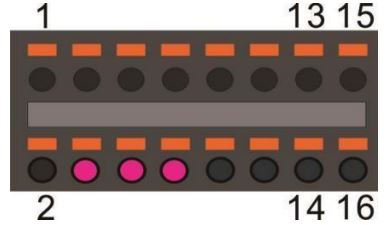
| Pin # | Letshwao | Tlhaloso |
| 4 | RS232_RX | RS232 fumana mohala |
| 6 | RS232_TX | Mohala oa phetisetso oa RS232 |
| 8 | GND | Motheo (Reference potential) |
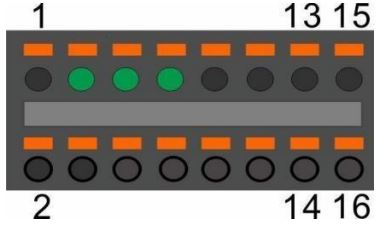
| Pin # | Letshwao | Tlhaloso |
| 3 | RS485_A | RS485 phapang line phahameng |
| 5 | RS485_B | RS485 phapang mola tlaase |
| 7 | RS485 _GND | RS485 Ground (e arohaneng le GND) |
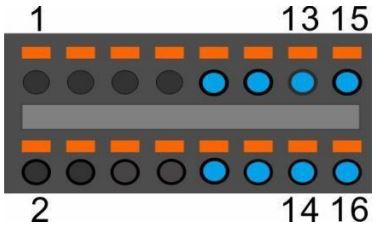
| Pin # | Letšoao la terminal | PIN Boemo ba tshebetso | PIN ea GPIO ho tsoa ho BCM2711 | HLOKOMELA |
| 09 | DI0- |
PHAHAMENG |
GPIO17 |
|
| 11 | DI0+ | |||
| 13 | DI1- |
PHAHAMENG |
GPIO27 |
|
| 15 | DI1+ | |||
| 10 | DO0_0 |
PHAHAMENG |
GPIO23 |
|
| 12 | DO0_1 | |||
| 14 | DO1_0 |
PHAHAMENG |
GPIO24 |
|
| 16 | DO1_1 |
HLOKOMELA: 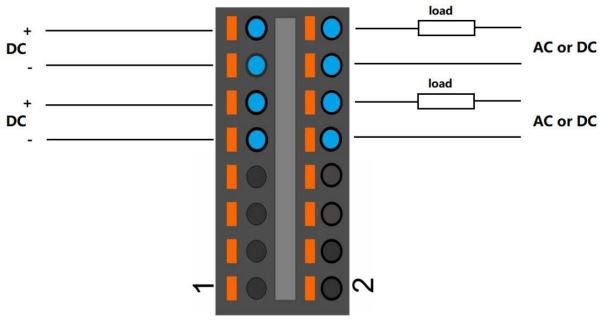
HLOKOMELA:
- DC voltage bakeng sa ho kenya letsoho ke 24V (+- 10%).
- DC voltage bakeng sa tlhahiso e lokela ho ba ka tlase ho 60V, matla a hajoale ke 500ma.
- Channel 0 le mocha oa 1 oa ho kenya li arotsoe ho tse ling
- Channel 0 le mocha oa 1 oa tlhahiso li arotsoe ho tse ling
HDMI
E hokahane ka kotloloho le boto ea Raspberry PI CM4 e nang le lethathamo la TVS.
Ethernet
Ethernet interface e tšoana le Raspberry PI CM4,10/100/1000-BaseT e tšehelitsoeng, e fumanehang ka jack e sirelelitsoeng ea modular. thapo e sothehileng kapa thapo e sothehileng e sirelelitsoeng e ka sebelisoa ho hokela koung ena.
USB HOST
Ho na le li-interface tse peli tsa USB phanele ea sehokelo. Likou tse peli li arolelana fuse e tšoanang ea elektroniki.
HLOKOMELA: Boholo ba hona joale bakeng sa likou ka bobeli bo lekanyelitsoe ho 1000ma.
Console (mofuta oa USB-C)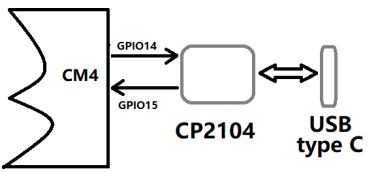
Moralo oa li-console o sebelisitse converter ea USB-UART, boholo ba OS ea komporo e na le mokhanni, haeba ho se joalo, sehokelo se ka tlase se ka ba molemo: Boema-kepe bona bo sebelisoa joalo ka tloaelo ea Linux console. U ka kena ho OS sebelisa litlhophiso tsa 115200,8n1 (Bits: 8, Parity: Ha ho letho, Stop Bits: 1, Flow Control: Ha ho letho). Lenaneo la terminal le kang putty lea hlokahala, hape. Lebitso la kamehla la mosebelisi ke pi mme password ke raspberry.
LED
EdgeBox-RPI-200 e sebelisa li-LED tse peli tse tala / tse khubelu e le matšoao a kantle.
LED1: tala e le pontšo ea matla le e khubelu e le eMMC e sebetsang.
LED2: botala joalo ka sesupo sa 4G 'me bo khubelu joalo ka ha mosebelisi a ka khona ho lebisitsoe ho hokahane le GPIO21, e tlase e sebetsang, e ka hlophisehang.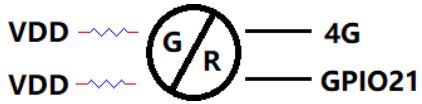
EdgeBox-RPI-200 e boetse e sebelisa mebala e 'meli e tala ea LED bakeng sa debug. 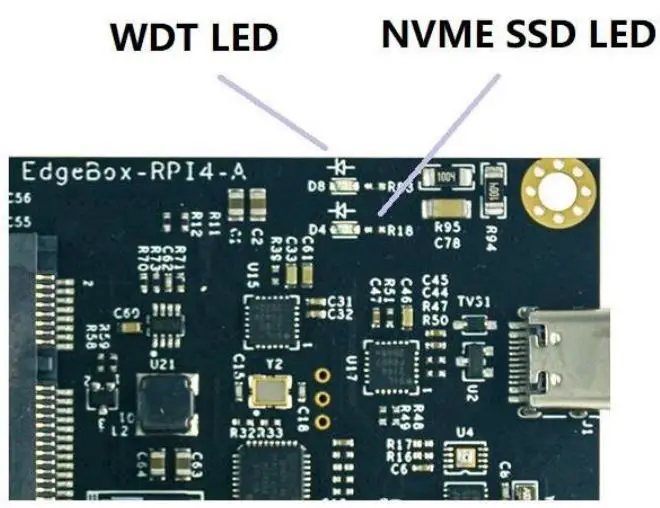
Sehokedi sa SMA
Ho na le masoba a mabeli a SMA Connector bakeng sa li-antenna. Mefuta ea li-antenna e itšetlehile haholo ka hore na ke li-module life tse kentsoeng soketeng ea Mini-PCIe. ANT1 e sebelisoa kamehla bakeng sa sokete ea Mini-PCIe 'me ANT2 ke ea Lets'oao la ka hare la WI-FI ho tsoa mojuleng oa CM4. 
HLOKOMELA: Mesebetsi ea li-antenna ha e tsitsitse, mohlomong e lokisoa ho koahela ts'ebeliso e 'ngoe.
Sekotjana sa karete ea SIM ea NANO (Ha u rata)
Karete ea SIM e hlokahala feela ka cellular (4G, LTE kapa tse ling tse ipapisitseng le theknoloji ea cellular). 
HLOKOMELA:
- Ke karete ea NANO Sim feela e amoheloang, ela hloko boholo ba karete.
- SIM card ea NANO e kentsoe ka top side top.
PCIe e nyane
Sebaka sa lamunu ke boemo ba karete ea kenyelletso ea Mini-PCIe, ho hlokahala sekoti se le seng feela sa m2x5. 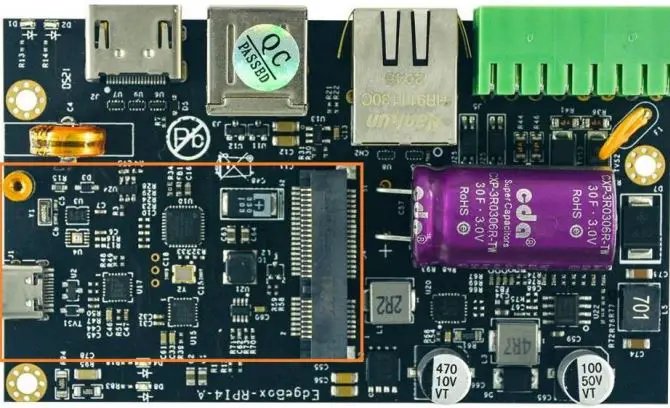
Tafole e ka tlase e bontša matšoao ohle. Karete ea Mini-PCIe ea boholo bo felletseng ea tšehetsoa.
Pinout:
| Letshwao | PIN# | PIN# | Letshwao |
| 1 | 2 | 4G_PWR | |
| 3 | 4 | GND | |
| 5 | 6 | USIM_PWR | |
| 7 | 8 | USIM_PWR | |
| GND | 9 | 10 | USIM_DATA |
| 11 | 12 | LETSATSI_CLK | |
| 13 | 14 | USIM_RESET# | |
| GND | 15 | 16 | |
| 17 | 18 | GND | |
| 19 | 20 | ||
| GND | 21 | 22 | PERST# |
| 23 | 24 | 4G_PWR | |
| 25 | 26 | GND | |
| GND | 27 | 28 | |
| GND | 29 | 30 | UART_PCIE_TX |
| 31 | 32 | UART_PCIE_RX | |
| 33 | 34 | GND | |
| GND | 35 | 36 | USB_DM |
| GND | 37 | 38 | USB_DP |
| 4G_PWR | 39 | 40 | GND |
| 4G_PWR | 41 | 42 | 4G_LED |
| GND | 43 | 44 | USIM_DET |
| SPI1_SCK | 45 | 46 | |
| SPI1_MISO | 47 | 48 | |
| SPI1_MOSI | 49 | 50 | GND |
| SPI1_SS | 51 | 52 | 4G_PWR |
HLOKOMELA:
- Lipontšo tsohle tse se nang letho ke NC (ha li hokahane).
- 4G_PWR ke phepelo ea motlakase ka bomong bakeng sa karete ea Mini-PCIe. E ka koaloa kapa ea buloa ke GPIO6 ea CM4, letšoao la taolo le sebetsa haholo.
- Letšoao la 4G_LED le hokahane le LED2 ka hare, sheba karolo ea 2.2.8.
- Matšoao a SPI1 a sebelisoa feela bakeng sa karete ea LoraWAN, joalo ka WM1302.
M.2
EdgeBox-RPI-200 e kentse sokete ea M.2 ea mofuta oa M KEY. FEELA 2242 boholo ba karete ea NVME SSD ke tšehetso, ESENG mSATA. 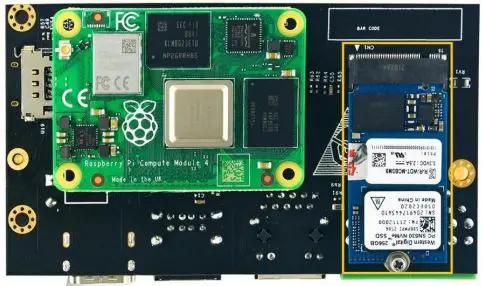
Bakhanni le li-programming Interfaces
LED
The ke LED e sebelisoang e le sesupo sa mosebedisi, bua ka 2.2.8. Sebelisa LED2 joalo ka mohlalaample ho leka mosebetsi.
- $ sudo -i # nolofalletsa litokelo tsa ak'haonte ea motso
- $ cd /sys/class/gpio
- $ echo 21 > romela kantle ho naha #GPIO21 e leng mosebelisi oa LED ea LED2
- $ cd gpio21
- $ echo tsoa > tataiso
- $ echo 0> boleng # bulela mosebelisi LED, LOW e sebetsa
OR - $ echo 1> boleng # tima LED ea mosebelisi
Serial Port (RS232 le RS485)
Ho na le likou tse peli tsa serial tsa motho ka mong tsamaisong. The /dev/ ttyACM1 joalo ka boema-kepe ba RS232 le /dev/ ttyACM0 joalo ka boema-kepe ba RS485. Sebelisa RS232 joalo ka mohlalaample.
$ python
>>> import serial
>>> seri=serial.Serial(‘/dev/ttyACM1’,115200,timeout=1) >>> ser.isOpen()
'nete
>>> ser.isOpen()
>>> ser.write('1234567890')
10
Cellular over Mini-PCIe (Boikhethelo)
Sebelisa Quectel EC20 joalo ka mohlalaample ho latela mehato:
- Kenya EC20 ka har'a sokete ea Mini-PCIe le karete ea SIM e nyane sebakeng se amanang, hokela lenakana.
- Kena ho sistimi ka console sebelisa pi/raspberry.
- Bulela matla a sokete ea Mini-PCIe 'me u lokolle lets'oao la reset.
- $ sudo -i # nolofalletsa litokelo tsa ak'haonte ea motso
- $ cd /sys/class/gpio
- $ echo 6 > romela kantle ho naha #GPIO6 e leng lets'oao la POW_ON
- $ echo 5 > romela #GPIO5 e leng letšoao la ho tsosolosa
- $ cd gpio6
- $ echo tsoa > tataiso
- $ echo 1> boleng # bulela matla a Mini PCIe
LE - $ cd gpio5
- $ echo tsoa > tataiso
- $ echo 1> boleng # lokolla lets'oao la reset ea Mini PCIe
HLOKOMELA: Joale LED ea 4G e qala ho benya.
Sheba sesebelisoa:
$ lsusb
Bus 001 Device 005: ID 2c7c:0125 Quectel Wireless Solutions Co., Ltd. modem ea EC25 LTE
$dmesg
[185.421911] usb 1-1.3: nomoro e ncha ea sesebelisoa sa USB sa lebelo le phahameng 5 e sebelisang dwc_otg[ 185.561937] usb 1-1.3: Ho fumanoe sesebelisoa se secha sa USB, idVendor=2c7c, idProduct=0125, bcdDevice= 3.18
[185.561953] mochini oa 1-1.3: Likhoele tse ncha tsa thepa ea USB: Mfr = 1, Product = 2, SerialNumber = 0
[185.561963] usb 1-1.3: Sehlahisoa: Android
[185.561972] usb 1-1.3: Moetsi: Android
[ 185.651402] usbcore: mokhanni o mocha ea ngolisitsoeng cdc_wdm
[185.665545] usbcore: khetho ea mokhanni e ncha e ngolisitsoeng
[185.665593] usbserial: Ts'ehetso ea serial ea USB e ngolisitsoeng bakeng sa modem ea GSM (1-port)
[185.665973] kgetho 1-1.3:1.0: GSM modem (1-port) converter e fumanoe
[185.666283] usb 1-1.3: GSM modem (1-port) converter hona joale e khomaretsoe ho ttyUSB2 [185.666499] kgetho 1-1.3: 1.1: GSM modem (1-port) converter e fumanoe
[185.666701] usb 1-1.3: GSM modem (1-port) converter hona joale e khomaretsoe ho ttyUSB3 [185.666880] kgetho 1-1.3: 1.2: GSM modem (1-port) converter e fumanoe
[185.667048] usb 1-1.3: GSM modem (1-port) converter hona joale e khomaretsoe ho ttyUSB4 [185.667220] kgetho 1-1.3: 1.3: GSM modem (1-port) converter e fumanoe
[185.667384] usb 1-1.3: GSM modem (1-port) converter hona joale e khomaretsoeng ho ttyUSB5 [185.667810] qmi_wwan 1-1.3: 1.4: cdc-wdm0: USB WDM device
[185.669160]qmi_wwan 1-1.3:1.4 wwan0: ngodisa ‘qmi_wwan’ ho usb-3f980000.usb-1.3, sesebediswa sa WWAN/QMI,xx:xx:xx:xx:xx:xx
HLOKOMELA: xx:xx:xx:xx:xx: xx ke aterese ea MAC
$ ifconfig -a
…… wwan0: lifolakha=4163 mtu 1500
inet 169.254.69.13 netmask 255.255.0.0 kgaso 169.254.255.255 inet6 fe80::8bc:5a1a:204a:1a4b prefixlen 64 scopeid 0x20<afya: 0cfuele: 6fx41: 60cfele: 42 ether: 1000 (Ethernet)
Lipakete tsa RX 0 byte 0 (0.0 B)
Liphoso tsa RX 0 li theohile 0 overruns 0 foreimi 0
Lipakete tsa TX 165 bytes 11660 (11.3KiB)
TX liphoso 0 li theohile 0 overruns 0 carriers 0 collisions 0
Mokhoa oa ho sebelisa taelo ea AT
$ miniterm - likou tse teng:
- 1: /dev/ttyACM0 'USB Dual_Serial'
- 2: /dev/ttyACM1 'USB Dual_Serial'
- 3: /dev/ttyAMA0 'ttyAMA0'
- 4: /dev/ttyUSB0 'Android'
- 5: /dev/ttyUSB1 'Android'
- 6: /dev/ttyUSB2 'Android'
- 7: /dev/ttyUSB3 'Android'
Kenya port index kapa lebitso le felletseng:
$ miniterm /dev/ttyUSB5 115200
Litaelo tse ling tse sebetsang tsa AT:
- AT // lokela ho kgutla OK
- AT + QINISTAT // khutlisetsa boemo ba ho qala (U) SIM card, karabelo e lokela ho ba 7
- AT + QCCID // e khutlisetsa nomoro ea ICCID (Integrated Circuit Card Identifier) ea (U) SIM card
Mokhoa oa ho letsa
- $ su motso
- $ cd /usr/app/linux-ppp-scripts
- $./quectel-ppd.sh
Joale 4G led e ea benya. Haeba katleho, khutla tjena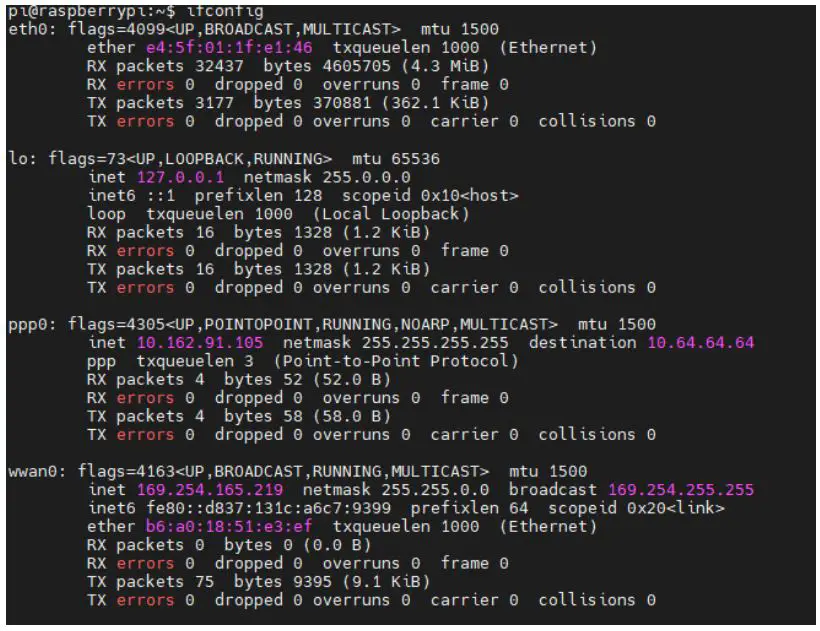
Kenya tsela ea router
- $ tsela, eketsa gw 10.64.64.64 kapa tsela ea hau ea XX.XX.XX.XX.
Ebe u etsa tlhahlobo ka ping:
- $ ping google.com
WDT
Block Setšoantšo sa WDT
Mojule oa WDT o na le li-terminals tse tharo, input, output le LED indicator.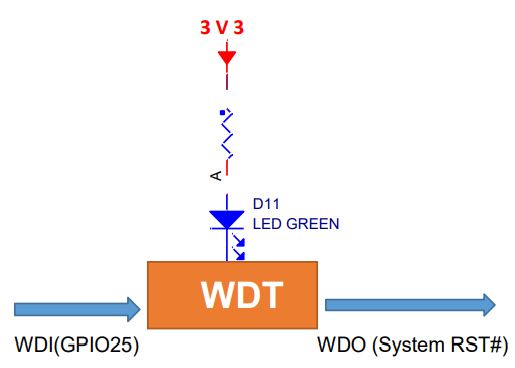
HLOKOMELA: LED ke ea boikhethelo 'me ha e fumanehe mofuteng oa pele oa hardware.
Kamoo e sebetsang kateng
- Sisteme MATLA TSOA.
- Lieha ka 200ms.
- Romella WDO molumo o mobe o nang le boemo bo tlase ba 200ms ho seta sistimi bocha.
- Tlosa WDO holimo.
- Lieha ka metsotsoana e 120 ha letšoao le ntse le benya (e tloaelehileng 1hz).
- Tima sesupo.
- Emela li-pulse tse 8 ho WDI ho module ea WDT e sebetsang ebe o bonesa LED.
- Kena ka har'a mokhoa oa WDT-FEED, bonyane pulse e le 'ngoe e lokela ho feptjoa ho WDI bonyane metsotsoana e meng le e meng e 2, haeba ho se joalo, mojule oa WDT o lokela ho hlahisa molumo o fosahetseng ho qala sistimi bocha.
- Eya ho 2.
RTC
Lintlha tsa RTC Chip
Phetolelo e Ncha: Chip ea RTC ke PCF8563 ho tloha NXP. E behiloe holim'a bese ea I2C, aterese ea i2c e lokela ho ba 0x51.
OS ka boeona e na le mokhanni ka hare, re hloka feela litlhophiso tse ling.
Numella RTC
- Ho nolofalletsa RTC o hloka ho:
- $sudo nano /boot/config.txt
- Ebe u eketsa mola o latelang botlaaseng ba /boot/config.txt
- dtoverlay=i2c-rtc,pcf8563
- Ebe o qala sistimi hape
- $ sudo qala hape
- Ebe u sebelisa taelo e latelang ho hlahloba hore na RTC e nolofalitsoe:
- $ sudo hwclock -rv
- Sephetho se lokela ho ba:
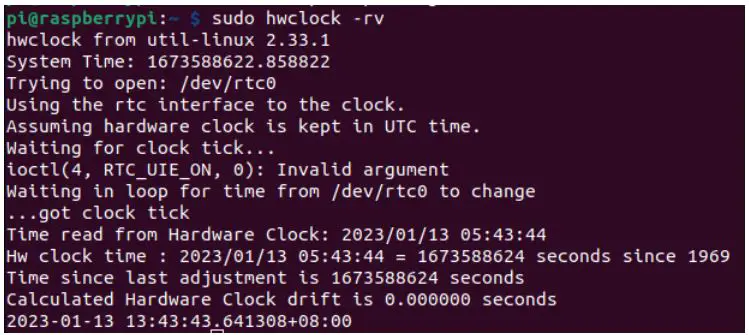
HLOKOMELA:
- etsa bonnete ba hore ntlha ea mokhanni oa i2c-1 e bulehile, 'me ntlha e koetsoe kamehla.
- nako e hakanyetsoang ea ho boloka RTC ke matsatsi a 15.
HLOKOMELA Phetoho ea Sehlahisoa:
Phetolelo ea Khale: Chip ea RTC ke MCP79410 ho tloha ho microchip. E behiloe holim'a bese ea I2C. Aterese ea i2c ea chip ena e lokela ho ba 0x6f. Ho e nolofalletsa o hloka ho:
Bula /etc/rc.local LE ho eketsa mela e 2:
echo "mcp7941x 0x6f"> /sys/class/i2c-adapter/i2c-1/new_device hwclock -s
Ebe u tsosolosa tsamaiso 'me RTC e sebetsa
UPS bakeng sa ho koala ka mokhoa o sireletsehileng (Ka boikhethelo)
Setšoantšo sa mojule oa UPS se thathamisitsoe ka tlase. 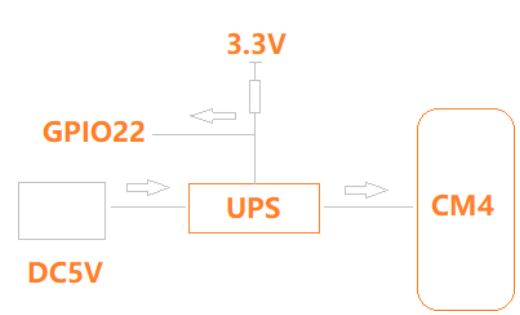
Mojule oa UPS o kentsoe lipakeng tsa DC5V le CM4, GPIO e sebelisoa ho lla CPU ha matla a 5V a theohile. Joale CPU e lokela ho etsa ntho e potlakileng ho script pele matla a felloa ke matla a super capacitor 'me a tsamaise "$ shutdown" Tsela e' ngoe ea ho sebelisa mosebetsi ona ke Qala ho koala ha GPIO pin e fetoha. Pin e fanoeng ea GPIO e hlophisitsoe joalo ka senotlolo sa ho kenya se hlahisang liketsahalo tsa KEY_POWER. Ketsahalo ena e sebetsoa ke systemd-logind ka ho qala ho koala. Liphetolelo tsa Systemd tsa khale ho feta 225 li hloka molao oa udev o nolofalletsang ho mamela sesebelisoa sa ho kenya: Sebelisa /boot/overlays/README e le referense, ebe u fetola /boot/config.txt. dtoverlay=gpio-shutdown, gpio_pin=GPIO22,active_tlase=1
HLOKOMELA:
- Bakeng sa ts'ebetso ea UPS ka kopo ikopanye le rona bakeng sa tlhaiso-leseling e batsi.
- Lets'oao la alamo le sebetsa LOW.
Litlhaloso tsa motlakase
Tšebeliso ea matla
Tšebeliso ea matla ea EdgeBox-RPI-200 e itšetlehile haholo ka kopo, mokhoa oa ts'ebetso le lisebelisoa tsa peripheral tse hokahaneng. Litekanyetso tse fanoeng li tlameha ho bonoa e le litekanyetso tse hakanyetsoang. Tafole e latelang e bonts'a litekanyetso tsa tšebeliso ea matla ea EdgeBox-RPI-200:
Hlokomela: Boemong ba phepelo ea motlakase 24V, ha ho na karete ea kenyelletso ka li-sockets ebile ha ho lisebelisoa tsa USB.
| Mokhoa oa ts'ebetso | Hona joale(ma) | Matla | Ela hloko |
| Qetello | 81 | ||
| Teko ea khatello ea maikutlo | 172 | khatello ea maikutlo -c 4 -t 10m -v & |
UPS (Ha ho boikhethelo)
Nako ea "backup" ea module ea UPS e itšetlehile haholo ka boima ba sistimi. Maemo a mang a tloaelehileng a thathamisitsoe ka tlase. Mojule oa teko oa CM4 ke 4GB LPDDR4,32GB eMMC e nang le mojule oa Wi-Fi.
| Mokhoa oa ts'ebetso | Nako(ea bobeli) | Ela hloko |
| Qetello | 55 | |
| Sesebelisoa se felletseng sa CPU | 18 | khatello ea maikutlo -c 4 -t 10m -v & |
Litšoantšo tsa Mechini
Litokomane / Lisebelisoa
 |
Seeedstudio EdgeBox-RPI-200 EC25 Raspberry PI CM4 Based Edge komporo [pdf] Bukana ea Mosebelisi EdgeBox-RPI-200 EC25 Raspberry PI CM4 Based Edge komporo, EdgeBox-RPI-200, EC25 Raspberry PI CM4 Based Edge komporo, komporo ea Raspberry PI CM4 Based Edge, komporo ea CM4 Based Edge, komporo ea Edge e Thehiloeng |