
Haeba u mosebelisi oa Windows, ka kopo fumana li-keycaps tse loketseng lebokoseng, ebe u latela litaelo tse ka tlase ho
fumana 'me u nkele li-keycaps tse latelang sebaka.

Tataiso ea ho Qala ka Potlako
hokela 2.4GHz Receiver
Hokela seamoheli sa 2.4GHz ho koung ea USB ea sesebelisoa.

Fetolela ho mokhoa oa 2.4GHz

2.4G = 2.4GHz

Hlokomela: Bakeng sa boiphihlelo bo botle ka ho fetesisa ba waelese, re khothaletsa ho sebelisa adaptara e atolositsoeng bakeng sa moamoheli le ho beha moamoheli oa 2.4GHz kae-kae tafoleng ea hau haufi le keyboard ea hau bakeng sa lebelo le tlase le likhohlano tse fokolang tsa mats'oao.
Hokela Bluetooth

Fetolela ho Bluetooth
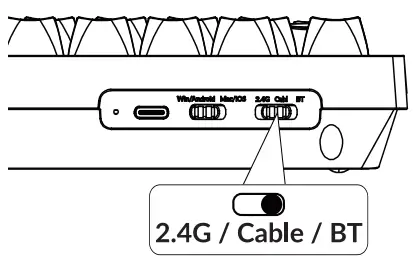
Tobetsa fn + 1 (bakeng sa metsotsoana e 4) 'me u kopanye le sesebelisoa se bitsoang Keychron V6 Max.

Hokela Cable

Fetolela ho Sisteme e nepahetseng
Ka kopo etsa bonnete ba hore sistimi e hukung e kaholimo ho le letšehali e fetoletsoe ho sistimi e ts'oanang le sistimi e sebetsang ea komporo ea hau.

VIA Key Remapping Software
Ka kopo etela usevia.app ho sebelisa software ea inthaneteng ea VIA ho etsa 'mapa oa linotlolo hape.
Haeba VIA e sa khone ho lemoha keyboard ea hau, ka kopo fihla tšehetso ea rona ho fumana litaelo.
![]()
*Software ea inthaneteng ea VIA e ka sebetsa feela ka mofuta oa morao-rao oa libatli tsa Chrome, Edge, le Opera.
*VIA e sebetsa feela ha keyboard e hokahantsoe ka terata komporong.
The Layers
Ho na le mekhahlelo e mene ea li-setting tsa bohlokoa keyboard. Lera O le lera 1 ke tsa tsamaiso ea Mac. Lera 2 le 3 ke tsa sistimi ea Windows.

Haeba sesebelisoa sa hau sa ho fetolela se fetisetsoa ho Mac, joale lera la O le tla kengoa tšebetsong.

Haeba sistimi ea hau ea toggle e fetisetsoa ho Windows, ebe layer 2 e tla kengoa tšebetsong. Hopola hore haeba u e sebelisa ka mokhoa oa Windows, ka kopo etsa liphetoho ho lera 2 sebakeng sa lera e kaholimo (lera 0).
Ena ke phoso e tloaelehileng eo batho ba e etsang.

The Backlight
Tobetsa fn + Q ho fetola phello ea mabone

Tobetsa fn + tab ho bulela / tima lebone la morao

Fetola Khanya ea Backlight
Tobetsa fn + W ho eketsa khanya ea backlight

Tobetsa fn + S ho fokotsa khanya ea backlight

Tiisetso
Khiboto e entsoe ka mokhoa o ikhethileng ebile ho bonolo ho e aha bocha.
Haeba ho na le letho le sa tsamaeeng hantle ka karolo efe kapa efe ea keyboard ea keyboard nakong ea waranti, re tla nkela likarolo tse sa sebetseng tsa keyboard, eseng keyboard kaofela.
![]()
Hlahisa Fektheri bocha

Ho batle phoso? Ha u tsebe ho etsahalang ka keyboard?
- Khoasolla firmware e nepahetseng le QMK Toolbox ho rona websebaka.
- Tlosa thapo ea motlakase 'me u fetole keyboard ho mokhoa oa Cable.
- Tlosa konopo ea sebaka sa bar ho fumana konopo ea reset ho PCB.
- Tšoara konopo ea reset pele, ebe u hokela thapo ea motlakase ho keyboard.
Lokolla konopo ea reset ka mor'a metsotsoana e 2, 'me keyboard e tla kenya mokhoa oa DFU. - Hlahisa firmware ka QMK Toolbox.
- Seta keyboard bocha ka feme ka ho tobetsa fn +J+ Z (bakeng sa metsotsoana e 4).
* Tataiso ea mohato ka mohato e ka fumanoa ho rona websebaka.
![]() Eseng Thabang
Eseng Thabang
![]() support@keychron.com
support@keychron.com

Litokomane / Lisebelisoa
 |
Keychron V6 Max Custom Mechanical Keyboard [pdf] Bukana ea Mosebelisi V6 Max Custom Mechanical Keyboard, V6, Max Custom Mechanical Keyboard, Custom Mechanical Keyboard, Mechanical Keyboard, Keyboard |