
Buka ea mosebelisi ea EMA APP
Mofuta oa Android 8.0.4
APsystems Jiaxing China
No. 1, Yatai Road, Setereke sa Nanhu, Jiaxing, Zhejiang
Mohala: +86-573-8398-6967
Lengolo: info@APsystems.cn
Web:www.china.APsystems.com
APsystems Shanghai China
Rm.B403 No.188, Zhangyang Road, Pudong, Shanghai 200120, PRC
Mohala: 021-3392-8205
Lengolo: info.global@APsystems.com
Web:global.APsystems.com
© Litokelo Tsohle Reserved
Selelekela
EMA App ke sesebelisoa sa ho lekola matla bakeng sa li-smartphones, tse etselitsoeng basebelisi ba ho qetela ba APsystems Micro-inverter Products. Basebelisi ba ka lekola ts'ebetso ea nako ea nnete, tlhahiso ea matla ea nalane, le melemo ea tikoloho ea lits'ebetso tsa bona tsa PV.
Kenya le ho Kena EMA App
Kenya
iOS:
- Eya ho App Store
- Batla "EMA App"
- Khoasolla le ho kenya

iOS: 10.0 ho ea holimo
Android:
Mokhoa oa 1
- Eya ho Google Play Store
- Batla "EMA App"
- Khoasolla le ho kenya
Mokhoa oa 2
- Bula https://apsystems.com
- Khetha sebaka sa hau
- Tobetsa konopo ea "Apps" ka tlase ho "Products"
- Khoasolla le ho kenya
Mokhoa3
- Bula https://www.apsystemsema.com
- Skena khoutu ea QR bakeng sa Android kapa IOS
- Khoasolla le ho kenya

Android: 7.0 ho ea holimo
Kena
- Kenya "Username" le "Password" ea hau.

Lekunutu le na le maemo a itseng.
- Tobetsa konopo ea "Login".
Lintlha tsa hau tse khethehileng tsa tlhahlobo lia hlaha.


Ha u se u kentse EMA App ka katleho, sesebelisoa se tla kena akhaonteng ea hau ka bo eona nakong e tlang ha u e bula. Tobetsa “Senyesemane” hukung e kaholimo ho le letona ho fetola puo ea APP.
Lebala Password
- Tobetsa "Lebala Password"
- Kenya "Username" le "Email" ea hau
- Tobetsa "Send" ho fumana khoutu ea netefatso
- Kenya khoutu ebe o tobetsa "Next"
- Kenya phasewete e ncha
- Tobetsa "Submit"


Nomoro ena ea netefatso e sebetsa metsotso e 5 feela.
Tlhokomelo
Lehae
U ka khona view lintlha tse akaretsang tsa sistimi ea hau ea PV, e nang le matla a nako ea nnete, matla a sistimi, matla a kajeno, matla a felletseng, le phokotso ea CO2.
- Phetla leqepheng la "Home".
- Matla a Nako ea 'Nete a bontšoa ka bolo ea matla.

Mojule
View Lintlha tsa Mojule
Tobetsa e 'ngoe ea li-module ho fumana lintlha.

View Tlhahiso ea Mojule
1. View tlhahiso ea matla ka letsatsi
- Tobetsa
 ho kgetha letsatsi
ho kgetha letsatsi - Tobetsa konopo ea ho bapala kapa ea ho khefutsa ho lokisa tsoelo-pele ea papali, kapa hula selaete ho ea pele kapele
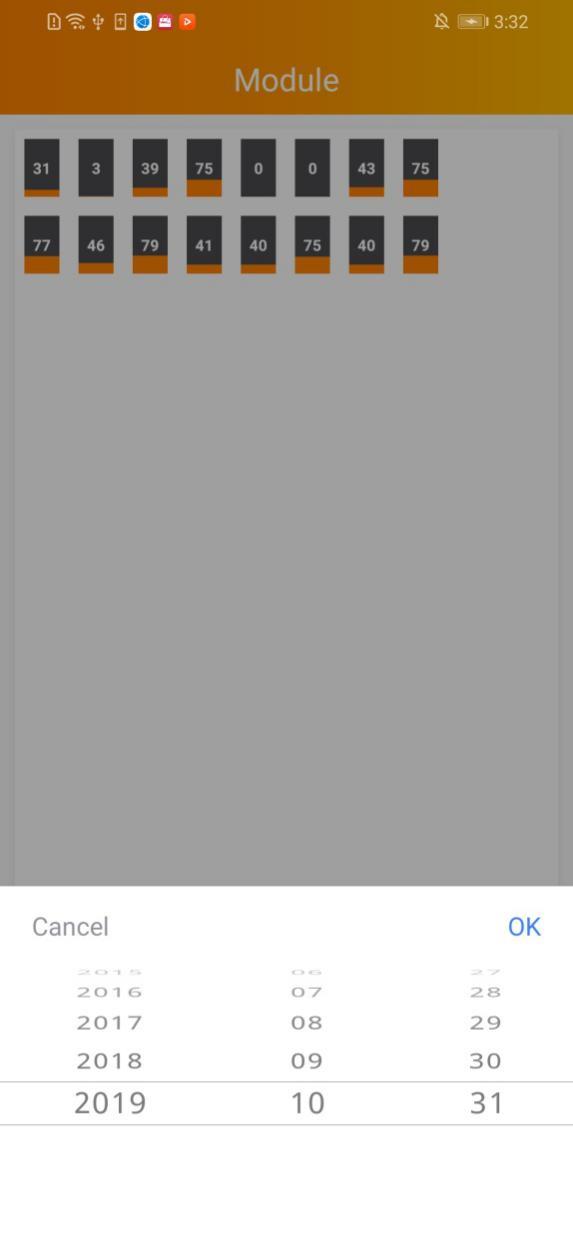
2. View matla a letsatsi le letsatsi ka matsatsi a 30
- Tobetsa
 ho khetha "Matla a Letsatsi le Letsatsi ka Matsatsi a 30"
ho khetha "Matla a Letsatsi le Letsatsi ka Matsatsi a 30" - Tobetsa
 ho kgetha letsatsi
ho kgetha letsatsi - Tobetsa konopo ea ho bapala kapa ea ho khefutsa ho lokisa tsoelo-pele ea papali, kapa hula selaete ho ea pele kapele


O ka fetola ECU kapa view haeba sistimi ea hau e na le li-ECU tse ngata kapa views.
Lintlha
U ka khona view tlhahiso ea matla ea litsamaiso tsa PV bophelong bohle.
View data ea nako ea sebele
- Phetla leqepheng la "Data"
- Khetha letsatsi
Tsamaea holim'a mothinya ho fumana lintlha tsa ntlha e le 'ngoe, e nang le nako, matla le matla.
Tobetsa motsu o ka ho le letšehali kapa le letona o potolohileng letsatsi ho fetola letsatsi.


U ka fetola ECU haeba sistimi ea hau e na le li-ECU tse ngata
View lintlha tsa lipalo
- Fetolela menu ea "Letsatsi", "Letsatsi le Letsatsi", "Khoeli", "Selemo"
- Khetha letsatsi
- Tsamaea holim'a mothinya kapa kholomong ho fumana lintlha



Letsatsi: Ho hlahisa matla a letsatsi
Letsatsi le letsatsi: Matla a letsatsi le letsatsi matsatsing a 30 pele ho letsatsi le khethiloeng
Khoeli le khoeli: Matla a khoeli le khoeli likhoeling tse 12 pele ho letsatsi le khethiloeng.
Selemo: Matla a selemo bophelong bohle
Laola Boitsebiso ba Hao
Seta Puo
- Kena ho EMA App
- Tobetsa "Puo" leqepheng la "Litlhophiso", fetola puo


Hang ha puo e fetotsoe, EMA App e tla fetohela leqepheng la "Home" ka bo eona.
View Lintlha tsa Akhaonto
- Tobetsa "Account" leqepheng la "Settings"

Seta Lekunutu bocha
- Tobetsa "Reset Password" leqepheng la "Settings"
- Kenya phasewete e ncha
- E atlehile ho seta bocha le ho khutlela leqepheng la ho kena

Beha Boemo ba Bosiu
Bulela "Mode ea Bosiu" leqepheng la "Litlhophiso"

Bala Melemo
Tobetsa "Benefits Calculator" leqepheng la "Settings"
Kenya theko ka kWh

About
- Tobetsa "About" leqepheng la "Settings"
- Tobetsa "Introduction" ho view kenyelletso ea app
- Tobetsa "Version Record" ho view lenane la ntlafatso ea app
- Tobetsa "Resources" ho ea view lisebelisoa tsa EMA
- Tobetsa "Contact Tech Support" ho fumana mangolo-tsoibila a amanang le APsystems

Litokomane / Lisebelisoa
 |
Lisebelisoa tsa APsystems tsa EMA [pdf] Bukana ea Mosebelisi Lisebelisoa tsa EMA |



