PETECHTOOL 8P8C Color Code

RJ45 color code
- White Green
- Green
- White Orange
- Blue
- White Blue
- Orange
- White Brown
- Brown
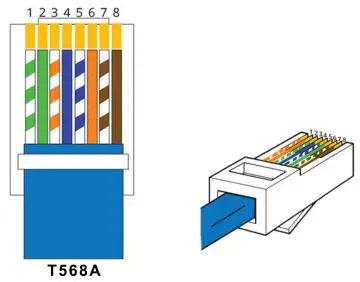
- White Orange
- Orange
- White Green
- Blue
- White Blue
- Green
- White Brown
- Brown
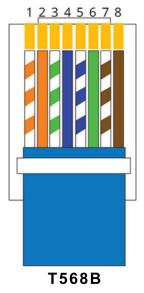
How to make an Ethernet cable
- Arrange the ethernet cable, plug ,crimp tool and the strain relief boot.
- Put the boot into the cable if you have the boot.

- Strip off the skin of the network cable.
- Remove the skin off.

- Separate the twisted pair and straighten it.
- Arrange the wires according to the rj45 color ”T568B”

- Trim the network cable neatly to make it easier to perforate.
- Pass the wires thru the connector and Perform sequence verification again

- Put the plug into the tooland confirm push to the buttom.
- Crimp the plug.

- Finish.
- lf you have the boot,you need to push it off like this photo,then finish.

Documents / Resources
 |
PETECHTOOL 8P8C Color Code [pdf] Instruction Manual 8P8C Color Code, 8P8C, Color Code, Code |




