POWER-POLE view 106874OM អេក្រង់ប៉ះ

លក្ខណៈបច្ចេកទេស
- ឈ្មោះផលិតផល៖ Power-Pole View
- Control Hub for Power-Pole shallow water anchors, MOVE brushless trolling motor, and CHARGE Marine Power Station
- Ultra-thin touchscreen design for simplicity, precision, and performance
- Comes with a two-year warranty
ការណែនាំអំពីការប្រើប្រាស់ផលិតផល
ចុះឈ្មោះរបស់អ្នក។ View
- ដើម្បីចុះឈ្មោះរបស់អ្នក។ View, locate the serial number on top of the unit in the format XXXX-XXXXX-XX. Register your View on the Power-Pole App or by visiting www.power-pole.com and creating an account. Registering your View will enable easy warranty claims.
ការដំឡើង The View
What’s in Your Box
- ប៉ូល-ប៉ូល។ View comes with all necessary hardware for installation. Follow the included mounting template to install your View.
ឧបករណ៍ដែលត្រូវការ
- View តង្កៀបម៉ោន
- #8-32 Stainless Steel Threaded Rod
- #8-32 Stainless Steel Hex Nut
- រណបខ្សែ
- USB Wire Harness Cable
- C-Monster Gateway
- វីសម៉ោន
ការជ្រើសរើសទីតាំងដំឡើង
- Determine a suitable mounting location based on the provided parameters. Ensure the area beneath the display is clear of any sensitive components.
ការម៉ោន View
- Before installation, disconnect power by turning off the main battery cutoff switch. Ensure there are no hoses, wires, lines, tanks, or other sensitive components beneath the display area.
ចុះឈ្មោះរបស់អ្នក។ VIEW
កំណត់ទីតាំងលេខស៊េរីរបស់អ្នក។
The serial number can be found on top of the unit and is in the format: XXXX-XXXXX-XX
ចុះឈ្មោះ VIEW
Be sure to register your View on the Power-Pole App or by going to www.power-pole.com and creating an account. Once your view has been registered, our customer service team will be able to easily assist you with any warranty claims.
ព័ត៌មានធានា
- ដើម្បីស្វែងរកមជ្ឈមណ្ឌលធានាដែលមានការបញ្ជាក់ សូមចូលទៅកាន់ www.power-pole.com.
- នេះ។ VIEW comes with a two year warranty.
លក្ខខណ្ឌនៃការធានានេះ។
A VIEW unit by JL Marine Systems, Inc. is warranted against defects in material and workmanship to the original end consumer from the original purchase date according to the following stipulations:
- VIEW warranties are activated when product is registered online at www.power-pole.com/register or by using the Power-Pole App or upon receipt by JL Marine Systems, Inc. of a completed warranty card and dealer receipt/proof of purchase, postdated within (10) days of the original purchase date. Please retain your sales receipt as proof of purchase.
- ដំឡើងតែទំនិញ Power-Pole ពិតប្រាកដប៉ុណ្ណោះ។ ការធានានេះគឺទុកជាមោឃៈ ប្រសិនបើផ្នែកណាមួយដែលមិនមានការអនុញ្ញាតត្រូវបានប្រើប្រាស់ ឬដំឡើង។
- ការធានានេះគឺជាមោឃៈប្រសិនបើ View is used commercially, structurally altered, or subject to stress beyond the physical limits of the manufactured material.
- This warranty does not cover abrasion or abnormal abuse, nor does it cover the Power-Pole VIEW សម្រាប់អ្វីផ្សេងក្រៅពីការប្រើប្រាស់ដែលមានបំណង។
- JL Marine Systems, Inc. រក្សាសិទ្ធិក្នុងការផ្លាស់ប្តូរផលិតផល និងការរចនាដោយមិនចាំបាច់មានកាតព្វកិច្ចក្នុងការបញ្ចូលការផ្លាស់ប្តូរបែបនេះនៅក្នុងផលិតផលដែលបានបញ្ចប់រួចហើយ ឬនៅក្នុងដៃរបស់អ្នកចែកចាយ ឬអ្នកប្រើប្រាស់។ ផលិតផលដែលបានជួសជុល ឬជំនួសក្រោមការធានានេះអាច ឬមិនមានការផ្លាស់ប្តូរទាំងនេះ។
Shipping (Only applies to packages shipped within the Continental U.S.)
- ផ្នែកដែលបង្ហាញថាមានកំហុសក្នុងរយៈពេល (90) ថ្ងៃគិតចាប់ពីថ្ងៃទិញ JL Marine Systems, Inc. នឹងបង់ថ្លៃដឹកជញ្ជូនផលិតផលជំនួស និងថ្លៃដឹកជញ្ជូនទៅកាន់ និងពីរោងចក្រផលិត JL Marine Systems, Inc. ឬកន្លែងផ្សេងទៀតដែល JL Marine Systems, Inc. អាចកំណត់។
- គ្រឿងបន្លាស់ដែលបង្ហាញថាមានកំហុសបន្ទាប់ពី (90) ថ្ងៃ ប៉ុន្តែមុន (12) ខែគិតចាប់ពីថ្ងៃទិញ ក៏នឹងត្រូវបានជួសជុល ឬផ្លាស់ប្តូរដោយមិនគិតថ្លៃផងដែរ ប៉ុន្តែអាចនឹងត្រូវគិតថ្លៃដឹកជញ្ជូនទៅកាន់រោងចក្រផលិត JL Marine Systems, Inc. ឬកន្លែងផ្សេងទៀត ដែល JL Marine Systems, Inc. អាចកំណត់។
- គ្រឿងបន្លាស់ដែលបង្ហាញថាមានកំហុសបន្ទាប់ពី (12) ខែក៏នឹងត្រូវបានជួសជុល ឬផ្លាស់ប្តូរដោយមិនគិតថ្លៃផងដែរ ប៉ុន្តែវាអាចមានការគិតថ្លៃដឹកជញ្ជូន និងការដឹកជញ្ជូនទៅ និងមកពីរោងចក្រផលិត JL Marine Systems, Inc. ឬកន្លែងផ្សេងទៀតដែល JL Marine Systems, Inc. អាចកំណត់។
THE WARRANTY CONTAINED HEREIN IS THE EXCLUSIVE WARRANTY MADE BY JL Marine Systems, Inc. AND THERE ARE NO OTHER WARRANTIES, EXPRESSED OR IMPLIED, INCLUDING A WARRANTY OF FITNESS FOR A PARTICULAR PURPOSE OR OF MERCHANTABILITY MADE WITH RESPECT TO SUCH DISPLAYS. JL Marine Systems, Inc., IS NOT LIABLE FOR ANY INJURY OR MISHAPS SUSTAINED IN THE USE OF THIS PRODUCT. THE USER OF THIS PRODUCT ACKNOWLEDGES ASSUMED RISKS AND WAIVES ANY AND ALL CLAIMS AGAINST JL Marine Systems, Inc. AND ANY OF IT’S AGENTS.
ការធានានេះអនុវត្តក្រោមលក្ខខណ្ឌនៃការប្រើប្រាស់ធម្មតា។ ការធានាមិនគ្របដណ្តប់: 1) ពិការភាពដែលបណ្តាលមកពីការជួបប្រជុំគ្នាមិនត្រឹមត្រូវឬការរុះរើ; 2) ពិការភាពដែលកើតឡើងបន្ទាប់ពីការទិញដោយសារតែការកែប្រែផលិតផល ការខូចខាតដោយចេតនា គ្រោះថ្នាក់ ការប្រើប្រាស់ខុស ការរំលោភបំពាន ការធ្វេសប្រហែស ឬការប៉ះពាល់នឹងធាតុច្រេះ។ 3) ការខូចខាតគ្រឿងសំអាង និង 4) ថ្លៃពលកម្ម ឬការដំឡើង។ លើកលែងតែដូចដែលបានផ្ដល់ជូននៅទីនេះ JL Marine Systems, Inc. មិនធ្វើការធានាភ្លាមៗទេ ហើយការធានាដោយបង្កប់ន័យណាមួយ រួមទាំងការធានាដោយគ្មានដែនកំណត់ណាមួយនៃភាពអាចធ្វើពាណិជ្ជកម្ម ឬសម្បទាសម្រាប់គោលបំណងជាក់លាក់ណាមួយ ត្រូវបានកំណត់ក្នុងរយៈពេលរបស់វាទៅនឹងរយៈពេលនៃការធានាដែលមានកំណត់ជាលាយលក្ខណ៍អក្សរ។ ចេញនៅទីនេះ។ លើកលែងតែដូចដែលបានផ្ដល់ជូននៅទីនេះ JL Marine Systems, Inc. នឹងមិនទទួលខុសត្រូវ ឬការទទួលខុសត្រូវចំពោះអ្នកទិញ ឬបុគ្គល ឬអង្គភាពណាមួយទាក់ទងនឹងការទទួលខុសត្រូវ ការបាត់បង់ ឬការខូចខាតដែលបណ្តាលមកពី ឬត្រូវបានចោទប្រកាន់ថាត្រូវបានបង្កឡើងដោយផ្ទាល់ ឬដោយប្រយោលដោយការប្រើប្រាស់ផលិតផលនោះទេ។ រួមទាំង ប៉ុន្តែមិនកំណត់ចំពោះការខូចខាតដោយចៃដន្យ ឬជាផលវិបាកណាមួយឡើយ។ រដ្ឋមួយចំនួនមិនអនុញ្ញាតឱ្យមានការកំណត់លើរយៈពេលដែលការធានាដោយបង្កប់ន័យមានរយៈពេល ឬការបដិសេធនៃការកំណត់នៃការខូចខាតដោយចៃដន្យ ឬជាផលវិបាក ដូច្នេះការកំណត់ និងការបដិសេធខាងលើមិនអាចអនុវត្តចំពោះអ្នកបានទេ។ ការធានានេះផ្តល់ឱ្យអ្នកនូវសិទ្ធិស្របច្បាប់ជាក់លាក់។ អ្នកក៏អាចមានសិទ្ធិផ្សេងទៀតដែលប្រែប្រួលពីរដ្ឋមួយទៅរដ្ឋមួយ។
ការដាក់ស្នើការទាមទារធានា
If you experience issues with your Viewអ្នកអាចធ្វើបាន file a warranty claim by calling our customer service team at +1(813) 689-9932 option 2. For the best service, have your View serial number ready for a customer service representative.
INSTALLING The View
“WHAT’S IN YOUR BOX? The Power-Pole View comes with all the necessary hardware to be installed directly out of the box. Follow these instructions and the included mounting template to install your new View”

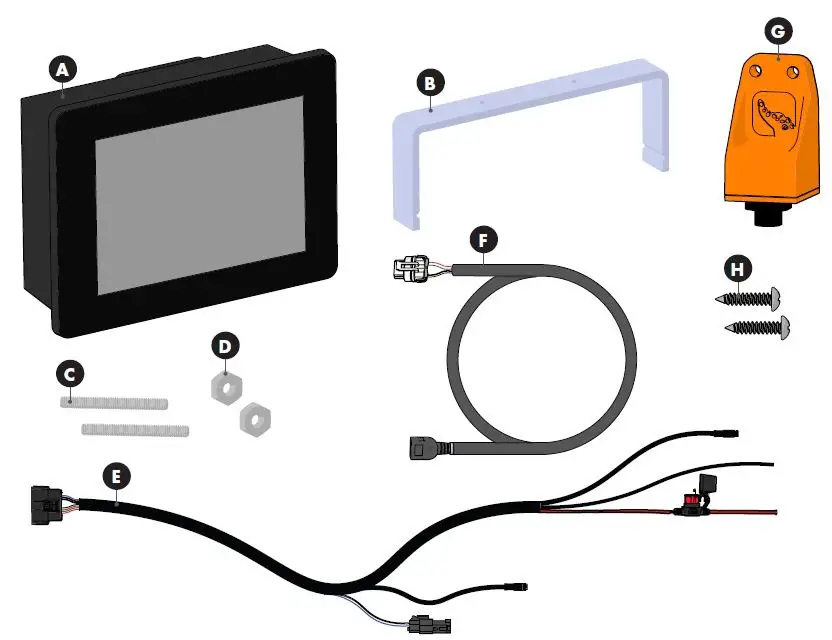
ឧបករណ៍
- គំរូម៉ោន
- ៧/១៦ អ៊ីញ
- ជិកစော
- ខួងអគ្គិសនី
- 1/4 "ខួងប៊ីត
- កាំភ្លើងកំដៅ
- ឧបករណ៍បំលែងខ្សែ
- 7/64 "ខួងប៊ីត
ម៉ោន
ជ្រើសរើសទីតាំងម៉ោន
Read through the requirements below, then follow the instructions contained in the “MOUNTING THE VIEW” section below. Use the following parameters to locate a suitable mounting location:
- Locate a flat surface with adequate space for mounting the display.
- Ensure there are no obstructions or sensitive components on or under the surface where the mounting hardware will be installed.
ម៉ោន VIEW
 ផ្តាច់ថាមពលជានិច្ចដោយបើកកុងតាក់បិទថ្មមេទៅទីតាំងបិទ មុនពេលដំណើរការការដំឡើងណាមួយ។
ផ្តាច់ថាមពលជានិច្ចដោយបើកកុងតាក់បិទថ្មមេទៅទីតាំងបិទ មុនពេលដំណើរការការដំឡើងណាមួយ។
 Check the area beneath where the display will be installed to ensure there are no hoses, wires, lines, tanks or other sensitive components
Check the area beneath where the display will be installed to ensure there are no hoses, wires, lines, tanks or other sensitive components
CUT HOLE FOR FLUSH MOUNT
After reading the SELECTING A MOUNTING LOCATION (above), use the included mounting template to locate a suitable location for installing the display. Use the mounting template and included instructions to cut a hole for flush mounting the display.
INSTALL DISPLAY
ជំហានទី 1
ដំឡើង (១៦១៦) កំណាត់ដែក C into the Threaded Cavities on the back of the View A and hand tighten until snug.

ជំហានទី 2
ដំឡើង View A into the previously cut hole so that it is flush with the mounting surface. Install the Mounting Bracket B ជាង (១៦១៦) កំណាត់ដែក C so that the mounting surface is sandwiched between the display’s bezel and Mounting Bracket.

ជំហានទី 3
Install a Hex Nut D onto each Threaded Rod C. Using an 11/32″ Wrench tighten each nut snug.

INSTALLING THE C-MONSTER GATEWAY
ជ្រើសរើសទីតាំងម៉ោន
ប្រើប៉ារ៉ាម៉ែត្រខាងក្រោមដើម្បីកំណត់ទីតាំងម៉ោនសមរម្យ៖
- Locate a flat surface with adequate space for mounting the Gateway.
- For best performance do not mount on a metal surface or within 6″ of large metal objects.
- ត្រូវប្រាកដថាមិនមានការរាំងស្ទះ ឬសមាសធាតុរសើបនៅលើ ឬនៅក្រោមនាវា ដែលឧបករណ៍ភ្ជាប់នឹងត្រូវបានដំឡើង។
- Make sure the mounting location is close enough to reach the NMEA connector on the Wiring Harness E. You may also buy an extension cable to reach the harness if necessary.

INSTALLING THE GATEWAY
ជំហានទី 1
- Mark mounting holes for Screws H.
ជំហានទី 2
- Drill Mounting Holes using a 7/64” Drill Bit.
ជំហានទី 3
- Line Gateway G up with Mounting Holes and install (១៦១៦) វីស H using a Phillips-Head Screwdriver.
ជំហានទី 4
- Screw the Gateway G into male NMEA connector from the Wiring Harness E.
ការភ្ជាប់ VIEW
CONNECT TO EXISTING NMEA BACKBONE
If you have devices for measuring water temperature and/or speed connected to your NMEA backbone, the Total Boat Control Display has the ability to show water temperature and speed. Install the female NMEA connector from the into Wiring Harness E NMEA backbone.
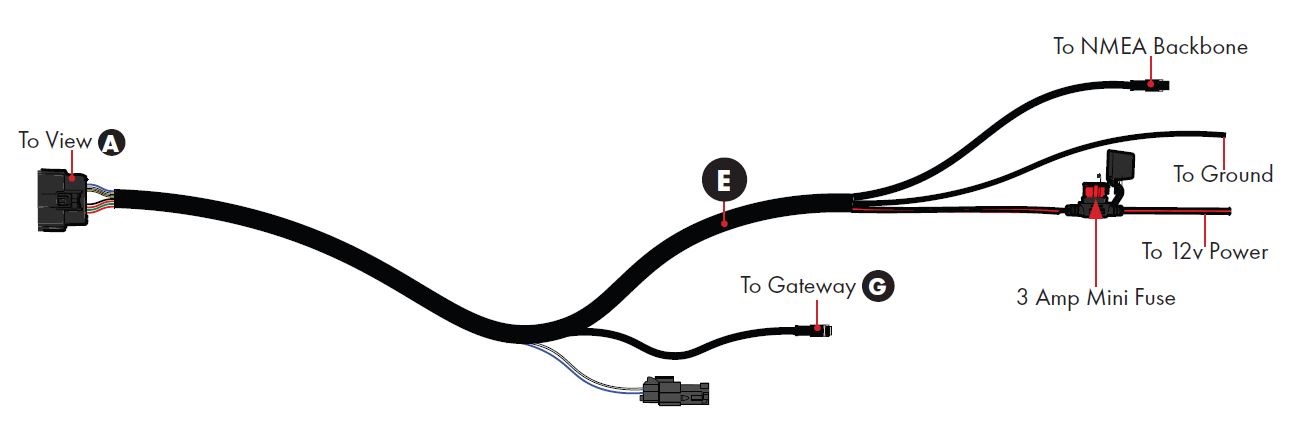
ព័ត៌មានសំខាន់នៃការតភ្ជាប់
For safety and compliance reasons, we recommend that you follow American Boat and Yacht Council (ABYC) standards when wiring your boat. These instructions are meant to serve as a general guide for connecting your display to power. If you have questions, contact our Customer Service Team at +1(813) 689-9932 option 2 or visit our webគេហទំព័រនៅ www.power-pole.com.
 Never connect the positive (+, POS) and negative (-, NEG) terminals of the same battery together. Take care that no metal object falls onto the battery and shorts the terminals. It might spark or short-circuit battery or other electrical component that may cause explosion.
Never connect the positive (+, POS) and negative (-, NEG) terminals of the same battery together. Take care that no metal object falls onto the battery and shorts the terminals. It might spark or short-circuit battery or other electrical component that may cause explosion.
- ត្រូវប្រាកដថាភ្លើងត្រូវបានបិទជានិច្ចចំពោះខ្សែដែលអ្នកកំពុងធ្វើការ។ កុំព្យាយាមភ្ជាប់ស្ថានីយ ឬឧបករណ៍ភ្ជាប់គូទទៅនឹងខ្សែភ្លើង។
- Disconnect the display from the battery or batteries when not in use.
- ត្រូវប្រាកដថាការភ្ជាប់ខ្សែភ្លើងមានភាពតឹងតែង និងមានសុវត្ថិភាពចំពោះស្ថានីយថ្ម។
- ត្រូវប្រាកដថាថ្មស្ថិតនៅក្នុងបន្ទប់ដែលមានខ្យល់ចេញចូលបានល្អ។
សំខាន់! The positive and negative leads may be extended, but must be done within ABYC rigging standards.
ជំហានទី 1
- Strip back the insulation on the wire(s) from Wiring Harness E so around 1/4″ of wire is exposed.
ជំហានទី 2
- Twist the exposed wire ends and insert them into the Butt Connector or Ring Terminal.
សំខាន់! ត្រូវប្រាកដថាមិនមានខ្សែភ្លើងដែលមិនមានអ៊ីសូឡង់ត្រូវបានលាតត្រដាងឆ្លងកាត់ចុងបញ្ចប់នៃកំដៅរួញ។
ជំហានទី 3
- Crimp the Ring Terminals onto the wire using the Crimping Tool.

សំខាន់! ពិនិត្យមើល Ring Terminal ឬ Butt Connector សម្រាប់ការកាត់ផ្តាច់ណាមួយពីការ crimping និងផ្តល់ឱ្យខ្សែយឺតដើម្បីធានាថាពួកគេត្រូវបាន crimped ត្រឹមត្រូវ។ ឧបករណ៍ភ្ជាប់ដែលខូច ឬខូច នឹងមិនផ្តល់នូវការជ្រាបទឹកឡើយ។ នេះនឹងនាំឱ្យមានការ corrosion និងការបរាជ័យនៃខ្សែ។
ជំហានទី 4
- Use a Heat Gun to “shrink” the Heat Shrink of the Ring Terminals to the wire. Ensure no bubbles are present and the jacket has shrunk tightly to the insulation on the wire.
ជំហានទី 5
- ដោតខ្សែភ្លើង E ចូលទៅក្នុងផ្នែកខាងក្រោយនៃ View A.
ជំហានទី 6
- Route to power.

សំខាន់! The unit does not have an on/off switch, so as it will turn on as soon as it is connected to power and will remain on until disconnected.
OPERATING the VIEW
ការផ្គូផ្គងឧបករណ៍
Any Power-Pole products (Anchors, Move, etc.) must be paired to the Gateway in order to sync to the View. The instructions below detail how to open the pairing window and pair all compatible products. Once Paired, the respective ribbon icon color will change from gray ![]() to black
to black ![]() .
.
OPEN GATEWAY PAIRING WINDOW
ប៉ះ![]() icon in the bottom right corner to access the settings page. From there, you may access the system, configuration, and diagnostics pages.
icon in the bottom right corner to access the settings page. From there, you may access the system, configuration, and diagnostics pages.

PAIRING THE MOVE
- Hold the Move Remote within 3 ft. of the Move and tap
 និង
និង  ក្នុងពេលជាមួយគ្នា។
ក្នុងពេលជាមួយគ្នា។
PAIRING THE CHARGE
- Press and release the C-Monster
 ប៊ូតុង។
ប៊ូតុង។
PAIRING POWER POLE ANCHORS
- Hold the C-Monster
 button on the HPU for 3 seconds (until the pump beeps). This will need to be done for each pump.
button on the HPU for 3 seconds (until the pump beeps). This will need to be done for each pump.
សេចក្តីជូនដំណឹង៖ Currently, only One Pump models can be paired to two or more Gateways. If there is a Gateway already installed on your NMEA backbone, remove it and install it into the Wiring Harness E. Install the included Gateway into your NMEA backbone and pair any other devices.
អេក្រង់VIEWS
អេក្រង់VIEWS
The following section will explain the functionality of the View. Depending on what Power-Pole products you have installed on your vessel, your screen may look differently than the ones pictured below. Any paired Power-Pole products will populate on the overview ribbon. To navigate between overview pages, tap the desired page on the overview ខ្សែបូ។
ស្គ្រីនហូម

*If low voltage, numbers will display red.
ANCHORS PAGE

*Power-Pole One Pump Systems will only offer dual control
CHARGE PAGE

គ្រាប់ចុចអាយខុន

MOVE PAGE


លក្ខណៈពិសេសជាងVIEW
ការកំណត់
- ប៉ះ
 icon in the bottom right corner to access the settings page. From there, you may access the system, configuration, and diagnostics pages.
icon in the bottom right corner to access the settings page. From there, you may access the system, configuration, and diagnostics pages.
ធ្វើបច្ចុប្បន្នភាព

CHANGING BRIGHTNESS SETTINGS

អនុវត្តការកំណត់រោងចក្រឡើងវិញ

CHANGE UNITS OF MEASUREMENT

VIEW រោគវិទ្យា

របាយការណ៍របស់ FCC
សេចក្តីថ្លែងការណ៍ទូទៅ (សម្រាប់ឧបករណ៍ទាំងអស់)
ការព្រមាន៖ ការផ្លាស់ប្តូរ ឬការកែប្រែឧបករណ៍នេះមិនត្រូវបានអនុម័តដោយ JL Marine Systems, Inc. អាចចាត់ទុកជាមោឃៈសិទ្ធិអំណាចរបស់អ្នកប្រើប្រាស់ក្នុងប្រតិបត្តិការឧបករណ៍នេះ។
សេចក្តីថ្លែងការណ៍ជាក់លាក់របស់ FCC
ចំណាំ៖ ឧបករណ៍នេះត្រូវបានសាកល្បង និងរកឃើញថាអនុលោមតាមដែនកំណត់សម្រាប់ឧបករណ៍ឌីជីថលថ្នាក់ B ដោយអនុលោមតាមផ្នែកទី 15 នៃច្បាប់ FCC ។ ដែនកំណត់ទាំងនេះត្រូវបានរចនាឡើងដើម្បីផ្តល់ការការពារសមហេតុផលប្រឆាំងនឹងការជ្រៀតជ្រែកដែលបង្កគ្រោះថ្នាក់នៅក្នុងការដំឡើងលំនៅដ្ឋាន។ ឧបករណ៍នេះបង្កើត ប្រើប្រាស់ និងអាចបញ្ចេញថាមពលប្រេកង់វិទ្យុ ហើយប្រសិនបើមិនបានដំឡើង និងប្រើប្រាស់ដោយអនុលោមតាមការណែនាំ អាចបណ្តាលឱ្យមានការរំខានដល់ការទំនាក់ទំនងវិទ្យុ។ ទោះជាយ៉ាងណាក៏ដោយមិនមានការធានាថាការជ្រៀតជ្រែកនឹងមិនកើតឡើងនៅក្នុងការដំឡើងជាក់លាក់នោះទេ។ ប្រសិនបើឧបករណ៍នេះបង្កការរំខានប្រកបដោយគ្រោះថ្នាក់ដល់ការទទួលវិទ្យុ ឬទូរទស្សន៍ ដែលអាចត្រូវបានកំណត់ដោយការបិទ និងបើកឧបករណ៍ អ្នកប្រើប្រាស់ត្រូវបានលើកទឹកចិត្តឱ្យព្យាយាមកែតម្រូវការជ្រៀតជ្រែកដោយវិធានការមួយ ឬច្រើនដូចខាងក្រោម៖
- តំរង់ទិស ឬផ្លាស់ប្តូរទីតាំងអង់តែនទទួល។
- បង្កើនការបំបែករវាងឧបករណ៍និងអ្នកទទួល
- ភ្ជាប់ឧបករណ៍ចូលទៅក្នុងព្រីមួយនៅលើសៀគ្វីដែលខុសពីឧបករណ៍ទទួលត្រូវបានភ្ជាប់
- ពិគ្រោះជាមួយអ្នកចែកបៀ ឬអ្នកបច្ចេកទេសវិទ្យុ/ទូរទស្សន៍ដែលមានបទពិសោធន៍ ដើម្បីទទួលបានជំនួយ
FCC ផ្នែកទី 15.19 សេចក្តីថ្លែងការណ៍ព្រមាន
(Required for all Part 15 devices) THIS DEVICE COMPLIES WITH PART 15 OF THE FCC RULES. OPERATION IS SUBJECT TO THE FOLLOWING TWO CONDITIONS: (1) THIS DEVICE MAY NOT CAUSE HARMFUL INTERFERENCE, AND (2) THIS DEVICE MUST NOT ACCEPT ANY INTERFERENCE RECEIVED, INCLUDING INTERFERENCE THAT MAY CAUSE UNDESIRED OPERATION.
FCC ផ្នែកទី 15.21 សេចក្តីថ្លែងការណ៍ព្រមាន
ចំណាំ៖ ការផ្តល់ជំនួយមិនទទួលខុសត្រូវចំពោះការផ្លាស់ប្តូរ ឬការកែប្រែណាមួយដែលមិនត្រូវបានអនុម័តដោយភាគីទទួលខុសត្រូវចំពោះការអនុលោមតាមច្បាប់ឡើយ។ ការកែប្រែបែបនេះអាចបាត់បង់សិទ្ធិអំណាចរបស់អ្នកប្រើប្រាស់ក្នុងប្រតិបត្តិការឧបករណ៍។
FCC/ISED RF Exposure
ឧបករណ៍នេះអនុលោមតាមដែនកំណត់នៃការប៉ះពាល់នឹងវិទ្យុសកម្មដែលបានកំណត់សម្រាប់បរិយាកាសដែលមិនអាចគ្រប់គ្រងបាន។ ឧបករណ៍នេះមានទំនាក់ទំនងផ្ទាល់ជាមួយរាងកាយរបស់អ្នកប្រើប្រាស់ក្រោមលក្ខខណ្ឌប្រតិបត្តិការធម្មតា។ ឧបករណ៍បញ្ជូនមិនត្រូវមានទីតាំងនៅរួមគ្នា ឬដំណើរការដោយភ្ជាប់ជាមួយអង់តែន ឬឧបករណ៍បញ្ជូនផ្សេងទៀតឡើយ។
ឧបករណ៍នេះអនុលោមតាមស្តង់ដារ RSS ដែលលើកលែងអាជ្ញាប័ណ្ណឧស្សាហកម្មកាណាដា។ ប្រតិបត្តិការគឺស្ថិតនៅក្រោមលក្ខខណ្ឌពីរដូចខាងក្រោម៖ (1) ឧបករណ៍នេះប្រហែលជាមិនបង្កការរំខាន ហើយ (2) ឧបករណ៍នេះមិនត្រូវទទួលយកការជ្រៀតជ្រែកណាមួយ រួមទាំងការរំខានដែលអាចបណ្តាលឱ្យប្រតិបត្តិការដែលមិនចង់បានរបស់ឧបករណ៍។
ទំនាក់ទំនង
Need help? Contact our Customer Service Team at +1813.689.9932 option 2
9010 Palm River Road, Tampa, Florida 33619
- ទូរស័ព្ទ៖ 1+៨៦៦-៤៤៧-២១៩៤
- ទូរសារ៖ 1+៨៦៦-៤៤៧-២១៩៤
- www.power-pole.com
សំណួរគេសួរញឹកញាប់
What size fuse is used?
នេះ។ View uses a 3 Amp bladed fuse.
What is the length of the Wire Harness?
40
Will I need to use an additional C Monster Gateway?
Depending on your intended use for the View you may need to use two C Monster Gateways. One is for the View to communicate with our other products Move Charge and Anchors. The other C Monster Gateway is on the NMEA Network to provide data MFD s that work with our products.
Does it have an On Off Button?
No It should be wired to a switch. A Key On switch separate switch or main breaker would all be acceptable options.
តើខ្ញុំដាក់ពាក្យបណ្តឹងធានាដោយរបៀបណា?
If you experience issues with your View call customer service at +1813 689 9932 option 2 and have your View serial number ready for assistance.
ឯកសារ/ធនធាន
 |
POWER-POLE view 106874OM អេក្រង់ប៉ះ [pdf] ការណែនាំអំពីការដំឡើង 106874OM, view 106874OM Touch Screen Display, view 106874OM, Touch Screen Display, Screen Display, Display |
