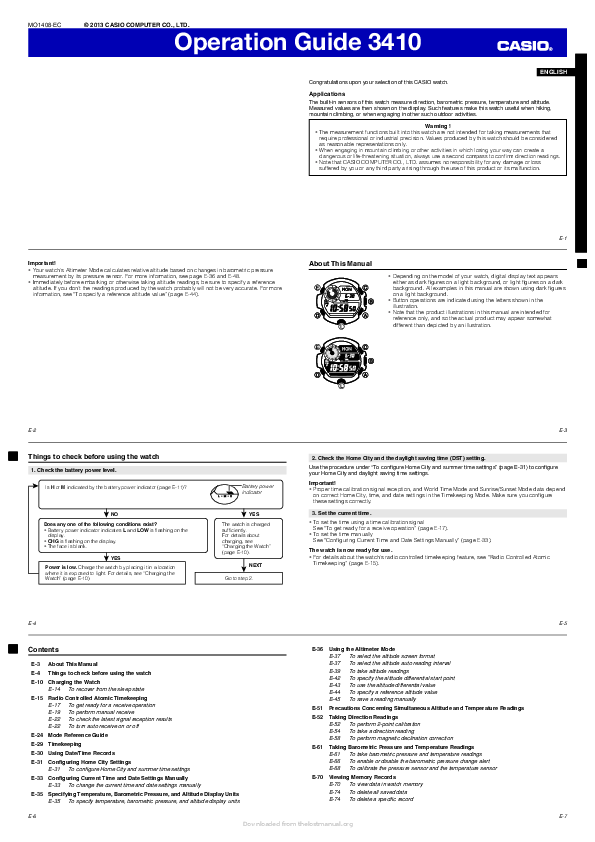Operation Guide 3410
Brand: CASIO
Introduction
Congratulations on your selection of this CASIO watch. This watch features built-in sensors to measure direction, barometric pressure, temperature, and altitude, making it useful for outdoor activities like hiking and mountain climbing.
Warning: The measurement functions are for general reference only and not for professional or industrial precision. Always use a secondary compass for critical direction readings. CASIO COMPUTER CO., LTD. is not responsible for any damage or loss resulting from the use or malfunction of this product.
Important: The Altimeter Mode calculates relative altitude based on barometric pressure. Ensure a reference altitude is specified before taking readings for better accuracy.
About This Manual
This manual uses illustrations for reference; actual products may differ slightly. Button operations are indicated by letters (A, C, D, E). Display text can appear as dark figures on a light background or light figures on a dark background; examples in this manual use dark figures on a light background.
Getting Started: Initial Checks
- Check Battery Power: Ensure the battery indicator shows 'H' or 'M'. If 'L' is flashing or the display is blank, charge the watch by exposing it to light.
- Configure Home City and DST: Set your Home City and Daylight Saving Time (DST) for accurate time calibration and World Time/Sunrise/Sunset data.
- Set Current Time: Set the time manually or via a time calibration signal.
The watch is now ready for use. For details on radio-controlled timekeeping, refer to the relevant section.
Charging the Watch
The watch face acts as a solar panel, charging a built-in rechargeable battery. Expose the watch to light regularly for optimal performance.
Charging Guide: Leave the watch in light when not wearing it. Strongest light sources provide best charging. Avoid blocking the watch face with sleeves.
Warning: The watch can become hot when exposed to strong light for extended periods. Handle with care to avoid burns.
Power Levels: The battery indicator (H, M, L) shows the power level. Level 3 (L) indicates low power requiring immediate charging. Level 5 means the battery is dead, resetting all data and settings.
Power Recovery Mode: Frequent use of sensors, illumination, or beepers can temporarily disable functions until battery power recovers. If all indicators (H, M, L) flash, battery power is very low.
Charging Times: Approximate times vary based on light exposure level (e.g., direct sunlight, window light, indoor lighting).
Power Saving: When enabled, the watch enters a sleep state in dark conditions to conserve power. This can be configured in 'Other Settings'.
Radio Controlled Atomic Timekeeping
This watch receives time calibration signals to automatically update its time setting. It supports signals from transmitters in the UK, Germany, USA, Japan, and China.
Reception Ranges: Signal strength varies by distance and environmental factors. Maps illustrate approximate reception areas.
Preparation: Position the watch with the 12 o'clock side facing a window, away from metal objects. Signal reception is generally better at night.
Auto Receive: The watch automatically attempts reception up to six times daily between midnight and 5 a.m. when in Timekeeping or World Time Mode.
Manual Receive: You can initiate a reception operation manually by holding down [Button A] in the Receive Mode. A signal level indicator shows reception strength. 'GET' indicates success; 'ERR' indicates failure.
Precautions: Avoid operations during reception, ensure sufficient power, and be aware of environmental factors affecting signal quality.
Mode Reference Guide
The watch has multiple modes for different functions:
- Timekeeping Mode: View and set time, date, Home City.
- Altimeter Mode: Measure and record altitude data.
- Digital Compass Mode: Determine direction and bearing.
- Barometer/Thermometer Mode: Measure barometric pressure and temperature.
- World Time Mode: View time in 48 cities (31 time zones).
- Stopwatch Mode: Measure elapsed time, split times, two finishes.
- Countdown Timer Mode: Set and run countdown timers.
- Alarm Mode: Set daily alarms and hourly time signals.
- Sunrise/Sunset Mode: View sunrise and sunset times for specific dates and locations.
- Data Recall Mode: Recall stored records (date/time, altitude, bearing, pressure/temperature).
- Receive Mode: Check time calibration signal reception status.
Selecting Modes: Use [Button D] to cycle through modes. Holding [Button D] returns to Timekeeping Mode.
General Functions: Auto return to Timekeeping Mode after inactivity. Initial screens display last viewed data. Buttons A and C are used for scrolling.
Timekeeping
The Timekeeping Mode allows setting and viewing the current time and date. The display can show the day of the week, date, seconds, or a barometric pressure graph.
Using Date/Time Records: You can create records of the current date and time by pressing [Button C] in Timekeeping Mode. These can be recalled later in Data Recall Mode.
Configuring Home City Settings: Set your Home City code and DST status. This affects time calibration and World Time accuracy. For city codes and UTC offsets, refer to the City Code Table.
Configuring Current Time and Date Settings Manually: Adjust time, date, 12/24-hour format, and other settings manually when time calibration is not available.
Display Units: Specify units for altitude (meters/feet), barometric pressure (hPa/inHg), and temperature (°C/°F) in the Timekeeping Mode.
Altimeter Mode
The Altimeter Mode measures altitude based on barometric pressure. It supports altitude records and historical values.
Getting Ready: Select an altitude screen format (showing altitude tendency graph or relative altitude) and an auto reading interval (0'05 or 2'00).
Taking Altitude Readings: Enter Altimeter Mode to start readings. The watch measures altitude every second for the first three minutes, then at set intervals. The measurement range is -700 to 10,000 meters.
Altitude Differential: This feature shows the change in altitude from a specified start point. It's useful for tracking ascent/descent during hikes.
Reference Altitude: To improve accuracy, set a known reference altitude from a map or marker. This helps compensate for barometric pressure changes.
Saving Readings: Manually save altitude readings with date and time in memory.
How the Altimeter Works: Altitude is estimated based on air pressure changes, following International Standard Atmosphere (ISA) values. Accuracy can be affected by weather and temperature changes.
Precautions: Avoid using for critical altitude measurements or during activities with rapid altitude changes. Aircraft cabin pressure differs from ambient pressure.
Digital Compass Mode
Determine direction (North, South, East, West) and bearing to a destination.
2-Point Calibration: Correct for magnetic interference by performing a calibration process involving rotating the watch.
Taking Direction Readings: Enter Digital Compass Mode to start readings. Point the 12 o'clock position towards your desired bearing. The watch displays direction and bearing angle.
Setting a Map: Align a map with the watch's indicated north for location checking.
Bearing Memory: Save a bearing to a destination to guide your progress.
Magnetic Declination Correction: Input the magnetic declination angle to display true north instead of magnetic north.
Precautions: Avoid strong magnetic sources (appliances, metal structures) and ensure the watch is kept away from magnets during storage.
Barometer/Thermometer Mode
Measure and monitor barometric pressure and temperature.
Taking Readings: Enter the mode to start automatic pressure and temperature readings. Readings are taken periodically.
Barometric Pressure Graph: Displays historical pressure trends, aiding in weather prediction. Rising pressure suggests improving weather; falling pressure suggests deteriorating weather.
Barometric Pressure Differential Pointer: Shows the relative difference between the latest graph reading and the current pressure.
Barometric Pressure Change Indications: The watch uses indicators (e.g., BARO) to alert you to significant pressure changes, potentially indicating weather shifts.
Enabling/Disabling Alert: Configure the barometric pressure change alert display.
Sensor Calibration: Calibrate pressure and temperature sensors if readings appear inaccurate, comparing with reliable external devices.
Precautions: Pressure readings are affected by altitude changes. Temperature readings are affected by body heat, sunlight, and moisture; remove the watch for accurate temperature measurements.
Memory Records and Data Management
The watch can store up to 40 records of various types, including date/time, altitude, bearing, and pressure/temperature data. When memory is full, the oldest record is deleted.
Viewing Records: Access Data Recall Mode to view stored data.
Deleting Data: All data or specific records can be deleted. This action is irreversible.
World Time Mode
View the current time in 48 cities across 31 time zones. You can also set DST for specific cities.
Checking Time: Scroll through city codes to view times in different zones.
DST Setting: Toggle standard time or DST for selected cities.
Stopwatch and Countdown Timer
Stopwatch: Measures elapsed time, split times, and two finishes with 1/100-second accuracy.
Countdown Timer: Set a countdown from a preset time, with an alarm sounding at the end.
Alarm and Sunrise/Sunset
Alarm: Set up to five daily alarms, including a snooze alarm, and an hourly time signal. Alarms sound in all modes.
Sunrise/Sunset: View sunrise and sunset times for specific dates and locations by configuring city codes, latitude, and longitude.
Illumination and Other Settings
Illumination: The display can be manually illuminated or automatically activated by the Auto Light Switch when the watch is tilted towards the face in low light conditions. Illumination duration can be set to 1.5 or 3 seconds.
Auto Light Switch Precautions: Be cautious when using the auto light switch while operating vehicles, as it can be a distraction.
Other Settings: Customize button operation tone (on/off) and Power Saving mode (on/off).
Troubleshooting
This section addresses common issues:
- Time Setting Errors: Check Home City settings and DST configurations.
- Sensor Errors ('ERR'): May indicate impact damage or malfunction. Recalibrate or contact service.
- Incorrect Readings: Altitude, direction, and pressure readings can be affected by environmental factors, calibration, or magnetism. Follow specific troubleshooting steps for each mode.
- Charging Issues: Ensure consistent light exposure if the watch does not resume operation after charging.
- Signal Reception Problems: Verify location, power level, and mode settings for time calibration signals.
Specifications
This section provides detailed technical specifications including accuracy, timekeeping formats, calendar, signal reception capabilities, measurement ranges and units for Altimeter, Digital Compass, Barometer, and Thermometer. It also lists specifications for World Time, Stopwatch, Countdown Timer, Alarms, Sunrise/Sunset, Illumination, Power Supply, and operating time.
City Code Table
A table listing various cities, their corresponding city codes, and UTC offsets/GMT differentials is provided for World Time and time calibration settings. A note clarifies the historical UTC offset for Moscow (MOW).