LCD WIKI E32R32P, E32N32P 3.2inch IPS ESP32-32E Display Module User Manual

Nkọwa akụrụngwa
Egosiri akwụkwọ ndekọ aha akụrụngwa na foto a:
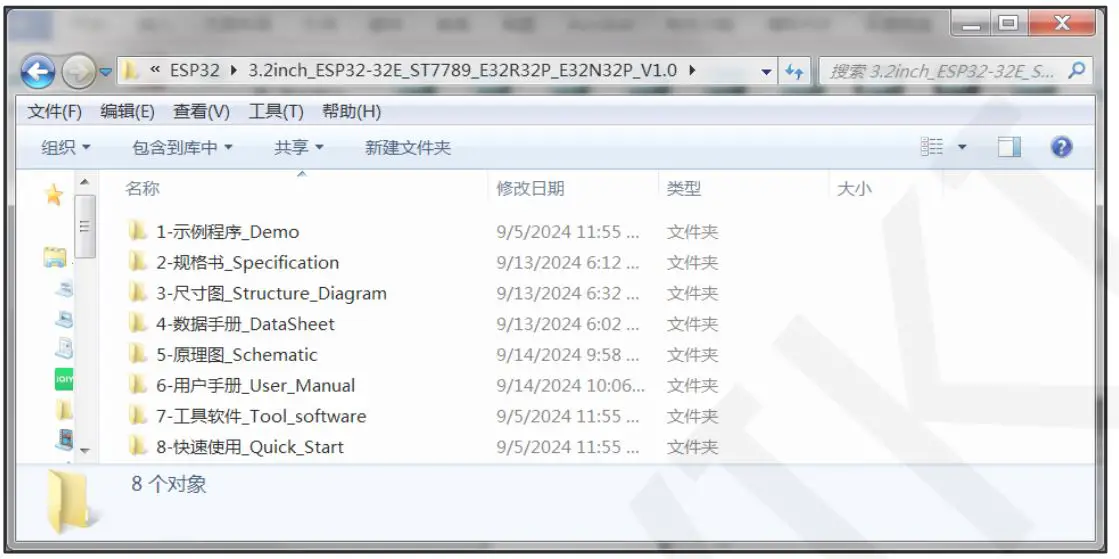
Ọgụgụ 1.1 Katalọgụ ngwugwu ozi ngwaahịa

Ntuziaka ngwanrọ
Ngosipụta usoro mmepe ngwanrọ modul bụ ndị a:
A. Build ESP32 platform software development environment;
B. if necessary, import third-party software libraries as a basis for development;
C. open the software project to be debugged, you can also create a new software project;
D. power on the display module, compile and download the debugging program, and then check the software running effect;
E. the software effect does not reach the expected, continue to modify the program code, and then compile and download, until the effect reaches the expected;
B. if necessary, import third-party software libraries as a basis for development;
C. open the software project to be debugged, you can also create a new software project;
D. power on the display module, compile and download the debugging program, and then check the software running effect;
E. the software effect does not reach the expected, continue to modify the program code, and then compile and download, until the effect reaches the expected;
Maka nkọwa gbasara usoro ndị bu ụzọ, lee akwụkwọ dị na ndekọ ndekọ 1-Demo.
Ntuziaka ngwaike
3.1. N'eluview nke modul akụrụngwa akụrụngwa na-egosipụta
Egosiri akụrụngwa ngwaike modul n'ọnụọgụ abụọ ndị a:
Egosiri akụrụngwa ngwaike modul n'ọnụọgụ abụọ ndị a:

Ọgụgụ 3.1 Modul akụrụngwa akụrụngwa 1

Ọgụgụ 3.2 Modul akụrụngwa akụrụngwa 2
Akọwara akụrụngwa ngwaike dị ka ndị a:
1) LCD
The LCD display size is 3.2 inches, the driver IC is ST7789, and the resolution is 240×320. The ESP32 is connected using a 4-wire SPI communication interface.
A. Introduction to ST7789 controller
Onye njikwa ST7789 na-akwado mkpebi kachasị nke 240*320 na 172800-byte GRAM. Ọ na-akwado ụgbọ ala data ọdụ ụgbọ mmiri 8-bit, 9-bit, 16-bit na 18-bit. Ọ na-akwado 3-waya na 4-waya SPI ọdụ ụgbọ mmiri. Ebe ọ bụ na njikwa yiri ya chọrọ ọnụ ọgụgụ buru ibu nke ọdụ ụgbọ mmiri IO, nke a na-ahụkarị bụ njikwa ọdụ ụgbọ mmiri SPI. ST7789 na-akwado 65K, 262K RGB agba ngosi, agba ngosi bara ụba nke ukwuu, ebe ọ na-akwado ngosi ntụgharị na mpịakọta mpịakọta na vidiyo vidiyo, na-egosipụta n'ụzọ dịgasị iche iche.
Onye na-ahụ maka ST7789 na-eji 16bit (RGB565) iji chịkwaa ihe ngosi pixel, yabụ ọ nwere ike igosipụta ihe ruru 65K agba kwa pixel. A na-eme ntọala adreesị pikselụ n'usoro nke ahịrị na ogidi, yana ntụzịaka na-abawanye na mbelata na-ekpebi site na ọnọdụ nyocha. A na-eme usoro ngosi ST7789 site na ịtọ adreesị wee tọọ uru agba.
B. Okwu mmalite nke usoro nzikọrịta ozi SPI
Egosipụta oge ụdị ederede nke ụgbọ ala SPI nwere waya 4 na foto a:

Ọgụgụ 3.3 Oge ọnọdụ ide ihe ụgbọ ala SPI nwere waya 4
CSX bụ nhọrọ mgbawa ohu, a ga-emekwa mgbawa ahụ naanị mgbe CSX nọ na ọkwa dị ala.
D/CX bụ ntụtụ njikwa data/iwu nke mgbawa. Mgbe DCX na-ede iwu na ọkwa dị ala, edere data na ọkwa dị elu
SCL is the SPI bus clock, with each rising edge transmitting 1 bit of data;
SDA bụ data nke SPI na-ebufe, nke na-ebufe data 8 n'otu oge. E gosipụtara usoro data ahụ na foto a:
D/CX bụ ntụtụ njikwa data/iwu nke mgbawa. Mgbe DCX na-ede iwu na ọkwa dị ala, edere data na ọkwa dị elu
SCL is the SPI bus clock, with each rising edge transmitting 1 bit of data;
SDA bụ data nke SPI na-ebufe, nke na-ebufe data 8 n'otu oge. E gosipụtara usoro data ahụ na foto a:

Figure 3.4 4 SPI transmission data format
Nke mbụ dị elu, bufee mbụ.
Maka nzikọrịta ozi SPI, data nwere oge nnyefe, yana ngwakọta nke oge elekere (CPHA) na elekere elekere (CPOL):
Ọkwa CPOL na-ekpebi ọkwa steeti na-adịghị arụ ọrụ nke elekere serial synchronous, yana CPOL=0, na-egosi ọkwa dị ala. CPOL ụzọ nnyefe protocol
Mkparịta ụka ahụ enweghị mmetụta dị ukwuu;
Maka nzikọrịta ozi SPI, data nwere oge nnyefe, yana ngwakọta nke oge elekere (CPHA) na elekere elekere (CPOL):
Ọkwa CPOL na-ekpebi ọkwa steeti na-adịghị arụ ọrụ nke elekere serial synchronous, yana CPOL=0, na-egosi ọkwa dị ala. CPOL ụzọ nnyefe protocol
Mkparịta ụka ahụ enweghị mmetụta dị ukwuu;
Ogo nke CPHA na-ekpebi ma elekere synchronous serial na-anakọta data na ihu elu elekere mbụ ma ọ bụ nke abụọ,
Mgbe CPHL = 0, mee nchịkọta data na nsọtụ mgbanwe mbụ;
Nchikota nke abụọ a bụ ụzọ nkwurịta okwu SPI anọ, na SPI0 na-ejikarị na China, ebe CPHL=0 na CPOL=0
Mgbe CPHL = 0, mee nchịkọta data na nsọtụ mgbanwe mbụ;
Nchikota nke abụọ a bụ ụzọ nkwurịta okwu SPI anọ, na SPI0 na-ejikarị na China, ebe CPHL=0 na CPOL=0
2) Ihuenyo mmetụ Resistive
Ihuenyo mmetụ ahụ na-eguzogide bụ 3.2 inch n'ogo ma jikọọ na XPT2046 njikwa IC site na ntụtụ anọ: XL, XR, YU, YD.
Ihuenyo mmetụ ahụ na-eguzogide bụ 3.2 inch n'ogo ma jikọọ na XPT2046 njikwa IC site na ntụtụ anọ: XL, XR, YU, YD.
3) ESP32-WROOM-32E Module
This module has a built-in ESP32-DOWD-V3 chip, Xtensa dual-core 32-bit LX6 microprocessor, and supports clock rates up to 240MHz. It has 448KB ROM, 520KB SRAM, 16KB RTC SRAM, and 4MB QSPI Flash. 2.4GHz WIFI, Bluetooth V4.2 and Bluetooth Low power modules are supported. External 26 GPIOs, support SD card,
UART, SPI, SDIO, I2C, LED PWM, motor PWM, I2S, IR, pulse counter, GPIO, capacitive touch sensor, ADC, DAC, TWAI and other peripherals.
This module has a built-in ESP32-DOWD-V3 chip, Xtensa dual-core 32-bit LX6 microprocessor, and supports clock rates up to 240MHz. It has 448KB ROM, 520KB SRAM, 16KB RTC SRAM, and 4MB QSPI Flash. 2.4GHz WIFI, Bluetooth V4.2 and Bluetooth Low power modules are supported. External 26 GPIOs, support SD card,
UART, SPI, SDIO, I2C, LED PWM, motor PWM, I2S, IR, pulse counter, GPIO, capacitive touch sensor, ADC, DAC, TWAI and other peripherals.
4) oghere kaadị MicroSD
Iji ụdị nzikọrịta ozi SPI na njikọ ESP32, nkwado maka kaadị MicroSD nke ike dị iche iche.
Iji ụdị nzikọrịta ozi SPI na njikọ ESP32, nkwado maka kaadị MicroSD nke ike dị iche iche.
5) RGB Three-Color LED
Enwere ike iji ọkụ na-acha uhie uhie, akwụkwọ ndụ akwụkwọ ndụ na-acha anụnụ anụnụ na-egosi ọkwa na-agba ọsọ nke mmemme ahụ.
Enwere ike iji ọkụ na-acha uhie uhie, akwụkwọ ndụ akwụkwọ ndụ na-acha anụnụ anụnụ na-egosi ọkwa na-agba ọsọ nke mmemme ahụ.
6) Oghere Usoro Port
A na-eji modul ọdụ ụgbọ mmiri dịpụrụ adịpụ maka nkwukọrịta ọdụ ụgbọ mmiri.
A na-eji modul ọdụ ụgbọ mmiri dịpụrụ adịpụ maka nkwukọrịta ọdụ ụgbọ mmiri.
7) USB to Serial Port and One-Click Download Circuit
The isi ngwaọrụ bụ CH340C, otu njedebe jikọọ na kọmputa USB, otu njedebe na-jikọrọ na ESP32 serial port, ka nweta USB ka TTL serial ọdụ ụgbọ mmiri.
In addition, a one-click download circuit is also attached, that is, when downloading the program, it can automatically enter the download mode, without the need to touch through the external.
The isi ngwaọrụ bụ CH340C, otu njedebe jikọọ na kọmputa USB, otu njedebe na-jikọrọ na ESP32 serial port, ka nweta USB ka TTL serial ọdụ ụgbọ mmiri.
In addition, a one-click download circuit is also attached, that is, when downloading the program, it can automatically enter the download mode, without the need to touch through the external.
8) Interface batrị
Igwe ntụtụ abụọ, otu maka electrode dị mma, otu maka electrode na-adịghị mma, nweta ike batrị na ịchaji.
Igwe ntụtụ abụọ, otu maka electrode dị mma, otu maka electrode na-adịghị mma, nweta ike batrị na ịchaji.
9) Ịchaji batrị na mgbagha nchịkwa
Ngwaọrụ bụ isi bụ TP4054, sekit a nwere ike ijikwa chaja batrị ugbu a, a na-ana batrị ahụ n'enweghị nsogbu ka ọ bụrụ ọnọdụ saturation, mana nwekwara ike ijikwa mgbapụta batrị n'enweghị nsogbu.
Ngwaọrụ bụ isi bụ TP4054, sekit a nwere ike ijikwa chaja batrị ugbu a, a na-ana batrị ahụ n'enweghị nsogbu ka ọ bụrụ ọnọdụ saturation, mana nwekwara ike ijikwa mgbapụta batrị n'enweghị nsogbu.
10) Igodo BOOT
Mgbe agbanyere modul ngosi, ịpị ga-agbada IO0. Ọ bụrụ na oge agbanyere modul ahụ ma ọ bụ tọgharịa ESP32, iweda IO0 ga-abanye na ọnọdụ nbudata. Enwere ike iji okwu ndị ọzọ dị ka bọtịnụ nkịtị.
Mgbe agbanyere modul ngosi, ịpị ga-agbada IO0. Ọ bụrụ na oge agbanyere modul ahụ ma ọ bụ tọgharịa ESP32, iweda IO0 ga-abanye na ọnọdụ nbudata. Enwere ike iji okwu ndị ọzọ dị ka bọtịnụ nkịtị.
11) Type-C Interface
The main power supply interface and program download interface of the display module. Connect USB to serial port and one-click download circuit, can be used for power supply, download and serial communication.
The main power supply interface and program download interface of the display module. Connect USB to serial port and one-click download circuit, can be used for power supply, download and serial communication.
12) 5V to 3.3V Voltage Regulator Circuit
Isi ngwaọrụ bụ ME6217C33M5G LDO regulator. Voltage regulator circuit akwado 2V ~ 6.5V wide voltage ntinye, 3.3V kwụsiri ike voltage mmepụta, na kacha mmepụta ugbu a bụ 800mA, nke nwere ike izute voltage na ugbu a chọrọ nke ngosi modul.
Isi ngwaọrụ bụ ME6217C33M5G LDO regulator. Voltage regulator circuit akwado 2V ~ 6.5V wide voltage ntinye, 3.3V kwụsiri ike voltage mmepụta, na kacha mmepụta ugbu a bụ 800mA, nke nwere ike izute voltage na ugbu a chọrọ nke ngosi modul.
13) Tọgharia igodo
Mgbe agbanyere modul ngosi ahụ, ịpị ga-akwatu pin nrụpụta ESP32 (ọnọdụ ndabara na-adọta), iji nweta ọrụ nrụpụta.
Mgbe agbanyere modul ngosi ahụ, ịpị ga-akwatu pin nrụpụta ESP32 (ọnọdụ ndabara na-adọta), iji nweta ọrụ nrụpụta.
14) Resistive Touch Screen Control Circuit
Isi ngwaọrụ bụ XPT2046, nke na-ekwurịta okwu na ESP32 site na SPI.
Sekit a bụ àkwà mmiri dị n'etiti ihuenyo mmetụ resistive na nna ukwu ESP32, na-ahụ maka ịnyefe data na ihuenyo mmetụ ahụ na nna ukwu ESP32, iji nweta nhazi nke ebe mmetụ ahụ.
Isi ngwaọrụ bụ XPT2046, nke na-ekwurịta okwu na ESP32 site na SPI.
Sekit a bụ àkwà mmiri dị n'etiti ihuenyo mmetụ resistive na nna ukwu ESP32, na-ahụ maka ịnyefe data na ihuenyo mmetụ ahụ na nna ukwu ESP32, iji nweta nhazi nke ebe mmetụ ahụ.
15) Expand the Input Pin
The two unused input IO ports on the ESP32 module are drawn out for peripheral use.
The two unused input IO ports on the ESP32 module are drawn out for peripheral use.
16) okirikiri njikwa ọkụ azụ
Isi ngwaọrụ bụ BSS138 field effect tube. A na-ejikọta otu njedebe nke sekit a na ntụtụ akara azụ azụ na ESP32 nna ukwu, na njedebe nke ọzọ jikọtara ya na ogwe adịghị mma nke ihuenyo azụ azụ LCD LED l.amp. Ntụtụ njikwa ọkụ azụ dọlie elu, ọkụ azụ, gbanyụọ ma ọ bụghị ya.
Isi ngwaọrụ bụ BSS138 field effect tube. A na-ejikọta otu njedebe nke sekit a na ntụtụ akara azụ azụ na ESP32 nna ukwu, na njedebe nke ọzọ jikọtara ya na ogwe adịghị mma nke ihuenyo azụ azụ LCD LED l.amp. Ntụtụ njikwa ọkụ azụ dọlie elu, ọkụ azụ, gbanyụọ ma ọ bụghị ya.
17) Speaker Interface
Ekwesịrị ijikọ ọnụ ọnụ waya kwụ ọtọ. A na-eji iji nweta igwe okwu mono na igwe okwu.
Ekwesịrị ijikọ ọnụ ọnụ waya kwụ ọtọ. A na-eji iji nweta igwe okwu mono na igwe okwu.
18) Audio Power Ampokirikiri okirikiri
Isi ngwaọrụ bụ FM8002E ọdịyo amponye nrụpụta IC. Ejikọrọ otu njedebe sekit a na ntụtụ mmepụta uru DAC audio ESP32 na njedebe nke ọzọ jikọtara ya na interface mpi. Ọrụ sekit a bụ ịkwanye obere mpi ike ma ọ bụ ọkà okwu ka ọ daa ụda. Maka ọkụ ọkụ 5V, ike ịkwọ ụgbọala kacha bụ 1.5W (ibu 8 ohms) ma ọ bụ 2W (ibu 4 ohms).
Isi ngwaọrụ bụ FM8002E ọdịyo amponye nrụpụta IC. Ejikọrọ otu njedebe sekit a na ntụtụ mmepụta uru DAC audio ESP32 na njedebe nke ọzọ jikọtara ya na interface mpi. Ọrụ sekit a bụ ịkwanye obere mpi ike ma ọ bụ ọkà okwu ka ọ daa ụda. Maka ọkụ ọkụ 5V, ike ịkwọ ụgbọala kacha bụ 1.5W (ibu 8 ohms) ma ọ bụ 2W (ibu 4 ohms).
19) SPI Peripheral Interface
4-waya kehoraizin interface. Wepụta ntụtụ nhọrọ mgbawa ejighi ya na ntụtụ interface SPI nke kaadị MicroSD na-eji, nke enwere ike iji maka ngwaọrụ SPI mpụga ma ọ bụ ọdụ ụgbọ mmiri IO nkịtị.
4-waya kehoraizin interface. Wepụta ntụtụ nhọrọ mgbawa ejighi ya na ntụtụ interface SPI nke kaadị MicroSD na-eji, nke enwere ike iji maka ngwaọrụ SPI mpụga ma ọ bụ ọdụ ụgbọ mmiri IO nkịtị.
20) I2C Peripheral Interface
4-waya kehoraizin interface. Wepụta ntụtụ abụọ a na-ejighị mee ihe iji mee interface I2C, nke enwere ike iji maka ngwaọrụ IIC mpụga ma ọ bụ ọdụ ụgbọ mmiri IO nkịtị.
4-waya kehoraizin interface. Wepụta ntụtụ abụọ a na-ejighị mee ihe iji mee interface I2C, nke enwere ike iji maka ngwaọrụ IIC mpụga ma ọ bụ ọdụ ụgbọ mmiri IO nkịtị.
3.2. Nkọwa zuru ezu nke eserese schematic nke modul ngosi
1) Ụdị-C interface circuit

Ọgụgụ 3.5 Ụdị-C interface circuit
Na sekit a, D1 bụ Schottky diode, nke a na-eji egbochi ugbu a ka ọ gbanwee. D2 ruo D4 bụ electrostatic surge protection diode iji gbochie modul ngosi imebi n'ihi oke voltage ma ọ bụ obere sekit. R1 bụ nguzogide ndọda. USB1 bụ ụgbọ ala Type-C. Modul ngosi ahụ na-ejikọ na ọkọnọ ike Type-C, mmemme nbudata, yana nkwukọrịta ọdụ ụgbọ mmiri site na USB1. Ebe +5V na GND bụ ezigbo ike voltage na ala mgbama USB_D- na USB_D+ bụ iche USB mgbaama, nke na-ebunye na onboard USB-na-serial serial.
2) 5V ruo 3.3V voltage regulator circuit

Ọgụgụ 3.6 Voltage regulator circuit
Na sekit a, C16 ~ C19 bụ ihe nzacha ihe nzacha, nke a na-eji na-ejigide nkwụsi ike nke volta ntinye.tage na mmepụta voltage. U1 bụ 5V ruo 3.3V LDO nwere nọmba nlereanya ME6217C33M5G. N'ihi na ọtụtụ n'ime sekit na ngosi modul chọrọ 3.3V ike ọkọnọ, na ike ntinye nke ụdị-C interface bụ isi 5V, otú vol.tage chọrọ sekit ngbanwe regulator.
3) sekit njikwa ihuenyo mmetụ aka

Figure 3.7 Resistive touch screen control circuit
N'ime sekit a, C25 na C27 bụ ndị na-ahụ maka ihe nzacha gafere, nke a na-eji na-edobe vol.tage kwụsie ike. R22 na R32 bụ ndị na-adọta elu nke a na-eji na-ejigide ọnọdụ ntụtụ ndabara dị elu. U4 bụ XPT2046 njikwa IC, ọrụ nke IC a bụ ịnweta nhazi vol.tage value of the touch point of the resistance touch screen through X+, X-, Y+, Y- four pins, and then through ADC conversion, the ADC value is transmitted to the ESP32 master. The ESP32 master then converts the ADC value to the pixel coordinate value of the display. The XPT2046 communicates with the ESP32 master via the SPI bus, and because it shares the SPI bus with the display, the enable status is controlled via the CS pin. The PEN pin is a touch interrupt pin, and the input level is low when a touch event occurs.
4) USB to serial port and one-click download circuit

Figure 3.8 USB to serial port and one-click download circuit
Na sekit a, U3 bụ CH340C USB-to-serial IC, nke na-adịghị mkpa oscillator kristal mpụga iji kwado imewe sekit. C6 bụ ihe nzacha ihe nzacha a na-eji na-echekwa ntinye voltage stability. Q1 and Q2 are NPN type triodes, and R6 and R7 are triode base limiting current resistors. The function of this circuit is to realize USB to serial port and one-click download function. The USB signal is input and output through UD+ and UD- pins, and is transmitted to the ESP32 master through RXD and TXD pins after conversion. One-click download circuit principle:
A. The RST and DTR pins of CH340C output high level by default. At this time, the Q1 and Q2 triode are not on, and the IO0 pins and reset pins of the ESP32 main control are pulled up to high level.
B. The RST and DTR pins of CH340C output low levels, at this time, the Q1 and Q2 triode are still not on, and the IO0 pins and reset pins of the ESP32 main control are still pulled up to high levels.
C. The RST pin of CH340C remains unchanged, and the DTR pin outputs a high level. At this time, Q1 is still cut off, Q2 is on, the IO0 pin of the ESP32 master is still pulled up, and the reset pin is pulled down, and the ESP32 enters the reset state.
D. CH340C’s RST pin outputs a high level, DTR pin outputs a low level, at this time Q1 is on, Q2 is off, the reset pin of the ESP32 main control will not immediately become high because the connected capacitor is charged, ESP32 is still in the reset state, and IO0 pin is immediately pulled down, at this time it will enter the download mode.
B. The RST and DTR pins of CH340C output low levels, at this time, the Q1 and Q2 triode are still not on, and the IO0 pins and reset pins of the ESP32 main control are still pulled up to high levels.
C. The RST pin of CH340C remains unchanged, and the DTR pin outputs a high level. At this time, Q1 is still cut off, Q2 is on, the IO0 pin of the ESP32 master is still pulled up, and the reset pin is pulled down, and the ESP32 enters the reset state.
D. CH340C’s RST pin outputs a high level, DTR pin outputs a low level, at this time Q1 is on, Q2 is off, the reset pin of the ESP32 main control will not immediately become high because the connected capacitor is charged, ESP32 is still in the reset state, and IO0 pin is immediately pulled down, at this time it will enter the download mode.
5) Ike ọdịyo ampelekere elekere

Ọgụgụ 3.9 Ike ọdịyo ampelekere elekere
Na sekit a, R23, C7, C8 na C9 mejupụtara sekit nzacha RC, na R10 na R13 bụ uru na-agbanwe ndị na-arụ ọrụ. amponye ndu. Mgbe uru nguzogide nke R13 na-agbanweghi agbanwe, ọnụ ahịa nkwụsị nke R10 dị ntakịrị, na-abawanye olu nke ọkà okwu mpụga. C10 na C11 bụ ntinye njikọ ike. R11 bụ resistor ndọpụta. JP1 bụ ọdụ ụgbọ mmiri mpi/ọkà okwu. U5 bụ ike ọdịyo FM8002E amponye nrụpụta IC. Mgbe AUDIO_IN tinyechara, mgbama DAC ọdịyo bụ ampkwadoro site na FM8002E uru na mmepụta na ọkà okwu / ọkà okwu site na VO1 na VO2 pin. SHUTDOWN bụ pin na-enyere aka maka FM8002E. Agbanyere ọkwa dị ala. Site na ndabara, agbanyere ọkwa dị elu.
6) ESP32-WROOM-32E main control circuit

Figure 3.10 ESP32-WROOM-32E main control circuit
In this circuit, C4 and C5 are bypass filter capacitors, and U2 are ESP32-WROOM-32E modules. For details about the internal circuit of this module, please refer to the official documentation.
7) sekit nrụpụta igodo

Ọgụgụ 3.11 sekit nrụpụta igodo
Na sekit a, KEY1 bụ igodo, R4 bụ resistor na-adọta, na C3 bụ capacitor na-egbu oge. Tọgharia ụkpụrụ:
A. After power-on, C3 charges. At this time, C3 is equivalent to short circuit, RESET pin is grounded, ESP32 enters the reset state.
B. When C3 is charged, C3 is equivalent to open circuit, RESET pin is pulled up, ESP32 reset is finished, and the ESP32 enters the normal working state.
C. When KEY1 is pressed, the RESET pin is grounded, ESP32 enters the reset state, and C3 is discharged through KEY1.
D. When KEY1 is released, C3 is charged. At this time, C3 is equivalent to short circuit, RESET pin is grounded, ESP32 is still in the RESET state. After C3 is charged, the reset pin is pulled up, ESP32 is reset and enters the normal working state.
B. When C3 is charged, C3 is equivalent to open circuit, RESET pin is pulled up, ESP32 reset is finished, and the ESP32 enters the normal working state.
C. When KEY1 is pressed, the RESET pin is grounded, ESP32 enters the reset state, and C3 is discharged through KEY1.
D. When KEY1 is released, C3 is charged. At this time, C3 is equivalent to short circuit, RESET pin is grounded, ESP32 is still in the RESET state. After C3 is charged, the reset pin is pulled up, ESP32 is reset and enters the normal working state.
Ọ bụrụ na RESET emeghị nke ọma, uru nnabata nke C3 nwere ike ịbawanye nke ọma iji gbuo oge ntọgharị ntụtụ dị ala.
8) Interface sekit nke serial modul

Figure 3.12 Interface circuit of serial module
In this circuit, P2 is a 4P 1.25mm pitch seat, R29 and R30 are impedance balance resistors, and Q5 is a field effect tube controlling the 5V input power supply. R31 is a pull-down resistor. Connect RXD0 and TXD0 to serial pins, and supply power to the other two pins. This port is connected to the same serial port as the onboard USB-to-serial port module.
9) EXpand IO and peripheral interface circuits

Figure 3.13 Extended IO and peripheral interface circuits
In this circuit, P3 and P4 are 4P 1.25mm pitch seats, and JP3 are 2P 1.25mm pitch seats. R33 and R34 are I2C pin pull-up resistors. SPI_CLK, SPI_MISO, SPI_MOSI pins are shared with MicroSD card SPI pins. Pins SPI_CS, IIC_SCL, IIC_SDA, IO35, IO39 are not used by on-board devices, so they are led out to connect SPI and IIC devices, and can also be used for ordinary IO. Things to watch out for:
A. IO35 and IO39 can only be input pins;
B. When the IIC pin is used for ordinary IO, it is best to remove the R33 and R34 pull-up resistance;
B. When the IIC pin is used for ordinary IO, it is best to remove the R33 and R34 pull-up resistance;
10) Ịcha batrị na sekit njikwa nnyefe

Ọgụgụ 3.13 Ịcha batrị na sekit njikwa mwepụ
Na sekit a, C20, C21, C22 na C23 bụ ihe nzacha ihe nzacha. U6 bụ njikwa ụgwọ batrị TP4054 IC. R27 na-ahazi ịchaji batrị ugbu a. JP2 bụ oche pitch 2P 1.25mm, ejikọrọ na batrị. Q3 bụ ọwa P-FET. R28 bụ Q3 grid do-down resistor. TP4054 na-ana batrị site na pin BAT, nke nta nke nta nke nta nke nta nke nta nke nta R27, na ibu nke chaja ugbu a, kacha bụ 500mA. Q3 na R28 ọnụ mejupụtara sekit mwepu batrị, mgbe enweghị ike ọkọnọ site na ụdị-C interface, na + 5V vol.tage bụ 0, mgbe ahụ, a na-akwatu ọnụ ụzọ Q3 ruo ala dị ala, igbapu na isi iyi dị, na batrị na-enye ike na modul ngosi dum. Mgbe agbanyere site na ụdịdị-C interface, + 5V voltage bụ 5V, mgbe ahụ ọnụ ụzọ Q3 dị elu 5V, a na-ebipụ drain na isi iyi, na batrị na-akwụsị.
11) 48P LCD panel waya ịgbado ọkụ interface

Ọgụgụ 3.14 18P LCD panel wiring welding interface
Na sekit a, C24 bụ ihe nzacha ihe nzacha, na QD1 bụ 18P 0.8mm pitch mmiri mmiri kristal ihuenyo ịgbado ọkụ. QD1 nwere pin mgbama ihuenyo mmetụ mmetụ, LCD ihuenyo voltage pin, SPI nkwurịta okwu pin, akara njikwa na backlight pin sekit. ESP32 na-eji ntụtụ ndị a ijikwa LCD na ihuenyo mmetụ.
12) Budata sekit igodo

Ọgụgụ 3.15 Download sekit bọtịnụ
In this circuit, KEY2 is the key and R5 is the pull-up resistor. IO0 is high by default and low when KEY2 is pressed. Press and hold KEY2, power on or reset, and the ESP32 will enter download mode. In other cases, KEY2 can be used as a normal key.
13) Battery power detection circuit

Ọgụgụ 3.15 Sekit nchọpụta ọkwa batrị
Na sekit a, R2 na R3 bụ akụkụ voltage resistors, na C1 na C2 bụ uzo ihe nzacha capacitors. Batrị voltage BAT+ ntinye mgbama na-agafe na resistor nkesa. BAT_ADC bụ voltage uru na nsọtụ abụọ nke R3, nke a na-ebunye na nna ukwu ESP32 site na ntinye ntinye, wee gbanwee site na ADC iji nweta batrị vol.tage uru. VoltagA na-eji e divider n'ihi na ESP32 ADC na-atụgharị kacha nke 3.3V, ebe saturation batrị vol.tage bụ 4.2V, nke na-anọghị nso. Nke enwetara voltage mụbara site na 2 bụ n'ezie batrị voltage.
14) Igwe njikwa ọkụ azụ nke LCD

Ọgụgụ 3.16 LCD njikwa ọkụ azụ
Na sekit a, R24 bụ nguzogide nbibi ma na-edobe ya nwa oge. Q4 bụ N-channel ubi mmetụta tube, R25 bụ Q4 grid dotu ala resistor, na R26 bụ backlight ugbu a mmachi resistor. Igwe ọkụ azụ LCD LED lamp dị n'ọnọdụ yiri ya, a na-ejikọta ogwe aka dị mma na 3.3V, na-ejikọta ya na nkwụsị nke Q4. Mgbe ntụtụ njikwa LCD_BL na-ewepụta oke voltage, agbanwuru na igbapu na isi iyi nke Q4. N'oge a, ogwe na-adịghị mma nke LCD backlight na-adabere na ya, na ọkụ azụ LED lamp na-agbanye ma na-amụnye ọkụ. Mgbe ntụtụ njikwa LCD_BL na-ewepụta obere voltage, a na-ebipụ igbapu na isi iyi nke Q4, na a kwụsịtụrụ ihu igwe na-adịghị mma nke ihuenyo LCD, na ọkụ azụ LED l.amp anaghị agbanwuo. Site na ndabara, ọkụ azụ LCD agbanyụrụ. Ibelata nguzogide R26 nwere ike ịbawanye nchapụta kachasị nke ọkụ azụ. Na mgbakwunye, ntụtụ LCD_BL nwere ike itinye mgbama PWM iji dozie ọkụ azụ LCD.
15) RGB elekere njikwa ọkụ atọ

Ọgụgụ 3.17 LCD njikwa ọkụ azụ
Na sekit a, LED2 bụ RGB atọ agba lamp, na R14 ~ R16 bụ agba atọ lamp current limiting resistor. LED2 contains red, green and blue LED lights, which are common anode connection, IO16, IO17 and IO22 are three control pins, which light up LED lights at low level and extinguish LED lights at high level
16) MicroSD card slot interface circuit

Ọgụgụ 3.18 MicroSD kaadị oghere interface sekit
Na sekit a, SD_CARD1 bụ oghere kaadị MicroSD. R17 ruo R21 bụ ndị na-ebuli elu maka ntụtụ ọ bụla. C26 bụ ihe nzacha ihe nzacha. Sekit interface a na-anabata ọnọdụ nkwukọrịta SPI. Na-akwado nchekwa dị elu nke kaadị MicroSD.
Rịba ama na interface a na-ekekọrịta ụgbọ ala SPI na interface SPI.
Rịba ama na interface a na-ekekọrịta ụgbọ ala SPI na interface SPI.
3.3. Akpachara anya maka iji modul ngosi
- The display module is charged with the battery, the external speaker plays the audio, and the display screen is also working, at this time the total current may exceed 500mA. In this case, you need to pay attention to the maximum current supported by the Type-C cable and the maximum current supported by the power
supply interface to avoid insufficient power supply. - Mgbe ị na-eji, emetụla LDO voltage regulator na batrị njikwa IC na aka gị ka ọ ghara ịbụ ọkụ site elu okpomọkụ.
- Mgbe ị na-ejikọta ọdụ ụgbọ mmiri IO, ṅaa ntị na ojiji IO iji zere njikọ na-ezighị ezi na nkọwa koodu mmemme adabaghị.
- Jiri ngwaahịa a n'enweghị nsogbu yana ezi uche.
ọdịnaya
zoo
Akwụkwọ / akụrụngwa
 |
LCD WIKI E32R32P, E32N32P 3.2inch IPS ESP32-32E Display Module [pdf] Akwụkwọ ntuziaka onye ọrụ E32R32P, E32N32P, E32R32P E32N32P 3.2inch IPS ESP32-32E Display Module, E32R32P E32N32P, 3.2inch IPS ESP32-32E Display Module, IPS ESP32-32E Display Module, ESP32-32E Display Module, Display Module, Module |
 |
LCD wiki E32R32P, E32N32P 3.2inch IPS ESP32-32E Display Module [pdf] Akwụkwọ ntuziaka onye ọrụ E32R32P, E32N32P, E32R32P E32N32P 3.2inch IPS ESP32-32E Display Module, E32R32P E32N32P, 3.2inch IPS ESP32-32E Display Module, IPS ESP32-32E Display Module, ESP32-32E Display Module, Display Module, Module |