A3 QOS settings
Nws yog haum rau: A3
Kev taw qhia txog kev siv: Kev daws teeb meem yuav ua li cas teeb tsa QoS ntawm TOTOLINK cov khoom.
KAUJ RUAM-1:
Txuas koj lub computer mus rau lub router los ntawm cable, nkag mus rau http://192.168.0.1
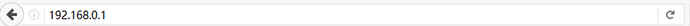
KAUJ RUAM-2:
Tus neeg siv lub npe thiab tus password yuav tsum tau, los ntawm lub neej ntawd ob leeg yog admin hauv tsab ntawv me. Meanwhile koj yuav tsum sau rau hauv daim ntawv pov thawj code .ces Nyem Nkag mus.
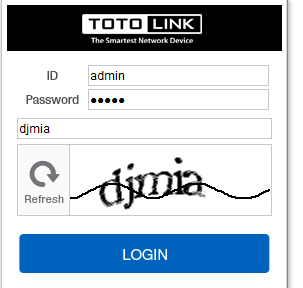
Ces nyem qhov Kev teeb tsa ua ntej hauv qab
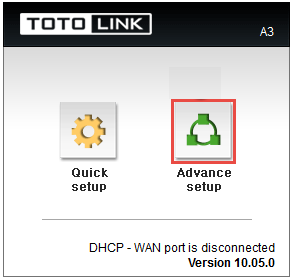
KAUJ RUAM-3:
Thov mus rau Kev teeb tsa ua ntej -> Traffic-> Qos Teeb thiab nias Bandwidth nplooj ntawv, thiab xyuas qhov koj tau xaiv.
Xaiv Bandwidth Ceev, ces Input Download Ceev thiab Upload ceev, ces Nyem Thov.
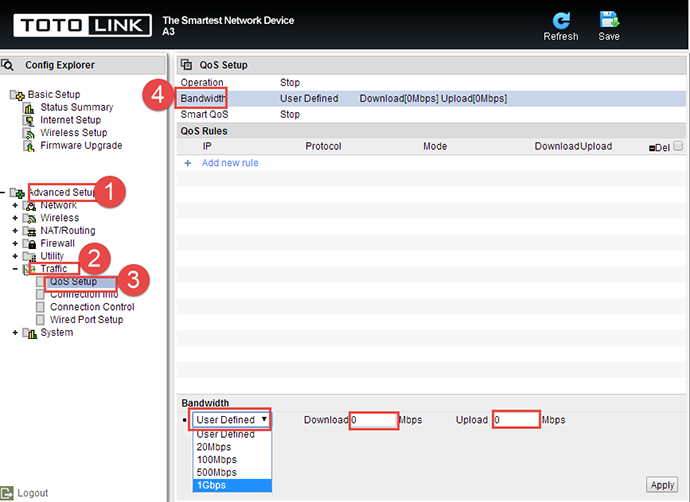
Or koj tuaj yeem sau rau hauv IP Chaw Nyob thiab nqes thiab Up Ceev koj xav kom txwv, ces Nyem Thov.
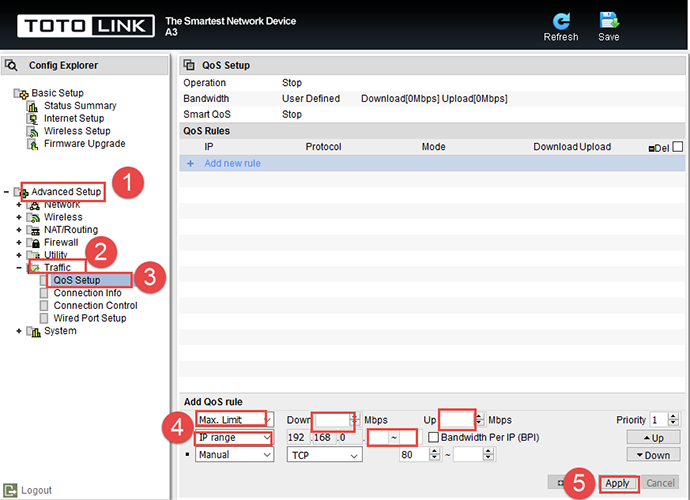
DOWNLOAD
A3 QOS settings – [Download PDF]



