 Kev qhia ceev pib
Kev qhia ceev pib
Player V2
Tsim, khiav thiab customizing teeb scenarios nrog
Light Stream Player
Player V2 Tsim kev khiav thiab kho lub teeb pom kev zoo
Khoom siv
| • Lub Teeb kwj Player V2 | • Lub teeb kwj converter | • Software Light Stream |
 |
 |
 |
Kev sib txuas
Cov kab kos duab


Nkag mus rau Light Stream Player
Kev nkag mus rau Light Stream Player yog ua los ntawm kev siv a web-browser ntawm qhov chaw IP muab los ntawm lub computer, xov tooj lossis ntsiav tshuaj nrog kev nkag mus rau Is Taws Nem.
Txhawm rau txuas, Network card thiab Light Stream Player yuav tsum nyob rau tib lub subnet.
Yog tias tsim nyog, hloov qhov chaw nyob IP ntawm daim npav network.
Example: Windows 10
- Mus rau Network Kev Sib Txuas (Control Vaj Huam Sib Luag / Network thiab Internet / Network Txuas)
Xaiv ib qho kev sib txuas hauv network txoj cai-nias (txoj cai nas khawm) thiab xaiv Properties.

- Tom ntej no IP version 4 (TCP/IPv4) -> Properties.

- Txij li Lub Teeb kwj Player muaj lub neej ntawd
IP chaw nyob: 192.168.0.205
Rau exampleIP chaw nyob: 192.168.0.112
Qhov chaw nyob no yuav tsum yog qhov tshwj xeeb thiab yuav tsum tsis txhob rov qab nrog lwm cov khoom siv hauv lub network.
Subnet Mask: 255.255.255.255.0

Tom ntej no, mus rau koj tus kheej web browser thiab nkag mus rau cov kev txwv hauv qab no.
Default access credentials:

Tam sim no koj nyob hauv lub interface ntawm Light Stream Player.
Tom qab ntawd nws yog ib qho tsim nyog yuav tau hloov lub network tsis ntawm Light Stream Player kom tiav cov teeb tsa.
Hloov lub teeb Stream Player network tsis
Network nqis siv cov zaub thiab tswj cov nyees khawm ntawm Player V2 ntawv qhia zaub mov.
Hauv ntu Network, koj tuaj yeem ua tau view cov parameters tam sim no:
IP chaw nyob, daim npog qhov ncauj, rooj vag thiab MAC chaw nyob ntawm Ethernet ports 1 thiab 2.
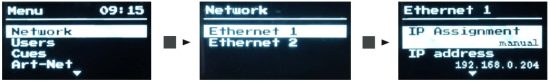
Txhawm rau hloov chaw network los ntawm ib yam khoom ntawm Ethernet 1 lossis 2 npo, nias ![]() .
.
Static IP configuration.
 Ntawm qhov screen IP chaw nyob, tso tus cursor rau ntawm tus nqi uas xav tau thiab hloov tus nqi siv lub
Ntawm qhov screen IP chaw nyob, tso tus cursor rau ntawm tus nqi uas xav tau thiab hloov tus nqi siv lub ![]() thiab
thiab ![]() .
.
Txhawm rau txav mus rau qhov screen NETMASK tom ntej, tso tus cursor rau ntawm tus lej rightmost thiab nias lub pob dua ![]() .
.
Ntawm NETMASK npo koj tuaj yeem hloov netmask siv cov nyees khawm ![]() thiab
thiab ![]() .
.
Tom ntej no, nias lub pob ![]() mus rau qhov screen Set Gateway.
mus rau qhov screen Set Gateway.
Yog tias koj xav tau teeb tsa tus IP rooj vag, xaiv Yog thiab qhia nws qhov chaw nyob IP.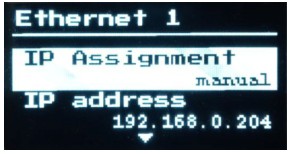 Tom qab ntawd koj yuav rov qab mus rau Ethernet 1 lossis 2 screen.
Tom qab ntawd koj yuav rov qab mus rau Ethernet 1 lossis 2 screen.
Nws yuav siv sijhawm li 2-3 vib nas this los hloov kho lub network teeb tsa.
Retrieve network nqis los ntawm DHCP.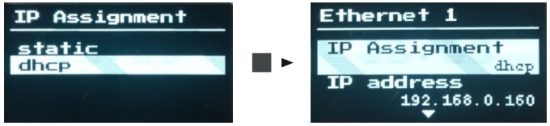
Ntawm lub vijtsam IP Assignment, xaiv dhcp thiab nias ![]() .
.
Nws yuav siv sijhawm li 2-3 vib nas this los hloov kho lub network teeb tsa.
Hloov lub teeb kwj Converter network tsis
Daim npav network thiab Light Stream Converter yuav tsum nyob rau tib lub subnet.
Yog tias tsim nyog, hloov qhov chaw nyob IP ntawm daim npav network.
Lub neej ntawd IP chaw nyob thiab lwm yam ntaub ntawv tau qhia rau ntawm daim ntawv qhia cov ntaub ntawv ntawm lub cuab yeej.
Mus rau Light Stream software ces:
Fixtures-> Nrhiav-> Ethernet Device-> Nrhiav
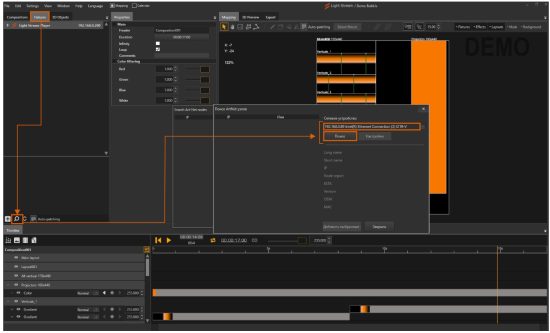
Taw qhia qhov pom converter-> Chaw.
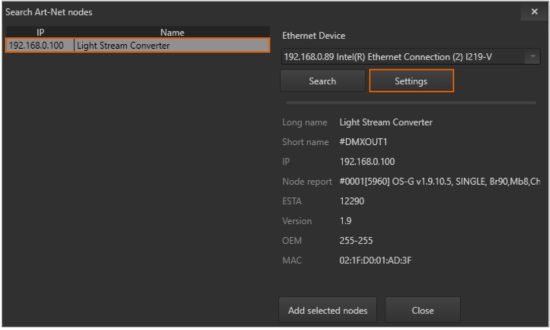 Hloov tus IP chaw nyob rau qhov xav tau IP chaw nyob.
Hloov tus IP chaw nyob rau qhov xav tau IP chaw nyob.
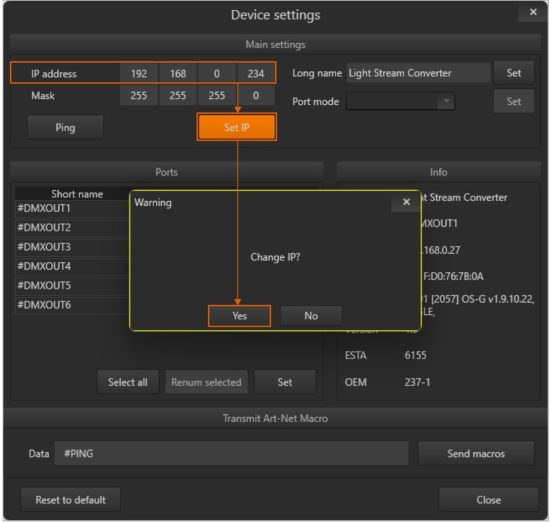 Hloov chaw teeb tsa lub teeb kwj Converter ua tiav.
Hloov chaw teeb tsa lub teeb kwj Converter ua tiav.
Teem hnub thiab sijhawm
Txhawm rau teeb tsa kev teeb tsa network Mus rau Chaw-> Hnub thiab sijhawm
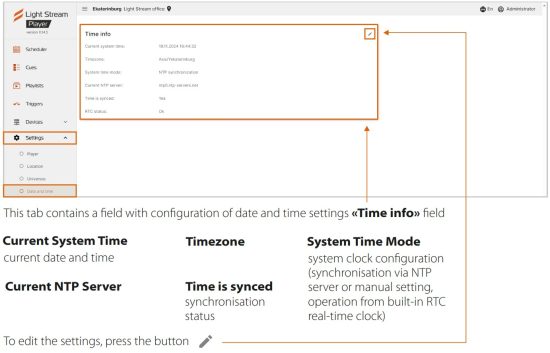

Ceev faj: Cov kev teeb tsa no tuaj yeem cuam tshuam rau kev ua haujlwm ntawm Scheduler kev ua haujlwm hom.
Ntxiv Art-Net li thiab ntug
Kev ua haujlwm ntxiv yuav xav tau ntxiv cov khoom siv thiab lub ntiaj teb
Mus rau Chaw-> Universes thiab Devices


Ntxiv cov khoom siv thiab ntug hauv ob txoj hauv kev:
Txoj Kev 1: Manually siv lub Ntxiv khawm.
Nyem Ntxiv ArtNet ntaus ntawv
Hauv Add Devices qhov rai, sau rau hauv:
- Lub npe - lub npe ntawm lub cuab yeej;
- Network hom -unicast (nyiam dua);
- IP chaw nyob - chaw nyob network ntawm lub cuab yeej;
- Chaw nres nkoj - los ntawm default 6454;
- Description – piav qhia, piv txwv li scene tooj.

Ntxiv rau lub ntiaj teb clickAdd Universe thiab nyob rau hauv lub qhov rais qhib sau nyob rau hauv:
- Tus naj npawb - tus lej ntawm lub ntiaj teb (tus naj npawb yog qhov kawg-rau-kawg raws li ArtNet v.4 raws tu qauv), ntxiv rau tus lej ntawm lub ntiaj teb raws li ArtNet v.3 raws tu qauv (Net.Subnet.Universe) tau qhia;
- ArtNet Device - xaiv cov khoom siv yav dhau los ntxiv.
Txoj Kev 2: Tsis siv neeg los ntawm kev importing los ntawm Light Stream software.
Mus rau Lub Teeb kwj, tom qab ntawd: Fixtures-> xaiv Lub Teeb kwj Player-> nkag rau Username thiab Password-> nyem Xa khawm.

Tom qab ntawd, rov ua dua nplooj ntawv web-browser nplooj ntawm Light Stream Player.
ArtNet pab kiag li lawm thiab ntug ntxiv.
Tsim thiab thauj cov animations
Koj yuav xav tau cov animations npaj txhij mus download tau, thiab koj tuaj yeem kawm paub yuav ua li cas los tsim lawv ntawm peb YouTube channel (https://www.youtube.com/@lightstreampro/featured) thiab, tshwj xeeb tshaj yog, hauv video (Quick Start in the Light Stream program) ntawm qhov txuas: https://www.youtube.com/watch?v=7yMR__kkpFY&ab_channel=LightStream
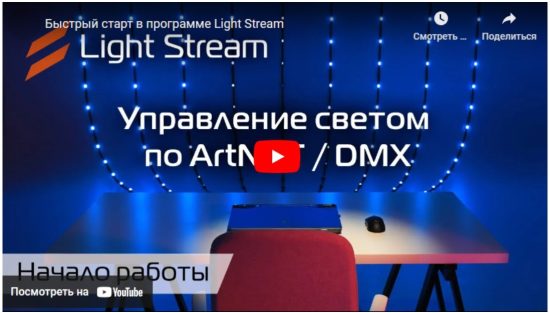
Export ua tiav cov animations los ntawm Light Stream program
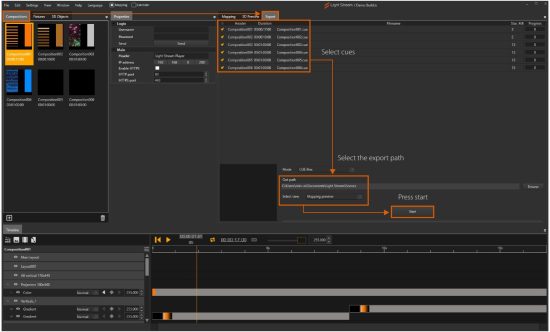
Ces mus rau qhov web-interface ntawm Light Stream Player thiab rub tawm cov animations npaj txhij
Cues tab-> Upload Cue khawm
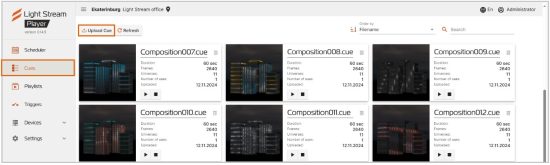 Synchronize tus ncej tus nqi ntawm cov animations nyob rau hauv qhov chaw Light Stream thiab Light Stream Player software.
Synchronize tus ncej tus nqi ntawm cov animations nyob rau hauv qhov chaw Light Stream thiab Light Stream Player software.
Mus rau Chaw-> Player tab, thiab nyob rau hauv FPS line.set tus nqi sib npaug rau tus ncej tus nqi parameter (lub qhov rais pops li thaum koj nias rau sab laug tus yuam sij thaum animation nyob rau hauv Light Stream software).
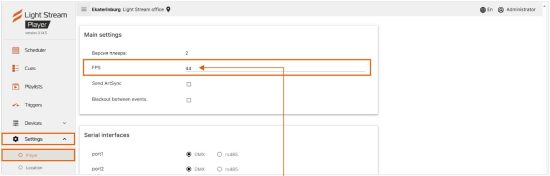
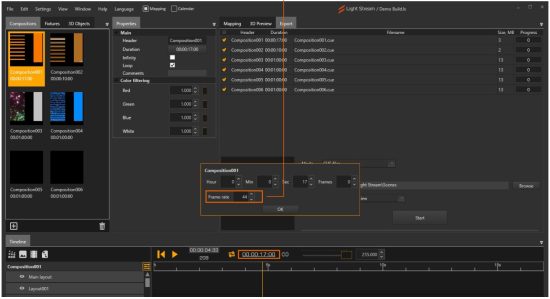
Cov animations tau raug upload lawm
Tsim Cov Ntawv Sau Ua Si
Mus rau "Playlists" tab thiab nyem "Add Playlist".
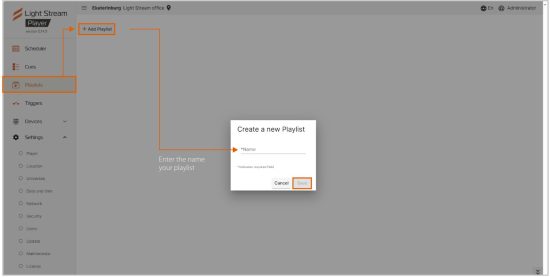
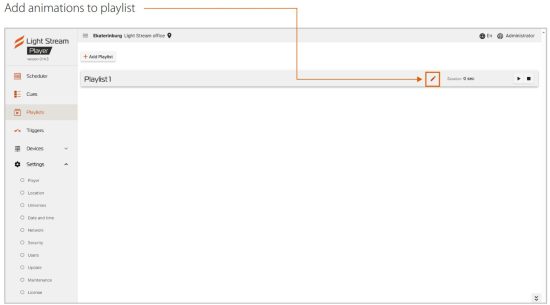
Nyem Ntxiv cue.
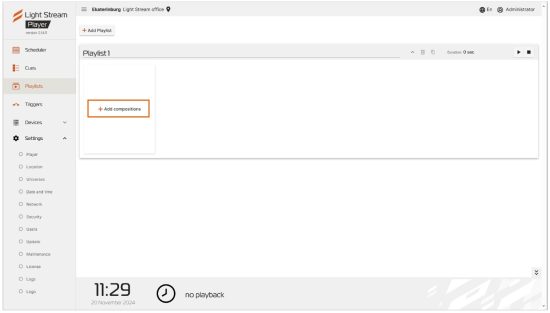
Xaiv cov animations xav tau thiab nyem Ntxiv.
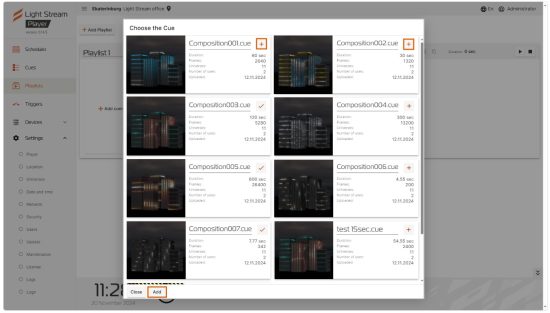
Kev tsim Playlist tiav lawm
Tsim cov xwm txheej thiab scenario
Txhawm rau tsim ib qho Kev tshwm sim, mus rau lub tab Scheduler-> Event list-> Ntxiv kev tshwm sim
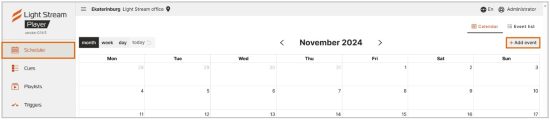
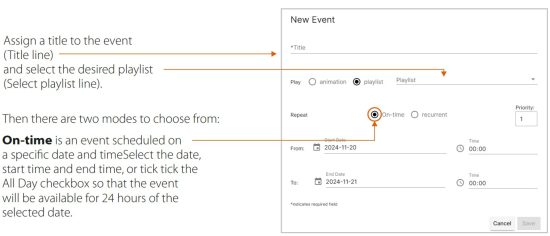
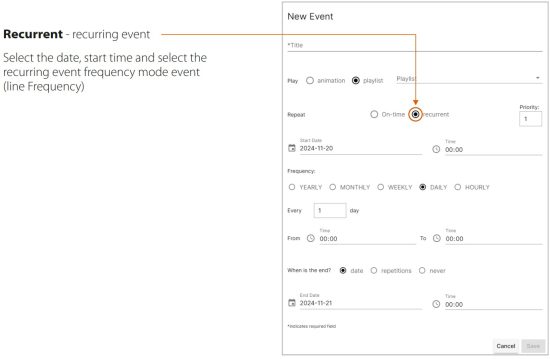
Nyeem ntxiv txog Recurrent mode.
Muaj ntau hom kev xaiv Frequency:
Hourlyam y.
Lub sij hawm ncua yog teem rau ib feeb-los-feeb hauv qab: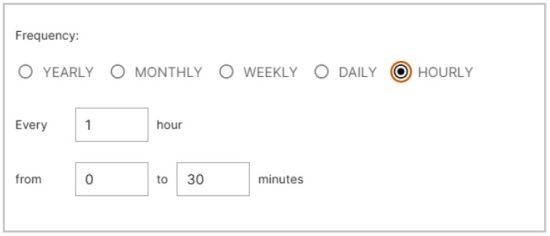 Hom niaj hnub.
Hom niaj hnub.
Koj tuaj yeem teem sijhawm ua haujlwm thiab zaus hauv hnub:  Txhua lub lim tiam hom.
Txhua lub lim tiam hom.
Koj tuaj yeem teem sijhawm hnub ntawm lub lim tiam thiab sijhawm, uas qhov kev tshwm sim tsim yuav tshwm sim:
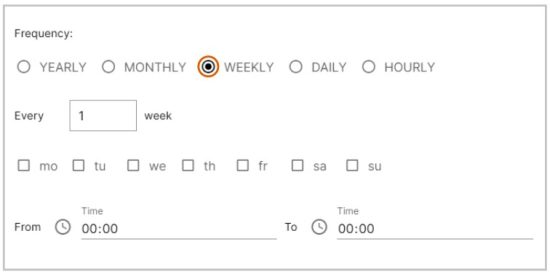 Hom Lub Hlis - xaiv qhov kev tshwm sim ua haujlwm ntawm ib hnub ntawm lub hli:
Hom Lub Hlis - xaiv qhov kev tshwm sim ua haujlwm ntawm ib hnub ntawm lub hli:
 Txhua xyoo hom - xaiv ib hnub tshwj xeeb ntawm lub xyoo rau kev ua haujlwm tshwm sim:
Txhua xyoo hom - xaiv ib hnub tshwj xeeb ntawm lub xyoo rau kev ua haujlwm tshwm sim:
 Rau txhua hom zaus, koj tuaj yeem teeb tsa "Thaum twg yog qhov kawg?" kev xaiv, lub ntsiab lus thaum qhov kev tshwm sim yuav tsum xaus.
Rau txhua hom zaus, koj tuaj yeem teeb tsa "Thaum twg yog qhov kawg?" kev xaiv, lub ntsiab lus thaum qhov kev tshwm sim yuav tsum xaus.
Tsis txhob
 Xaiv tus naj npawb ntawm repetitions.
Xaiv tus naj npawb ntawm repetitions.
 А hnub kawg.
А hnub kawg.
 Qhov Kev Xaiv Txhua Hnub txhais tau hais tias qhov rov ua ntu ntu hauv hnub. Yog tias koj teem nws rau 2, ces qhov kev tshwm sim yuav rov ua dua txhua hnub thib ob.
Qhov Kev Xaiv Txhua Hnub txhais tau hais tias qhov rov ua ntu ntu hauv hnub. Yog tias koj teem nws rau 2, ces qhov kev tshwm sim yuav rov ua dua txhua hnub thib ob.
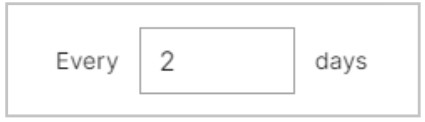 Thaum qhov kev tshwm sim configuration tiav, lub khawm Txuag yuav tsum nias.
Thaum qhov kev tshwm sim configuration tiav, lub khawm Txuag yuav tsum nias.
Tsim ib tug thaub qab
Txhawm rau txuag cov ntawv luam theej tawm lossis hloov chaw los ntawm ib tus neeg ua si mus rau lwm tus siv cov haujlwm thaub qab.
Hauv web-interface ntawm Light Stream Player mus rau tab Settings-> Maintenance.

Nrog koj zoo siab!
Cov kev teeb tsa yooj yim ua tiav!
 www.lightstream.pro
www.lightstream.pro
Kev qhia ceev pib
Hloov tshiab: Kaum Ib Hlis 2024
Cov ntaub ntawv / Cov ntaub ntawv
 |
Light Stream Player V2 Tsim kev khiav thiab kho lub teeb pom kev zoo [ua pdf] Cov neeg siv phau ntawv qhia Player V2 Tsim Khiav thiab Customizing Teeb Scenario, Player V2, Tsim Khiav thiab Customizing Light Scenarios, Customizing Light Scenarios, Light Scenarios |